
Nexcess Knowledge Base
April 25, 2023
Managed WordPress & WooCommerce: How to make a WordPress site live
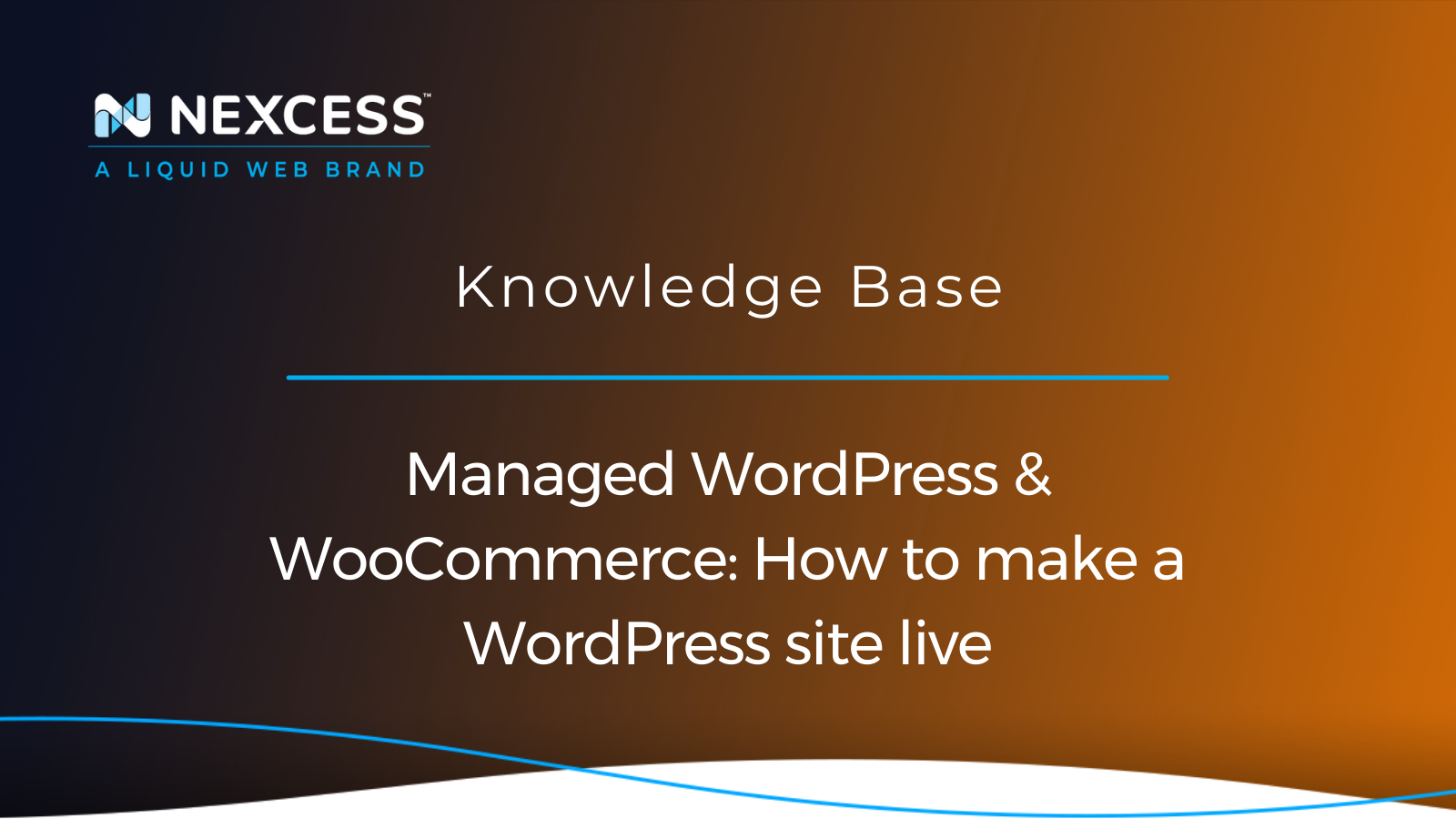
Once your site is good to go after design and testing phases are done, you can take your WordPress site live by following the steps provided in this article for how to make a WordPress site live.
April 20, 2023
Creating website backups from the Site Dashboard for WordPress/WooCommerce

This article will give you an overview of Nexcesss website backups, the Nexcess data backup policy, and how to create a manual backup from the Nexcess Client Portal in an ad hoc fashion.
Posted in:
April 17, 2023
By Kiki Sheldon
How to send secure data to the Nexcess Support Team
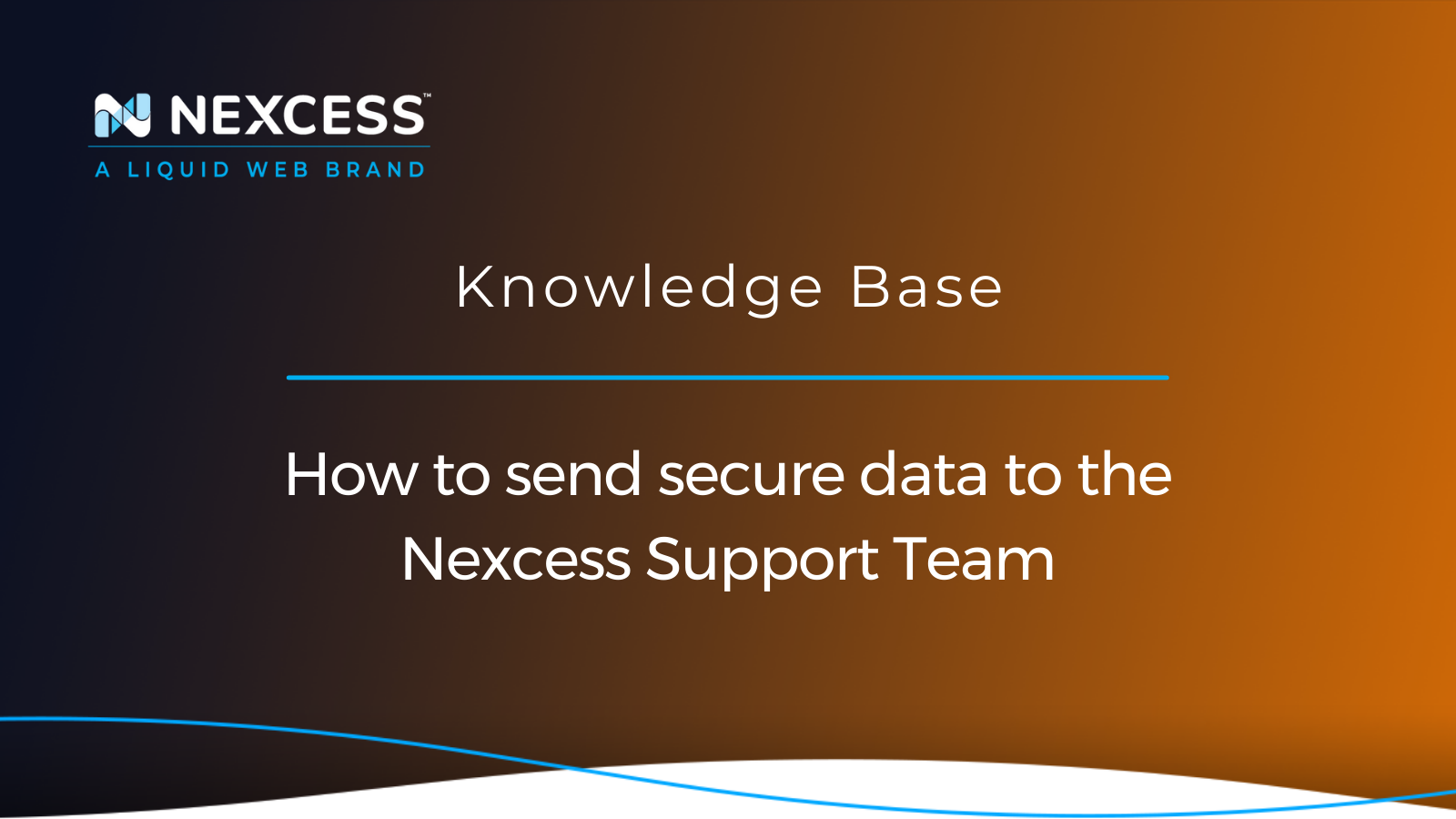
In this Nexcess Knowledge Base article focused on security, you will learn how to send secure data to the Nexcess Support Team — ensuring the safe sharing of sensitive hosting account information.
April 06, 2023
By Freddy Reese
Locating your SSH (Secure Shell) credentials in Managed WordPress/WooCommerce
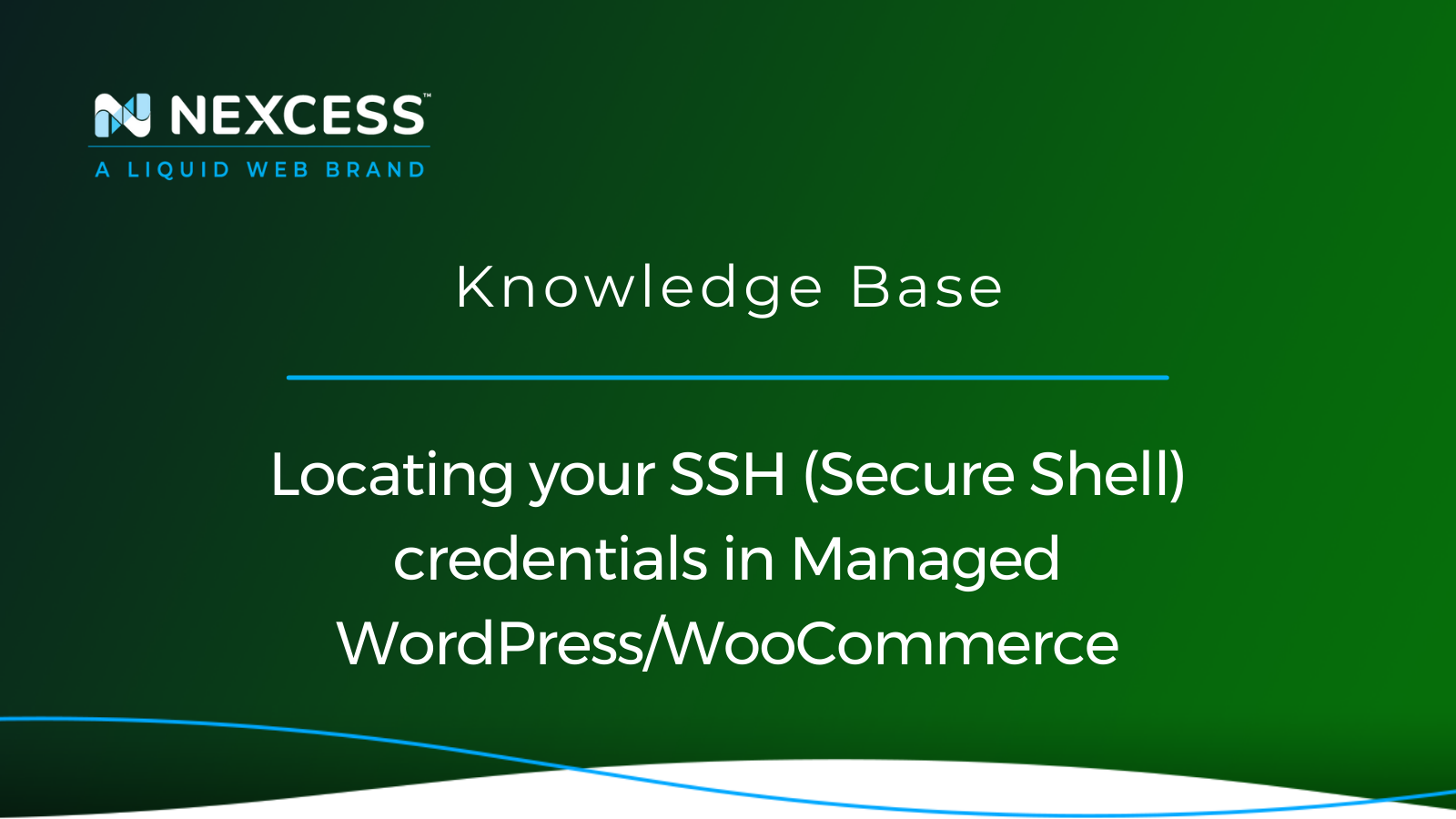
SSH (Secure Shell) and SSH FTP (SFTP) access via command line is available in Managed WordPress and Managed WooCommerce plans and credentials are found within each site's management page.
March 27, 2023
By Kiki Sheldon
Adding a pointer domain for the primary domain name
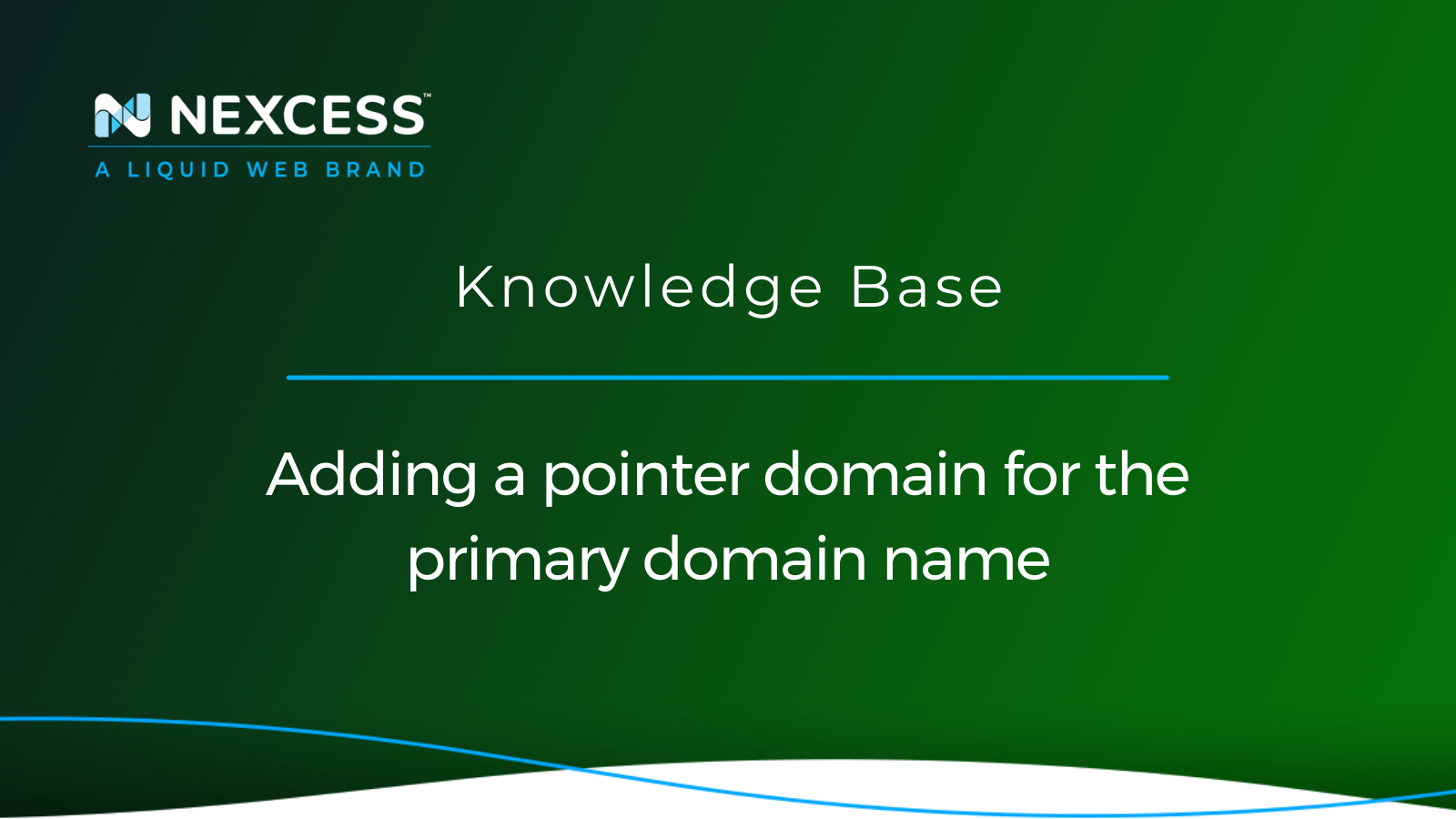
A pointer domain — or a parked domain — allows you to have multiple domain names display the content of your site. Let's review pointer domains and adding them for a Nexcess-hosted site.
March 22, 2023
Optimizing Managed WordPress using the W3 Total Cache plugin
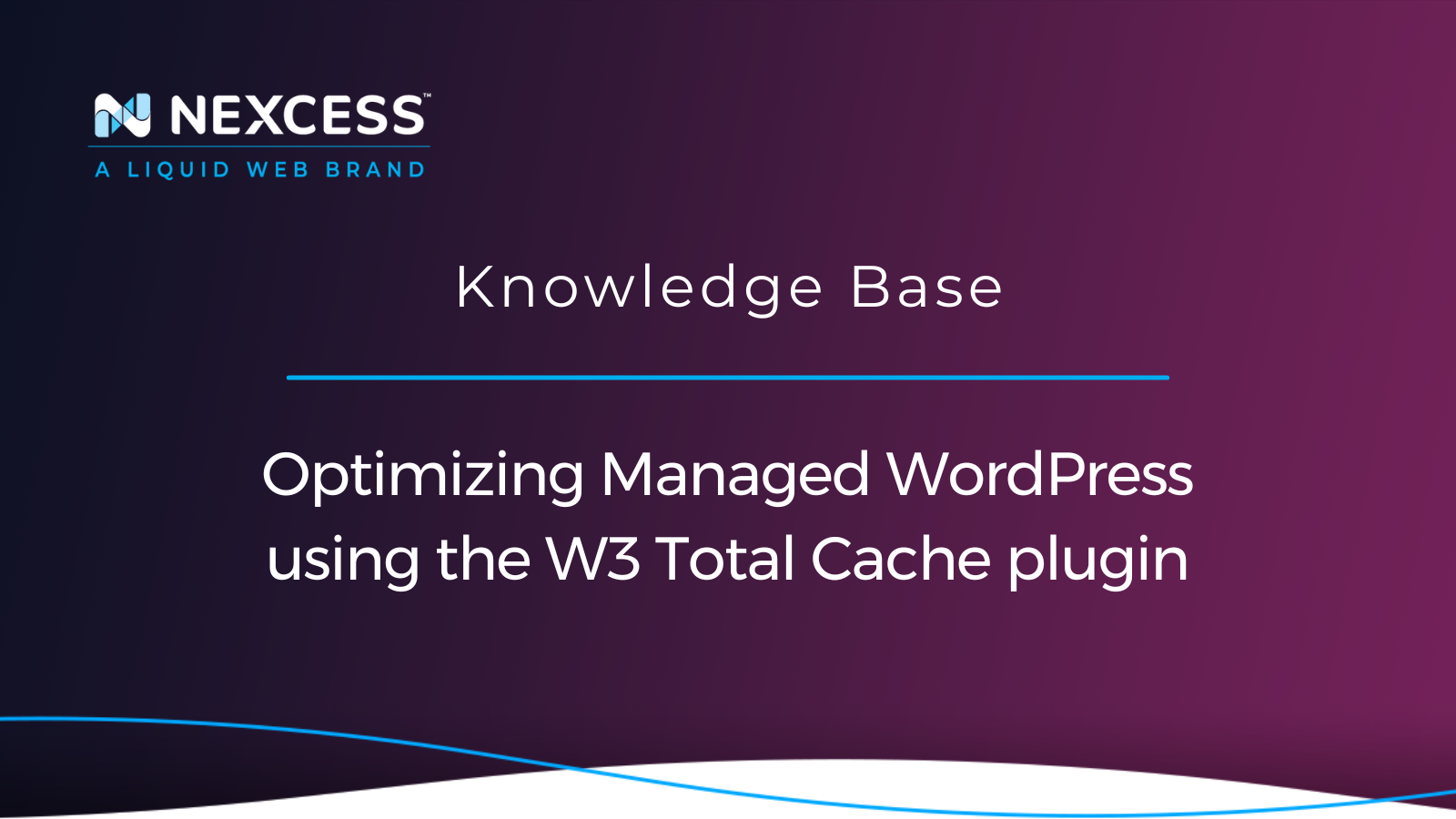
This article will shed light on advanced caching options for WordPress — and how to leverage the robust caching-related functionality of the W3 Total Cache plugin and its many features.
How to configure the Nexcess CDN using the WordPress CDN Enabler by KeyCDN
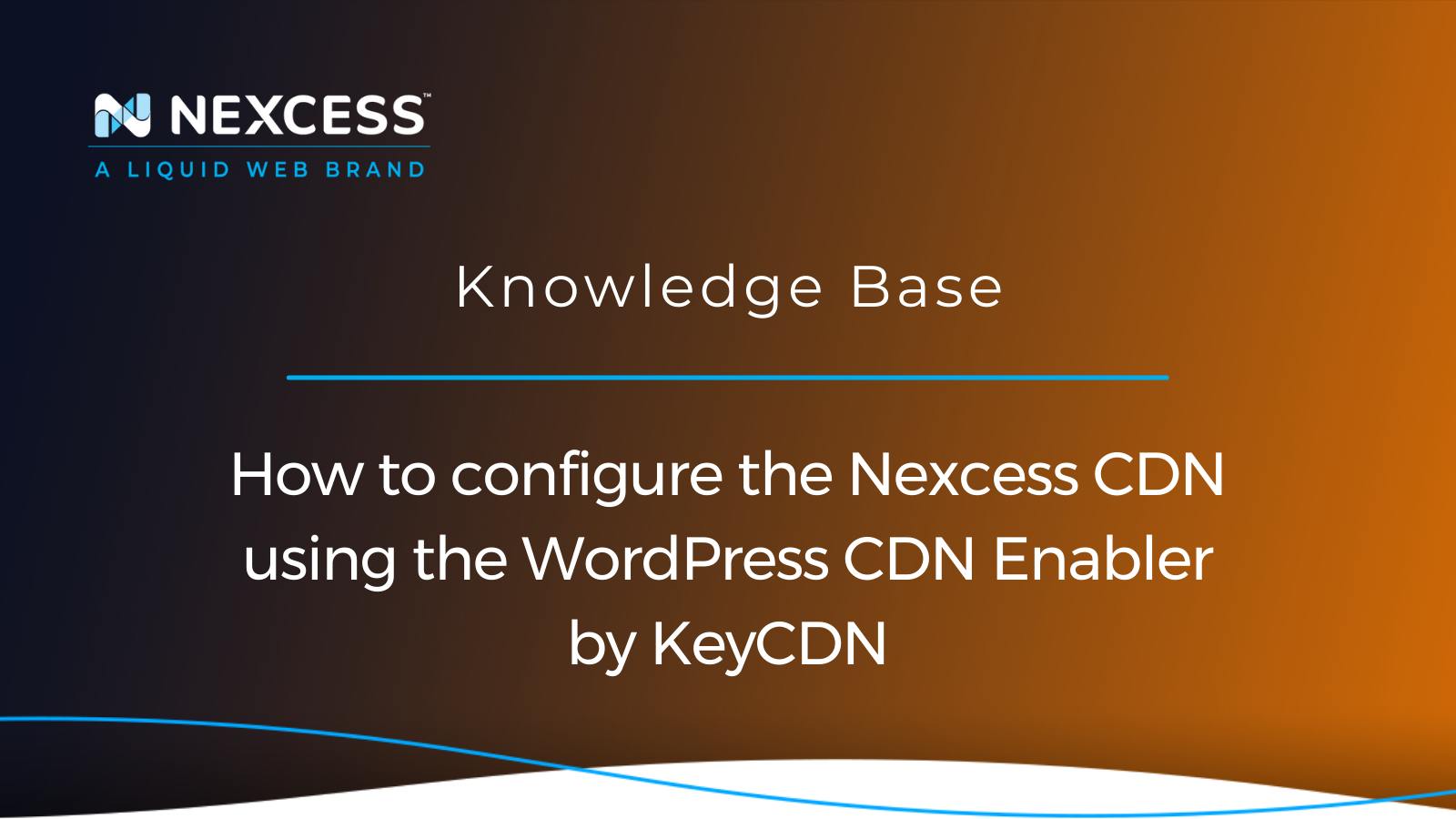
At Nexcess, our hosting plans provide the WordPress CDN Enabler plugin by KeyCDN to facilitate the setup required to turn on your CDN in the context of your Nexcess-hosted website.
March 15, 2023
By Kiki Sheldon
Rollback of a plugin or theme using WP-Admin or WP-CLI
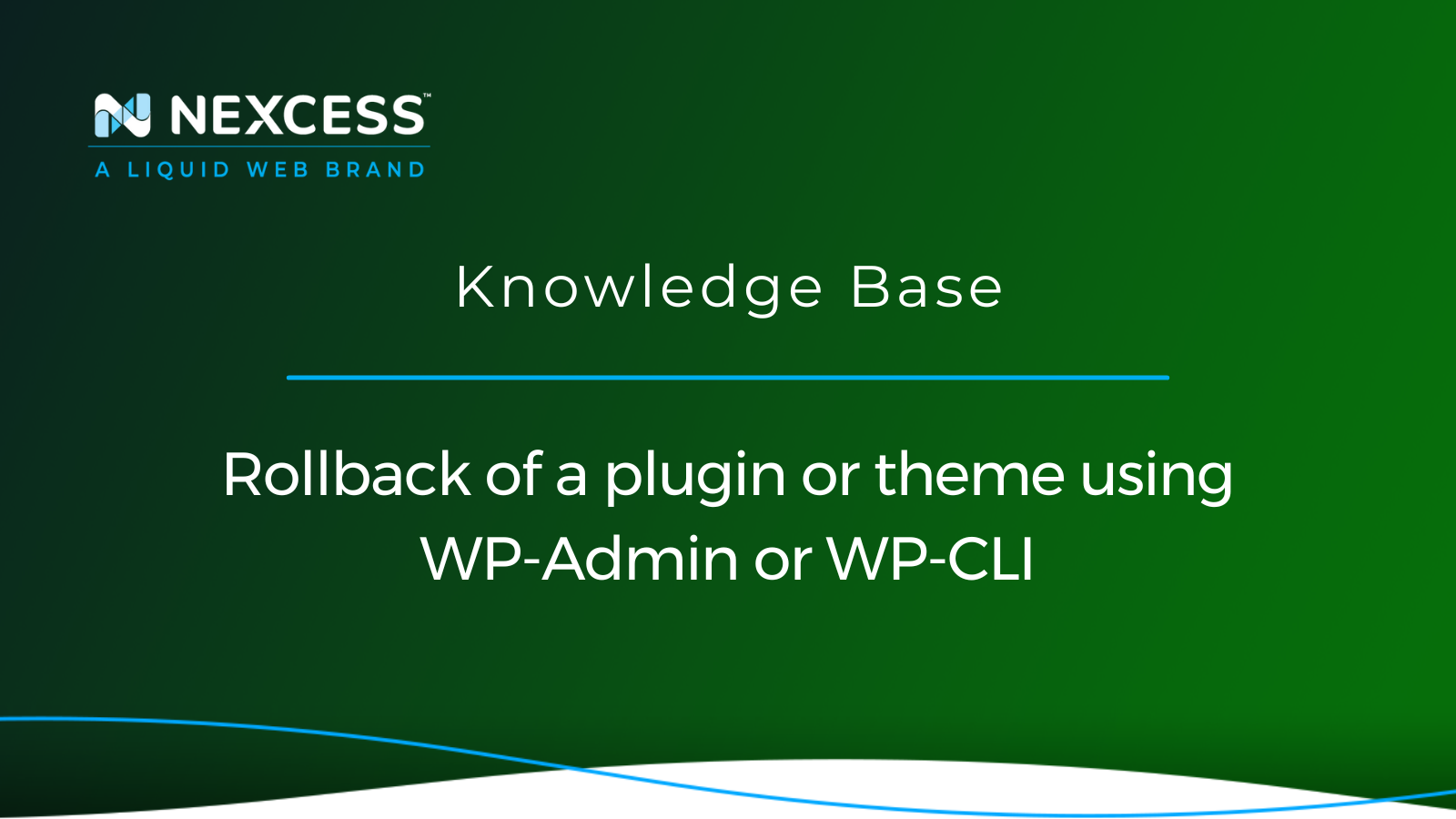
Managing plugin, theme, and WordPress core updates are an essential part of a WordPress site administration — knowing how to rollback plugin updates is vital in this context.
March 14, 2023
By Amy Myers
Useful SEO features in the Jetpack plugin

The Jetpack plugin for WordPress includes a collection of tools that work together to enhance your website in the areas of SE0, performance, and security.
Posted in:
March 10, 2023
How to use FTP/SFTP to transfer files with CrossFTP
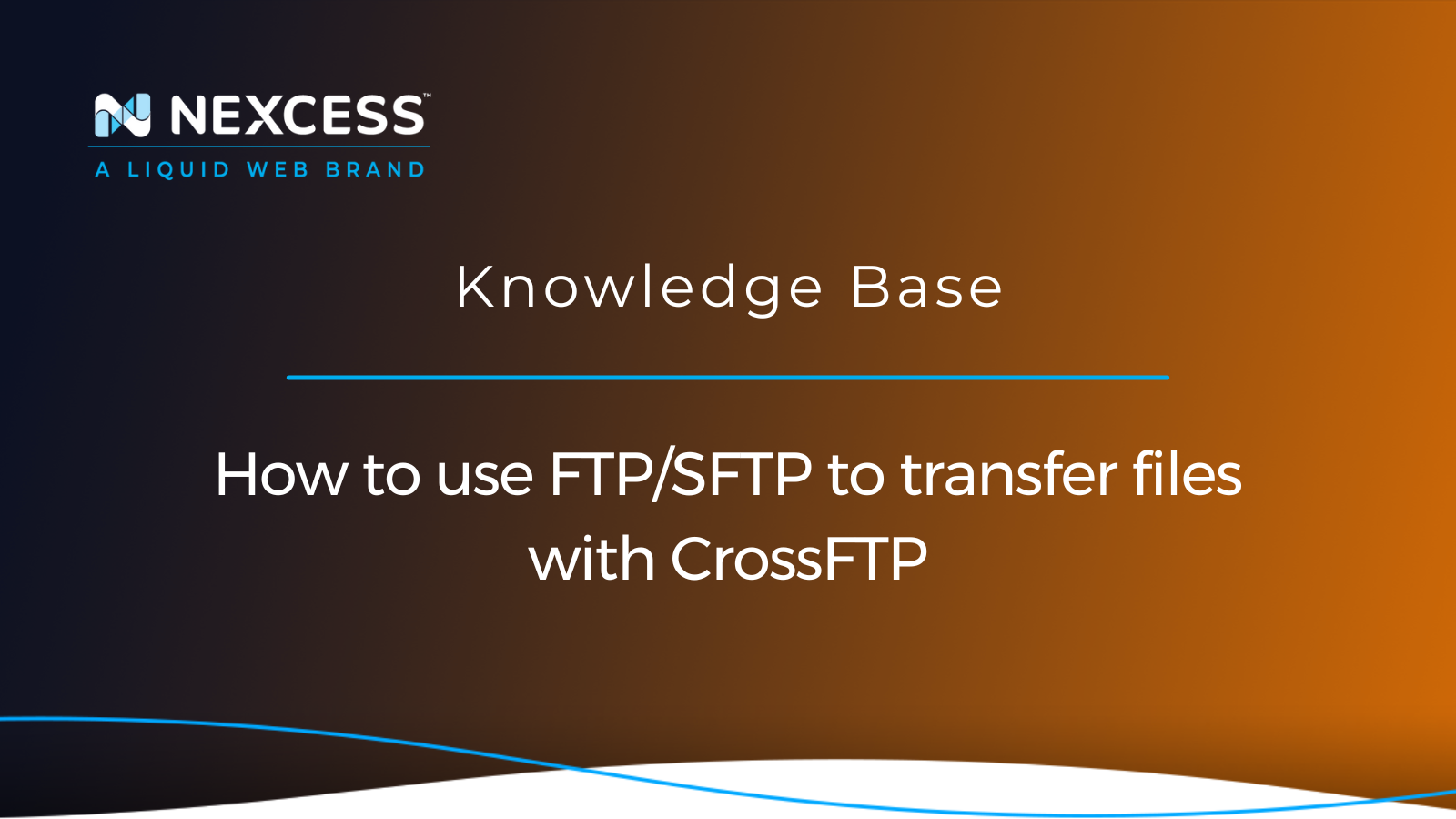
This article will explore and describe the features of some of the best FTP clients available for the Linux, macOS, and Windows platforms, including the featured CrossFTP client application.
Posted in:
Grow your online business faster with news, tips, strategies, and inspiration.
- .htaccess
- Affiliates
- Applications
- Backups
- Billing
- Business
- CDN
- CDN SSL
- Client Portal
- Content Delivery Networks (CDNs)
- Control Panel Tools
- Craft CMS
- Cron Jobs
- Databases
- Dev Sites
- Domain Management
- Drupal
- Ecommerce
- Enterprise Hosting
- ExpressionEngine
- FTP
- File Management
- Getting Started
- Hosting
- IP Management
- Magento
- Magento 1
- Magento 2
- Membership sites
- Miscellaneous
- Nexcess
- Nexcess Email Services
- NodeWorx
- Other Applications
- Other Best Practices
- PCI DSS
- PWA
- Performance
- Reports and Monitoring
- SSH
- SSL
- Scripts
- Security
- SiteWorx
- StoreBuilder
- Third Party Clients
- WPQuickStart
- Web design
- Web development
- Website Management
- Websites
- WooCommerce
- WordPress
