
Nexcess Knowledge Base
May 09, 2023
Transfer from Flywheel hosting to Nexcess hosting
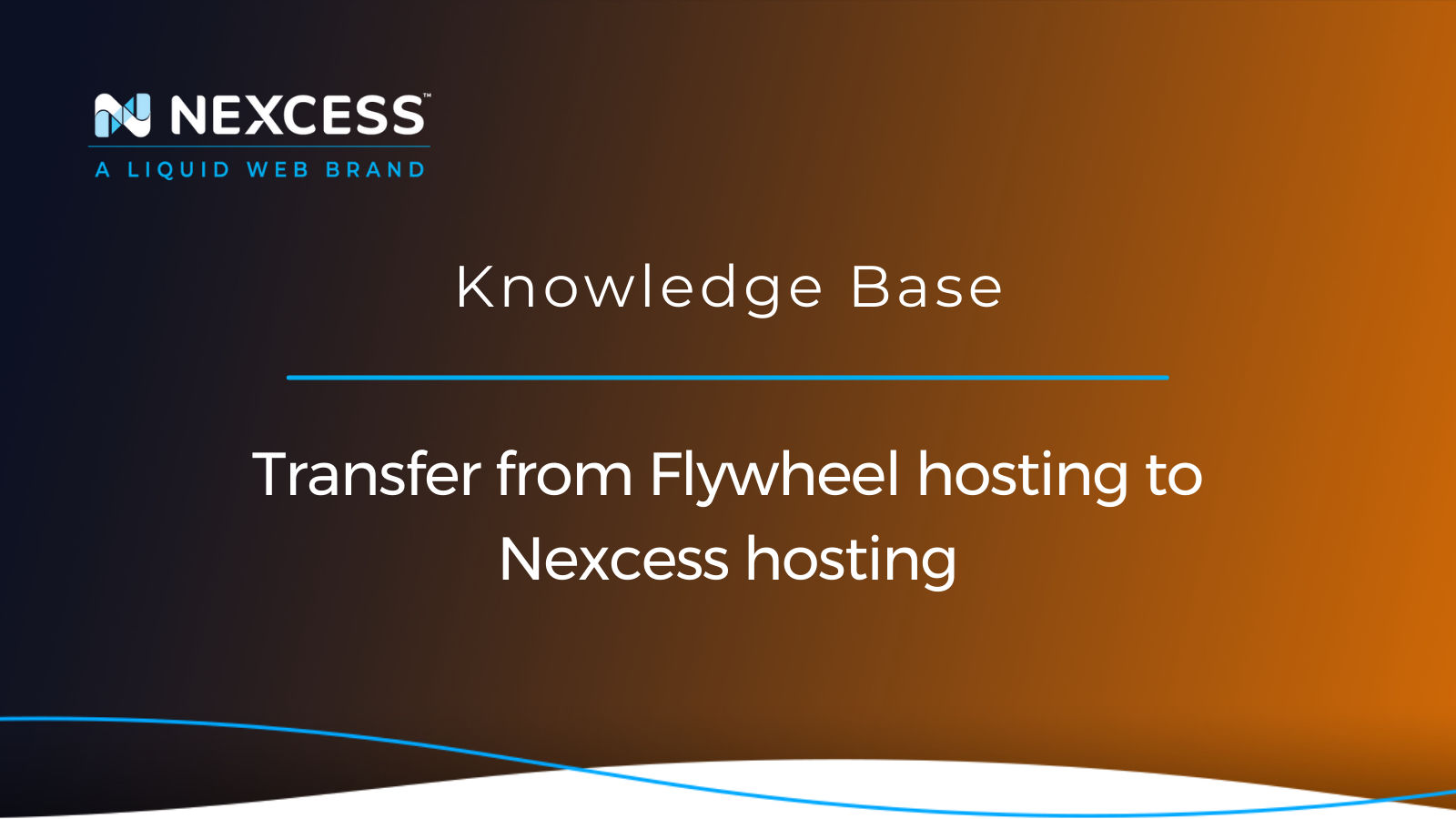
Let's take inventory of the advantages of Nexcess hosting, where your site will have more tools, addons, and resources. Then, let's learn how to migrate your site from Flywheel hosting to Nexcess.
Posted in:
Tags:
migrations to nexcess,migrate,WordPress,woocommerce setup,to transfer a domain to nexcess web hosting,move wordpress site,making a move to nexcess,how to transfer domains to/from nexcess web hosting,submitting a migration request,wordpress migration,Migration,how to transfer domains to nexcess hosting
May 05, 2023
By Kiki Sheldon
Moving WordPress local development to your server
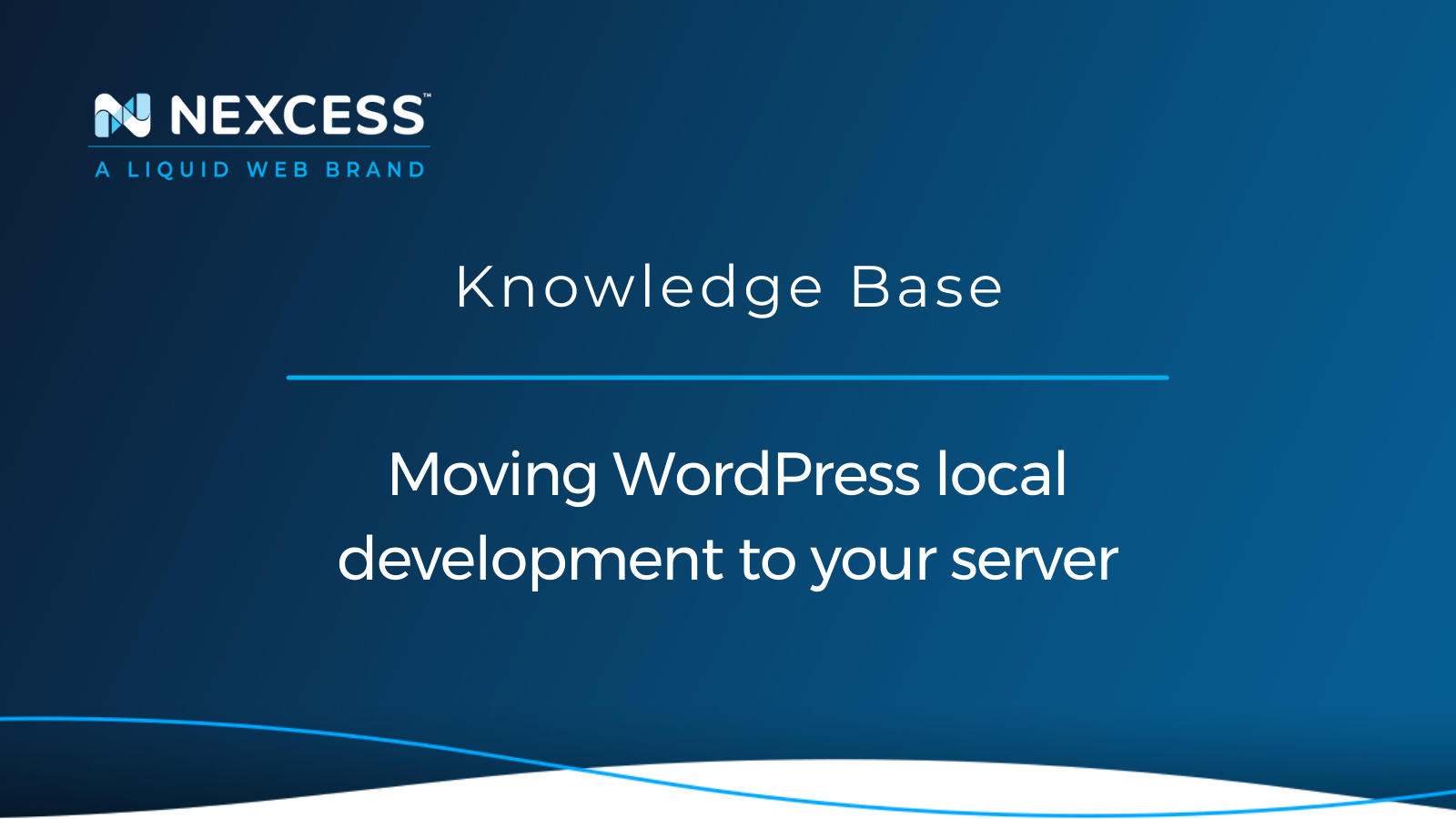
Transferring code from localhost to a live website is similar to migrating a website from one server to another. Move WordPress local development to Nexcess hosting using this guide.
May 03, 2023
By Kiki Sheldon
Your Nexcess guide to WooCommerce fraud prevention

Nexcess has been on the front line of WooCommerce fraud prevention for years. Learn what common security threats to look out for and how to protect your WooCommerce website from fraudulent activity.
Posted in:
May 02, 2023
Web hosting in the cloud — create Nexcess Cloud account
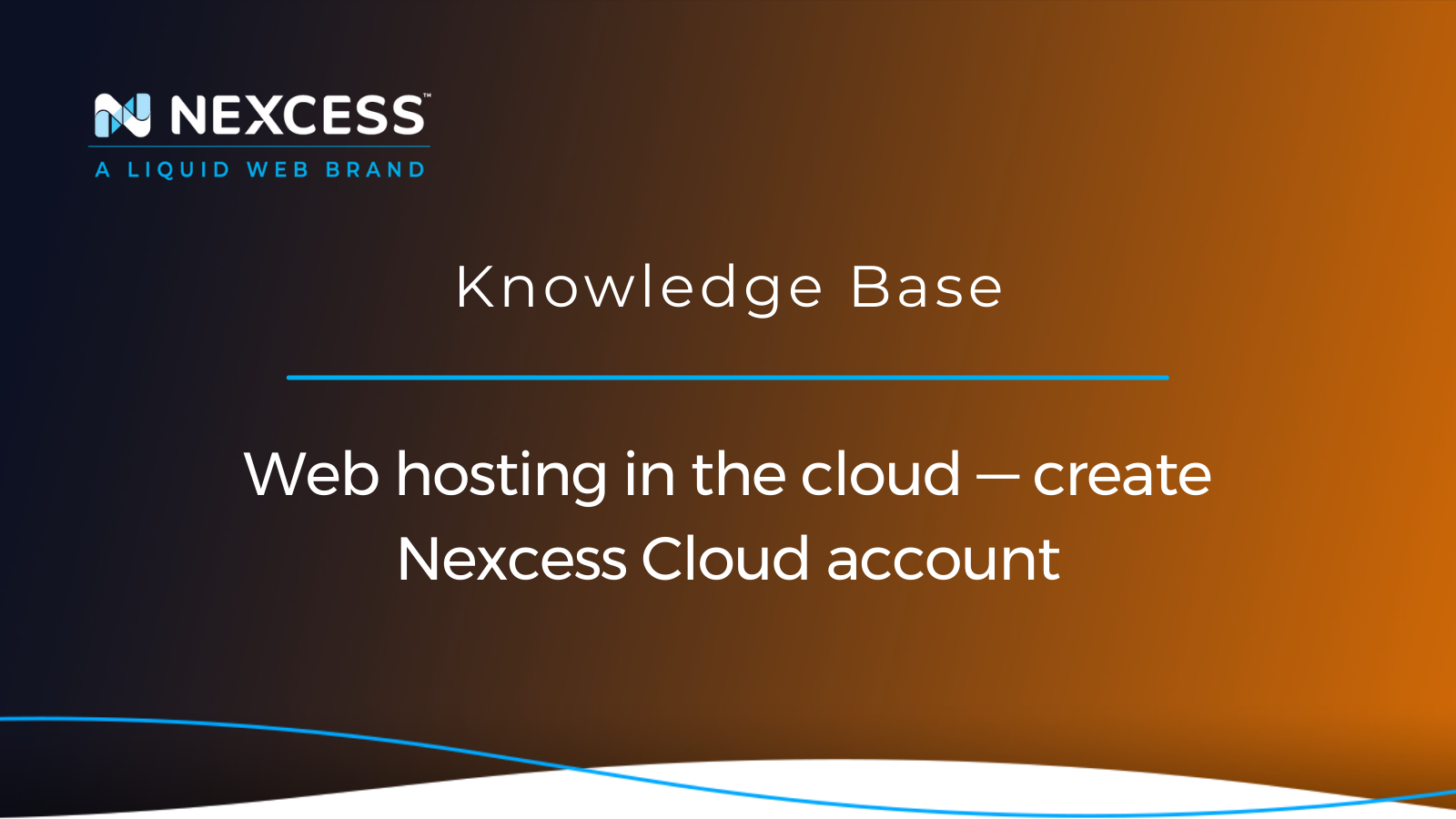
We’ve made it easy for you to set up a Nexcess Cloud account. Before we get to the steps involved with setting up web hosting in the cloud, let’s find out what cloud technology is all about.
Posted in:
Tags:
cloud account,cloud,nexcess cloud,flexible cloud plans,nexcess cloud hosting plans,nexcess cloud hosting & accounts for web applications,create nexcess cloud accounts,Hosting,nexcess cloud account,create nexcess cloud accounts,web applications,Web Hosting,nexcess web hosting,Website builders,website
April 27, 2023
MySQL vs. MariaDB: Nexcess application stack with MariaDB
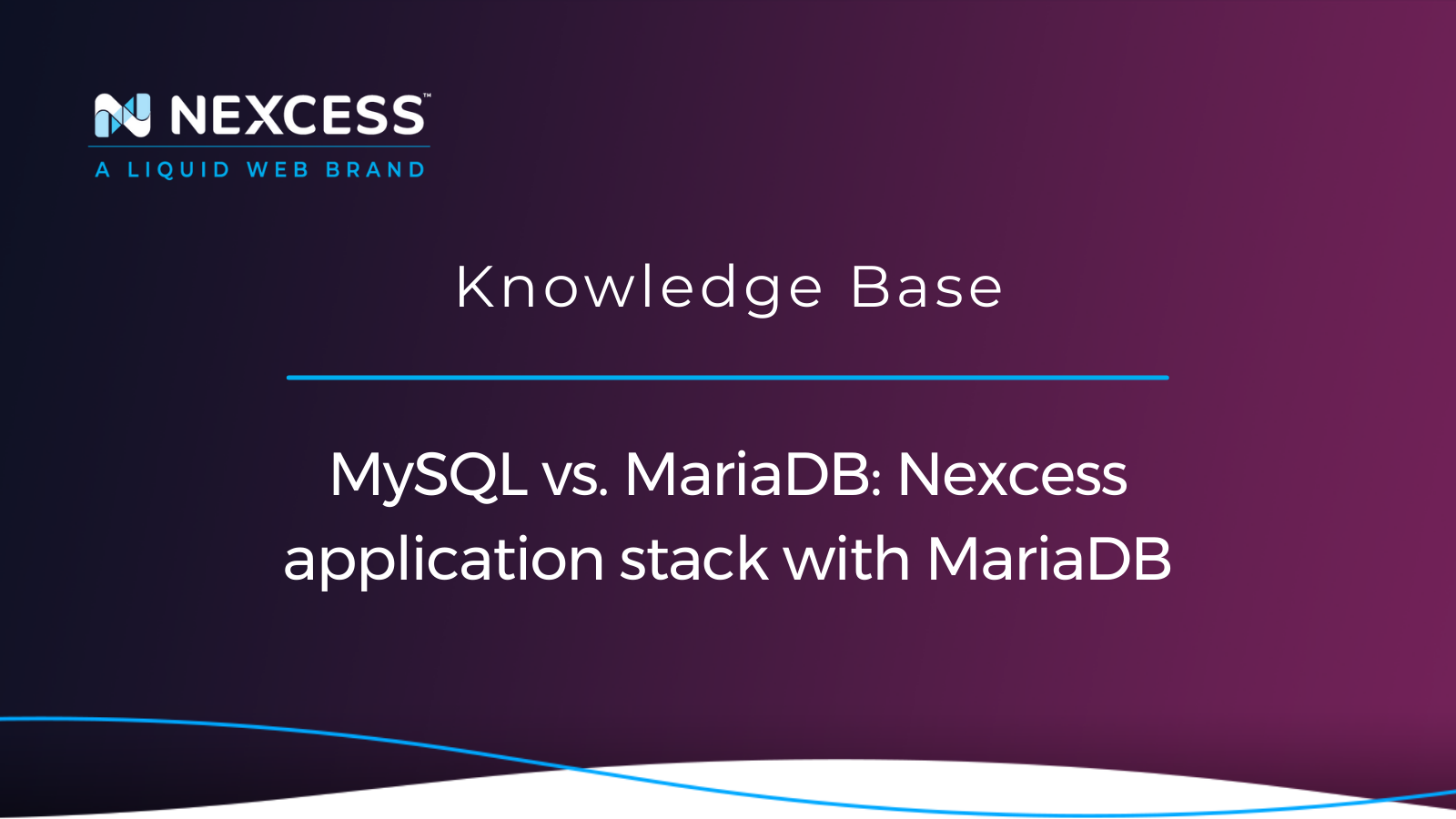
Let's examine the history of MySQL vs. MariaDB and see how they compare — MySQL vs. MariaDB — and the performance advantages behind why the Nexcess application stack is built using MariaDB.
Posted in:
April 25, 2023
Managed WordPress & WooCommerce: How to make a WordPress site live
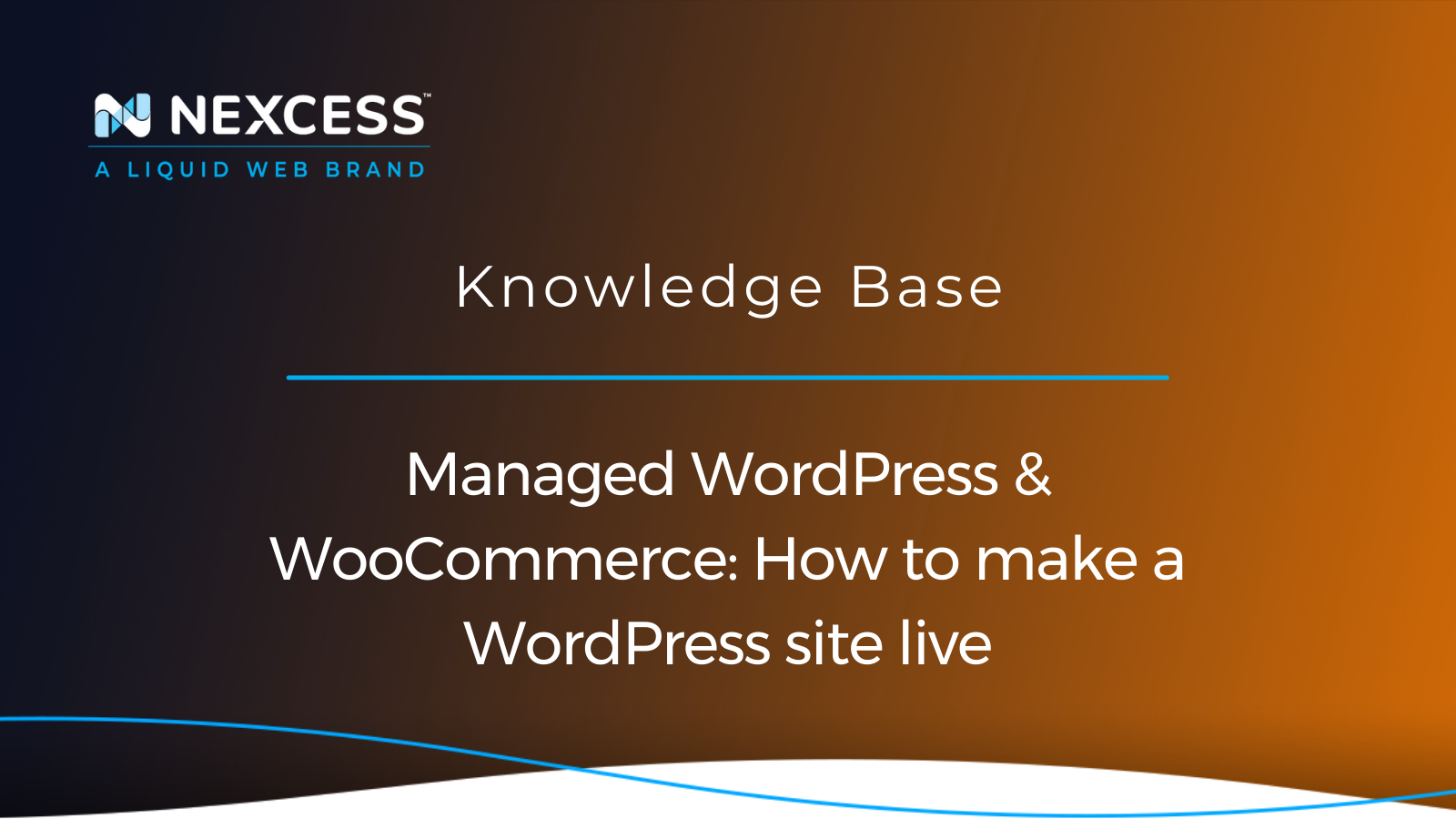
Once your site is good to go after design and testing phases are done, you can take your WordPress site live by following the steps provided in this article for how to make a WordPress site live.
April 20, 2023
Creating website backups from the Site Dashboard for WordPress/WooCommerce

This article will give you an overview of Nexcesss website backups, the Nexcess data backup policy, and how to create a manual backup from the Nexcess Client Portal in an ad hoc fashion.
Posted in:
April 17, 2023
By Kiki Sheldon
How to send secure data to the Nexcess Support Team
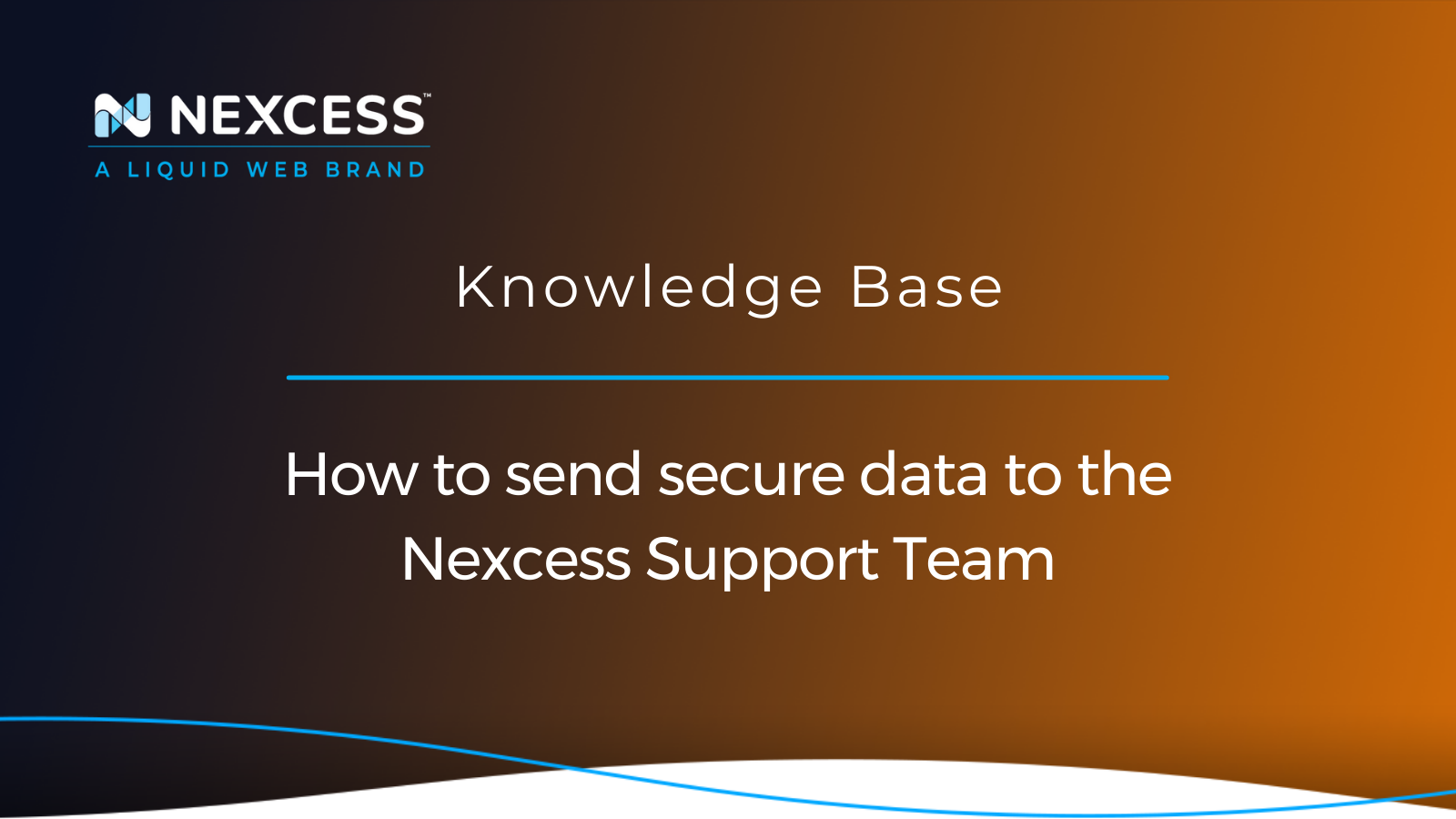
In this Nexcess Knowledge Base article focused on security, you will learn how to send secure data to the Nexcess Support Team — ensuring the safe sharing of sensitive hosting account information.
April 06, 2023
By Freddy Reese
Locating your SSH (Secure Shell) credentials in Managed WordPress/WooCommerce
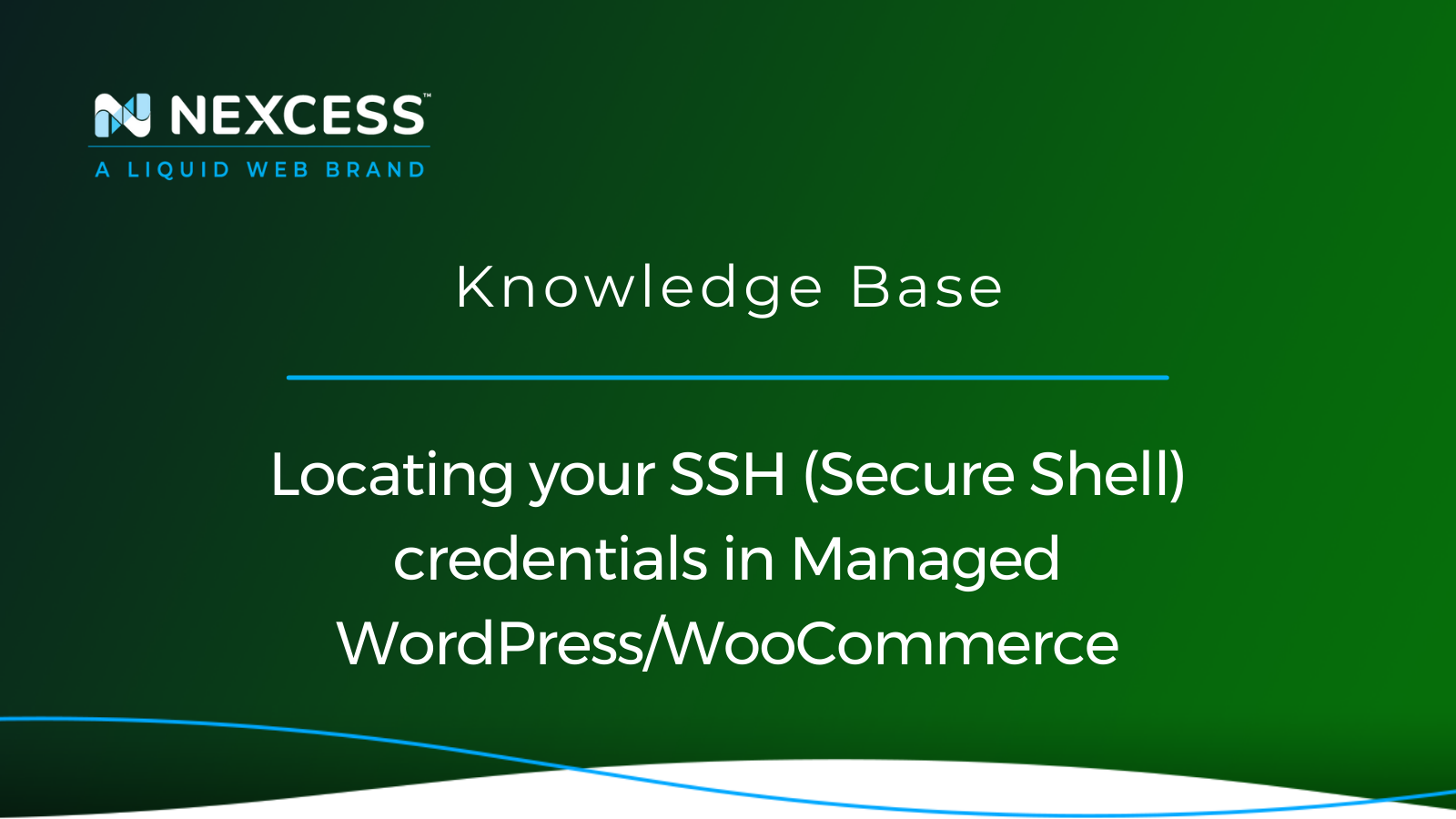
SSH (Secure Shell) and SSH FTP (SFTP) access via command line is available in Managed WordPress and Managed WooCommerce plans and credentials are found within each site's management page.
April 05, 2023
How to set up and configure WordPress with Google reCAPTCHA keys
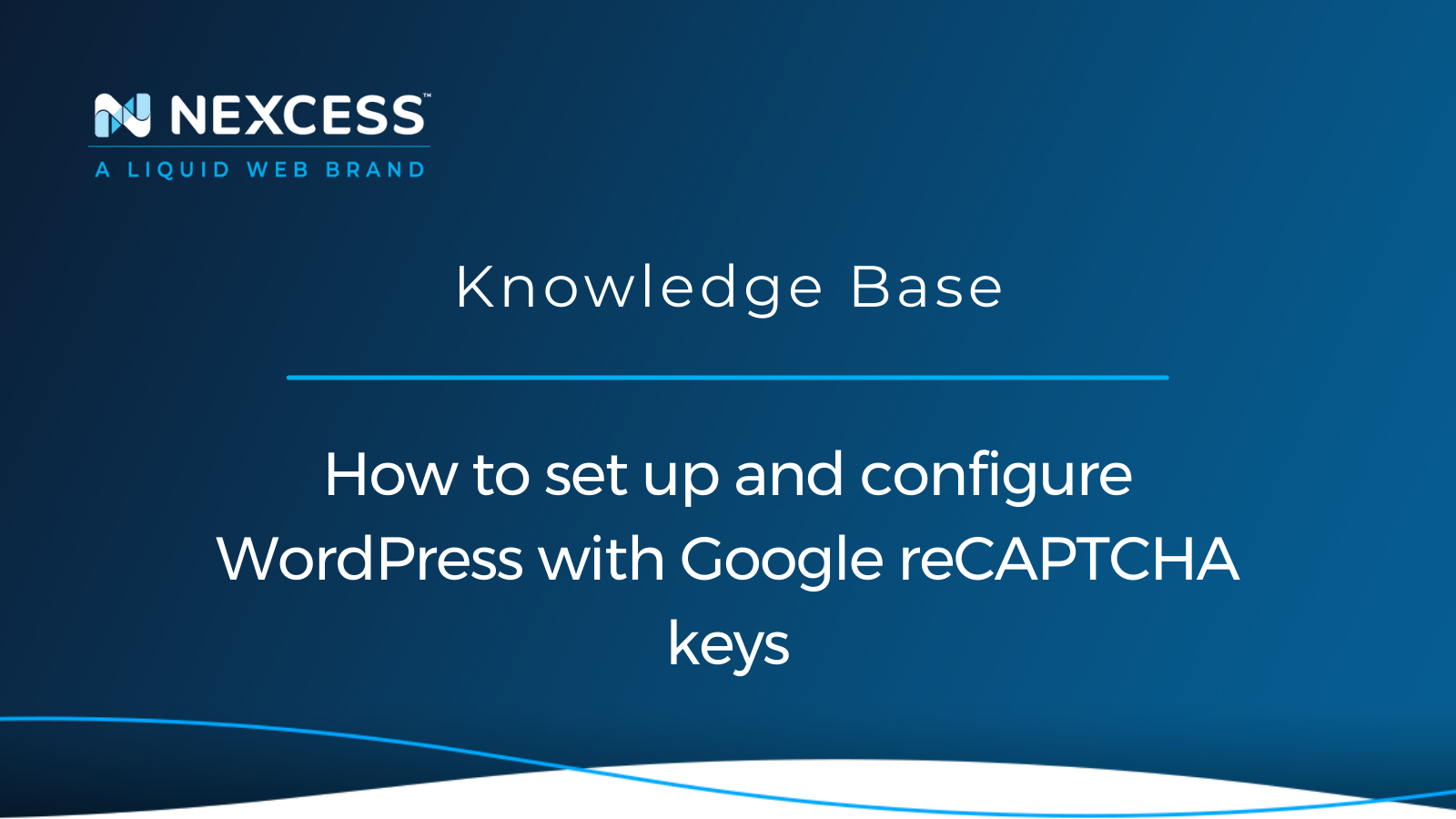
Learn how to set up and configure Google reCAPTCHA keys on your WordPress website with this easy guide from Nexcess.
Grow your online business faster with news, tips, strategies, and inspiration.
- .htaccess
- Affiliates
- Applications
- Backups
- Billing
- Business
- CDN
- CDN SSL
- Client Portal
- Content Delivery Networks (CDNs)
- Control Panel Tools
- Craft CMS
- Cron Jobs
- Databases
- Dev Sites
- Domain Management
- Drupal
- Ecommerce
- Enterprise Hosting
- ExpressionEngine
- FTP
- File Management
- Getting Started
- Hosting
- IP Management
- Magento
- Magento 1
- Magento 2
- Membership sites
- Miscellaneous
- Nexcess
- Nexcess Email Services
- NodeWorx
- Other Applications
- Other Best Practices
- PCI DSS
- PWA
- Performance
- Reports and Monitoring
- SSH
- SSL
- Scripts
- Security
- SiteWorx
- StoreBuilder
- Third Party Clients
- WPQuickStart
- Web design
- Web development
- Website Management
- Websites
- WooCommerce
- WordPress
