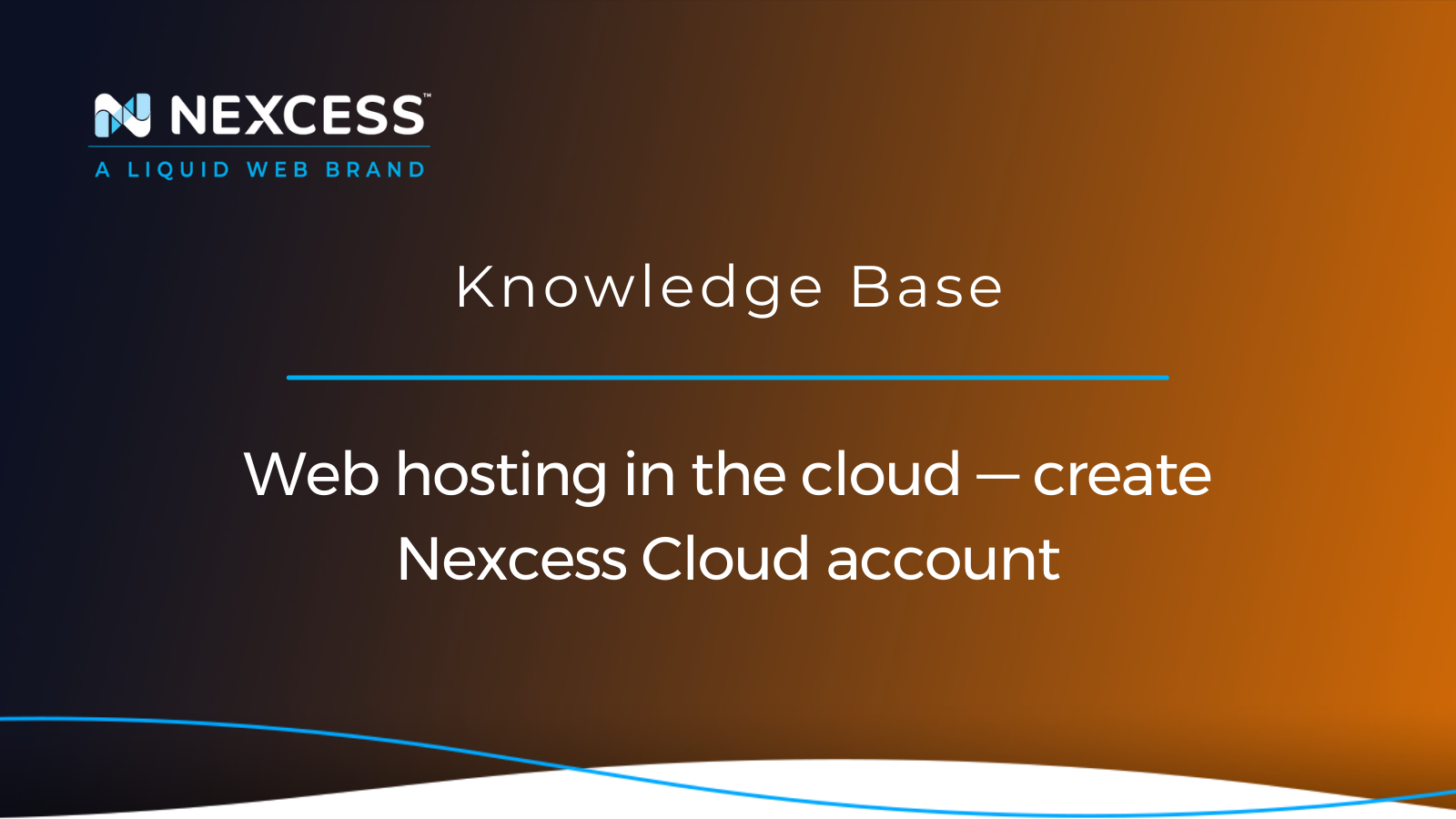Are you looking for a hosting solution for your website but getting confused about all the different server options? Dedicated? VPS? Cloud? We hear you!
Creating a Nexcess Cloud account for web hosting in the cloud
Better still, we’ve made it easy for you to set up a Nexcess Cloud account. Before we get to the steps involved with setting up web hosting in the cloud, let’s find out what cloud technology is all about.
What is cloud technology?
Although it may seem like “the cloud” is some powerful but invisible thing, it’s not really. In simple terms, cloud technology, or “the cloud,” is a massive group of physical servers distributed worldwide that hold much of the online information we use in our daily lives.
Right now, you’re probably storing some things in the cloud without realizing it. For example, your Gmail data and Google Drive files are stored in the cloud if you have a Google account. Web hosting in the cloud has become ubiquitous.
What is cloud hosting?
Our definition of cloud technology is a good starting point for explaining what cloud hosting is, but we’re not quite there yet. First, we need to explain traditional web hosting. In traditional web hosting, you generally get a fixed space on a server and pay for a fixed set of resources (for example, storage, bandwidth, PHP workers, etc.).
Web hosting in the cloud uses a virtual space where you pay for the resources you use. This means you get scalability in a cost-effective manner.
If you’re wondering how cloud hosting could help your website scale up as your traffic grows, check out the benefits of cloud hosting with Nexcess.
How to start web hosting in the cloud with Nexcess
Before you get started with an account for web hosting in the cloud, make sure you have the following at hand:
- Your email address used to open an account in the Nexcess Client Portal.
- Your Nexcess Client Portal password.
- A valid credit card.
- A registered domain name.
Signing up
If you don’t have a Nexcess Client Portal account, sign up using a few easy steps. For a quick primer on these steps and more, check out the Nexcess hosting and Nexcess Client Portal guide.
Can��’t remember your password?
You can reset your Nexcess Client Portal password by selecting Forgot Password? on the Nexcess Client Portal login page.
Contacting us
Alternatively, contact the Nexcess Support Team to get assistance for accessing your portal account.
Registering a domain
If you still need to get a domain name, please visit our website to register a domain.
Setting up web hosting in the Nexcess Cloud
Now that we’ve covered the prerequisites let’s go ahead and set up web hosting in the cloud in step-by-step fashion.
Step 1: Go to https://my.nexcess.net/login/ and log in to the Nexcess Client Portal.
Step 2: Click Plans on the left side of your Nexcess Client Portal to see a list of your current active hosting plans:
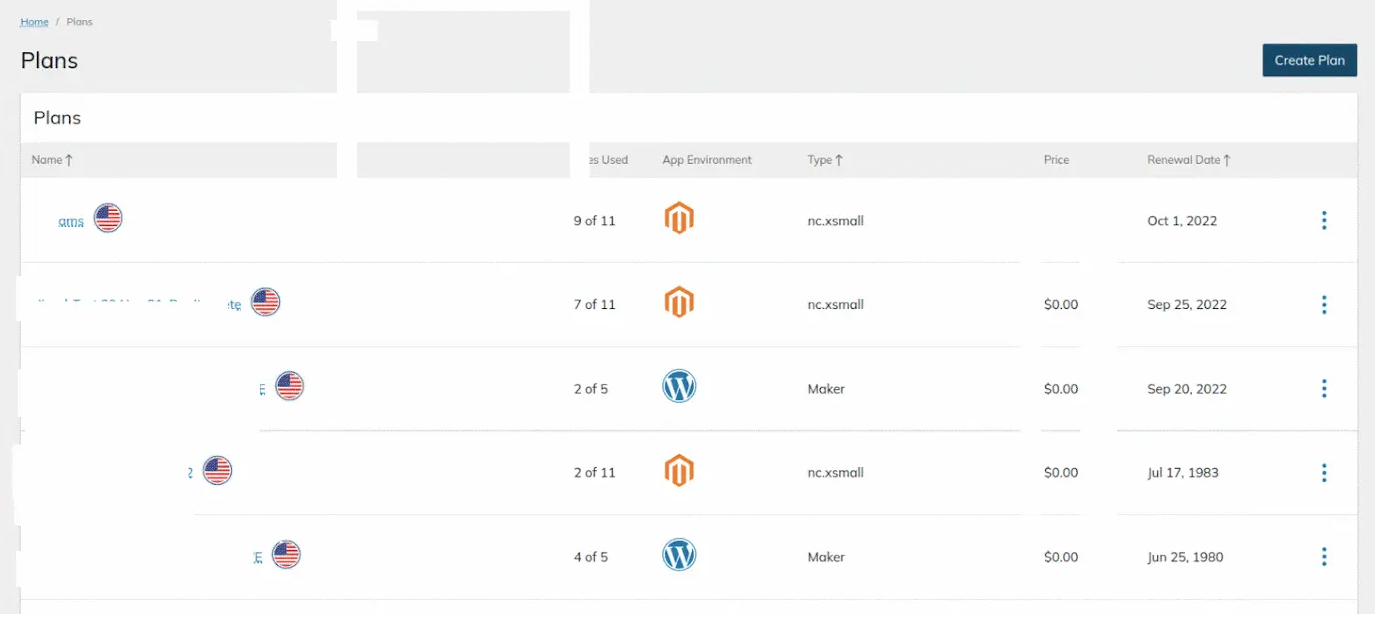
Step 3: On the right side of the page, you’ll find the Create Plan option. Select it:
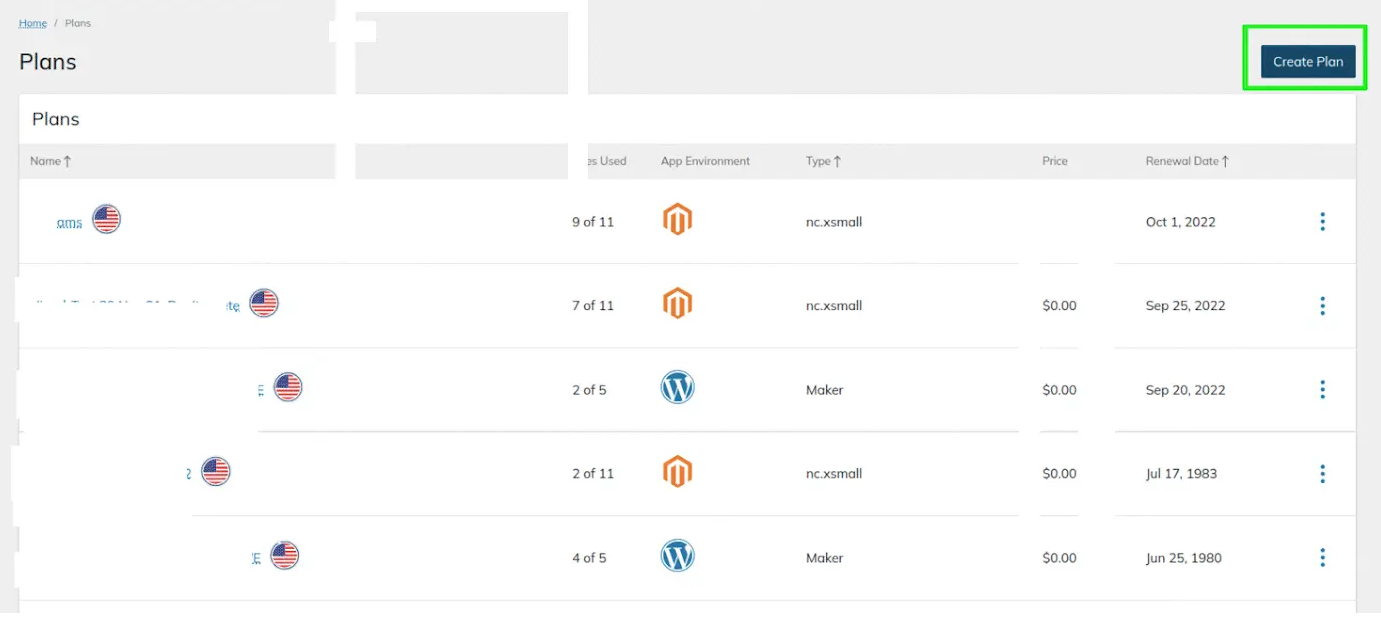
Step 4: Next, you’ll see the option to choose WordPress, WooCommerce, or Magento.
Alternatively, you can click the Select Application dropdown menu with various ecommerce, Content Management System (CMS), and web application choices:
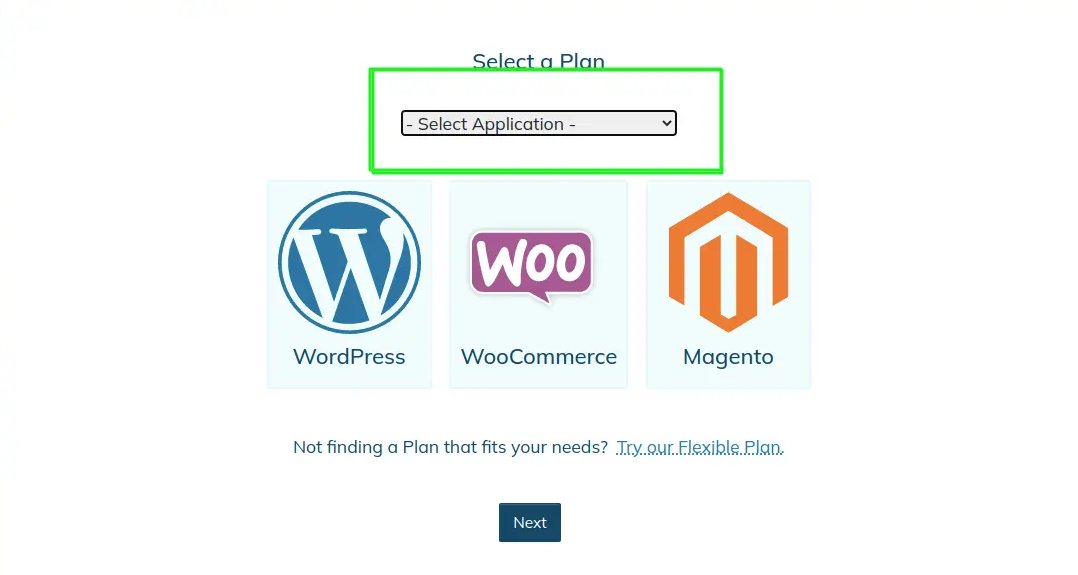
Step 5: If you don’t see a plan that ticks all the boxes, click Try Our Flexible Plan to view the cloud hosting choices available:
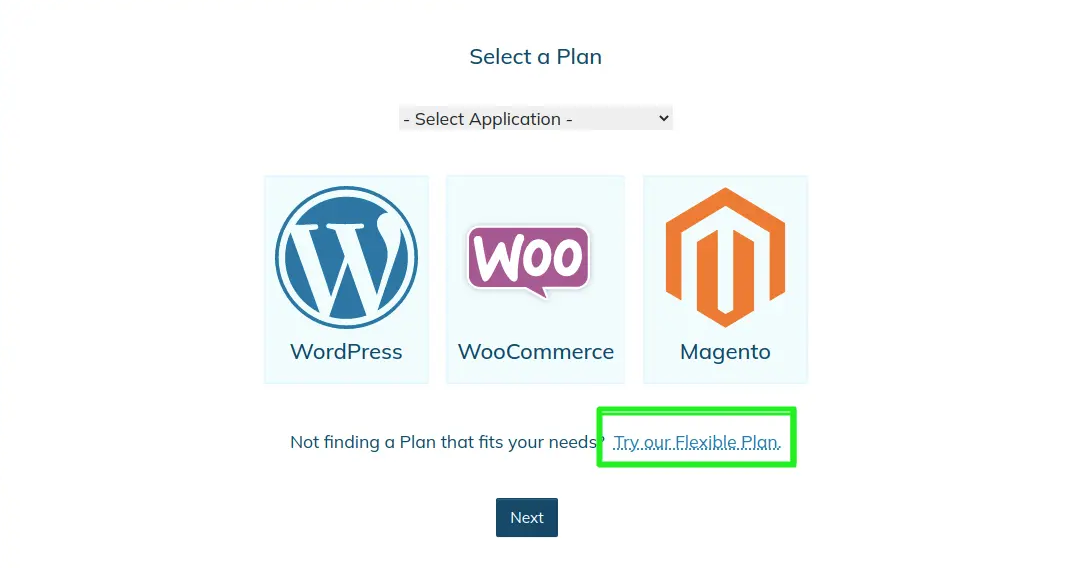
Step 6: On the next page, you’ll see details on six monthly cloud hosting plans (XS, S, M, L, XL, and XXL). Select the plan size that best suits your needs:
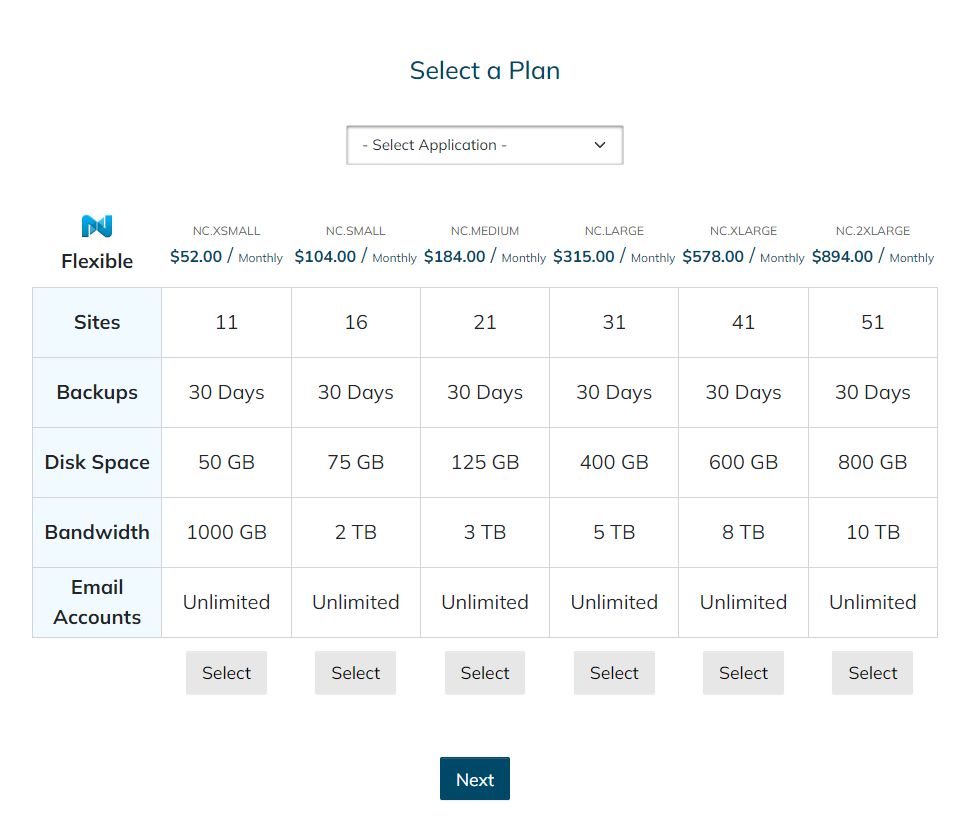
Step 7: Once you click Select, you’ll be shown your plan details and prompted to complete your purchase. You can add your billing information below to finalize your plan:
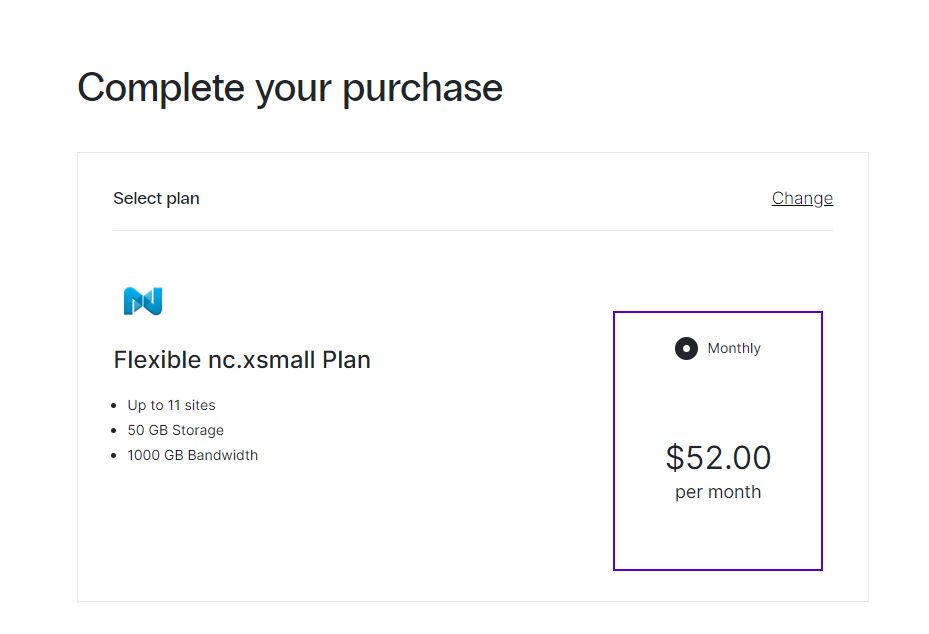
Step 8: After you add your billing information, enter a name for your plan and select your preferred server location. It’s best to select a server in that region that is geographically located closest to your primary customer base for performance reasons:
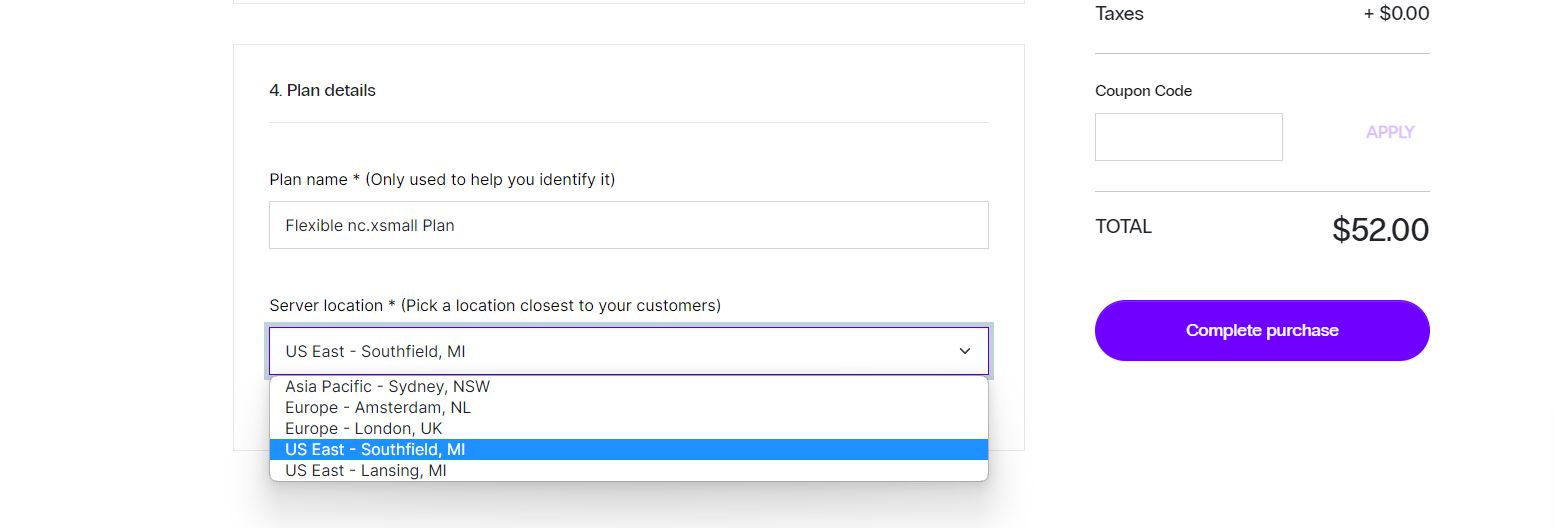
Step 9: Click Complete purchase and be prepared to reap the benefits of cloud hosting with Nexcess. That’s it — your Nexcess Cloud account should be ready in minutes.
To test changes in advance of them being deployed to the production instance of the site, consider adding a cloud development site option to your Nexcess Cloud plan to put your mind at ease.
Consider web hosting in the cloud with Nexcess
While basic shared hosting has benefits, it doesn’t hold a candle to managed cloud hosting. Managed hosting on the Nexcess Cloud, whether for a WordPress website, Magento website, or WooCommerce store, is helpful for those who desire a hands-off approach to website administration.
With managed hosting, you get peace of mind knowing that a hosting provider’s technicians will take care of all the essential stuff. At Nexcess, managed hosting comes as standard with all hosting plans, meaning you can focus on growing your website and let us sort the rest.
In addition, unparalleled support is available to all Nexcess customers at the drop of a hat. Contact us via email, chat, or phone today to find out how Nexcess can provide your website with speed, security, and scalability. Web hosting in the cloud with us is partnership you will value as your web audience grows.
Note about the original publication date
This article was originally published in September 2019. It has since been updated for accuracy and comprehensiveness.