How to change or retrieve your Client Portal password.
Retrieving a lost password
- Navigate to the Client Portal login page.
- In the Email Address field (1), type your username, then click Forgot Password? (2) The username is usually the email address associated with your Nexcess account.
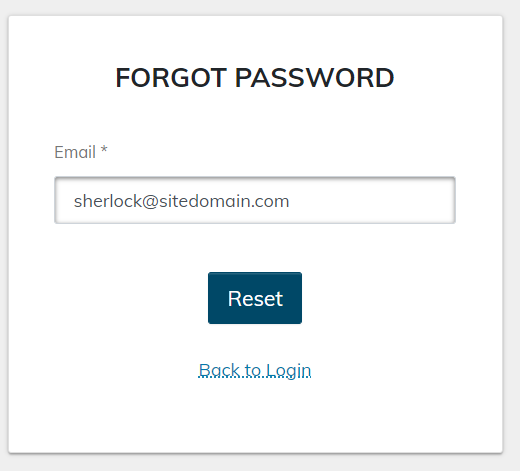
- The system will send additional instructions and a link to reset your password to your email account. The link will only be active for 30 minutes. If it expires, restart this procedure.
- If you require further assistance, contact our support team.
Changing a password
- Log in to the Client Portal.
- From the dashboard, select the drop-down list showing <Your Name>, then click My Profile.

- In the Change Password section, enter your Current Password, then enter your new password in the New Password and Confirm New Password fields. Click Save when ready. If you require assistance generating a secure password, use the Nexcess Secure Password Generator.
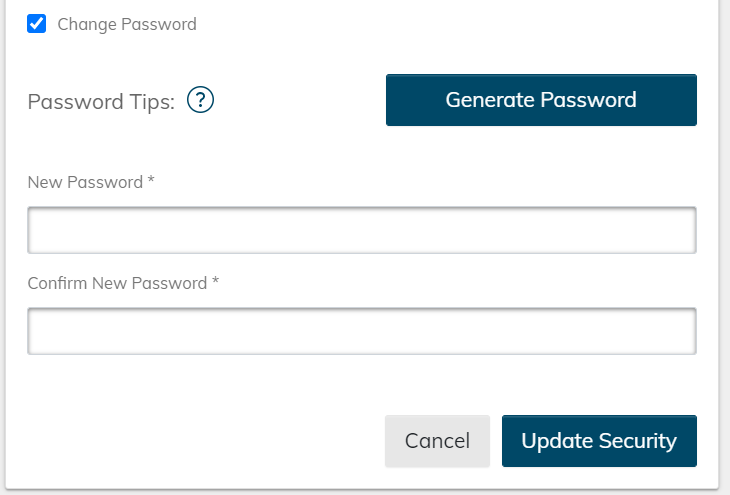
For 24-hour assistance any day of the year, contact our support team by email or through your Client Portal.



