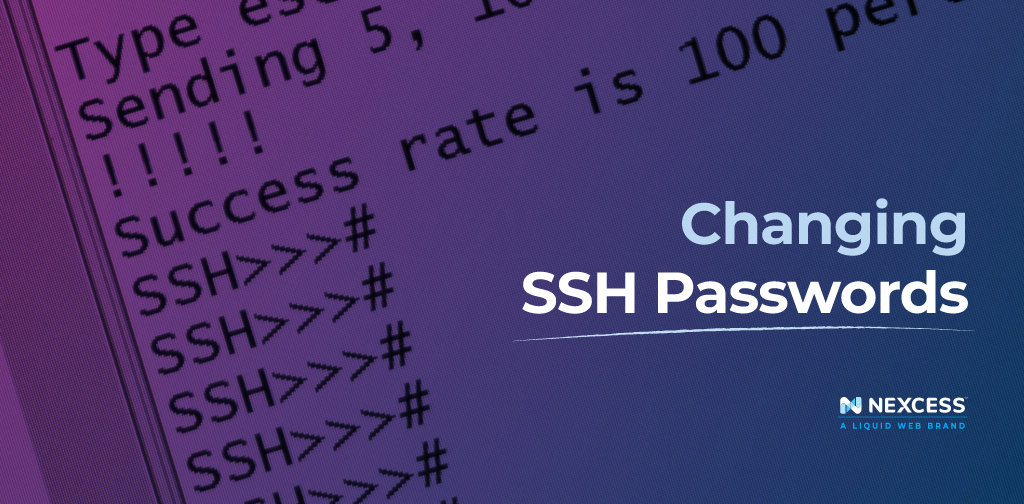Nexcess Knowledge Base
November 06, 2019
By Jason Dobry
How to add or edit team members in your Client Portal

Learn how Nexcess clients can add, edit, and delete members to their account through the Nexcess Client Portal.
Posted in:
Tags:
October 29, 2019
By Jason Dobry
Bulk image optimization in managed WordPress and Managed WooCommerce hosting

Using images that are larger than necessary for web browsing is one of the main culprits that cause your site to load slowly so Nexcess has partnered with TinyPNG to provide a fix.
Posted in:
October 28, 2019
By Jason Dobry
Restoring a Site from a Backup in Managed WordPress and WooCommerce Portal

You’ve learned about how to create a backup and your Managed WordPress/Managed WooCommerce Portal automatically backs up your site. If anything goes wrong, you will be able to restore it easily.
October 28, 2019
By Jason Dobry
Importing your web store into WooCommerce

Both Shopify and BigCommerce have export options that allow you to export products, orders, and customers to CSV files. You can then use these CSV files to rebuild your store in WooCommerce.
Posted in:
October 28, 2019
By Jason Dobry
Adding a Site in Your Managed WordPress or WooCommerce Portal

Adding a site in your Managed WordPress Portal or Managed WooCommerce Portal is an easy process that just takes a few steps using the Nexcess Client Portal that are documented in this article.
October 16, 2019
By Jason Dobry
How to Access Your Nexcess Cloud Control Panel

The Nexcess Cloud control panel allows you to manage MySQL database, schedule CRON jobs, create backups, and perform other useful tasks.
Posted in:
September 13, 2019
By Jason Dobry
How to find HTTP authentication credentials for Nexcess Cloud dev sites

Learn how to find, view, and reset HTTP authentication credentials for Nexcess Cloud development sites from your Nexcess Client Portal.
September 11, 2019
By Jason Dobry
How to Change SSH Passwords From the CLI
September 11, 2019
By Jason Dobry
How to clear your browser cache

Learn how to clear your browser cache as a possible way to resolve issues with its normal operation.
Posted in:
September 11, 2019
By Jason Dobry
Using Tar & Gzip/Gunzip to Create or Unzip GZ Files/TGZ Files in Linux
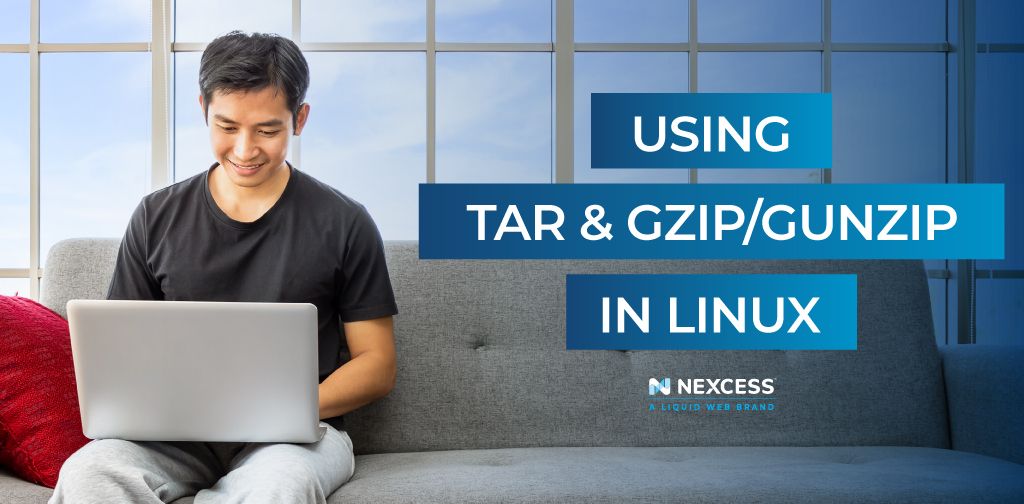
Learn how to unzip (decompress/uncompress) .gz or tar.gz files in Linux. This article covers the differences between TAR, GZ, TAR.GZ, TGZ, and ZIP files.
Grow your online business faster with news, tips, strategies, and inspiration.
- .htaccess
- Affiliates
- Applications
- Backups
- Billing
- Business
- CDN
- CDN SSL
- Client Portal
- Content Delivery Networks (CDNs)
- Control Panel Tools
- Craft CMS
- Cron Jobs
- Databases
- Dev Sites
- Domain Management
- Drupal
- Ecommerce
- Enterprise Hosting
- ExpressionEngine
- FTP
- File Management
- Getting Started
- Hosting
- IP Management
- Magento
- Magento 1
- Magento 2
- Membership sites
- Miscellaneous
- Nexcess
- Nexcess Email Services
- NodeWorx
- Other Applications
- Other Best Practices
- PCI DSS
- PWA
- Performance
- Reports and Monitoring
- SSH
- SSL
- Scripts
- Security
- SiteWorx
- StoreBuilder
- Third Party Clients
- WPQuickStart
- Web design
- Web development
- Website Management
- Websites
- WooCommerce
- WordPress