
Nexcess Knowledge Base
February 16, 2024
Start a hosting plan with a data center location strategy
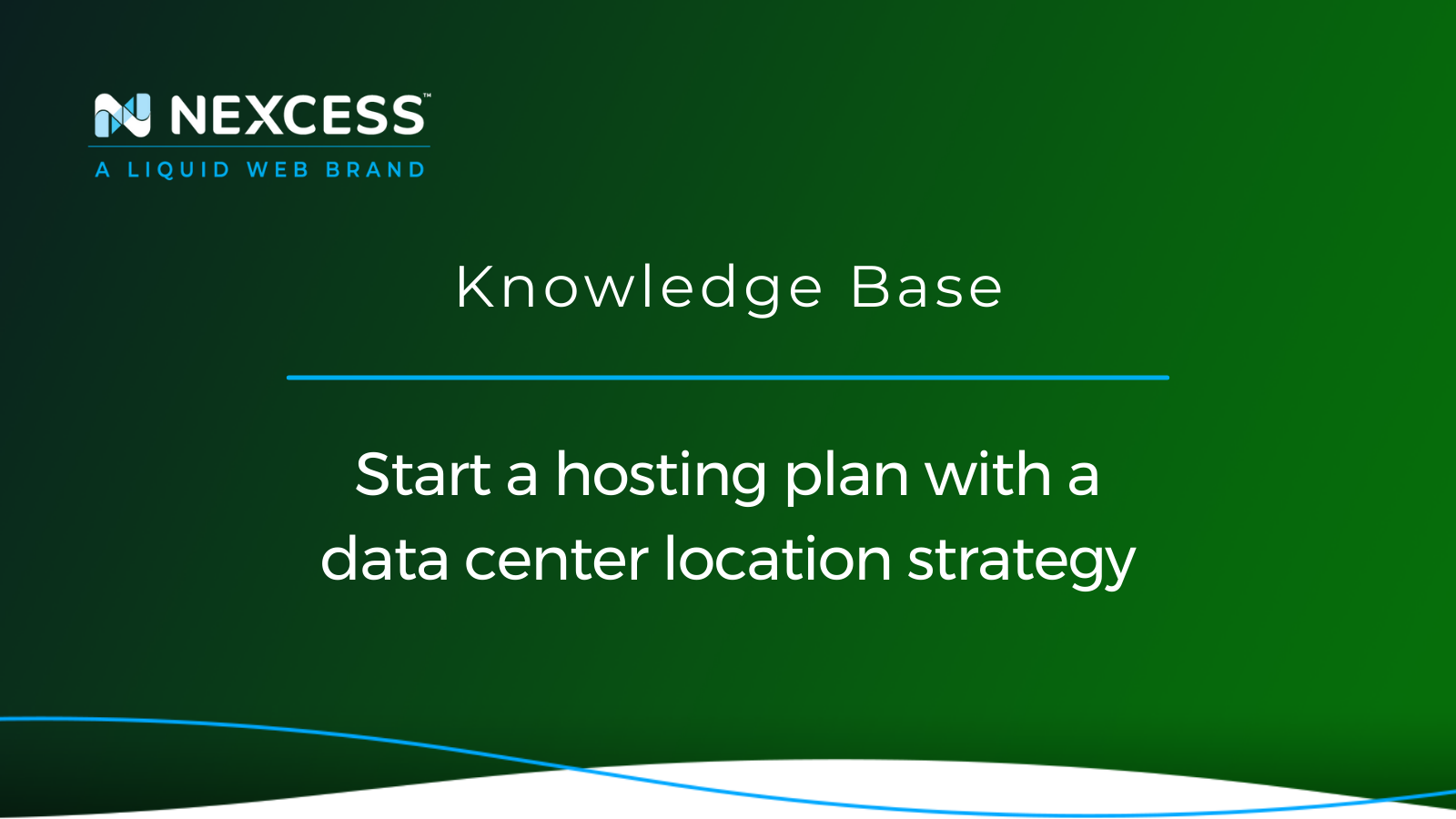
A well-thought-out data center location strategy ensures optimal performance and reliability for websites. Nexcess has 10 global data center locations to pick from.
November 10, 2023
Setup of a WordPress Multisite — changing the primary domain
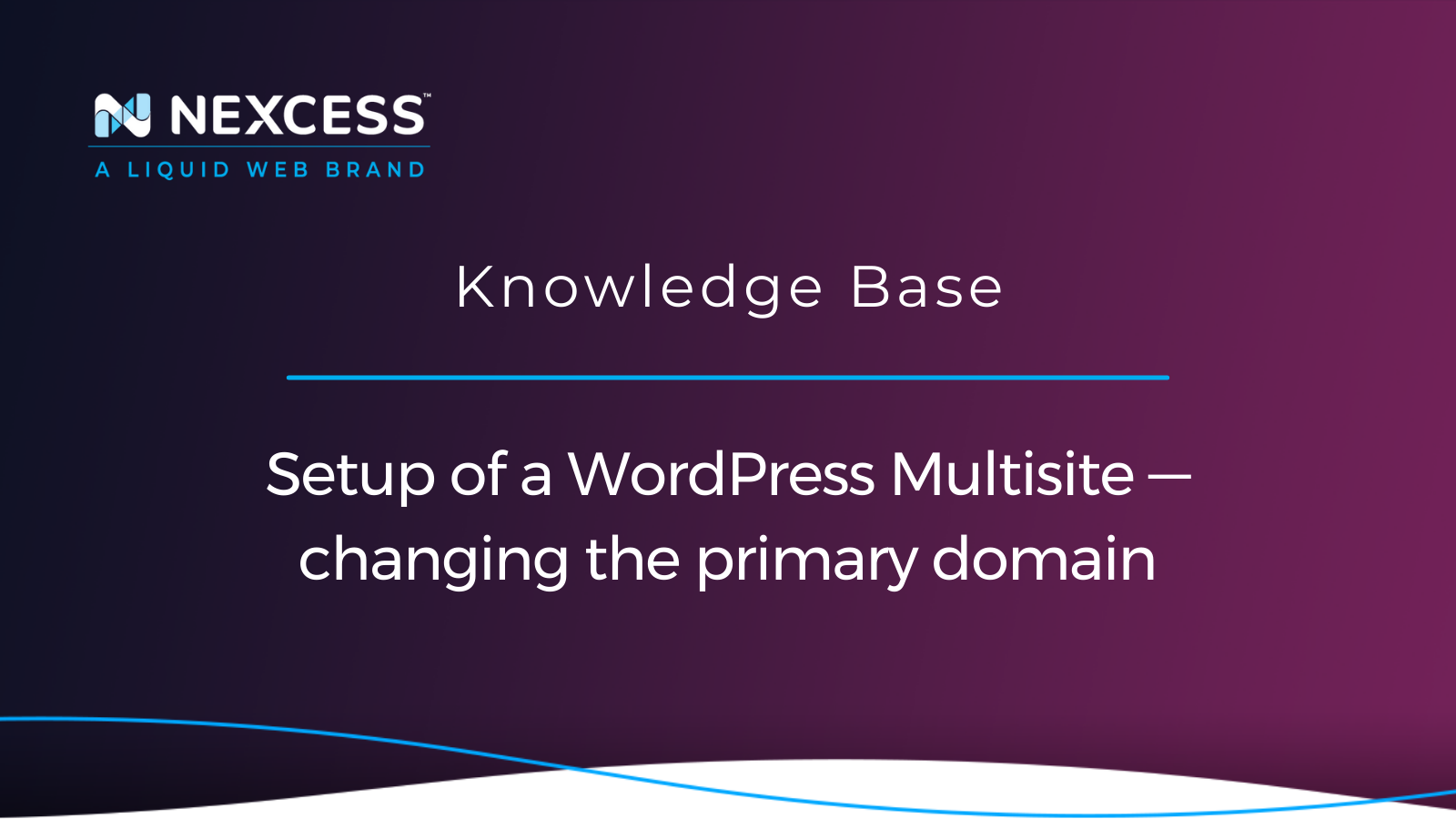
Regarding the setup of a WordPress Multisite, managing all the sites from one dashboard is a game changer. Let's review the change domain procedures for the primary domain.
September 11, 2023
The website migration process when moving to Nexcess hosting
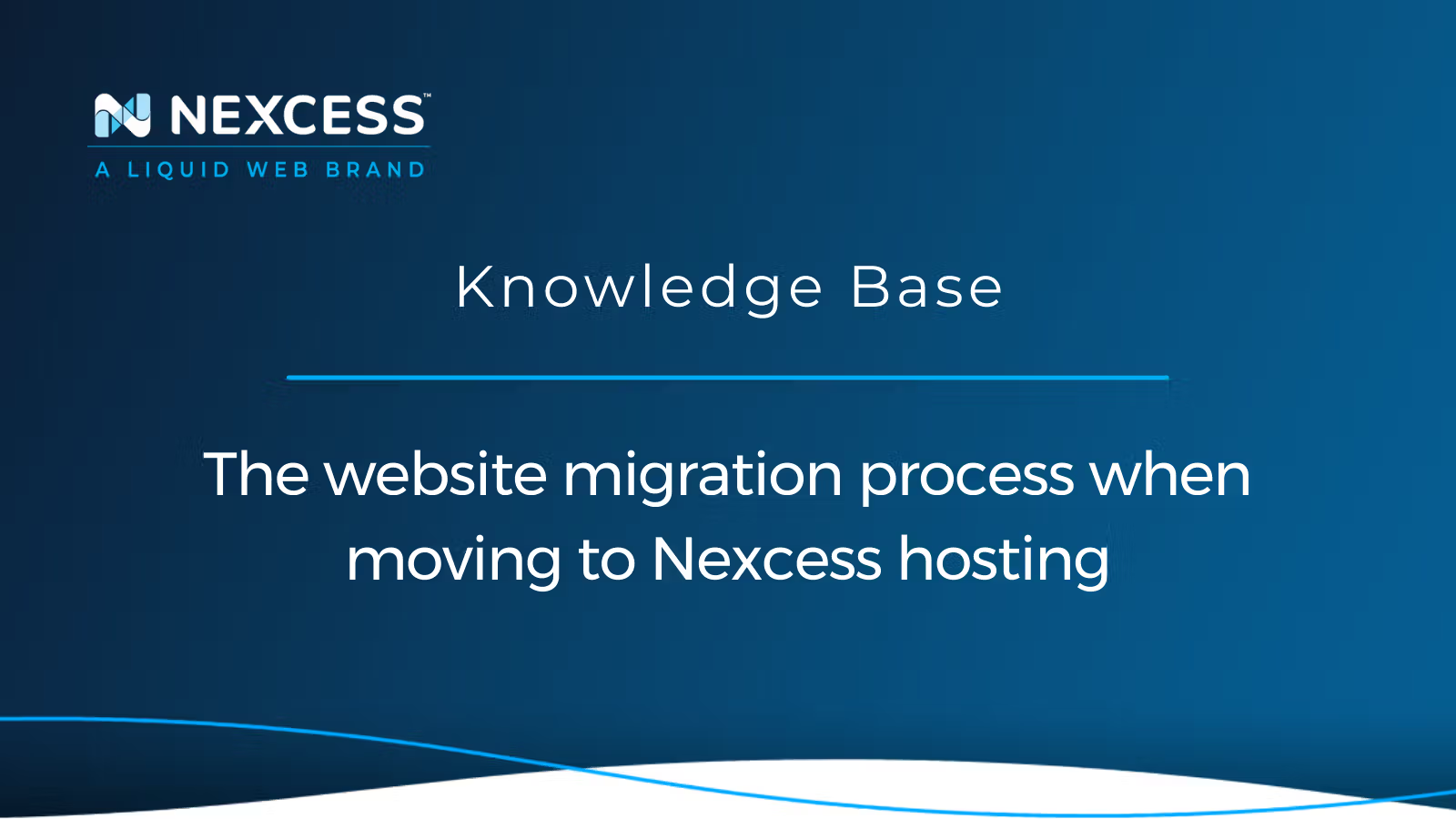
In this article, you will learn about the website migration process when transferring to Nexcess hosting. Learn about self-managed options and our free migration service with a paid hosting plan.
Posted in:
Tags:
Magento,WooCommerce,WordPress,Managed,process,submitting a migration request,migrations,data migration,migration request form,migrations to nexcess,Migration Guide,migrate,wordpress migration,migration team,Migration,general migration process at nexcess,Magento hosting,woocommerce setup,optimized hosting,Hosting,eCommerce hosting,scalable hosting,Web Hosting,transferring domains to/from nexcess frequently asked questions (faq),moving a wordpress site,Nexcess,nexcess cloud,nexcess web hosting,how to transfer domains to/from nexcess web hosting,transfer your domain,to transfer a domain to nexcess web hosting
August 25, 2023
Magento 2.4.6 system requirements and installation guide
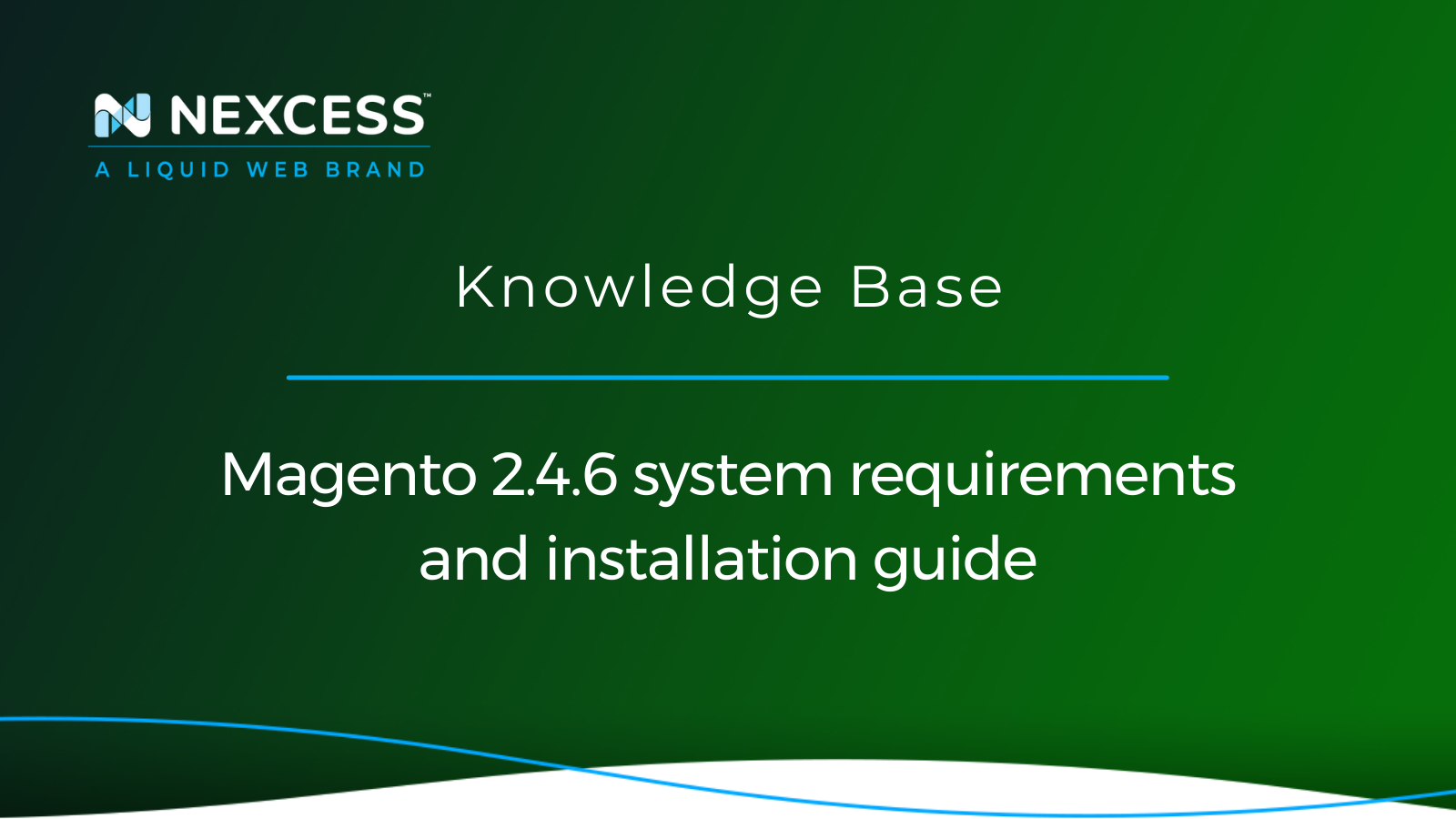
Once the Magento 2.4.6 system requirements have been met, the provided Magento 2.4.6 installation steps will deliver new features, functionality, and essential security enhancements.
Posted in:
Tags:
managed magento hosting ,Magento,Magento 2,Magento Cloud,optimizing magento 2 admin panel,magento dashboard,Magento hosting,eCommerce hosting,Ecommerce,ecommerce platform market,best magento 2,help magento 2,magento 2 store,web,website,new magento website,move magento website,Hosting,Nexcess,nexcess cloud,Good hosting,Managed Hosting,nexcess web hosting,nexcess website hosting,optimized hosting
August 17, 2023
Using the SiteWorx control panel in the Nexcess Cloud
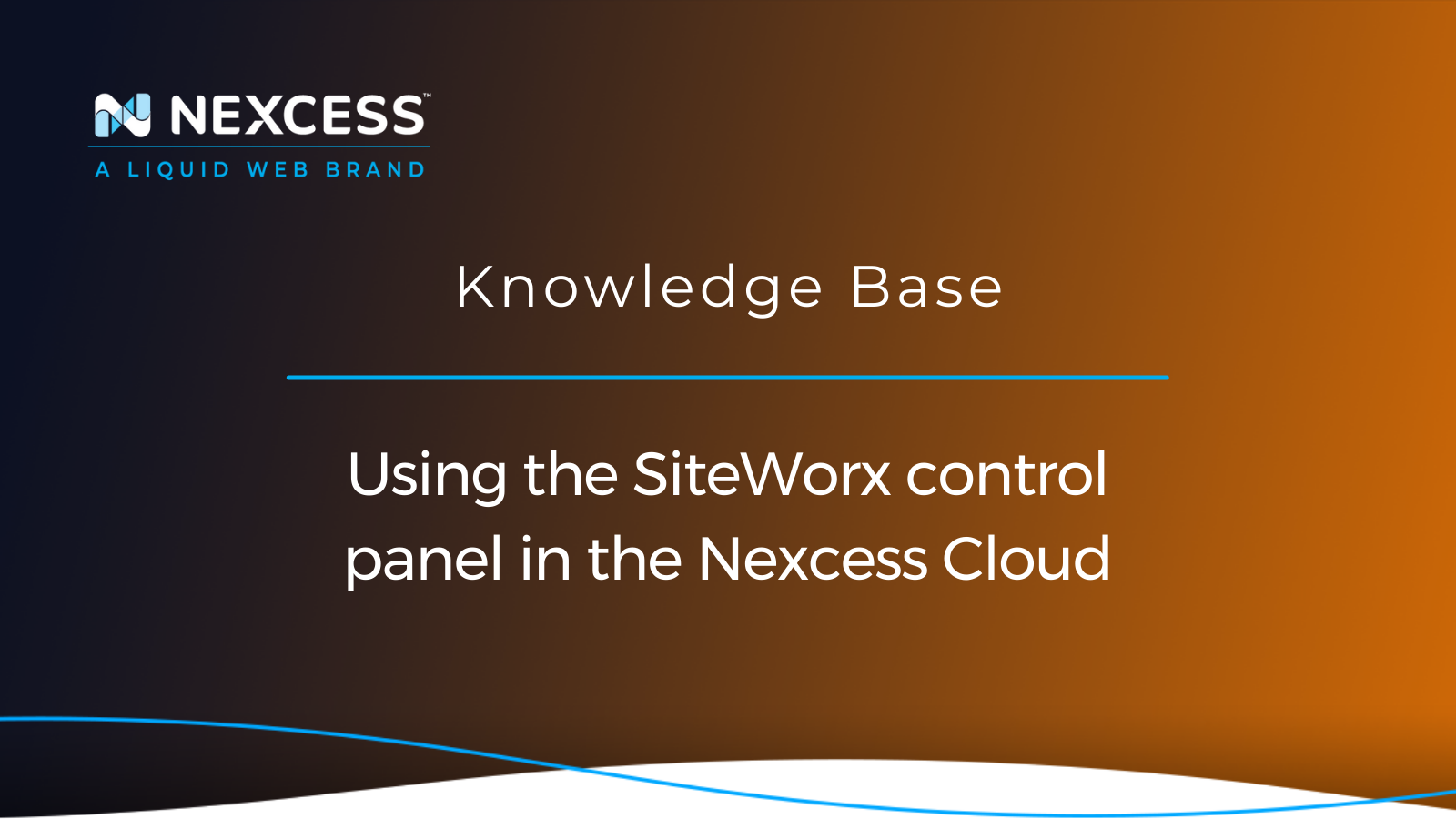
Magento and Flexible Cloud Plan customers can use the cloud-based version of the SiteWorx control panel from the Nexcess Client Portal. This feature does not require additional access credentials.
Posted in:
Tags:
nexcess cloud siteworx control panel,sections in the control panel,nexcess portal,cloud,cloud account,nexcess cloud,access the cloud account dashboard,getting started with flexible cloud & magento 2 setup,Magento Cloud,flexible cloud plans,nexcess cloud hosting plans,nexcess cloud account,website performance,website,web applications,Web Hosting,nexcess web hosting,control,create nexcess cloud accounts,getting started with flexible cloud & magento 2 setup
August 11, 2023
How to set up OroCRM hosting at Nexcess
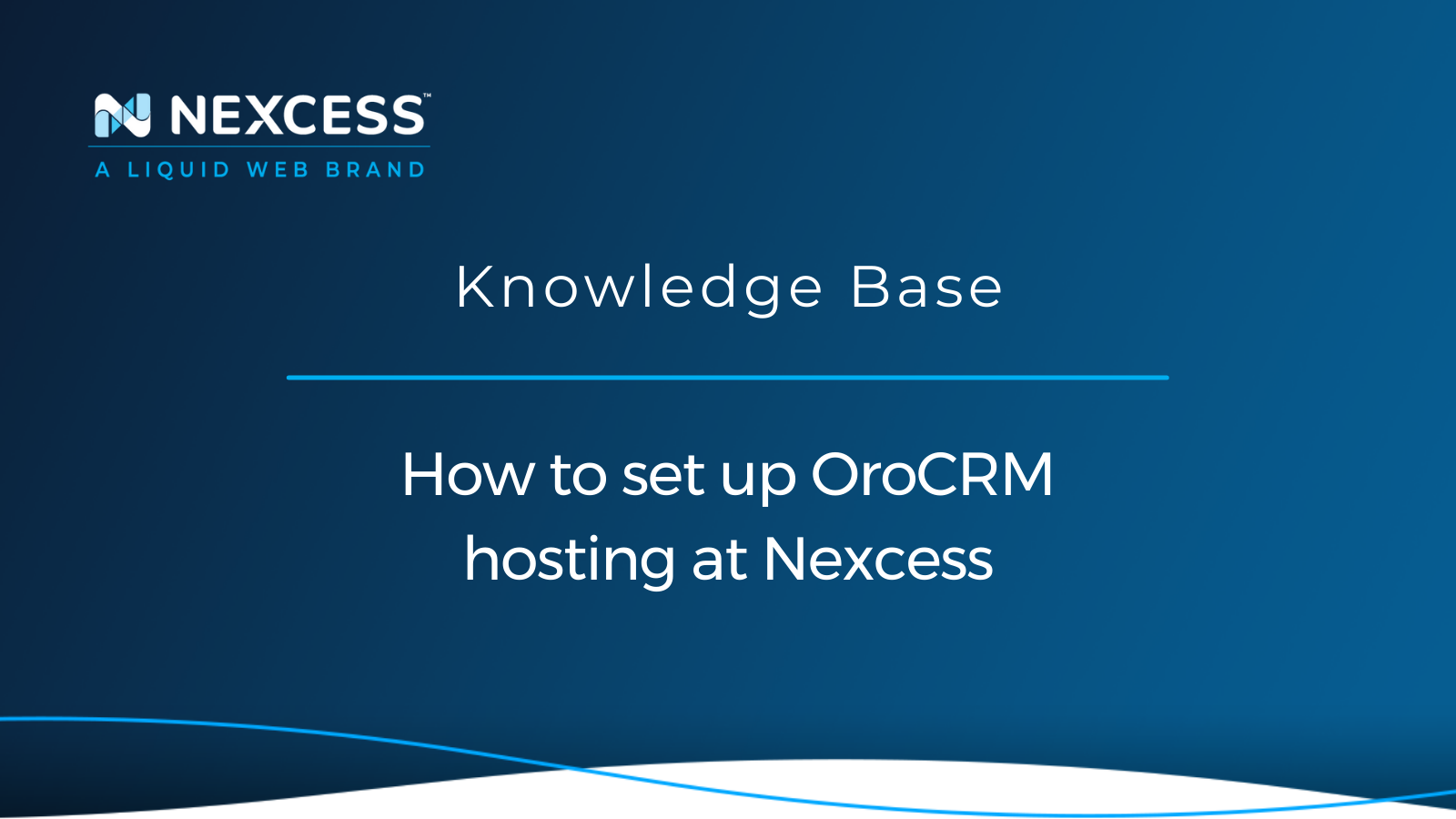
If you are looking for a Customer Relationship Management (CRM) solution for your web application, OroCRM is one of the best options available when hosted on Nexcess cloud or non-cloud servers.
Posted in:
August 07, 2023
By Nexcess
InterWorx review — website statistics with SiteWorx for hosting
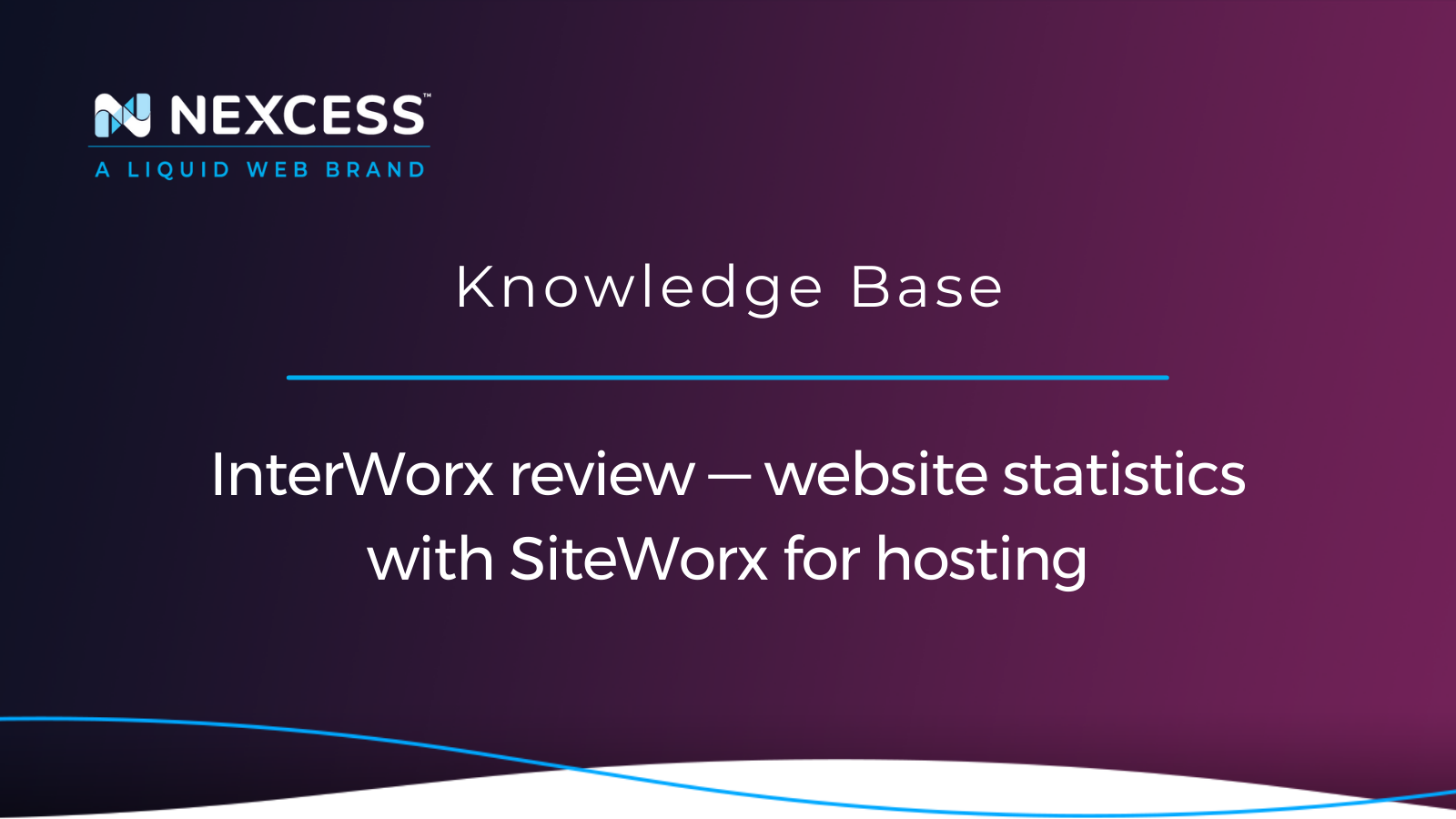
Learn how to view website statistics with SiteWorx for hosting, including web log data for unique visitors, number of visits, number of pages visited, hits by data element, and bandwidth use totals.
Posted in:
Tags:
powerful reporting: get the information you need,sections in the control panel,website statistics,website analytics,web analytics,web statistics,web stats,Web Hosting,website performance,wordpress site performance,WooCommerce Performance,Performance,sections in the control panel,Web trends,web server logs,Uptime & Performance,Nexcess
August 03, 2023
By Nexcess
How to set up Sylius hosting at Nexcess
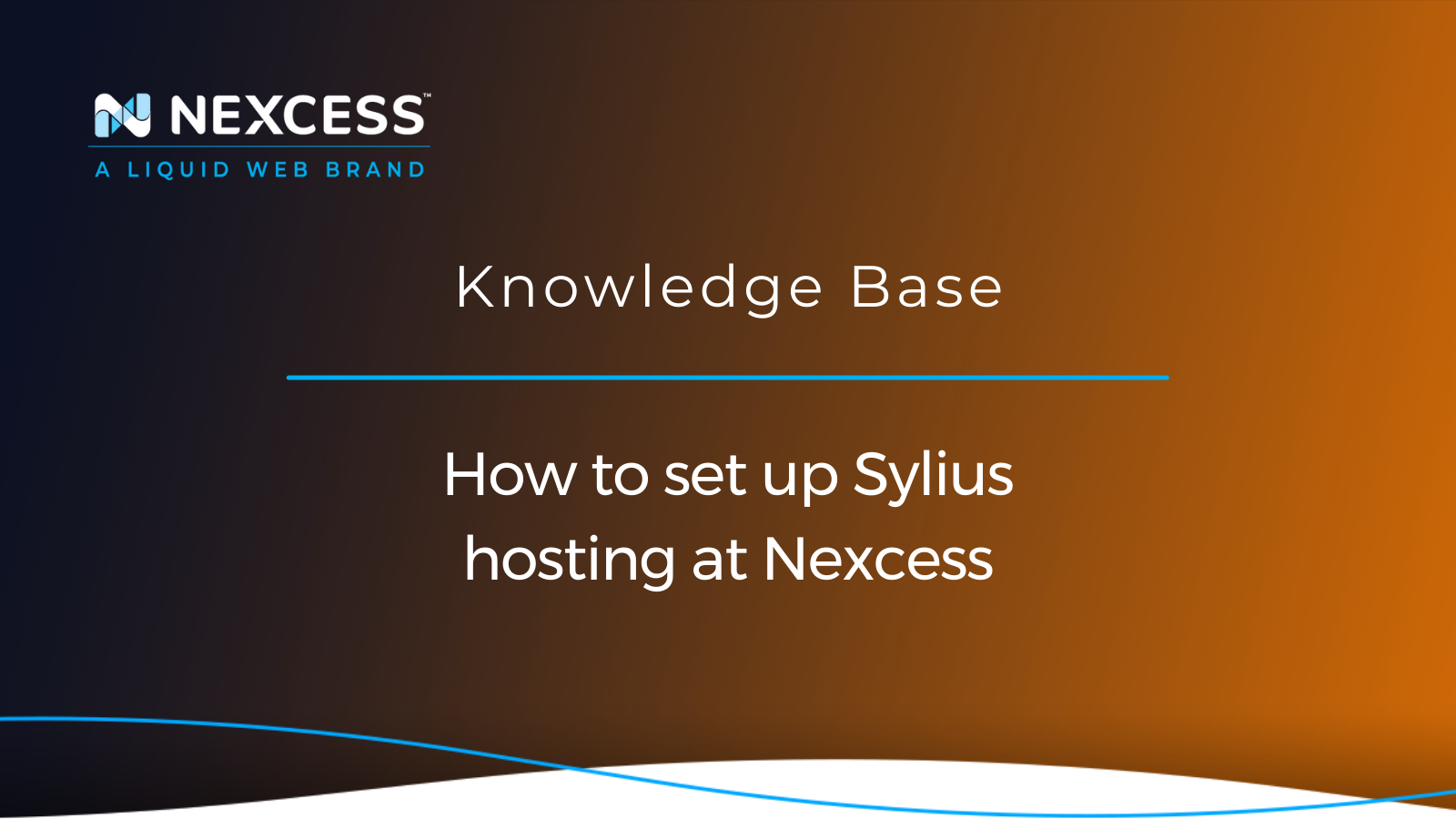
Explore the two Sylius hosting setup approaches at Nexcess of leveraging the flexible cloud platform or the non-cloud configuration via traditional "Nexcess Classic" hosting.
Posted in:
July 14, 2023
Transferring Webflow websites to Nexcess hosting
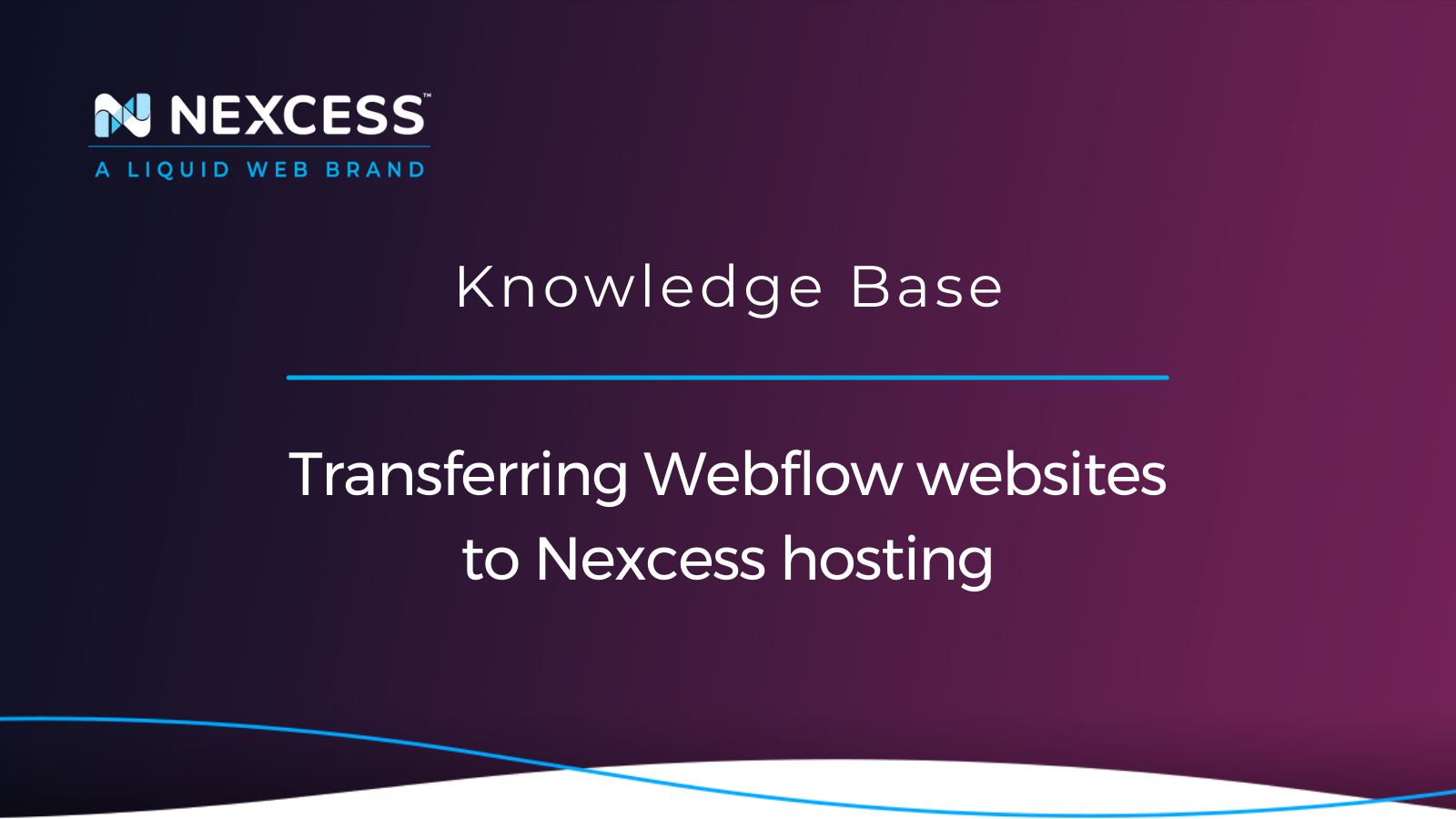
WordPress is loved worldwide for its flexible themes and plugins — compared to the learning curve, scaling issues, and dull look involved with Webflow websites.
Posted in:
July 12, 2023
How to set up Drupal hosting at Nexcess
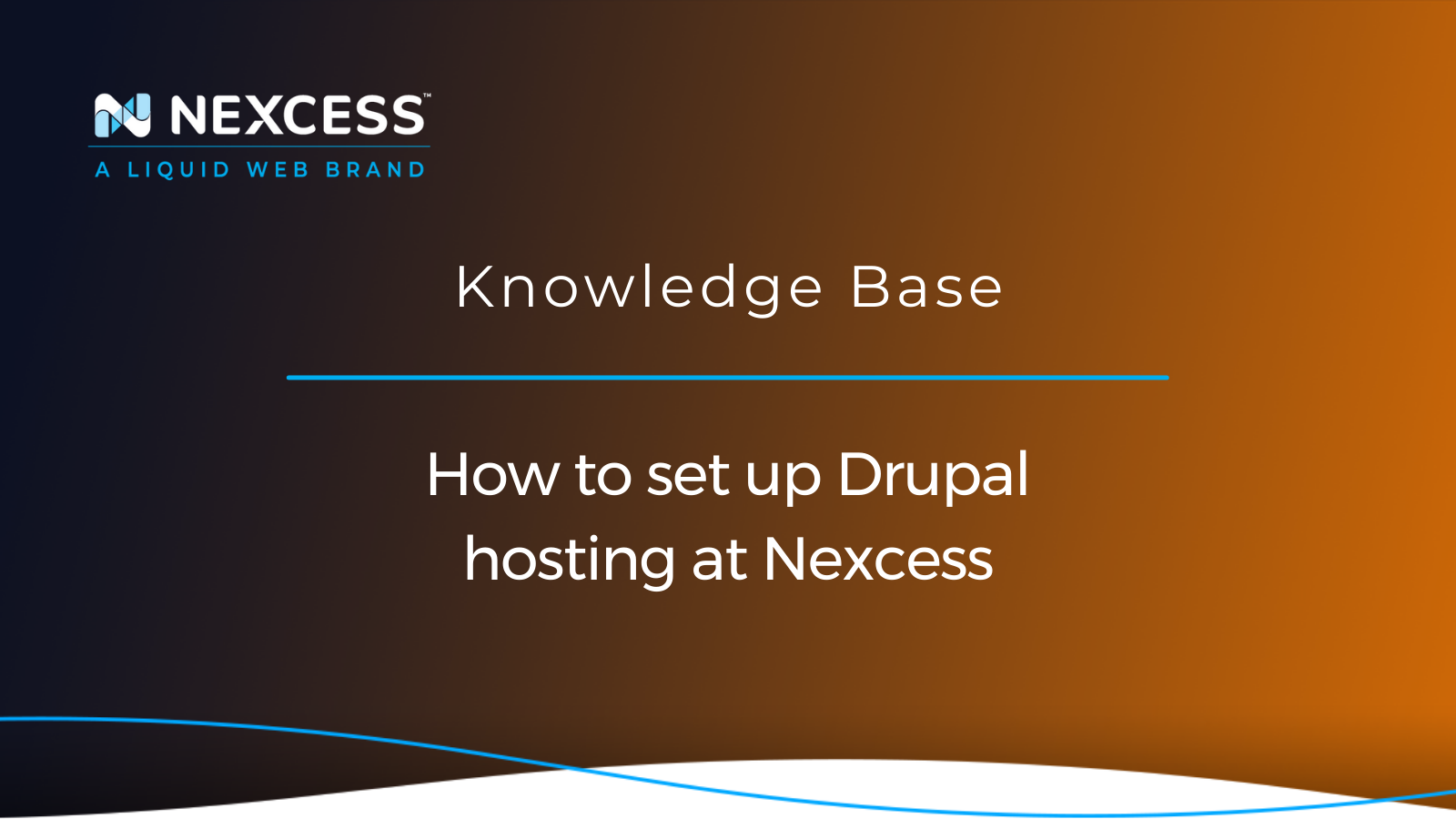
Whether you are a seasoned web admin or embarking on your first Drupal website, let's review the setup steps for Drupal hosting at Nexcess using a flexible cloud hosting account or non-cloud account.
Posted in:
Grow your online business faster with news, tips, strategies, and inspiration.
- .htaccess
- Affiliates
- Applications
- Backups
- Billing
- Business
- CDN
- CDN SSL
- Client Portal
- Content Delivery Networks (CDNs)
- Control Panel Tools
- Craft CMS
- Cron Jobs
- Databases
- Dev Sites
- Domain Management
- Drupal
- Ecommerce
- Enterprise Hosting
- ExpressionEngine
- FTP
- File Management
- Getting Started
- Hosting
- IP Management
- Magento
- Magento 1
- Magento 2
- Membership sites
- Miscellaneous
- Nexcess
- Nexcess Email Services
- NodeWorx
- Other Applications
- Other Best Practices
- PCI DSS
- PWA
- Performance
- Reports and Monitoring
- SSH
- SSL
- Scripts
- Security
- SiteWorx
- StoreBuilder
- Third Party Clients
- WPQuickStart
- Web design
- Web development
- Website Management
- Websites
- WooCommerce
- WordPress
