
Nexcess Knowledge Base
October 06, 2023
Getting started with WordPress and WooCommerce hosting

There is a straightforward process for getting started — WordPress and WooCommerce hosting at Nexcess — with all the tools you need to run stellar websites on superb infrastructure.
Posted in:
Tags:
September 29, 2023
By Nexcess
Introducing design services for WordPress and WooCommerce websites

Design services by Nexcess for WordPress and WooCommerce websites bring to life thought-out aesthetics, robust features, and superior performance — all with an accelerated launch date.
Posted in:
Tags:
September 11, 2023
The website migration process when moving to Nexcess hosting
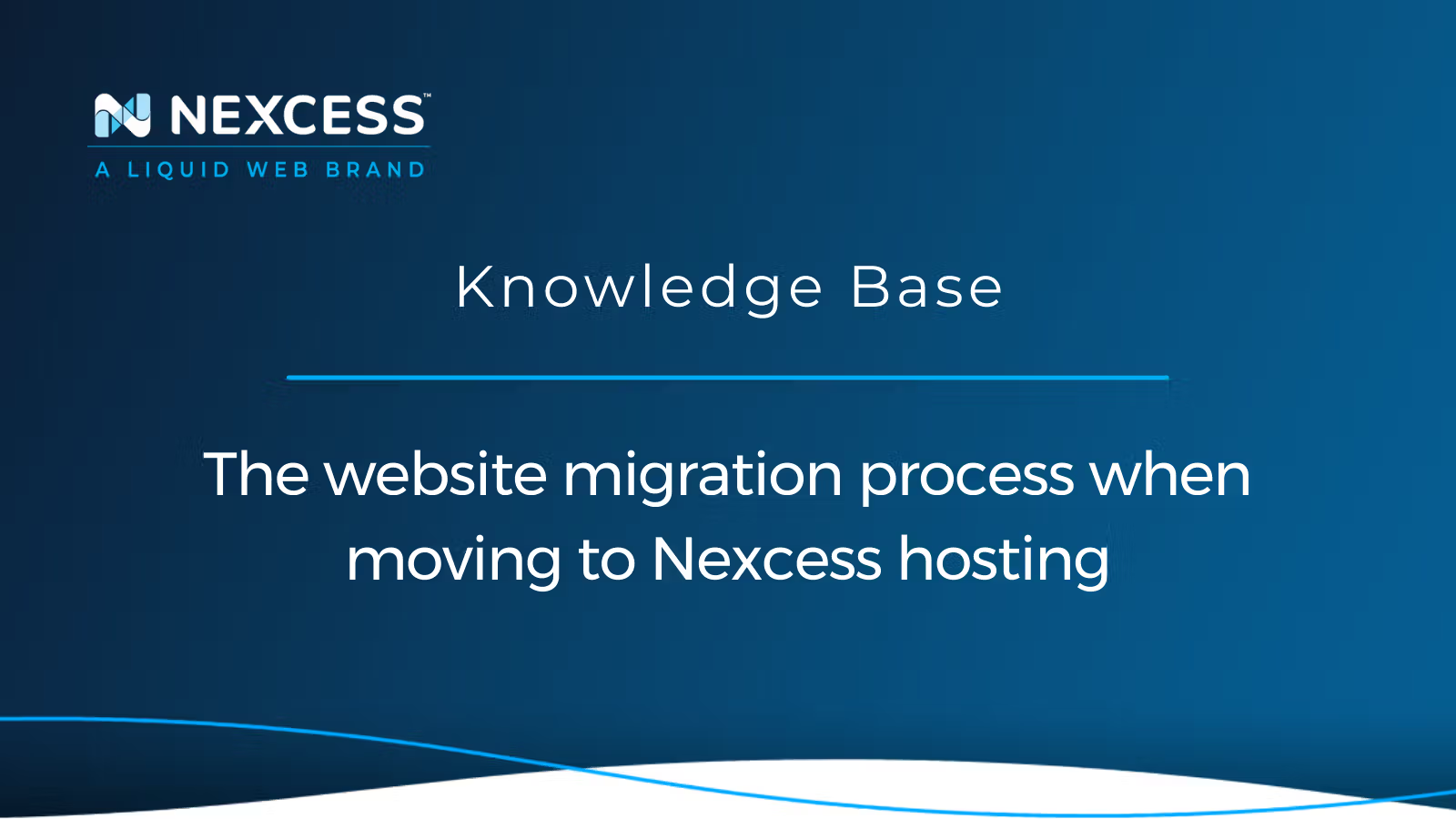
In this article, you will learn about the website migration process when transferring to Nexcess hosting. Learn about self-managed options and our free migration service with a paid hosting plan.
Posted in:
Tags:
Magento,WooCommerce,WordPress,Managed,process,submitting a migration request,migrations,data migration,migration request form,migrations to nexcess,Migration Guide,migrate,wordpress migration,migration team,Migration,general migration process at nexcess,Magento hosting,woocommerce setup,optimized hosting,Hosting,eCommerce hosting,scalable hosting,Web Hosting,transferring domains to/from nexcess frequently asked questions (faq),moving a wordpress site,Nexcess,nexcess cloud,nexcess web hosting,how to transfer domains to/from nexcess web hosting,transfer your domain,to transfer a domain to nexcess web hosting
August 01, 2023
Website comparison tool — using our Visual Comparison feature
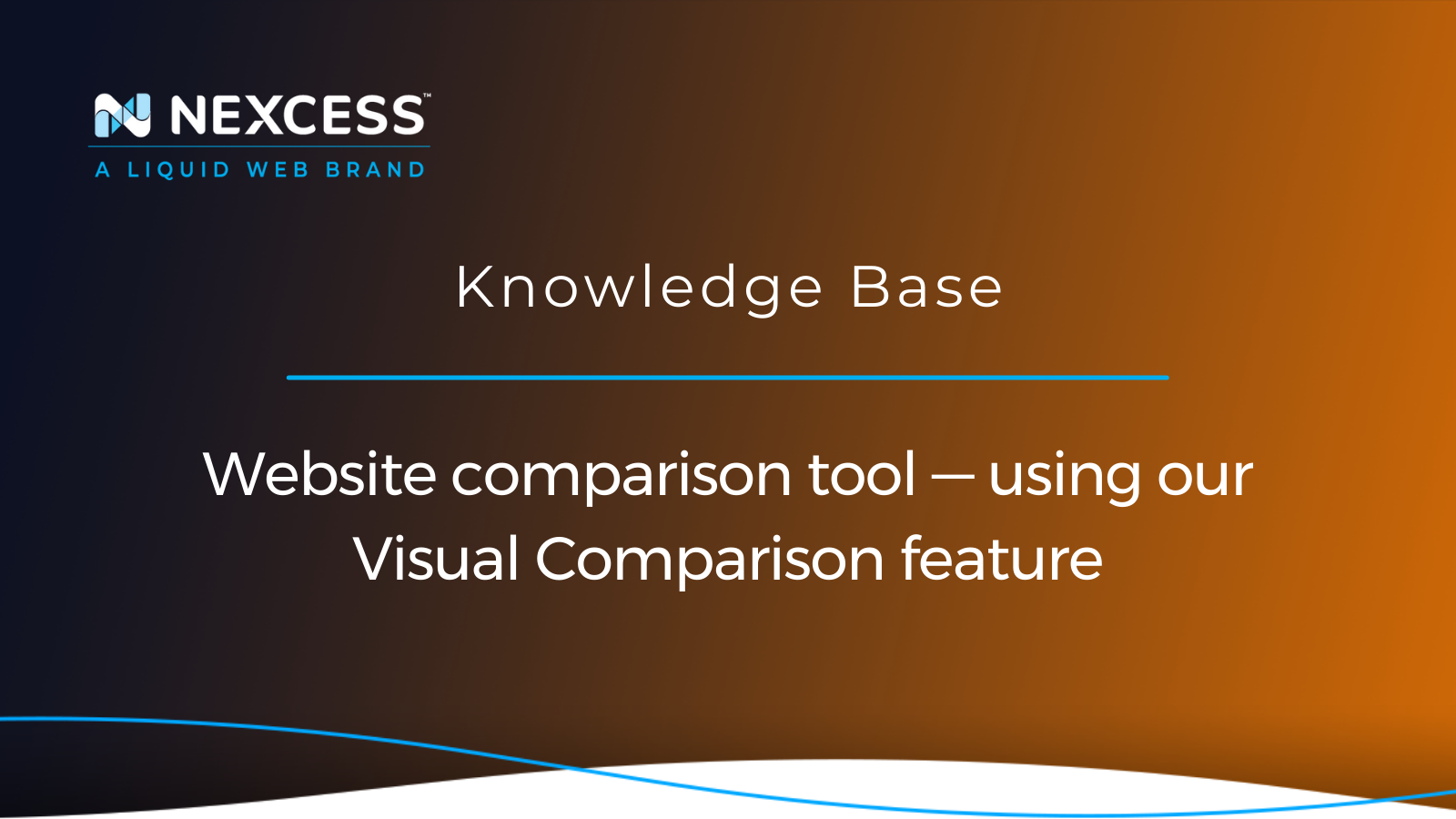
Before implementing any WordPress plugin changes, use a smart website comparison tool to visually show you how the future website will appear in comparison to the existing one.
Posted in:
Tags:
July 31, 2023
Malware remediation service for managed WordPress/WooCommerce sites
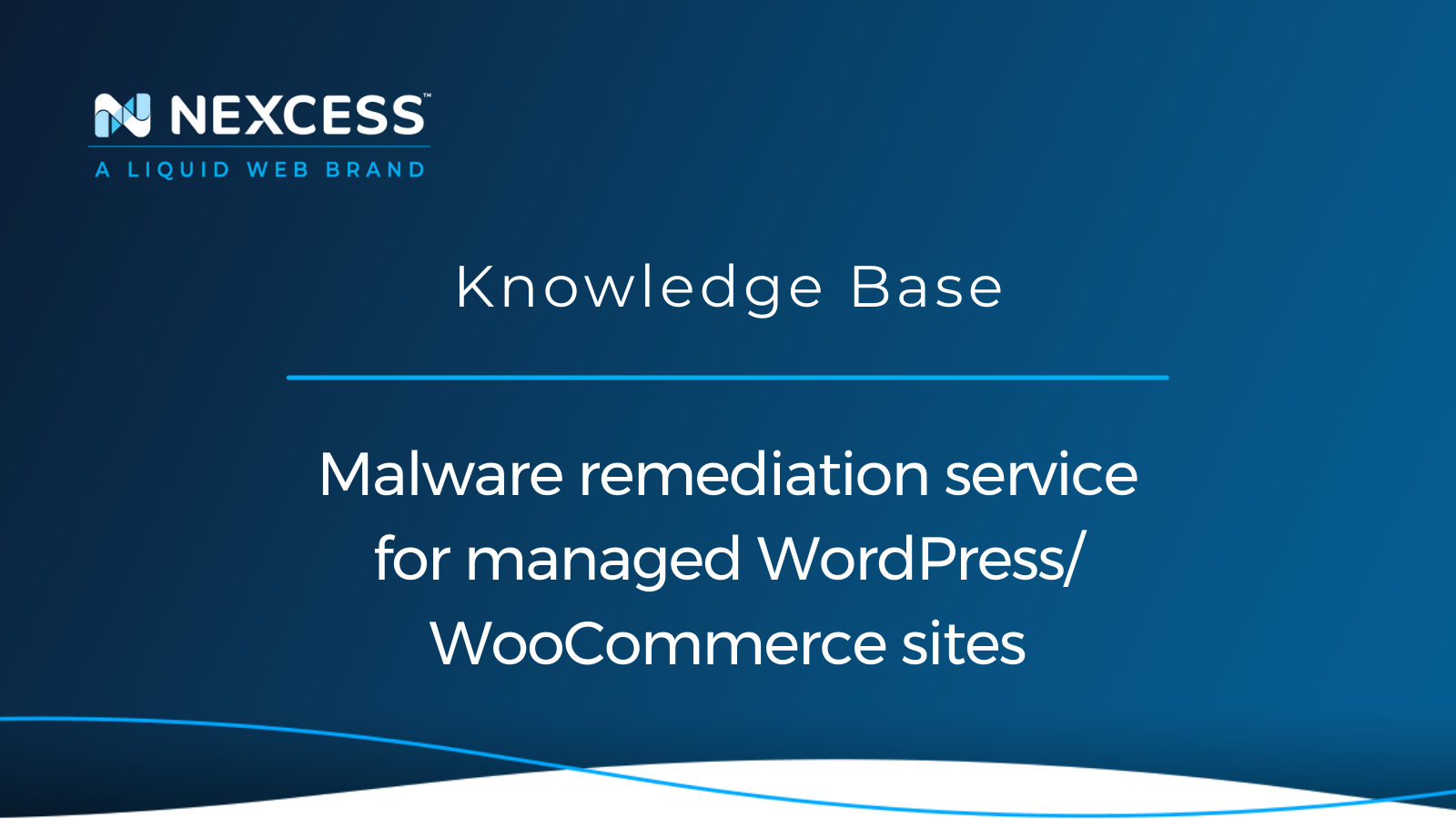
Learn about the malware remediation service from Nexcess. Let us get your site back up and running fast. Our experts will keep your site running malware-free.
Posted in:
Tags:
June 27, 2023
By Kiki Sheldon
Fixing the "not a valid JSON response" WordPress error
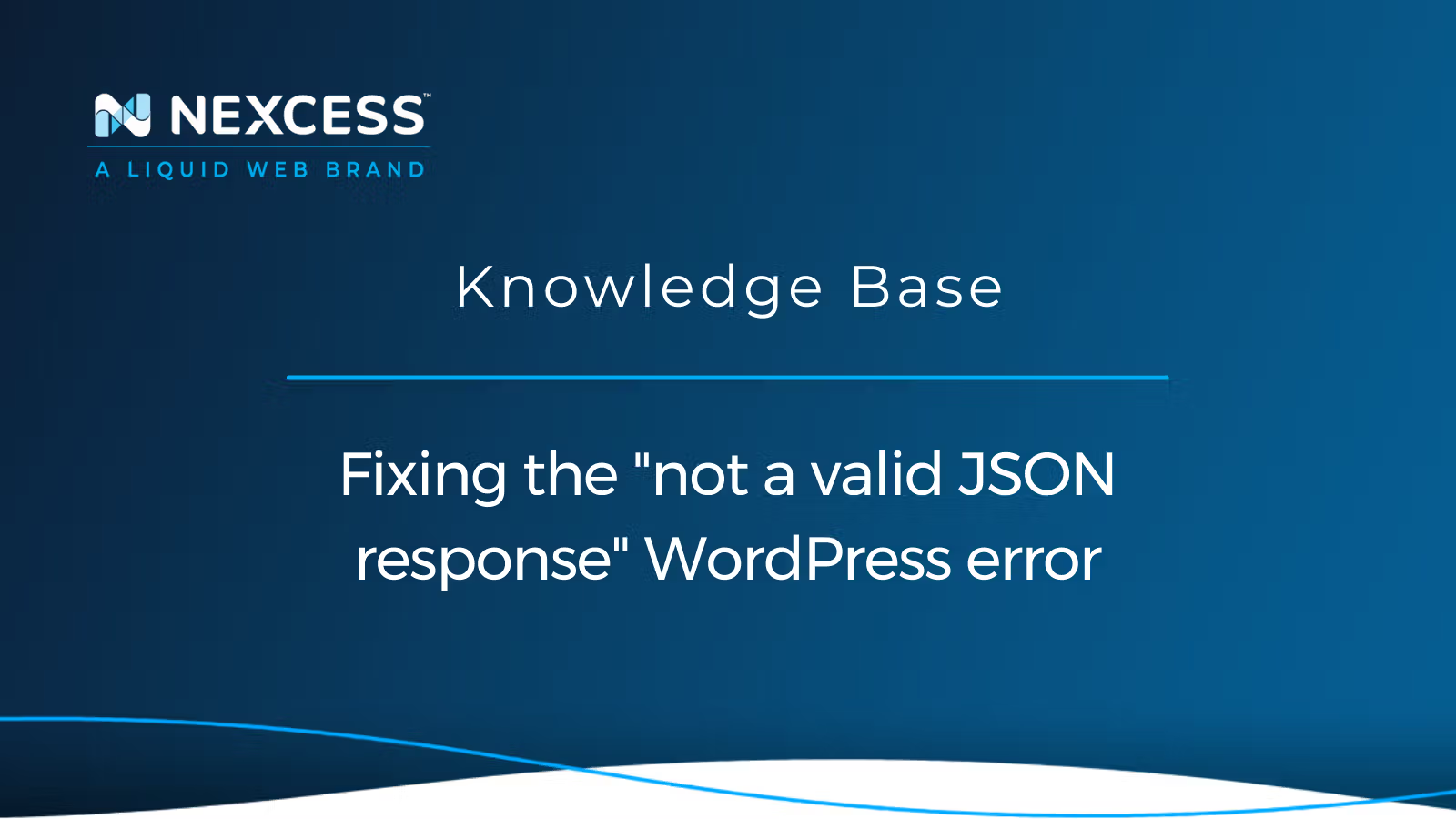
The “not a valid JSON response” WordPress error may result from incorrect website address settings, SSL setup issues, redirect conflicts, or broken Permalinks. Let's review the necessary fixes.
Posted in:
June 23, 2023
By Dylan Kramer
Edit PHP files — .user.ini, nexinfo.php, and php.ini files
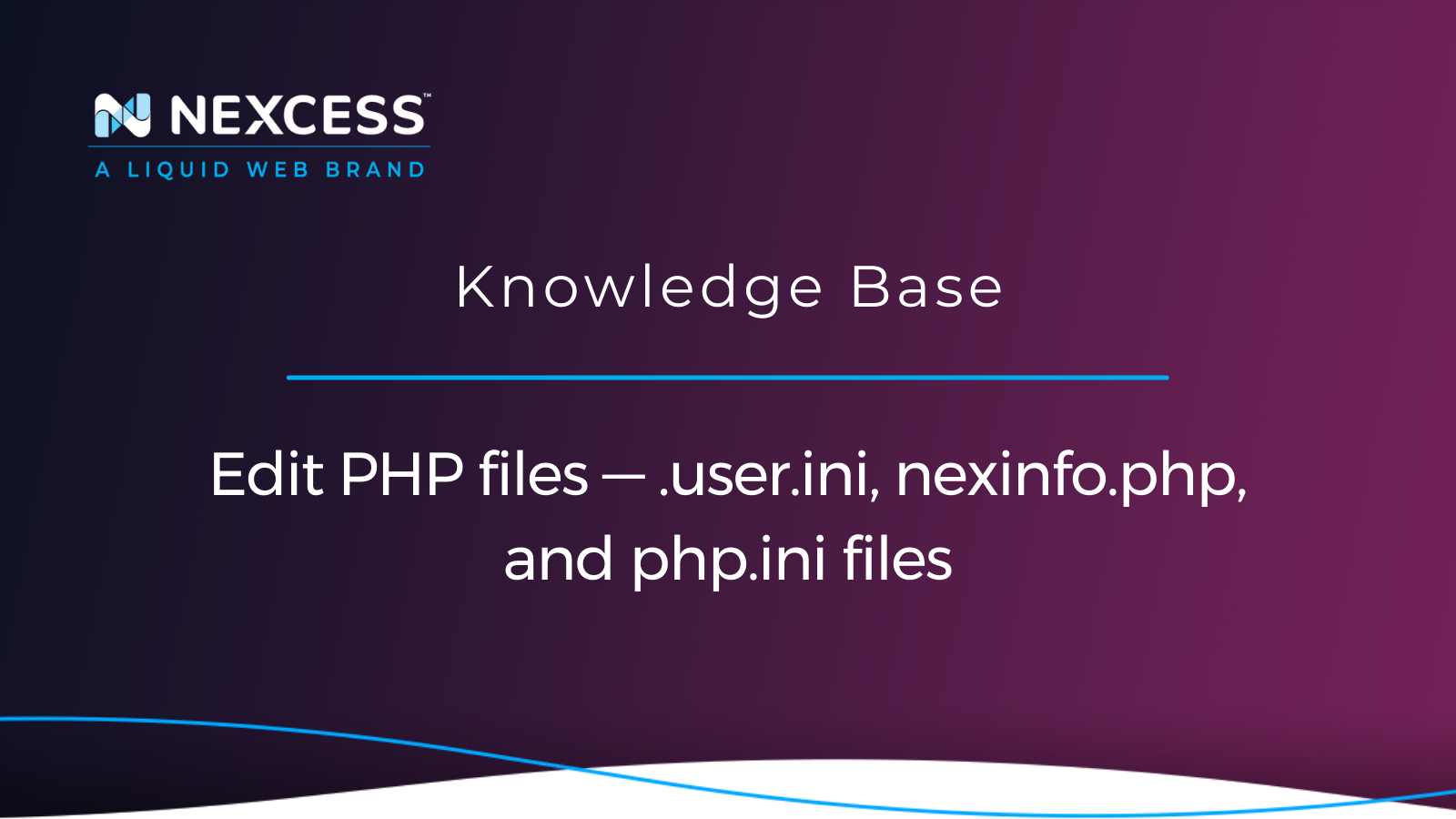
Scripts running on your website hosted with Nexcess may require more resources, so you may want to edit PHP files or adjust PHP settings in other ways — or enlist our team to change the php.ini file.
Posted in:
Tags:
June 22, 2023
By Kiki Sheldon
Introducing the easy-to-use Nexcess WordPress migration plugin
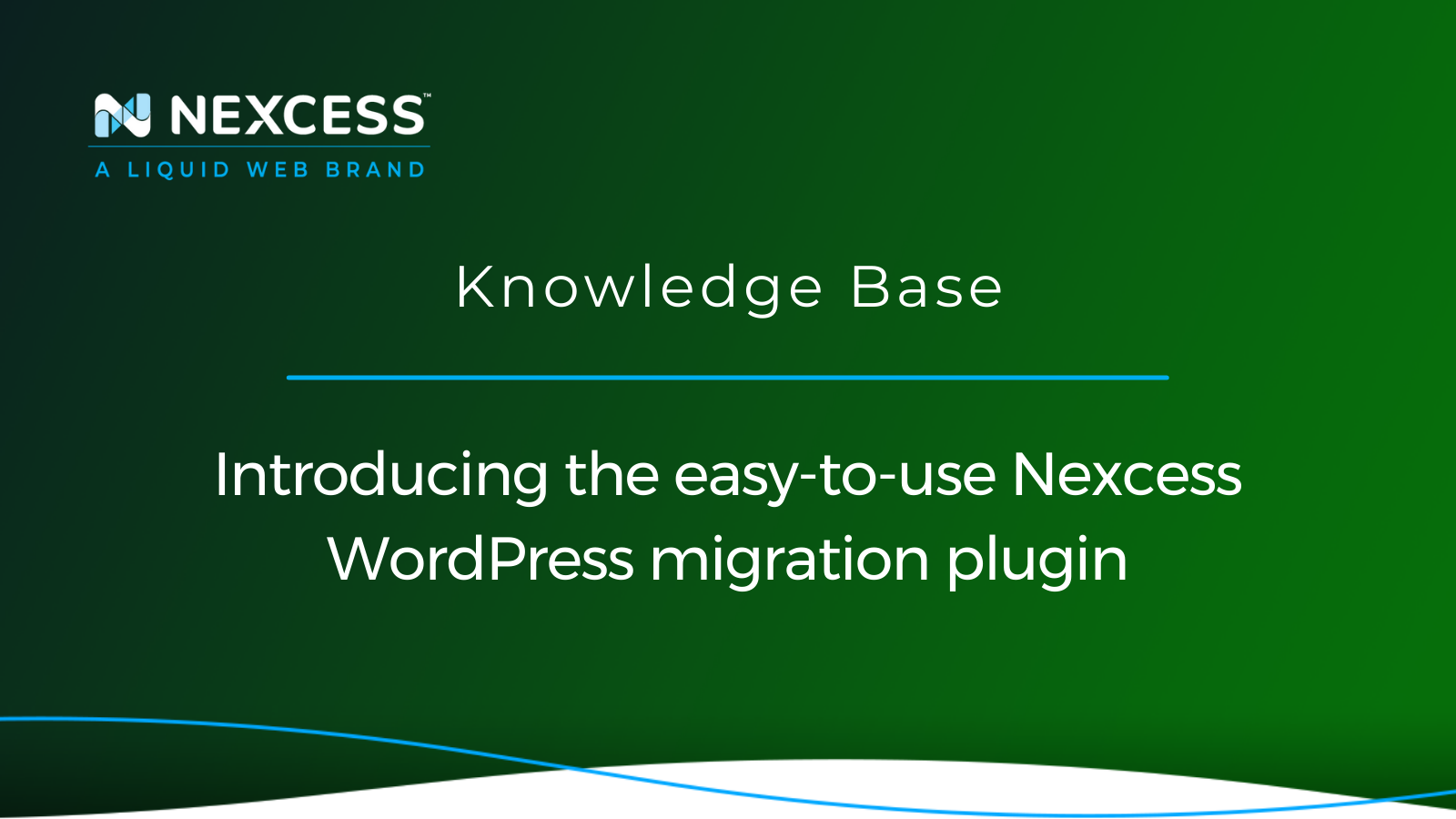
Take advantage of our Migrate to Liquid Web & Nexcess WordPress migration plugin for swift website transfers. Our convenient plugin moves WordPress data/files to the Nexcess hosting platform deftly.
Posted in:
Tags:
blogvault,Managed,WooCommerce,WordPress,migrations,migrations to nexcess,web applications,Web Hosting,transfer your domain,to transfer a domain to nexcess web hosting,migration request form,Migration Guide,data migration,Migration,optimized wordpress,wordpress configuration,wordpress migration,moving a wordpress site,WordPress hosting,WordPress management
June 19, 2023
By Kiki Sheldon
Nexcess WordPress setup — how to use the Nexcess Installer plugin
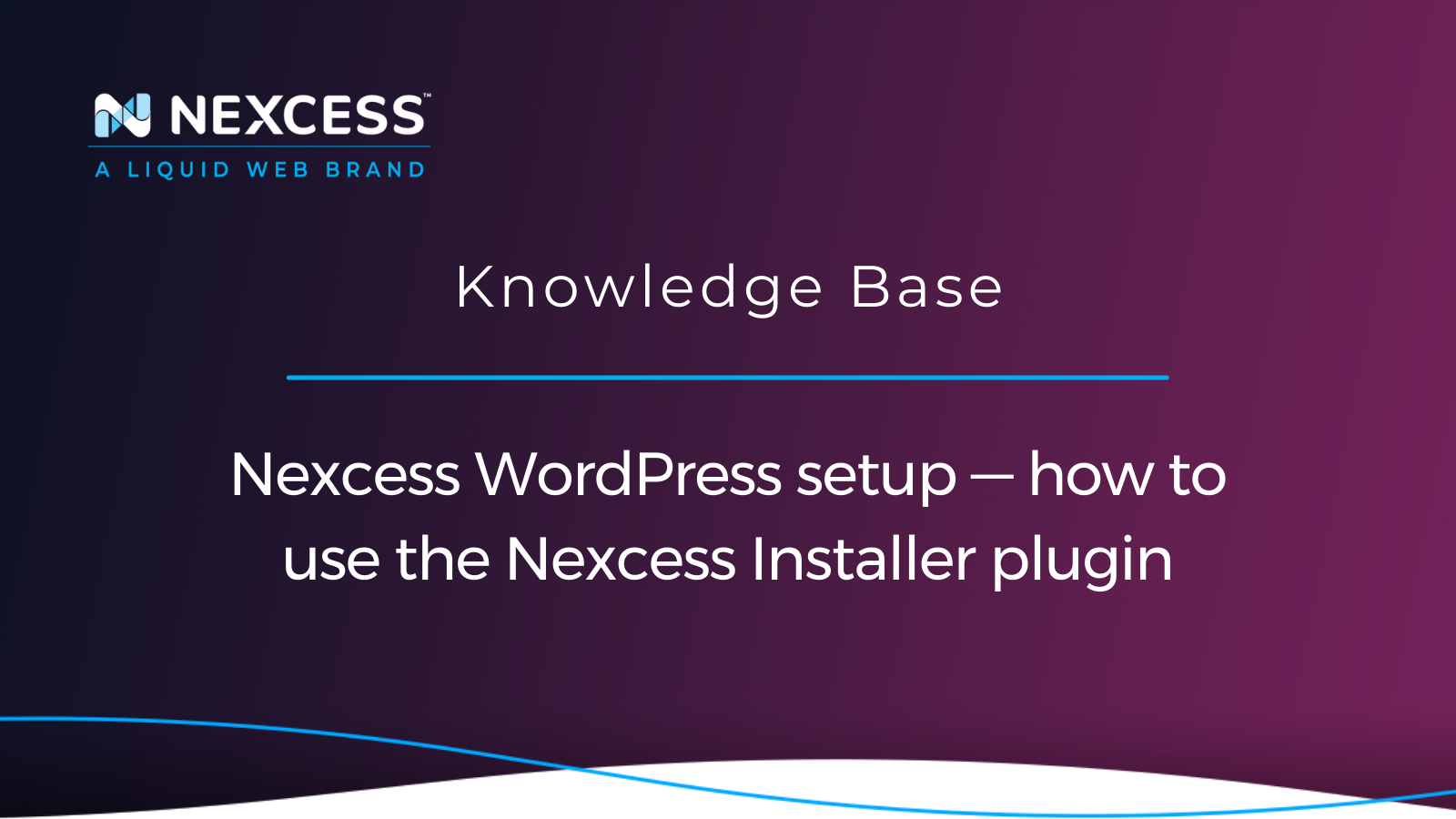
Nexcess WordPress setup using the Nexcess Installer plugin gives you access to a plethora of free plugins for optimizing WordPress/WooCommerce for performance, security, SEO, ecommerce, and more.
Posted in:
June 13, 2023
Fixing a WordPress redirect loop ("ERR_TOO_MANY_REDIRECTS")

The "ERR_TOO_MANY_REDIRECTS" error (caused by a WordPress redirect loop) is one of the most common error messages faced by WordPress users. Let's review how to fix this error condition.
Grow your online business faster with news, tips, strategies, and inspiration.
- .htaccess
- Affiliates
- Applications
- Backups
- Billing
- Business
- CDN
- CDN SSL
- Client Portal
- Content Delivery Networks (CDNs)
- Control Panel Tools
- Craft CMS
- Cron Jobs
- Databases
- Dev Sites
- Domain Management
- Drupal
- Ecommerce
- Enterprise Hosting
- ExpressionEngine
- FTP
- File Management
- Getting Started
- Hosting
- IP Management
- Magento
- Magento 1
- Magento 2
- Membership sites
- Miscellaneous
- Nexcess
- Nexcess Email Services
- NodeWorx
- Other Applications
- Other Best Practices
- PCI DSS
- PWA
- Performance
- Reports and Monitoring
- SSH
- SSL
- Scripts
- Security
- SiteWorx
- StoreBuilder
- Third Party Clients
- WPQuickStart
- Web design
- Web development
- Website Management
- Websites
- WooCommerce
- WordPress
