
Nexcess Knowledge Base
February 09, 2024
WordPress Multisite management — fixing a cookies error

WordPress Multisite management requires awareness of specific errors. For example, the cookies error is a common challenge for this setup. Read on to resolve this error type.
June 29, 2023
Learn a Magento 2 fix for the "Invalid form key. Please refresh the page." error
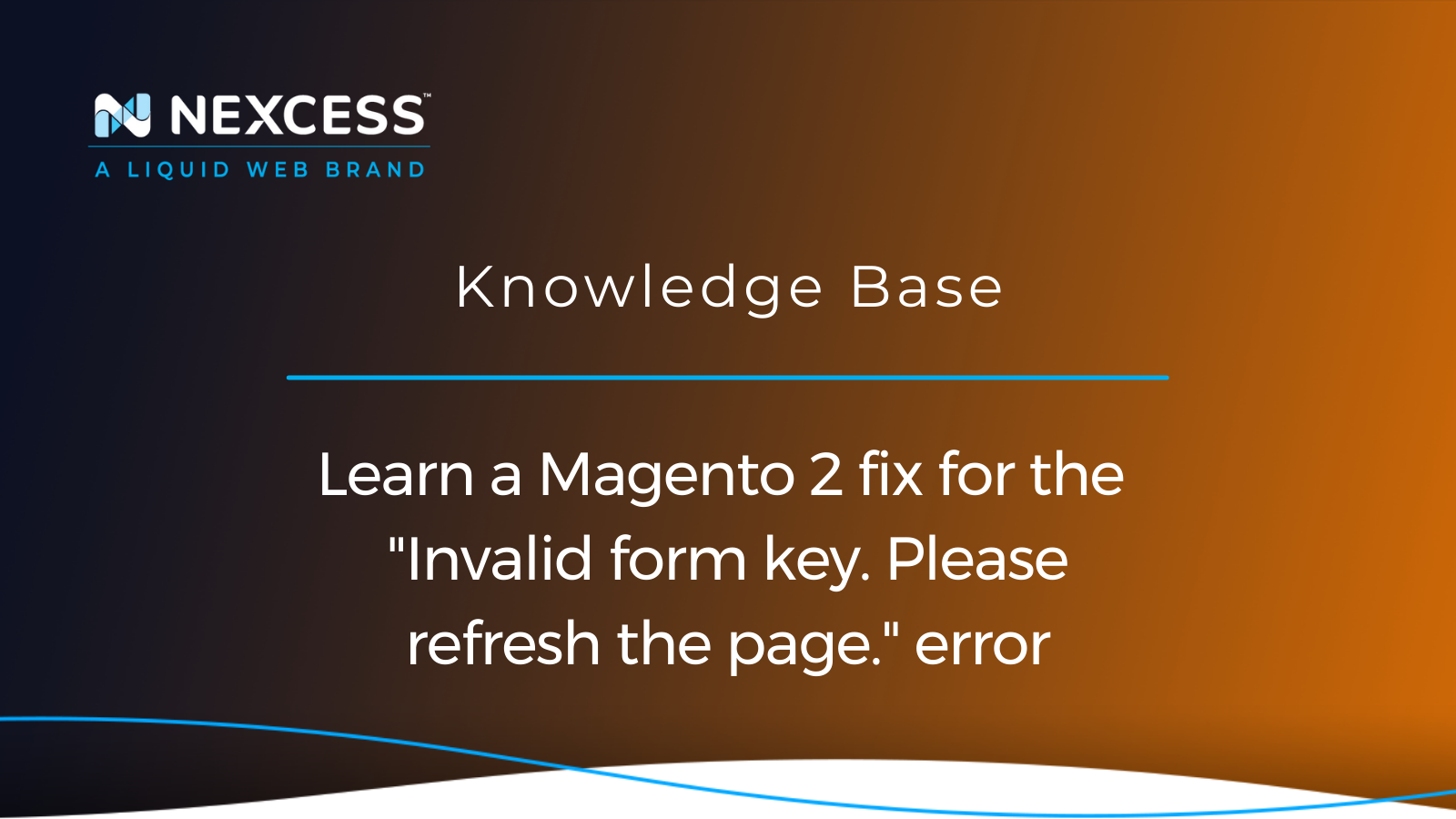
You must learn Magento 2 better in order to investigate the root causes of the "Invalid form key. Please refresh the page." error. Then, you can fix the error using these solutions and best practices.
Posted in:
June 27, 2023
By Kiki Sheldon
Fixing the "not a valid JSON response" WordPress error
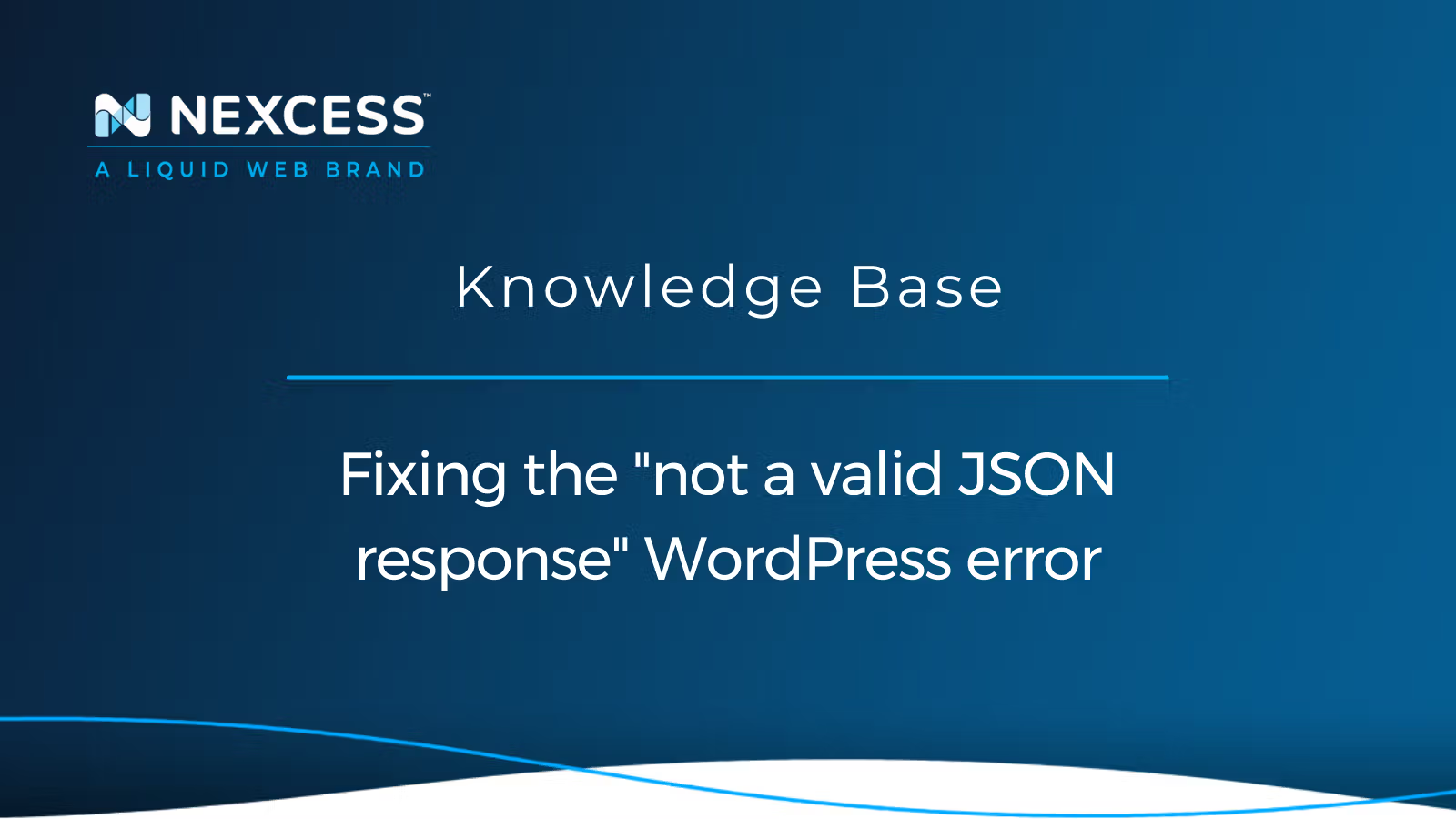
The “not a valid JSON response” WordPress error may result from incorrect website address settings, SSL setup issues, redirect conflicts, or broken Permalinks. Let's review the necessary fixes.
Posted in:
June 13, 2023
Fixing a WordPress redirect loop ("ERR_TOO_MANY_REDIRECTS")

The "ERR_TOO_MANY_REDIRECTS" error (caused by a WordPress redirect loop) is one of the most common error messages faced by WordPress users. Let's review how to fix this error condition.
May 23, 2023
Fixing Magento issues with "error processing your request"

One of the most frequent Magento issues is the "error processing your request" condition. This article will delve into what this Magento issue means, what causes it, and how to fix it.
March 08, 2023
Troubleshooting Magento Admin Panel login issues
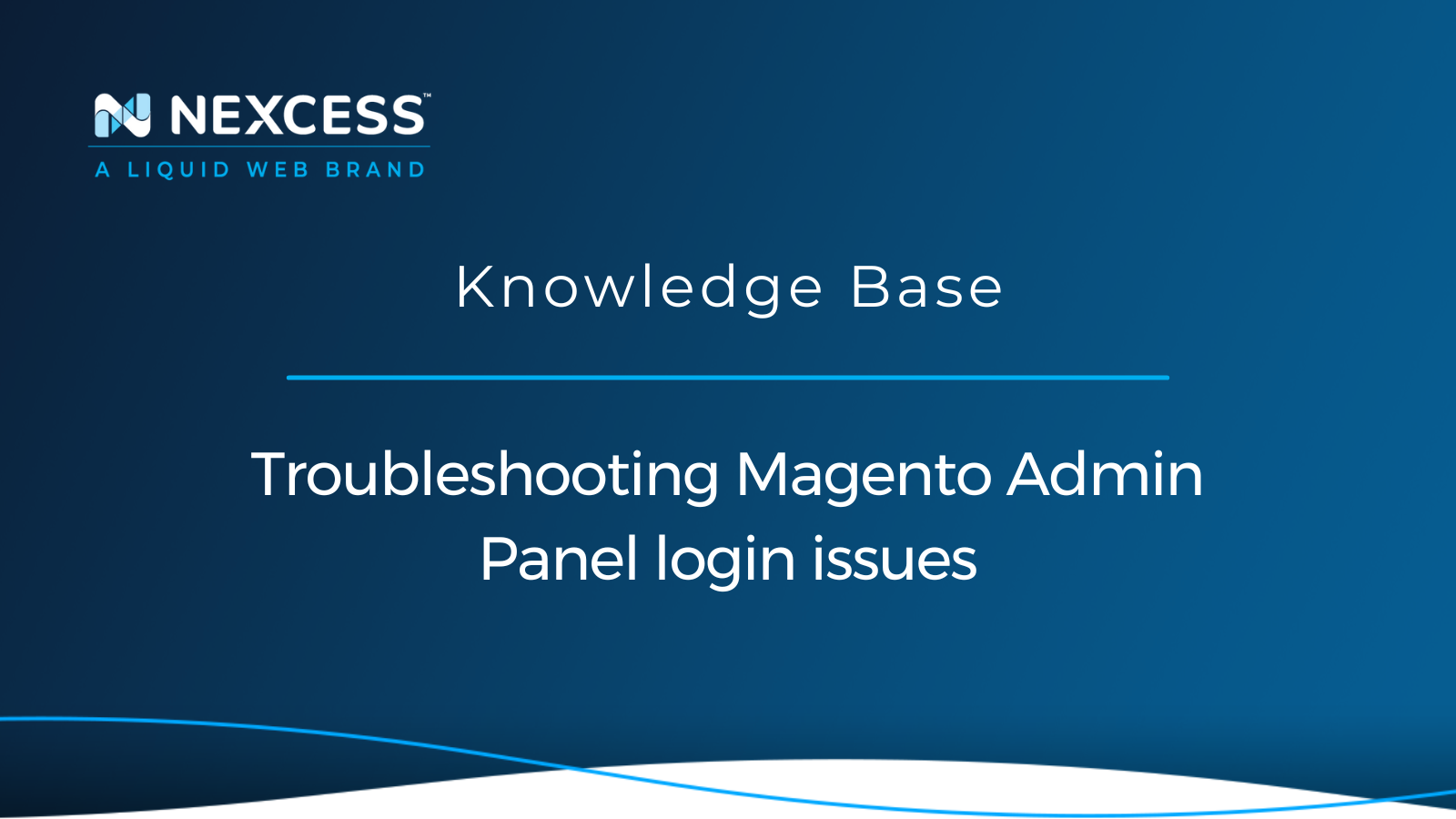
This article will explore and explain several Magento Admin Panel login issues, common situations where you may experience these kinds of access issues, and how to fix them.
March 08, 2023
Magento 2 — HTTP 500 "Internal Server Error" fix

The HTTP 500 "Internal Server Error" is a common error you will encounter while working with Magento websites. Corresponding HTTP 500 "Internal Server Error" fixes are helpful for admins.
January 31, 2023
By Kiki Sheldon
How to access a WordPress database with connection errors
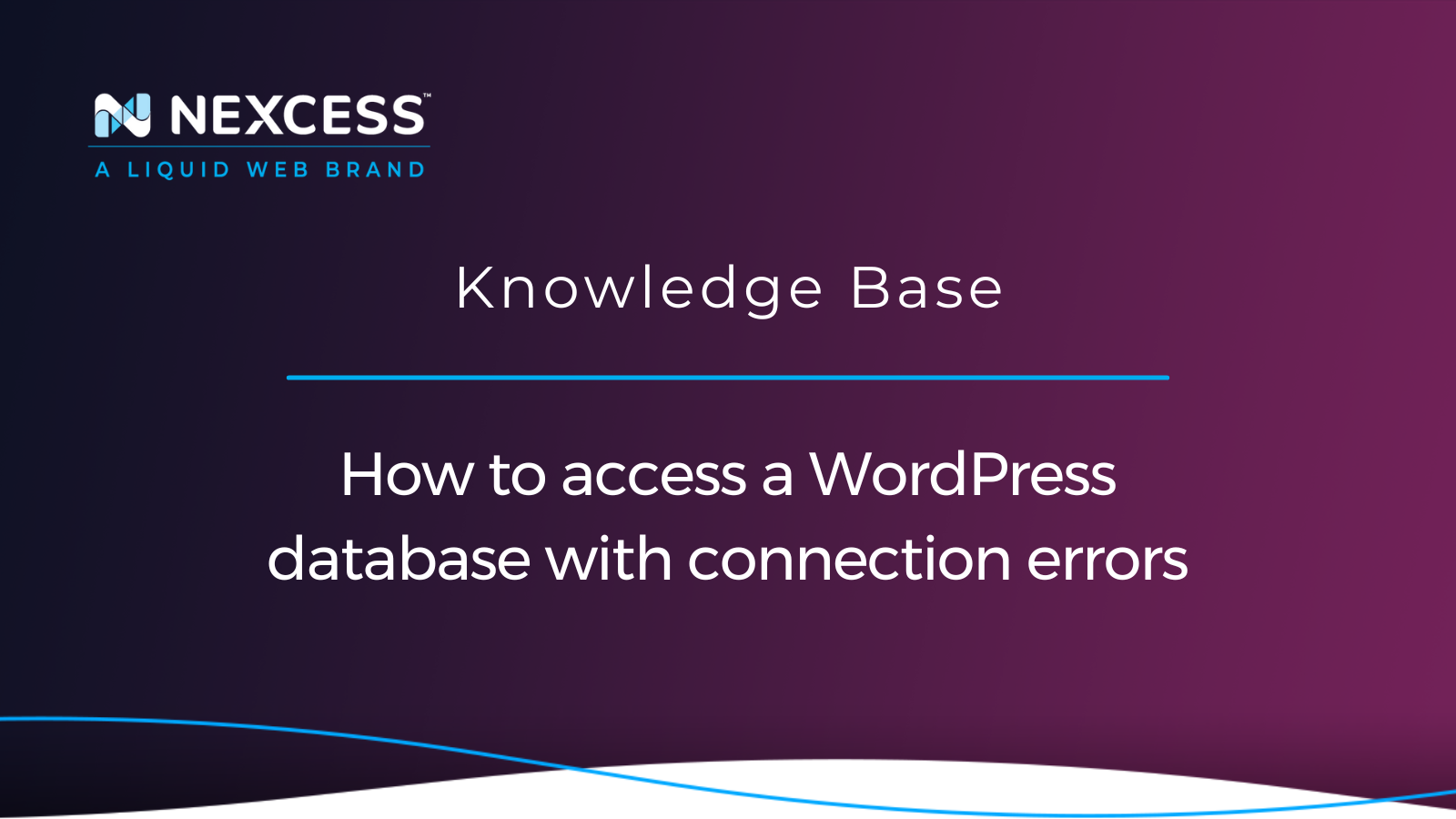
In this article, we will learn how to access a WordPress database by troubleshooting and resolving the condition behind the "Error Establishing a Database Connection" message.
January 20, 2023
By Christy Joy
How to open browser console for inspection
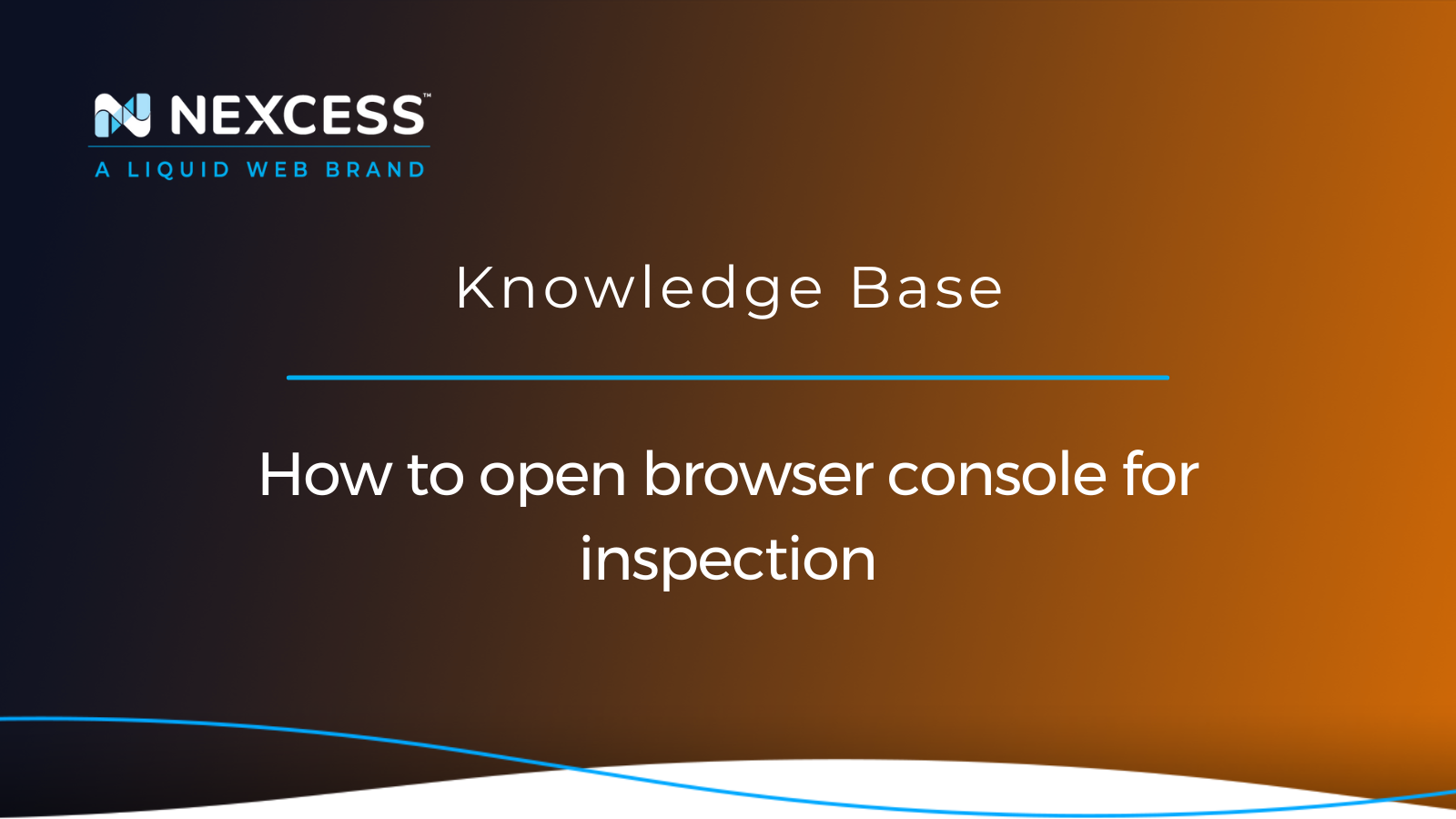
Learn how to open the Browser Console on Mozilla Firefox and Google Chrome and solve web browsing issues in no time.
September 25, 2020
By Kate Sassak
Debugging and Fixing WordPress Critical Errors

To enable debugging for your WordPress site, locate your SSH credentials. Use those to log in using a SSH client and then edit the site's wp-config.php file as outlined in this article.
Grow your online business faster with news, tips, strategies, and inspiration.
- .htaccess
- Affiliates
- Applications
- Backups
- Billing
- Business
- CDN
- CDN SSL
- Client Portal
- Content Delivery Networks (CDNs)
- Control Panel Tools
- Craft CMS
- Cron Jobs
- Databases
- Dev Sites
- Domain Management
- Drupal
- Ecommerce
- Enterprise Hosting
- ExpressionEngine
- FTP
- File Management
- Getting Started
- Hosting
- IP Management
- Magento
- Magento 1
- Magento 2
- Membership sites
- Miscellaneous
- Nexcess
- Nexcess Email Services
- NodeWorx
- Other Applications
- Other Best Practices
- PCI DSS
- PWA
- Performance
- Reports and Monitoring
- SSH
- SSL
- Scripts
- Security
- SiteWorx
- StoreBuilder
- Third Party Clients
- WPQuickStart
- Web design
- Web development
- Website Management
- Websites
- WooCommerce
- WordPress
