
Nexcess Knowledge Base
August 01, 2023
Website comparison tool — using our Visual Comparison feature
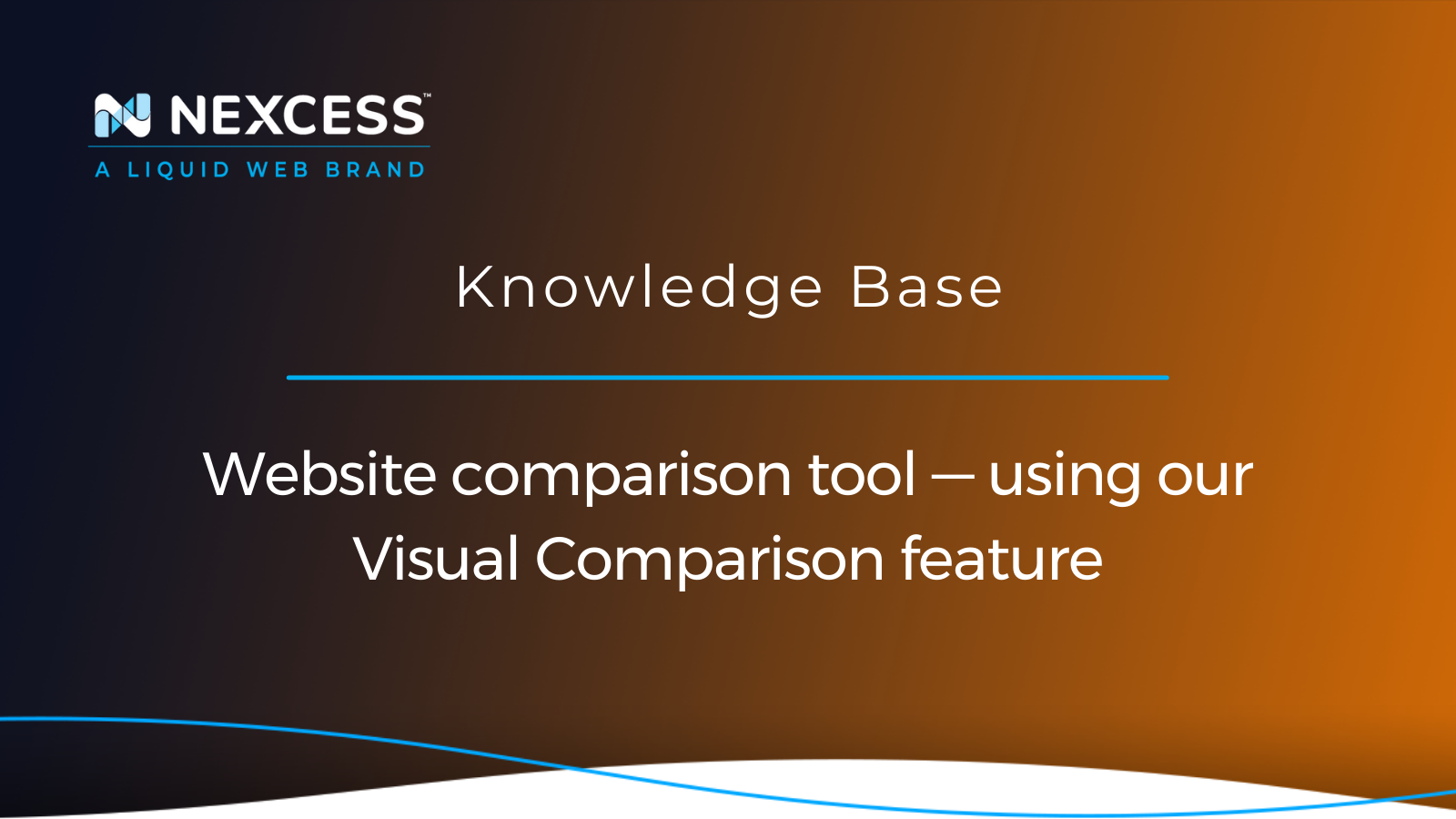
Before implementing any WordPress plugin changes, use a smart website comparison tool to visually show you how the future website will appear in comparison to the existing one.
Posted in:
Tags:
August 24, 2020
How to Enable Auto-Updates for Plugins and Themes
August 18, 2020
How to Disable WordPress Core Updates

WordPress core updates include new features but can also break your site. To not have this happen it is possible to disable WordPress from updating to a major release on your site.
Posted in:
Grow your online business faster with news, tips, strategies, and inspiration.
- .htaccess
- Affiliates
- Applications
- Backups
- Billing
- Business
- CDN
- CDN SSL
- Client Portal
- Content Delivery Networks (CDNs)
- Control Panel Tools
- Craft CMS
- Cron Jobs
- Databases
- Dev Sites
- Domain Management
- Drupal
- Ecommerce
- Enterprise Hosting
- ExpressionEngine
- FTP
- File Management
- Getting Started
- Hosting
- IP Management
- Magento
- Magento 1
- Magento 2
- Membership sites
- Miscellaneous
- Nexcess
- Nexcess Email Services
- NodeWorx
- Other Applications
- Other Best Practices
- PCI DSS
- PWA
- Performance
- Reports and Monitoring
- SSH
- SSL
- Scripts
- Security
- SiteWorx
- StoreBuilder
- Third Party Clients
- WPQuickStart
- Web design
- Web development
- Website Management
- Websites
- WooCommerce
- WordPress
