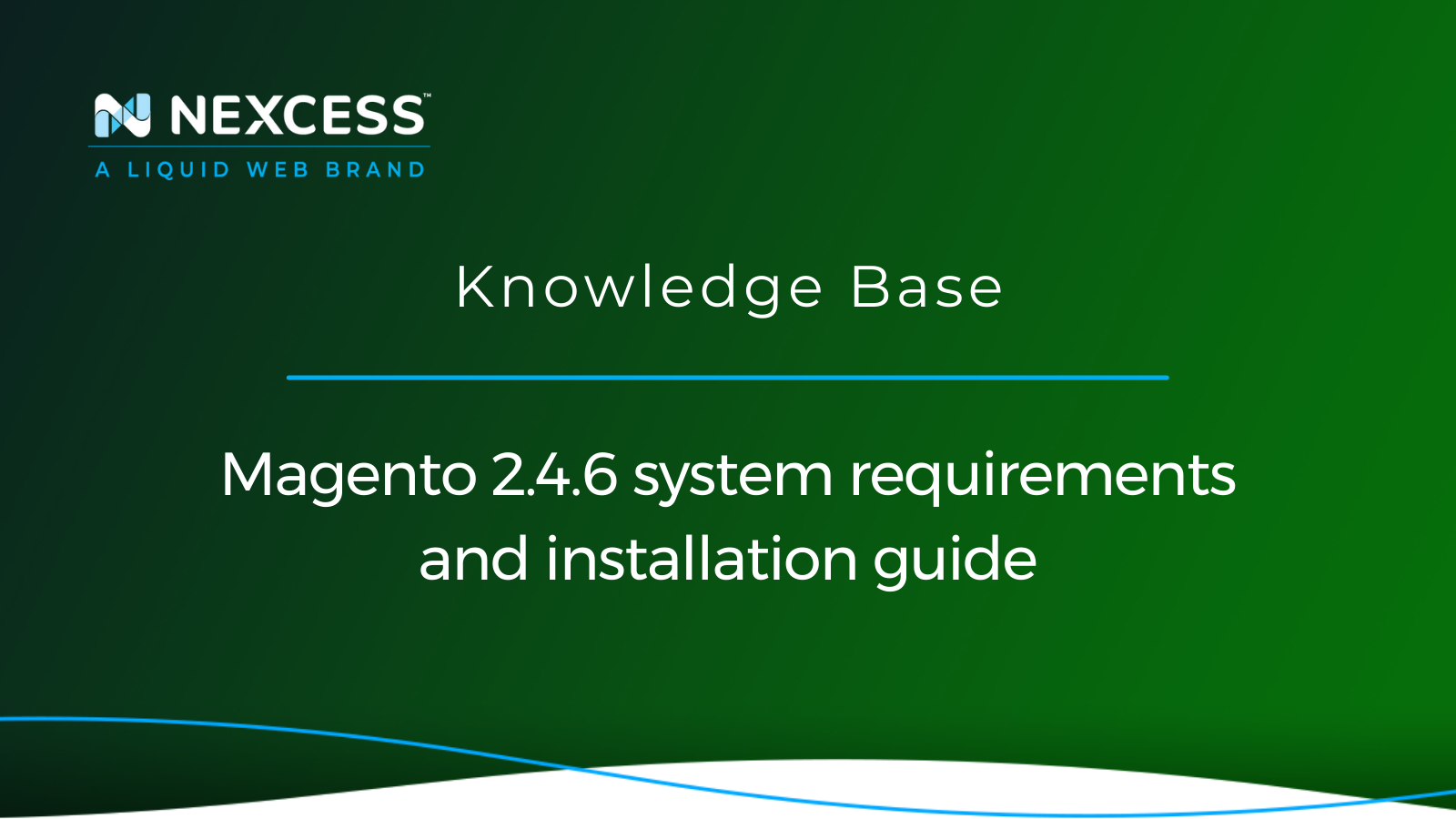Running an earlier version of Magento 2 can expose your store to security risks. It may potentially cause the Magento website to fail. Upgrading Magento to the latest version will provide improved security, better performance, and several bug fixes.
To upgrade the web application software that runs your online store, the minimal Magento 2.4.6 system requirements must be met. Then your business can reap the benefits of Magento delivering new features, functionality, and essential security enhancements with every upgrade.
Our guide to Magento 2.4.6 system requirements and installation
The Magento Open Source 2.4.6 release notes cover the highlights with regard to functionality enhancement included with this release. It has numerous benefits for the savvy Magneto store owner. This article will teach you about the Magento 2.4.6 system requirements and the Magento 2.4.6 installation steps.
Magento 2.4.6 system requirements by functional area
The system requirements for Magento 2.4.6, as provided by the Magento Open Source Community, are as follows:
Operating system:
- Linux x86-64 (such as Red Hat Enterprise Linux, CentOS, Ubuntu, Debian, etc.)
- macOS (only for local development environments)
Web server:
Database:
- MySQL 8.0 or later
- MariaDB 10.4 or later
PHP version:
- PHP 8.1 or later
Required PHP extensions:
- ext-bcmath
- ext-ctype
- ext-curl
- ext-dom
- ext-gd
- ext-hash
- ext-iconv
- ext-intl
- ext-mbstring
- ext-openssl
- ext-pdo_mysql
- ext-simplexml
- ext-soap
- ext-xsl
- ext-zip
- ext-sockets
- ext-xml
- ext-xmlreader
- ext-xmlwriter
- lib-libxml (DOMDocument)
SSL:
- HTTPS requires a valid security certificate.
Additional Requirements:
About properly scoping your Magento 2.4.6 system requirements
It's important to note that these are the recommended system requirements, and your specific requirements may vary depending on your store's size, traffic, and customization.
It's always a good practice to review the official Magento documentation and consult with our Magento experts to ensure your environment meets the necessary specifications for optimal performance and compatibility with Magento 2.4.6.
Prerequisites
- All Magento 2.4.6 system requirements must be fulfilled.
- A managed Magento hosting plan must be purchased and used to create your Magento online store's website.
Magento 2.4.6 installation guide
Once the Magento 2.4.6 system requirements have been met, you can proceed with the Magento 2.4.6 installation by following the instructions below.
Step 1. Upgrade the version of Magento Composer
Magento 2.4.6 requires at least the Magento Composer 2.2 or better version. Therefore, to use Magento 2.4.6, you must upgrade the Magento Composer version to 2.2 or later to have success. You can use the following command to upgrade the composer version:
]$ mkdir -p ~/.local/bin ; cd ~/.local/bin ; wget https://getcomposer.org/composer-2.phar ; chmod 755 ./composer-2.phar ;mv composer-2.phar composer ; echo "export PATH="$HOME/.local/bin:$PATH"" >> ~/.bashrc ; echo "COMPOSER 2 INSTALLED" ; source ~/.bashrc ; composer -VHere is the output:
]$ composer -V
Composer version 2.1.14 2021-11-30 10:51:43
]$
]$ mkdir -p ~/.local/bin ; cd ~/.local/bin ; wget https://getcomposer.org/composer-2.phar ; chmod 755 ./composer-2.phar ;mv composer-2.phar composer ; echo "export PATH="$HOME/.local/bin:$PATH"" >> ~/.bashrc ; echo "COMPOSER 2 INSTALLED" ; source ~/.bashrc ; composer -V
--2023-06-13 01:10:21-- https://getcomposer.org/composer-2.phar
Resolving getcomposer.org (getcomposer.org)... 142.44.245.229, 2607:5300:201:2100::4:d105
Connecting to getcomposer.org (getcomposer.org)|142.44.245.229|:443... connected.
HTTP request sent, awaiting response... 200 OK
Length: 2837394 (2.7M) [application/octet-stream]
Saving to: 'composer-2.phar'
100%[===============================================================================================================================>] 28,37,394 12.5MB/s in 0.2s
2023-06-13 01:10:22 (12.5 MB/s) - 'composer-2.phar' saved [2837394/2837394]
COMPOSER 2 INSTALLED
Composer version 2.5.8 2023-06-09 17:13:21
]$
]$ composer -V
Composer version 2.5.8 2023-06-09 17:13:21Step 2. Install Magento Composer
If you receive the following error notification when installing the Magento Open Source application under the domain, you must run the composer install command under the application root directory:
]$ Autoload error: Vendor autoload is not found. Please run 'composer install' under application root directoryYou can install Magento Composer using the following command:
]$ composer installYou can verify the composer version using the following command:
]$ composer -VUse the composer2 command instead of the composer command if the Magento Composer setting is not set to local.
Step 3. Download Magento Release 2.4.6
You can download Magento 2.4.6 by using the following command:
]$ wget https://github.com/magento/magento2/archive/refs/tags/2.4.6.tar.gzHere is the output:
]$ pwd
/chroot/home/<user>/<site>/html/
]$ wget https://github.com/magento/magento2/archive/refs/tags/2.4.6.tar.gz
--2023-06-13 00:56:03-- https://github.com/magento/magento2/archive/refs/tags/2.4.6.tar.gz
Resolving github.com (github.com)... 140.82.112.3
Connecting to github.com (github.com)|140.82.112.3|:443... connected.
HTTP request sent, awaiting response... 302 Found
Location: https://codeload.github.com/magento/magento2/tar.gz/refs/tags/2.4.6 [following]
--2023-06-13 00:56:03-- https://codeload.github.com/magento/magento2/tar.gz/refs/tags/2.4.6
Resolving codeload.github.com (codeload.github.com)... 140.82.112.9
Connecting to codeload.github.com (codeload.github.com)|140.82.112.9|:443... connected.
HTTP request sent, awaiting response... 200 OK
Length: unspecified [application/x-gzip]
Saving to: '2.4.6.tar.gz'
[ <=> ] 4,87,02,452 2.02MB/s in 20s
2023-06-13 00:56:23 (2.33 MB/s) - '2.4.6.tar.gz' saved [48702452]After downloading Magento 2.4.6, extract the tar file using the following command:
]$ tar -xvzf 2.4.6.tar.gzOnce you extract the file, you will see a folder named magento2-2.4.6. You can move all the Magento files (including hidden files) to the application's root directory.
Here is the output:
]$ ll
total 47568
-rw-rw-r-- 1 <user> <user> 48702452 Jun 13 00:56 2.4.6.tar.gz
drwxrwsr-x 13 <user> <user> 4096 Feb 23 14:15 magento2-2.4.6
[<user>@<host> magento2-2.4.6]$
[<user>@<host> html]$ cd magento2-2.4.6
[<user>@<host> magento2-2.4.6]$ ll
total 1352
drwxrwsr-x 6 <user> <group> 113 Feb 23 14:15 app
-rw-rw-r-- 1 <user> <group> 150 Feb 23 14:15 auth.json.sample
drwxrwsr-x 2 <user> <group> 38 Feb 23 14:15 bin
-rw-rw-r-- 1 <user> <group> 766543 Feb 23 14:15 CHANGELOG.md
-rw-rw-r-- 1 <user> <group> 17995 Feb 23 14:15 composer.json
-rw-rw-r-- 1 <user> <group> 527656 Feb 23 14:15 composer.lock
-rw-rw-r-- 1 <user> <group> 650 Feb 23 14:15 COPYING.txt
drwxrwsr-x 4 <user> <group> 49 Feb 23 14:15 dev
drwxrwsr-x 2 <user> <group> 23 Feb 23 14:15 generated
-rw-rw-r-- 1 <user> <group> 55 Feb 23 14:15 grunt-config.json.sample
-rw-rw-r-- 1 <user> <group> 2972 Feb 23 14:15 Gruntfile.js.sample
drwxrwsr-x 4 <user> <group> 50 Feb 23 14:15 lib
-rw-rw-r-- 1 <user> <group> 10376 Feb 23 14:15 LICENSE_AFL.txt
-rw-rw-r-- 1 <user> <group> 10364 Feb 23 14:15 LICENSE.txt
-rw-rw-r-- 1 <user> <group> 6957 Feb 23 14:15 nginx.conf.sample
-rw-rw-r-- 1 <user> <group> 1234 Feb 23 14:15 package.json.sample
drwxrwsr-x 2 <user> <group> 58 Feb 23 14:15 phpserver
drwxrwsr-x 6 <user> <group> 182 Feb 23 14:15 pub
-rw-rw-r-- 1 <user> <group> 6490 Feb 23 14:15 README.md
-rw-rw-r-- 1 <user> <group> 698 Feb 23 14:15 SECURITY.md
drwxrwsr-x 7 <user> <group> 115 Feb 23 14:15 setup
drwxrwsr-x 2 <user> <group> 23 Feb 23 14:15 var
drwxrwsr-x 2 <user> <group> 23 Feb 23 14:15 vendor
[<user>@<host> magento2-2.4.6]$
[<user>@<host> magento2-2.4.6]$ mv /chroot/home/<user>/<site>/html/magento2-2.4.6/* /chroot/home/<user>/<site>/html/
[<user>@<host> magento2-2.4.6]$
[<user>@<host> magento2-2.4.6]$ ls -latr
total 36
-rw-rw-r-- 1 <user> <group> 101 Feb 23 14:15 .user.ini
-rw-rw-r-- 1 <user> <group> 1523 Feb 23 14:15 .php-cs-fixer.dist.php
-rw-rw-r-- 1 <user> <group> 11382 Feb 23 14:15 .htaccess.sample
-rw-rw-r-- 1 <user> <group> 214 Feb 23 14:15 .htaccess
-rw-rw-r-- 1 <user> <group> 1571 Feb 23 14:15 .gitignore
drwxrwxr-x 3 <user> <group> 168 Feb 23 14:15 .github
-rw-rw-r-- 1 <user> <group> 343 Feb 23 14:15 .editorconfig
drwx--s--x 13 <user> <group> 4096 Jun 13 01:01 ..
drwxrwxr-x 3 <user> <group> 148 Jun 13 01:01 .
[<user>@<host> magento2-2.4.6]$
[<user>@<host> magento2-2.4.6]$ mv .user.ini .php-cs-fixer.dist.php .htaccess.sample .htaccess .gitignore .github .editorconfig /chroot/home/<user>/<site>/html/ Before installing the Magento Open Source application, you can use the following commands to grant the relevant user and group read-write permissions. The command line cannot write files to the file system without giving the appropriate user and group read-write permissions:
]$ find var generated vendor pub/static pub/media app/etc -type f -exec chmod g+w {} +
]$ find var generated vendor pub/static pub/media app/etc -type d -exec chmod g+ws {} +
]$ chown -R user:group .
]$ chmod u+x bin/magentoHere is the output:
[<user>@<host> html]$ find var generated vendor pub/static pub/media app/etc -type f -exec chmod g+w {} +
[<user>@<host> html]$ find var generated vendor pub/static pub/media app/etc -type d -exec chmod g+ws {} +
[<user>@<host> html]$ chown -R <user>.<group> .
[<user>@<host> html]$ chmod u+x bin/magento
[<user>@<host> html]$ Step 4. Install the Magento Open Source application
You can use the following command to install the Magento Open Source application:
]$ bin/magento setup:install --base-url=yourdomainname --db-host=localhost --db-name=databasename --db-user=databaseuser --db-password=databasepassword --admin-firstname=firstname --admin-lastname=lastname --admin-email=emailaddress --admin-user=username --admin-password=password --language=language --search-engine=elasticsearchX --elasticsearch-host=elasticsearchhost --elasticsearch-port=elasticsearchport --elasticsearch-index-prefix=elasticsearch_index_prefix --elasticsearch-timeout=elasticsearch_timeout Here is the output:
[<user>@<host> html]$ bin/magento setup:install --base-url=https://<site> --db-host=localhost --db-name=<user>_***** --db-user=<user>_****** --db-password=***** --admin-firstname=Magento --admin-lastname=admin --admin-email=****** --admin-user=**** --admin-password=***** --language=en_US --search-engine=elasticsearch7 --elasticsearch-host=cg-*****-elasticsearch.us-midwest-2.nxcli.net --elasticsearch-port=***** --elasticsearch-index-prefix=magento2 --elasticsearch-timeout=15
Starting Magento installation:
File permissions check...
[Progress: 1 / 851]
Required extensions check...
[Progress: 2 / 851]
Enabling Maintenance Mode...
[Progress: 3 / 851]
Installing deployment configuration...
[Progress: 4 / 851]
Installing database schema:
*****
*****
Module 'Magento_WishlistGraphQl':
[Progress: 845 / 851]
Enabling caches:
Current status:
layout: 1
block_html: 1
full_page: 1
[Progress: 846 / 851]
Installing admin user...
[Progress: 847 / 851]
Caches clearing:
Cache cleared successfully
[Progress: 848 / 851]
Disabling Maintenance Mode:
[Progress: 849 / 851]
Post installation file permissions check...
For security, remove write permissions from these directories: '/chroot/home/<user>/<site>/html/app/etc'
[Progress: 850 / 851]
Write installation date...
[Progress: 851 / 851]
[SUCCESS]: Magento installation complete.
[SUCCESS]: Magento Admin URI: /admin_xscaeg
Nothing to import.Step 5. Magento version checks using command line
You can use the following command to check and confirm the installed Magento version:
]$ php bin/magento --versionHere is the output:
[<user>@<host> html]$ php bin/magento --version
Magento CLI 2.4.6
[<user>@<host> html]$ You can also find the Magento installed version from the bottom right of the Magento Admin Panel to help you in your effort to comply with Magento 2.4.6 system requirements:
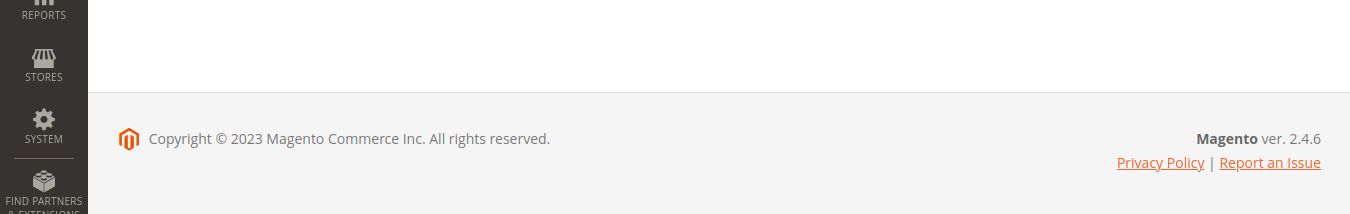
Find Magento 2 hosting optimized for the Magento 2.4.6 system requirements
With the help of this article, you will be able to understand the Magento 2.4.6 system requirements, Magento 2.4.6 installation steps, and usage of the Magento Composter tool.
The #1 enterprise platform for Magento
Accelerate your revenue with the industry’s most trusted Magento host. Nexcess custom-tailors your cluster to your requirements and supports your teams with 24/7/365 expertise.
If you are facing difficulties while purchasing a suitable Magento hosting plan and installing Magento 2.4.6 for your site, please don't hesitate to get in touch with our Magento experts anytime.
Our 24/7 technical staff gladly will help you buy an appropriate Magento hosting plan and install Magento 2.4.6 for your site.