
Nexcess Knowledge Base
April 17, 2023
By Kiki Sheldon
How to send secure data to the Nexcess Support Team
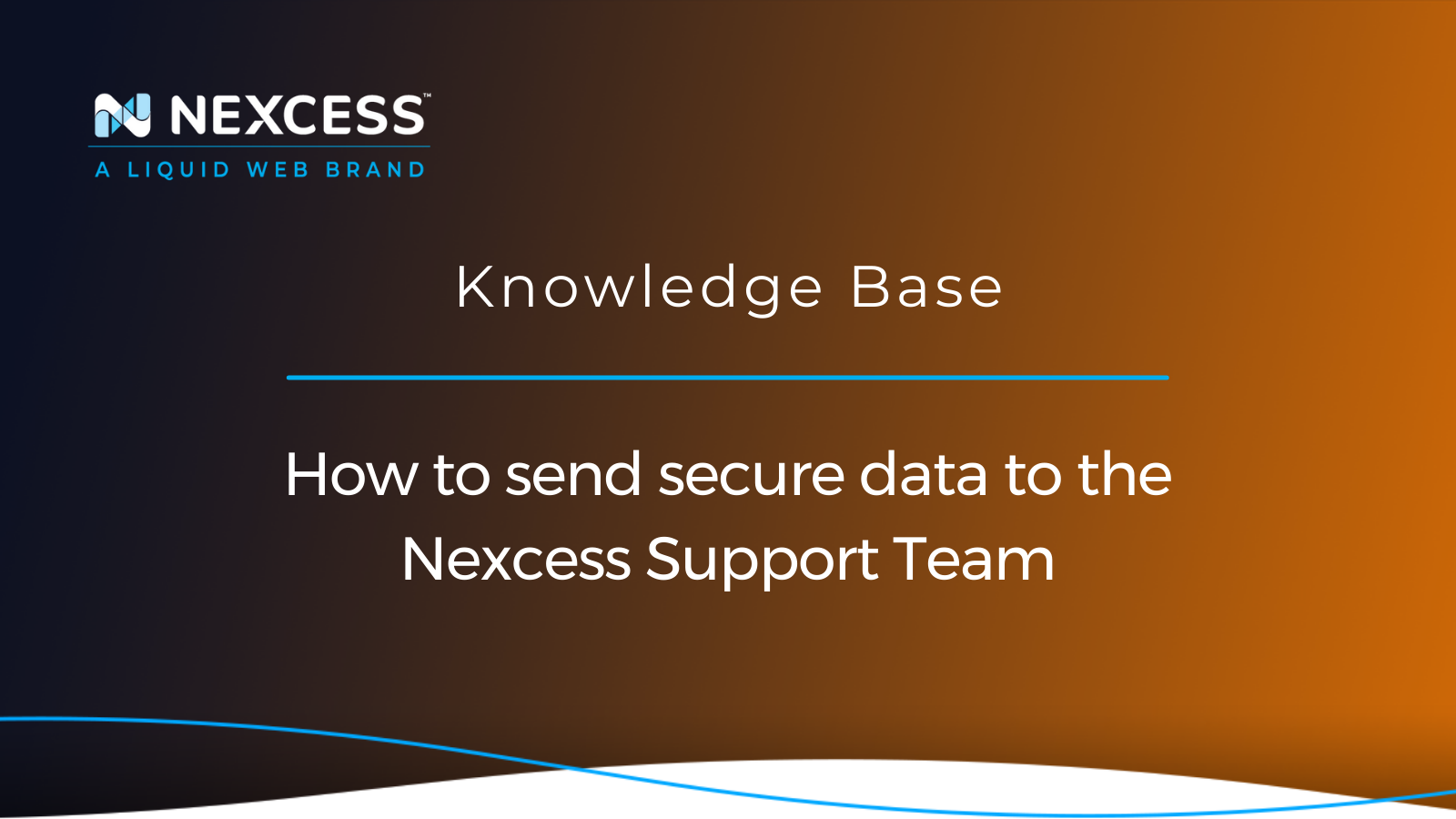
In this Nexcess Knowledge Base article focused on security, you will learn how to send secure data to the Nexcess Support Team — ensuring the safe sharing of sensitive hosting account information.
April 11, 2023
By Amy Myers
Enabling cloud container services in the Nexcess Cloud
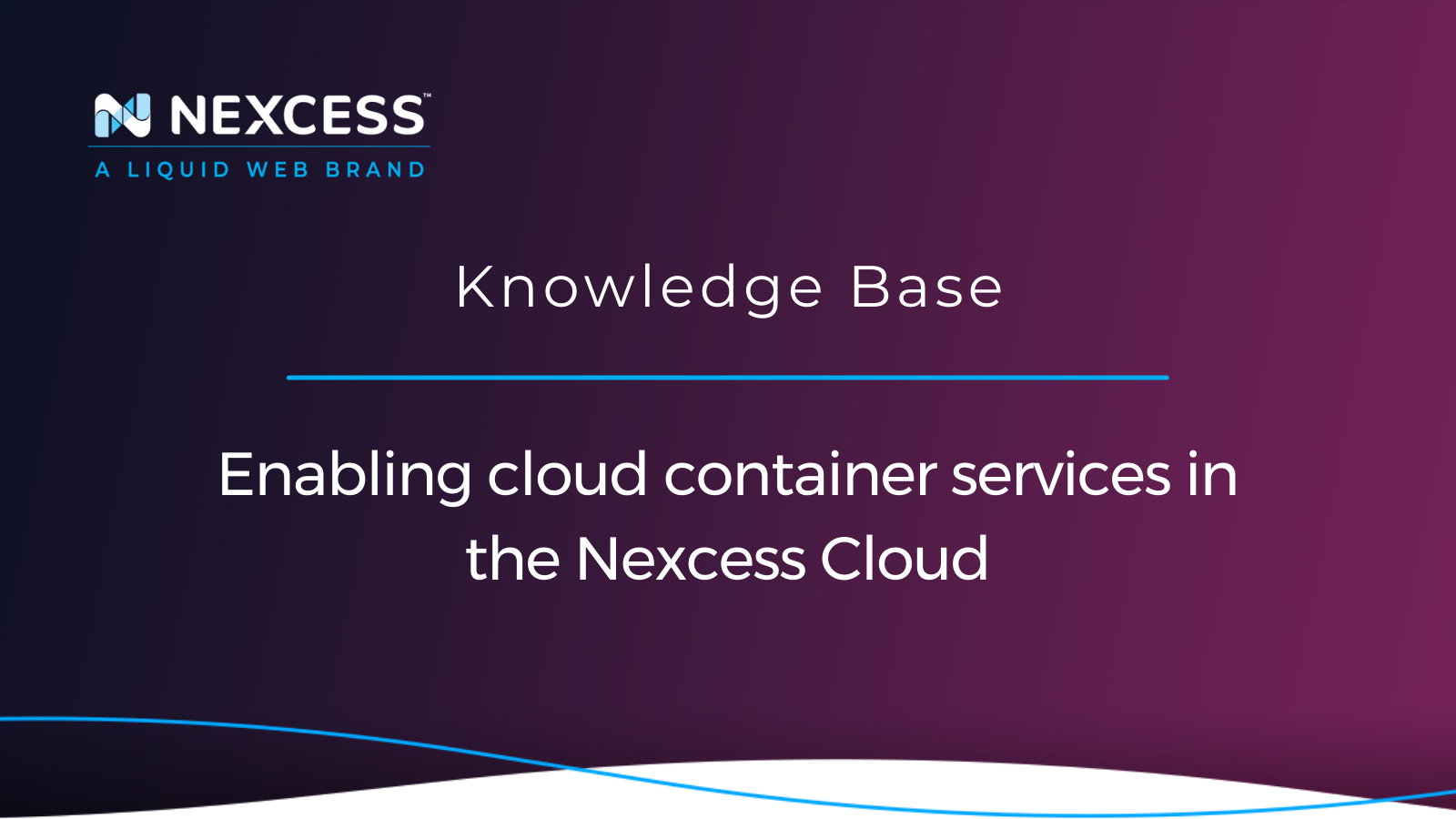
Right-sized cloud container services at Nexcess can be enabled leveraging the Elasticsearch, Varnish, RabbitMQ, and Apache Solr technologies when you use our smart cloud hosting platform.
Posted in:
April 06, 2023
By Freddy Reese
Locating your SSH (Secure Shell) credentials in Managed WordPress/WooCommerce
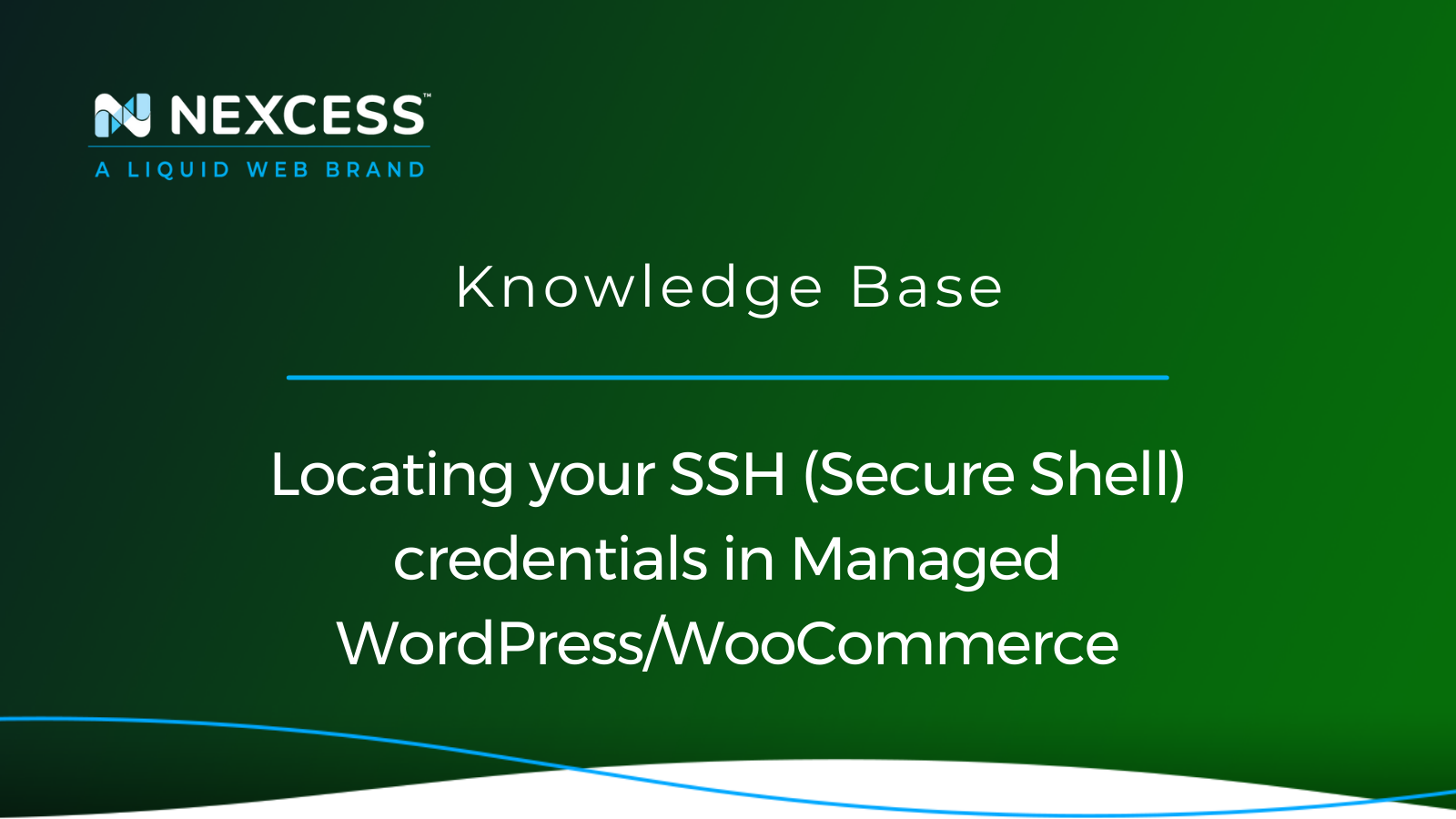
SSH (Secure Shell) and SSH FTP (SFTP) access via command line is available in Managed WordPress and Managed WooCommerce plans and credentials are found within each site's management page.
March 27, 2023
By Kiki Sheldon
Nexcess Cloud plans — how to view your admin URL
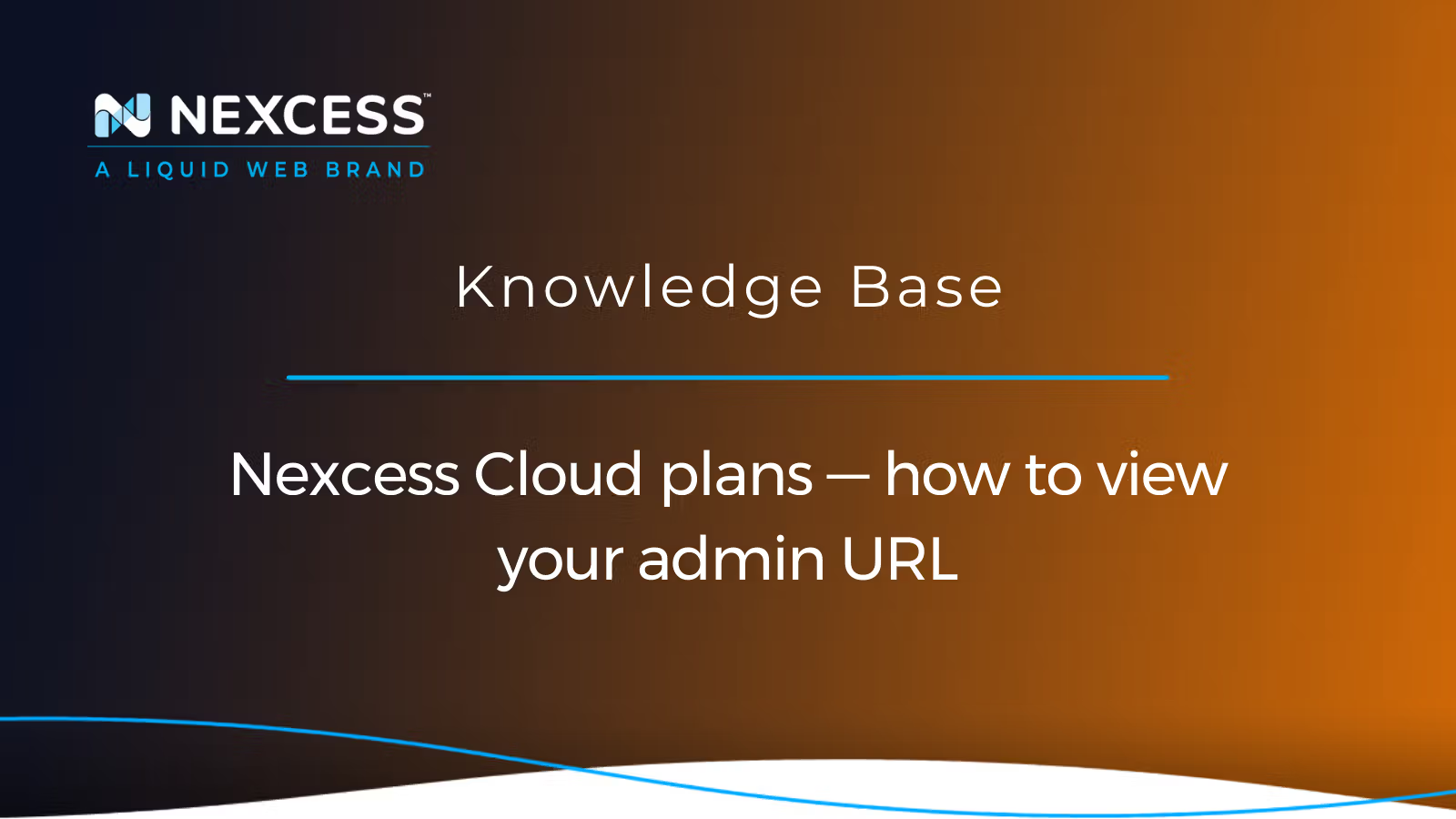
The Nexcess Client Portal is a web hosting admin panel for managing all aspects of your Nexcess Cloud plans and websites, including your admin panel URL and admin user credentials.
Posted in:
March 27, 2023
By Kiki Sheldon
Adding a pointer domain for the primary domain name
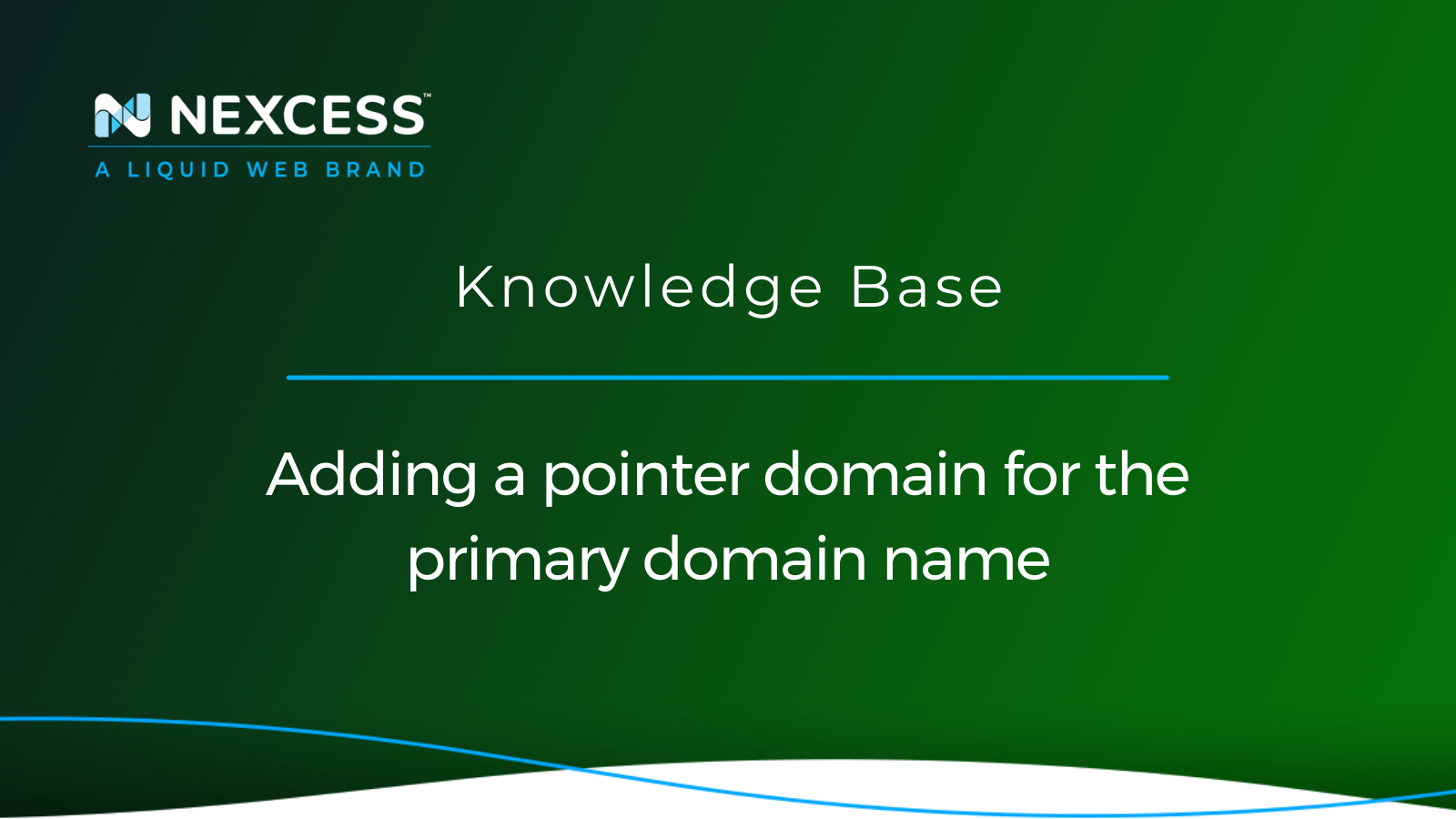
A pointer domain — or a parked domain — allows you to have multiple domain names display the content of your site. Let's review pointer domains and adding them for a Nexcess-hosted site.
How to configure the Nexcess CDN using the WordPress CDN Enabler by KeyCDN
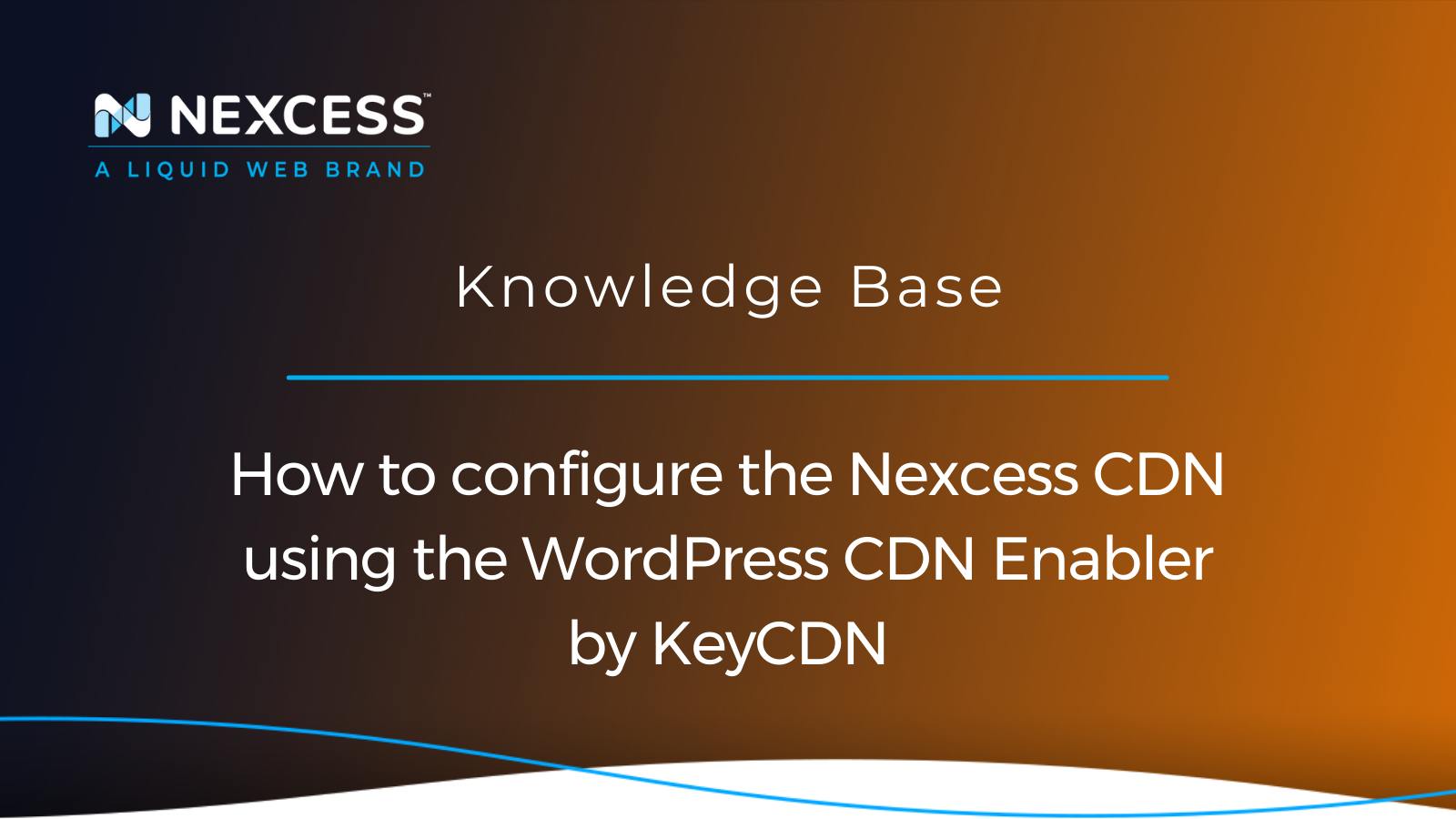
At Nexcess, our hosting plans provide the WordPress CDN Enabler plugin by KeyCDN to facilitate the setup required to turn on your CDN in the context of your Nexcess-hosted website.
March 03, 2023
By Kiki Sheldon
Truncating MariaDB/MySQL tables in the Nexcess Cloud
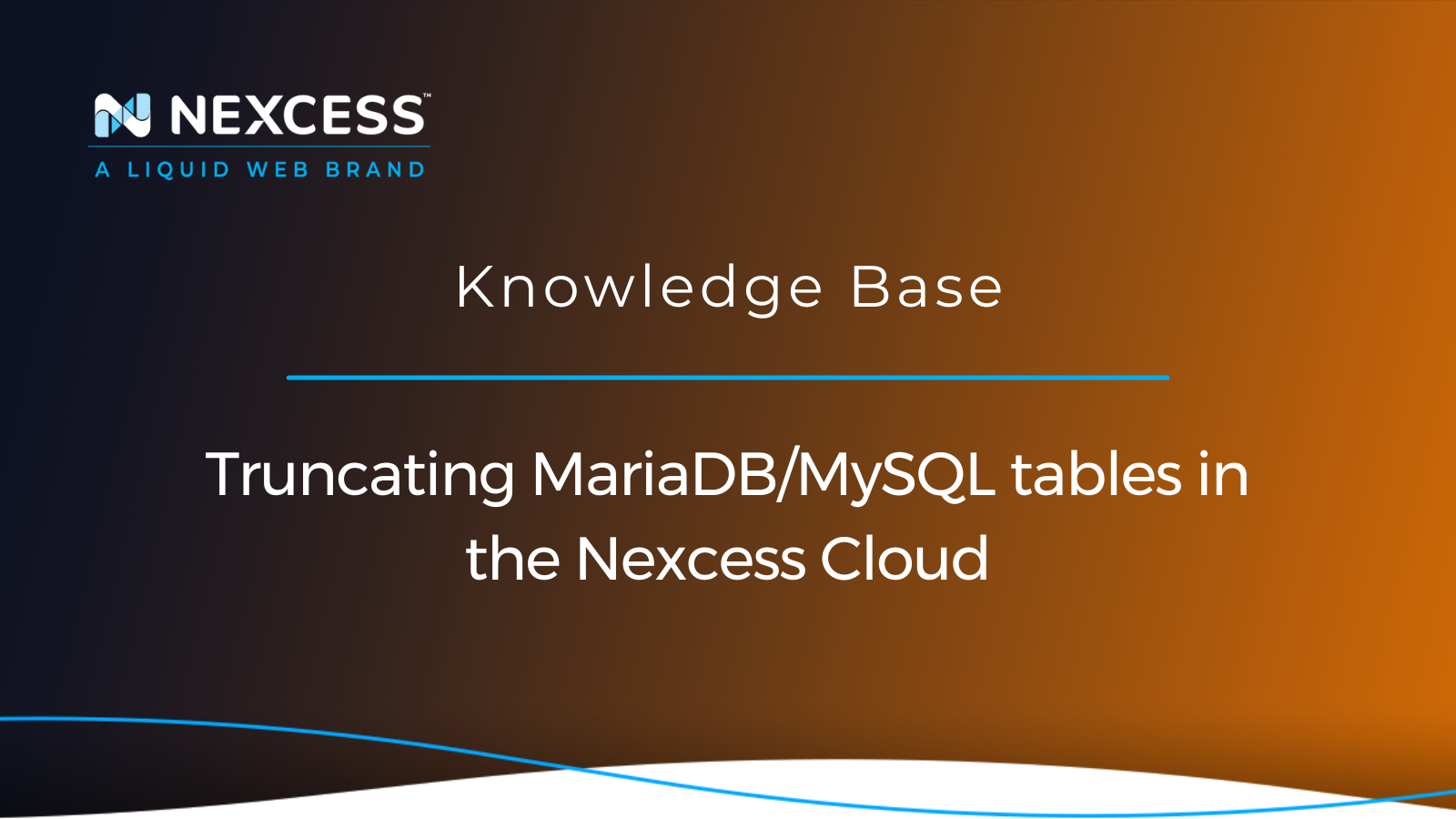
Truncating MariaDB/MySQL tables allows you to easily remove all data from the chosen MySQL database tables without having to manually delete and recreate them.
Posted in:
March 03, 2023
By Kiki Sheldon
Importing and exporting a MySQL database

Exporting a MySQL database helps create a database backup for a website restoration process, cloning, or migration to a new server. You can export/import MySQL databases using different tools.
Posted in:
Tags:
data,mysql database,wordpress database,mysql database management ,database using wp-cli,mysql servers and databases,database tables,database table names & sizes,database field names & details ,wp-cli commands for your wordpress database,data migration,how do you export a mysql database using phpmyadmin?
February 16, 2023
Adding a secondary domain in the Nexcess Client Portal
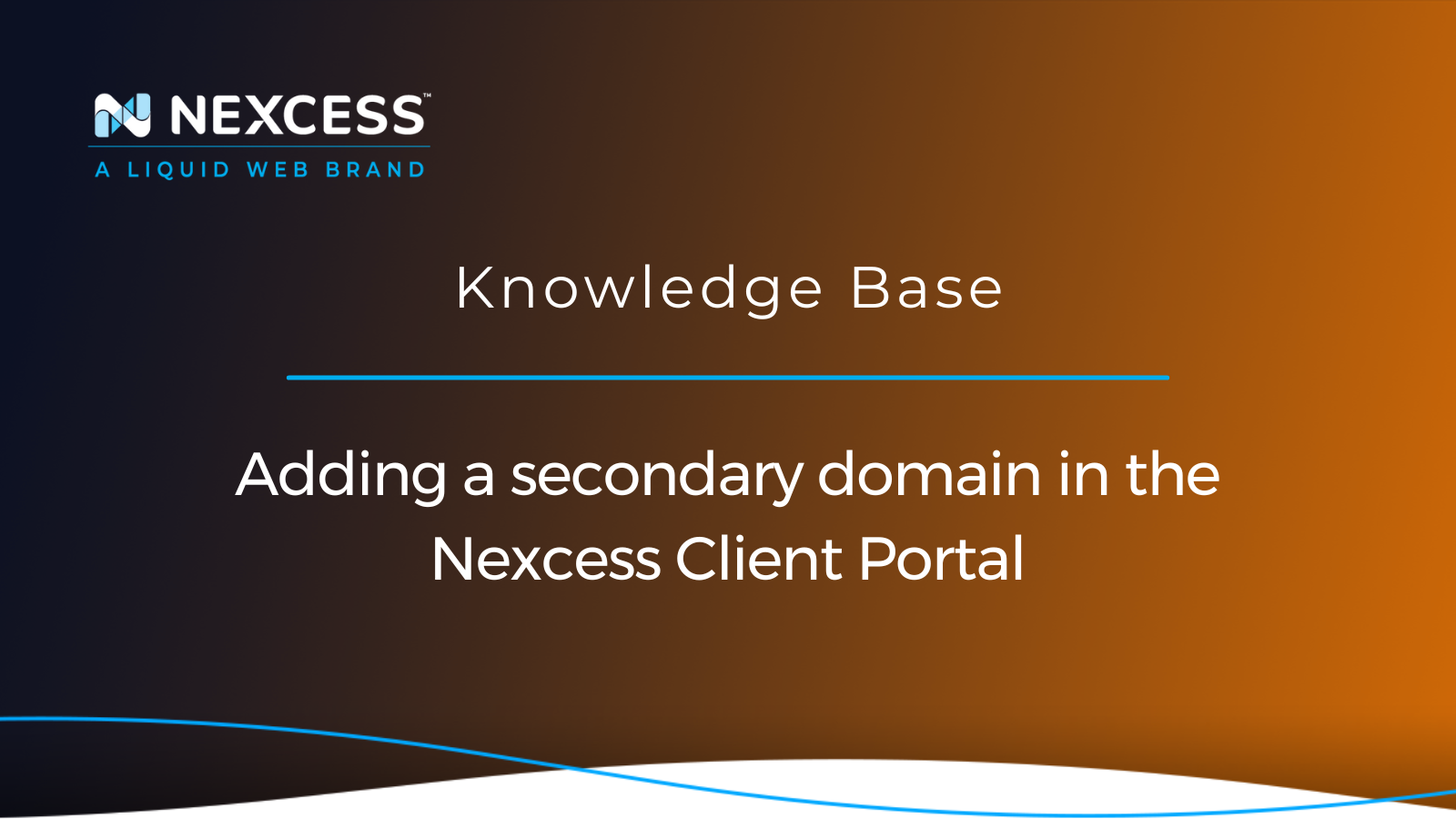
Let's walk through the various aspects of adding a secondary domain in the Nexcess Client Portal — the admin panel for managing your hosting plans and sites with Nexcess.
February 14, 2023
How to use the Nexcess support ticketing system
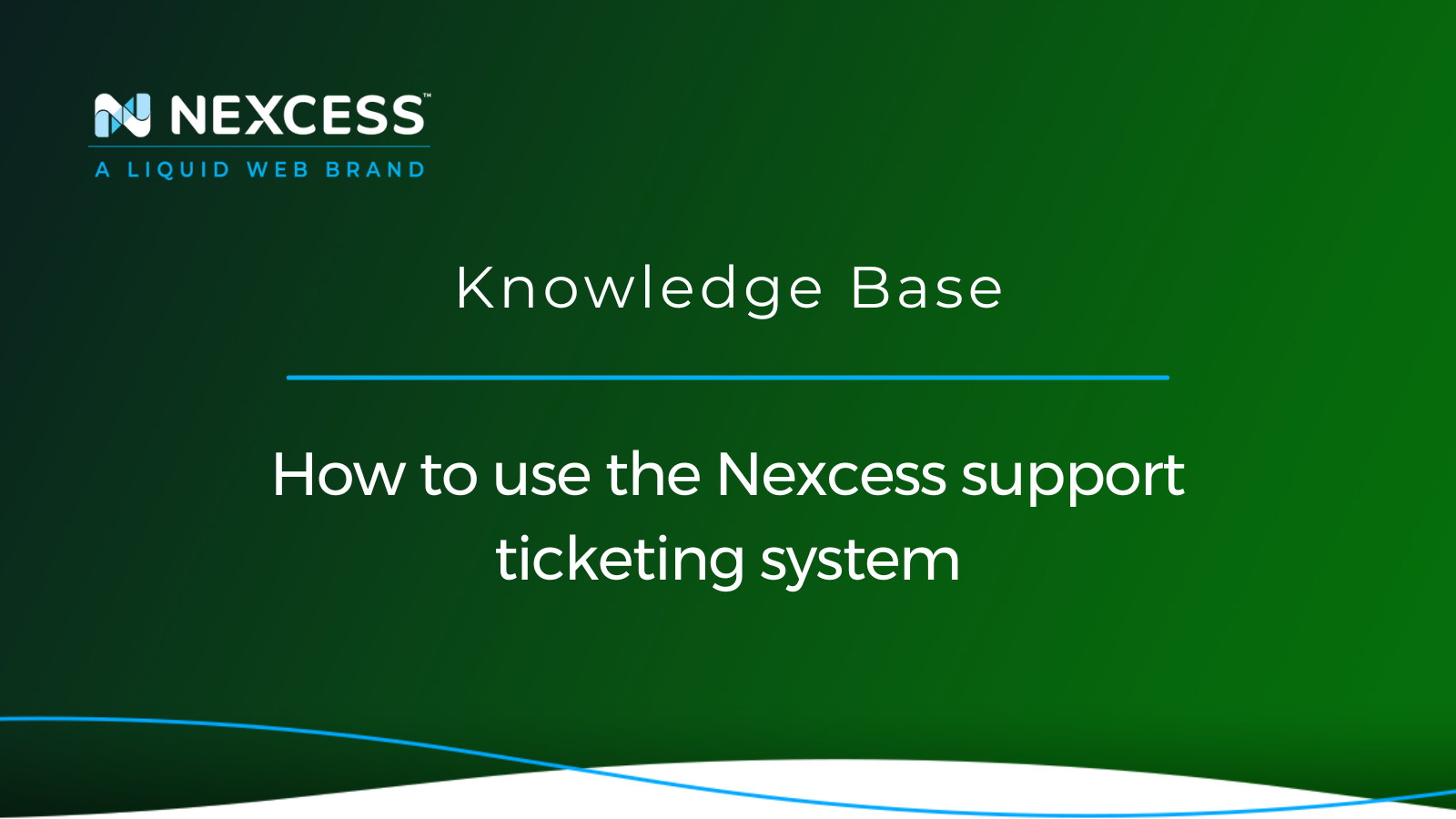
Knowing how the Nexcess support ticketing system works and how to use it will be covered in this article. Understanding the various support categories and ticket statuses will also be included.
Posted in:
Grow your online business faster with news, tips, strategies, and inspiration.
- .htaccess
- Affiliates
- Applications
- Backups
- Billing
- Business
- CDN
- CDN SSL
- Client Portal
- Content Delivery Networks (CDNs)
- Control Panel Tools
- Craft CMS
- Cron Jobs
- Databases
- Dev Sites
- Domain Management
- Drupal
- Ecommerce
- Enterprise Hosting
- ExpressionEngine
- FTP
- File Management
- Getting Started
- Hosting
- IP Management
- Magento
- Magento 1
- Magento 2
- Membership sites
- Miscellaneous
- Nexcess
- Nexcess Email Services
- NodeWorx
- Other Applications
- Other Best Practices
- PCI DSS
- PWA
- Performance
- Reports and Monitoring
- SSH
- SSL
- Scripts
- Security
- SiteWorx
- StoreBuilder
- Third Party Clients
- WPQuickStart
- Web design
- Web development
- Website Management
- Websites
- WooCommerce
- WordPress
