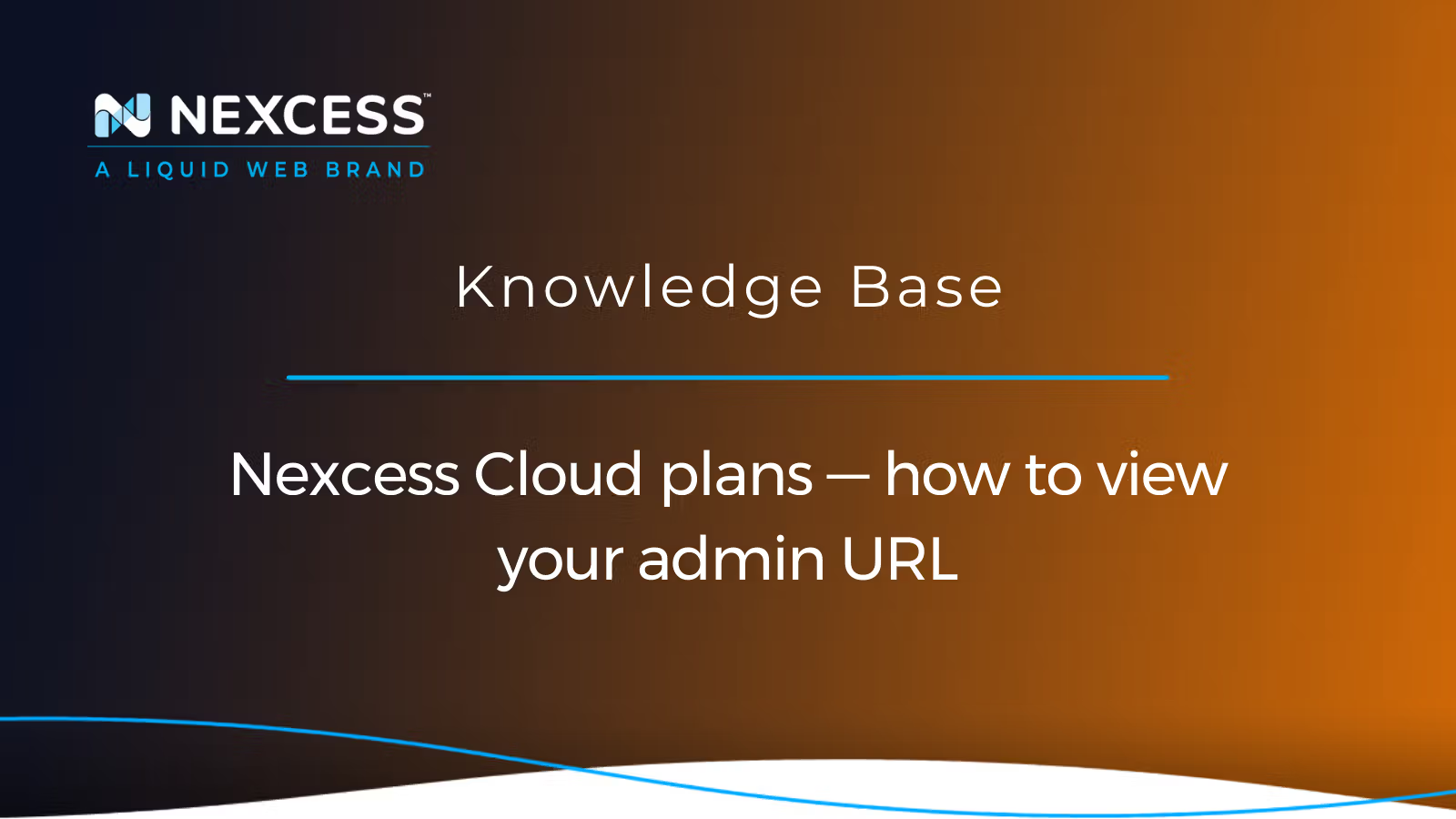The Nexcess Client Portal is a web hosting admin panel that allows you to manage all aspects of your website hosting account and setup. In this help article, we will review how to view your website admin panel URL and the admin user credentials for your Nexcess Cloud plans and websites.
Overview of website admin panels
A graphical user interface for website administration tasks is very important, especially for beginners. With the increasing popularity of codeless website builders, Content Management Systems (CMSs) have improved their admin dashboard interfaces to make the website creation and administration process as easy and seamless as possible.
Your website admin panel is the central part of the chosen CMS. It provides access to advanced website administration options, content management configuration, and various plugin, theme, and extension interfaces. Most of the time, having a website admin interface is enough to perform all management tasks. In fact, some website owners rarely log in to the server directly via FTP or SSH to upload files or use the command line interface.
Website admin panel address (admin URL)
Most CMSs have a default address/URL for the website admin interface. For example, WordPress and WooCommerce site owners can access their admin dashboard by visiting the yoursite.com/wp-admin URL.
It allows website owners to access to the admin interface, but also presents certain security risks. As the admin dashboard interface address is known, hackers can take advantage of it by making it the target of brute force attacks to gain access to the site and upload malware to it.
Some CMSs take measures to prevent unauthorized access to the admin interface. For example, Magento 2 has 2-Factor Authentication (2FA) enabled by default for the admin panel access. You can change the admin interface URL, and it is generally considered a good security practice.
So, once you retrieve your admin address and credentials for the first time from the Nexcess Cloud plans web hosting admin panel, we recommend you note all information and change the admin URL and the password for the admin user.
Nexcess Cloud plans — viewing your admin URL from the Nexcess Client Portal
The Nexcess Client Portal — that is provided with all our Nexcess Cloud plans — is a hosting admin panel offering advanced website management options. It allows you to administer your cloud hosting plans and individual websites from one place.
You can view your website admin dashboard URL and credentials in three simple steps:
- Log in to your Nexcess Client Portal and open the Nexcess Cloud plan.
- Open the website’s management dashboard.
- View your admin panel URL and retrieve your admin user credentials.
Step 1. Log in to your Nexcess Client Portal and open the hosting plan
Log in to your Nexcess Client Portal and open the Nexcess Cloud plan from the Plans page:
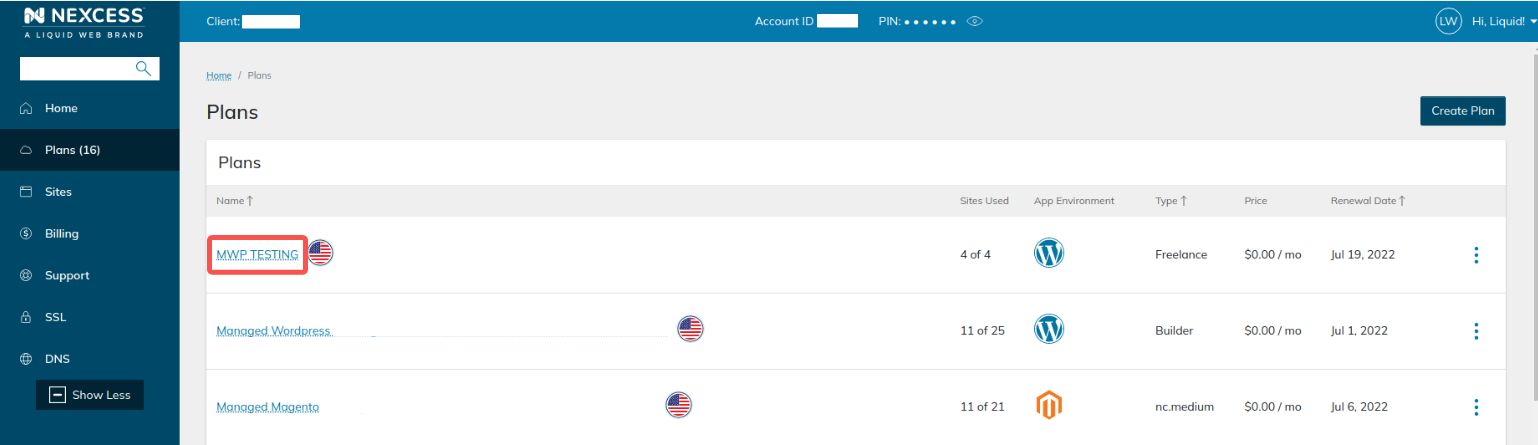
Step 2. Open the website’s management dashboard
Choose the website for which you need to view the admin panel URL from your Nexcess Cloud plan's Sites menu. Then, click on the chosen domain name from the list or click on three dots on the right and select the Site Dashboard option to log in to the website’s management dashboard:
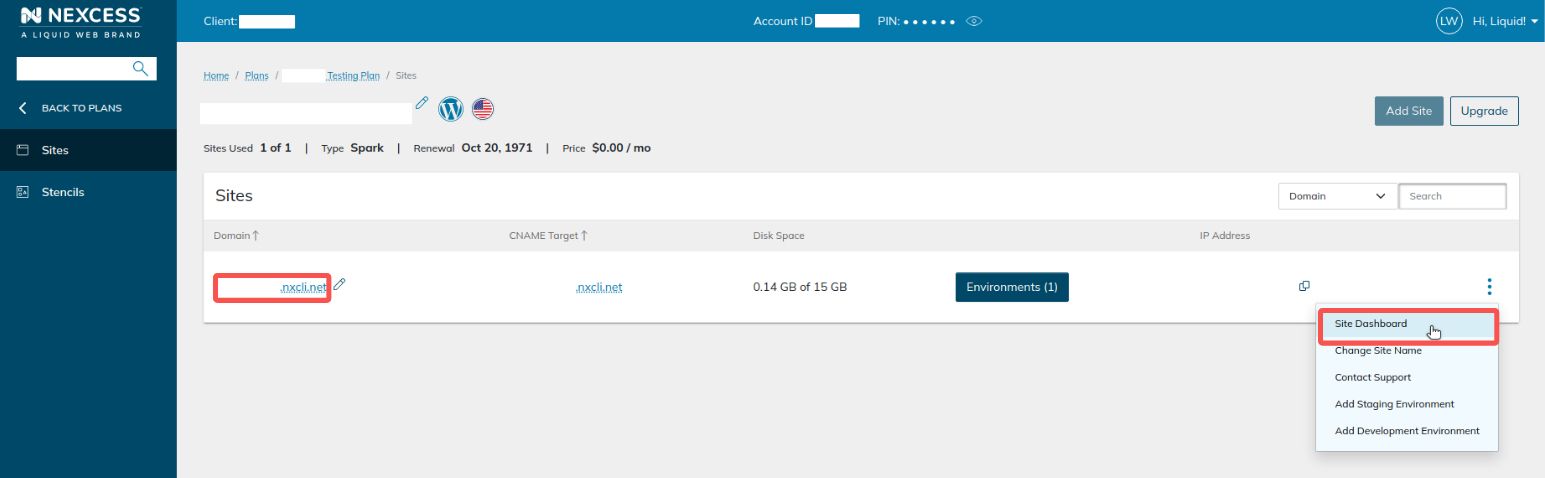
Your website admin address and admin user credentials are part of the Credentials interface. It opens by default once you access the website management dashboard.
Step 3. View your admin panel URL and retrieve your admin user credentials
Scroll to the bottom of the page to retrieve your website admin panel credentials and access the website’s admin dashboard. You will see your admin username and password.
The admin user password can be viewed a limited number of times. Once the limit is reached or the option to view it expires, the password will be completely removed from the system, and you will not be able to retrieve it again.
Click the Admin button to access your website admin dashboard and log in with the credentials provided. We strongly recommend saving your admin dashboard credentials in a safe place and changing them as soon as you log in to the admin interface and set up your website. As we discussed, your admin panel URL can also be changed, which we strongly recommend doing to keep your website protected from brute-force attacks:
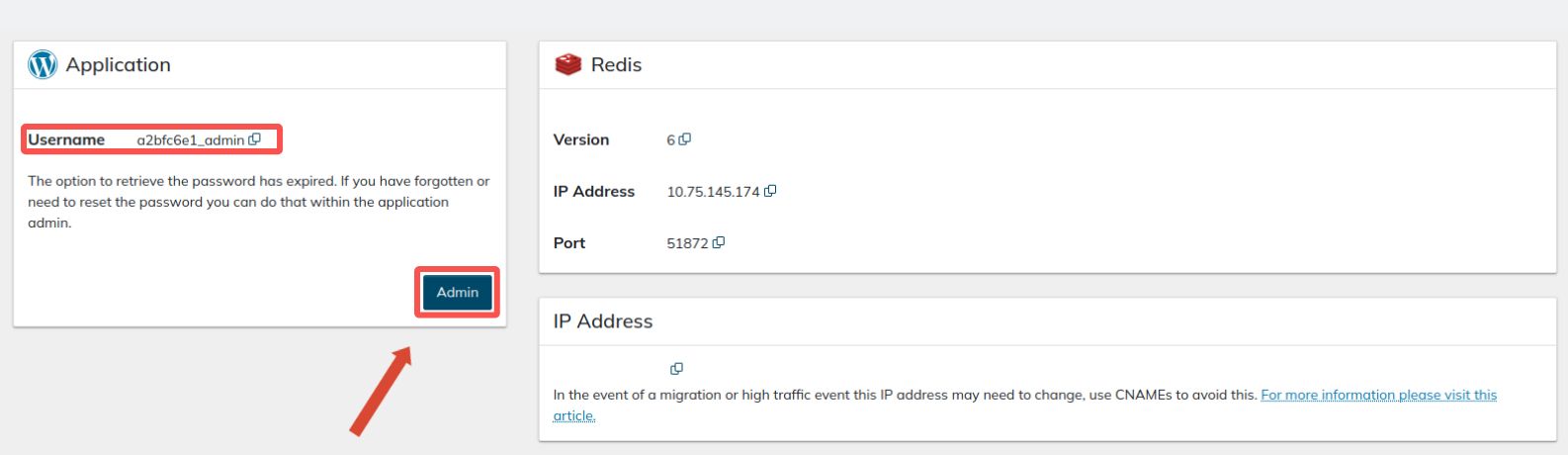
About your Nexcess Client Portal and managing your website's admin URL
Nexcess Cloud plans provide the Nexcess Client Portal, a web hosting admin panel for managing your websites and retrieving SSH/SFTP, FTP, and admin interface credentials — among all aspects for managing your plans and sites with Nexcess. You can find your website admin panel URL — as well as your admin username and password to log in with — by visiting the Credentials page of the website management dashboard.
Once you retrieve the credentials for the first time, we strongly recommend you change the admin user password and consider moving the admin panel to another URL if this is allowed by the chosen CMS.
Manageable website administration with Nexcess
Nexcess makes sure managing technical aspects of web hosting is a straightforward task that does not needs advanced system administration knowledge and skills. Our user-friendly admin panel interface makes it easy to perform daily admin tasks that website owners can often find complicated and time-consuming.
Nexcess Cloud plans are fully optimized for the leading CMS platforms, ensuring the best performance and enhanced security. Check out our Nexcess Managed Hosting plans to start today!
Note about the original publication date
This article was originally published in September 2019. It has since been updated for accuracy and comprehensiveness.
Related articles
- How to view your admin credentials for your Managed WordPress or Managed WooCommerce new site
- WordPress security best practices — WordPress Admin Panel
- Customizing the admin URL in Magento 2