
Nexcess Knowledge Base
December 07, 2021
By Amy Myers
Viewing Error and Access Logs in the Client Portal
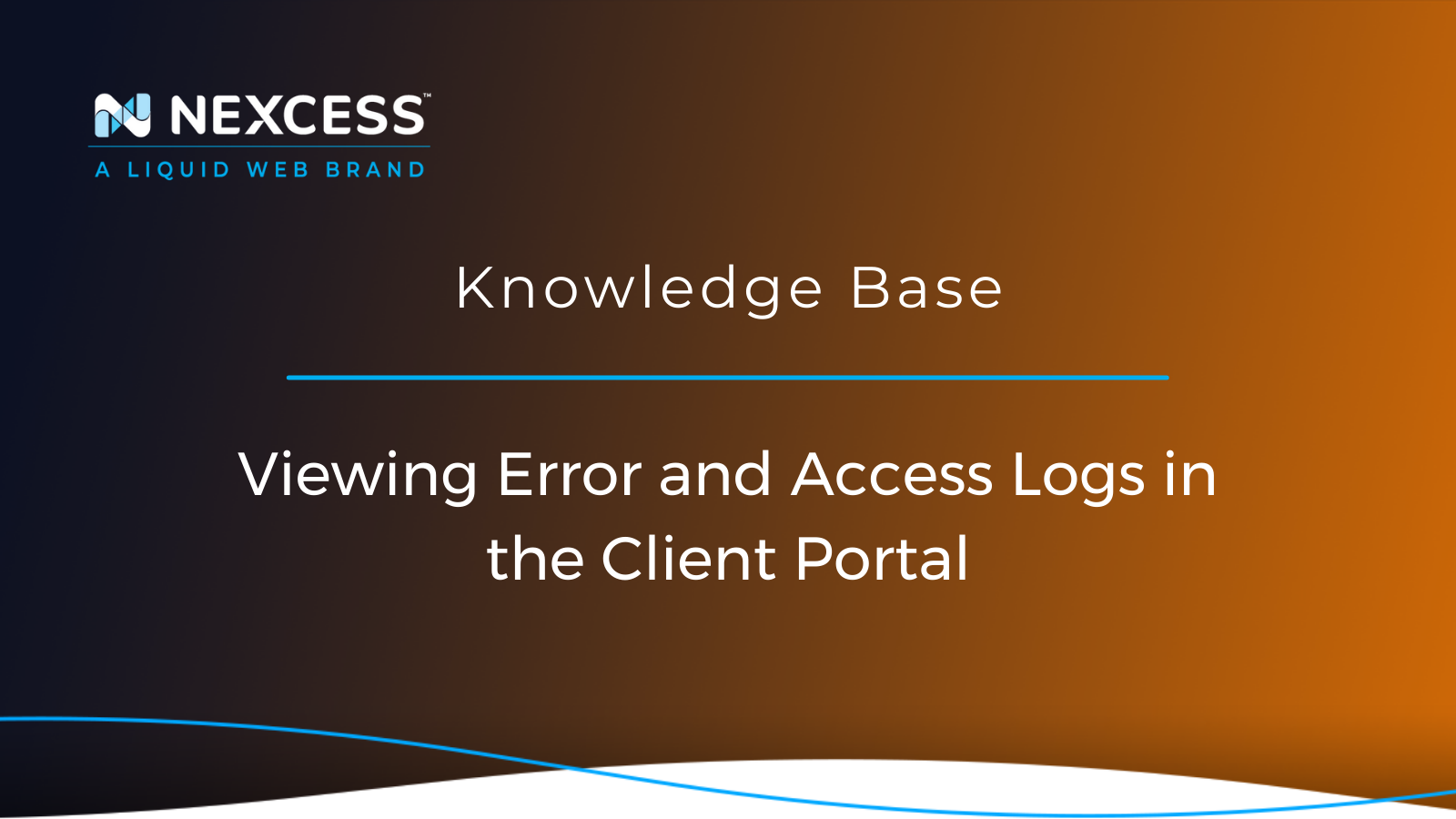
Nexcess Client Portal Logs: Gain valuable insight into your web server's history using its logs! View error and access / transfer logs on a per-site basis!
November 26, 2021
Cloud Resizing for Magento, WordPress, WooCommerce
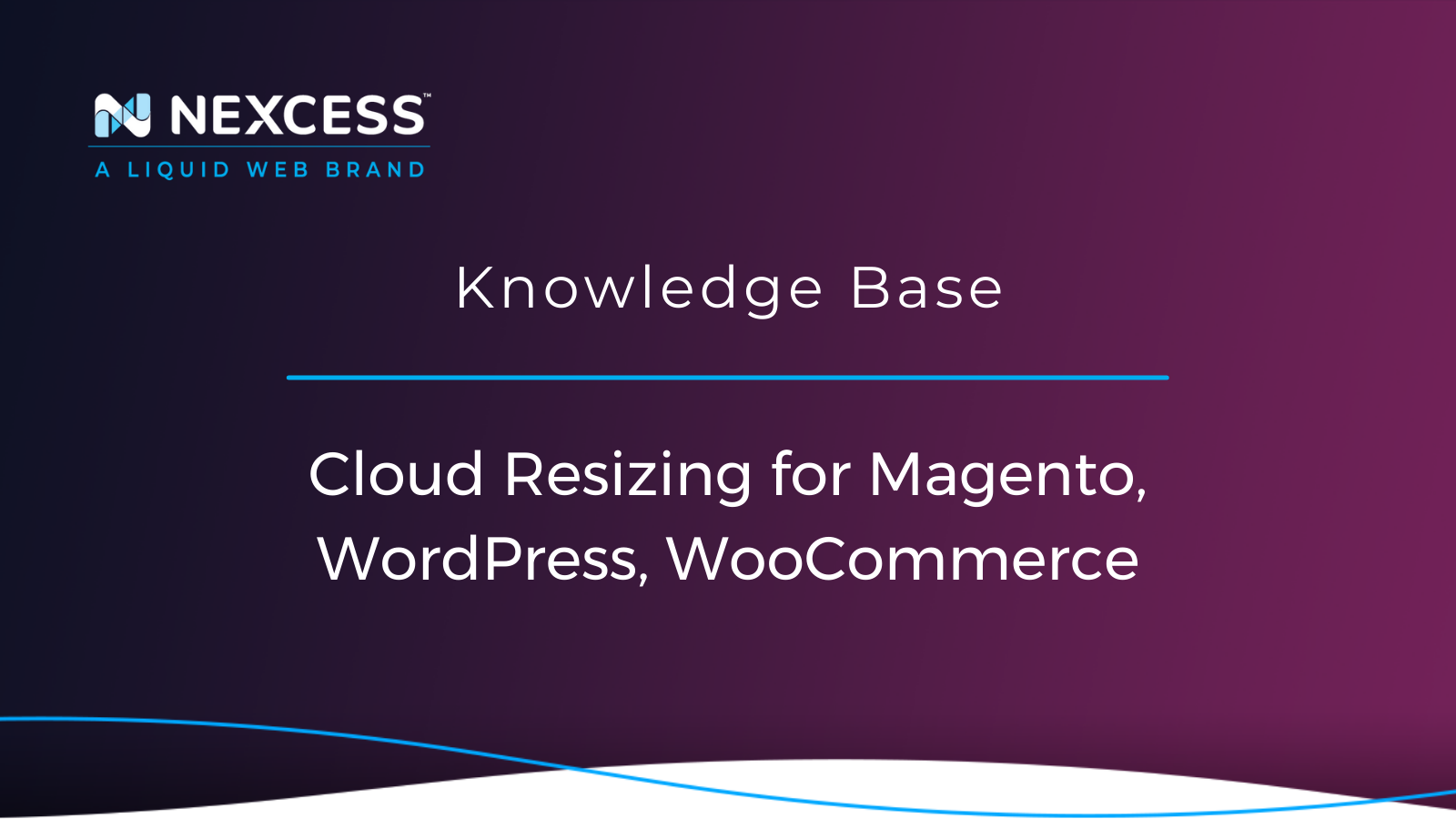
Nexcess Cloud: Grow your business with optimal cloud resizing for Magento, WordPress, and WooCommerce! Upgrade your plan to accommodate increasing demand!
November 17, 2021
By Brian Oates
Viewing AWStats for Managed WordPress & WooCommerce
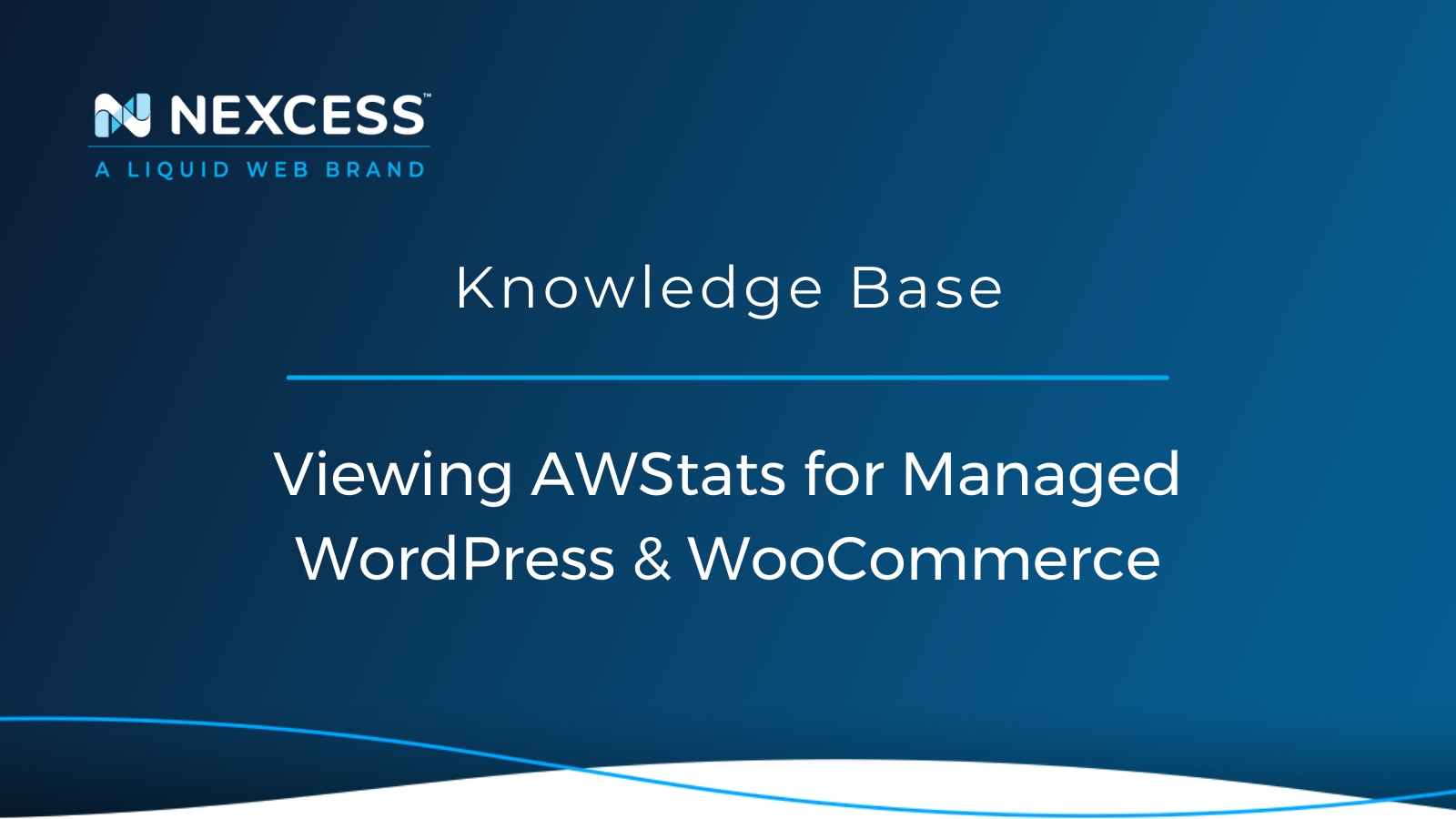
Powerful Nexcess Cloud website analytics are now at your fingertips! Launch your AWStats by the month and review all your statistics in the Client Portal!
November 10, 2021
By Amy Moruzzi
Elasticsearch Containers: Nexcess Cloud & the API
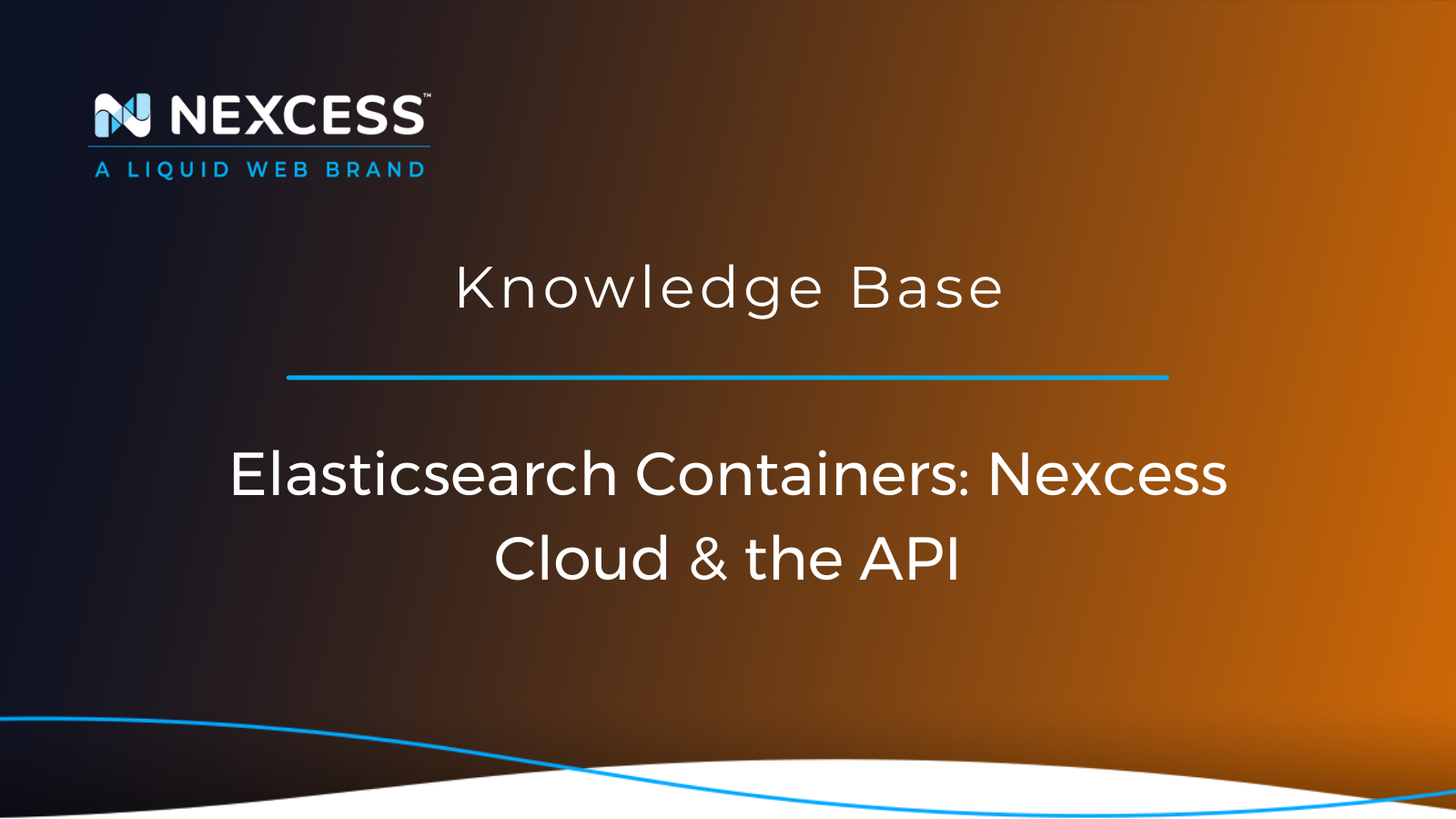
Nexcess Cloud & Managed Apps: Optimize using Elasticsearch Containers & API! Enable a fast, scalable, open source search engine for large amounts of data!
November 01, 2021
By Nexcess
Enterprise server cluster support documentation
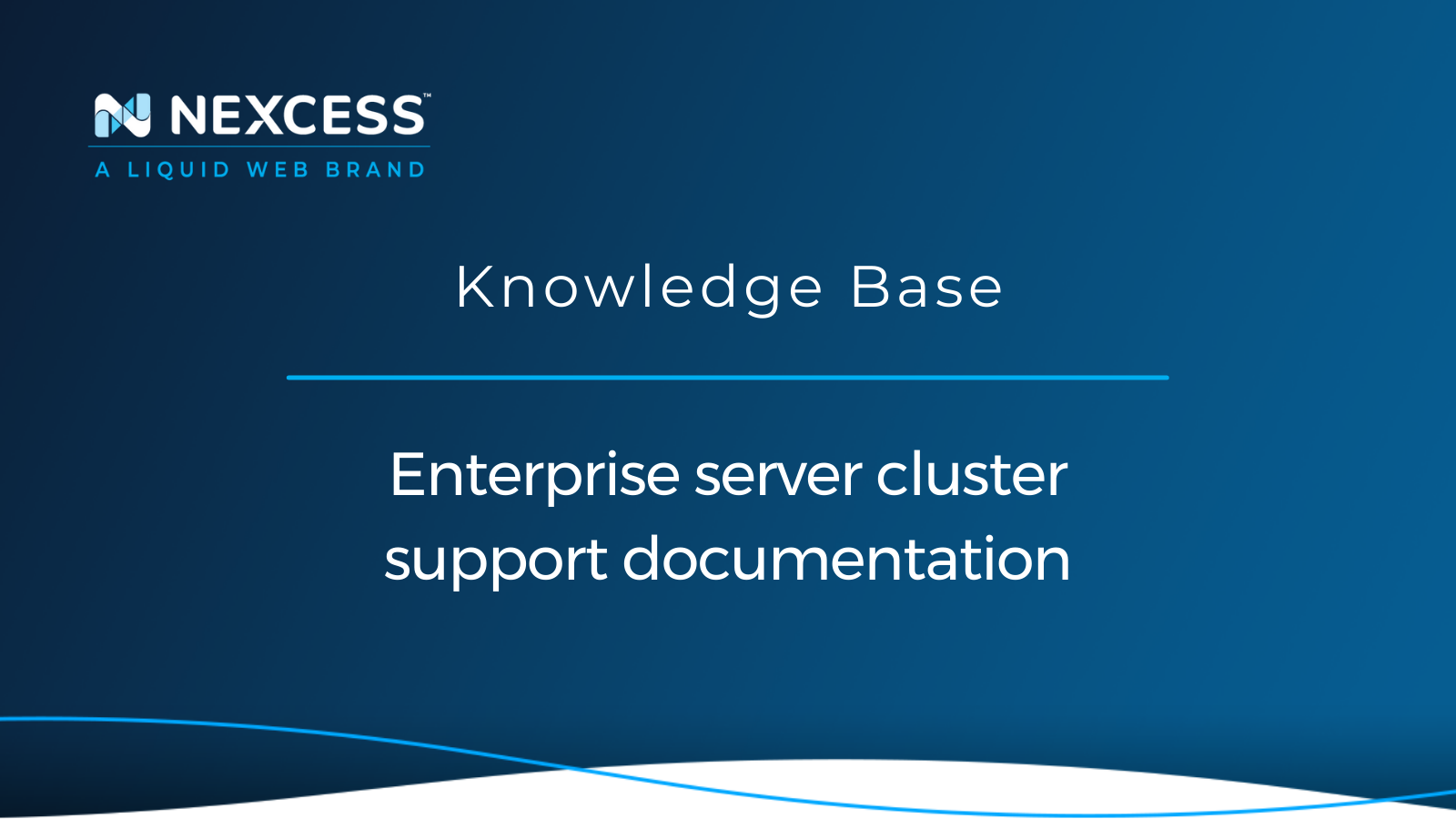
Review the full documentation related to Nexcess enterprise server cluster support covering the technical specifications, features, services, and architecture.
Posted in:
Tags:
Enterprise, nexcess enterprise support group,enterprise hosting clusters 101,hosting cluster ,cluster solution,nexcess hosting cluster solution,clustered web hosting,Support,Heroic Support,Scope of Support,Magento,Magento 2,Magento 1,WordPress,WooCommerce,web applications,website,dynamic website,Web Hosting,nexcess web hosting,Nexcess,nexcess client portal,nexcess portal,website performance,eCommerce hosting,Ecommerce,managed magento hosting ,optimizing,Getting Started
November 01, 2021
By Nexcess
Managed application support documentation
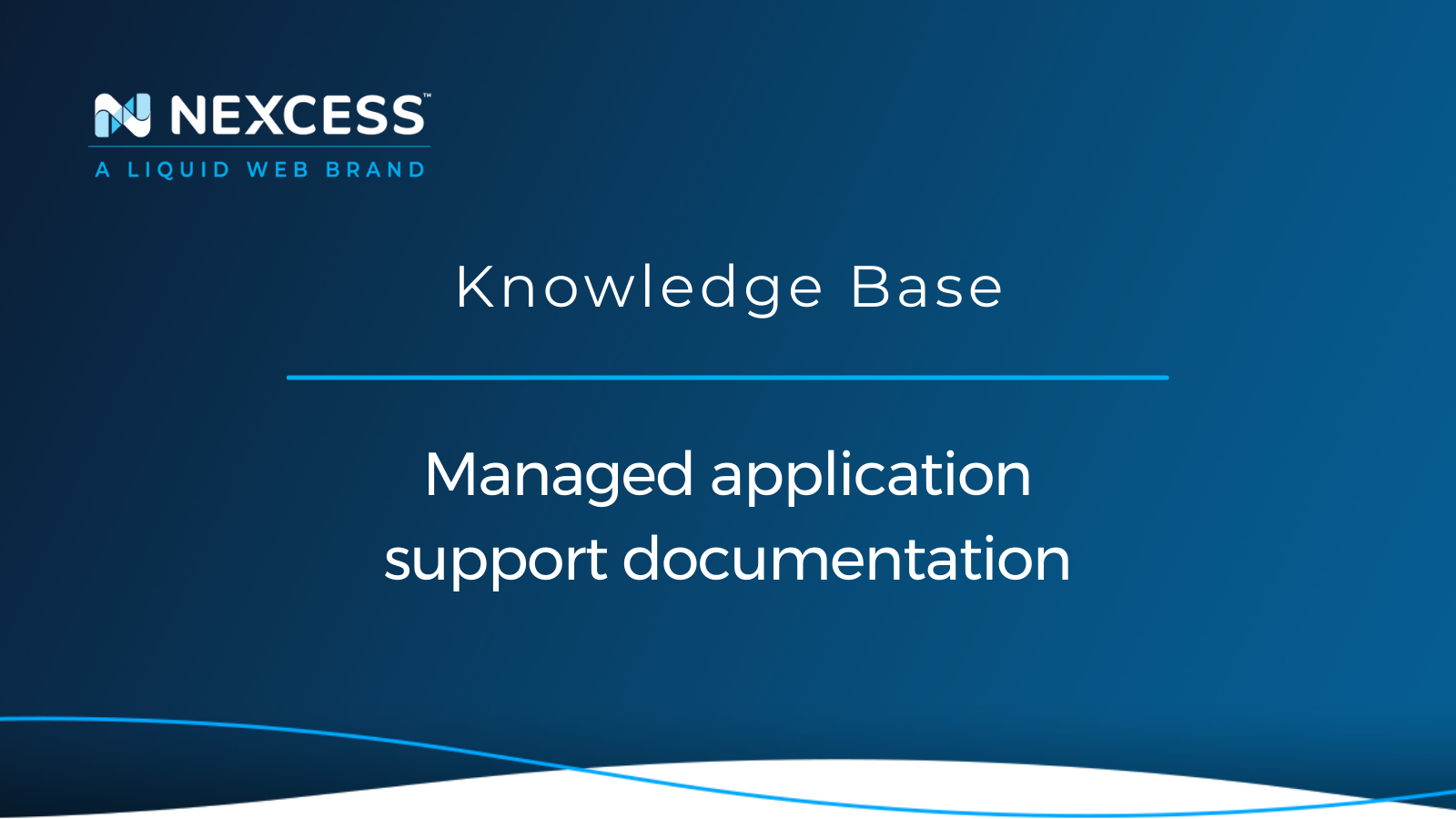
Read our managed application support documentation. We offer support for various PHP-based applications, including managed WordPress, WooCommerce, Magento, and more.
Posted in:
Tags:
Heroic Support,Scope of Support,Support,web applications,managed magento hosting ,Managed Hosting,managed woocommerce,WordPress,WooCommerce,Magento,web,Web Hosting,Web development,website,website performance,new website,Getting Started,new website,nexcess portal,eCommerce hosting,nexcess client portal,client portal,optimizing,fully managed,Managed Applications,managing dev & staging,development environment
November 01, 2021
By Nexcess
General hosting support documentation
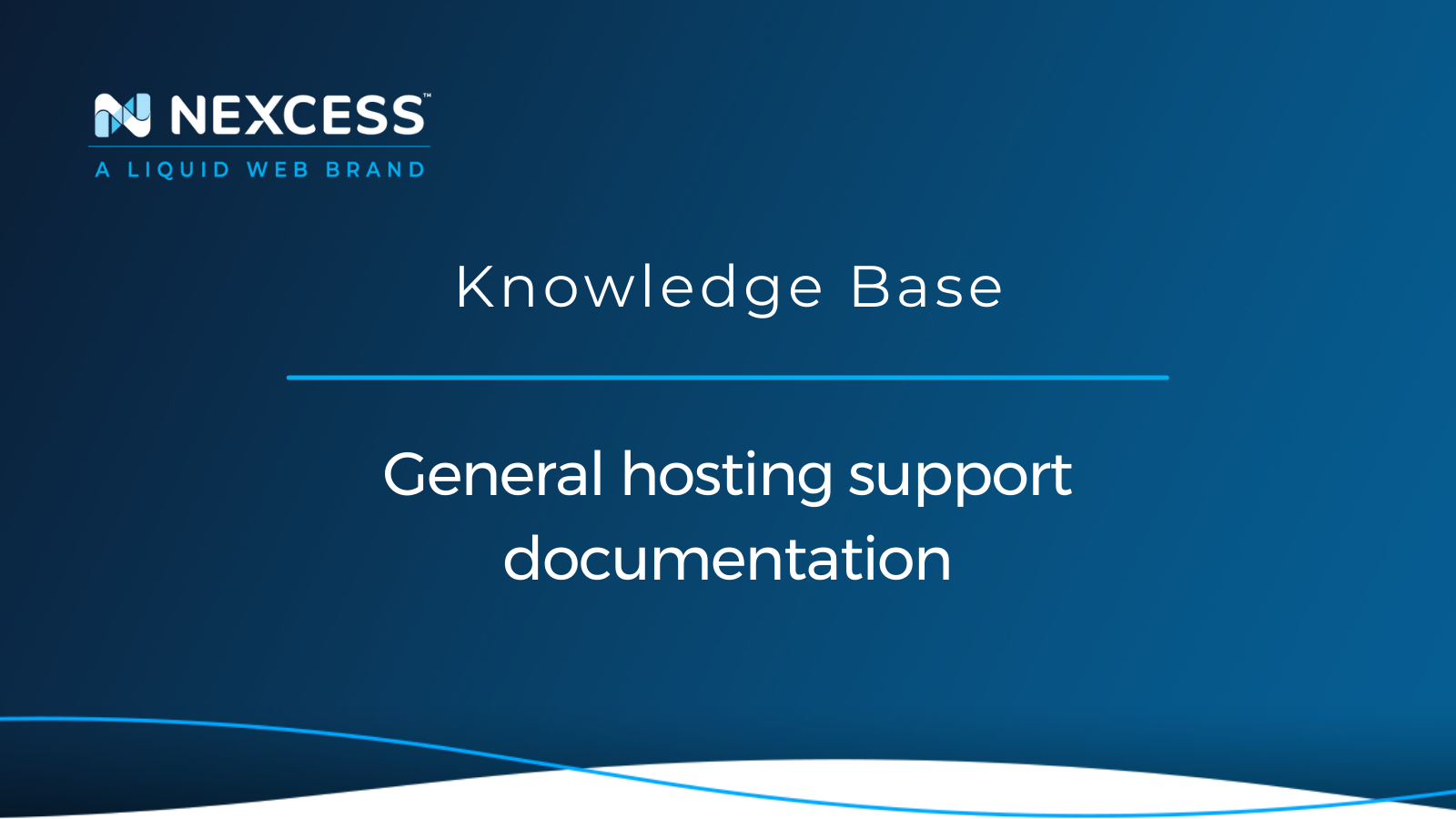
Documentation of Nexcess hosting support, what to expect, and included services. Learn why Nexcess leads the industry with 24/7 expert support.
Posted in:
- Hosting,
- Getting Started,
- Websites,
- Performance,
- PCI DSS,
- Content Delivery Networks (CDNs),
- Magento 2,
- Enterprise Hosting,
- Control Panel Tools,
- Applications,
- Client Portal,
- CDN,
- Dev Sites,
- Nexcess Email Services,
- ExpressionEngine,
- Backups,
- Website Management,
- PWA,
- File Management,
- FTP,
- IP Management,
- Getting Started,
- Email ,
- Domain Management,
- Other Applications,
- Databases,
- Miscellaneous ,
- Magento 1,
- Other Best Practices,
- Web design,
- Nexcess,
- Ecommerce,
- Business,
- WooCommerce,
- WordPress,
- Craft CMS,
- StoreBuilder,
- Security,
- Membership sites
Tags:
Support,Hosting,WordPress,WooCommerce,Magento,eCommerce hosting,scalable hosting,Web Hosting,nexcess web hosting plans,Managed Hosting,WordPress hosting,Good hosting,Magento hosting,managed magento hosting ,nexcess website hosting,nexcess cloud hosting plans,nexcess web hosting admin panel,nexcess web hosting,nexcess website hosting,Heroic Support,Scope of Support
June 25, 2021
Going live with your Magento 2 store

Before going live with your Magento 2 store, you will need to modify your A host record in your domain manager for the site domain as well as taking other important steps covered in this article.
February 10, 2021
By Kate Sassak
How to Change Monthly Billing to Annual Billing in the Portal

If you need to change your billing terms on one or more plans, you can do so in the Nexcess Client Portal. You can change monthly billing to annual billing and vice versa.
January 28, 2021
How to Edit Your Existing Billing Information and Payment Method

Learn how to edit your existing billing Information and payment method in the Nexcess Client Portal.
Posted in:
Grow your online business faster with news, tips, strategies, and inspiration.
- .htaccess
- Affiliates
- Applications
- Backups
- Billing
- Business
- CDN
- CDN SSL
- Client Portal
- Content Delivery Networks (CDNs)
- Control Panel Tools
- Craft CMS
- Cron Jobs
- Databases
- Dev Sites
- Domain Management
- Drupal
- Ecommerce
- Enterprise Hosting
- ExpressionEngine
- FTP
- File Management
- Getting Started
- Hosting
- IP Management
- Magento
- Magento 1
- Magento 2
- Membership sites
- Miscellaneous
- Nexcess
- Nexcess Email Services
- NodeWorx
- Other Applications
- Other Best Practices
- PCI DSS
- PWA
- Performance
- Reports and Monitoring
- SSH
- SSL
- Scripts
- Security
- SiteWorx
- StoreBuilder
- Third Party Clients
- WPQuickStart
- Web design
- Web development
- Website Management
- Websites
- WooCommerce
- WordPress
