If you need to change your billing terms on one or more plans you can do so in the portal.
What You Need
Your client portal username and password. If you cannot locate this information, select Forget Password? on the Client Portal login page or contact our support team. It is only currently possible to change the plan terms on Managed WordPress and Managed WooCommerce plans not for Magento cloud plans.
Steps
1. Log in to your Client Portal.
2. Click on the Plans tab in the sidebar of the portal.
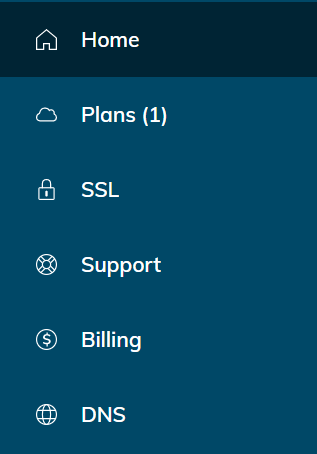
3. Select the plan that you wish to change from monthly to annual and select Change Plan Terms.
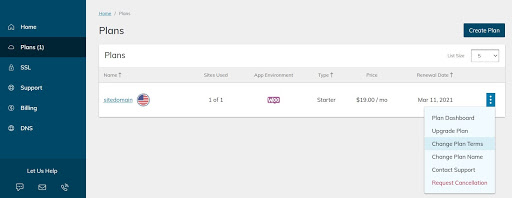
4. Now confirm that you want to change to an annual plan from monthly. Click on the Change to Annual Plan button.
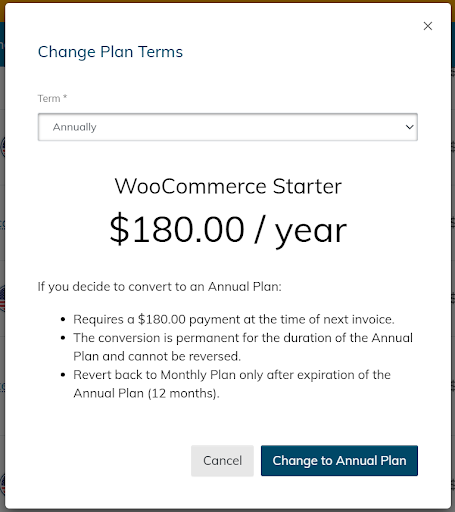
5. Your plan will now show in the portal that the payment plan has been updated to annual from monthly.
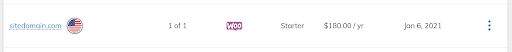
For further assistance, contact our billing team between 9 a.m.–5 p.m. eastern time (ET), Monday–Friday.



