
Nexcess Knowledge Base
May 16, 2023
By Kiki Sheldon
How to create and edit DNS Zones in the Nexcess Client Portal
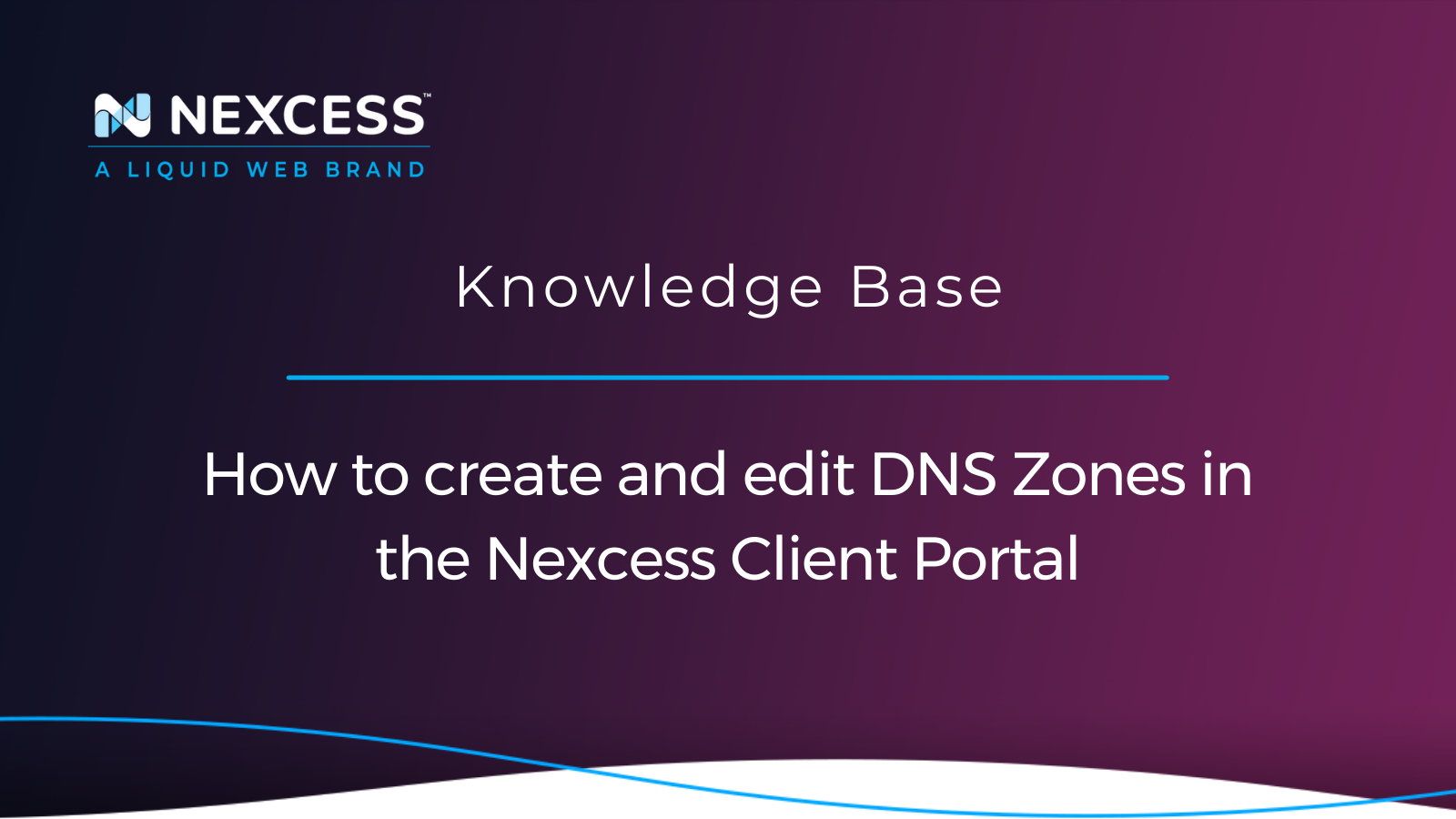
Learn how to create and edit DNS Zones in the Nexcess Client Portal. We will also give a brief overview of how DNS works, and the DNS records you will frequently use.
Posted in:
May 01, 2023
By Amy Myers
Nexcess website hosting service provider — edit account details

As a fundamental set of account management tasks with Nexcess as your website hosting service provider, this article will inform you how to edit the various account details.
Posted in:
Tags:
April 17, 2023
By Kiki Sheldon
How to send secure data to the Nexcess Support Team
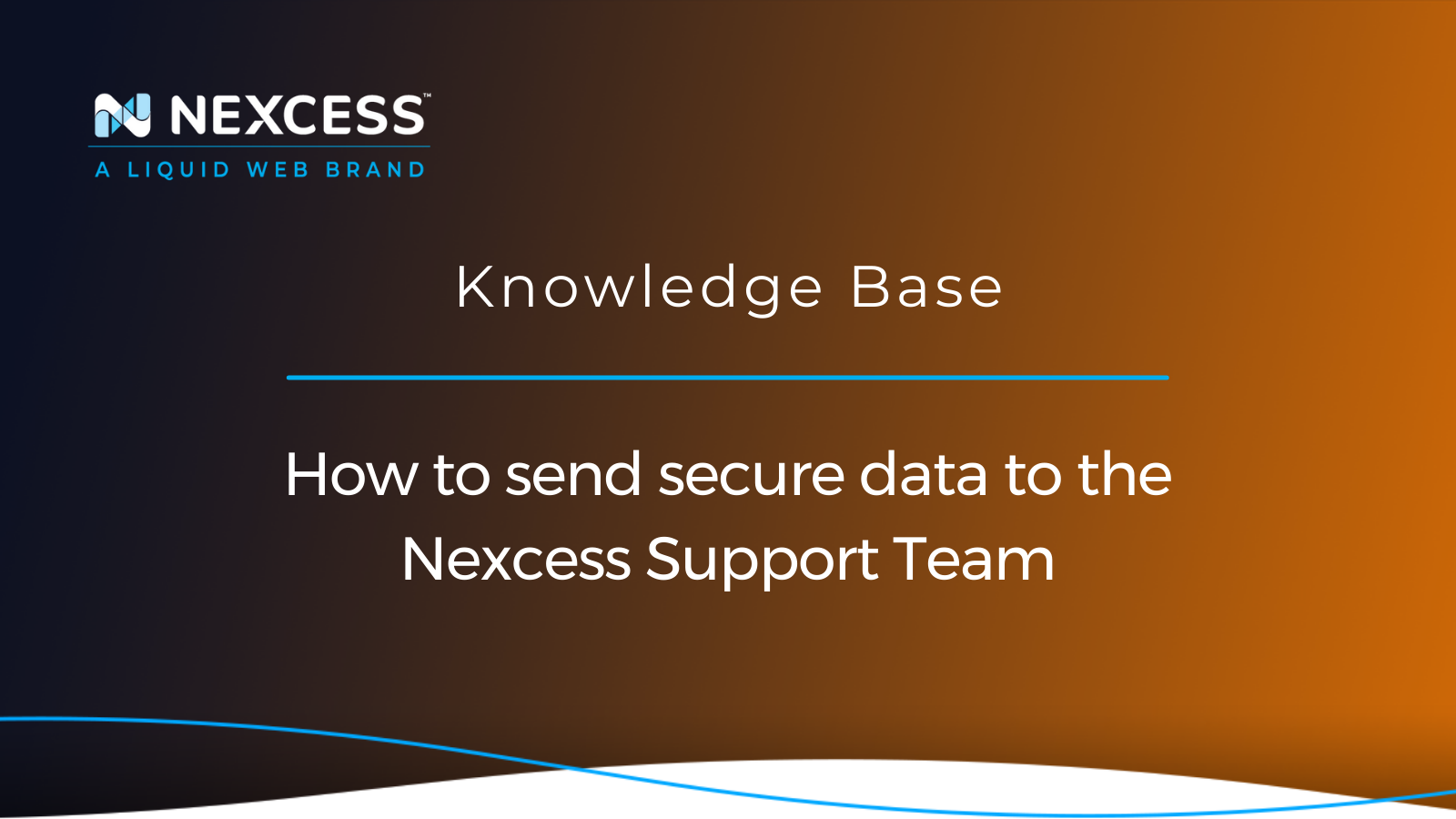
In this Nexcess Knowledge Base article focused on security, you will learn how to send secure data to the Nexcess Support Team — ensuring the safe sharing of sensitive hosting account information.
April 11, 2023
By Amy Myers
Enabling cloud container services in the Nexcess Cloud
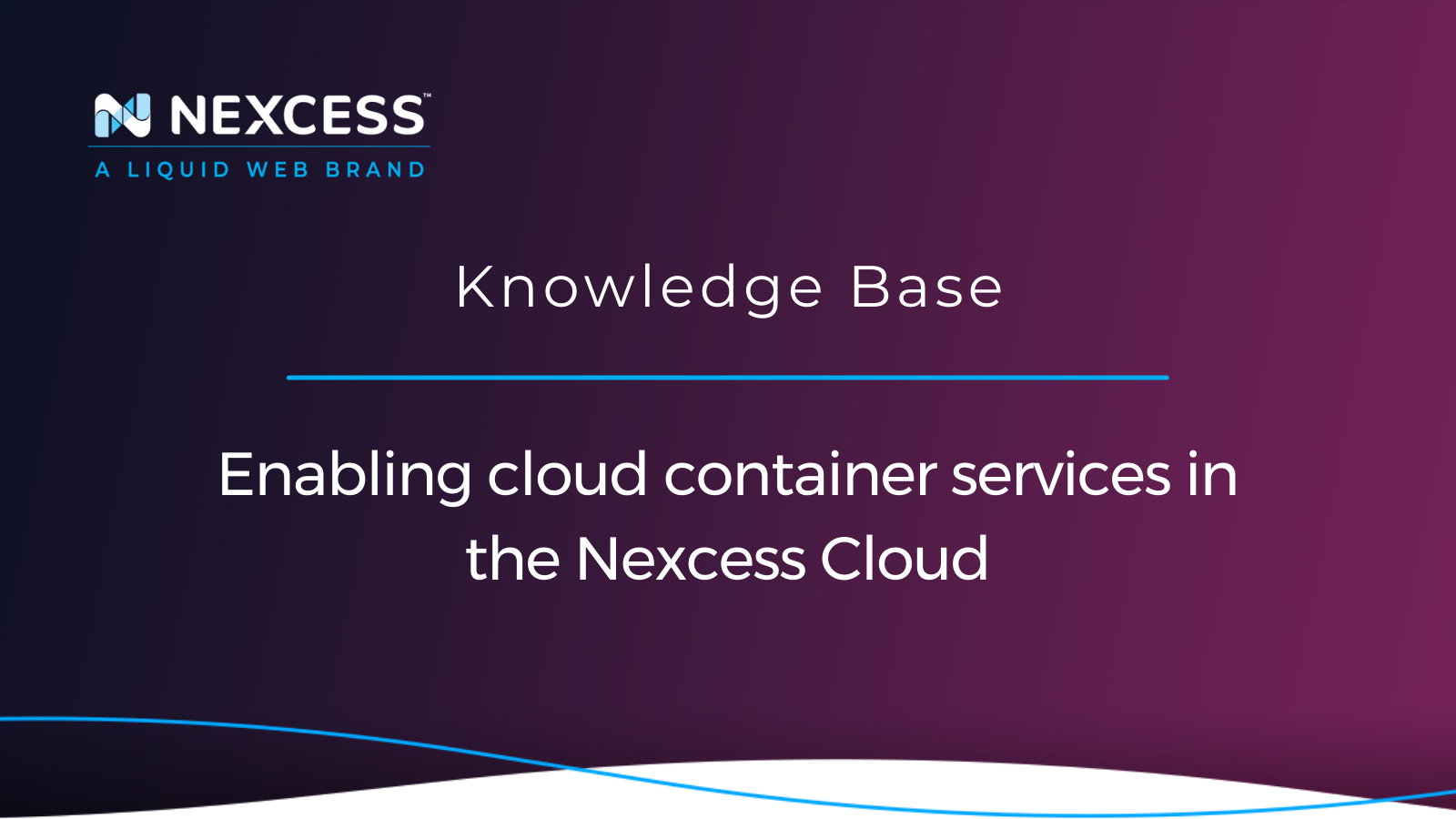
Right-sized cloud container services at Nexcess can be enabled leveraging the Elasticsearch, Varnish, RabbitMQ, and Apache Solr technologies when you use our smart cloud hosting platform.
Posted in:
How to configure the Nexcess CDN using the WordPress CDN Enabler by KeyCDN
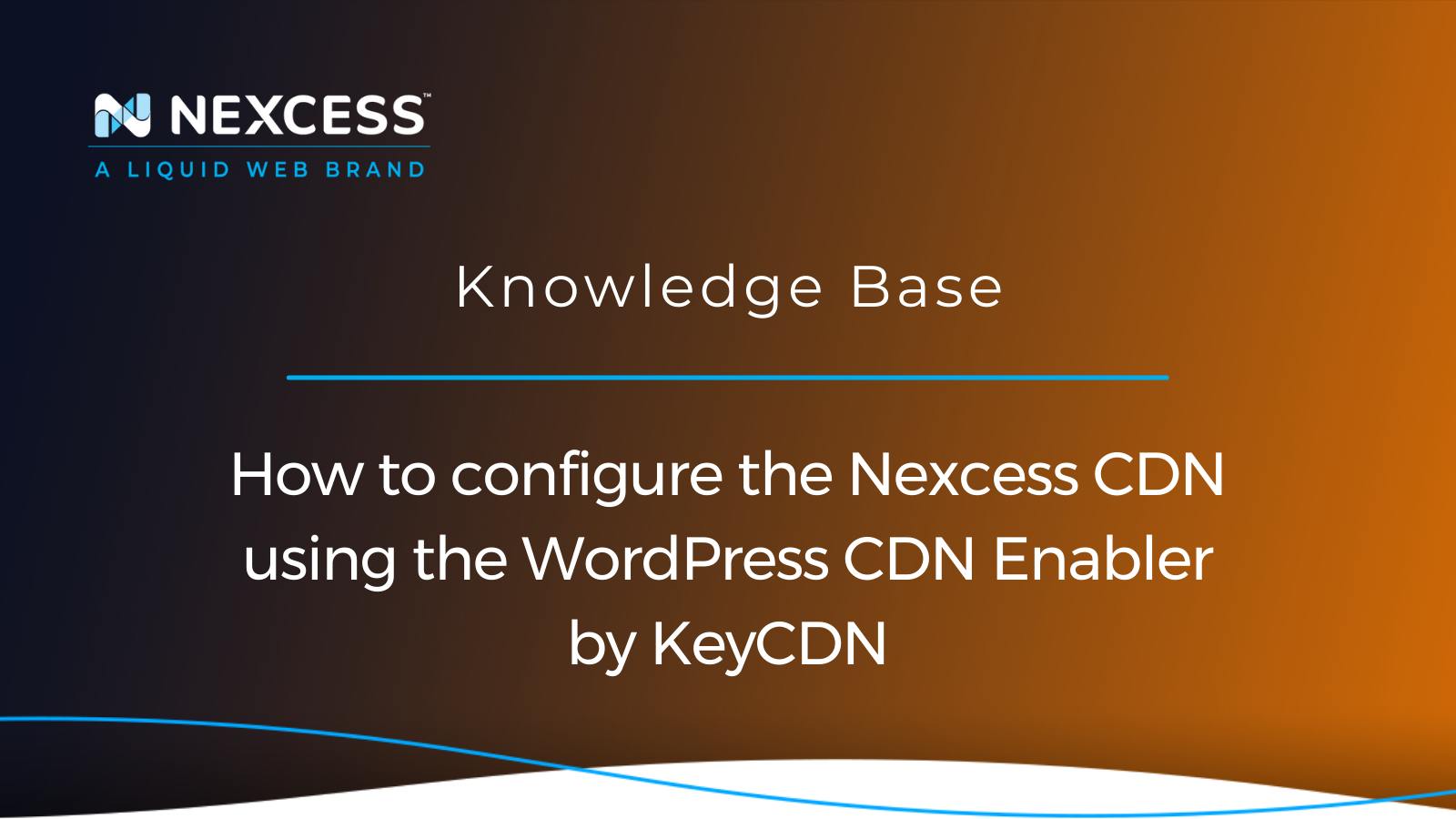
At Nexcess, our hosting plans provide the WordPress CDN Enabler plugin by KeyCDN to facilitate the setup required to turn on your CDN in the context of your Nexcess-hosted website.
March 06, 2023
By Amy Myers
Managed WordPress or WooCommerce plan — change email password
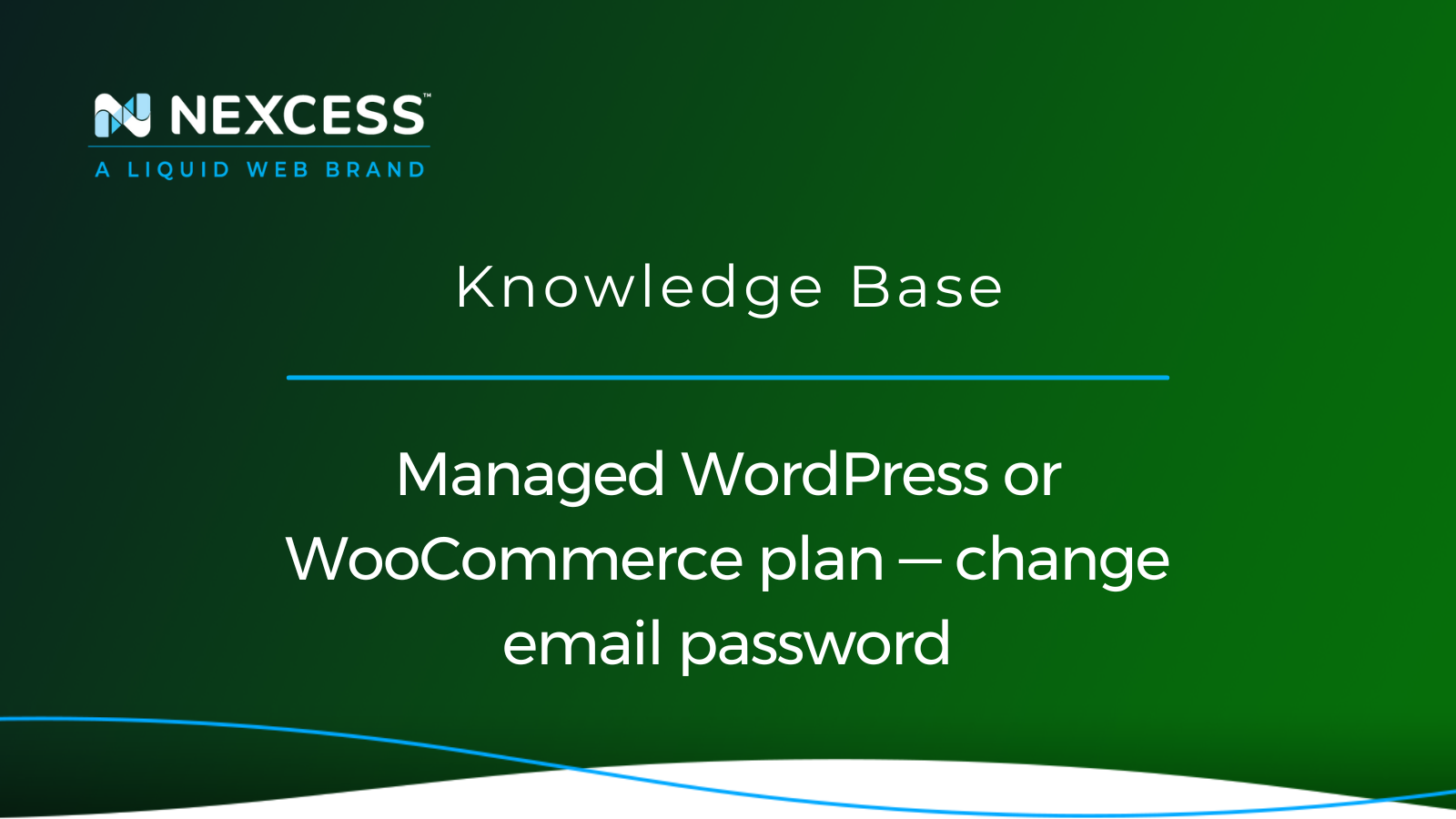
This article will provide an overview of the change email password process with regard to your Managed WordPress or Managed WooCommerce plan with Nexcess.
February 28, 2023
Nexcess-provided WordPress plugins for ecommerce and sites
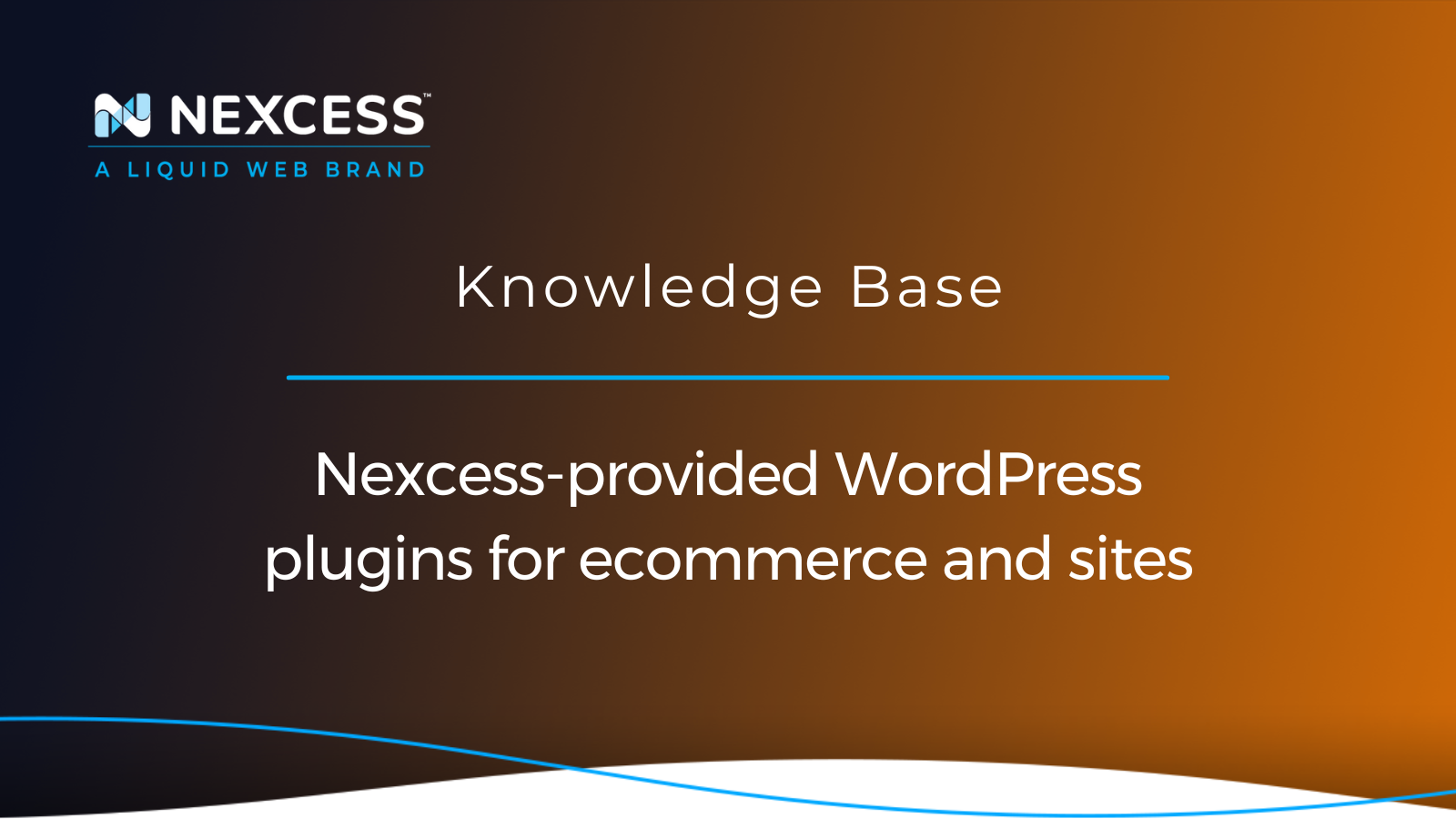
Configured using the Nexcess Installer, our managed WordPress and managed WooCommerce hosting plans at Nexcess come with multiple WordPress plugins for ecommerce and sites.
Posted in:
February 16, 2023
Adding a secondary domain in the Nexcess Client Portal
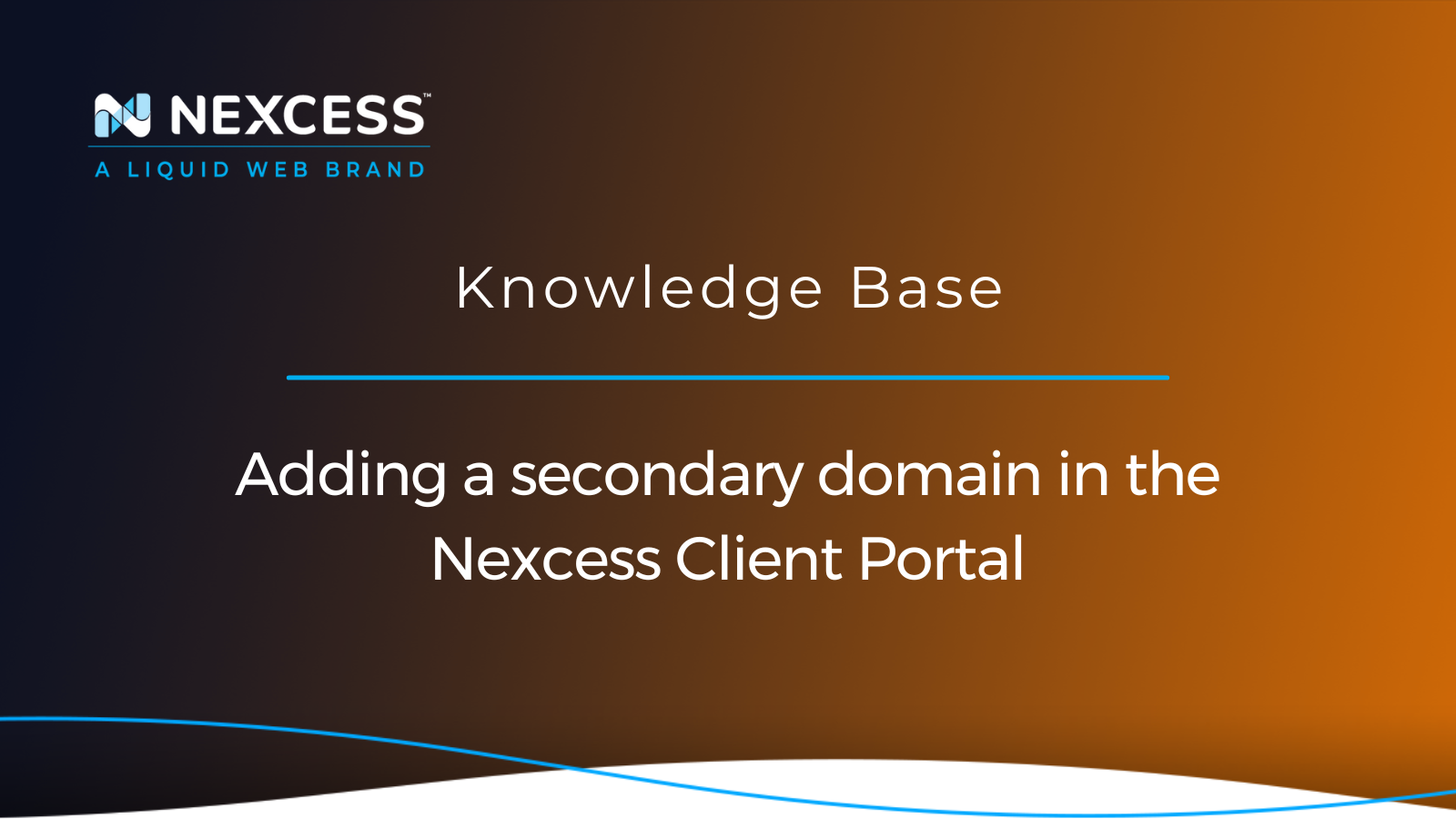
Let's walk through the various aspects of adding a secondary domain in the Nexcess Client Portal — the admin panel for managing your hosting plans and sites with Nexcess.
February 14, 2023
How to use the Nexcess support ticketing system
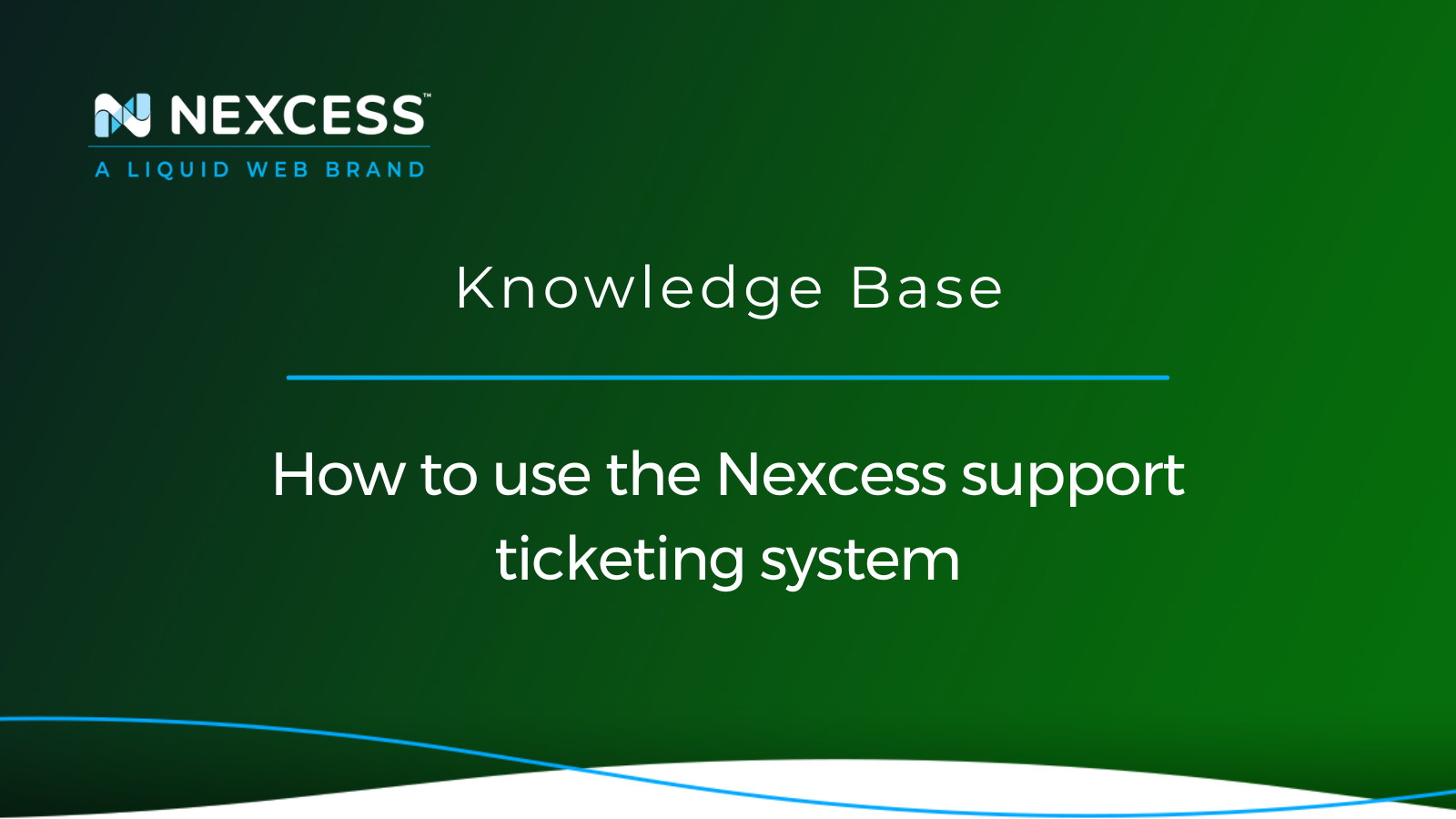
Knowing how the Nexcess support ticketing system works and how to use it will be covered in this article. Understanding the various support categories and ticket statuses will also be included.
Posted in:
January 27, 2023
By Phil Kyle
How to view your Nexcess account ID number and account PIN number
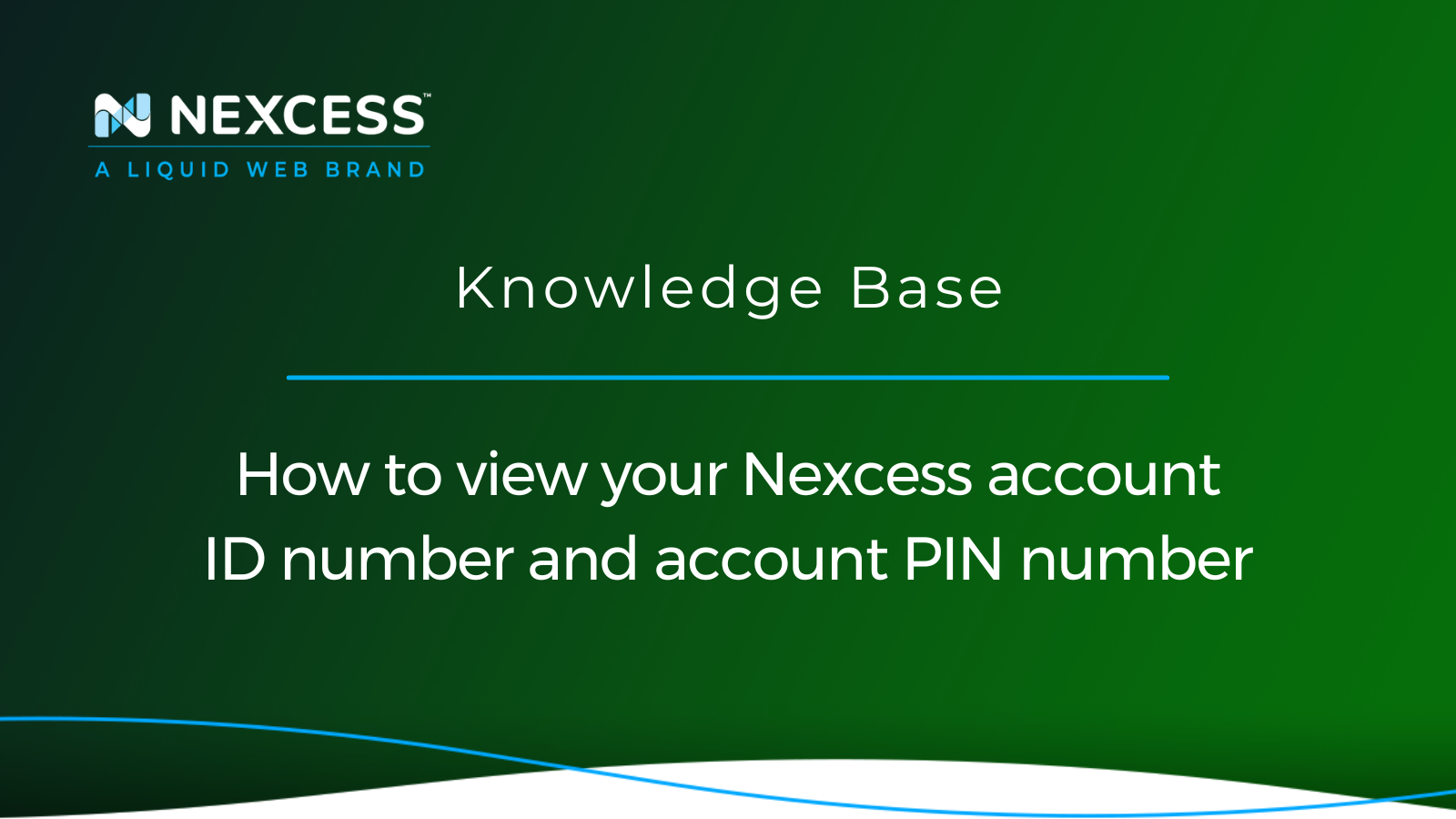
For security purposes, all Nexcess web hosting accounts have a six-digit PIN number. Viewing and changing your account PIN number can be done in the Nexcess Client Portal.
Grow your online business faster with news, tips, strategies, and inspiration.
- .htaccess
- Affiliates
- Applications
- Backups
- Billing
- Business
- CDN
- CDN SSL
- Client Portal
- Content Delivery Networks (CDNs)
- Control Panel Tools
- Craft CMS
- Cron Jobs
- Databases
- Dev Sites
- Domain Management
- Drupal
- Ecommerce
- Enterprise Hosting
- ExpressionEngine
- FTP
- File Management
- Getting Started
- Hosting
- IP Management
- Magento
- Magento 1
- Magento 2
- Membership sites
- Miscellaneous
- Nexcess
- Nexcess Email Services
- NodeWorx
- Other Applications
- Other Best Practices
- PCI DSS
- PWA
- Performance
- Reports and Monitoring
- SSH
- SSL
- Scripts
- Security
- SiteWorx
- StoreBuilder
- Third Party Clients
- WPQuickStart
- Web design
- Web development
- Website Management
- Websites
- WooCommerce
- WordPress
