
Nexcess Knowledge Base
February 14, 2023
How to use the Nexcess support ticketing system
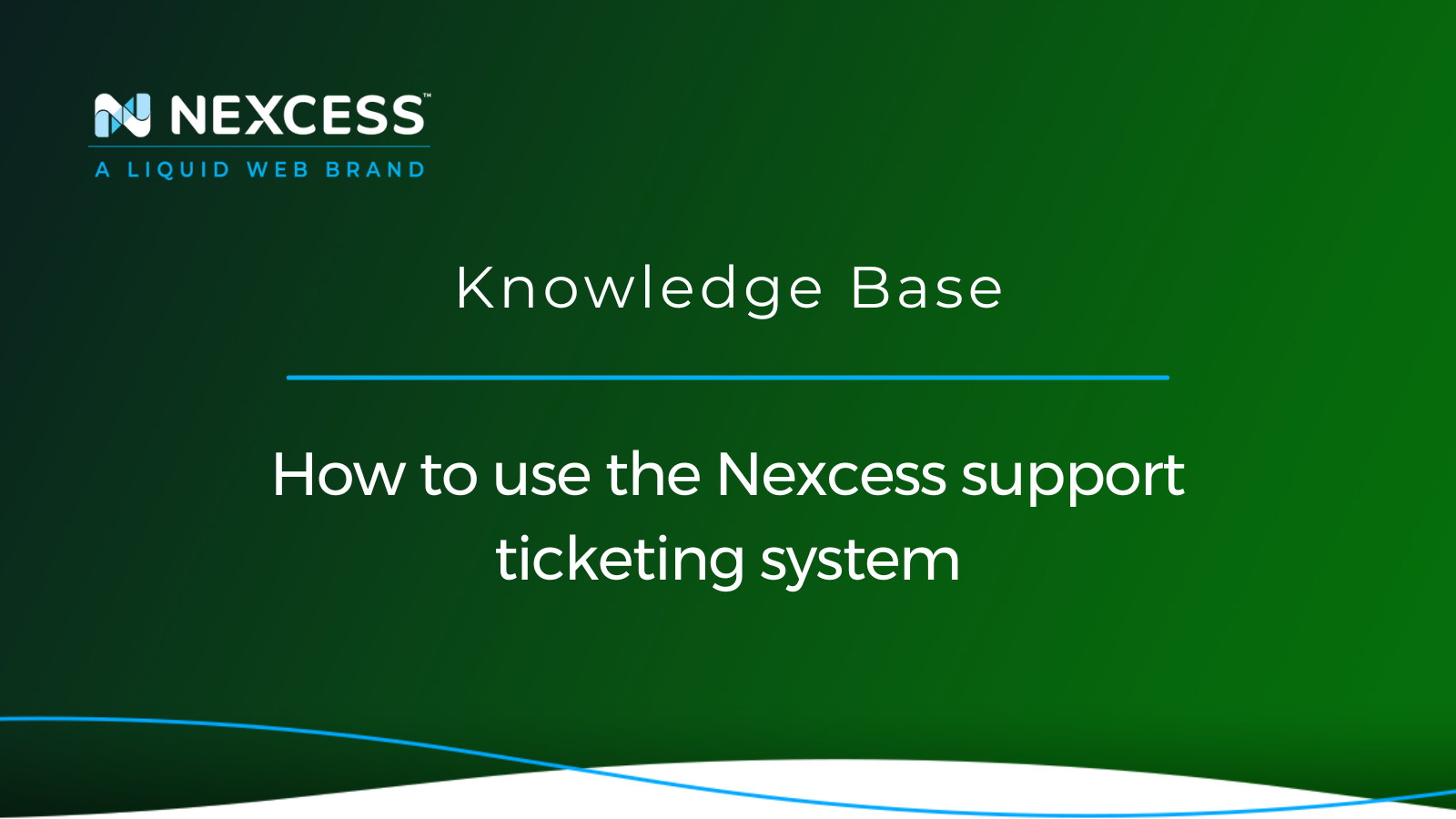
Knowing how the Nexcess support ticketing system works and how to use it will be covered in this article. Understanding the various support categories and ticket statuses will also be included.
Posted in:
February 09, 2023
By Nikki Tyler
How to resize your Nexcess Cloud account
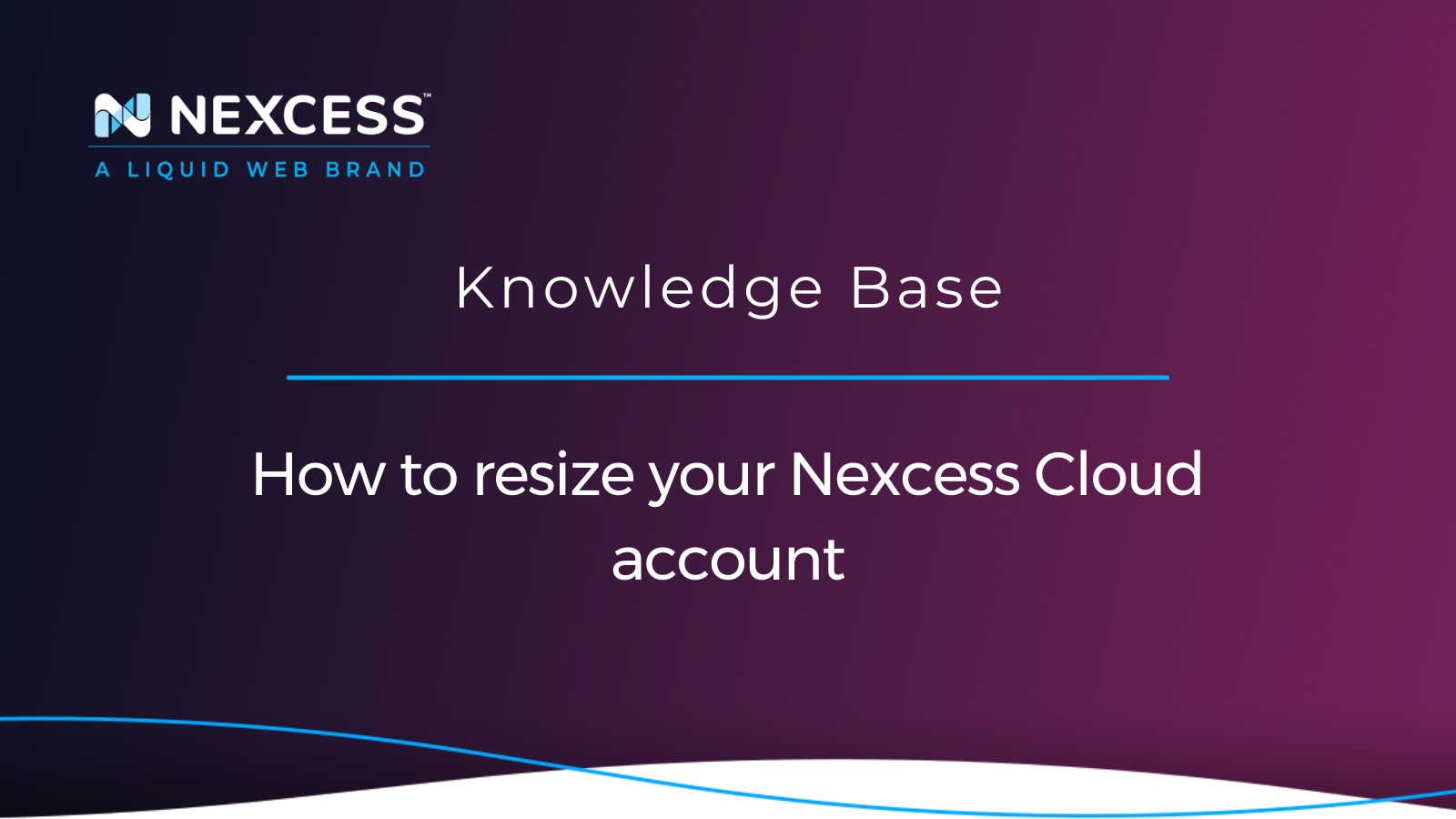
As an advantage of cloud hosting, you can scale your web hosting plan size on demand to meet growth requirements. Learn about the ease of plan resizing for your Nexcess Cloud account.
Posted in:
February 08, 2023
By Amy Myers
Copy website tool — using Stencil sites in the Nexcess Client Portal
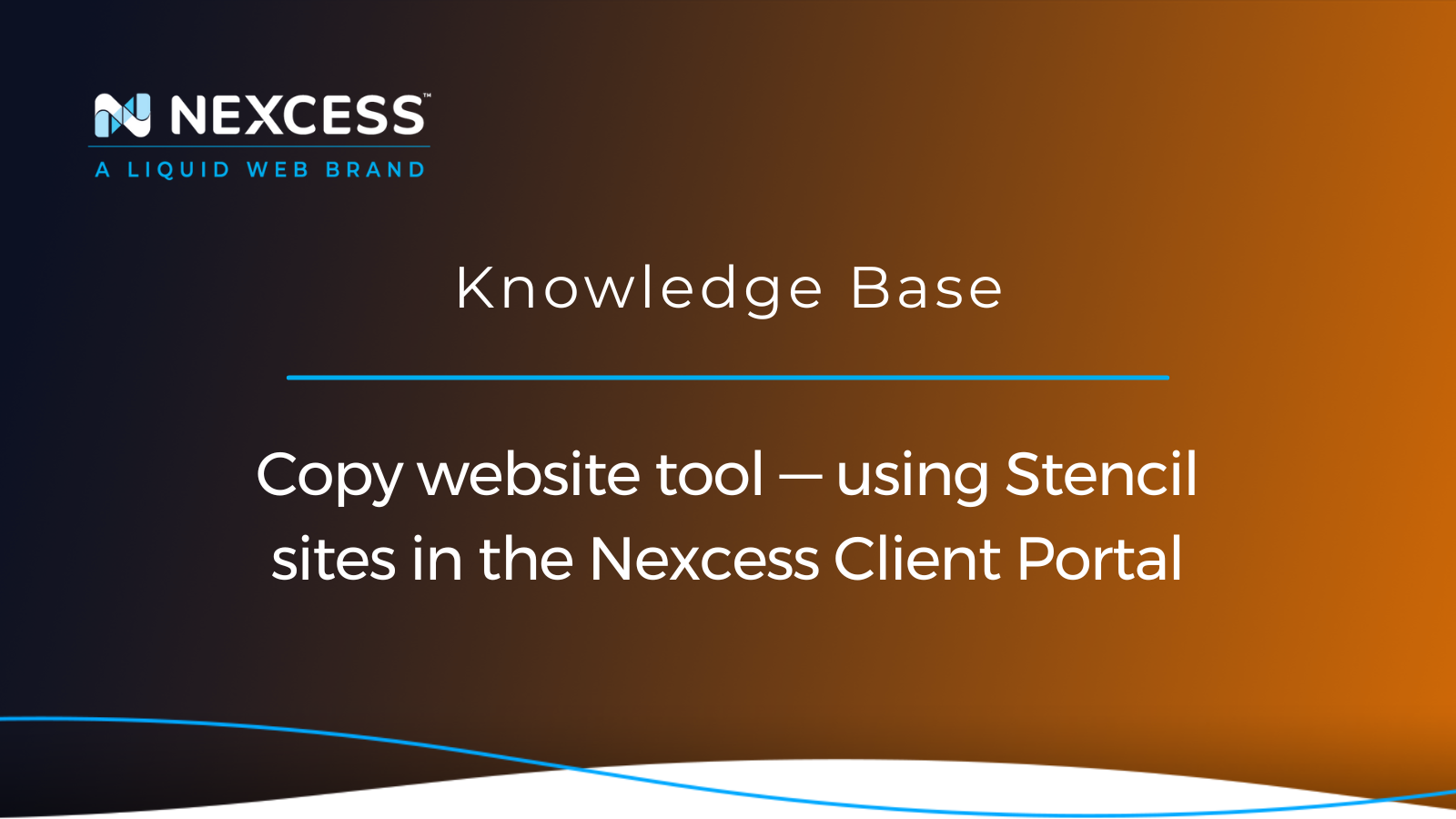
Let's explore using the "Stencil Feature" in the Nexcess Client Portal — with the Stencil functionality describing a copy website tool that lets you save time and energy generating a new site.
Posted in:
February 01, 2023
By Christy Joy
Magento administration: accessing SiteWorx from the Nexcess Control Panel
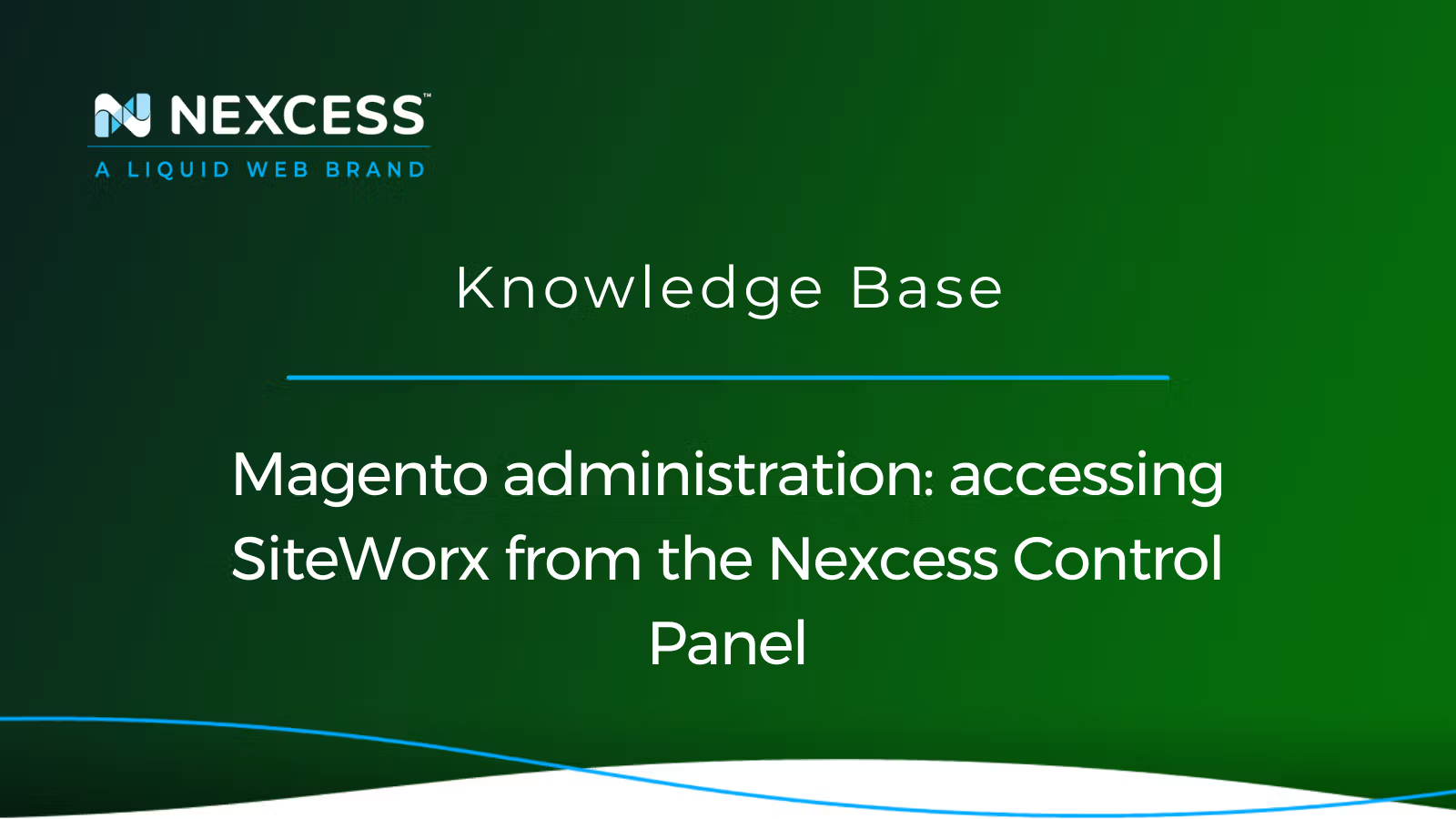
SiteWorx, which can be accessed from the Nexcess Control Panel, allows Magento site admins to perform Magento administration tasks related to databases, email, site security, and much more.
January 27, 2023
By Phil Kyle
How to view your Nexcess account ID number and account PIN number
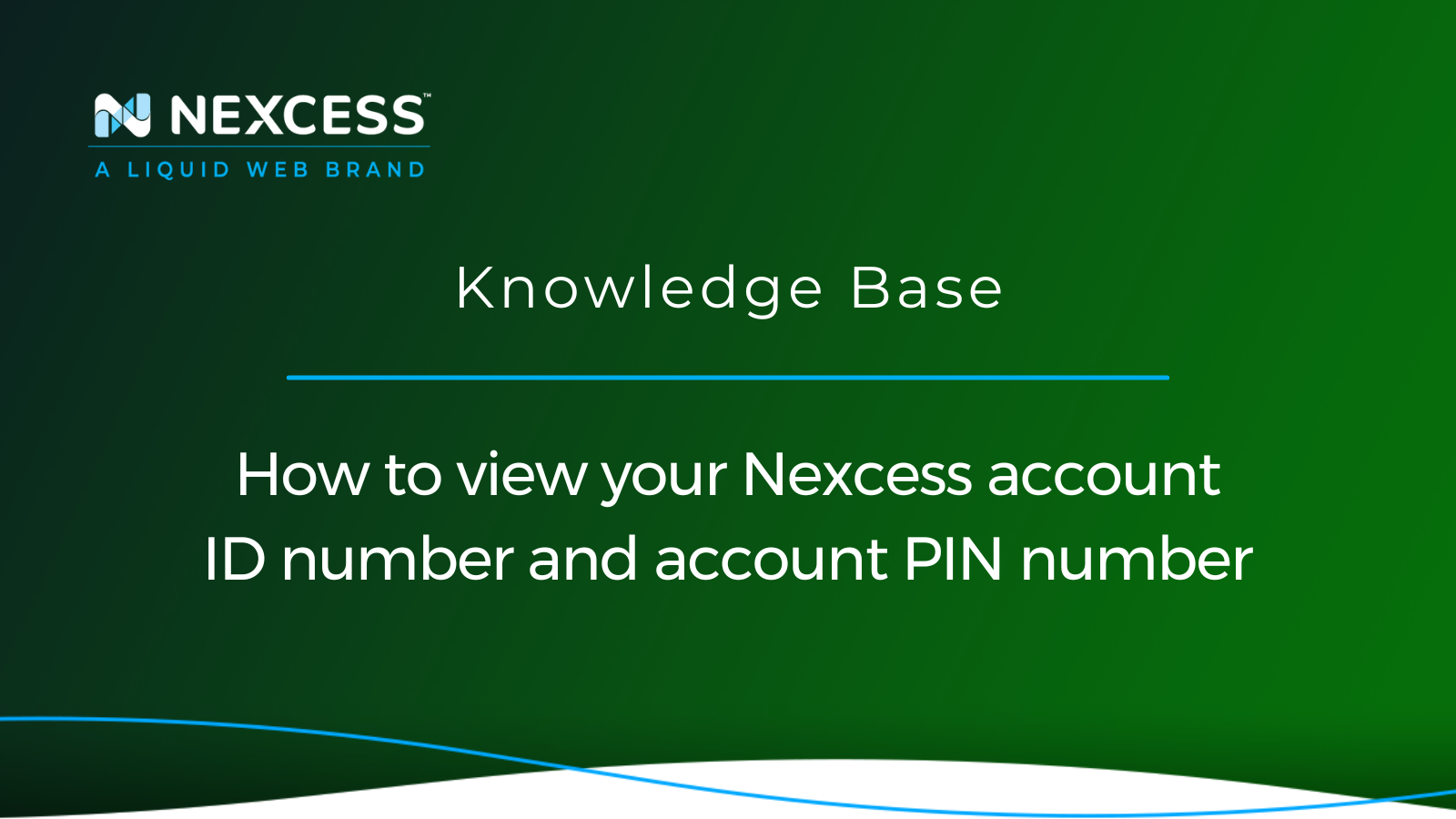
For security purposes, all Nexcess web hosting accounts have a six-digit PIN number. Viewing and changing your account PIN number can be done in the Nexcess Client Portal.
January 12, 2023
By Kiki Sheldon
Accessing the website database in the Nexcess Client Portal
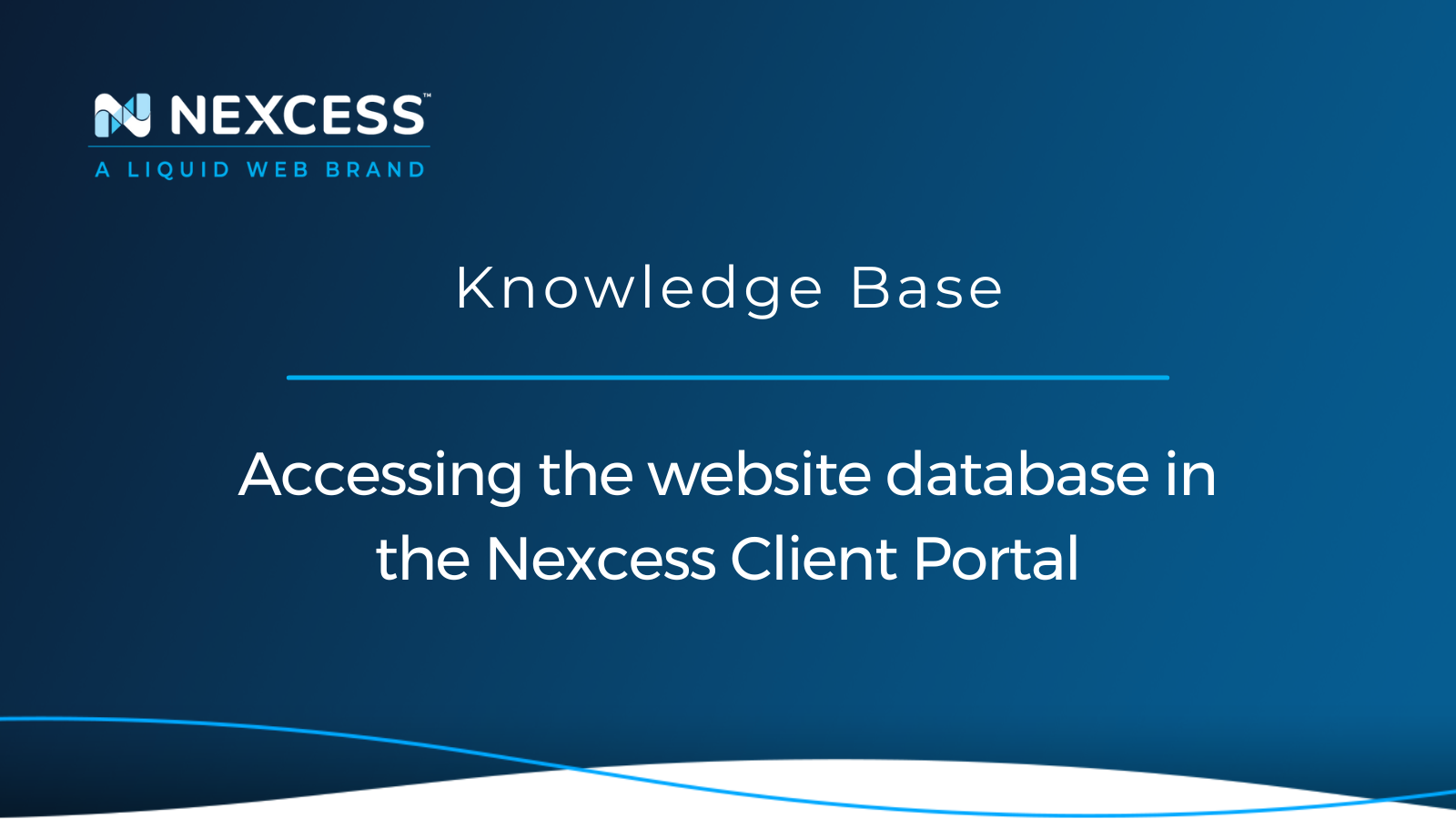
You can access your website database from the Site Dashboard within the Nexcess Client Portal by using the phpMyAdmin utility as an excellent tool for database management.
December 23, 2022
How to pay an invoice online with account credit
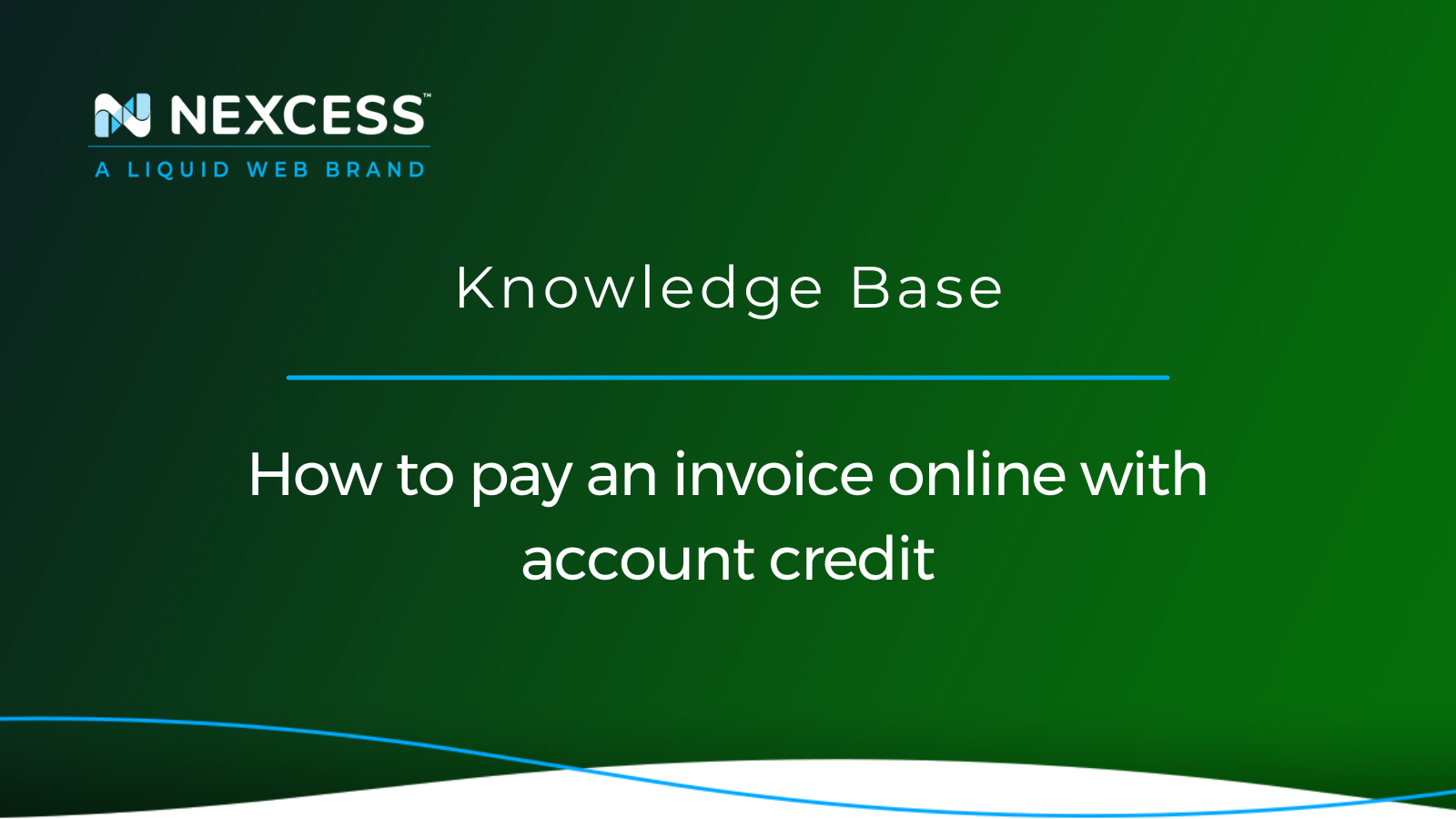
If you are a Nexcess customer, have an invoice to pay, and an account credit, this article will help you. Let's review how to pay an invoice online using your Nexcess account credit.
December 23, 2022
How to check your credit balance and billing credits
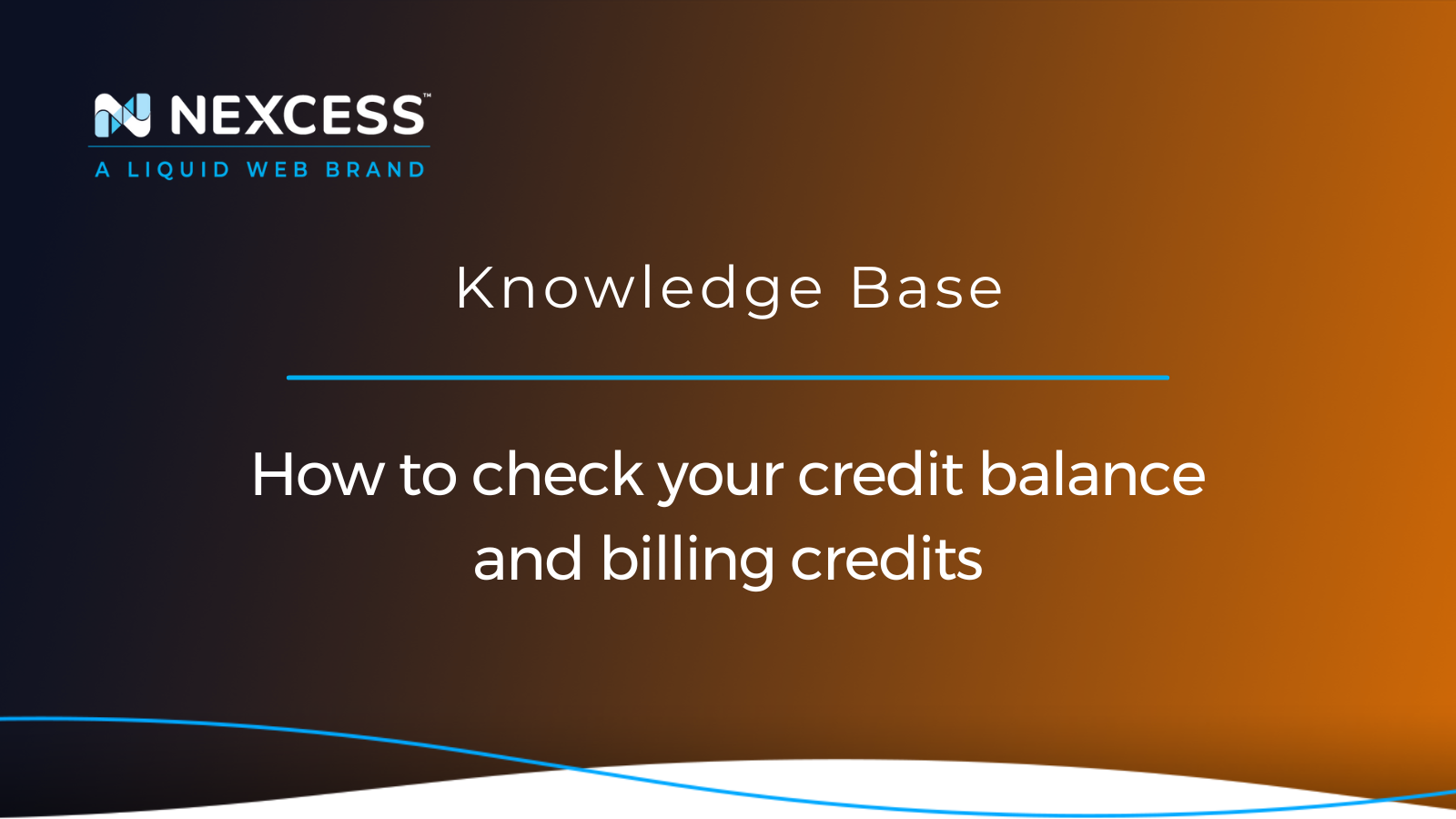
Using the Nexcess Client Portal, we can learn how to check your credit balance and billing credits received with a promo code or earned from our affiliate program.
November 30, 2022
Nexcess hosting and Nexcess Client Portal guide
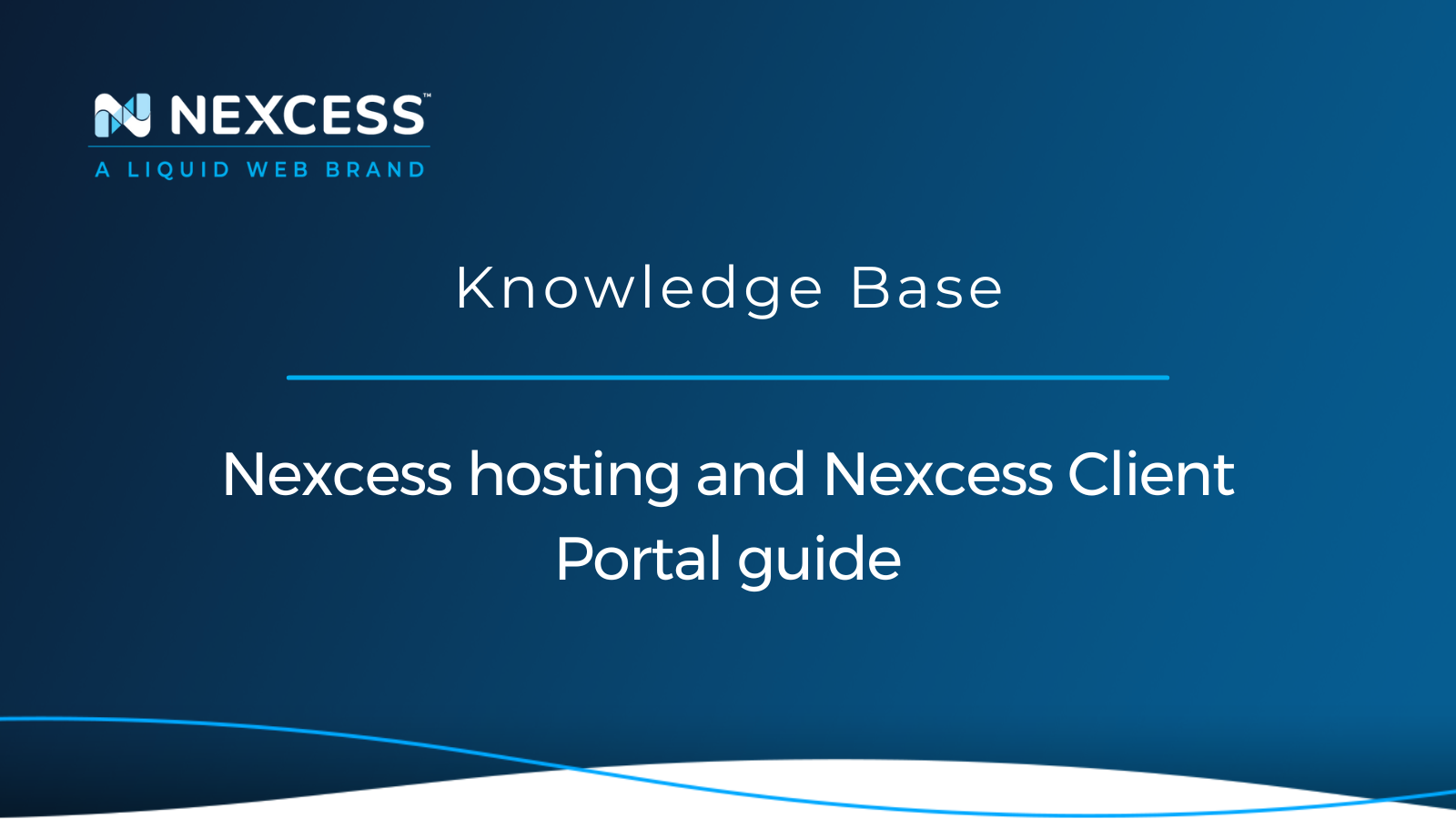
If you are new to Nexcess hosting or if you just need a refresher, we’ve put together this guide explaining what is in the Nexcess Client Portal and where to find it.
August 05, 2022
By Christy Joy
Overview of the New Nexcess Panel
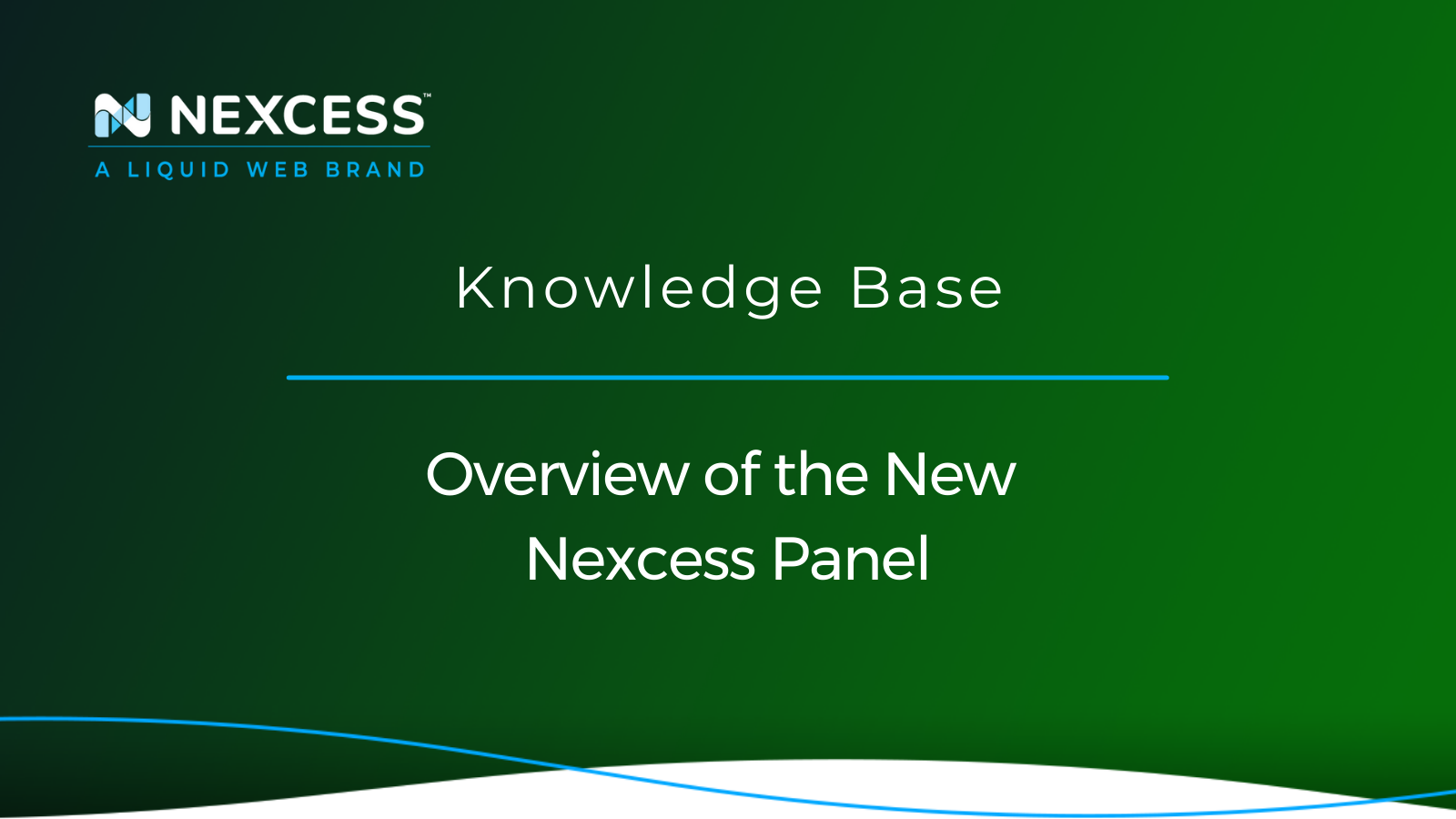
At Nexcess we have our own Client Portal and Nexcess Panel to manage your web hosting features, making it simple for you to manage the hosting from your end.
Grow your online business faster with news, tips, strategies, and inspiration.
- .htaccess
- Affiliates
- Applications
- Backups
- Billing
- Business
- CDN
- CDN SSL
- Client Portal
- Content Delivery Networks (CDNs)
- Control Panel Tools
- Craft CMS
- Cron Jobs
- Databases
- Dev Sites
- Domain Management
- Drupal
- Ecommerce
- Enterprise Hosting
- ExpressionEngine
- FTP
- File Management
- Getting Started
- Hosting
- IP Management
- Magento
- Magento 1
- Magento 2
- Membership sites
- Miscellaneous
- Nexcess
- Nexcess Email Services
- NodeWorx
- Other Applications
- Other Best Practices
- PCI DSS
- PWA
- Performance
- Reports and Monitoring
- SSH
- SSL
- Scripts
- Security
- SiteWorx
- StoreBuilder
- Third Party Clients
- WPQuickStart
- Web design
- Web development
- Website Management
- Websites
- WooCommerce
- WordPress
