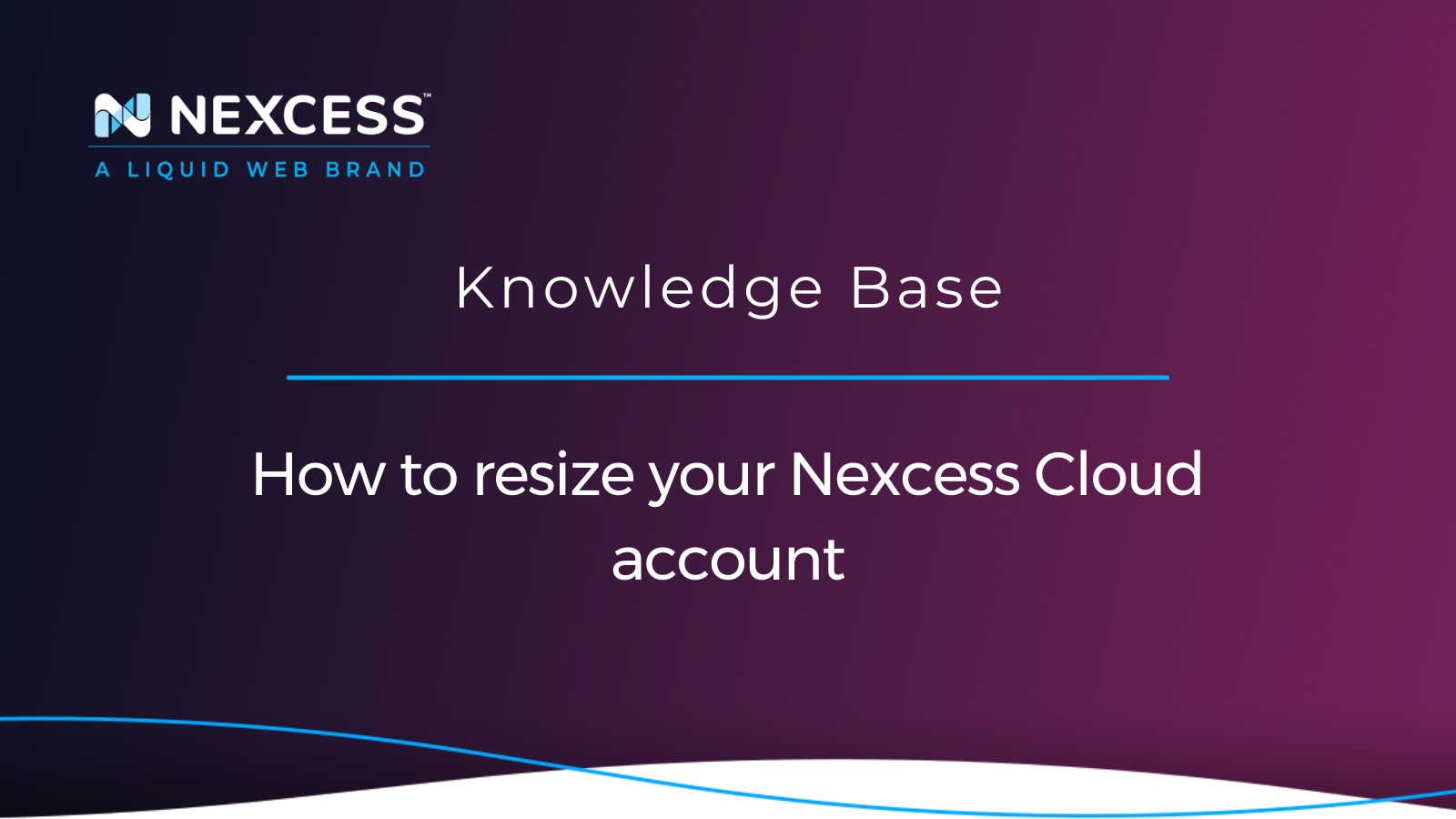When it comes to the Nexcess Cloud, we believe in the cloud's promises of scalability, security, performance, and user-friendliness. Furthermore, we have improved cloud hosting by working with our team, clients, and partners.
In this article, you will find information about resizing an existing managed hosting plan within your Nexcess Cloud account. More information about adding a new plan can be found in the How to add a new web hosting plan to your Nexcess Cloud account article.
Resizing your Nexcess Cloud account
You don't have to commit to a Nexcess Cloud account size — in particular — when taking scalability under consideration. At Nexcess, there is always the option to upgrade a Managed WordPress, Managed WooCommerce, or Managed Magento plan to make it more suitable for your requirements.
However, M- and L-sized Nexcess Cloud accounts have a little distinction that we shall discuss later in this article. If you still need a plan with us, you can do so in a few easy steps, mentioned in one of the many articles in our Nexcess Knowledge Base that cover all our hosting products, managed applications, and online platforms.
Why is resizing your Nexcess Cloud account important?
Having a long-term strategy that you may modify as necessary is always beneficial. Small business owners should consider this as a viable choice so they can expand their footprint along with their company's growth. Thinking long-term is vital as a startup; committing to a specific size can withhold your business from growth.
Let's also assume that your company's website typically meets its needs. Now let's introduce the concept of Seasonality. During the calendar year, the approaching of holidays like Halloween, Black Friday, and Cyber Monday, and the like, may load your website with an increased burden to handle the additional website visitor traffic. As you wouldn't have to commit to a smaller-sized plan, you would definitely benefit from scalability in that scenario. Additionally, it can bar you from the actual visitors your website would normally receive.
Things to consider when resizing your Nexcess Cloud account
The M- and L-sized Nexces Cloud accounts were mentioned in the opening paragraph of this article. While the M-sized apartment (that is, a Medium-sized multi-tenant plan), is used in shared hosting at Nexcess, the L-sized house is a Large plan for a single tenant, which is dedicated hosting at Nexcess.
About the single-tenant vs. multi-tenant configuration for cloud-based web hosting plans at Nexcess
Each plan's core setup is a result of the single-tenant (dedicated hosting) vs. multi-tenant (shared hosting) configuration decision.
Therefore, we advise advanced planning if you needed to upgrade from an M account to an L account or downgrade from L to M. This is due to your plan upgrade's requirement for a migration and DNS change. So, stay safe and plan ahead. Here are some important resources to help with your planning:
- Upgrading plan ≤M to ≥L with migration within your Nexcess website hosting plans
- Downgrading plan ≥L to ≤M with migration within your Nexcess website hosting plans
Summarizing the single-tenant vs. multi-tenant configuration for cloud-based web hosting plans at Nexcess
To outline what is thoroughly documented in those articles referenced above, please review the following summary sections that are important to understand when evaluating plan sizes.
Multi-tenant plans (shared hosting)
- xsmall <> small <> medium
Multi-tenant plans (shared hosting) can be upgraded/downgraded amongst other multi-tenant plan sizes swiftly without a migration effort. However, moving to or from a single-tenant plan requires a migration with assistance from the Nexcess Support Team.
Single-tenant plans (dedicated hosting)
- large <> xlarge <> xxlarge
Single-tenant plans (dedicated hosting) can be upgraded/downgraded amongst other single-tenant plan sizes quickly, as well, without a migration effort. However, moving to or from a multi-tenant plan requires a migration with assistance from the Nexcess Support Team.
Moving between shared hosting and dedicated hosting plans
- medium <> large
Moving to or from a single-tenant plan requires a migration and DNS updates with assistance from the Nexcess Support Team. Similarly, moving to or from a multi-tenant plan requires a migration and DNS updates with assistance from our same team. The technology and server differences between shared and dedicate hosting setups necessitate this additional effort involved.
You may use our migration service by submitting a migration request from the Nexcess Client Portal. You need to submit the Migration Request with appropriate details pertaining to the site being migrated. These articles below will take you through the migration request process.
About the credit card transactions with plan changes
Your credit card will be debited or credited immediately after choosing a preferred plan. The credit card used will be the one associated with your account, and the amount charged will be prorated based on how many days are left in the month and how much your new plan will cost overall.
How to upgrade a plan
We will show you in simple steps how to resize your plan — in terms of an upgrade.
1. Log in to the Nexcess Client Portal
First and foremost, you need to log in to your Nexcess Client Portal using the my.nexcess.net URL.
2. Click Plans from the left menu
Upon logging in, select Plans on the left side menu:
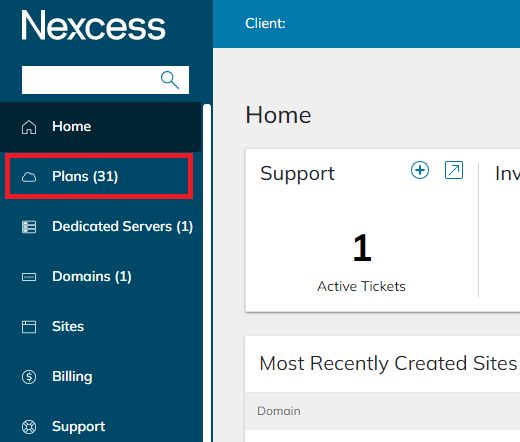
3. Click the three dots for your plan
Afterward, click the three dots on the left of your desired plan:
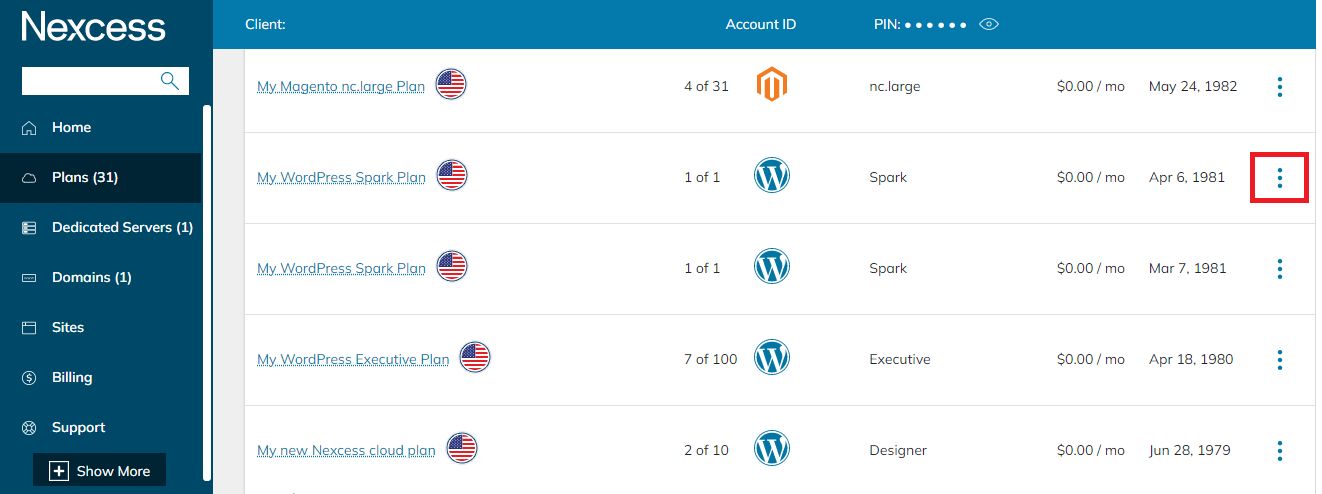
4. Click the Upgrade Plan menu entry
Clicking the three dots will open a dropdown menu in which you can choose to upgrade your plan by clicking the corresponding menu entry:

5. Evaluate plan sizes and features
Clicking the Upgrade Plan menu option will open a popup window with possible upgrades for your plan. In this example, we can see the WordPress plan sizes and features:
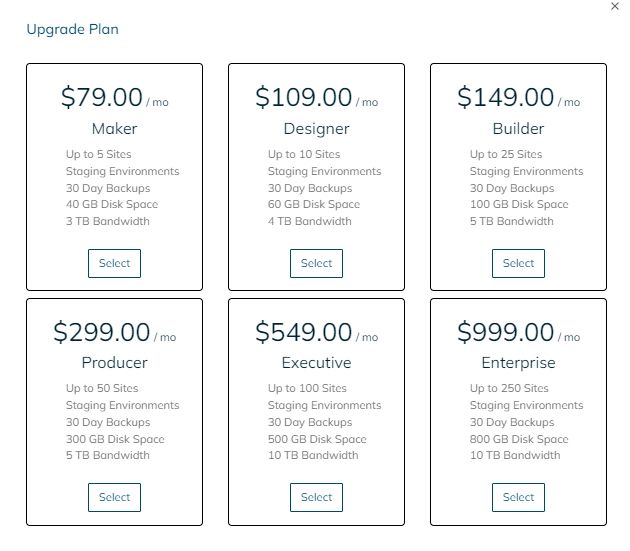
The corresponding options and features for WooCommerce and Magento plans will be shown when you are upgrading those kinds of product plans.
6. Select your new plan size
Once you choose a new plan size, you will be given the amount that will be charged to your credit card on file. This amount given will be prorated based on how many days have passed since the plan was last billed.
7. Start the plan upgrade
Once you have selected the more suitable larger size plan, you can press the Upgrade button to start the process. Under normal conditions, your plan resizing process is done almost instantaneously in our automated system with no downtime.
If the credit card on file is declined or is not valid for some reason, you will not be charged, and the plan resize process will not start. If the card transaction goes through successfully, you will see a notification indicating that the resizing process has started, and a prorated invoice in your Billing area will be generated:
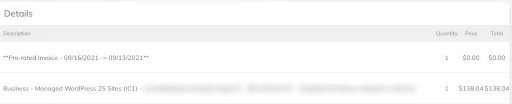
8. Verify the new plan is shown
Upon your plan resizing action being completed in the system, you will see a change in the plan’s type shown in the Nexcess Client Portal.
For example, a WordPress plan in the user interface may change from Spark to Maker on the appropriate screens. Another sign that the plan resize is done is the increased number of available sites in the Sites Used value on the screen:
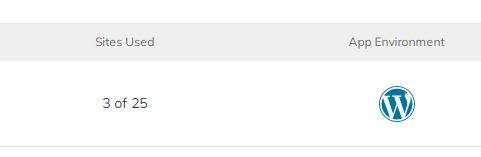
How to downgrade a plan
Downgrading a plan can only be accomplished by ordering a smaller plan and migrating the data over. These details along with more Magento-specific use cases for Nexcess plan resizing are described in the help article entitled, Cloud resizing for Magento, WordPress, WooCommerce.
For example, the Magento platform includes 3XL, 4XL and 5XL plan sizes that may be involved with your upgrade process:
Important Note: It is not possible to resize between Magento Medium (M) and Magento Large (L) plans. The only way to upgrade in this case is to order a Magento Large (L) plan and migrate the data over. However, a resize from Magento Large (XL) to Magento Extra Large (XL) and bigger sizes (2XL, 3XL, 4XL, and 5XL) can be done normally:
Website administration is less hassle with Managed Hosting from Nexcess
All regular website administration duties that call for technical knowledge and expertise can be offloaded to us to the necessary degree with managed platform hosting from Nexcess. Utilizing a highly intuitive and user-friendly interface, our Nexcess Client Portal is specifically made to assist website owners in managing all technical aspects of their hosting plans for Nexcess Cloud accounts.
Premium hosting solutions
We’ve optimized hosting for the industry’s leading commerce and content platforms. That means speed, security, scalability and support are built-in. Backed by free migrations and 30-day money-back guarantee, let us show you why we’re the best.
Our fully managed hosting plans are designed to be the best website hosting solution for the selected platform. A website owner who selects one of our plans benefits from improved security, improved performance, high flexibility, and excellent scaling options — all included for at a very competitive price point.
Recent articles
- Enable CDN: Nexcess CDN access in the Nexcess Client Portal
- Copy website tool — using Stencil sites in the Nexcess Client Portal
- Strong password rules: enforcing strong passwords in WordPress
Related articles
- What are managed and unmanaged service plans?
- How to purchase Nexcess shared hosting plans
- How to cancel a specific Nexcess hosting service
Note about the original publication date
This article was originally published in September 2019. It has since been updated for accuracy and comprehensiveness.