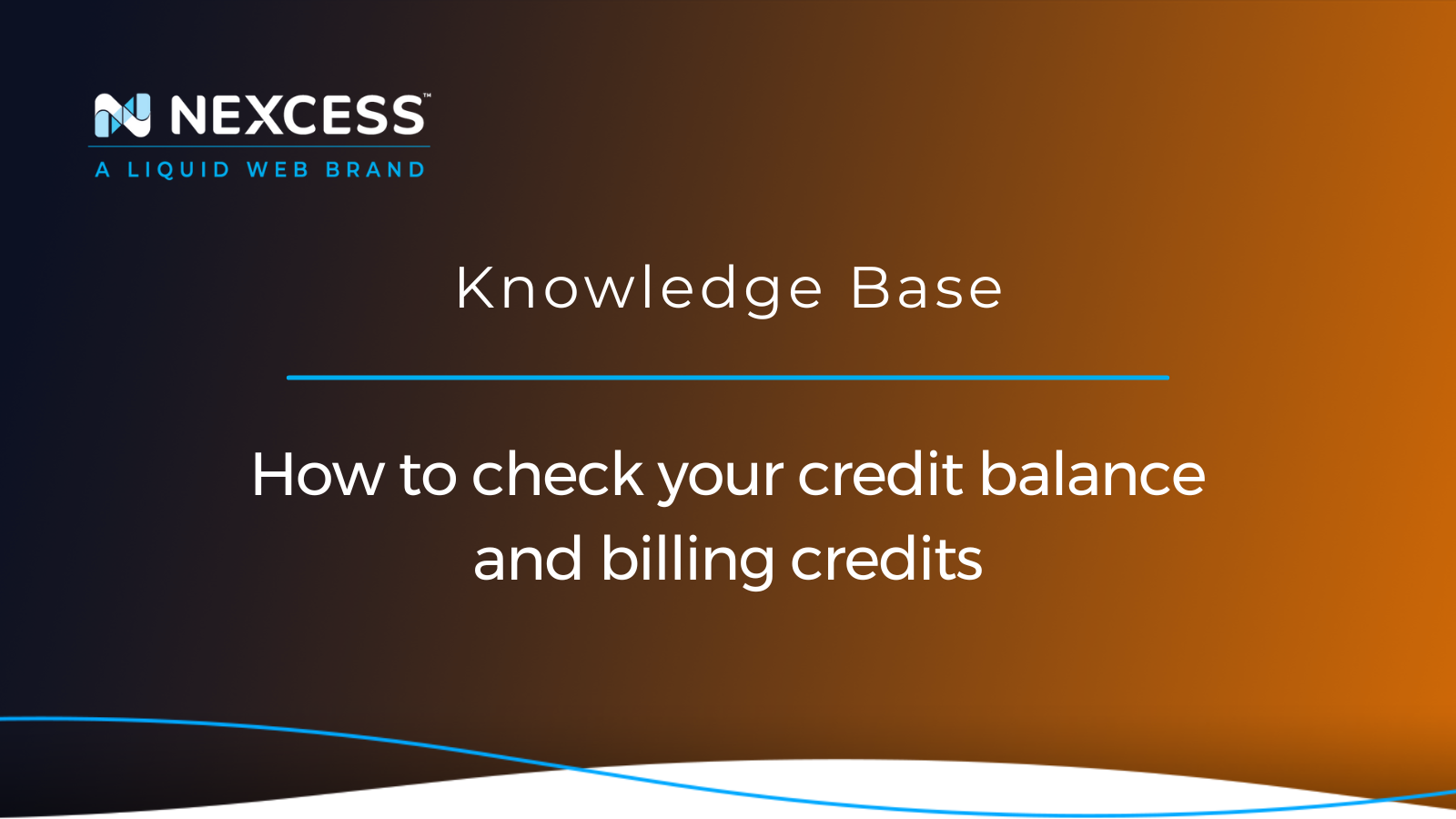Locate the username and password used in conjunction with your Nexcess web hosting account. Then, head over to the Nexcess Client Portal, and we can get started learning how to check your credit balance.
If you do not remember your username or password, you can click on the link for the forgot password feature or contact us using the support@nexcess.net email address.
About your Nexcess credit balance
The account credit balance is a balance on your Nexcess account that you may have received or earned in different ways. You might have redeemed a Nexcess promo code, or, most likely, earned credit via our affiliate program.
Account credit is internal to Nexcess. It is not something you can add to or reload. This credit is only usable for paying your invoice online at Nexcess and is non-transferable. Let's take a look at how to check your credit balance.
Logging in and viewing your credit balance and billing credits
Here are the steps involved with regard to checking your credit balance.
How to check your credit balance step #1
Log in to your Nexcess hosting account with your username and password:

How to check your credit balance step #2
On the dashboard, immediately after logging in, you can see at a glance your total account credit balance:
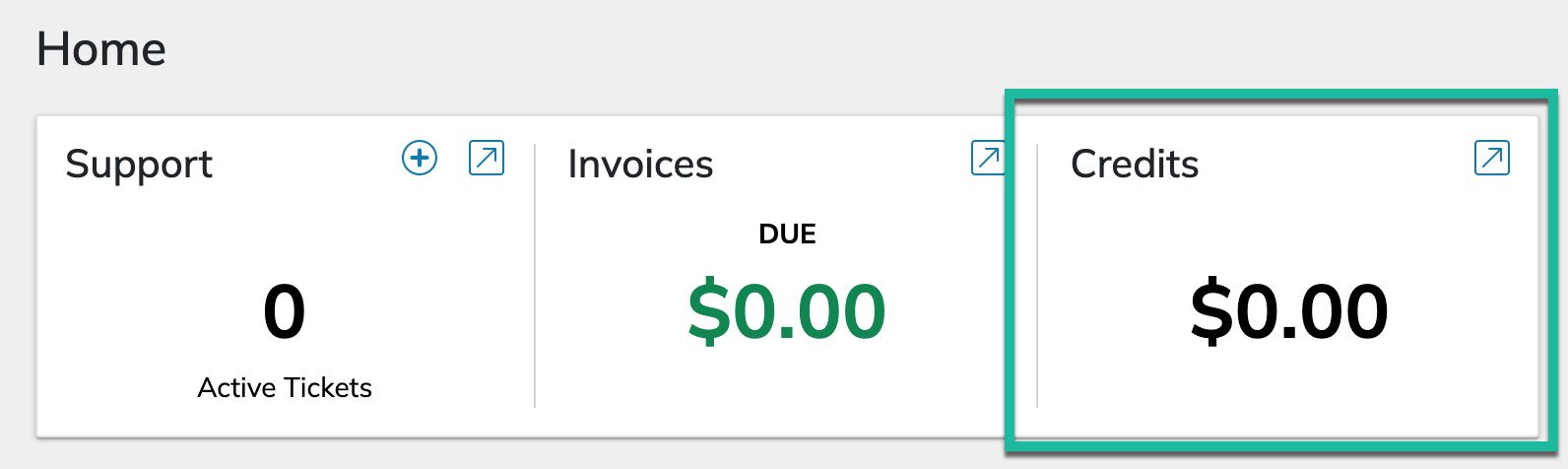
How to check your credit balance step #3
There are two ways to see more detail. First, you can click on the arrow in the upper right-hand corner of the Credits Box, which will take you directly to your Credits history page. This series of steps is how to check your credit balance the fast way:
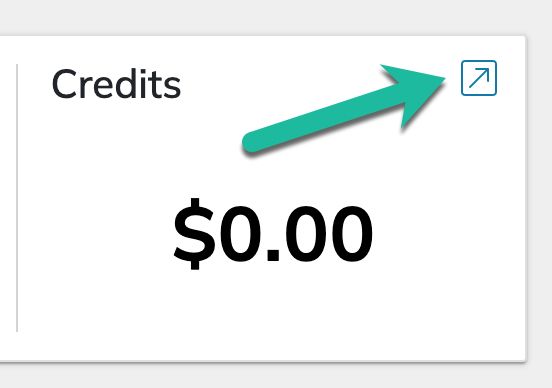
How to check your credit balance step #4
Or, with just a couple clicks in the left-hand menu, you can see how to check your credit balance the slightly longer way. Click on Billing in the left-hand menu:
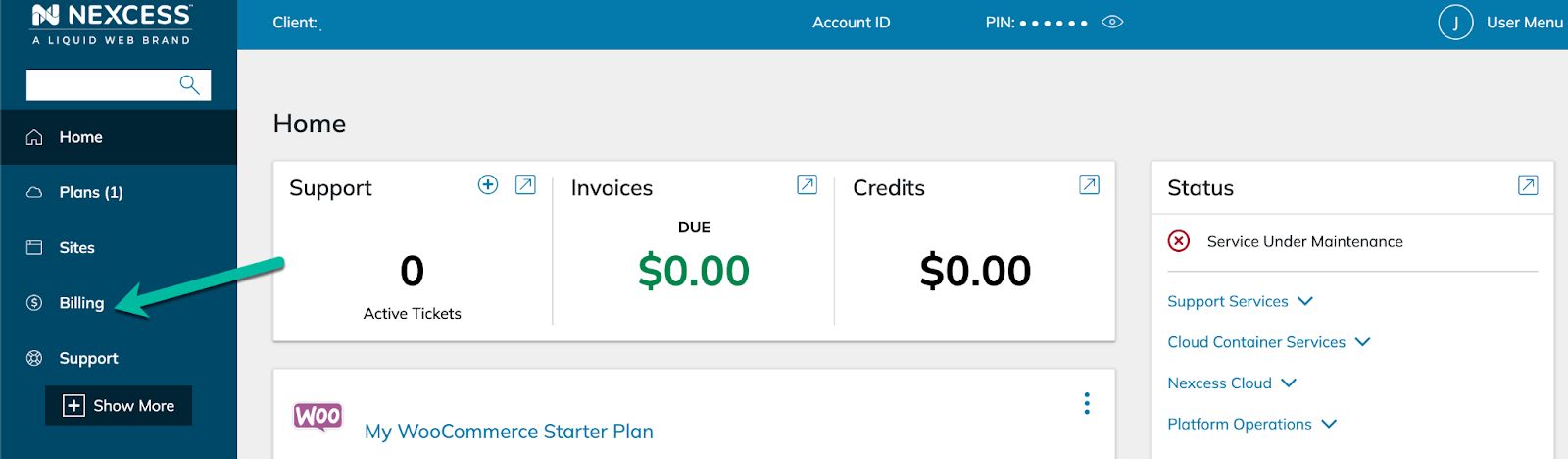
How to check your credit balance step #5
The next step is to just click the Credits option in the user interface:
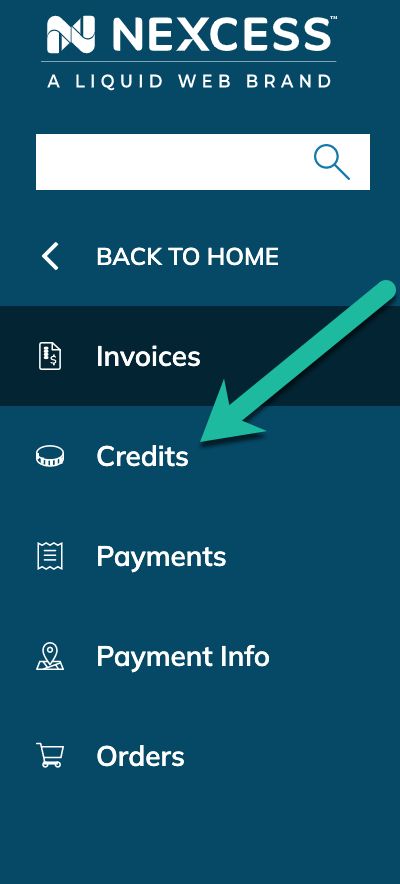
On the resulting page, you will see a list of credits. Both credits available to you and redeemed credits will be listed on this page. Remember these credits can be added by Nexcess, or if provided to you, you are also able to enter any promo codes you might have received on this screen.
Redeeming Nexcess promotional codes?
Enter the promotional codes by clicking on the Redeem Promo Code buttons in the upper right-hand corner of the Credit screen or towards the bottom of the Credits box on the Credits screen, if you do not have any credits listed:
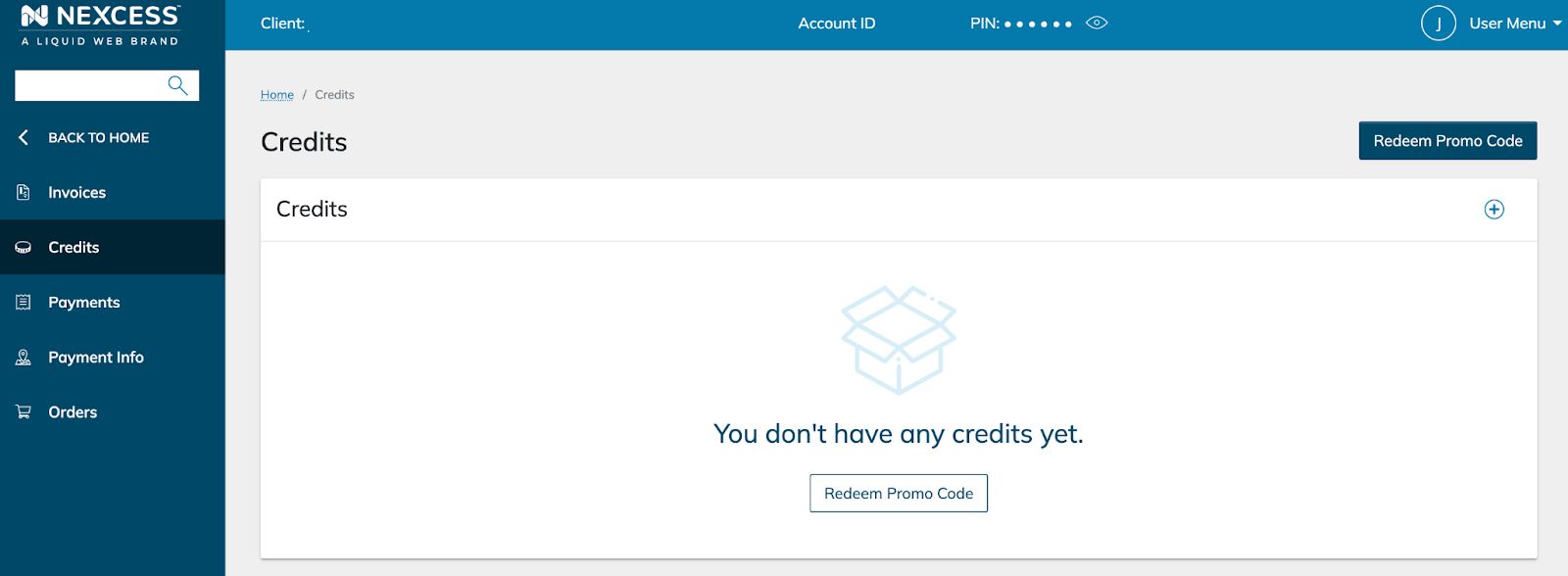
If you need to go back a step in the menu, there is an option at the top of the left side menu to take you to the previous menu. You will find it between the search box and the top of the menu. You can also go straight back to the dashboard by clicking on the Nexcess logo in the upper left-hand corner of the screen.
Missing Nexcess credits in your account?
If you think you should have credits, but none are showing in your account, please double check that you are signed into the correct Nexcess account. If you are still not seeing your expected credits, please reach out to our support team for assistance, or contact the billing team directly via email at billing@nexcess.net.
About your Nexcess billing credits
There are some things to keep in mind about your Nexcess billing credits. The most important being is that if you have a positive credit balance, it will be applied before your payment method is charged. If your invoice is ever much less than you expect, checking your account's history is a great place to start your investigation.
There are many ways to pay your account balance. For example, you can set up a prepaid plan, so you never forget to pay the invoice. You may also pay one invoice at a time with your account credit, a credit card, or with PayPal. You can learn more about how to pay your invoice with an account credit in knowledge library. If you need further assistance in paying your invoice, you can learn how to pay with a credit card or how to pay with PayPal online as well.
As previously mentioned, you can earn account credits via our affiliate program. The Nexcess affiliate program pays $150 per converted customer from your affiliate links or pages. Nexcess also will pay 50% more if the converted plan is prepaid. It might take some time for your referral to make up their mind, and that's ok! Nexcess will pay out the referral bonus up to 90 days from the first click. Our advanced cookie-based software will keep track of the clicks for you!
Premium hosting products by Nexcess
We make great content and commerce platforms better to build on that are suitable for any project.
Nexcess offers multiple ways to build your audience with affiliate landing pages, enhanced messaging, and custom coupon codes just for your audience. In addition to all those great tools, Nexcess does not cap your commissions in the affiliate program. So you can keep earning and earning, with no ceiling to stop you!
Nexcess hosting has strong web platforms
Managed Hosting by Nexcess offers three platforms to choose from: WordPress with automatic plug-in and platform updates; WooCommerce with built-in image compression and a brand new StoreBuilder interface; and Magento, the enterprise answer for large online stores.
We have a hosting solution for every ecommerce scenario and size.
Recent articles
- WordPress optimization — what to optimize before you go live
- OpenSearch vs. Elasticsearch for Magento 2 stores
- Easily setting up redirects in WordPress using a plugin
Related articles
- $50 referral program | refer a friend and get paid
- How to create affiliate links, view referrals, and review credits
- Nexcess hosting and Nexcess Client Portal guide
Note about the original publication date
This article was originally published in September 2019. It has since been updated for accuracy and comprehensiveness.