
Nexcess Knowledge Base
November 01, 2021
By Nexcess
Managed application support documentation
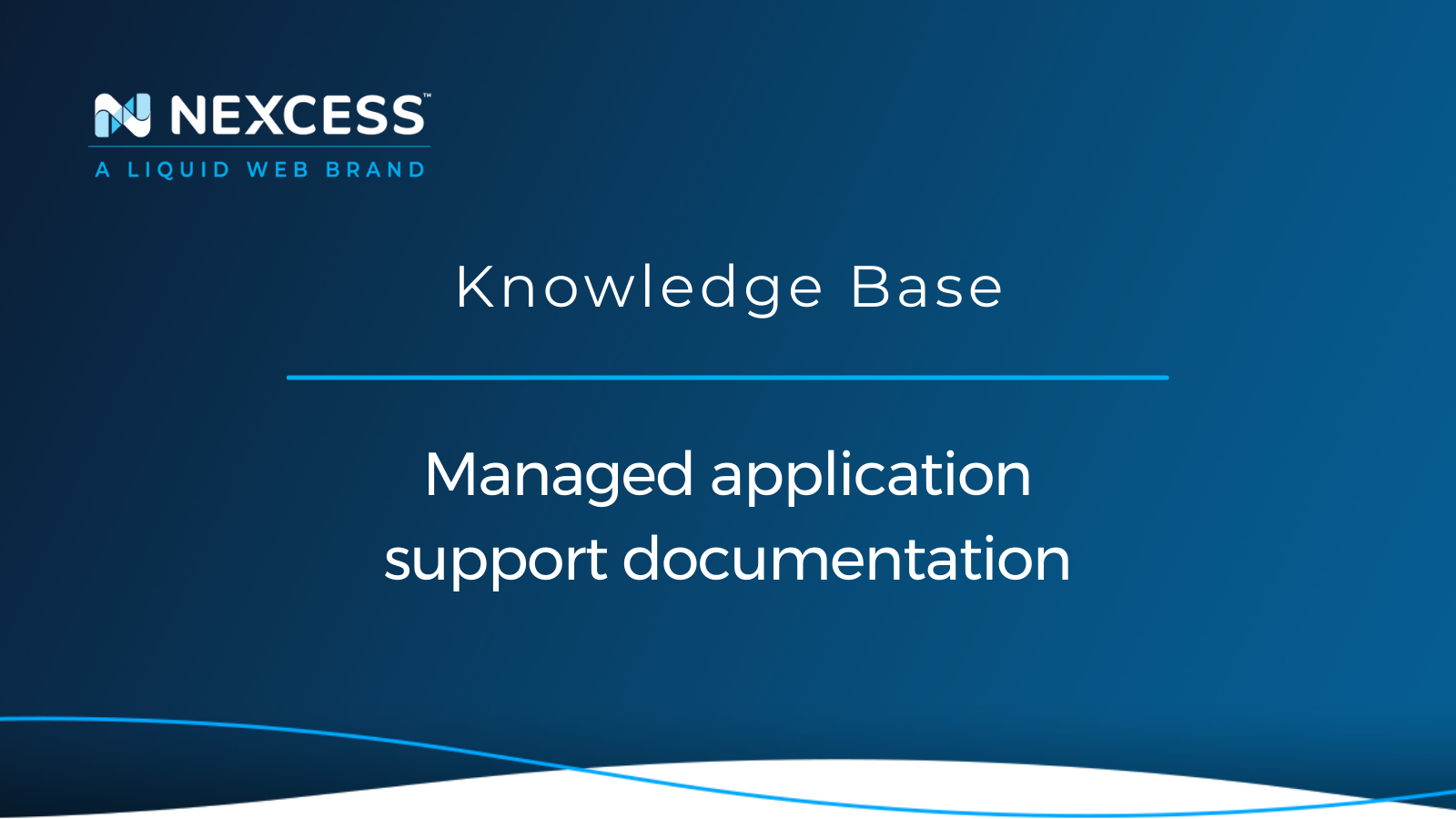
Read our managed application support documentation. We offer support for various PHP-based applications, including managed WordPress, WooCommerce, Magento, and more.
Posted in:
Tags:
Heroic Support,Scope of Support,Support,web applications,managed magento hosting ,Managed Hosting,managed woocommerce,WordPress,WooCommerce,Magento,web,Web Hosting,Web development,website,website performance,new website,Getting Started,new website,nexcess portal,eCommerce hosting,nexcess client portal,client portal,optimizing,fully managed,Managed Applications,managing dev & staging,development environment
November 01, 2021
By Nexcess
Enterprise server cluster support documentation
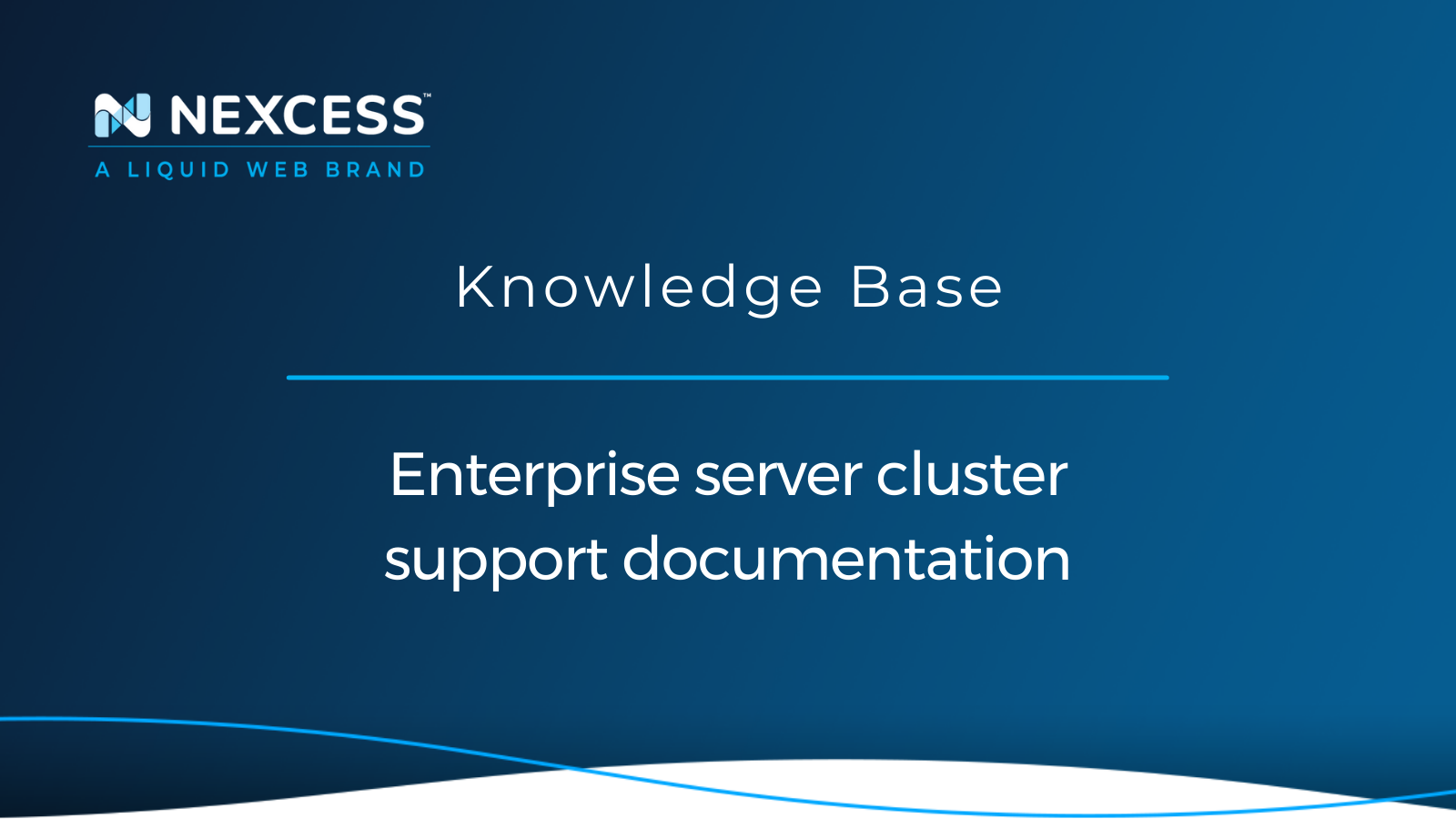
Review the full documentation related to Nexcess enterprise server cluster support covering the technical specifications, features, services, and architecture.
Posted in:
Tags:
Enterprise, nexcess enterprise support group,enterprise hosting clusters 101,hosting cluster ,cluster solution,nexcess hosting cluster solution,clustered web hosting,Support,Heroic Support,Scope of Support,Magento,Magento 2,Magento 1,WordPress,WooCommerce,web applications,website,dynamic website,Web Hosting,nexcess web hosting,Nexcess,nexcess client portal,nexcess portal,website performance,eCommerce hosting,Ecommerce,managed magento hosting ,optimizing,Getting Started
November 01, 2021
By Nexcess
General hosting support documentation
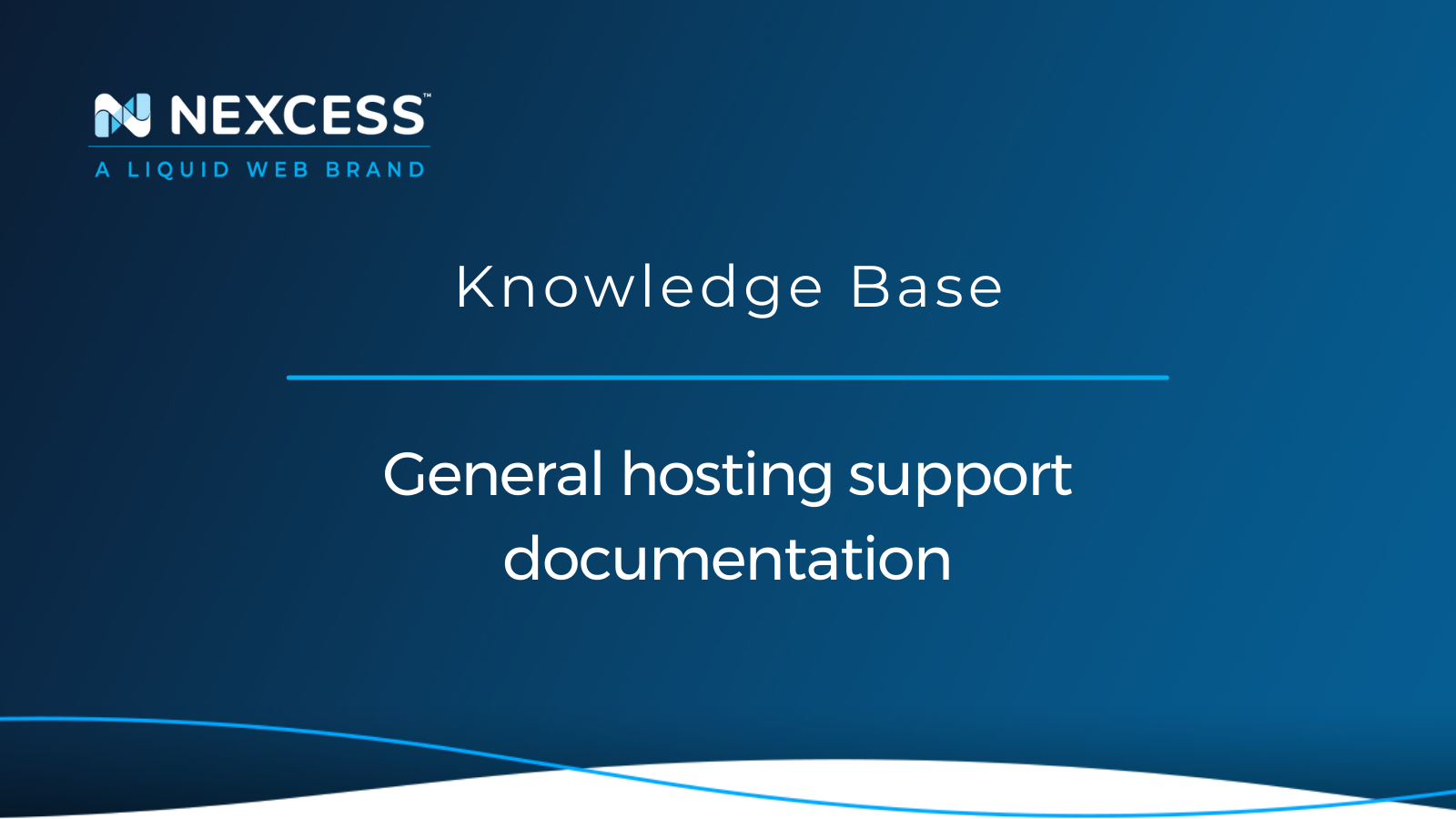
Documentation of Nexcess hosting support, what to expect, and included services. Learn why Nexcess leads the industry with 24/7 expert support.
Posted in:
- Hosting,
- Getting Started,
- Websites,
- Performance,
- PCI DSS,
- Content Delivery Networks (CDNs),
- Magento 2,
- Enterprise Hosting,
- Control Panel Tools,
- Applications,
- Client Portal,
- CDN,
- Dev Sites,
- Nexcess Email Services,
- ExpressionEngine,
- Backups,
- Website Management,
- PWA,
- File Management,
- FTP,
- IP Management,
- Getting Started,
- Email ,
- Domain Management,
- Other Applications,
- Databases,
- Miscellaneous ,
- Magento 1,
- Other Best Practices,
- Web design,
- Nexcess,
- Ecommerce,
- Business,
- WooCommerce,
- WordPress,
- Craft CMS,
- StoreBuilder,
- Security,
- Membership sites
Tags:
Support,Hosting,WordPress,WooCommerce,Magento,eCommerce hosting,scalable hosting,Web Hosting,nexcess web hosting plans,Managed Hosting,WordPress hosting,Good hosting,Magento hosting,managed magento hosting ,nexcess website hosting,nexcess cloud hosting plans,nexcess web hosting admin panel,nexcess web hosting,nexcess website hosting,Heroic Support,Scope of Support
October 27, 2021
By Brian Oates
How to use the HubSpot CRM on your WordPress website

Nexcess has partnered with HubSpot to make getting started a breeze with their all-in-one CRM marketing platform that adds a ton of value for site admins with the WordPress plugin called HubSpot.
Posted in:
October 19, 2021
How to update plugins on your WordPress site

Using the Plugins > Updates Available option in wp-admin, the auto-update feature in the WordPress core, or Solid Central (when managing manage multiple sites) are all ways to keep plugins updated.
Posted in:
Tags:
October 07, 2021
How to Connect Adobe Dreamweaver to WordPress

Learn how to connect Adobe Dreamweaver to WordPress. Dreamweaver is an application for editing and creating your website files. To use your WordPress site with the Dreamweaver application, you will need to use your SSH credentials.
September 21, 2021
How to Clear Caching on Your WordPress Site
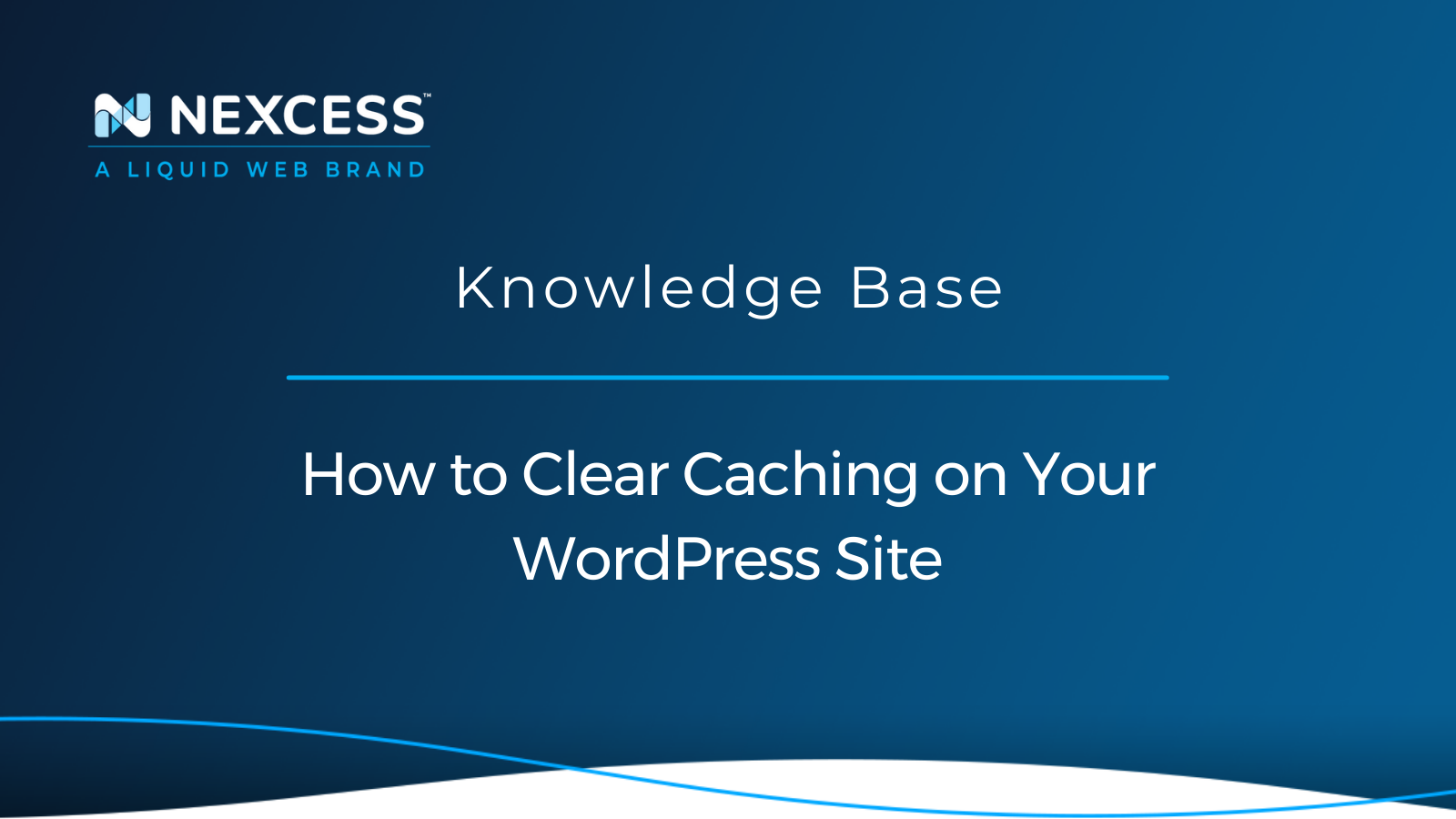
Caching options on your WordPress site with Nexcess include full-page caching, minification of CSS and JavaScript files, using a CDN, or Redis object caching.
Posted in:
Tags:
September 21, 2021
How to Identify Bad Bots
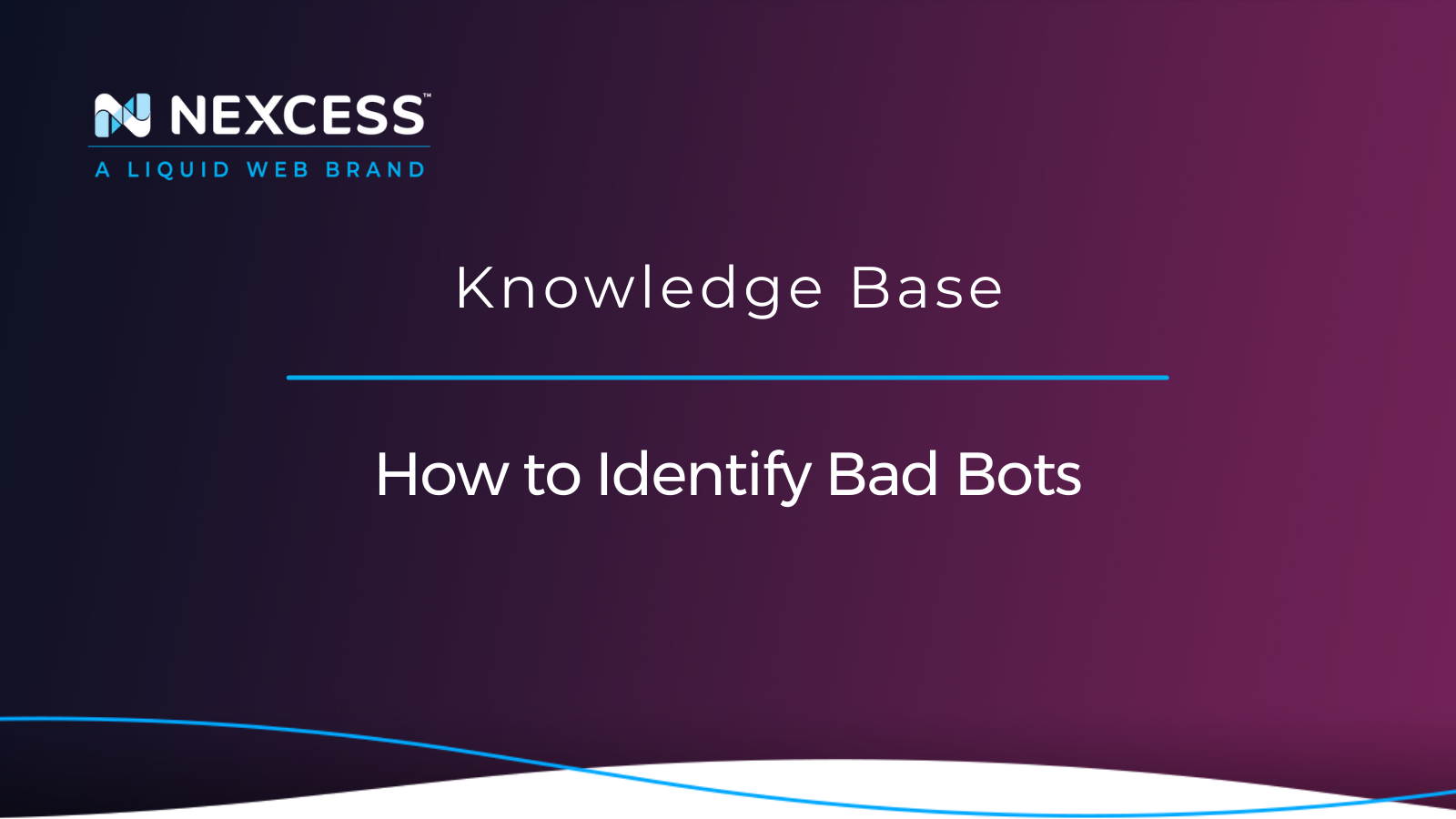
As a site administrator, there is something you need to be aware of: bots. Bots account for more than half of all web traffic. This article will help you better understand bots.
September 21, 2021
How To Reconfigure Your Site From Using CDN

Learn how to reconfigure your site with Nexcess hosting from using the CDN. This article will explain why removing the CDN is a manual process and how to disable the CDN in WordPress.
Posted in:
September 21, 2021
How to Use Jetpack Boost on Your Site

Learn how to use the Jetpack Boost plugin on your WordPress site. Jetpack Boost uses WordPress.com servers to be able to improve your site’s front-end performance without a lot of setup and work.
Grow your online business faster with news, tips, strategies, and inspiration.
- .htaccess
- Affiliates
- Applications
- Backups
- Billing
- Business
- CDN
- CDN SSL
- Client Portal
- Content Delivery Networks (CDNs)
- Control Panel Tools
- Craft CMS
- Cron Jobs
- Databases
- Dev Sites
- Domain Management
- Drupal
- Ecommerce
- Enterprise Hosting
- ExpressionEngine
- FTP
- File Management
- Getting Started
- Hosting
- IP Management
- Magento
- Magento 1
- Magento 2
- Membership sites
- Miscellaneous
- Nexcess
- Nexcess Email Services
- NodeWorx
- Other Applications
- Other Best Practices
- PCI DSS
- PWA
- Performance
- Reports and Monitoring
- SSH
- SSL
- Scripts
- Security
- SiteWorx
- StoreBuilder
- Third Party Clients
- WPQuickStart
- Web design
- Web development
- Website Management
- Websites
- WooCommerce
- WordPress
