
Nexcess Knowledge Base
September 13, 2021
Configure Your Payment Gateway
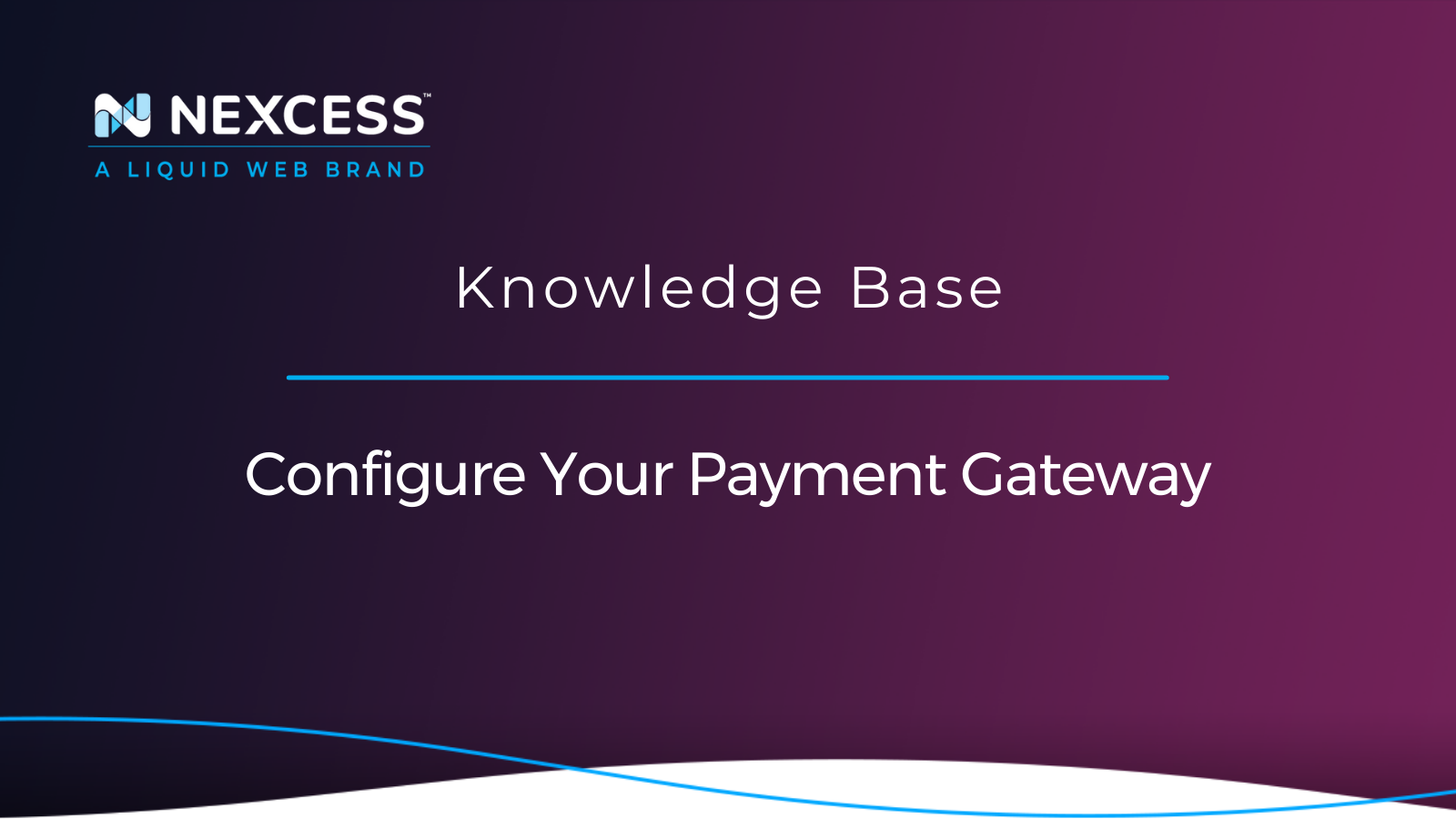
With your StoreBuilder store up and running, you will be thinking about how you collect payments from your customers — and this article will guide you.
September 08, 2021
Useful Code Snippets for WooCommerce on Your Site

Using any of the provided code snippets on your WooCommerce site will help you be able to solve specific problems without having to use another plugin for WooCommerce to be able to achieve this.
Posted in:
September 08, 2021
How to Change SEO Plugins On Your Site

Swapping SEO plugins on your WordPress site is not difficult. Following the steps in this help article should make it easy to migrate SEO data between SEO plugins on your site.
Posted in:
September 08, 2021
How to Move from WooCommerce to Restrict Content Pro

The process to migrate data from WooCommerce to Restrict Content Pro plugins is a pretty straightforward one that can all be run from the WordPress dashboard following the steps in this article.
Posted in:
August 20, 2021
How to Disable Cart Fragments on your WooCommerce Site

The Nexcess must-use plugin will allow you to disable the cart fragments being requested by WooCommerce when you use wp-admin and the active WooCommerce plugin.
Posted in:
August 12, 2021
The Best Code Editors to Use With WordPress

As three of the best code editors, Visual Studio Code, phpStorm, and Sublime Text will help you make code changes in your WordPress studio easy to deal with. Try them out and see for yourself!
July 29, 2021
How to use the Plugin Performance Monitor — an exclusive feature from Nexcess
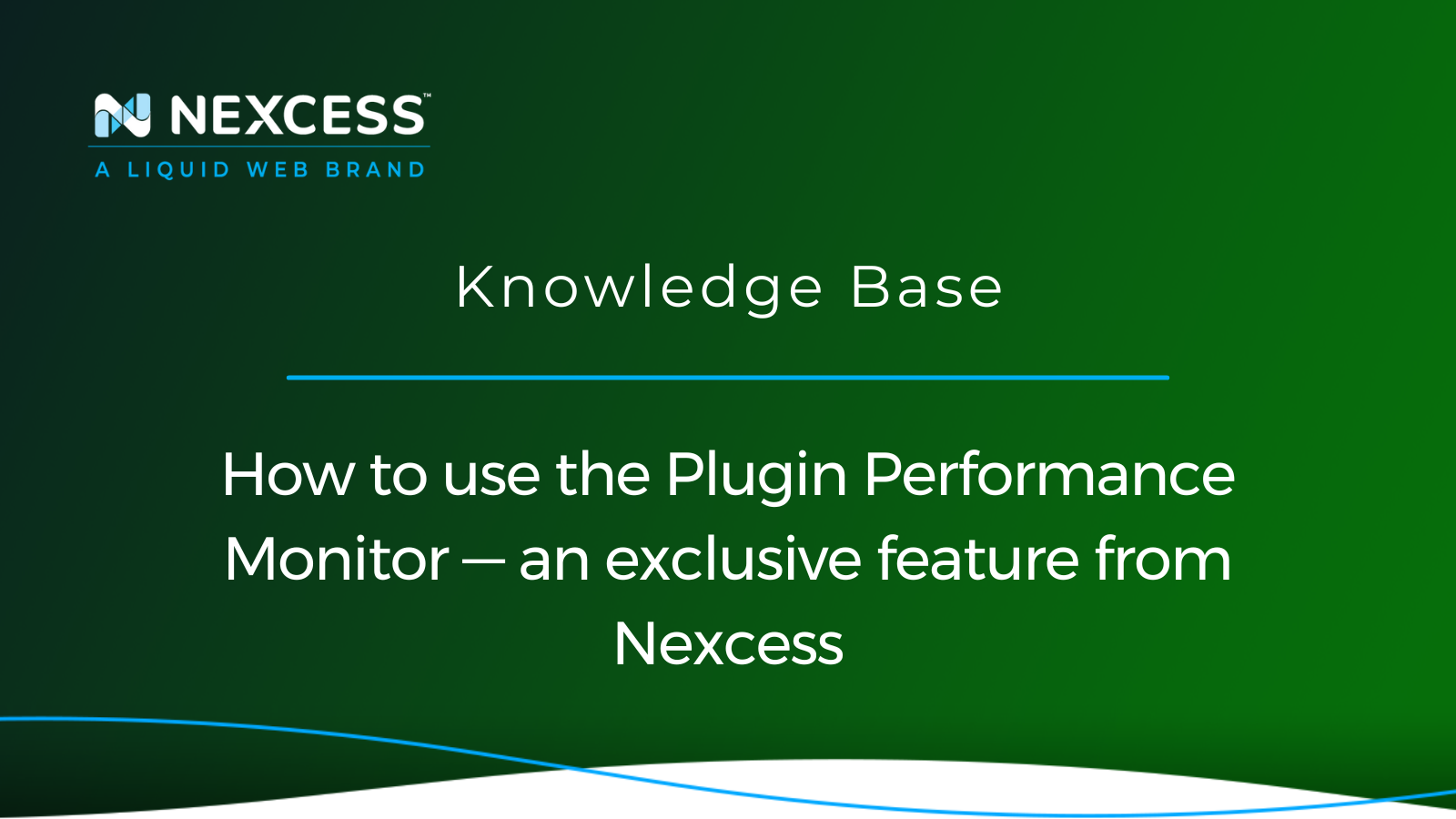
A Nexcess exclusive, Plugin Performance Monitor will capture and compare the performance of your WordPress site before and after plugin or theme changes have been made.
July 21, 2021
How to create a sitemap in WordPress

Using the sitemaps XML feature in the WordPress core — or the sitemap features in the Yoast SEO or Rank Math SEO plugins — will ensure that your WordPress website has a functioning sitemap.
Posted in:
July 13, 2021
How To Edit Your Sites' Overall Look Using Kadence

The Kadence theme helps you change the visual look of your site. In this article, you can learn how to edit the overall look and feel of your site using the customizing options available.
Posted in:
Tags:
July 13, 2021
How To Edit Your Individual Content, Text, and Media Using Kadence Blocks

The Kadence blocks plugin that comes with your site at Nexcess extends the block types that are provided by the block editor which is built into your WordPress site.
Posted in:
Grow your online business faster with news, tips, strategies, and inspiration.
- .htaccess
- Affiliates
- Applications
- Backups
- Billing
- Business
- CDN
- CDN SSL
- Client Portal
- Content Delivery Networks (CDNs)
- Control Panel Tools
- Craft CMS
- Cron Jobs
- Databases
- Dev Sites
- Domain Management
- Drupal
- Ecommerce
- Enterprise Hosting
- ExpressionEngine
- FTP
- File Management
- Getting Started
- Hosting
- IP Management
- Magento
- Magento 1
- Magento 2
- Membership sites
- Miscellaneous
- Nexcess
- Nexcess Email Services
- NodeWorx
- Other Applications
- Other Best Practices
- PCI DSS
- PWA
- Performance
- Reports and Monitoring
- SSH
- SSL
- Scripts
- Security
- SiteWorx
- StoreBuilder
- Third Party Clients
- WPQuickStart
- Web design
- Web development
- Website Management
- Websites
- WooCommerce
- WordPress
