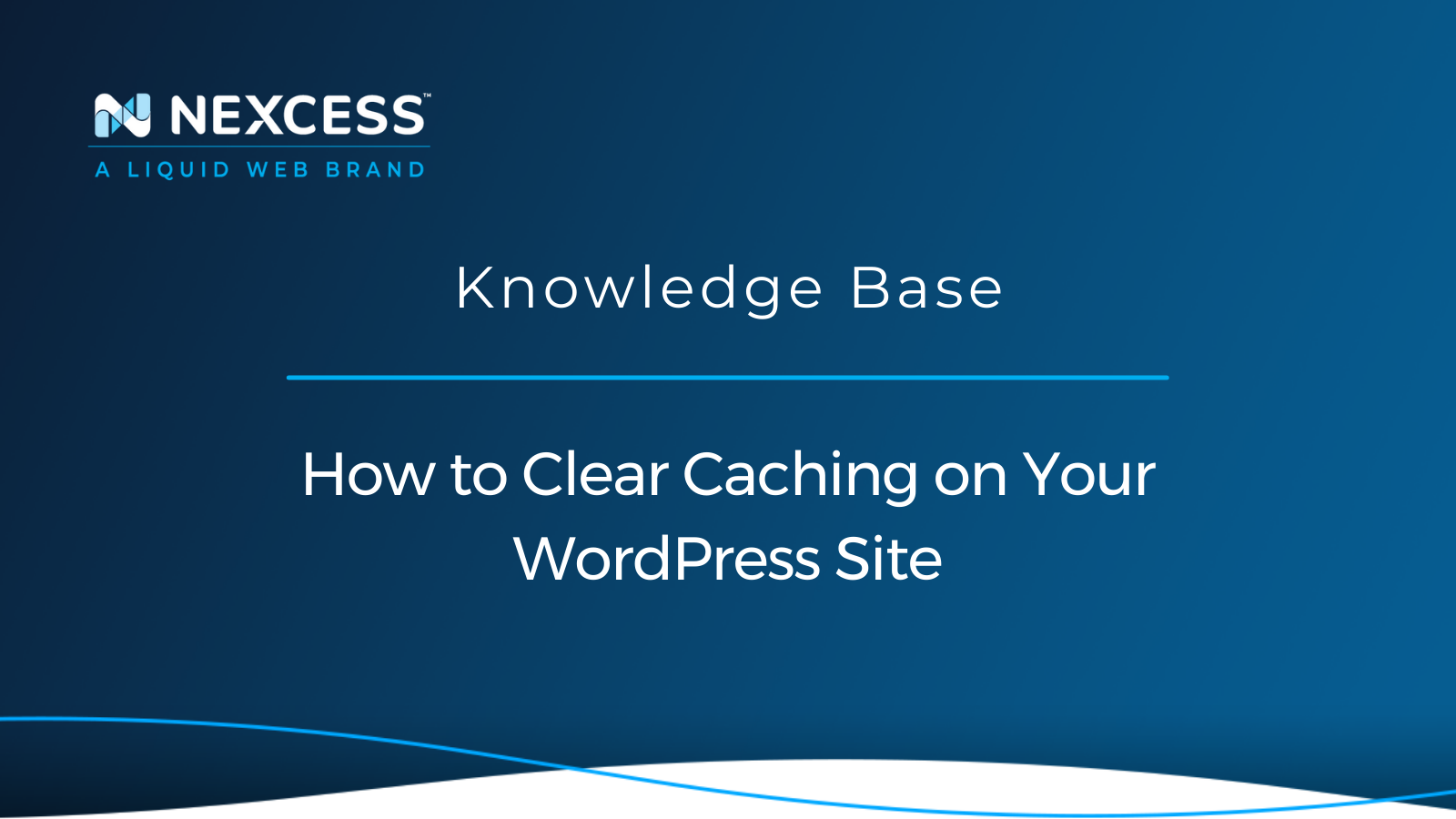Clear Caching on Your WordPress Site
There are different caching options that can be used on your WordPress site. Those caching options include full-page caching, minification of CSS and JavaScript files, using a CDN, or Redis object caching.
Many businesspeople wonder how a CDN speeds up your ecommerce site, but they will discover that the reasons are remarkably straightforward. Review the content, resources, and links in this article to learn more about those reasons in full detail.
Nexcess Page Cache
If you are using the Nexcess page cache on your site, then go to the admin bar and click on the “Clear Site Cache” section.
Redis Object Caching
If you are using Redis object caching on your site, you can clear it from two places. The first would be under the Nexcess logo in the admin bar, and then click on the flush object cache. You can also clear it from the Redis Object Cache plugin settings in wp-admin:
Settings > Redis > Flush Cache
WP Rocket Caching
When using the WP Rocket plugin on your site to clear the cache, go to:
Settings > WP Rocket > Clear Cache
Using the WP Rocket plugin clears the cached files along with the minified files.
Minification Caching
If you are using a minification plugin on your site such as Autoptimize, then you can clear the minification cache from the admin bar under the “Autoptimize” section. Then click on delete cache.
Nexcess CDN
The Nexcess CDN can be cleared from the admin bar click from the Nexcess logo and then click on the "Flush Nexcess Cache & CDN".
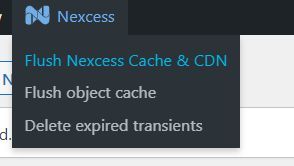
If you are using the Nexcess CDN on your site, then you can purge the CDN directly in the performance tab of the portal on your site.
Third-Party CDN Provider
If you are using a third-party CDN provider on your sites, such as BunnyCDN or Cloudflare, then you can purge the cache from the plugin on your site. If using the Cloudflare plugin, then from wp-admin you can purge the cache from:
Settings > Cloudflare > Purge Cache
If you are using the BunnyCDN plugin, then from wp-admin you can purge the cache from:
Bunny.net > Clear Cache
Browser Caching
If you have browser caching enabled on your site from the full-page caching plugin, then how you clear the browser cache will depend on the browser you are using.
Theme Caching
Other possible minification or performance optimization caching might be built into your active theme being used on your site. Themes to look for with performance optimization built-in would be Astra, Divi, and Avada.
These methods to clear the different types of caching on your site cover full-page caching, minification, CDN providers, and browser caching.
If you need any assistance with the above-mentioned, don't hesitate to reach out. For 24-hour assistance any day of the year, Nexcess customers can contact our support team at support@nexcess.netor through your Client Portal.
Useful Links
- https://help.nexcess.net/74095-wordpress/how-to-use-the-nexcess-page-cache
- https://help.nexcess.net/74095-wordpress/enabling-redis-object-caching
- https://help.nexcess.net/74095-wordpress/how-to-configure-the-nexcess-cdn-with-wordpress-and-cdn-enabler
- https://docs.wp-rocket.me/article/53-clear-wp-rocket-cache
- https://developers.cloudflare.com/cache/how-to/purge-cache
- https://support.bunny.net/hc/en-us/articles/115003700071-How-to-purge-all-files-from-a-Pull-Zone
- https://www.refreshyourcache.com/en/home/