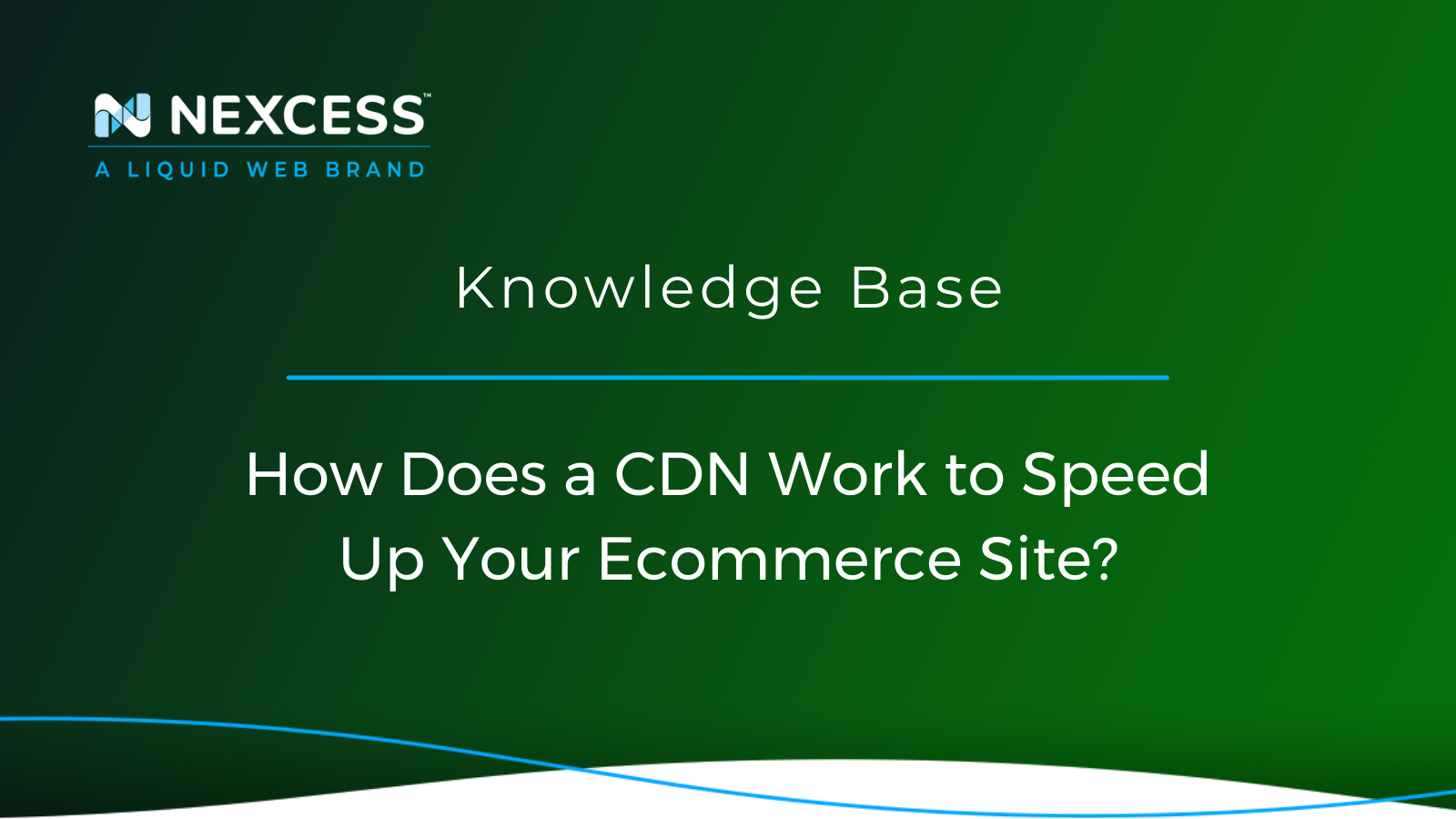A CDN improves page load times for higher volumes of users by caching the original site's content on multiple servers strategically placed around the world.
How Does a CDN Work
The acronym CDN stands for Content Delivery Network which is used to serve content around the world from the closest and faster web server for the requestor, based on geographic proximity. This performance is gained by distributing web servers geographically for worldwide coverage.
The network of Origin Servers distributed Edge Servers caches static content from the primary server thereby reducing web traffic and load on the main servers, letting them run more efficiently. Such a design speeds web page load time, when pulling down content for the requestor.
Read more in the What is a Content Delivery Network (CDN)? article, which defines a CDN in this way:
A Content Delivery Network (CDN) is an interconnected system of servers that are strategically placed in multiple geographic locations around the world. A CDN improves load times for your website and provides faster delivery of content to numerous users by duplicating the content on multiple servers known as edge servers and directing the content according to a user’s geographic location.
Using a CDN allows you to reduce traffic load to your site while also improving front end performance by speeding up the loading time for static assets. When a web browser loads a page using a CDN, the bulk of the data transferred will come from a server close to them geographically. CDN services also implement excellent caching of assets that allows them to respond to requests faster than a normal web server typically will. There are several specific terms associated with CDNs.
How Does a CDN Work: CDN Efficiency Explained
Through optimizations that range from increasing the number of sources, their closeness, and caching content for easy retrieval, CDNs make the process of delivering content online more efficient.
This is essential to the modern web, which has become dominated by high resolution images and video, streaming audio, and beautiful animations.
Most hosting providers include a CDN in their plans. If that is not the case, a provider like Cloudflare can be helpful.
At Nexcess, we make it easy for you. We know how important page speed is, especially to ecommerce store owners. That’s why with Nexcess, your CDN setup is a toggle away.
CDN Example
You may be interested in learning how efficiency is gained by the CDN as laid out in the CDN Benefits & Features for Ecommerce blog:
So, how does a CDN work? Think about it this way. In a traditional method of content delivery, everything comes from one source. Compare it to a single stream of water. A stream is usually only a certain width. That means that you’re getting water at the rate that the flow can deliver.
If you want to fill up a tub, several factors come into play. If the source is far away from the tub, it could take a long time for the water to begin filling up.
And since you clear out your tub after every time you use it — like an incognito browser might — you have to repeat the process every time.
And, if you’ve ever filled a pool, you know that a great way to speed up that process is to have several sources of water at once.
Gain more insights by reading the 9 Ecommerce Optimization Tips for Fast & Effective Sites blog.
Why You Need a CDN
After you read the blog related to Why You Need a CDN you will better comprehend why successful websites reply on optimizations factors provided by a CDN:
Improved User Experience
With the images and other assets like video traveling short distances, the user experience improves. Users expect your site to load within two to three seconds, regardless of their connection’s bandwidth.
A WordPress CDN guarantees that your visitors don’t have to wait needlessly for images to arrive. Critical business interactions like purchases happen more quickly and more reliably. After deploying a WordPress CDN, you should see a reduction in shopping cart abandonment and payment interruptions.
Improved Search Engine Optimization
Google recently started using site speed measurements as a ranking factor.
Google measures three main Core Web Vitals:
- Loading speed.
- How fast a user can interact with your site or page.
- Visual stability.
A CDN is crucial for page loads and how fast a visitor can see the relevant content.
The higher your site ranks in the Google search results for specific key phrases, the more likely potential customers will find your site, services, and products.
How Does a CDN Work: General Benefits of CDNs
Learn the General Benefits Most CDNs:
3 CDN Benefits You Can Expect
There are a number of CDN benefits — especially for ecommerce site owners. CDNs are an excellent tool for growing revenue and retaining customers. Let’s walk through these Content Delivery Network features and benefits in the context of Managed WooCommerce hosting.
1. CDNs Boost Page Speed & Conversions
CDN is key to page speed, and as we know, page speed is everything right now.
Slow page load times cost merchants money. In fact, 40% of people abandon a website that takes more than three seconds to load. People don’t like to wait. We are not patient.
By having a fast ecommerce site, you’ll improve your user experience. The longer a potential shopper browses, the more of a chance they’ll add something to the cart, or better yet, they will add multiple things to the cart. In this way, page speed is critical for conversions, or sales.
2. CDNs Can Improve Your Page Ranking
We also have to consider the algorithmic factor.
CDNs increase site speed, which is key to ranking high on Google. Google likes fast sites. Ranking factors today are all about usability and user-friendliness.
To Google, slow page load times are considered a signal of poor experiences. If your site is too slow, your ranking will drop on Google. That means you’ll lose potential new customers and site traffic.
3. CDNs Help You Save on Bandwidth Expenses
In most cases, working more efficiently for your store’s visitors also means your technology is working smarter for you. Using a CDN not only improves page speeds, but it also can save you money in other areas.
For example, consider bandwidth costs in relationship to CDNs. In the tub analogy, you have to pay for every gallon of water you put through.
In this case, CDNs help by adding more sources and managing the fill intelligently.
You usually have a bandwidth recommendation on your hosting plan, and in the case of some hosts, a cap. By managing the delivery of the content better, your CDN also manages your bandwidth expenses better.
How Does a CDN Work: Specific Benefits of the Nexcess Edge CDN
Learn the benefits of the Nexcess Edge CDN and its more than 280 worldwide locations:
Nexcess Edge CDN
Improve page speed with our purpose-built Content Delivery Network. It is integrated into our platforms for easy use without a ton of configuration complexity.
1. Fast
Advanced caching prioritizes your most frequently accessed files, making every site visit as fast as possible.
2. Flexible
Our 280+ Edge locations and features like HTTP/2 or Brotli compression give the advantage on page load time.
3. Secure
Cutting edge security technology and advanced configuration management keep your solution secure.
4. Scalable
A Content Delivery Network capable of supporting the smallest and the largest of sites.
How Does a CDN Work: General Description & Benefits of a Point-of-Presence (POP) Server
End users of, and visitors to, your website can request and receive page/site assets through a Point-of-Presence (POP) server in one of many worldwide locations on the CDN with a set of cached content on "Edge" proxy servers.
How Does a CDN Work: Specific Benefits of the Nexcess Edge CDN Point-of-Presence (POP) Servers
Learn the benefits of the Nexcess Edge CDN and its more than 280 POPs:

Indeed, you can speed up WordPress with Nexcess:
It’s important to speed up WordPress if you want your site to rank well on Google, convert, and provide an excellent user experience. Utilize these advanced WordPress optimization techniques to speed up your site and boost performance.
If your WordPress host is not providing you with the speed you need, consider Fully Managed WordPress Hosting from Nexcess.
Nexcess can make your WordPress site faster with:
- A built-in CDN with 280+ locations.
- Advanced caching for ultra-fast loading.
- Image compression to lower browser load times.
- And much more.
Review our Manage WordPress Hosting Plans and Manage WooCommerce Hosting Plans to get started. In the process remember to consider the different Caching for WordPress options and how to improve website performance in WordPress.
How Does a CDN Work: Origin Servers
An origin server is the server where your assets are stored. Before you can access server assets from the CDN, assets must be retrieved from their origin server. There are two types of origin servers: Customer/Client Origin Servers and CDN OriginServers. You can take advantage of multiple origin servers to fulfill your CDN data delivery needs. Each type of origin server is described below.
Origin Servers: Customer/Client Origin Servers
A Customer/Client Origin Server is a web server that is external to the CDN, while a CDN Origin Server is a dedicated CDN storage server from which we allow customers to serve assets. The Customer/Client Origin Server stores content on the web server where your service with Nexcess resides. The main advantage of a Customer/Client Origin Server is that you do not have to transfer data to another server. All of your data will remain on your Nexcess server and the CDN will do the rest of the work. This saves you the time it takes to manually upload and maintain data on the CDN.
Attention: "Customer Origin Server" is synonymous with "Client Origin Server."
Origin Servers: CDN Origin Servers
CDN Origin Server refers to the content stored on the storage server inside the CDN network and served to customers by a CDN edge server. The main advantage of a CDN Origin Sever is the data is stored on a server inside the CDN network, which can offer quicker load times initially, but requires more maintenance as you have to upload data to the CDN manually with FTP.
How Does a CDN Work: Edge Servers with Cached Assets & Data
A server on a CDN network that resides in a strategically placed geographic location, and requests data or assets from an CDN Origin Server, and then serves the assets to the client requesting them.
How Does a CDN Work: Purging the CDN
As your original content is refreshed, you will need to learn more about What Does Purge the CDN Mean? Purging the Nexcess CDN, so that your updates are distributed well across the cache on the CDN:
What is Cache on a CDN?
Asset: A resource that contains header information and a body that can be served to a client. Examples of assets are an image, a video, JavaScript, or a CSS file.
A cache is the collection of static files (assets) stored on the edge servers that deliver content to your end users.
So, what do you do if you uploaded new content and need the edge servers to get the latest copy? You purge the CDN cache!
How Does a CDN Work: Bottom Line: CDNs are Essential
As you explore What is a Content Delivery Network? CDN Benefits & Feature, you will understand that CDNs are essential for ecommerce website to have success:
Bottom Line
CDNs enable fast ecommerce sites, which is crucial to delivering a great user experience. Not only will this improve your Google rankings, but it will also help your site’s traffic and sales.
Nexcess Fully Managed WooCommerce Hosting includes CDNs — because with Nexcess, Better is Built in.
CDNs are built into the Nexcess platform to make it easy for you to improve your site speed. The Nexcess CDNs are:
- Fast, thanks to advanced caching prioritization.
- Secured with a wildcard SSL certificate.
- Scalable to each site, no matter how big or small.
Explore Fully Managed WooCommerce Hosting and Fully Managed WordPress Hosting with Nexcess, and learn more about our built-in CDNs.
Nexcess Edge CDN Frequently Asked Questions (FAQs)
Find the answers to your most common Nexcess Edge CDN FAQs:
What is a CDN?
A Content Delivery Network (CDN) stores and serves images and other assets from a collection of servers distributed around the world to speed up content delivery to local users.
What content can be stored on a CDN?
Static files like images, videos, HTML, JavaScript, and CSS can be stored on a CDN.
Who should use a CDN?
In today’s day and age where speed affects everything we recommend everyone use a CDN.
How Do I Configure the CDN?
We automatically configure the CDN on all new Managed WordPress and Managed WooCommerce hosting accounts.
Do you use Solid State Drives (SSD) drives?
Yes. The large object cache is stored on Solid State Disks (SSD) to balance throughput and latency from edge servers. This includes compressed archives, documents, movies and executables.
Where is the small object cache stored?
The small object cache is stored in memory. This includes HTML, Images, JavaScript, and CSS files.
What are the auto-expire durations for content?
You can set custom expire values for small and large object caches, with defaults designed to optimize traffic between origin and edge servers.
Do you handle byte-range requests?
Yes. byte-range requests allow you to deliver a specific portion of a larger file. This is commonly used when resuming large downloads or delivering a web-based media player.
What is the IP default?
We built our edge network with IPv6 enabled by default at no extra cost. All edge domain names come preconfigured with IPv6 Quad-A records.
What HTTP version is used?
We use HTTP/2 to help stream multiple objects through a single connection and so you can provide preload hints with the rel=preload link tag.
What TLS version is used?
We use TLS 1.3. We also support TLS 1.2 with intermediate cipher suite for broad device compatibility.
Do you segregate HTTP and HTTPS cache?
Yes! We never mix storage of non-secure and secure content that your website sends us.
Does the Nexcess Edge CDN compress files?
Yes, we compress files with next-generation Brotli compression. We also support Gzip compression if a user's browser doesn’t support Brotli.
What is Advanced Network Congestion Control?
TCP BBR is designed to deliver low latency and high throughput, even when talking to users that may have latent or disrupted paths to our edge network.
Do you support Cross-Origin Resource Sharing?
Yes, our edge network passes an Access-Control-Allow-Origin header for common CORS objects such as CSS and JavaScript.
Do stale objects remain in the cache before updates complete?
Content updates take place in the background. During this time, your visitors are served the expired (stale) object until the network has finished updating.
Nexcess Products & CDNs for Ecommerce Sites: WordPress CDN & WooCommerce CDN Setup Options
The Nexcess Website, Nexcess Blog, and Nexcess Knowledge Base contain information in many articles that cover the several options for implementing a CDN for your WordPress website:
There are multiple ways to obtain a CDN for your WordPress website. You can install a plugin, sign up for a third-party service, or use your hosting company. Managed hosting companies offer CDNs with all their basic hosting plans.
Setting Up a CDN for Your WordPress Ecommerce Site
Of the top three WordPress caching plugins, it turns out that W3 Total Cache one of the most popular. And, you can configure the Nexcess CDN to work with WordPress and W3 Total Cache plugin if you prefer that solution. The related article below covers the W3 Total Cache settings.
With regard to CDN-related WordPress plugins offering CDN services, the setup of WordPress by using the CDN Enabler plugin from KeyCDN is a great option. It is discussed in more detail in the Full-Page Caching for Managed WordPress and WooCommerce Sites article. In that article, the Nexcess MAPPS MU (Must-Use) Plugin and its support of the integrated full-page caching solution based on the CDN Enabler solution, which can used to speed up page load time with simple website optimizations.
Further options and considerations for implementing a CDN for your site are covered in the following articles:
- How to install the Nexcess CDN with ExpressionEngine
- How to configure the Nexcess CDN with WordPress and Swift Performance
- How to configure the Nexcess CDN with WordPress and W3 Total Cache
- How to configure the Nexcess CDN with WordPress and WP Fastest Cache
- How to configure the Nexcess CDN with WordPress and WP Rocket
- How to Clear Caching on Your WordPress Site
- WordPress Caching: What Does Each Option Do
- Six Must-Have Performance Optimizations For New WordPress Sites
- Nexcess CDN Price & Overage Billing
Nexcess Products & CDNs for Ecommerce Sites: Magento CDN Setup Options
There are several related Nexcess Knowlesge Base articles that cover related Magento 1 and Magento 2 setup options for your CDN.
Setting Up a CDN for Your Magento 1 Ecommerce Site
The CDN setup process for Magento 1 is straightforward and it starts with the following prerequisites:
What You Need
- An active CDN service with Nexcess. To order a Nexcess service plan, visit our website.
- A functioning Magento 1 store on your Nexcess server.
- Your Nexcess Client Portal username and password. If you cannot locate this information, click the Reset Password link on the Nexcess Client Portal login menu or contact our support team.
Setting Up a CDN for Your Magento 2 Ecommerce Site
The Magento 2 CDN setup process is also straightforward, and the specific steps involved for Magento 2 start with a similar set of prerequisites:
What You Need
- An active CDN service with Nexcess. To order a Nexcess service plan, visit our website.
- A functioning Magento 2 store on your Nexcess server.
- Your Nexcess Client Portal username and password. If you cannot locate this information, click the Reset Password link on the Nexcess Client Portal login menu or contact our support team.
Magento 2 CDN Setup: Common Issues to Resolve
There can be unique issues to resolve with the Magento 2 CDN setup, including the Cross Origin Request Blocked (CORS) scenario.
CDN and CORS (Cross-Origin Resource Sharing)
Before going into the actual setup of a CDN, it is essential understand how modern web browser security handles CDN services. For general purposes, assets on a page can be broken down into two categories based on their URL. The first group is made up of any asset that exactly matches the URL of the page itself that you see in your address bar. Exact here means that if the page you are on uses https, then the assets must also use https. The same applies for domains using www, where the assets must also be using www. The second group is everything else and is therefore considered cross-origin in nature.
Browsers place several restrictions on cross-origin requests. Without going into great detail here, the most important thing to know is that this will need to be addressed when configuring your site to use a CDN. The How to resolve CORS errors in Magento 2 multi-stores using a CDN article outlines the necessary changes, which are recommended be done prior to enabling a CDN service. In addition, the How to resolve CORS errors in Magento 1 or 2 multi-stores using a CDN - Nexcess article covers both versions of Magento.
For more information about CORS in general, the MDN Web Docs (previously known as MDN — the Mozilla Developer Network) provide great documentation on the subject, Cross-Origin Resource Sharing (CORS) - HTTP | MDN.
Your Nexcess CDN Service
The Nexcess CDN Service. is only available on our cloud platform. To view it, you will need to log in to your control panel following the How to Access Your Nexcess Cloud Control Panel guide.
The information needed is under the “Performance” tab, and specifically, you will need the “CDN Endpoint”. It would be best if you also verified that the domain under “Points To” is the domain you plan on configuring this on. When a web browser sends a request to a CDN node, it will return the cached asset if it has it, and if it does not have it cached yet, the request will be forwarded to whatever you see under “Points To”.
Nexcess CDN Setup in the Nexcess Client Portal
Log in to your Nexcess Client Portal and pick the product plan you have with Nexcess. From there you can access your CDN from your Client Portal.
Further options and considerations for configuring the CDN for your site are covered in the following articles:
- How to configure the Nexcess CDN with WordPress and CDN Enabler
- How To Reconfigure Your Site From Using CDN
See the Nexcess Portal Guide for more details about the portal.
Further Reading for Performance Tuning WordPress
The Content Delivery Networks (CDNs) > CDN sections within the Nexcess Knowledge Base are important resources for those seeking additional knowledge.
In addition to the increase in site performance by regular WordPress maintenance of WordPress transients, you can see an increase in site performance with maintenance of caching:
- Clearing the cache on your WordPress site
- Implementing the ideal WordPress caching options
- Enabling Redis object caching
- Installing a caching plugin:
You can find answers to your other WordPress questions in our Nexcess Knowledge Base.
Useful WordPress Links for Developers & Admins
- https://developer.wordpress.org/cli/commands/cache/flush/
- https://wordpress.org/plugins/delete-expired-transients/
- https://developer.wordpress.org/cli/commands/db/search/
- https://developer.wordpress.org/cli/commands/db/size/
- https://wp-cli.org/#using
Consider Hosting with Nexcess
Hosting optimized for the industry's leading platforms, including Managed WordPress Hosting, Managed WooCommerce Hosting, and Managed Magento Hosting:
Build Better Sites and Stores With Fully Managed Hosting from Nexcess
Faster Speeds, Stronger Security, Inherent Scalability and Trusted Support.
Our range of hosting plans caters to any business scale. We do all the heavy lifting for you to focus on growing your business. In addition, we automatically update ore components and plugins to the latest version and ensure your hosting environment is properly optimized, secured, and updated.
Nexcess infrastructure was specially designed to keep up the best speed and performance in the industry. No traffic surge can threaten your website to go down thanks to our autoscaling technology which adds more resources to your server to handle the load. In addition, we offer always-on security monitoring and support from web hosting experts 24/7/365 and a built-in CDN with more than 280 locations and advanced caching for ultra-fast loading.
All hosting plans include The Nexcess 30-Day Web Hosting Money Back Guarantee.
Need a No-Code Website Building Solution?
Are you on an accelerated schedule and already ready to move forward? If you need to get started with your Nexcess StoreBuilder Solution sooner rather than later, check out these resources:
- Nexcess StoreBuilder Solution & Pricing
- Contact Nexcess Sales via Chat
- Explore All Products by Nexcess
Next Steps with a Nexcess Cloud Hosting Solution?
Read more about the Fully Managed Cloud Environment by Nexcess and its benefits for your business:
A Cloud Hosting Solution That Lets You Do Business Your Way
We believe in the promise of cloud: scalability, security, performance, and ease of use. Together with our team, clients, and partners, we’ve built something better.
Choose From Multiple Applications
Whether you’re a small business or a high-traffic eCommerce store, our cloud hosting solutions are designed around your needs: auto scaling, PCI compliance, and comprehensive development tools provide you with maximum dynamic flexibility in a fully managed cloud environment.
We make applications easy with environment optimizations for:
And there are many more!
Next Steps with Fully Managed WordPress Hosting?
Read more about the Fully Managed WordPress Hosting and its benefits for your business:
Build Better Websites with Fully Managed WordPress Hosting
It’s hosting optimized for WordPress. That means a faster, more secure and scalable website. Smart monitoring tools are built-in to help you keep it that way.
It’s why WordPress Users Trust Nexcess Hosting.
We also have a variety of Nexcess support articles about WordPress, including how to get your site going with a number of different configuration options. These resources include a great article on setting this up for migrating to Nexcess with managed WordPress and managed WooCommerce hosting. Consider using the Nexcess Edge CDN with your hosting plan by Nexcess.
24-Hour Assistance
If you need any assistance with the above-mentioned, don't hesitate to reach out. For 24-hour assistance any day of the year, Nexcess customers can contact our support team by email at support@nexcess.net or through your Client Portal.
Useful YouTube > Nexcess Channel Links
- Nexcess on YouTube - Home
- Nexcess on YouTube - Welcome to Your Nexcess Portal
- Nexcess on YouTube - Featured Videos
- Nexcess on YouTube - All Videos
- Nexcess on YouTube - All Playlists
Resources for More Information
Need more help? The Applications, WooCommerce, and WordPress sections within the Nexcess Knowledge Base are important resources for those seeking additional knowledge.
The Applications section also contains valuable insights for those seeking additional knowledge about our other various hosted applications and platforms. Check out our related video playlists and articles below:
- Managed WordPress by Nexcess - Video Playlist
- Managed WooCommerce by Nexcess - Video Playlist
- Managed Magento by Nexcess - Video Playlist
New Customers: Fully Managed Hosting Solutions
Not a Nexcess customer yet? Check out our fully managed hosting solutions. The option to chat with an expert is also available.
Connect to our Nexcess Edge CDN
Improve page speed with our purpose-built Content Delivery Network (CDN). Our edge network is integrated into our platforms for easy use without configuration complexity.
Related Articles
- Migrating to Nexcess with managed WordPress and managed WooCommerce hosting
- Going live with your site in Managed WordPress and Managed WooCommerce hosting
- What is a Content Delivery Network (CDN)?
- StoreBuilder Wizard + Optimized Plugins + Premium Hosting ... all without writing a single line of code
- Simple, smart store building
- The fastest & easiest way to create an online store with WordPress