
Nexcess Knowledge Base
November 06, 2019
By Jason Dobry
How to add or edit team members in your Client Portal

Learn how Nexcess clients can add, edit, and delete members to their account through the Nexcess Client Portal.
Posted in:
Tags:
October 28, 2019
By Jason Dobry
Adding a Site in Your Managed WordPress or WooCommerce Portal

Adding a site in your Managed WordPress Portal or Managed WooCommerce Portal is an easy process that just takes a few steps using the Nexcess Client Portal that are documented in this article.
September 13, 2019
By Jason Dobry
How to find HTTP authentication credentials for Nexcess Cloud dev sites

Learn how to find, view, and reset HTTP authentication credentials for Nexcess Cloud development sites from your Nexcess Client Portal.
September 11, 2019
By Jason Dobry
How to configure Magento 2 to use Elasticsearch

How to configure Magento 2 to use Elasticsearch, a versatile search engine for large and varied data sets.
Posted in:
Tags:
September 11, 2019
By Jason Dobry
How to set up CDN access for Magento 2

How Nexcess clients can use their Client Portal to configure their Nexcess CDN service for use with their Magento 2 store.
September 11, 2019
By Jason Dobry
How to flush Redis from CLI in Magento
September 09, 2019
By Jason Dobry
Domain registration frequently asked questions

Common questions and answers relating to domain registration.
September 09, 2019
By Jason Dobry
How to cancel a SSL certificate

How to cancel an existing SSL certificate attached to a Nexcess service from within your Nexcess Client Portal.
Posted in:
September 06, 2019
By Jason Dobry
How to change your Client Portal password

How to change or retrieve your Nexcess Client Portal password.
September 06, 2019
By Jason Dobry
How existing customers order SSL certificates in the Nexcess Client Portal
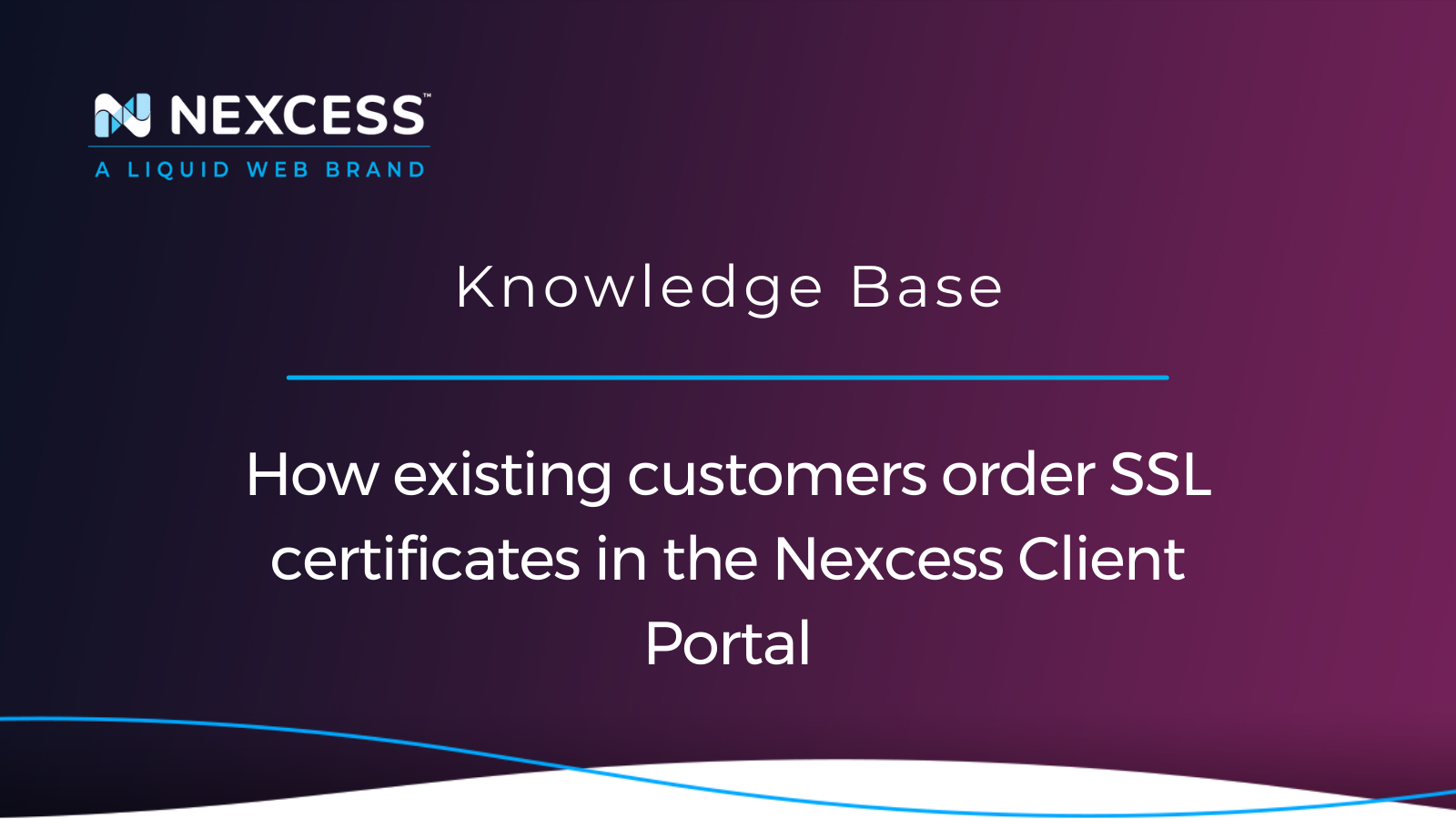
Are you an existing customer of a Nexcess hosting product? If so, are you looking to order an SSL certificate through the Nexcess Client Portal? Here is your guide with the installation steps.
Grow your online business faster with news, tips, strategies, and inspiration.
- .htaccess
- Affiliates
- Applications
- Backups
- Billing
- Business
- CDN
- CDN SSL
- Client Portal
- Content Delivery Networks (CDNs)
- Control Panel Tools
- Craft CMS
- Cron Jobs
- Databases
- Dev Sites
- Domain Management
- Drupal
- Ecommerce
- Enterprise Hosting
- ExpressionEngine
- FTP
- File Management
- Getting Started
- Hosting
- IP Management
- Magento
- Magento 1
- Magento 2
- Membership sites
- Miscellaneous
- Nexcess
- Nexcess Email Services
- NodeWorx
- Other Applications
- Other Best Practices
- PCI DSS
- PWA
- Performance
- Reports and Monitoring
- SSH
- SSL
- Scripts
- Security
- SiteWorx
- StoreBuilder
- Third Party Clients
- WPQuickStart
- Web design
- Web development
- Website Management
- Websites
- WooCommerce
- WordPress
