Common questions and answers relating to domain registration.
When I purchase a domain through Nexcess, who is the registrant?
The Registrant for all domains purchased through Nexcess in OpenSRS is the Organization Contact Record (RWI) or Owner Contact Record (UCP).
What exactly is the validation process?
The validation process takes 15 days during which a Registrant must provide an affirmative response to the email OpenSRS will send to them. The email contains a link the Registrant is asked to click. Once the link is clicked, a page that displays the email address, first and last names they used to register the domain. The validation email also includes a link to the domain registration terms and conditions, and a checkbox they must click to indicate that they agree to those terms and conditions. Failure to respond to this email will result in the domain being suspended. The validation page looks something like below:
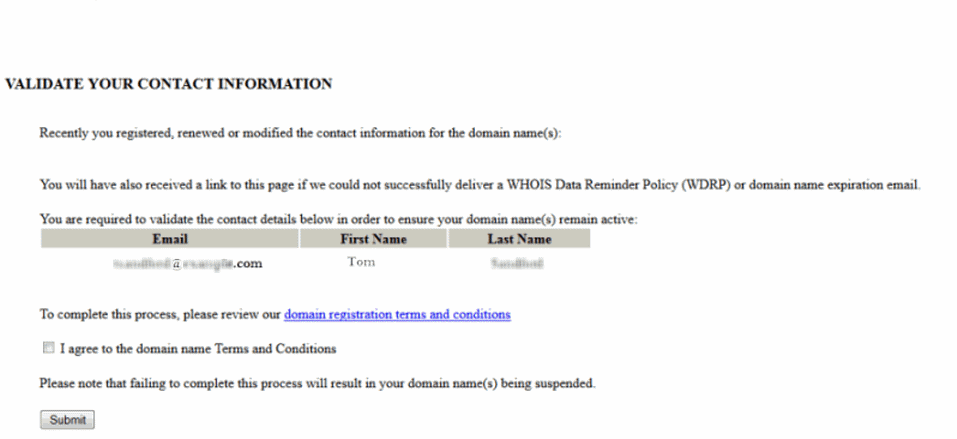
When a domain is "suspended," what exactly does this mean?
Domain suspension means the domain registrant prevents the domain from resolving. The domain will be placed in a "ClientHold" hold status.
Can I check the validation status of my domains through the API?
Yes. There are two new API commands that are related to registrant validation. You can use the get_registrant_verification_status command to see the current state of the verification request for a domain. In addition, you can use the command send_registrant_verification_email to send or resend the verification email to the registrant. You can find details about these two commands in the API guide.
What are some of the other domain statuses?
When you view your domains in OpenSRS Control Panel, in addition to the Suspended status, you can see the following verification statuses:
- Unverified: The validation process has not been initiated.
- Pending: The validation process has been initiated, and the validation email will be sent.
- Verifying: The validation process has been initiated and is waiting for registrant response.
- Verified: The registrant has been validated.
- Manual Review: The registrant data has been submitted and is being manually validated by the Tucows Compliance team.
What information does the registrant need when I attempt to validate my domain?
OpenSRS will be validating three pieces of registrant contact data, First name, Last name and Email address. When a registrant purchases, transfers, or updates a domain's registrant contact information, OpenSRS first checks to see if a previously validated record exists for that combination of First name, Last name, and Email Address. If an exact match exists, the domain will be considered validated and no further action is required. If an exact match does not exist, the registrant will be sent an email asking them to validate their First name, Last name, and Email Address. For example, "John Doe john@doe.com" is different from "Johnathan Doe john@doe.com", and will require separate validation.
Which TLDs does this process apply to?
The validation process will be required for all TLDs.
What action will trigger the validation process?
Any new registration, transfer in, or contact update will trigger the validation process.
What change will trigger the validation process for an existing domain?
Any change to the First name, Last name, or Email address will trigger the validation process, unless it was previously validated.
What else will trigger the validation process for an existing domain?
If the Day 30 or Day 5 Renewal Notice bounce, the domain will enter the validation process.
Will previously registered domain names require validating as of January 1st, 2014?
No, we do not have to retroactively validate domain names.
How many emails will a registrant receive once the validation process has started?
A Registrant will receive an email to validate their contact information on day 1, day 5, day 10 and day 13. On day 16, if they have not validated their information, they will receive an email informing them that their domain name has been suspended.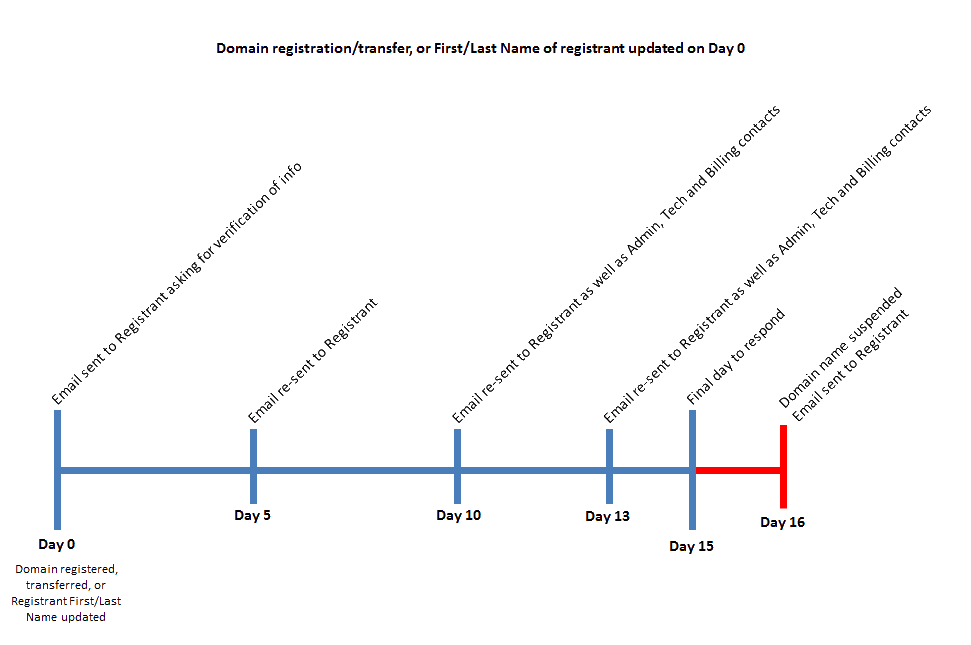
How do I resend the email?
In the Control Panel, find and display the domain, and then from the Actions drop-down menu, select Resend Registrant Verification Email. In the RWI, find and display the domain, and then in the Domain Management section, select Resend Registrant Validation Email. If you are using the API, you can issue the send_registrant_verification_email command.
It is day 80, and the Registrant wants to validate their name. What do they do?
Instruct them to contact their reseller, who can resend the validation email. If you are the reseller, you can resend the email via the API or the Control Panel. In the Control Panel, select the domain details, and then, from the Action drop-down menu, select Resend Registrant Verification Email. If you are using the OpenSRS API, use the send_registrant_verification_email command. The domain will remain suspended until the Registrant visits the link included in that email.
How long will it take for my domain to come back online after I validate my information?
Your domain should instantly come back online.
My domain is suspended due to a bounced renewal notice so I can not receive the validation email. What do I do?
The Registrant or reseller should log in to the OpenSRS control panel and update the email address. This will trigger the validation process.
One of my domains renewal notice has bounced. Does that mean all my domains with the same contact information will enter the validation process?
No, the validation process only applies to that specific domain name where the WDRP and ERRP notice bounces. However, it is recommended the registrant check their email addresses on all other domains to prevent any future renewal bounces.
How does the validation process work if a Registrant purchases and manages domain names from different resellers?
If a Registrant buys or manages domain names from multiple resellers, validating their contact information at one reseller, will automatically validate their contact information with all other OpenSRS resellers. However, the Registrant will receive separate notifications to validate their contact information from each reseller.
If the Registrant updates their address via the MWI or other interface, does the validation email only go to the new address? Is the previous address notified or required to do anything?
Registrants will be required to only validate the new email address, and only the new address will receive the validation emails.
When are the validation emails being sent out from OpenSRS?
Validation emails will be sent out at midnight, Eastern Time (ET).
For 24-hour assistance any day of the year, contact our support team by email or through your Client Portal.



