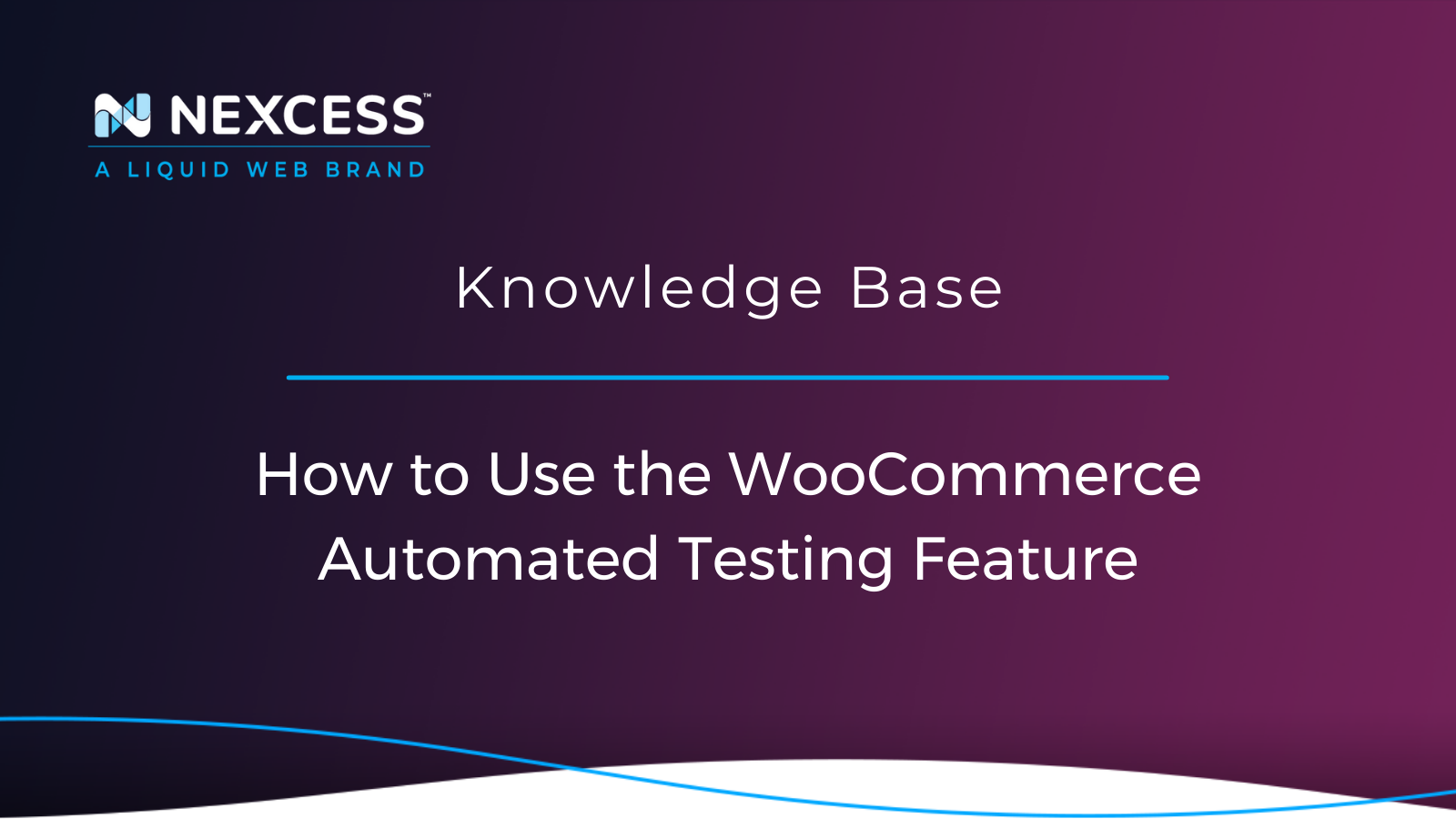Nexcess Knowledge Base

Luke Cavanagh, Strategic Support & Accelerant at Liquid Web, brings a decade of experience working with WordPress and WooCommerce to our product team. His GitHub page offers a glimpse into his multiple areas of subject matter expertise.
"Ninja stuff with WordPress and WooCommerce," is an apropos way to describe Luke's savviness with these platforms — and his way of influencing our organization for improving to them.
Coming out of the University of Brighton with a Business and Technology Education Council (BTEC) Higher National Diploma (HND) in 2D & 3D Design, Luke's credentials prepared him well for his current role that blends both web development and design. His HND credential leveraged his foundational learning at West Kent College, where he received a National Diploma (ND) in Graphic Design.
In his personal life, Luke is a devoted husband and teen wrangler. He considers himself a Synthwave enthusiast, Jerry Goldsmith fan, and Doctor Who aficionado. He is happy to introduce his friends and teammates to essential vocabulary for life found only in British English, such as "gubbins" and similar terms.
How Install and Setup Validar for WooCommerce

WordPress Database Size: Find WP DB Size with WP-CLI
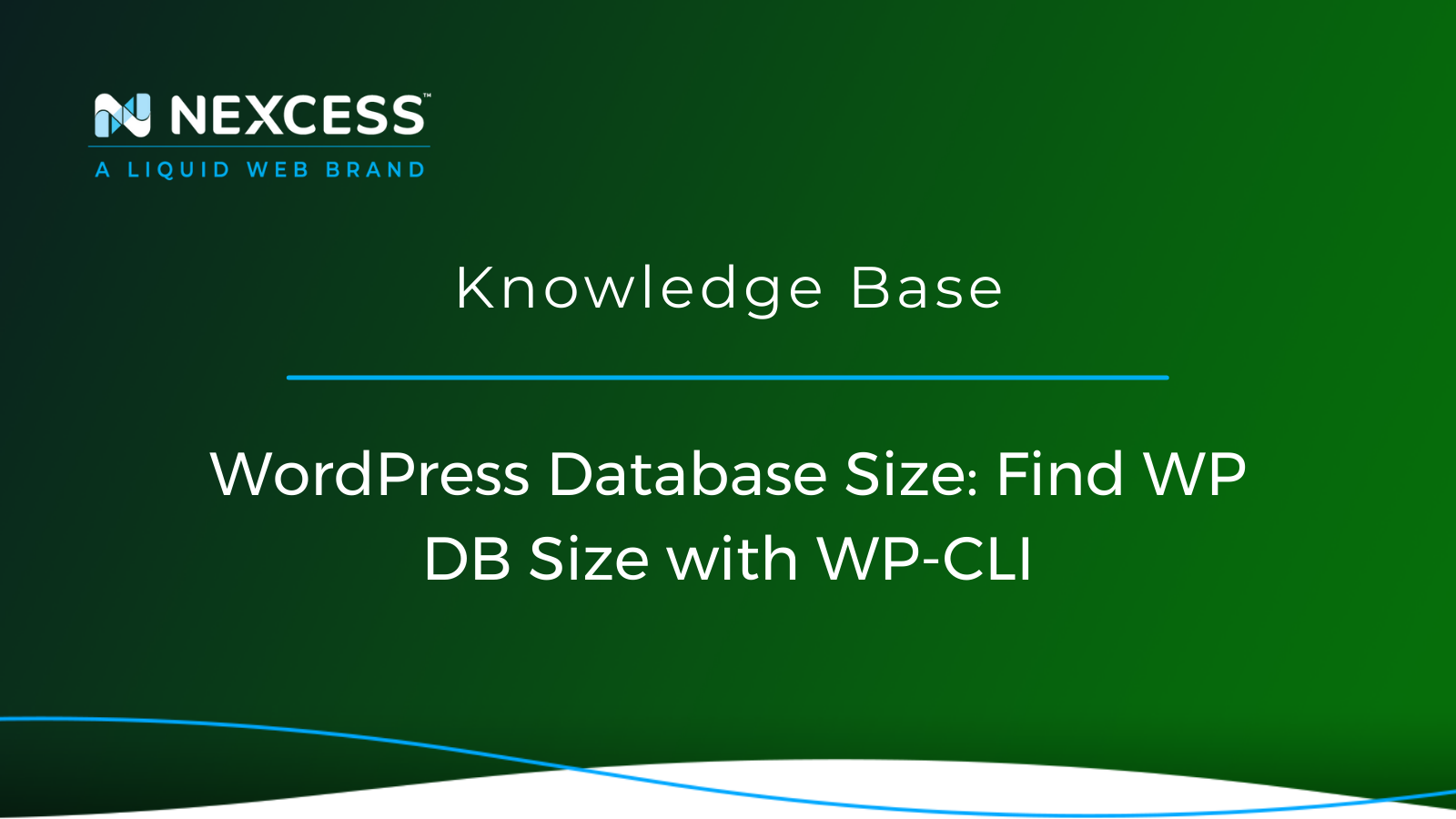
How to use the SliceWP Plugin on your WordPress Website

WordPress Database Search: WP DB Search with WP-CLI
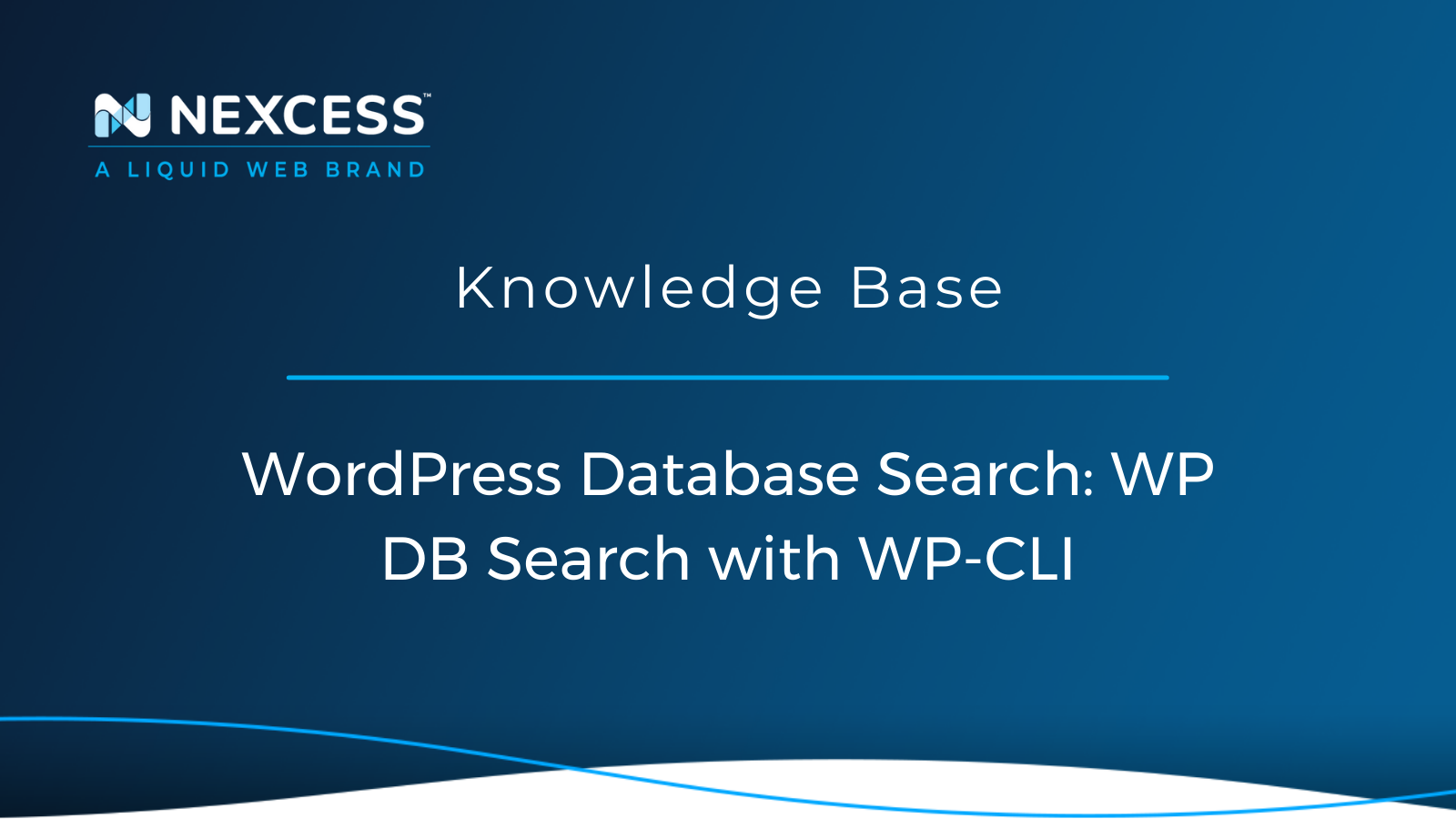
How to use Weglot Plugin on your WordPress Website

Using MailerSend Service on Your WordPress Website

How to update plugins on your WordPress site

How to Connect Adobe Dreamweaver to WordPress

How to Clear Caching on Your WordPress Site
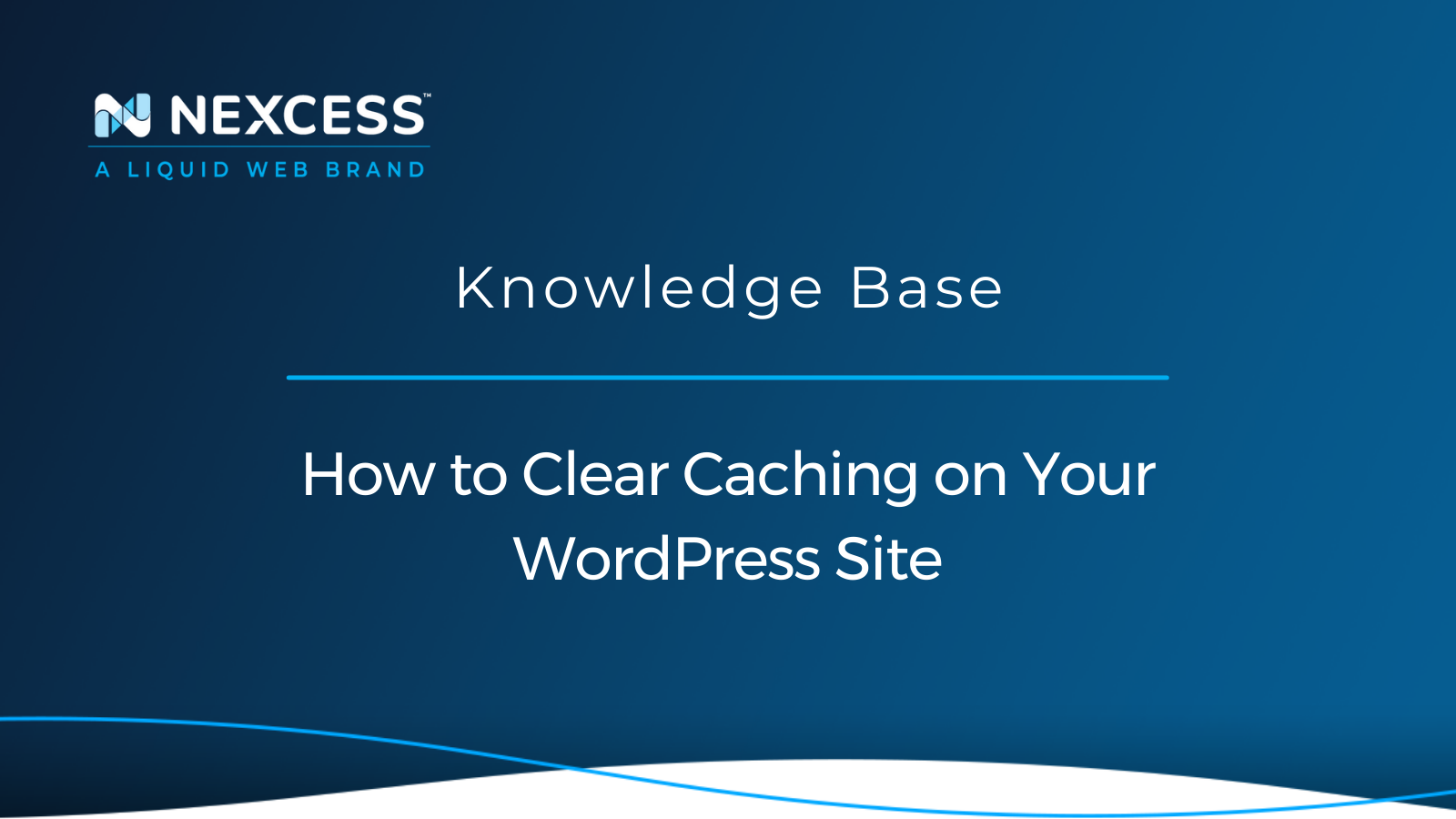
- .htaccess
- Affiliates
- Applications
- Backups
- Billing
- Business
- CDN
- CDN SSL
- Client Portal
- Content Delivery Networks (CDNs)
- Control Panel Tools
- Craft CMS
- Cron Jobs
- Databases
- Dev Sites
- Domain Management
- Drupal
- Ecommerce
- Enterprise Hosting
- ExpressionEngine
- FTP
- File Management
- Getting Started
- Hosting
- IP Management
- Magento
- Magento 1
- Magento 2
- Membership sites
- Miscellaneous
- Nexcess
- Nexcess Email Services
- NodeWorx
- Other Applications
- Other Best Practices
- PCI DSS
- PWA
- Performance
- Reports and Monitoring
- SSH
- SSL
- Scripts
- Security
- SiteWorx
- StoreBuilder
- Third Party Clients
- WPQuickStart
- Web design
- Web development
- Website Management
- Websites
- WooCommerce
- WordPress