
Nexcess Knowledge Base
October 07, 2021
How to Connect Adobe Dreamweaver to WordPress

Learn how to connect Adobe Dreamweaver to WordPress. Dreamweaver is an application for editing and creating your website files. To use your WordPress site with the Dreamweaver application, you will need to use your SSH credentials.
September 21, 2021
How to Clear Caching on Your WordPress Site
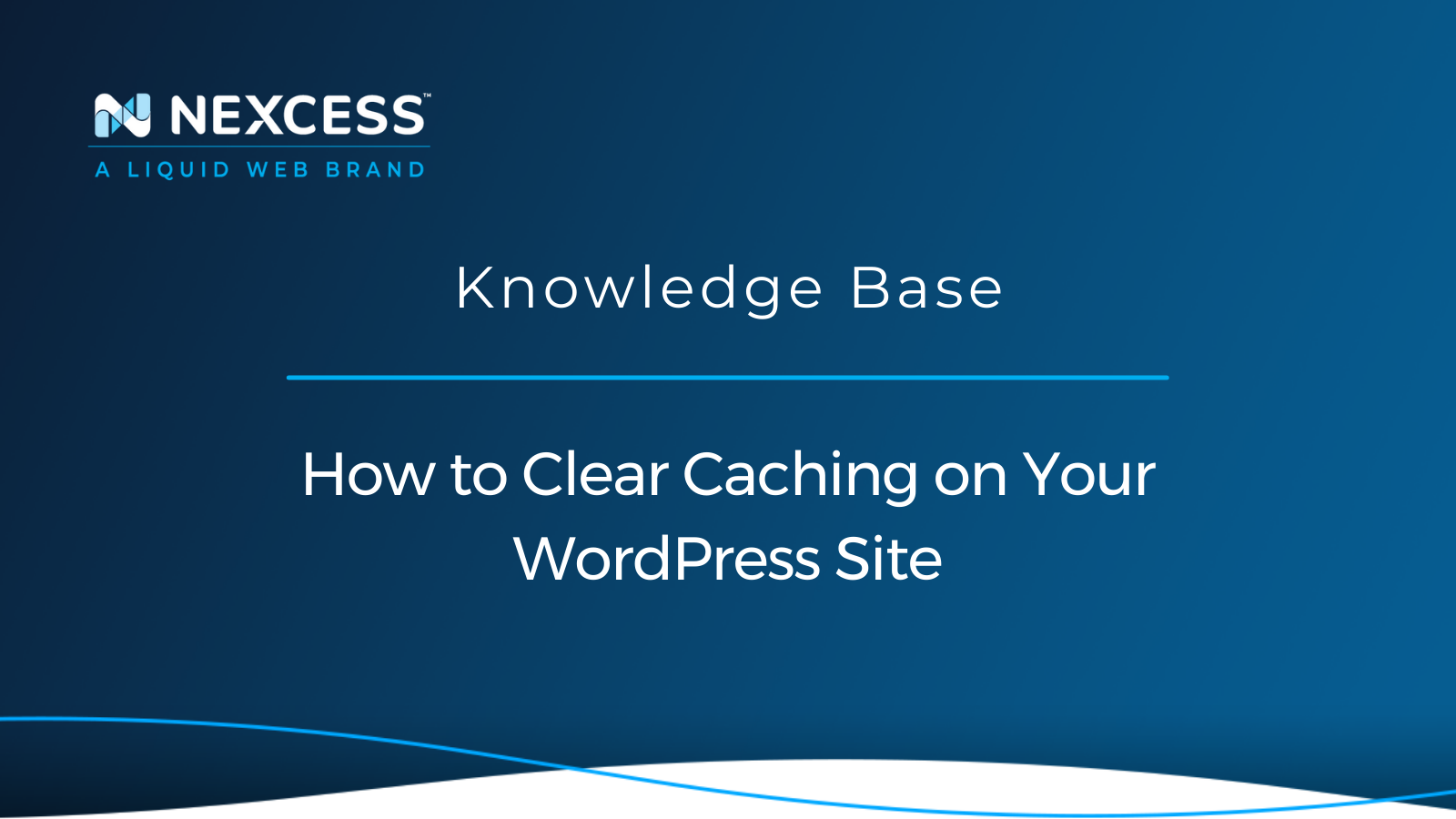
Caching options on your WordPress site with Nexcess include full-page caching, minification of CSS and JavaScript files, using a CDN, or Redis object caching.
Posted in:
Tags:
September 08, 2021
Useful Code Snippets for WooCommerce on Your Site

Using any of the provided code snippets on your WooCommerce site will help you be able to solve specific problems without having to use another plugin for WooCommerce to be able to achieve this.
Posted in:
September 08, 2021
How to Move from WooCommerce to Restrict Content Pro

The process to migrate data from WooCommerce to Restrict Content Pro plugins is a pretty straightforward one that can all be run from the WordPress dashboard following the steps in this article.
Posted in:
August 20, 2021
How to Disable Cart Fragments on your WooCommerce Site

The Nexcess must-use plugin will allow you to disable the cart fragments being requested by WooCommerce when you use wp-admin and the active WooCommerce plugin.
Posted in:
July 29, 2021
How to use the Plugin Performance Monitor — an exclusive feature from Nexcess
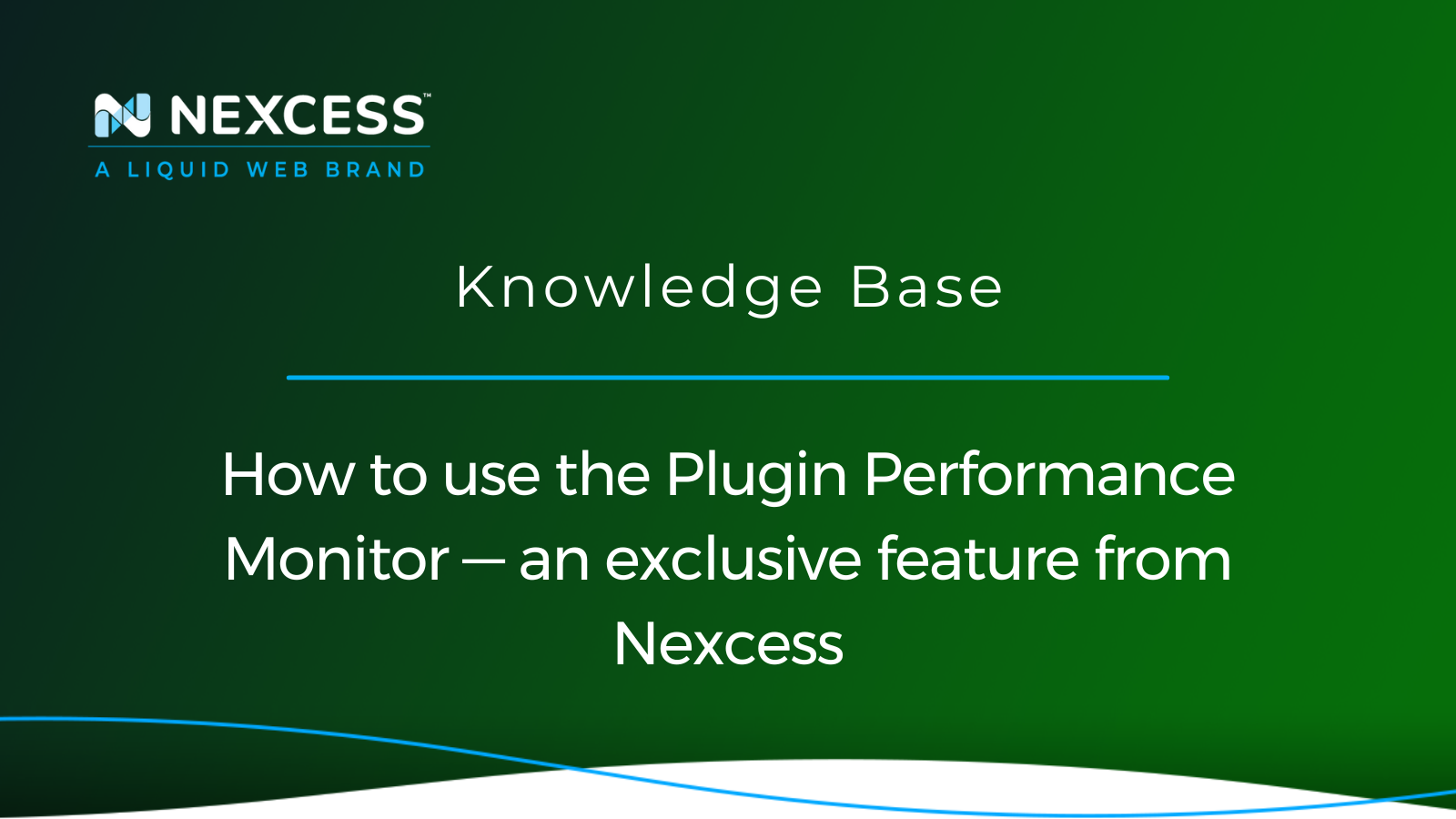
A Nexcess exclusive, Plugin Performance Monitor will capture and compare the performance of your WordPress site before and after plugin or theme changes have been made.
July 21, 2021
How to create a sitemap in WordPress

Using the sitemaps XML feature in the WordPress core — or the sitemap features in the Yoast SEO or Rank Math SEO plugins — will ensure that your WordPress website has a functioning sitemap.
Posted in:
June 25, 2021
How to Migrate from Wix Stores to WooCommerce

If you are using Wix Stores for your existing ecommerce site but you want to move to Managed WooCommerce with Nexcess, then it is possible to move your data over.
Posted in:
Tags:
June 09, 2021
How to use the Sales Performance Monitor — an exclusive feature from Nexcess
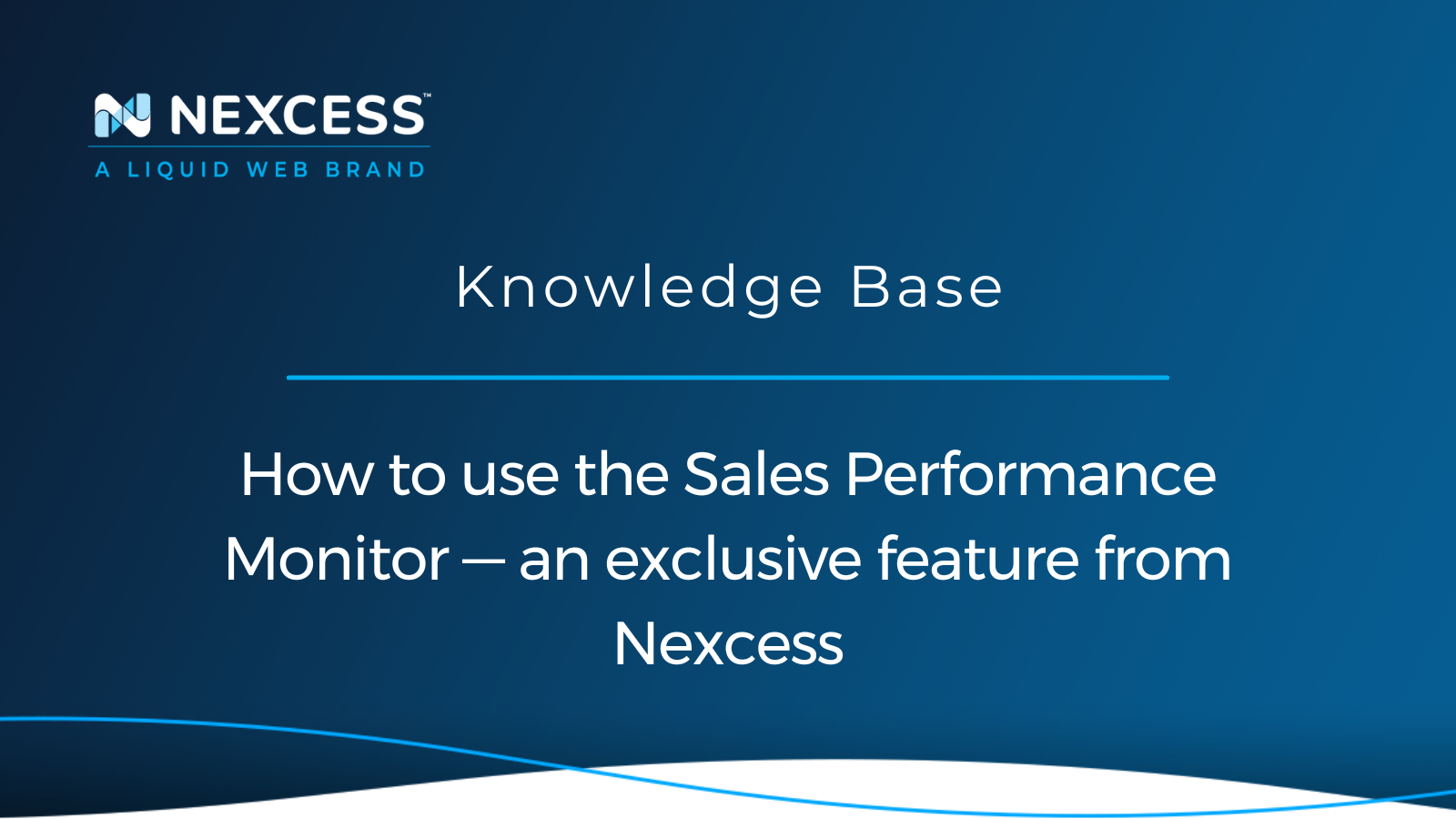
Nexcess’ Sales Performance Monitor will watch your sales on the backend and measure them against a predicted model based on your site’s historical performance on a daily and weekly basis.
Posted in:
May 26, 2021
How to cleanup WooCommerce GeoIP transients for Performance Gains

You can easily delete any existing geolocation transients from WooCommerce by using phpMyAdmin. Reducing expired transients and transients stored in the site's database is a best practice.
Posted in:
Grow your online business faster with news, tips, strategies, and inspiration.
- .htaccess
- Affiliates
- Applications
- Backups
- Billing
- Business
- CDN
- CDN SSL
- Client Portal
- Content Delivery Networks (CDNs)
- Control Panel Tools
- Craft CMS
- Cron Jobs
- Databases
- Dev Sites
- Domain Management
- Drupal
- Ecommerce
- Enterprise Hosting
- ExpressionEngine
- FTP
- File Management
- Getting Started
- Hosting
- IP Management
- Magento
- Magento 1
- Magento 2
- Membership sites
- Miscellaneous
- Nexcess
- Nexcess Email Services
- NodeWorx
- Other Applications
- Other Best Practices
- PCI DSS
- PWA
- Performance
- Reports and Monitoring
- SSH
- SSL
- Scripts
- Security
- SiteWorx
- StoreBuilder
- Third Party Clients
- WPQuickStart
- Web design
- Web development
- Website Management
- Websites
- WooCommerce
- WordPress
