
Nexcess Knowledge Base
January 12, 2023
By Kiki Sheldon
Accessing the website database in the Nexcess Client Portal
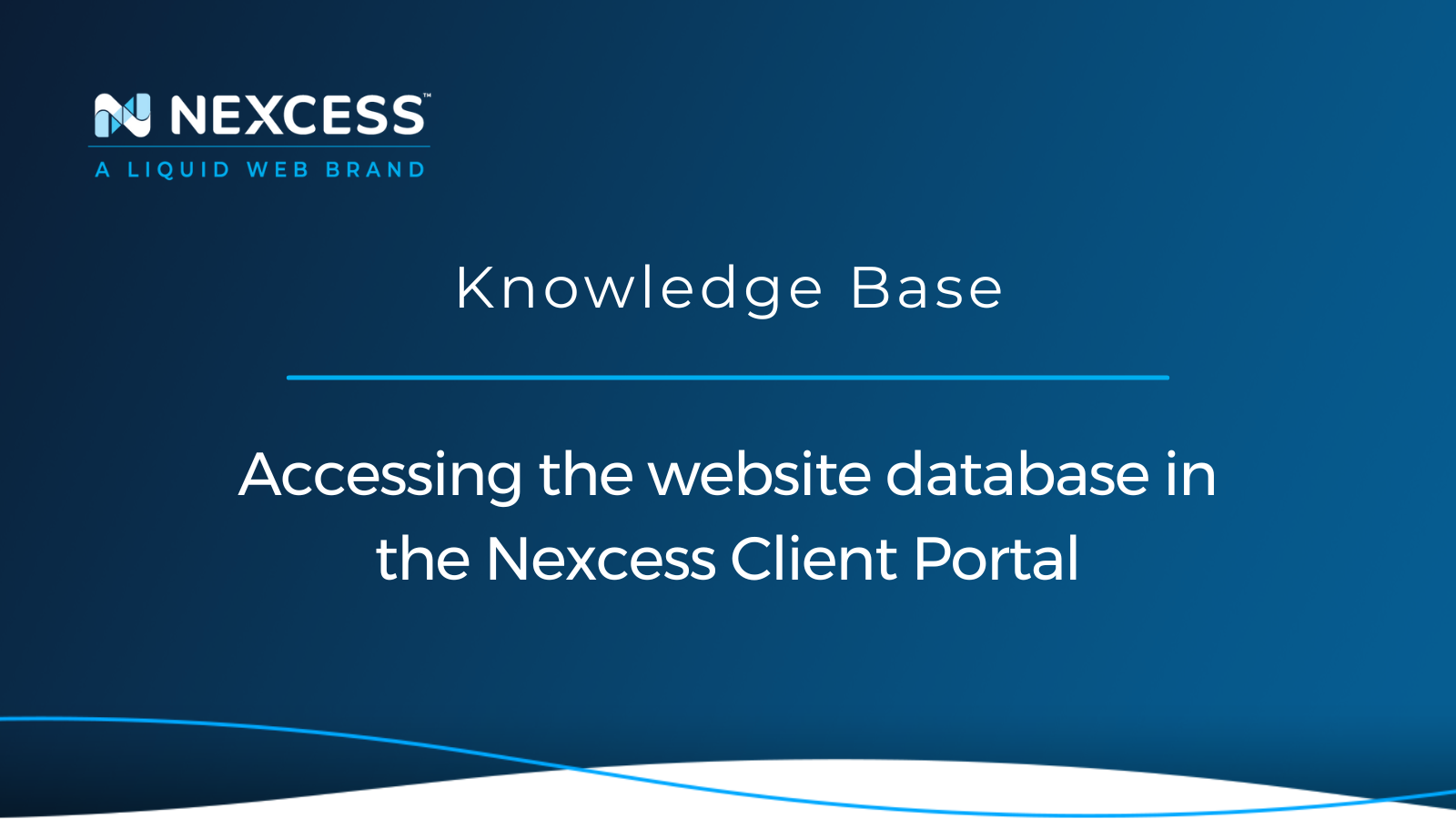
You can access your website database from the Site Dashboard within the Nexcess Client Portal by using the phpMyAdmin utility as an excellent tool for database management.
December 21, 2022
Using the ShortPixel Image Optimizer WordPress plugin
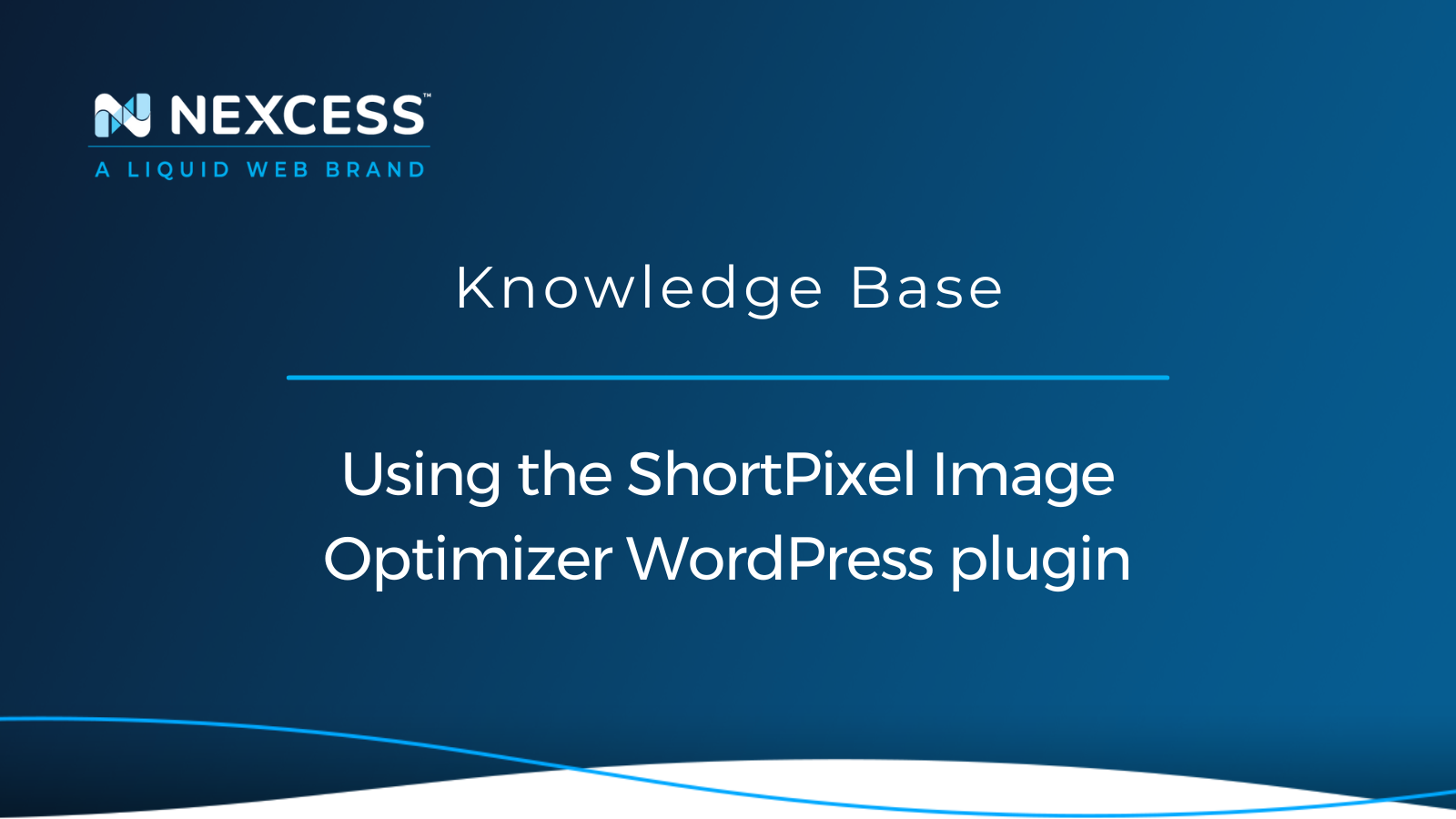
Using the ShortPixel Image Optimizer WordPress plugin is one of the easy ways to improve the front-end load times of your WordPress website. Learn how to use this great plugin in this help article.
Posted in:
December 21, 2022
Easily setting up redirects in WordPress using a plugin
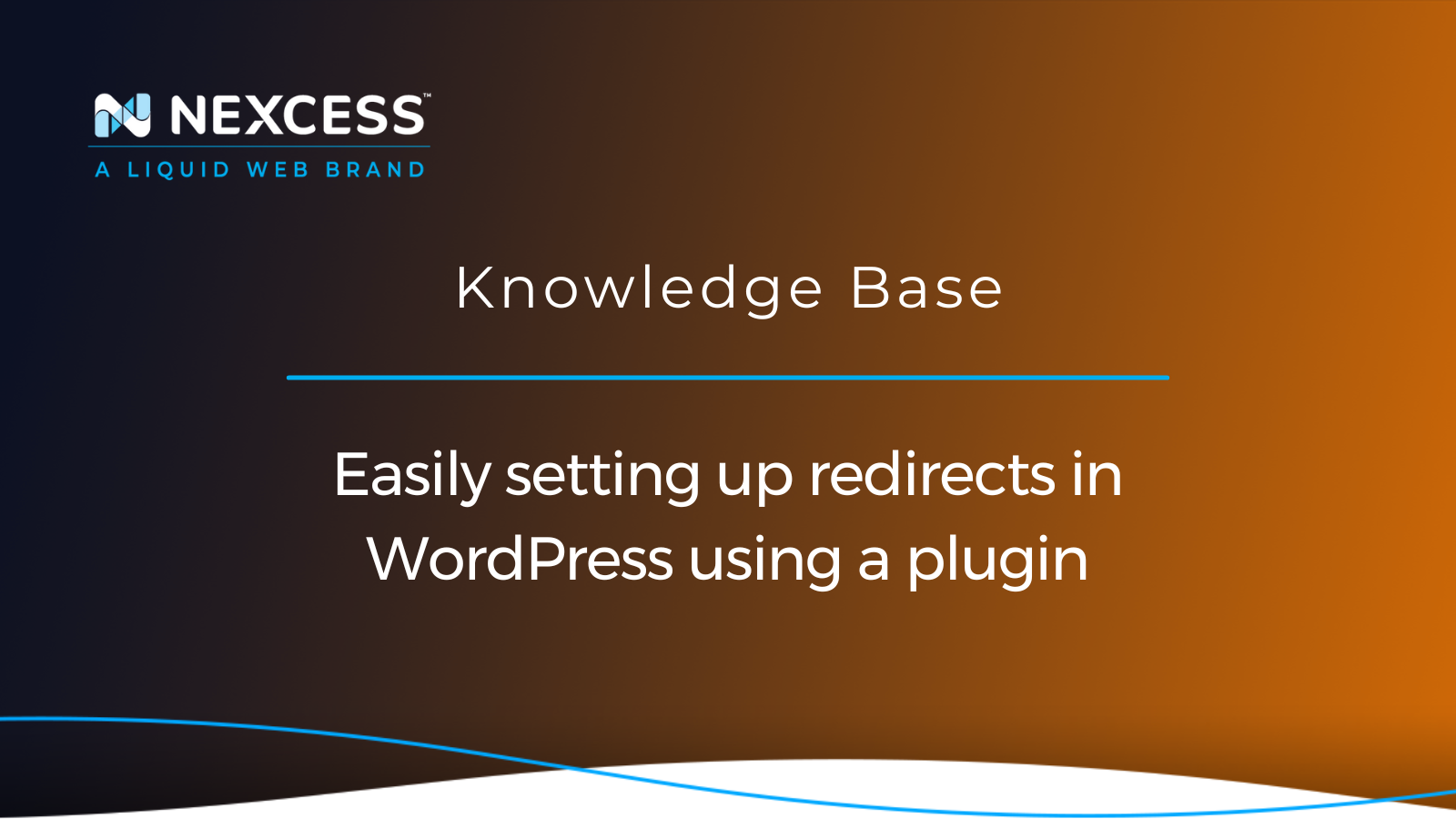
This article will cover setting up redirects in WordPress using a plugin and the related tasks. Managing redirect setup optimally is important for overall website design.
November 10, 2022
How to add a new web hosting plan to your Nexcess account
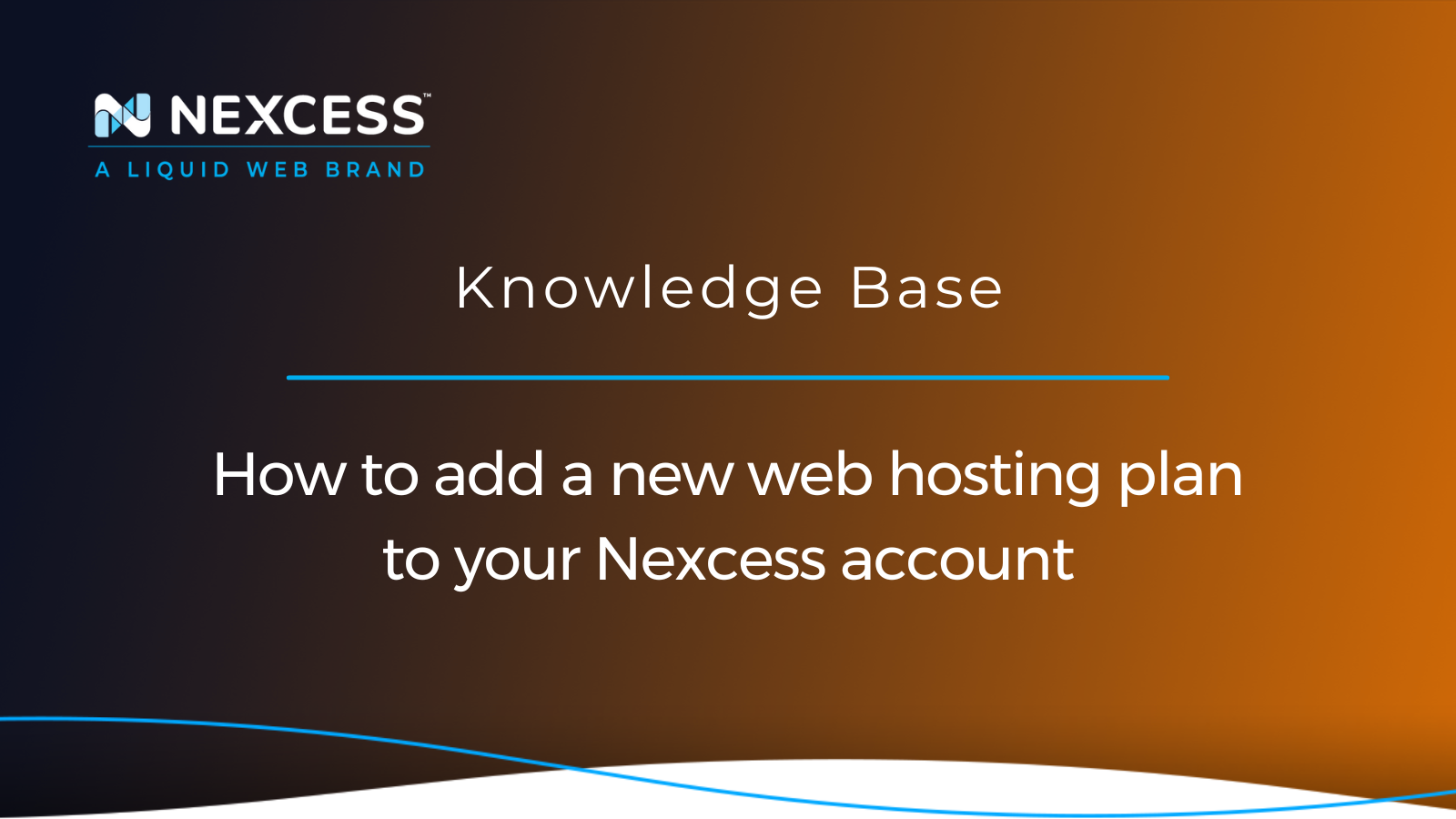
This article will explain how to add a new web hosting plan to your Nexcess account and discuss our affordable web hosting plans that often include seasonal promotions and discounts.
November 09, 2022
Upgrading plan ≤M to ≥L with migration within your Nexcess website hosting plans
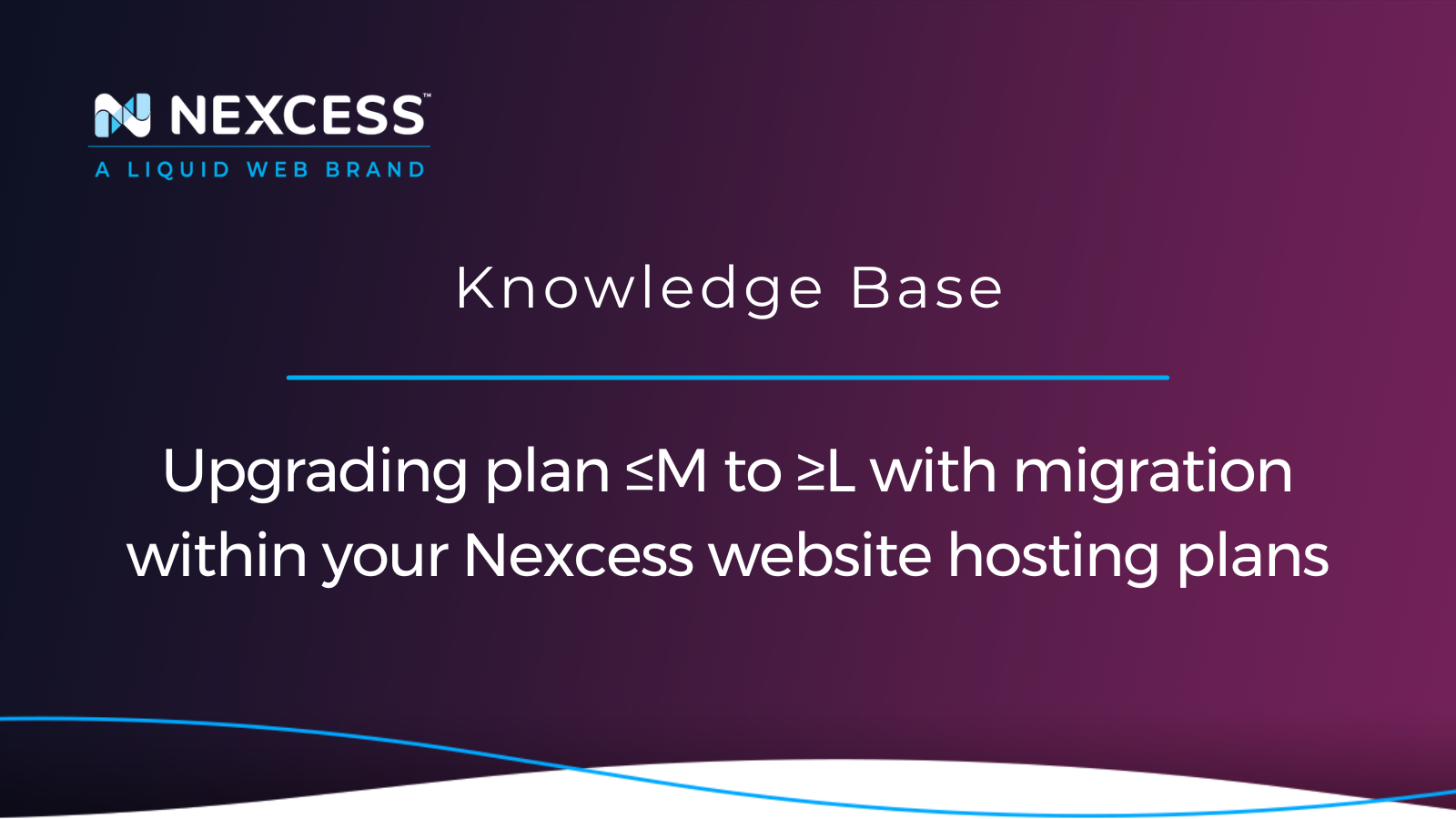
When you upgrade from a multi-tenant plan to a single-tenant plan, you must migrate your data to a new server — as is the case of going from ≤M to ≥L within your Nexcess website hosting plans.
November 09, 2022
Downgrading plan ≥L to ≤M with migration within your Nexcess website hosting plans
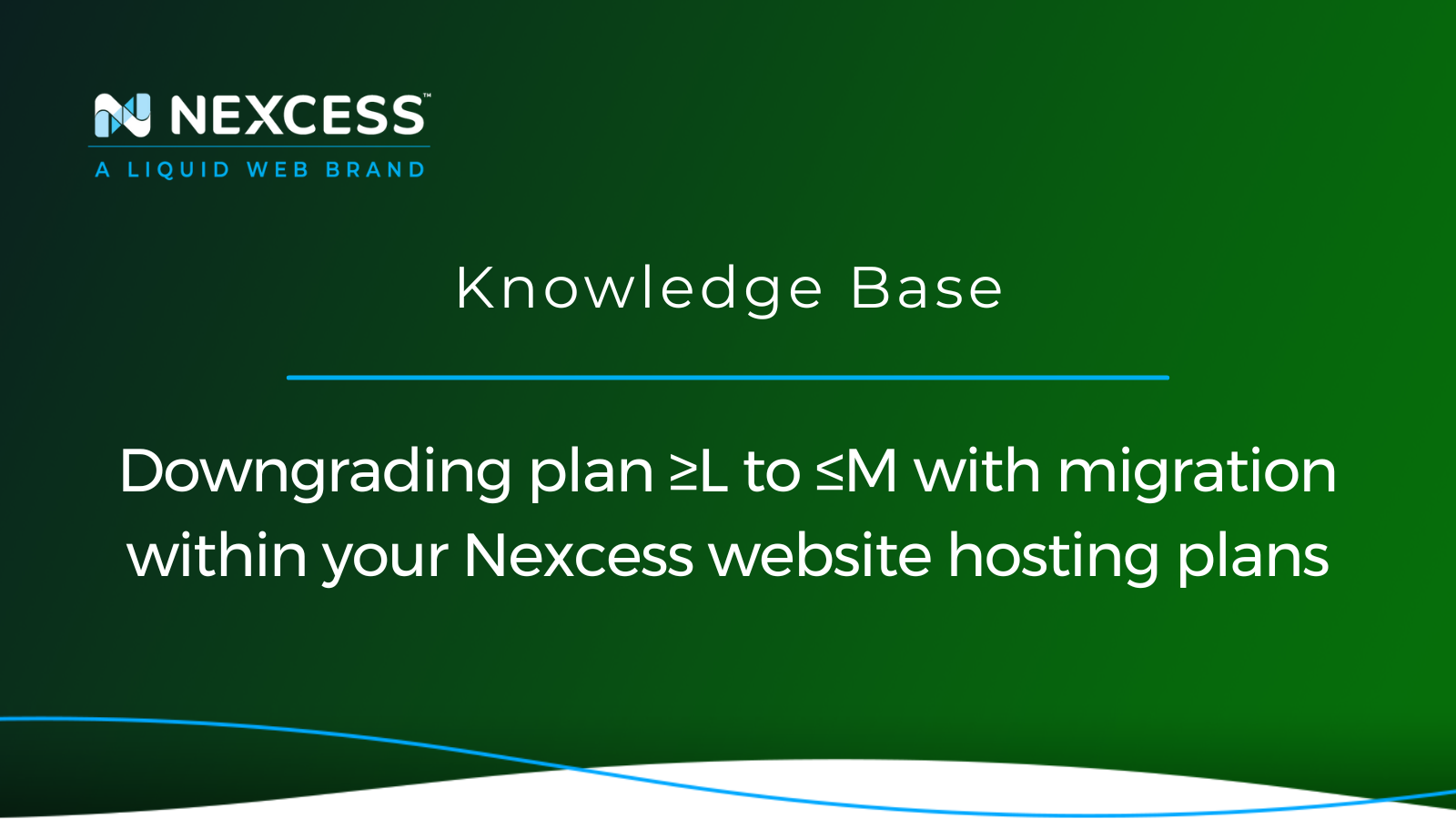
When you downgrade from a single-tenant plan to a multi-tenant plan, you must migrate your data to a new server — as is the case of going from ≥L to ≤M within your Nexcess website hosting plans.
October 21, 2022
By Hafis Kareem
WordPress multi-site management using different domains
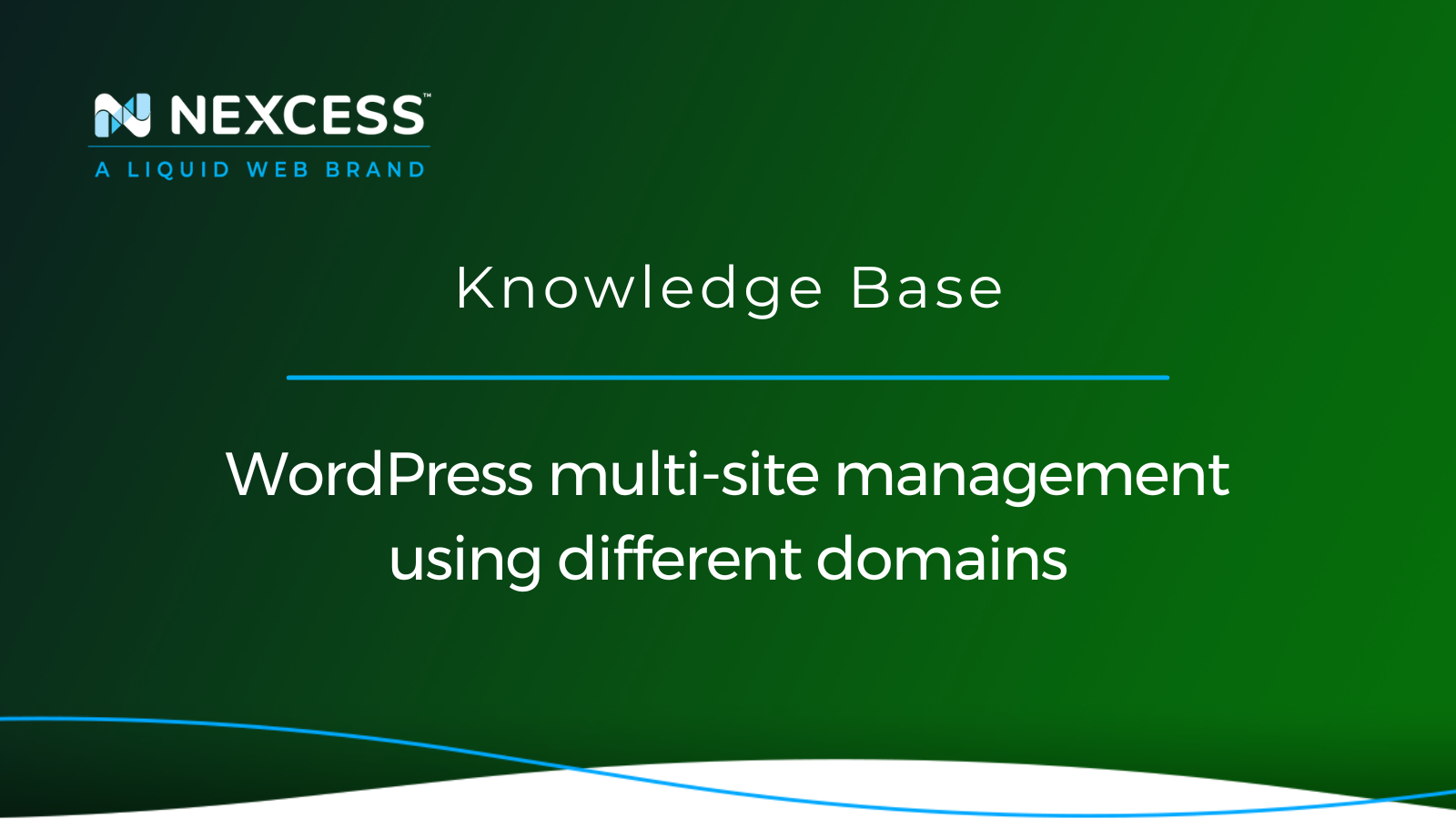
A lot goes into WordPress multisite management. Get tips for managing WordPress multisite with different domains. And learn the best hosting for WordPress multisite.
October 19, 2022
By Freddy Reese
How to find and use WordPress 101 (WP101) tutorials
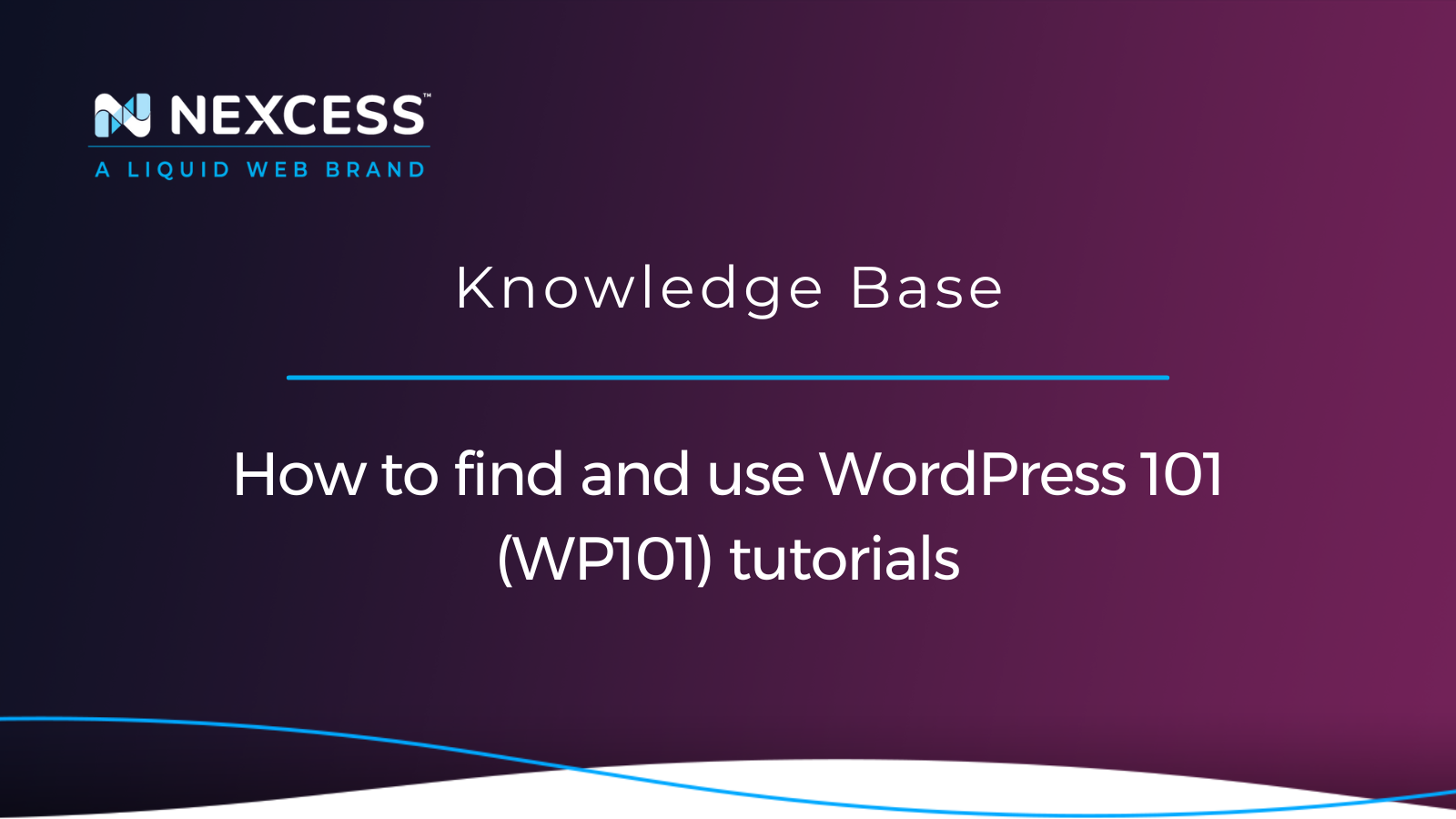
Let’s review the WP101 video series and how it can help you build your Managed WooCommerce site with WordPress on Nexcess precisely the way you want it.
October 12, 2022
Redis Object Cache: How to Enable
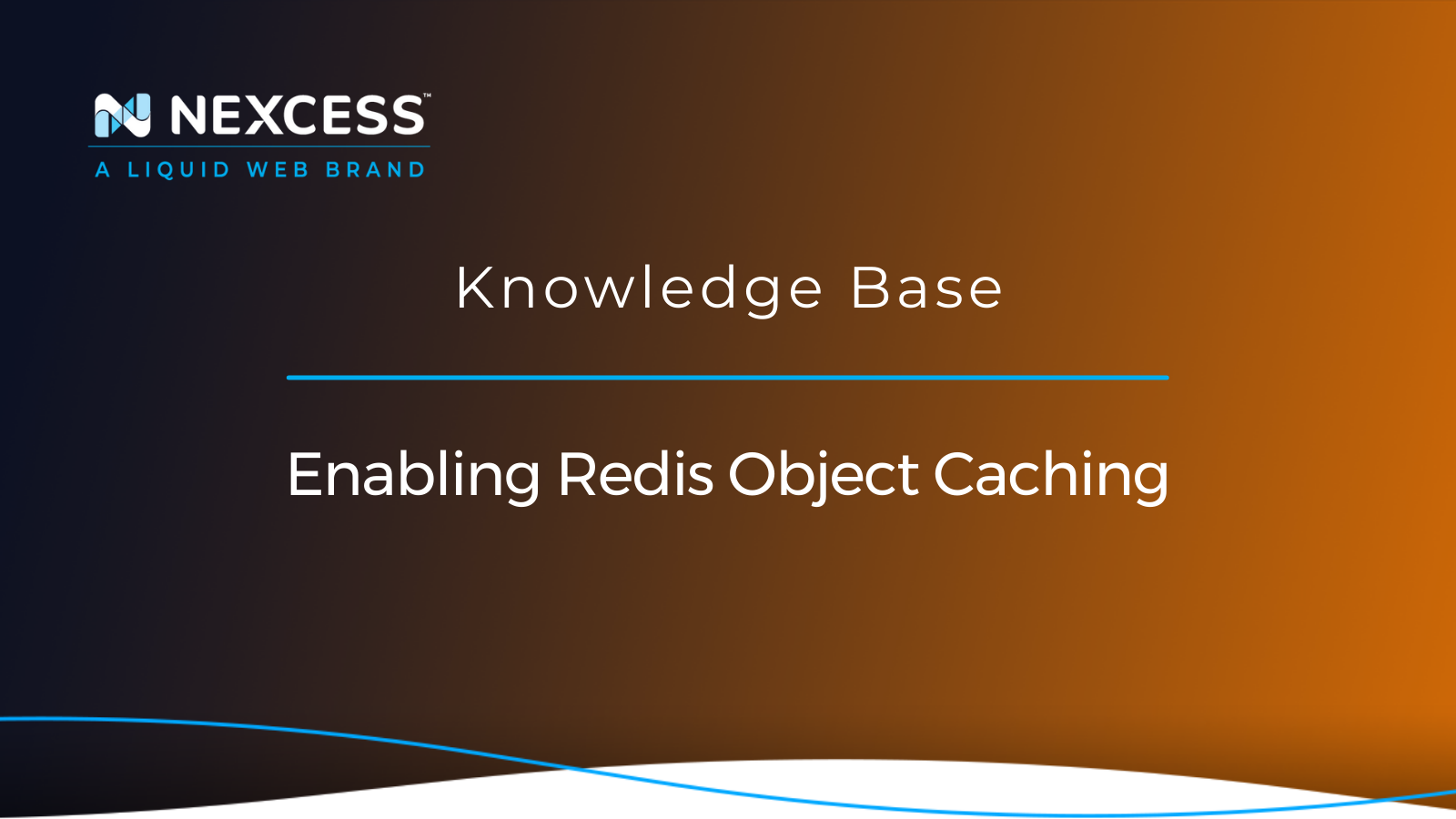
Redis object caching can improve database query performance both on the front end of your site and in wp-admin. We automatically install the Object Cache Pro plugin to do this.
August 30, 2022
Migration Guide: Transfer a Shopify Store to Nexcess

Some Shopify customers may want to move to another ecommerce platform. Learn how to transfer a Shopify store to Nexcess in this article.
Grow your online business faster with news, tips, strategies, and inspiration.
- .htaccess
- Affiliates
- Applications
- Backups
- Billing
- Business
- CDN
- CDN SSL
- Client Portal
- Content Delivery Networks (CDNs)
- Control Panel Tools
- Craft CMS
- Cron Jobs
- Databases
- Dev Sites
- Domain Management
- Drupal
- Ecommerce
- Enterprise Hosting
- ExpressionEngine
- FTP
- File Management
- Getting Started
- Hosting
- IP Management
- Magento
- Magento 1
- Magento 2
- Membership sites
- Miscellaneous
- Nexcess
- Nexcess Email Services
- NodeWorx
- Other Applications
- Other Best Practices
- PCI DSS
- PWA
- Performance
- Reports and Monitoring
- SSH
- SSL
- Scripts
- Security
- SiteWorx
- StoreBuilder
- Third Party Clients
- WPQuickStart
- Web design
- Web development
- Website Management
- Websites
- WooCommerce
- WordPress
