If you are using Wix Stores for your existing e-commerce site but you want to move to WooCommerce, then it is possible to move your data over.
Wix will allow you to export out products, orders, and your contacts. The exported CSV from your Wix Store can then be imported into your WooCommerce store using the WP All Import Pro plugin with the WooCommerce plugin, which is provided with your Managed WooCommerce plan.
To export out your existing Wix store products, you need to go to your Wix dashboard, then click on store products. If you select all of your existing products, you can then export those to a CSV file.
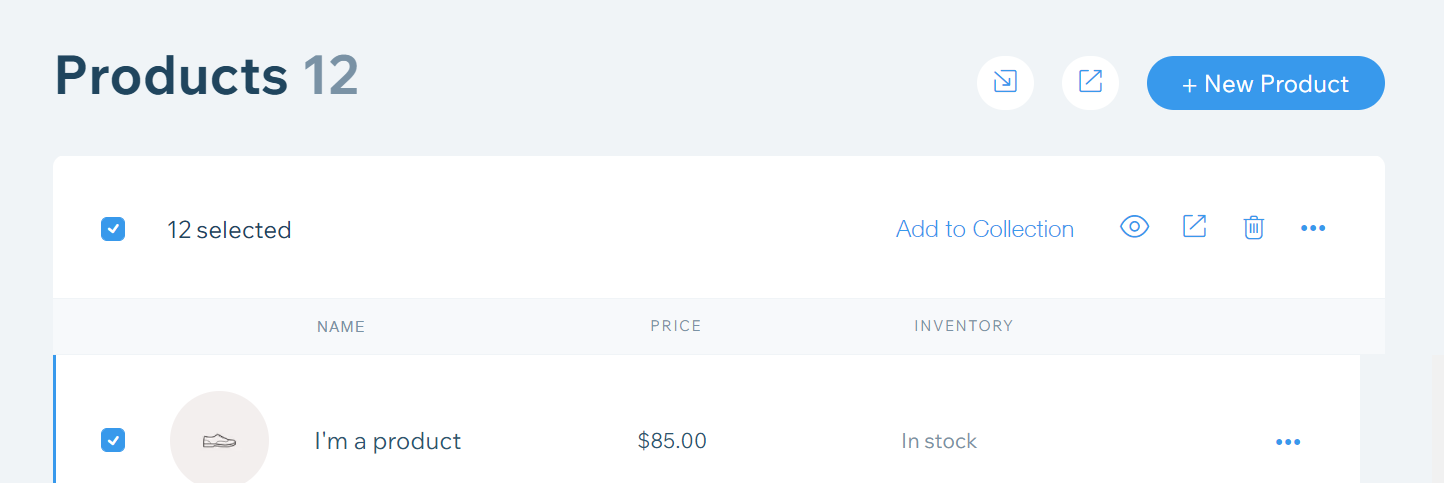
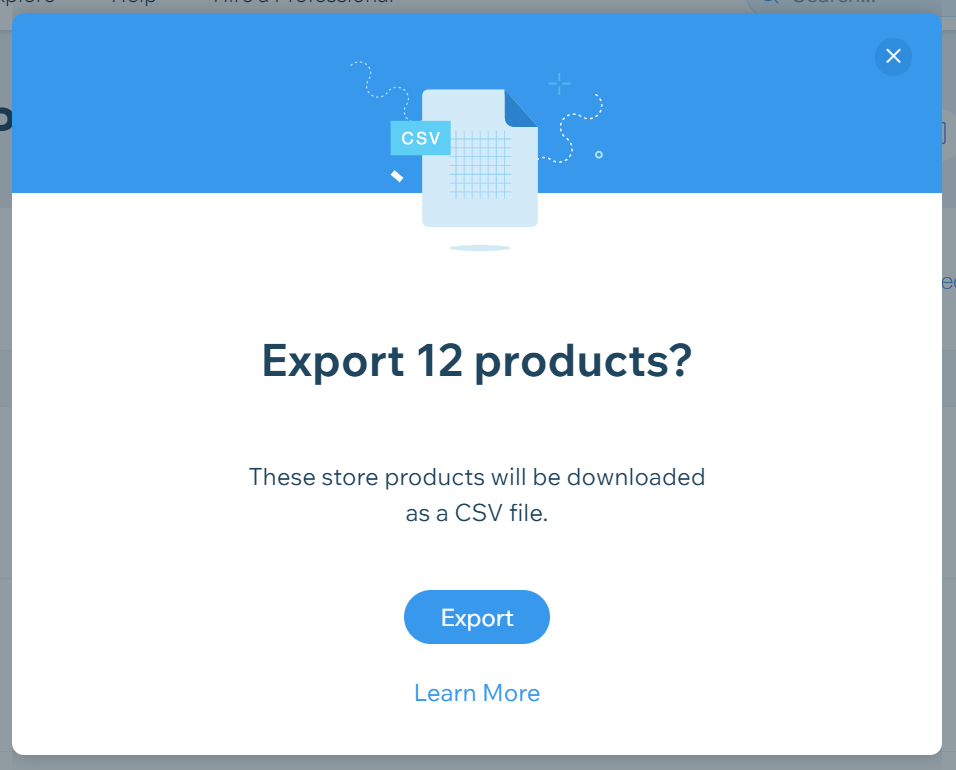
Now that you have your products exported out from Wix you can go to the new install site with the WP All Import Pro with the WooCommerce add-on plugin installed and activated on it.
Select the exported product catalog CSV file and then set new items and WooCommerce products in the plugin settings.
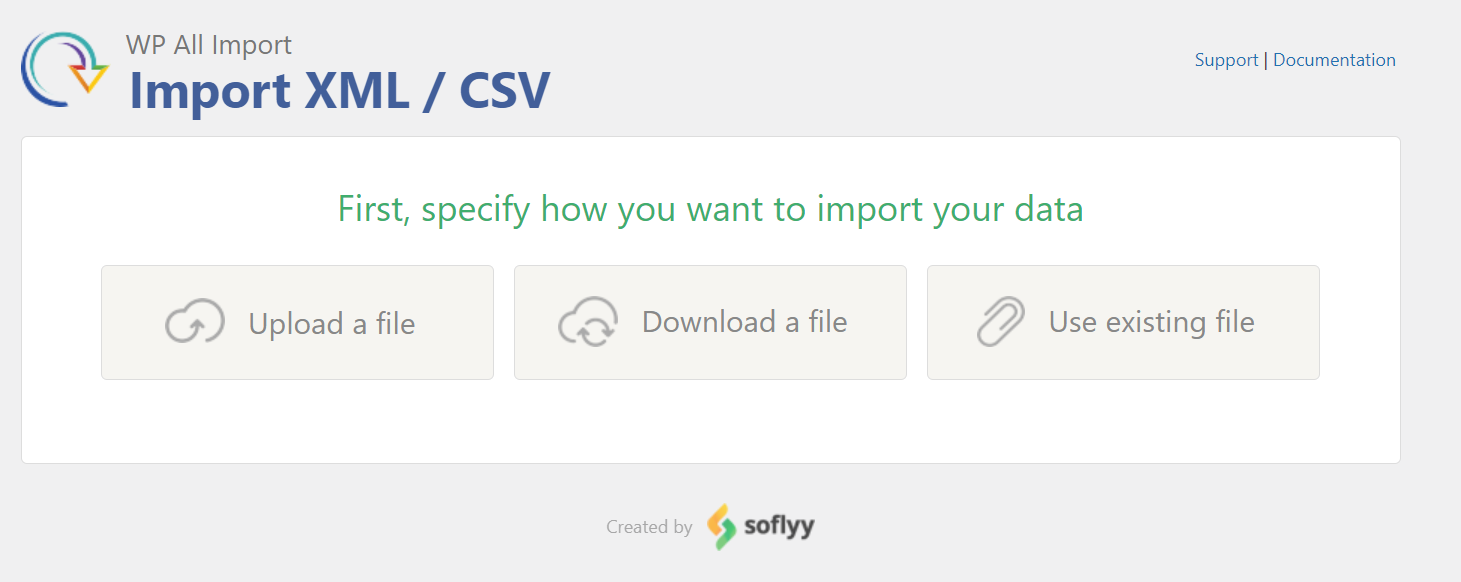
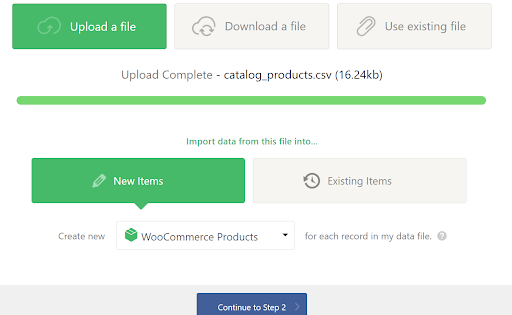
In the last step, you will need to take the data in your CSV exported file and map those into the correct sections for a product in WooCommerce such as:
Product title
Product description
Regular price
SKU
Product Image

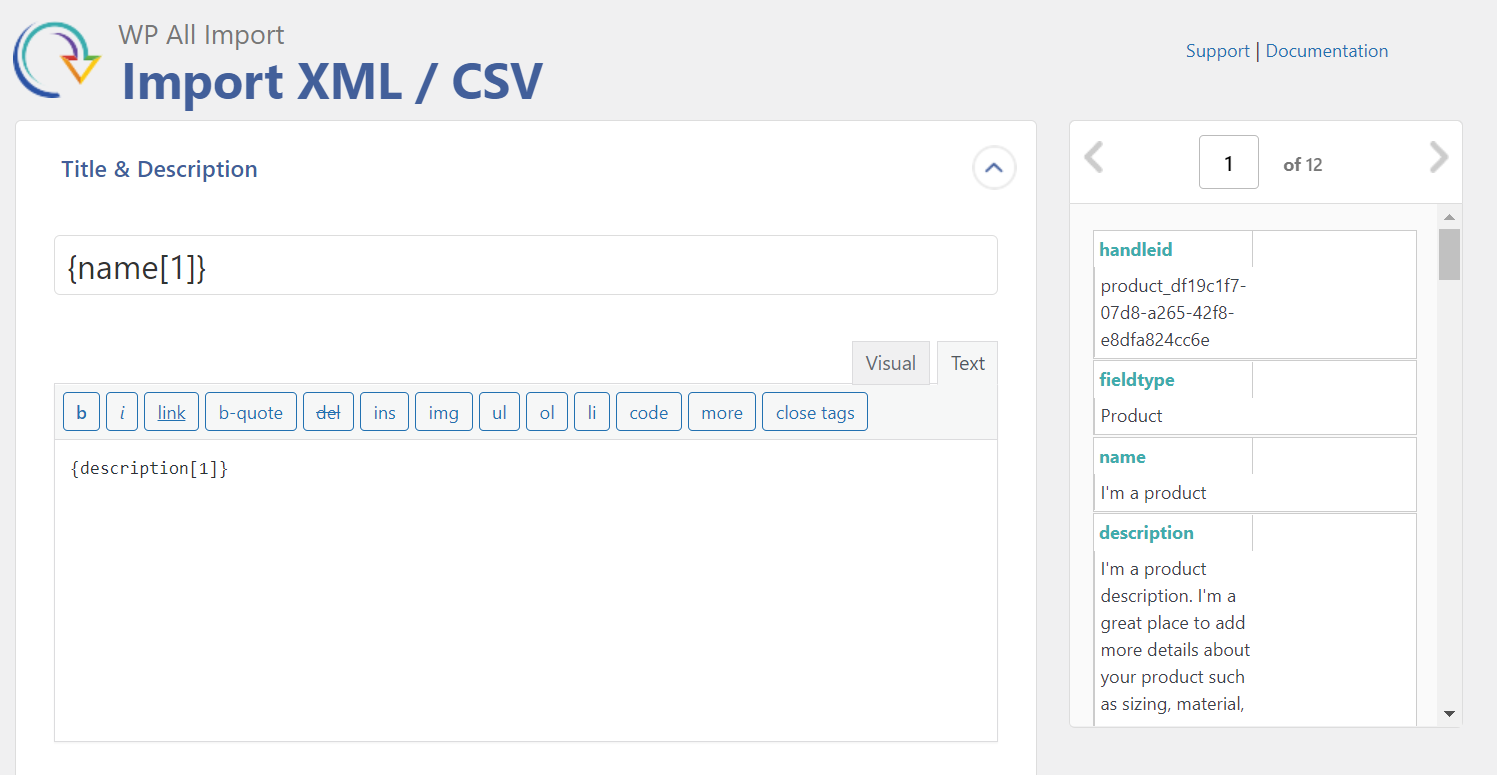
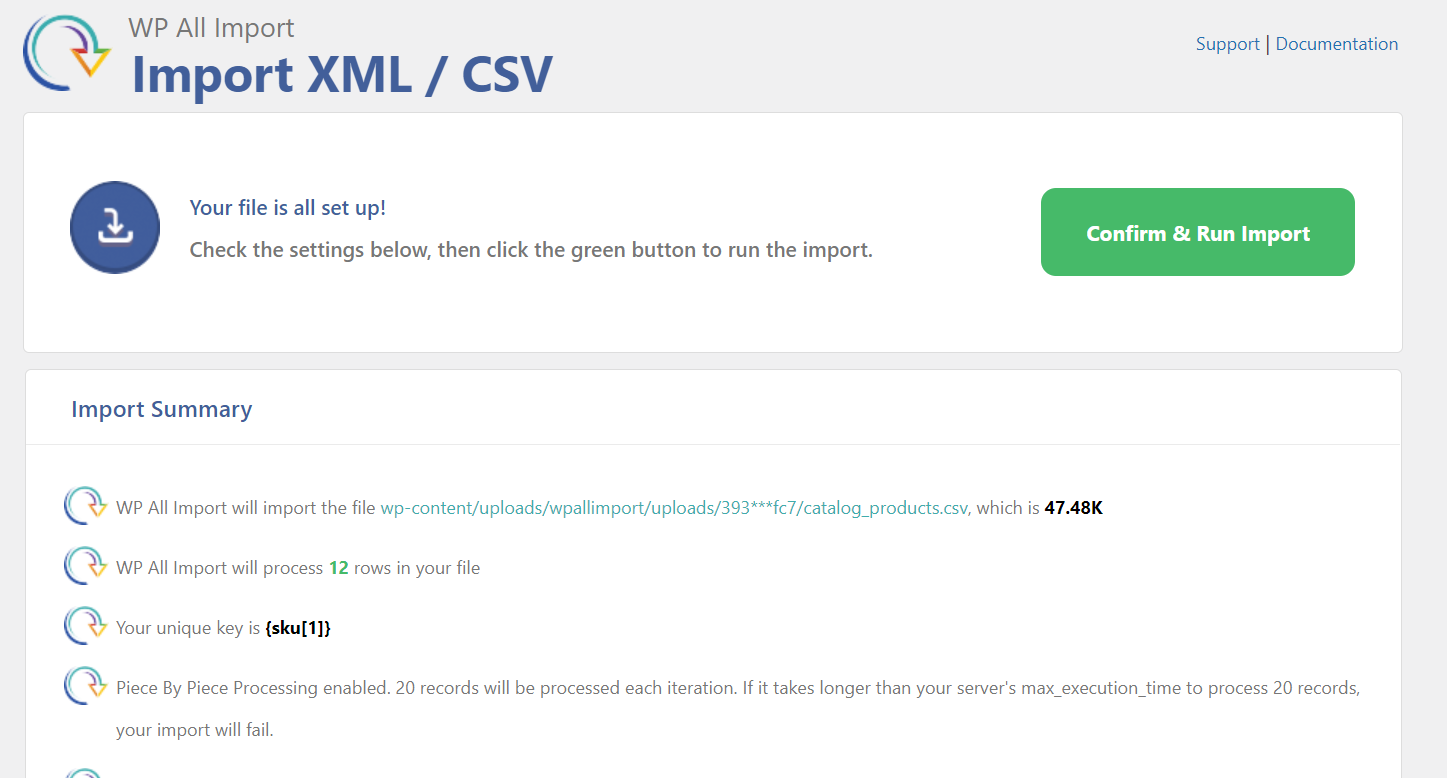
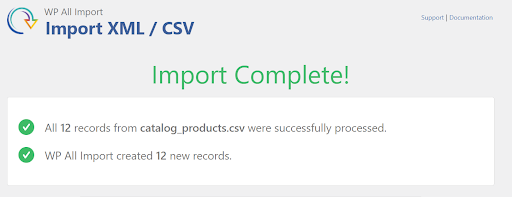
If your exported product does not have product categories setup in Wix then you will need to create product categories in WooCommerce and assign the correct product categories to the imported products.
The visual look of your store in WooCommerce can be changed by using a page builder like Beaver Builder or Elementor with a clean theme like Astra or Kadence.
For 24-hour assistance any day of the year, contact our support team by email or through your Client Portal.



