
Nexcess Knowledge Base
February 03, 2023
By Christy Joy
Enabling WP_DEBUG and WP_DEBUG_LOG modes in WordPress
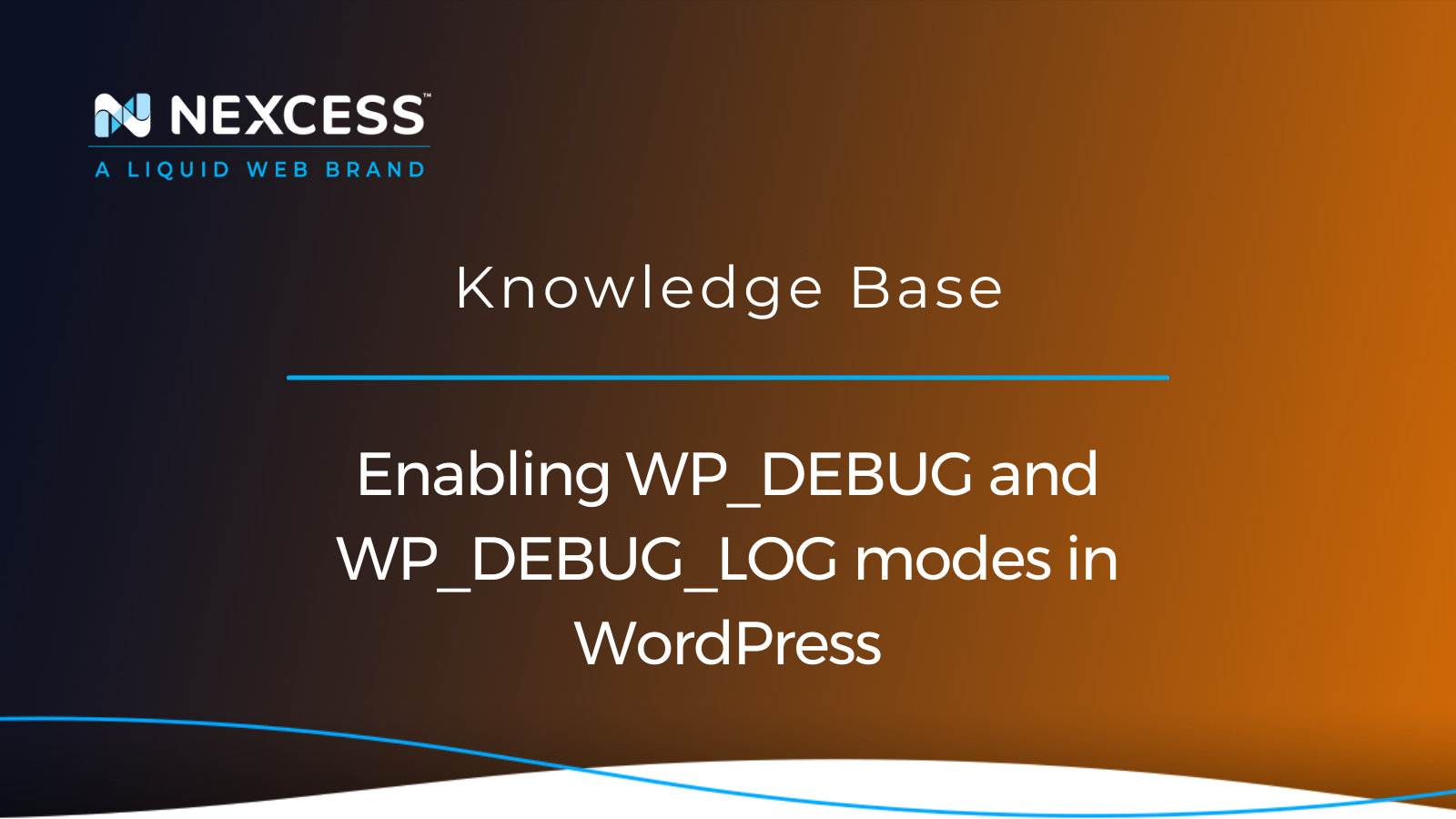
Thankfully, you can resolve critical errors using the WP_DEBUG WordPress constant during the WP Debug and WP Troubleshooting phases of your web development lifecycle.
January 24, 2023
By Kiki Sheldon
Using the Query Monitor plugin for a WordPress site
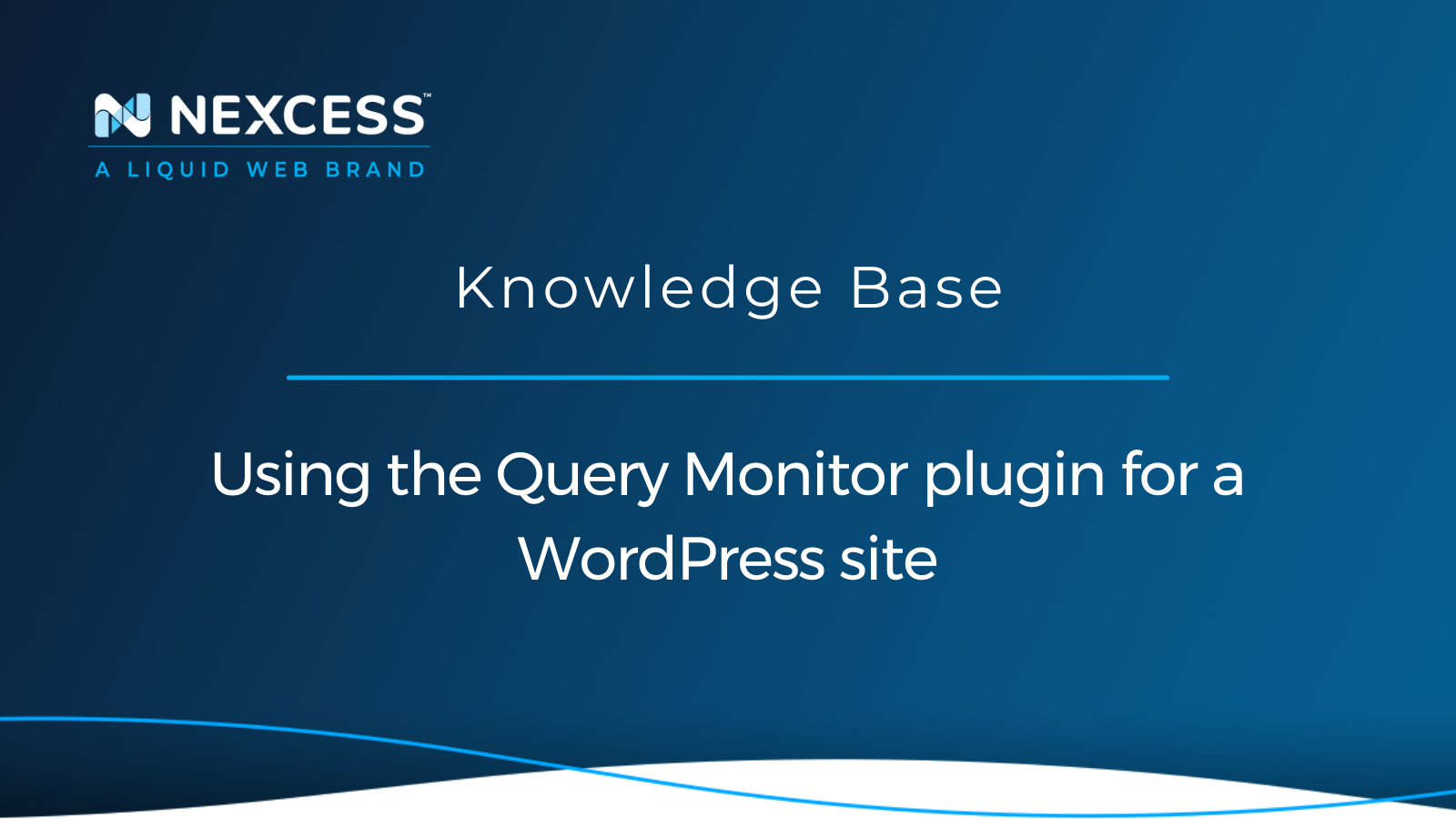
In this article, we will learn what the Query Monitor plugin is and how it can help us debug WordPress to improve website performance.
January 13, 2023
By Kiki Sheldon
Magento 2 + Cloudinary — tutorial for setup by admins
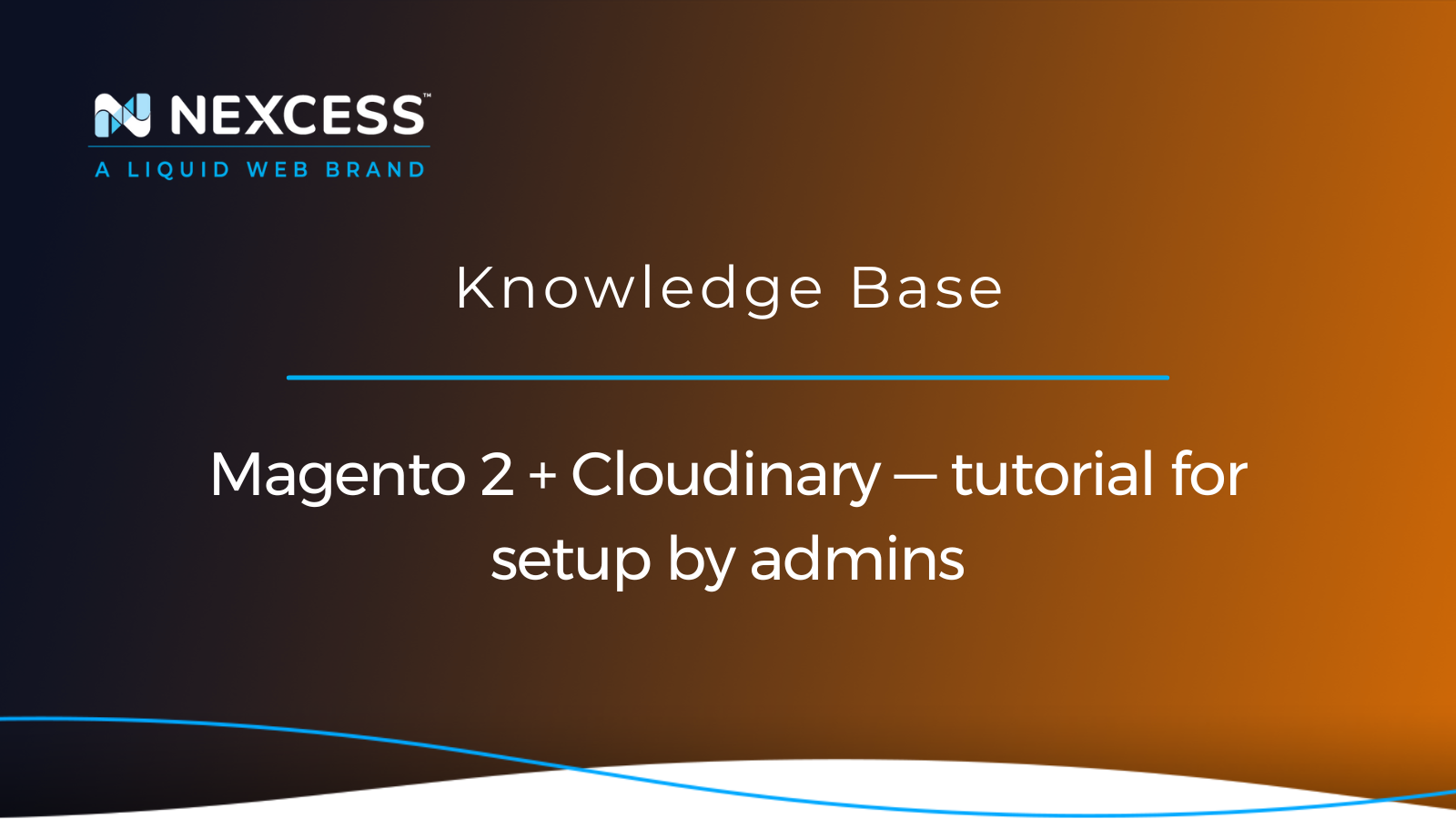
In this Cloudinary tutorial, we will cover integrating Cloudinary with Magento 2, including the benefits involved, as well as leveraging Cloudinary to speed up your ecommerce website.
January 11, 2023
By Amy Myers
Modifying the PHP memory limit on cloud hosting plans

Here you’ll learn how to modify PHP memory limits on cloud hosting plans at Nexcess to ensure the functionality of your websites can run without errors.
January 05, 2023
New Relic monitoring of WordPress and database performance
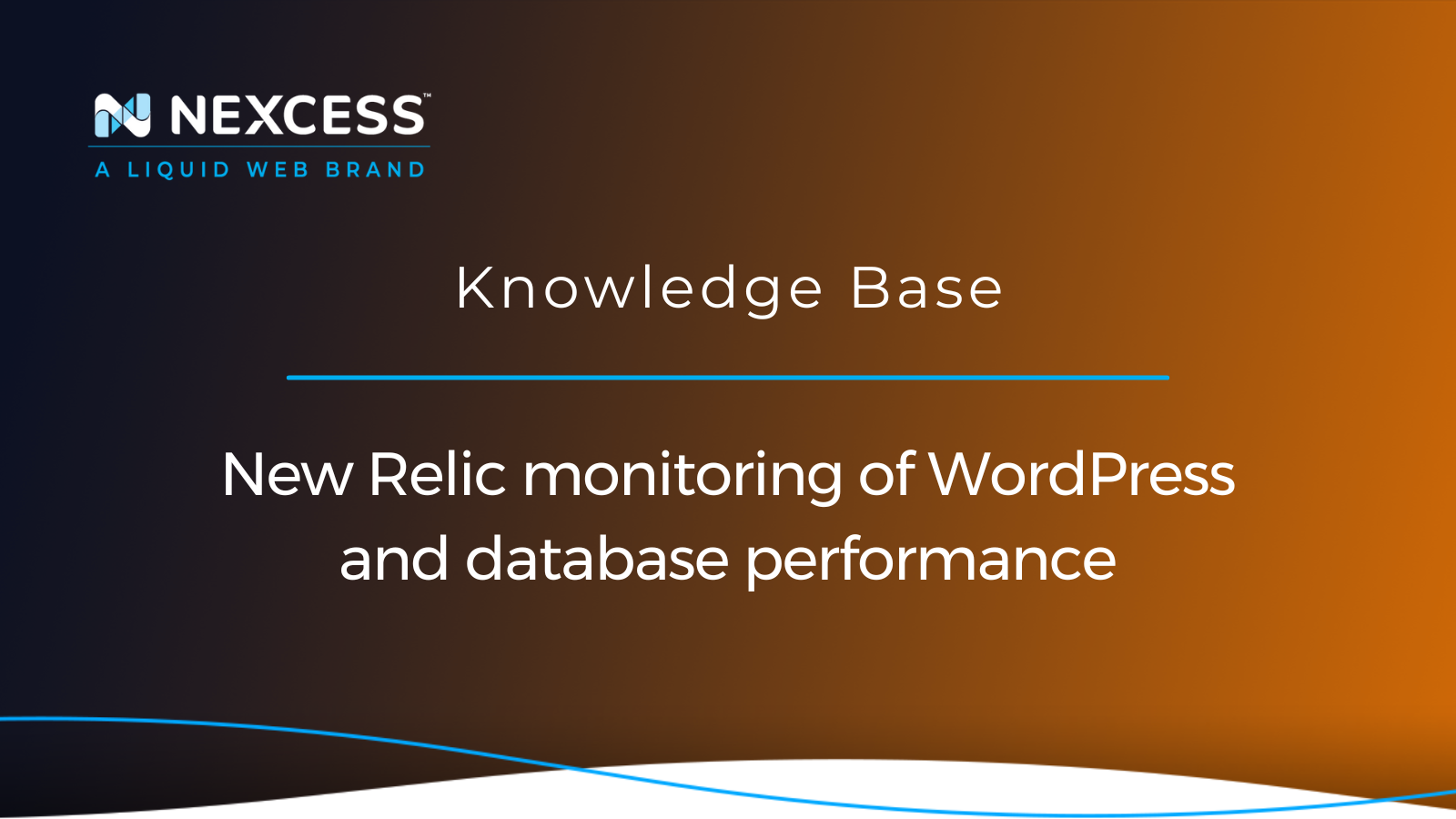
Application Performance Monitoring (APM), the New Relic monitoring product, integrates with our Nexcess platform to help online store owners find performance bottlenecks.
December 21, 2022
Using the ShortPixel Image Optimizer WordPress plugin
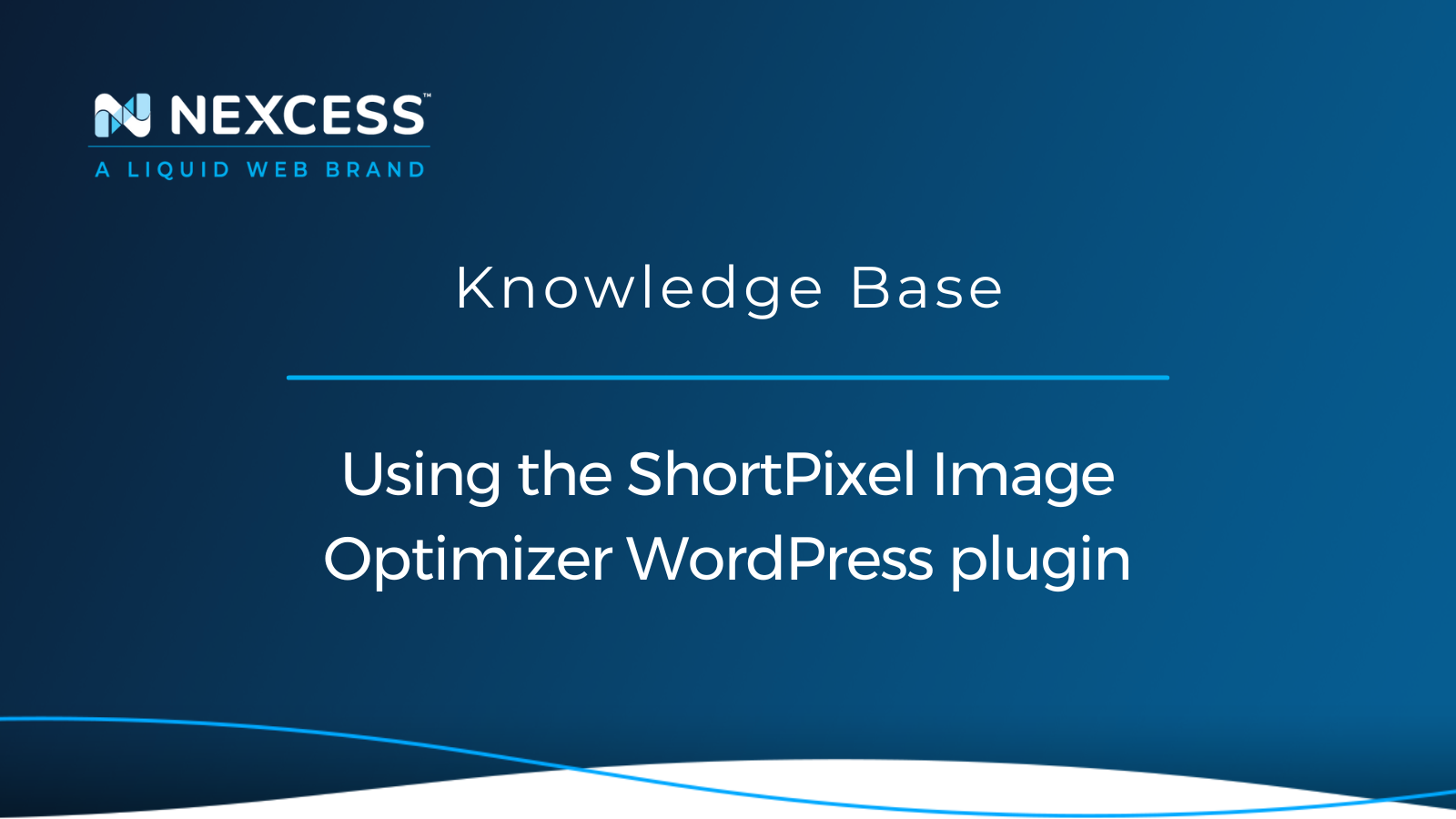
Using the ShortPixel Image Optimizer WordPress plugin is one of the easy ways to improve the front-end load times of your WordPress website. Learn how to use this great plugin in this help article.
Posted in:
December 21, 2022
What to optimize on your site before you go live
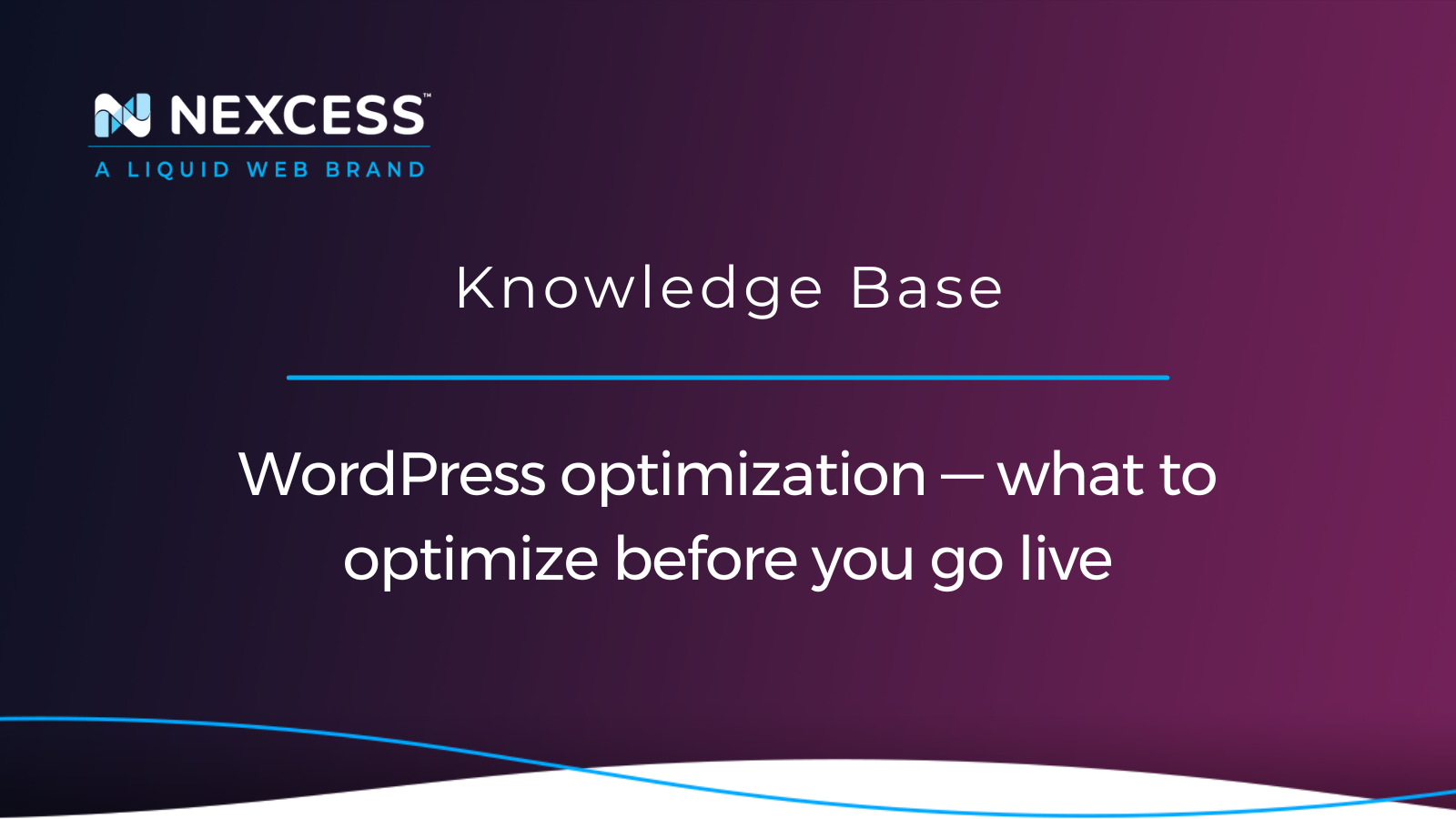
Before your new website goes live, its components should be properly optimized. We will cover the many facets of optimizing you WordPress site in this article.
December 13, 2022
Cloudflare image optimization with Cloudflare Polish
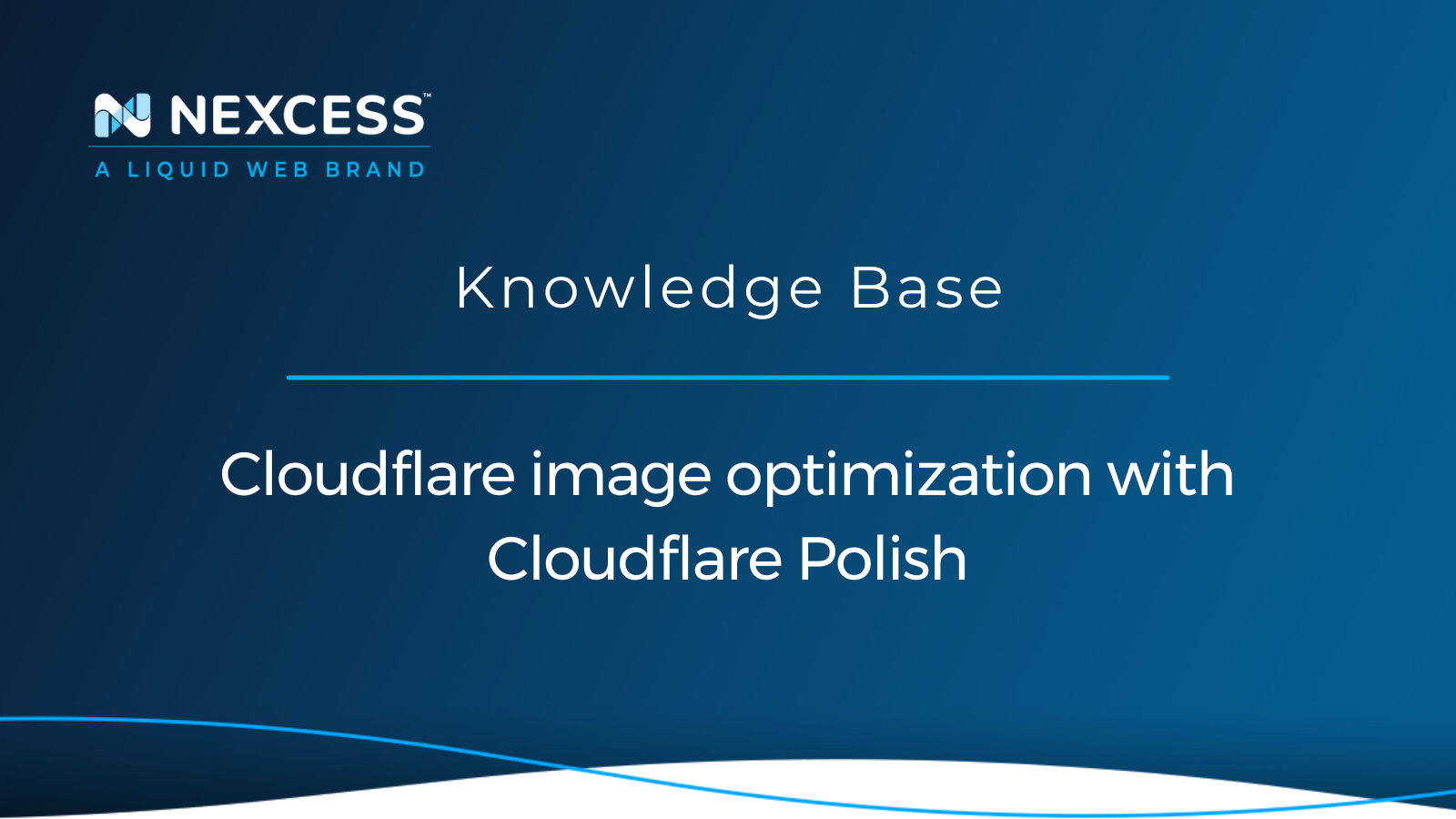
Improve your website's load time with Cloudflare image optimization and Polish. Learn how in this article.
September 21, 2021
How To Reconfigure Your Site From Using CDN

Learn how to reconfigure your site with Nexcess hosting from using the CDN. This article will explain why removing the CDN is a manual process and how to disable the CDN in WordPress.
Posted in:
September 21, 2021
How to Use Jetpack Boost on Your Site

Learn how to use the Jetpack Boost plugin on your WordPress site. Jetpack Boost uses WordPress.com servers to be able to improve your site’s front-end performance without a lot of setup and work.
Grow your online business faster with news, tips, strategies, and inspiration.
- .htaccess
- Affiliates
- Applications
- Backups
- Billing
- Business
- CDN
- CDN SSL
- Client Portal
- Content Delivery Networks (CDNs)
- Control Panel Tools
- Craft CMS
- Cron Jobs
- Databases
- Dev Sites
- Domain Management
- Drupal
- Ecommerce
- Enterprise Hosting
- ExpressionEngine
- FTP
- File Management
- Getting Started
- Hosting
- IP Management
- Magento
- Magento 1
- Magento 2
- Membership sites
- Miscellaneous
- Nexcess
- Nexcess Email Services
- NodeWorx
- Other Applications
- Other Best Practices
- PCI DSS
- PWA
- Performance
- Reports and Monitoring
- SSH
- SSL
- Scripts
- Security
- SiteWorx
- StoreBuilder
- Third Party Clients
- WPQuickStart
- Web design
- Web development
- Website Management
- Websites
- WooCommerce
- WordPress
