
Nexcess Knowledge Base
April 26, 2022
Managing WordPress Cron (WP-Cron) Events with WP-CLI
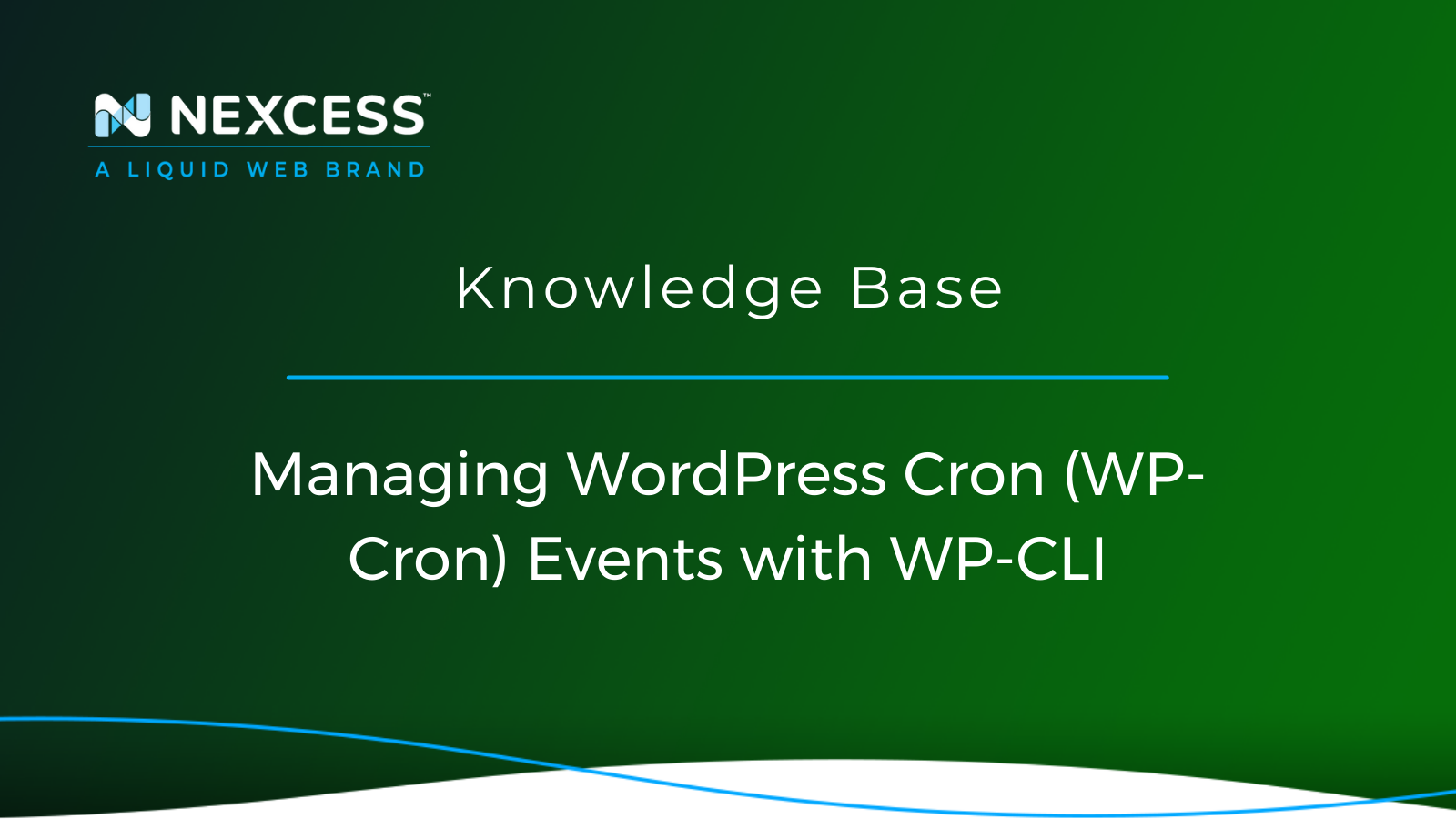
Using the WordPress Cron (WP-Cron) Utility, this guide will cover managing WP-Cron Events using various WordPress Command Line Interface (WP-CLI) commands.
April 21, 2022
Walmart Marketplace Integration & WooCommerce: Listing Products

Boost your business with Walmart Marketplace Integration. Reach 140 million Americans with ease and expand your online presence.
Posted in:
Tags:
walmart marketplace registration & setup,walmart marketplace application submission,codisto account,plugin options for walmart marketplace integration ,walmart seller central & related apis,selling on walmart marketplace,what is the walmart marketplace? ,walmart marketplace application denial,walmart marketplace application approval,walmart marketplace integration & woocommerce: listing products
April 19, 2022
Wix Website Development vs. StoreBuilder by Nexcess
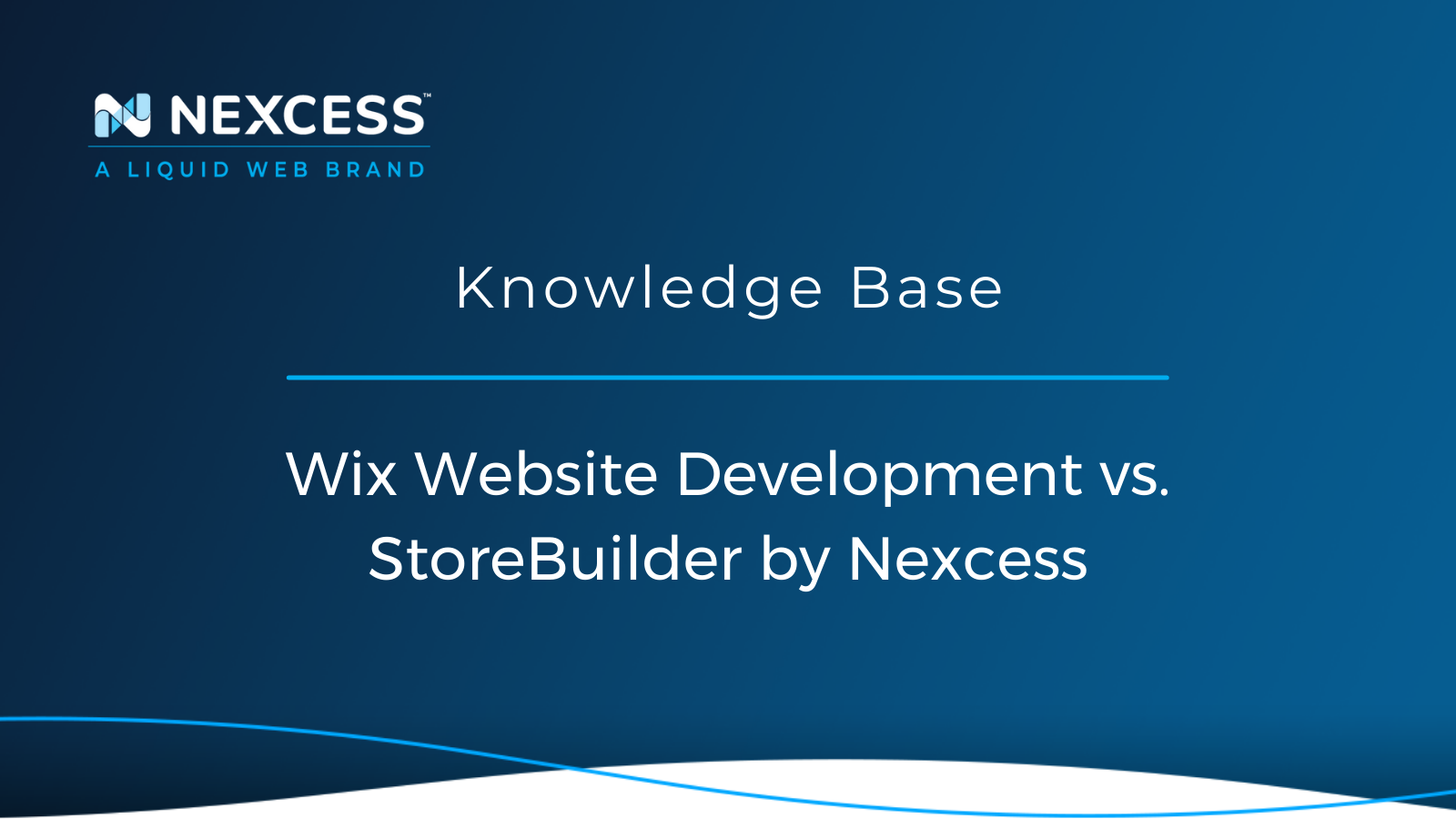
Wix and StoreBuilder by Nexcess are both great options for building an online store, but each solution has its own set of pros and cons for you to evaluate.
April 08, 2022
Nexcess Portal Navigation Improvements

The Nexcess Client Portal has been updated to make it easier to find key information in the navigational sidebar, which can be expanded using the Show More button. Also, you can search by keyword.
March 16, 2022
By Masood Khan
Analytics for Ecommerce Using Glew Analytics
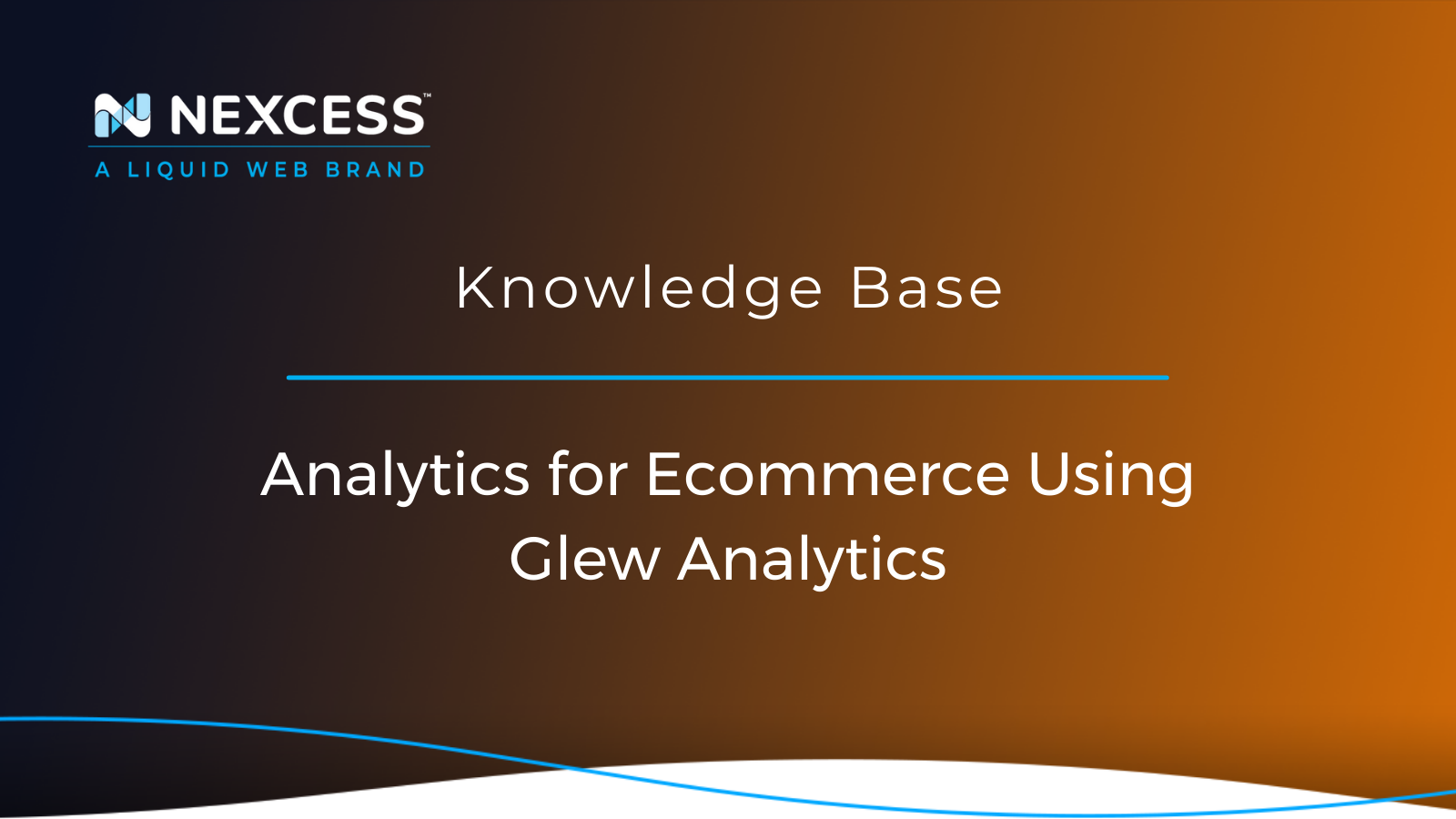
Glew Analytics and its automated dashboards provide insights into what is happening in your business, including revenue, conversion rates, and order values.
March 10, 2022
By Kiki Sheldon
WooCommerce & Amazon Integration: Listing Products

The WordPress Amazon integration lets you sell to an even wider audience. Read this article on how to add WooCommerce products to Amazon marketplaces.
Posted in:
Tags:
March 02, 2022
How Does a CDN Work to Speed Up Your Ecommerce Site?
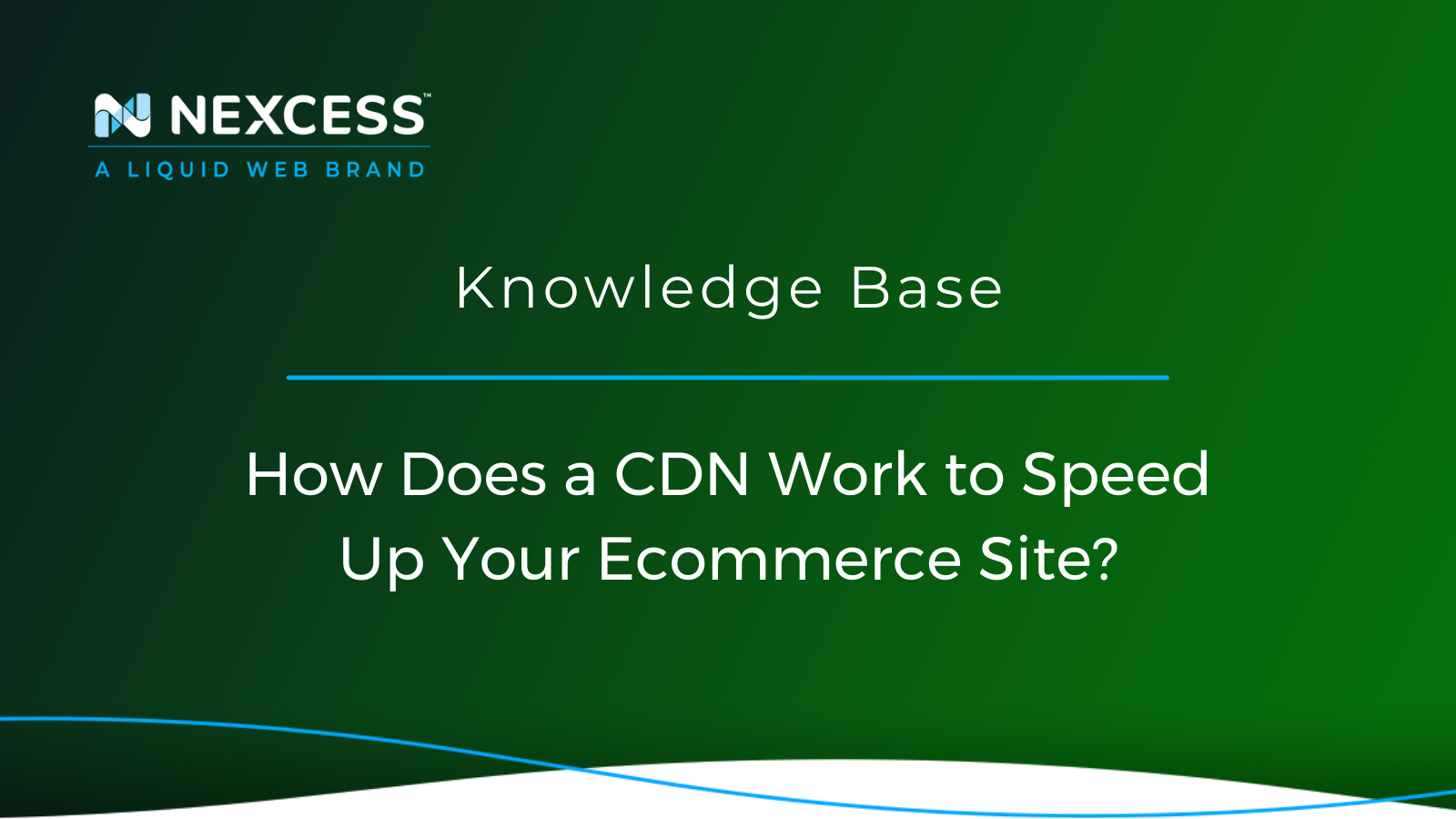
Learn how a CDN works and why successful websites rely on a CDN for fast page load times and excellent UX.
March 01, 2022
Google Shopping & WooCommerce: Listing Products

Grow your business by listing your products on Google Shopping with ease! Indeed, Google Shopping-WooCommerce integration is a snap! Read now to learn how!
February 24, 2022
Deleting Expired WordPress Transients & Post Revisions
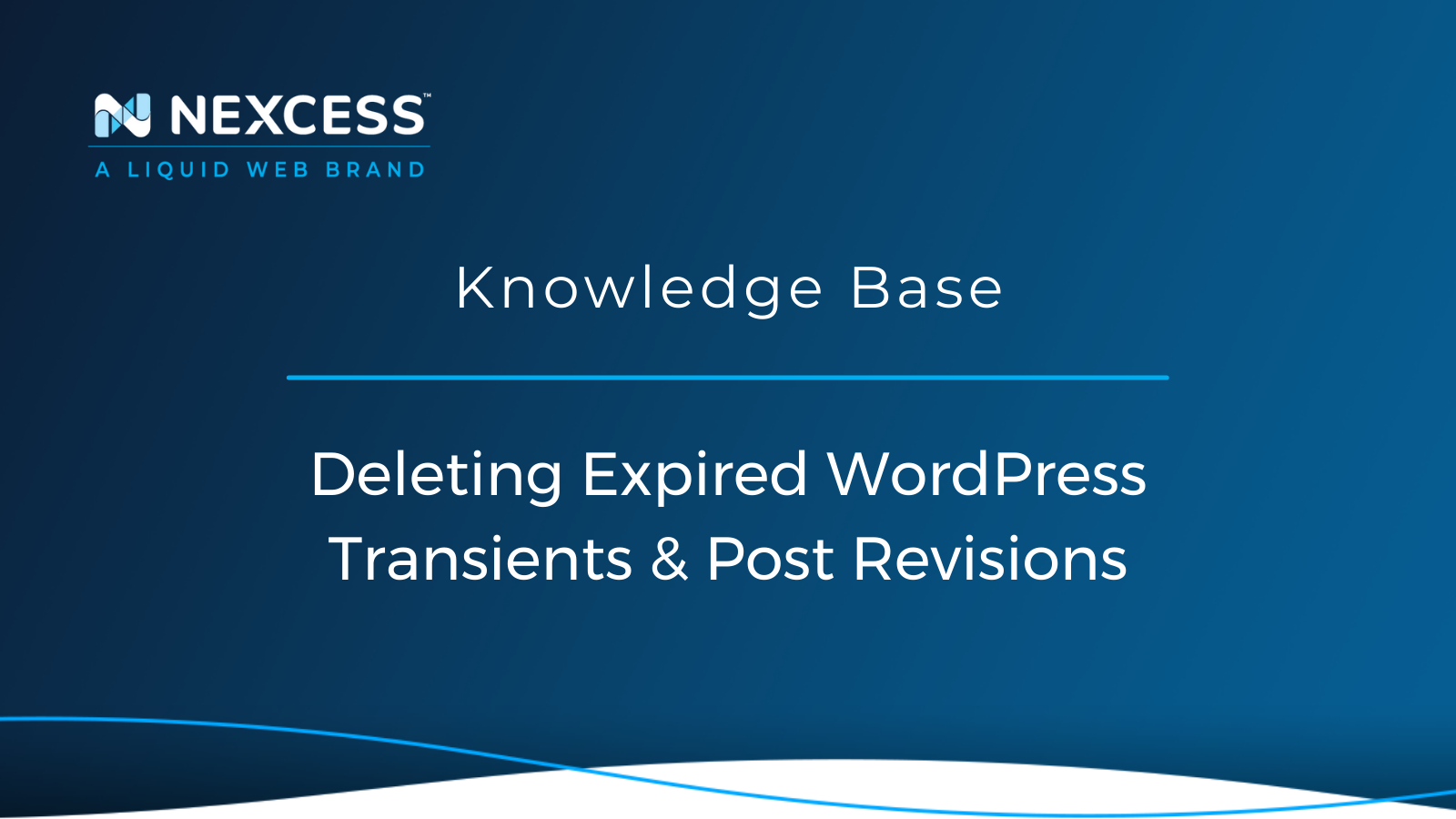
WordPress management and WordPress maintenance are important aspects of overall site health. Deleting expired WordPress transients/post revisions is vital!
February 09, 2022
How Install and Setup Validar for WooCommerce

Setting up Validar for WooCommerce is very quick and painless if you are using Managed WordPress or Managed WooCommerce. You can install and activate the Validar plugin using the Nexcess Installer.
Posted in:
Tags:
Grow your online business faster with news, tips, strategies, and inspiration.
- .htaccess
- Affiliates
- Applications
- Backups
- Billing
- Business
- CDN
- CDN SSL
- Client Portal
- Content Delivery Networks (CDNs)
- Control Panel Tools
- Craft CMS
- Cron Jobs
- Databases
- Dev Sites
- Domain Management
- Drupal
- Ecommerce
- Enterprise Hosting
- ExpressionEngine
- FTP
- File Management
- Getting Started
- Hosting
- IP Management
- Magento
- Magento 1
- Magento 2
- Membership sites
- Miscellaneous
- Nexcess
- Nexcess Email Services
- NodeWorx
- Other Applications
- Other Best Practices
- PCI DSS
- PWA
- Performance
- Reports and Monitoring
- SSH
- SSL
- Scripts
- Security
- SiteWorx
- StoreBuilder
- Third Party Clients
- WPQuickStart
- Web design
- Web development
- Website Management
- Websites
- WooCommerce
- WordPress
