
Nexcess Knowledge Base
July 31, 2023
Malware remediation service for managed WordPress/WooCommerce sites
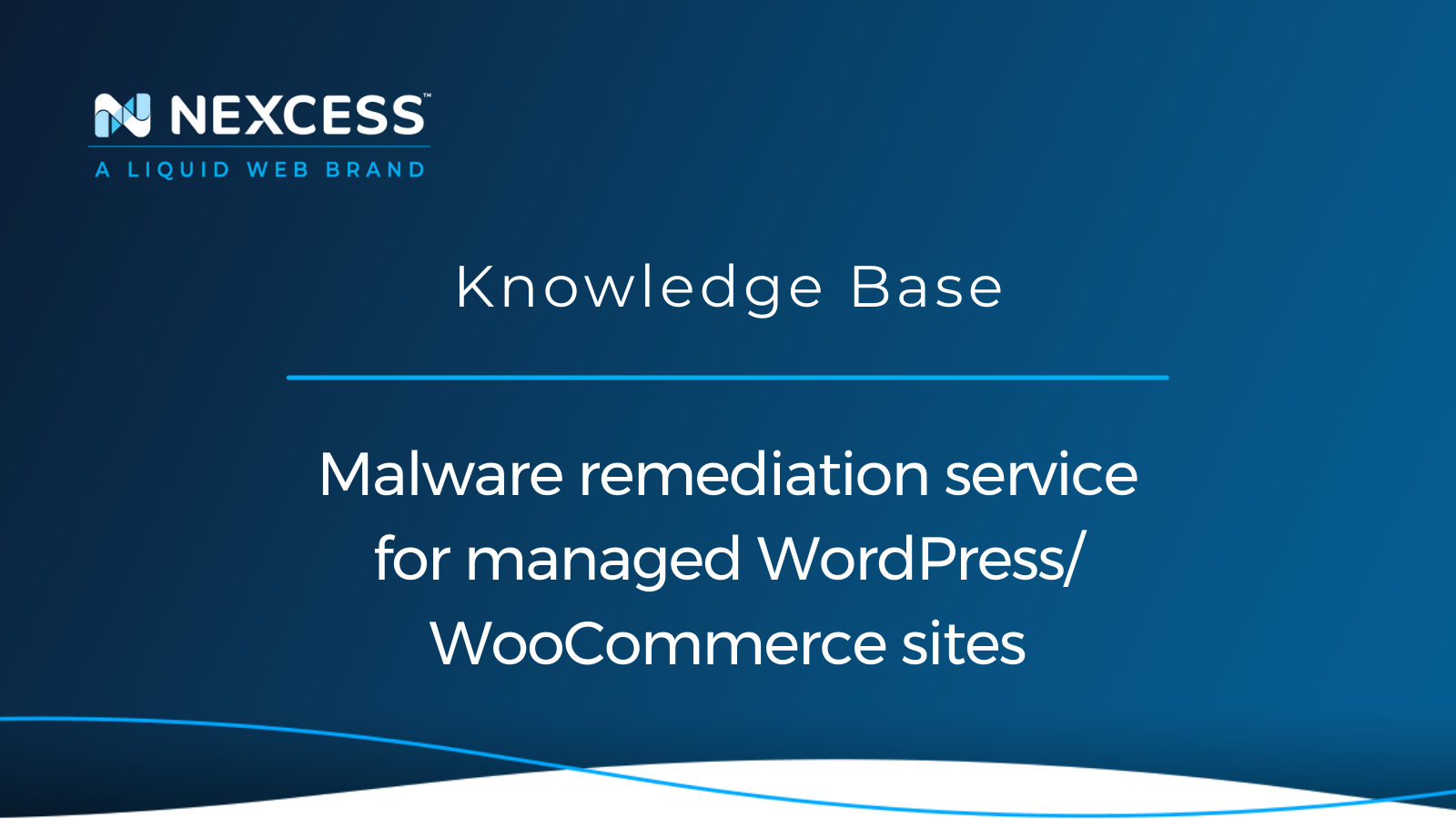
Learn about the malware remediation service from Nexcess. Let us get your site back up and running fast. Our experts will keep your site running malware-free.
Posted in:
Tags:
July 14, 2023
Transferring Webflow websites to Nexcess hosting
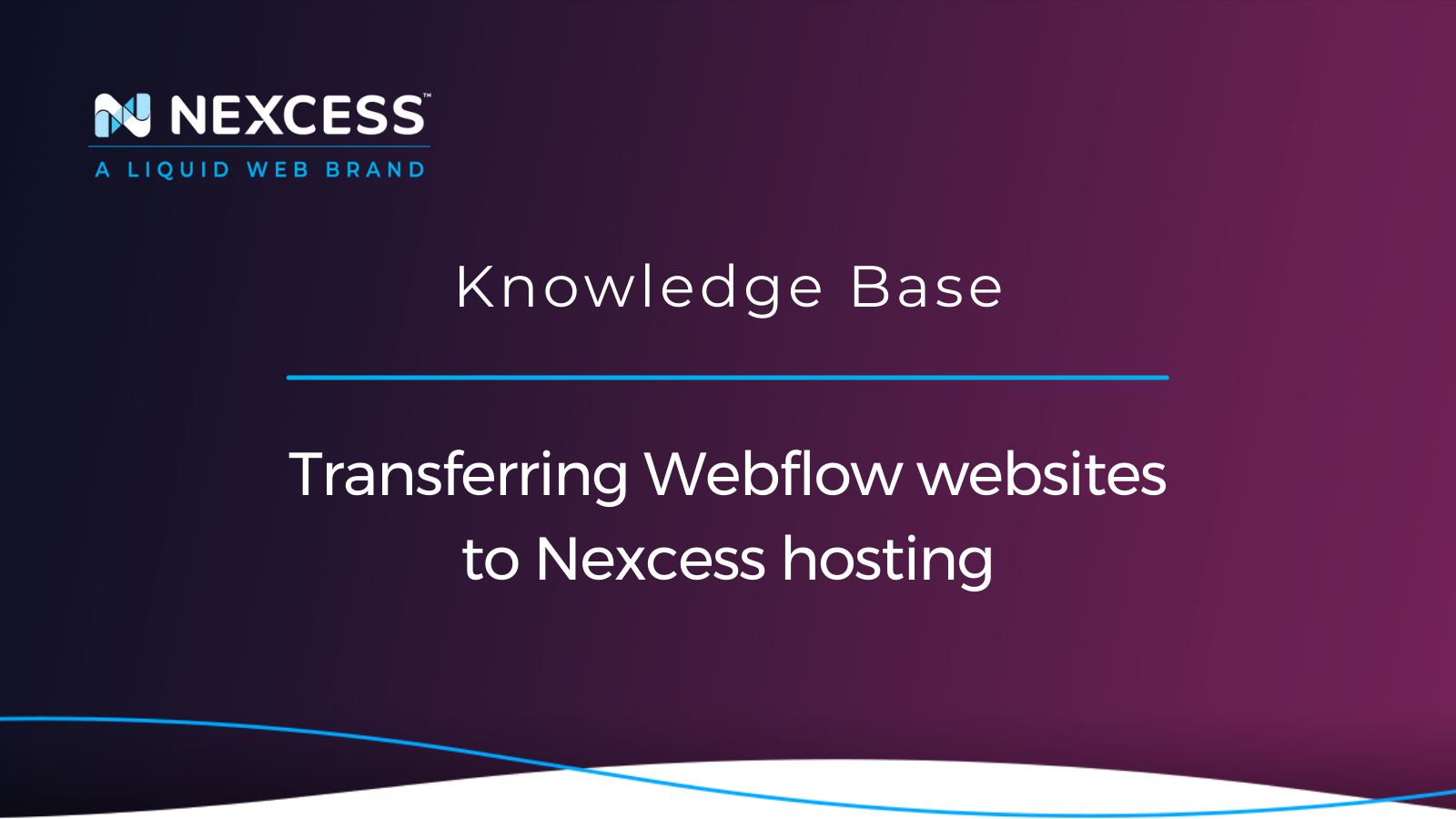
WordPress is loved worldwide for its flexible themes and plugins — compared to the learning curve, scaling issues, and dull look involved with Webflow websites.
Posted in:
July 13, 2023
By Amy Myers
How to create SSH keys in Linux and macOS
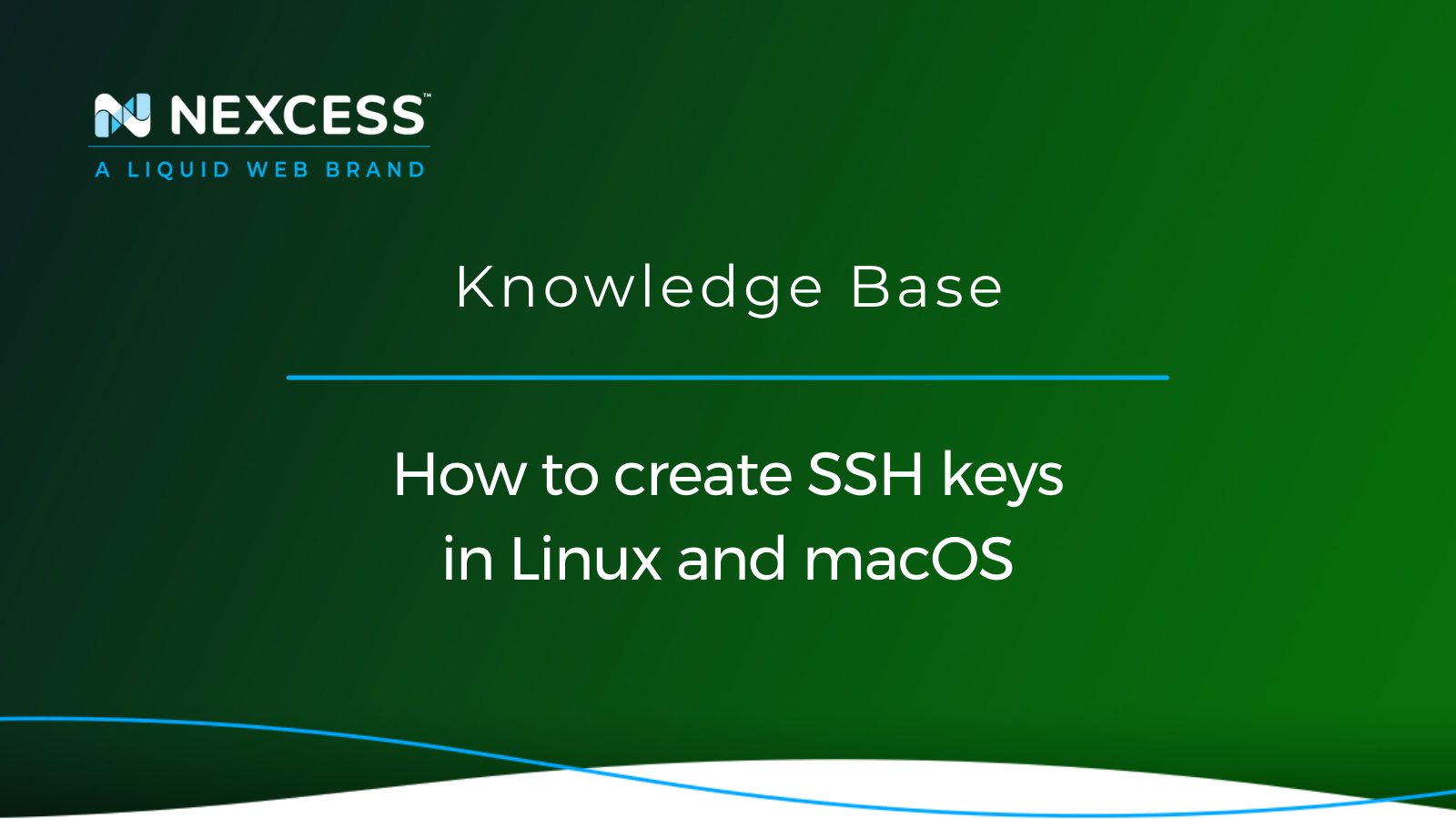
SSH keys are a more secure way to access an SSH server since they better resist hacking attacks. This article will explain how to create SSH keys in Linux and macOS.
Posted in:
Tags:
secure shell (ssh),ssh,ssh login credentials,Security,unix/linux-based operating systems,credentials,web,web applications,website,data security,WordPress security,WooCommerce security,Managed WordPress Security,magento security,magento 2 security,store setup,wordpress configuration,wordpress or magento application server setups
July 11, 2023
By Kiki Sheldon
WordPress security features — changing security keys and salts

An essential WordPress security feature is the implementation of authentication keys and salts to safeguard the WordPress Admin Panel from unauthorized access by adding another layer of security.
Posted in:
July 06, 2023
By Phil Kyle
Analyzing AWStats data for Nexcess Cloud plans and sites
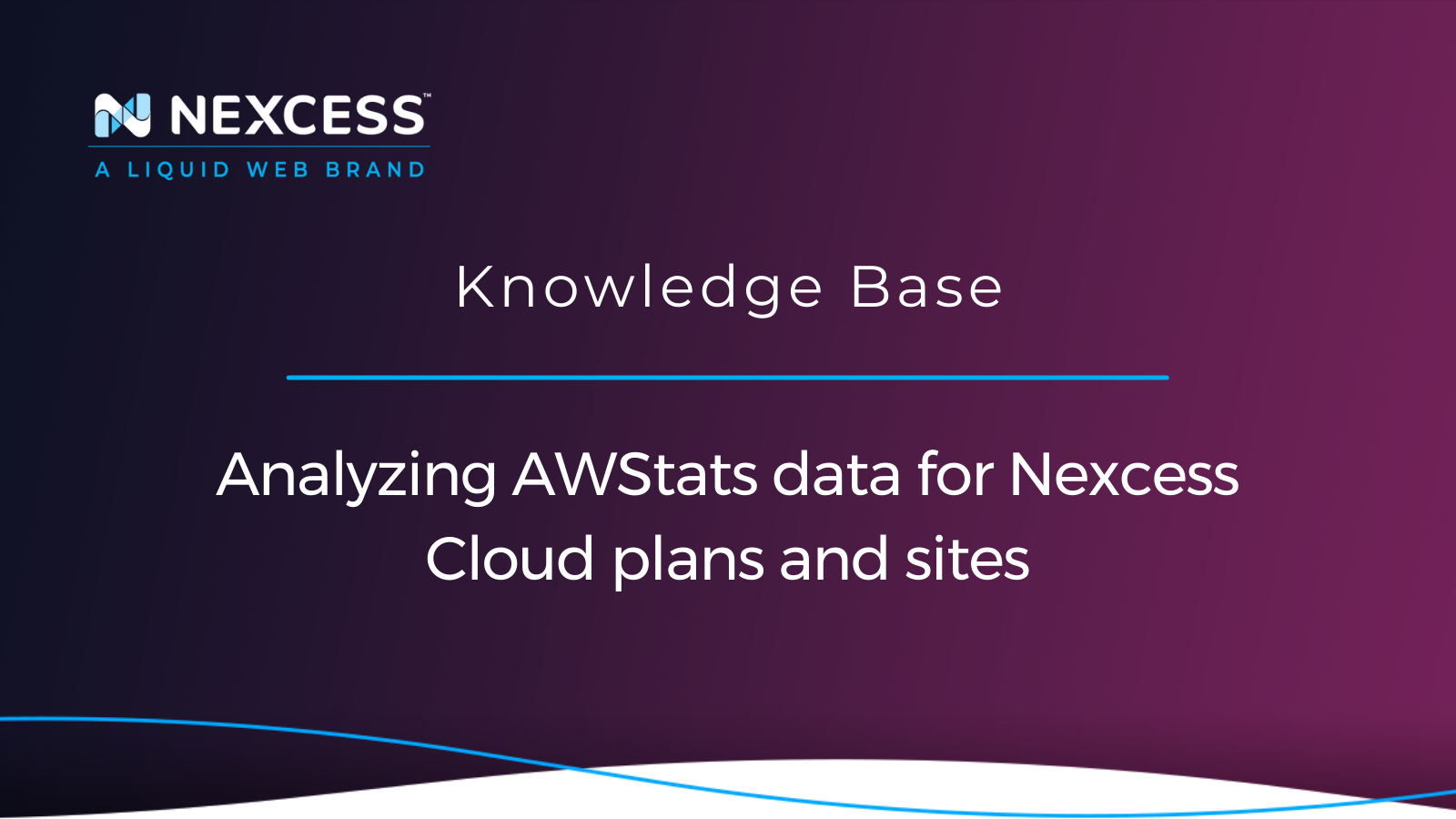
Advanced Web Statistics (AWStats) — available via the Analytics tab in the Nexcess Client Portal — is a tool that helps you maintain and track resource usage on your websites using graphs and tables.
Posted in:
Tags:
website analytics,analyze visitors,web analytics,data analysis,awstats,website statistics,web statistics,powerful reporting: get the information you need,analysis hub,WordPress,woocommerce setup,Magento,web applications,web,web stats,nexcess web hosting,customer data,nexcess portal,nexcess client portal,client portal,site statistics,blogging analytics,analytics
June 27, 2023
By Kiki Sheldon
Fixing the "not a valid JSON response" WordPress error
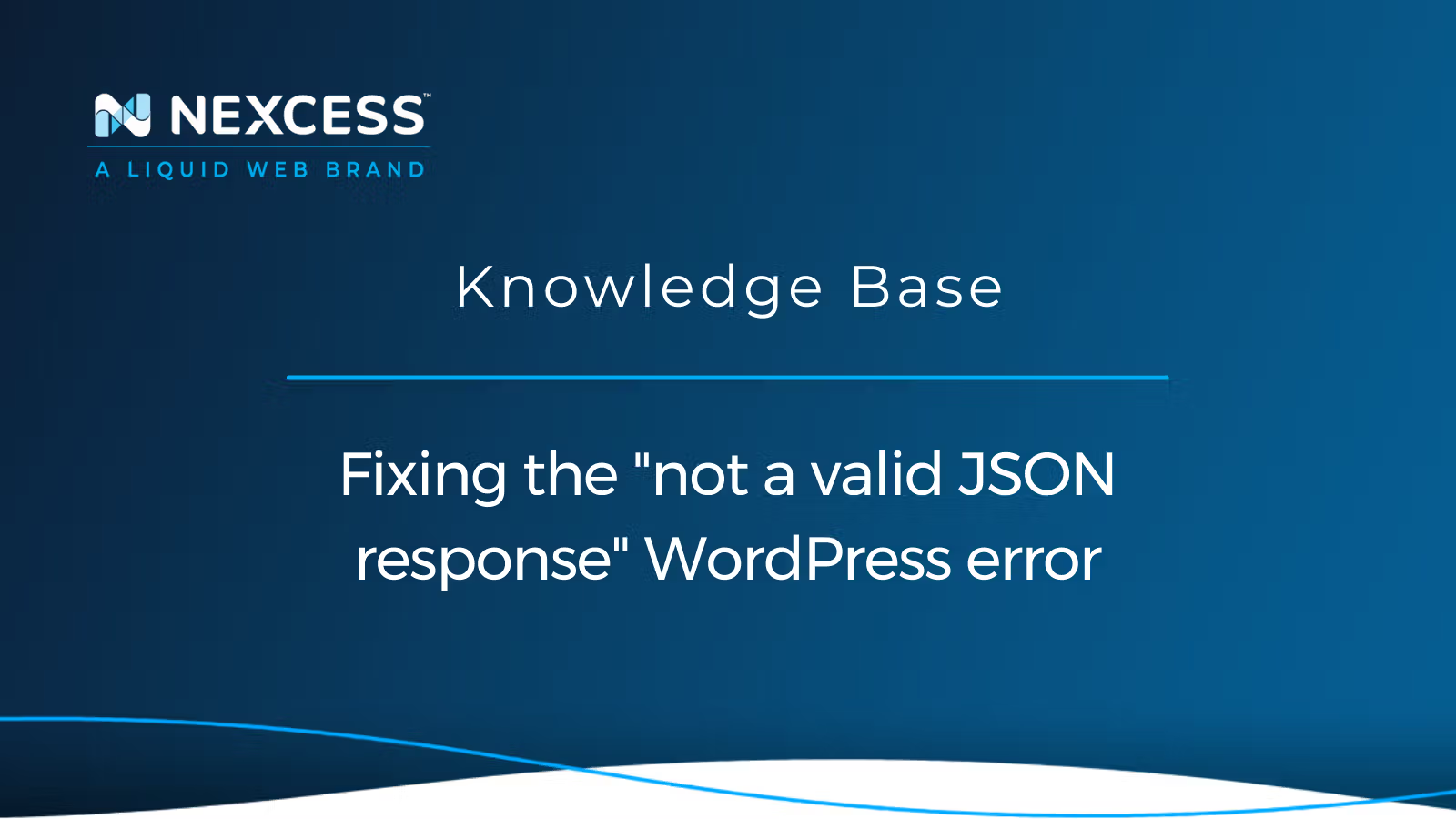
The “not a valid JSON response” WordPress error may result from incorrect website address settings, SSL setup issues, redirect conflicts, or broken Permalinks. Let's review the necessary fixes.
Posted in:
June 23, 2023
By Dylan Kramer
Edit PHP files — .user.ini, nexinfo.php, and php.ini files
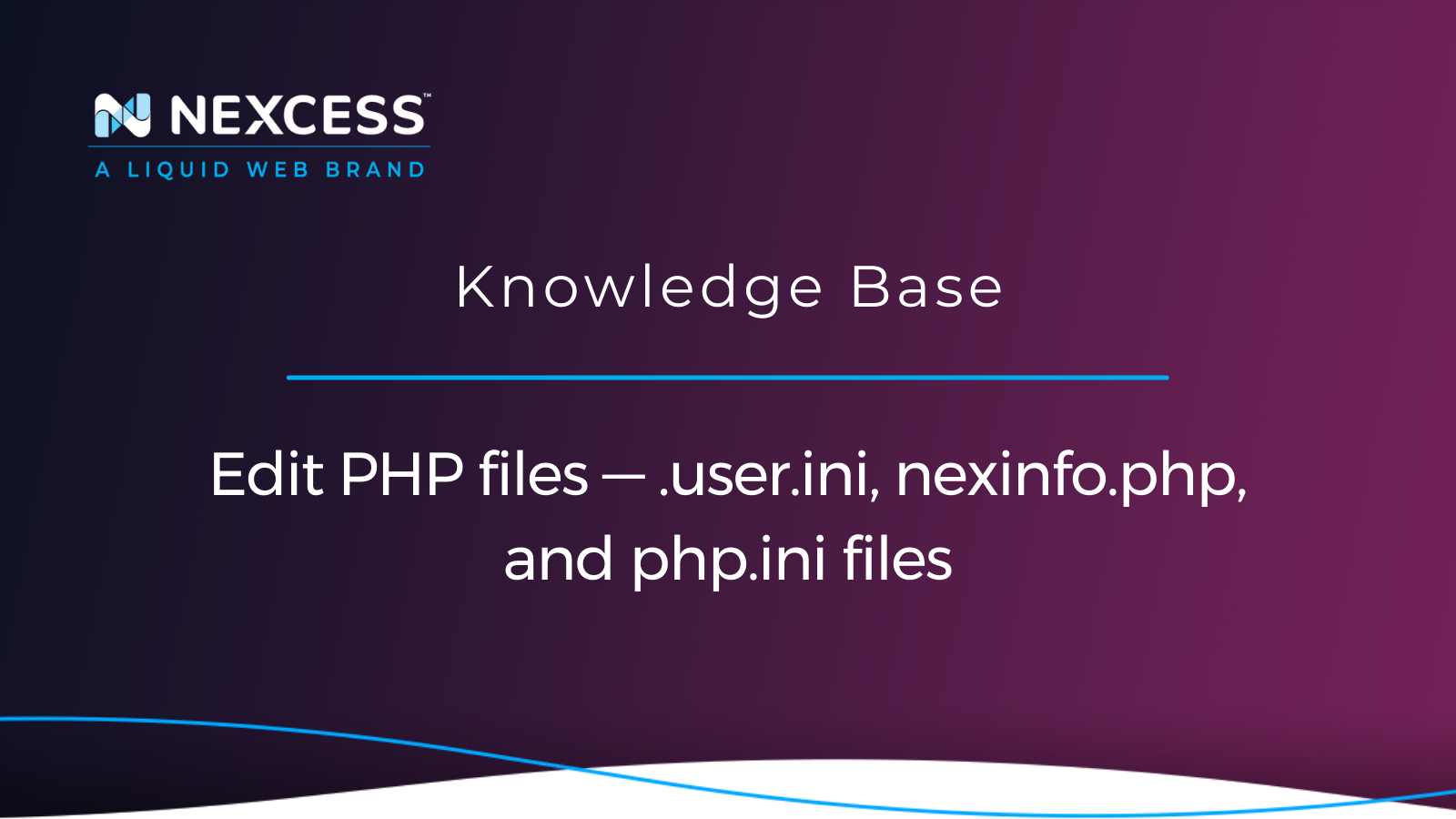
Scripts running on your website hosted with Nexcess may require more resources, so you may want to edit PHP files or adjust PHP settings in other ways — or enlist our team to change the php.ini file.
Posted in:
Tags:
June 22, 2023
By Kiki Sheldon
Introducing the easy-to-use Nexcess WordPress migration plugin
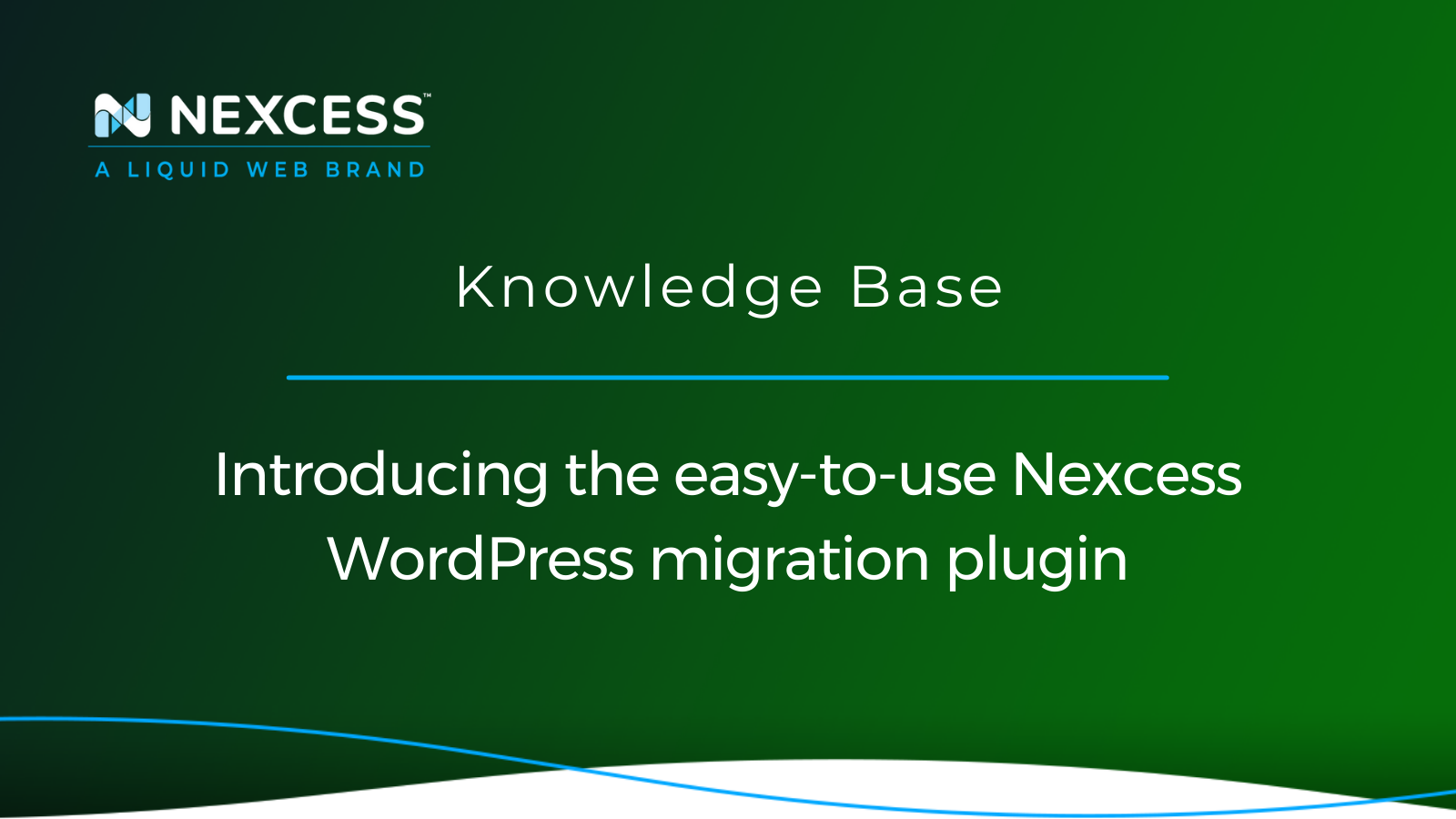
Take advantage of our Migrate to Liquid Web & Nexcess WordPress migration plugin for swift website transfers. Our convenient plugin moves WordPress data/files to the Nexcess hosting platform deftly.
Posted in:
Tags:
blogvault,Managed,WooCommerce,WordPress,migrations,migrations to nexcess,web applications,Web Hosting,transfer your domain,to transfer a domain to nexcess web hosting,migration request form,Migration Guide,data migration,Migration,optimized wordpress,wordpress configuration,wordpress migration,moving a wordpress site,WordPress hosting,WordPress management
June 19, 2023
By Kiki Sheldon
Nexcess WordPress setup — how to use the Nexcess Installer plugin
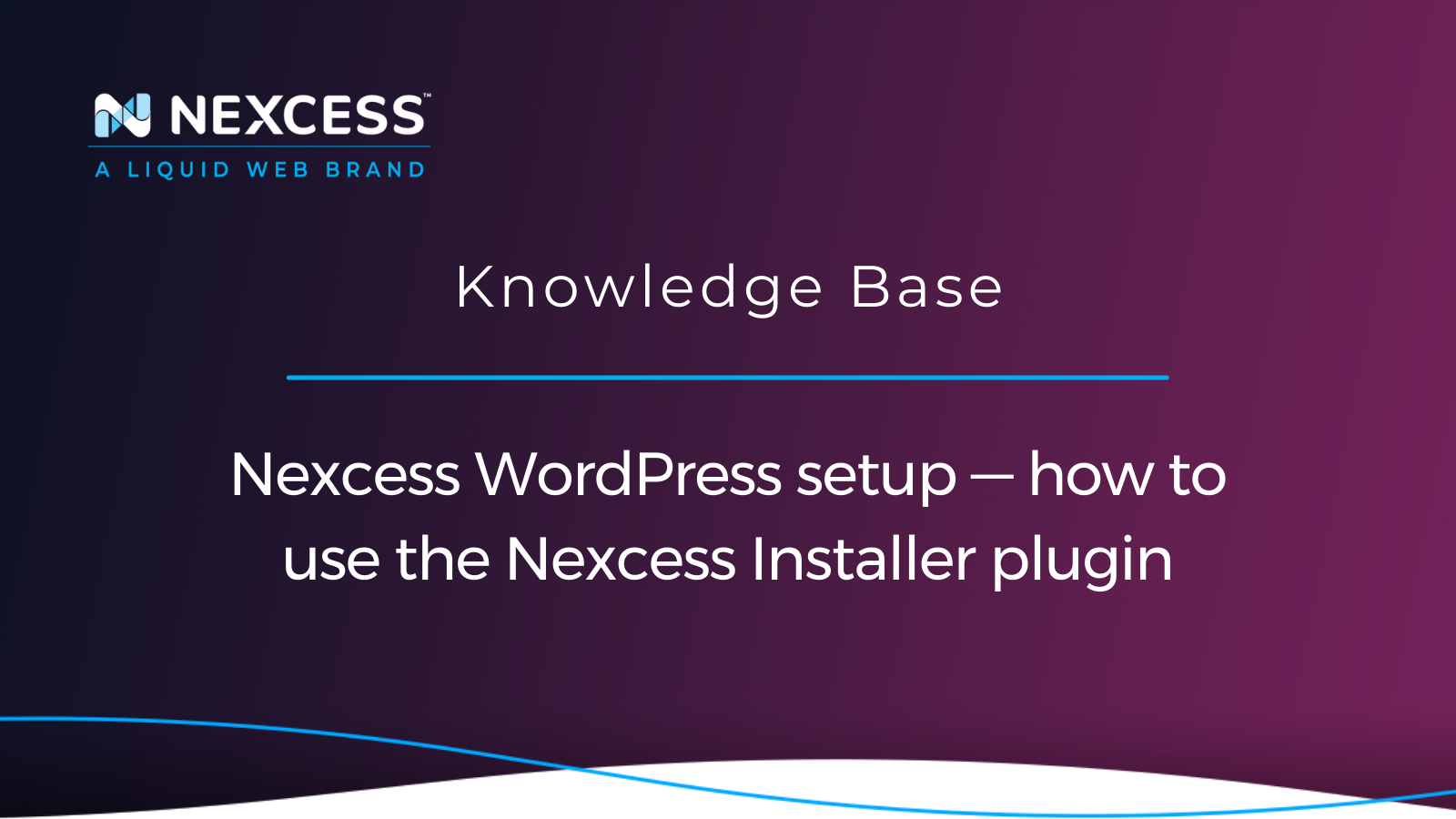
Nexcess WordPress setup using the Nexcess Installer plugin gives you access to a plethora of free plugins for optimizing WordPress/WooCommerce for performance, security, SEO, ecommerce, and more.
Posted in:
June 16, 2023
By Amy Myers
Locating your WordPress FTP Secure credentials for using FTPS with Nexcess
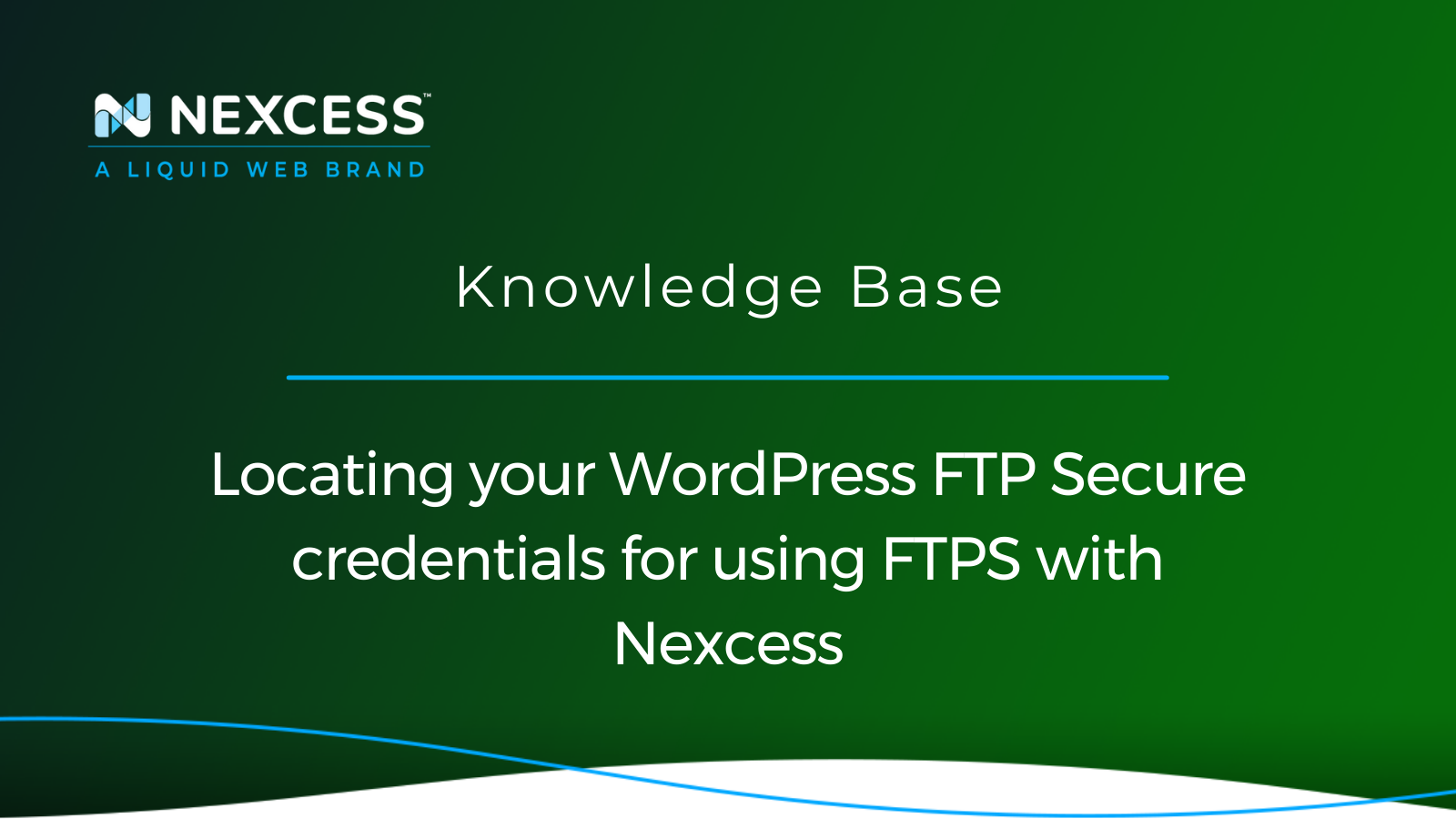
Using FTPS, you can connect and transfer files securely between your Nexcess website host and your PC. This option is available through the most popular FTP clients, such as FileZilla and Cyberduck.
Posted in:
Grow your online business faster with news, tips, strategies, and inspiration.
- .htaccess
- Affiliates
- Applications
- Backups
- Billing
- Business
- CDN
- CDN SSL
- Client Portal
- Content Delivery Networks (CDNs)
- Control Panel Tools
- Craft CMS
- Cron Jobs
- Databases
- Dev Sites
- Domain Management
- Drupal
- Ecommerce
- Enterprise Hosting
- ExpressionEngine
- FTP
- File Management
- Getting Started
- Hosting
- IP Management
- Magento
- Magento 1
- Magento 2
- Membership sites
- Miscellaneous
- Nexcess
- Nexcess Email Services
- NodeWorx
- Other Applications
- Other Best Practices
- PCI DSS
- PWA
- Performance
- Reports and Monitoring
- SSH
- SSL
- Scripts
- Security
- SiteWorx
- StoreBuilder
- Third Party Clients
- WPQuickStart
- Web design
- Web development
- Website Management
- Websites
- WooCommerce
- WordPress
