
Nexcess Knowledge Base
July 29, 2022
How to Add or Modify Products in WooCommerce & StoreBuilder
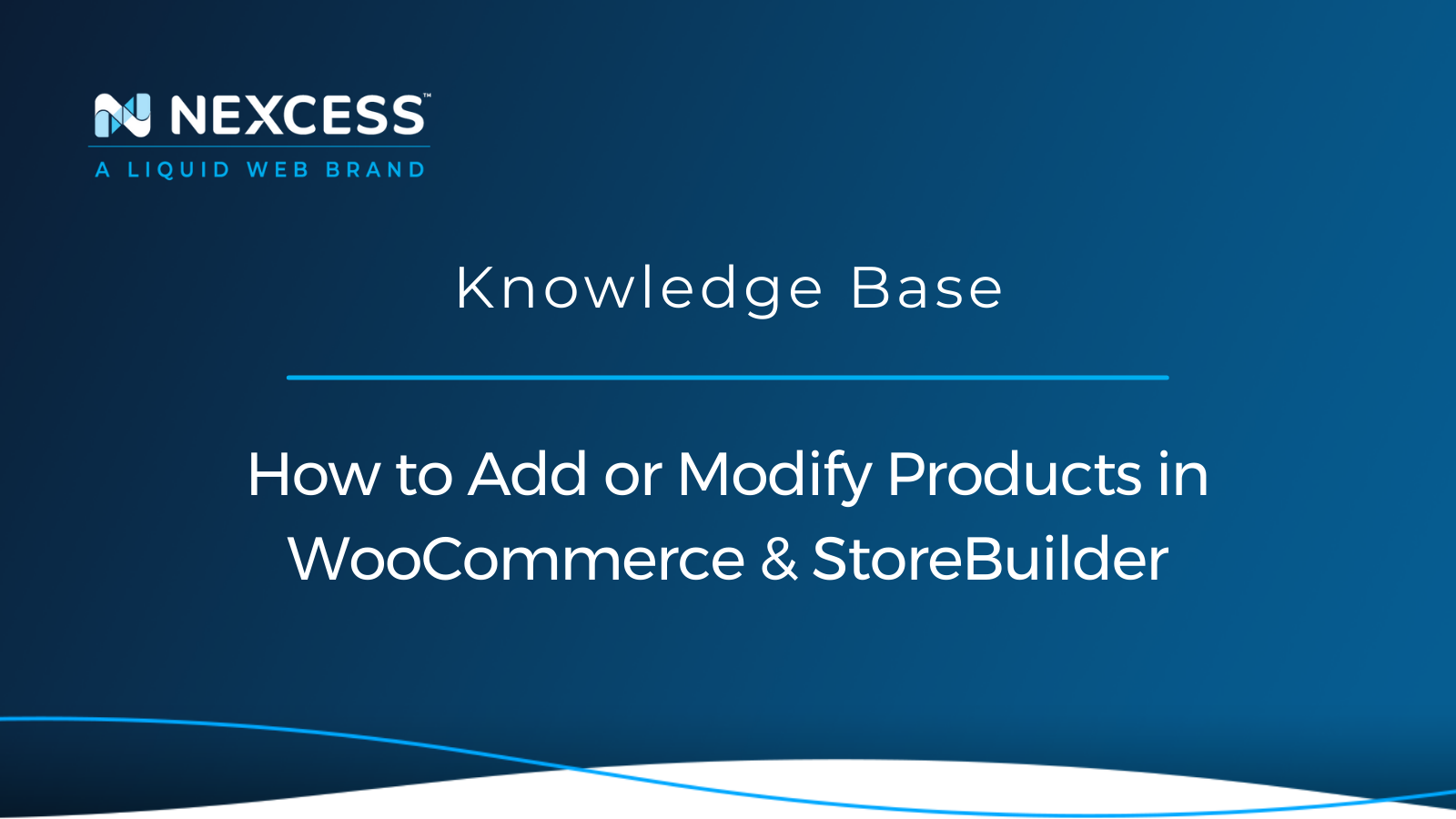
Now that your store is up and running with its desired look and feel using StoreBuilder by Nexcess, you are ready to add your products as the next step.
July 29, 2022
How to Go Live with StoreBuilder by Nexcess
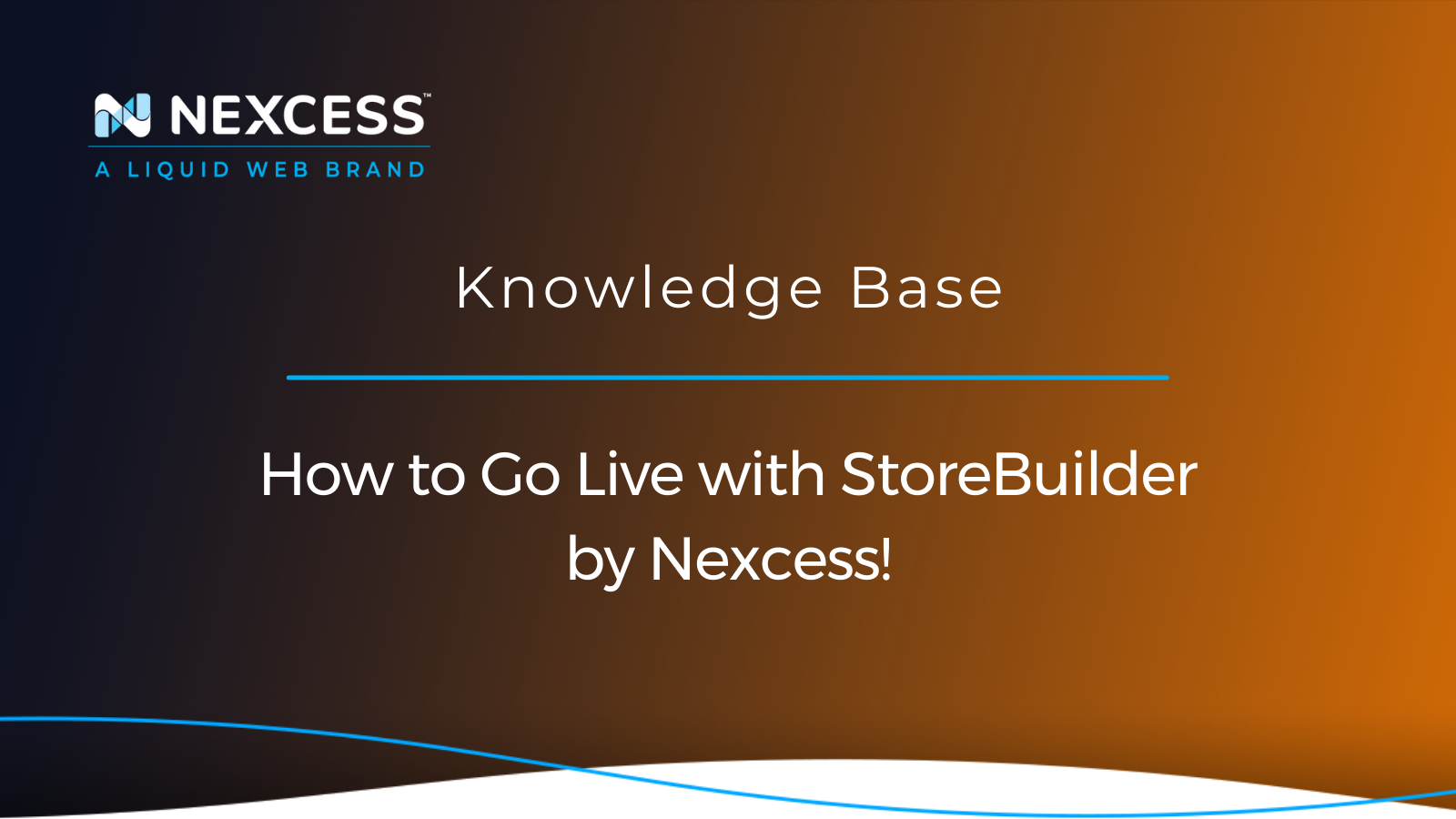
With StoreBuilder by Nexcess, it’s time to launch your StoreBuilder online store and show your products to the world!
July 28, 2022
Guide to Going Live with StoreBuilder
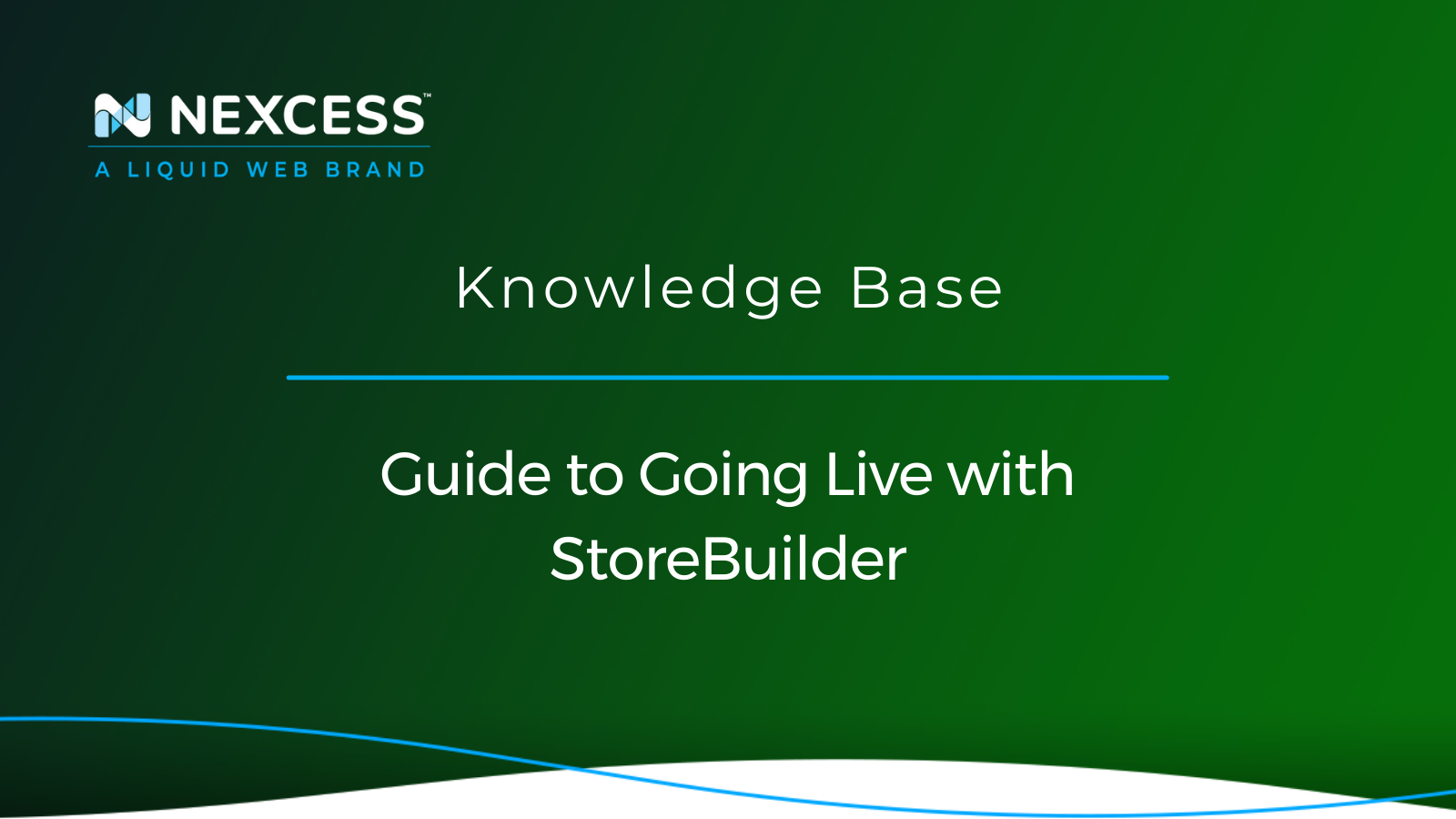
It’s time; you’ve added your content, your products, your payment method, all you need now is to launch your site to the world with its own custom web address.
July 27, 2022
StoreBuilder Frequently Asked Questions (FAQ)
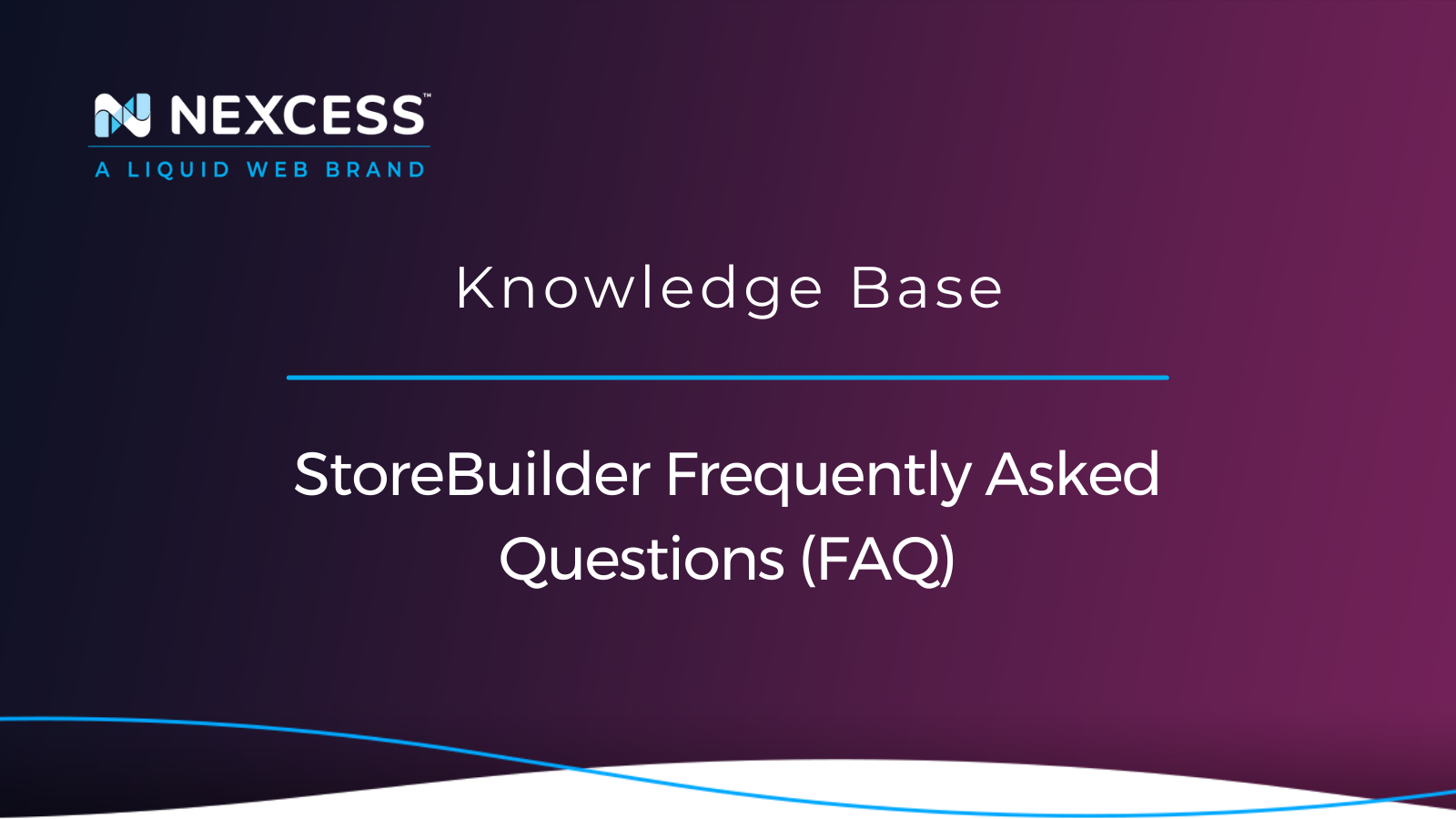
With StoreBuilder by Nexcess, we’ve taken the guesswork out! We’re so excited for you to try the fastest way to get up and running with your WordPress store!
July 21, 2022
By Kiki Sheldon
WooCommerce-Stripe Payment Gateway Setup for StoreBuilder

Stripe is one of the best payment solutions to integrate with your WooCommerce store and it includes payment processing and customizable checkout features.
July 20, 2022
Nexcess Web Hosting Migration Form Explained
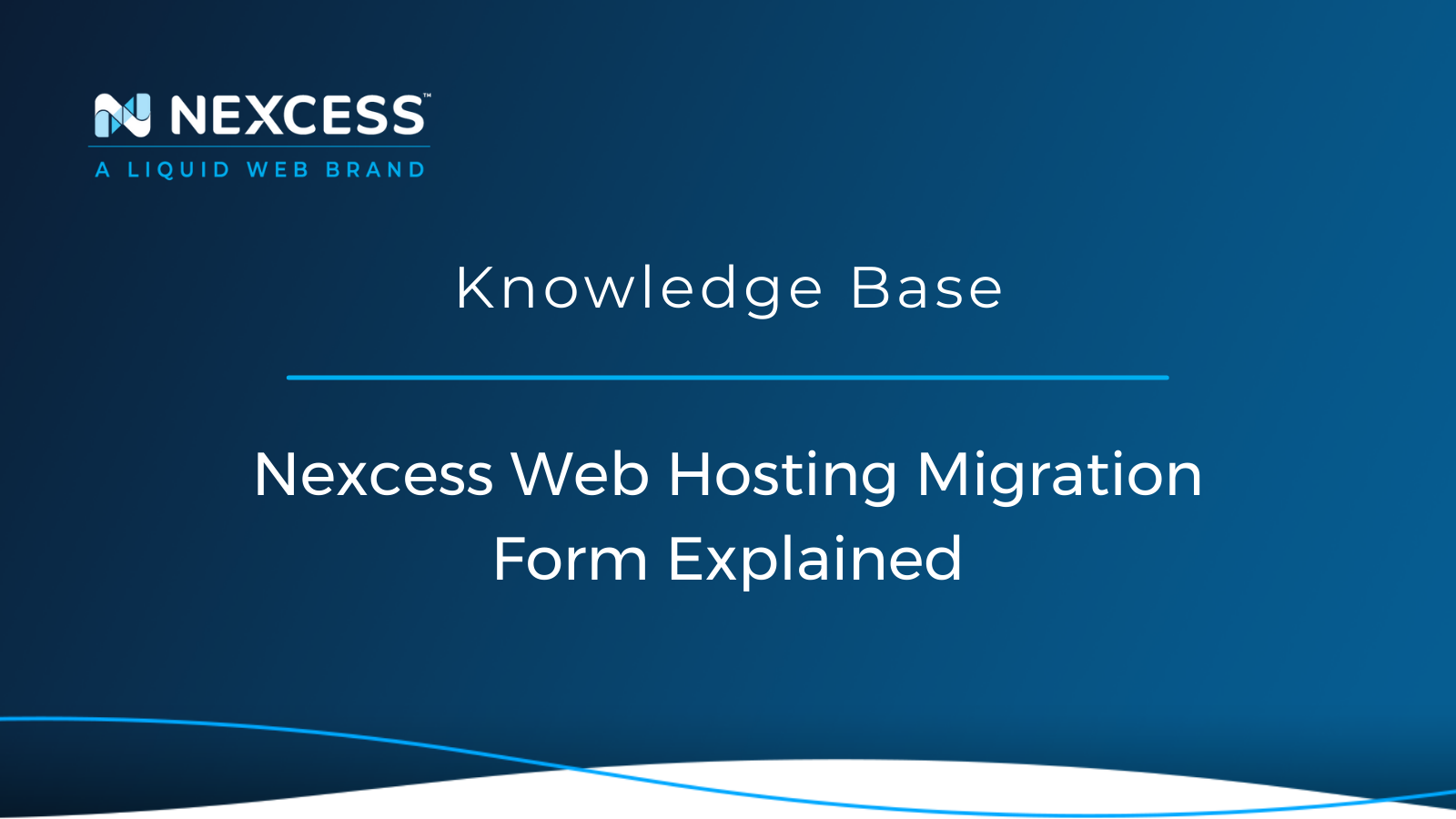
Nexcess customers may move their sites on their own or have our migration team do it for free by submitting a migration request with the necessary details.
Posted in:
July 15, 2022
Migration Guide: Transfer Weebly Site to Another Host
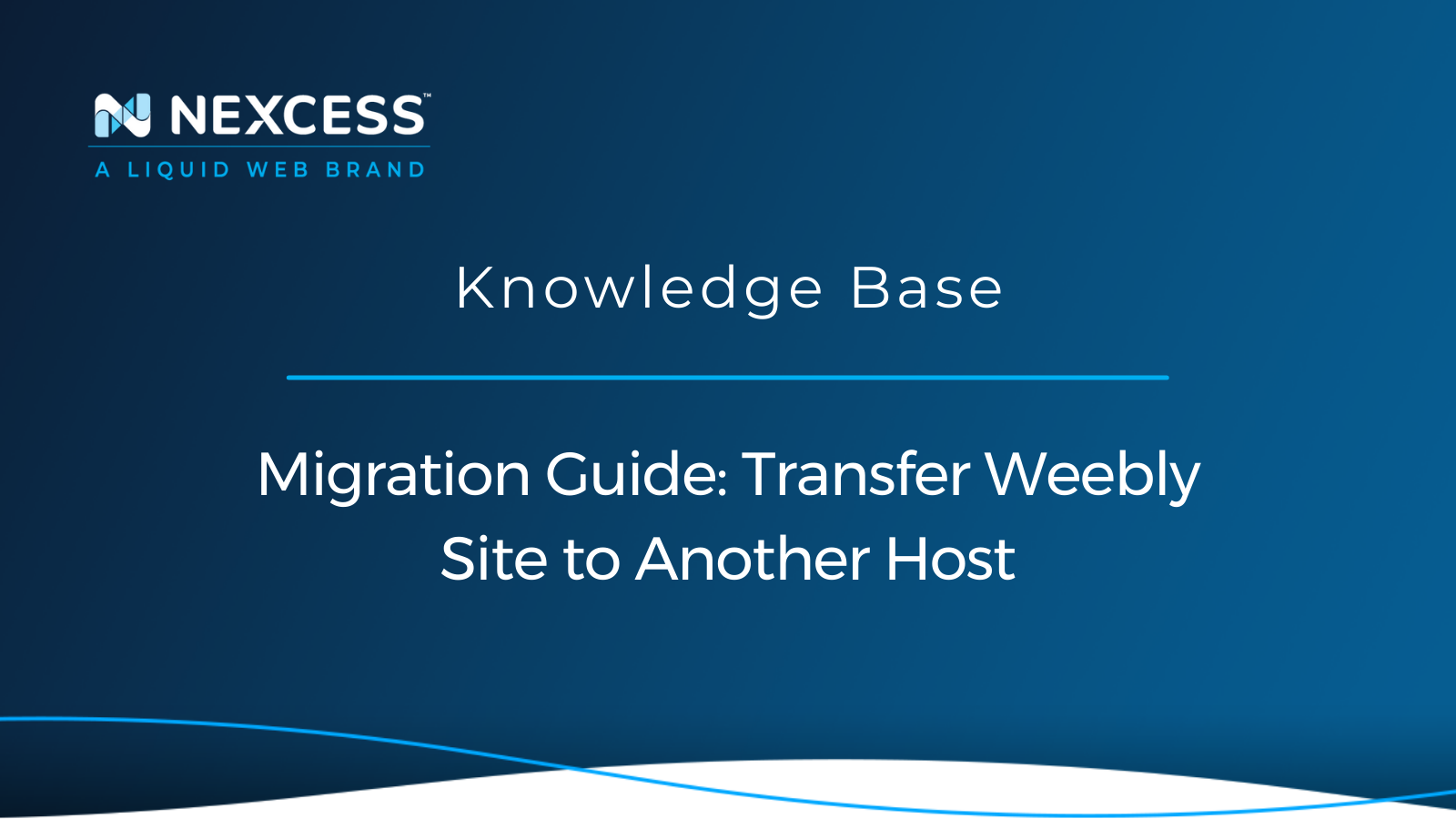
Weebly is a great way to get started, but WordPress, WooCommerce, and Magento from Nexcess give you more capabilities and flexibility for a stellar website.
Posted in:
July 13, 2022
By Kiki Sheldon
Nexcess & WordPress Cache Settings: Excluding Pages & Data
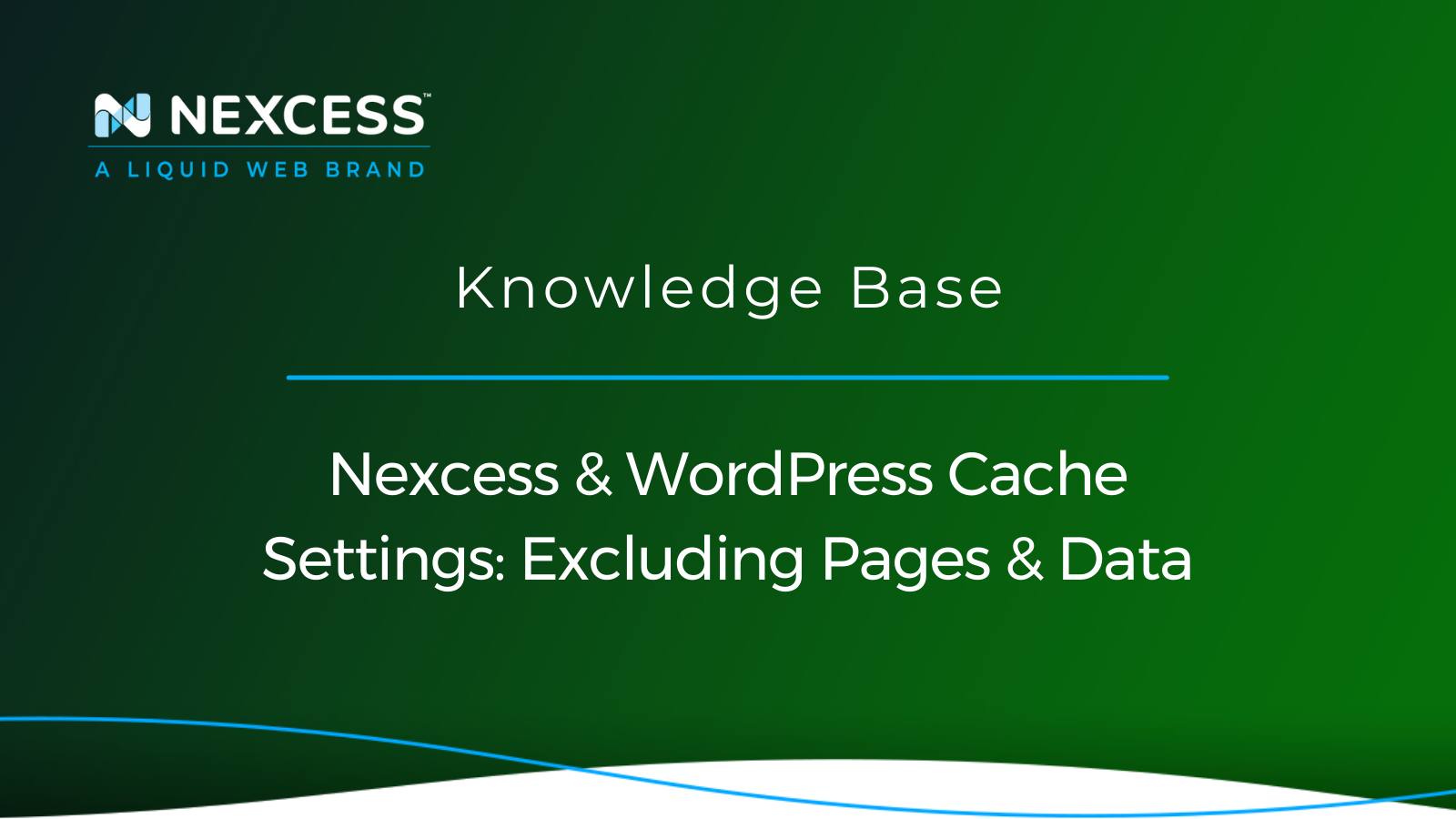
Learn how to disable WordPress cache. Understand how to optimize WordPress cache settings, and how to use WordPress persistent object cache in this article.
Posted in:
May 18, 2022
By Amy Myers
Updating WordPress Plugins & Themes via Solid Security Pro
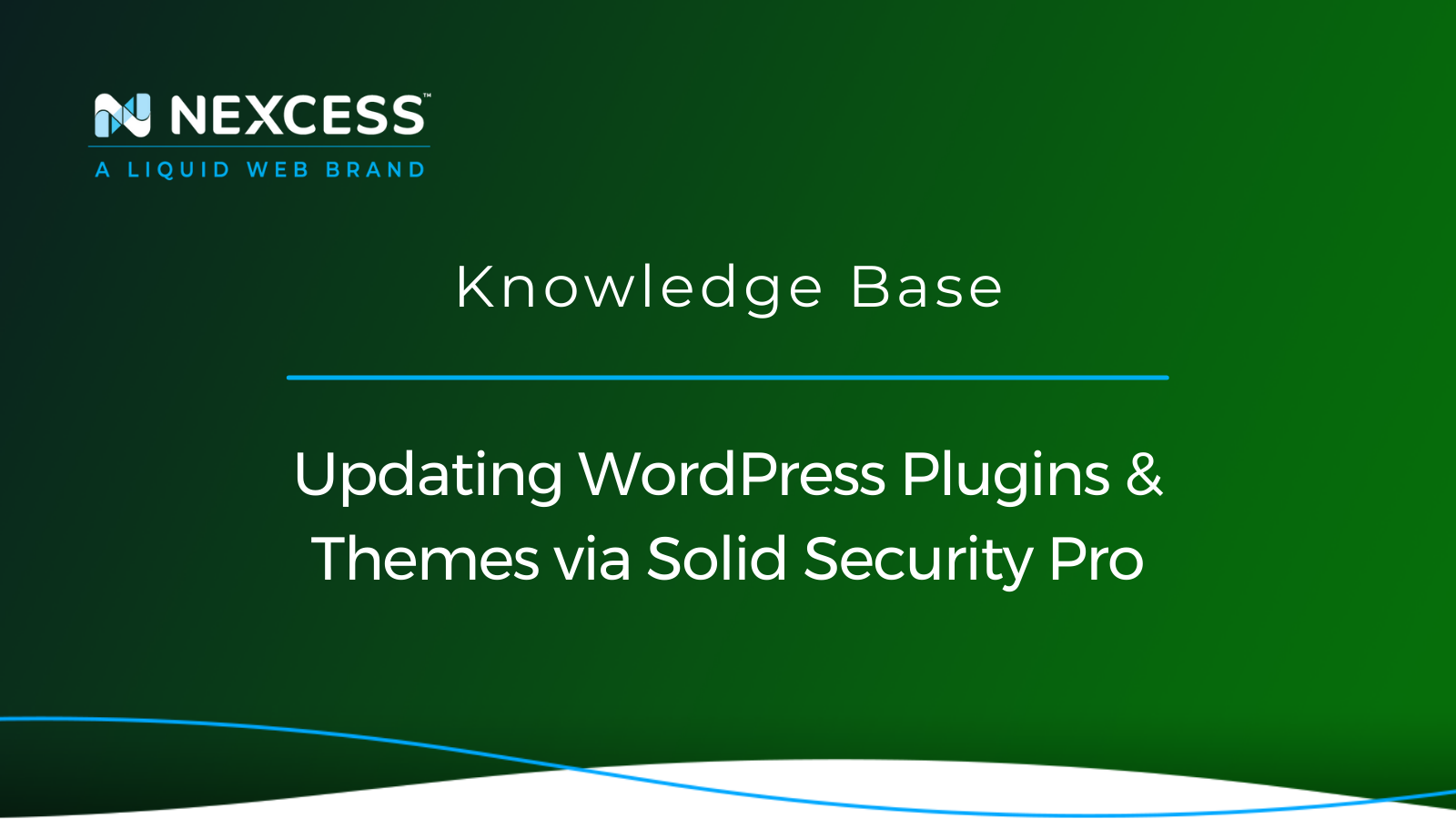
With its Version Management, Solid Security Pro has four areas for admins: WordPress Updates (core files), Plugin Updates, Theme Updates, and Protection.
May 12, 2022
How to Log into the WP-Admin Panel & Improve Speed
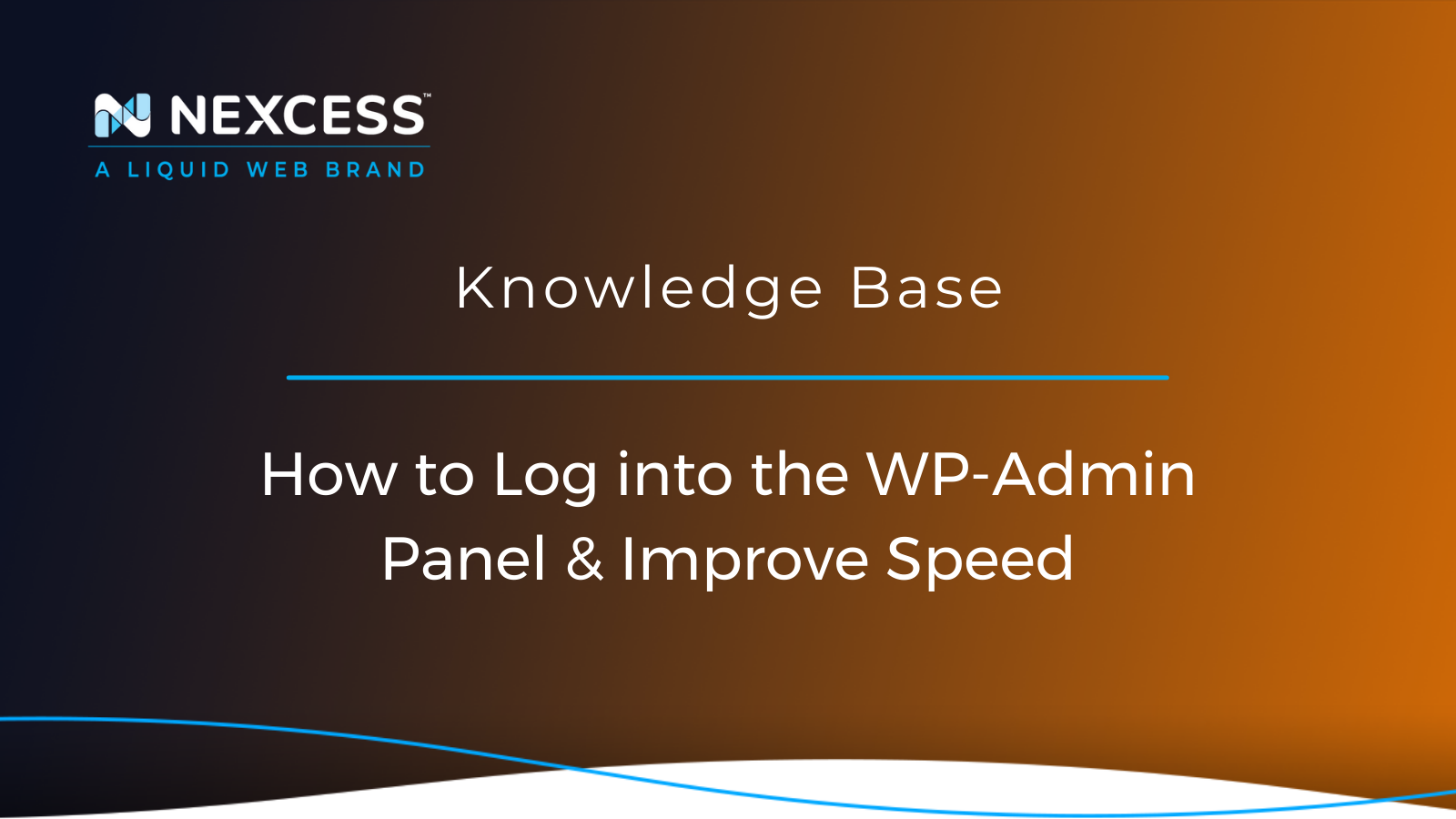
Typically, what causes the WordPress Admin Dashboard (wp-admin area) to be slow to load or parts of it to be slow are the plugins you are using on the site.
Posted in:
Tags:
wordpress admin dashboard management,heartbeat control,wordpress admin dashboard,dashboard widgets,how to access your wordpress admin dashboard,about nexcess web hosting solutions,what is the wordpress heartbeat?,what is the wordpress admin dashboard?,speeding up the wordpress admin panel,how to log into the wp-admin panel & improve speed
Grow your online business faster with news, tips, strategies, and inspiration.
- .htaccess
- Affiliates
- Applications
- Backups
- Billing
- Business
- CDN
- CDN SSL
- Client Portal
- Content Delivery Networks (CDNs)
- Control Panel Tools
- Craft CMS
- Cron Jobs
- Databases
- Dev Sites
- Domain Management
- Drupal
- Ecommerce
- Enterprise Hosting
- ExpressionEngine
- FTP
- File Management
- Getting Started
- Hosting
- IP Management
- Magento
- Magento 1
- Magento 2
- Membership sites
- Miscellaneous
- Nexcess
- Nexcess Email Services
- NodeWorx
- Other Applications
- Other Best Practices
- PCI DSS
- PWA
- Performance
- Reports and Monitoring
- SSH
- SSL
- Scripts
- Security
- SiteWorx
- StoreBuilder
- Third Party Clients
- WPQuickStart
- Web design
- Web development
- Website Management
- Websites
- WooCommerce
- WordPress
