
Nexcess Knowledge Base
March 13, 2023
WordPress security best practices — WordPress Admin Panel

In this article, you will get an overview of WordPress security and setup along with some of the WordPress security best practices for securing the administration login area.
March 09, 2023
WordPress fix — "critical error on this website"
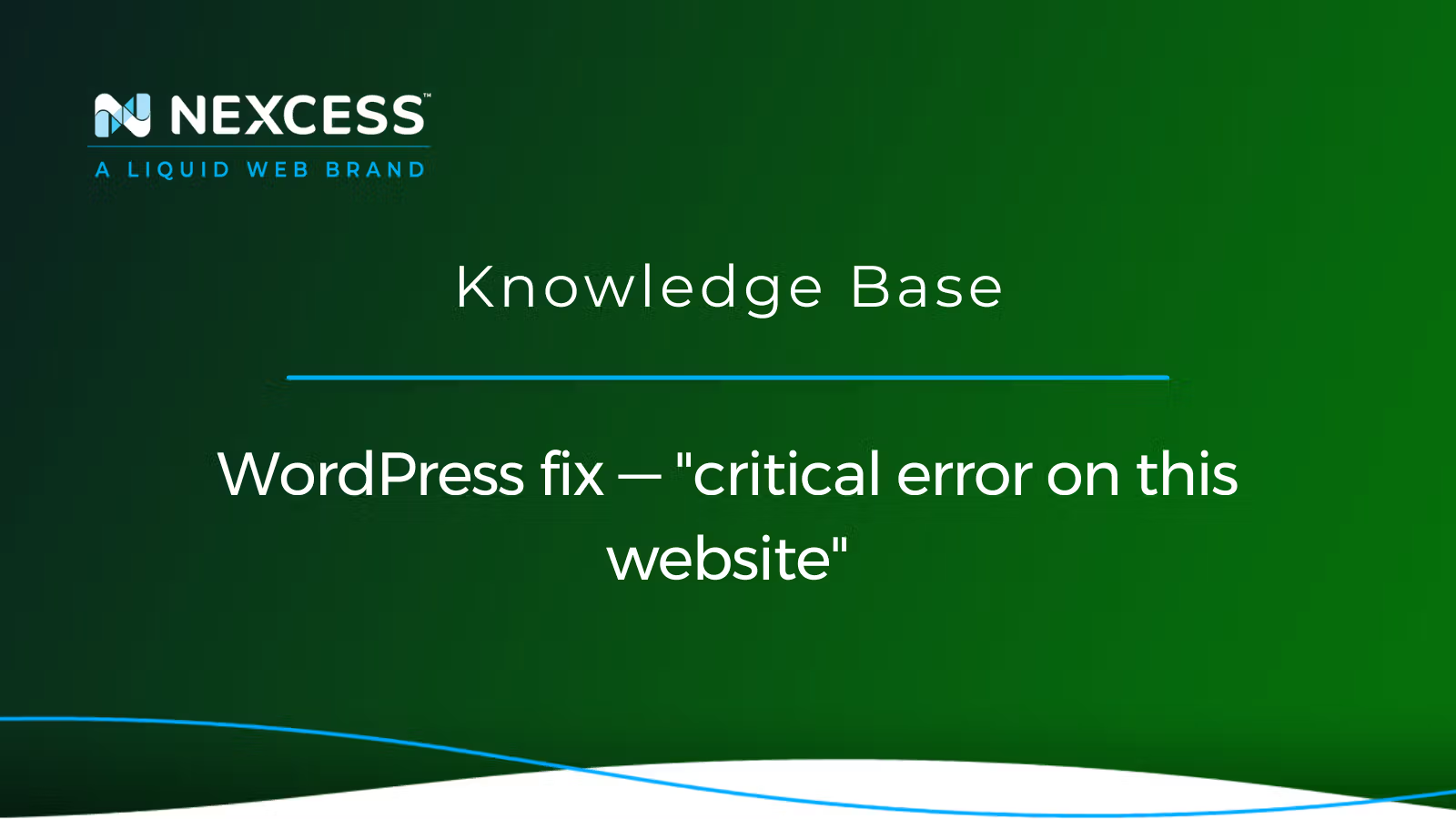
This article will discuss the "critical error on this website" message and how to resolve the error condition generating it. As well, a number of other valuable WordPress fixes are provided.
February 17, 2023
How to optimize Magento performance
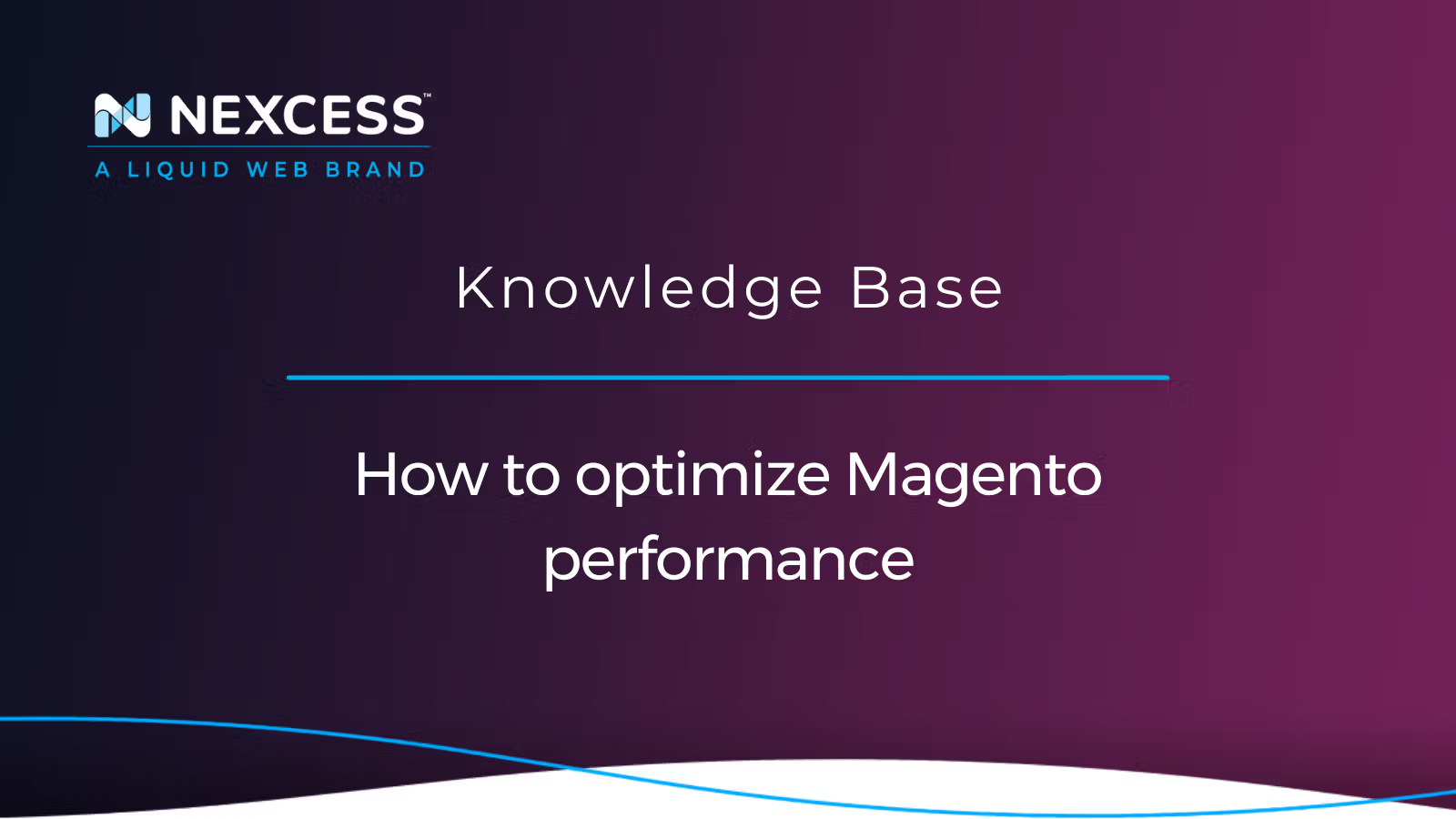
Slow Magento websites frustrate customers and reduce conversion rates. How to optimize Magento performance? We discuss 20 performance-enhancing techniques in this article.
February 15, 2023
Magento 2 registrations — how to stop/prevent spam bots
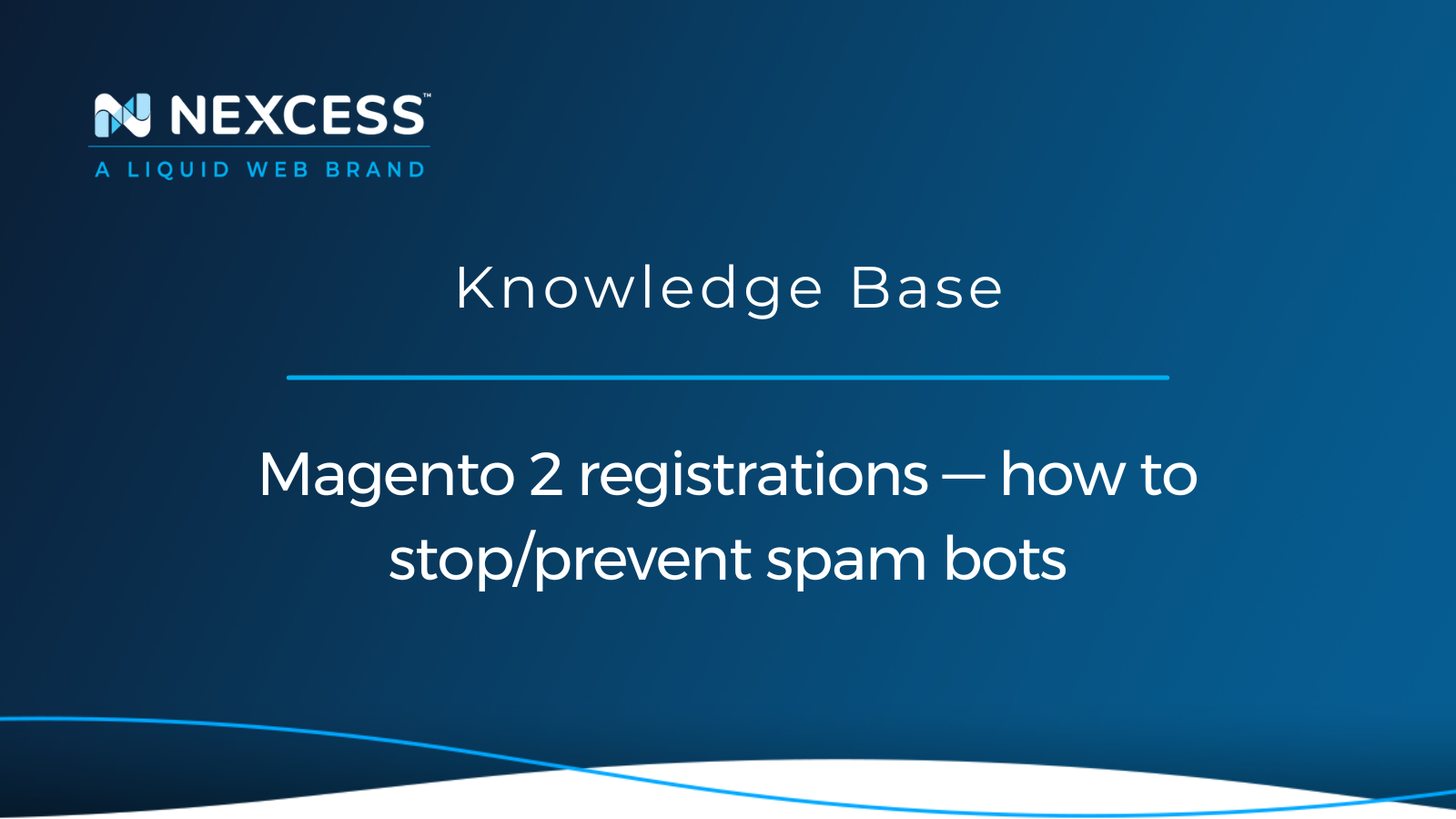
Learn what Magento 2 spam bots are and how to recognize them. Then, let's discover eight methods to help prevent spam bots from infecting your Magento 2 ecommerce website.
Posted in:
February 13, 2023
Apache Solr search for Magento 1 — Frequently Asked Questions (FAQ)
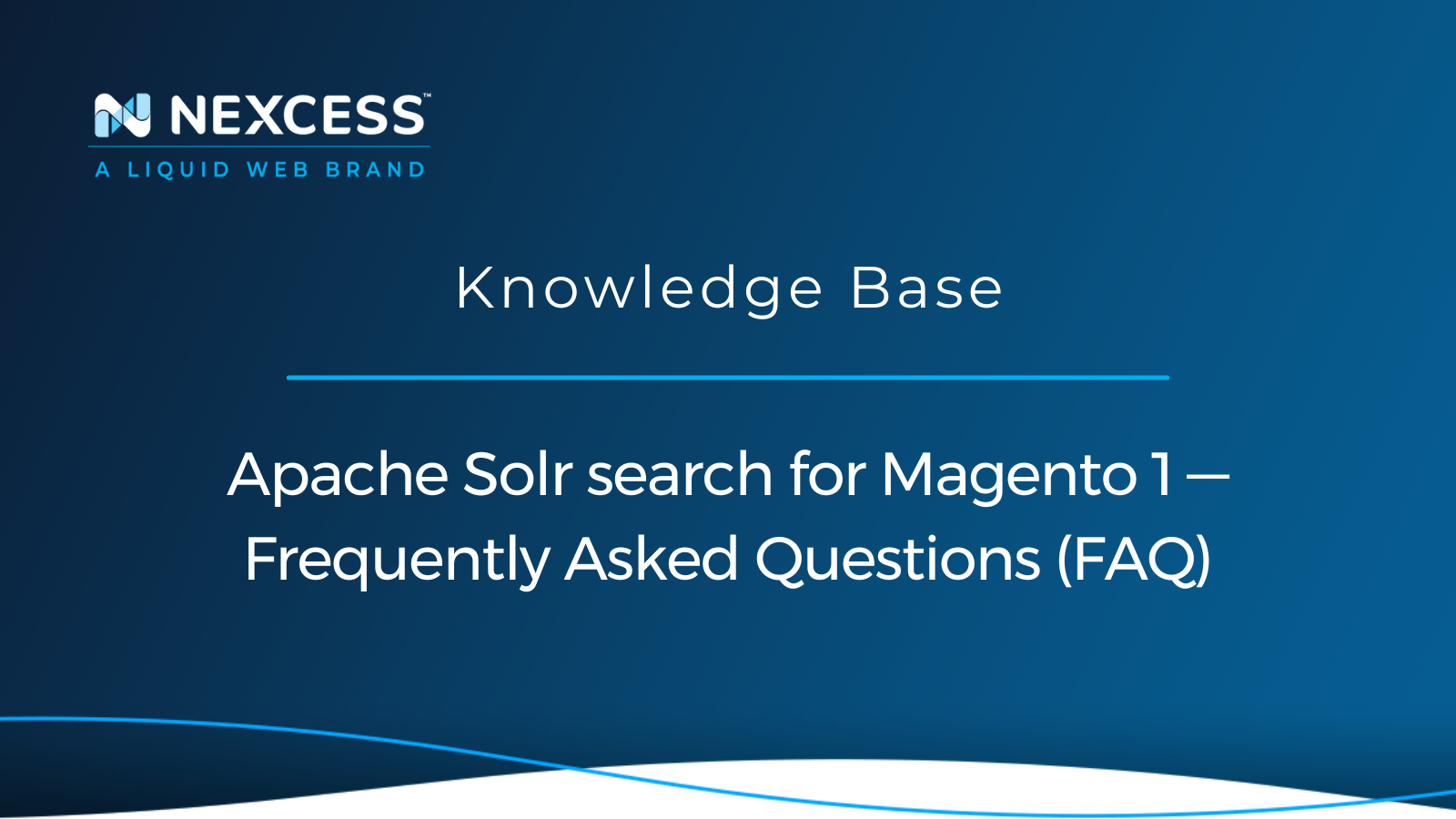
Apache Solr search functionality can improve your Magento 1 website. In this article, we can help you get a better understanding of what Solr is, how it works, and its list of features.
February 10, 2023
Full page cache and Redis cache management using WP-CLI
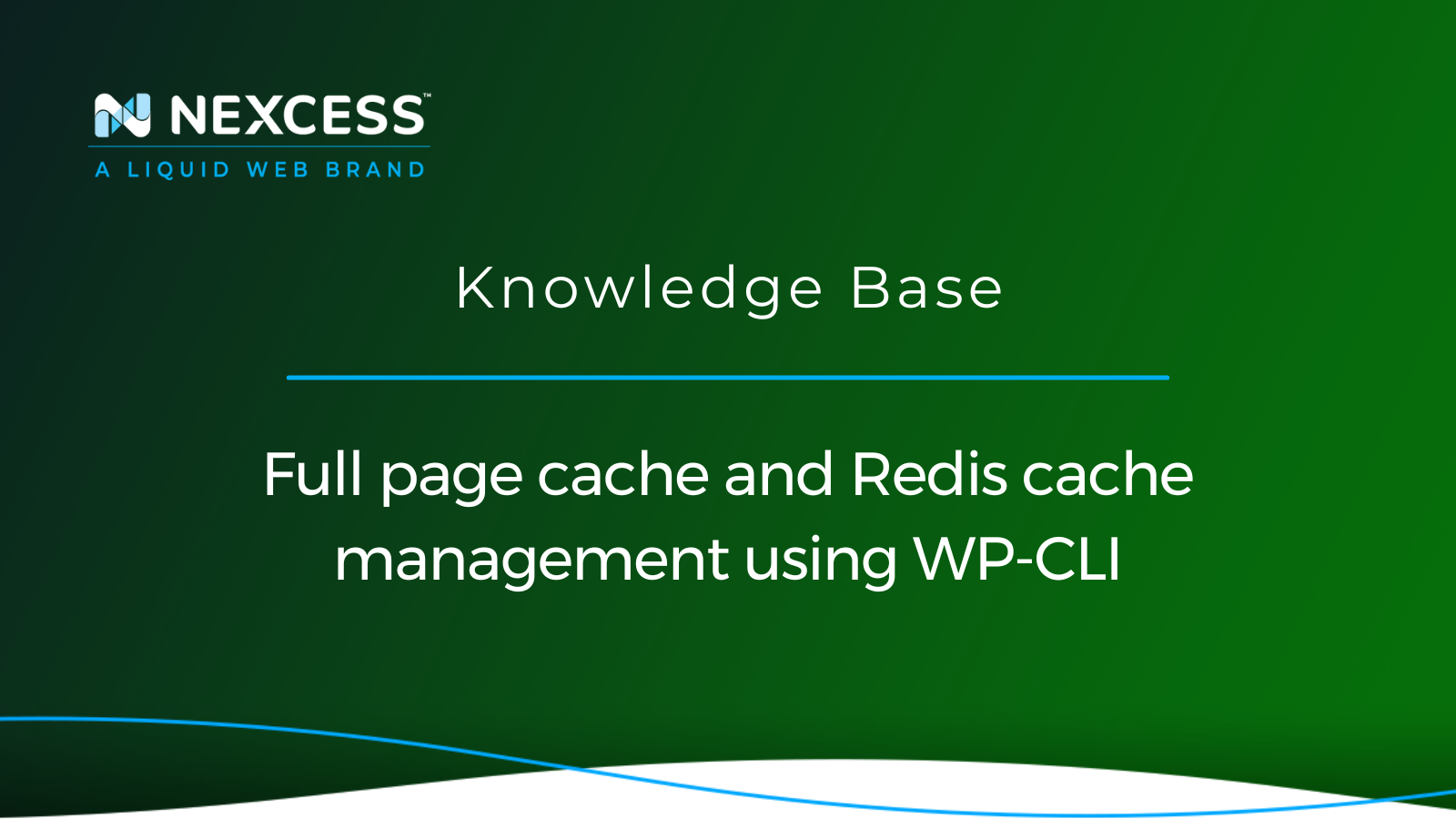
Performing Redis cache and full page cache management from the WordPress Command Line Interface (WP-CLI) is a very efficient way to work fast for experienced WordPress site admins.
Posted in:
Tags:
Cache,wp-cli,WordPress fast full page cache,caching,caching plugins,wordpress site performance,WordPress,woocommerce setup,WooCommerce Performance,wp-cli wordpress,wordpress command line interface (wp-cli),wordpress command line interface,wordpress command line interface (wp-cli) option,redis,website performance,Performance
February 09, 2023
By Nikki Tyler
How to resize your Nexcess Cloud account
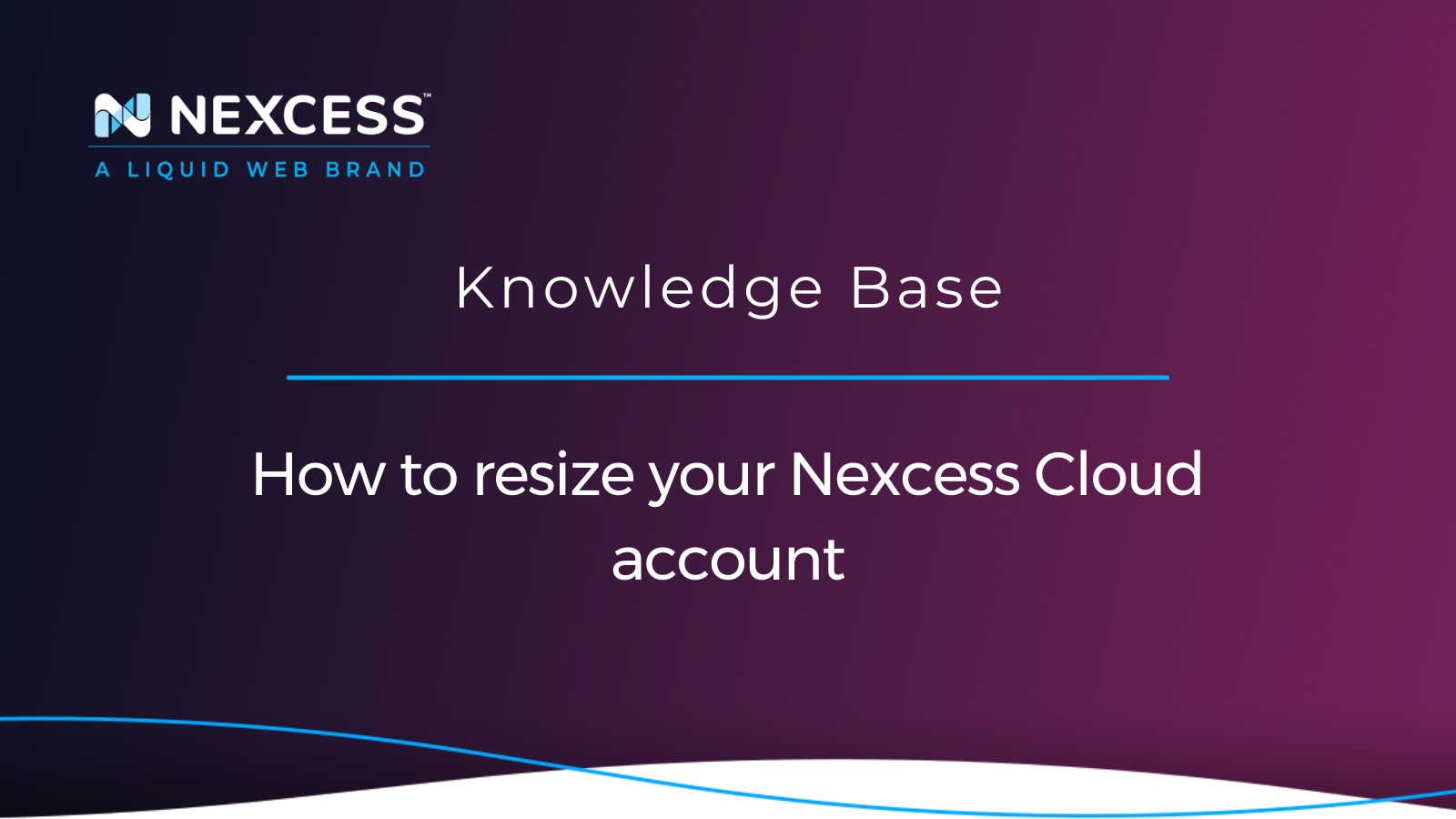
As an advantage of cloud hosting, you can scale your web hosting plan size on demand to meet growth requirements. Learn about the ease of plan resizing for your Nexcess Cloud account.
Posted in:
February 07, 2023
By Kiki Sheldon
WordPress settings: how to disable autosave in WordPress
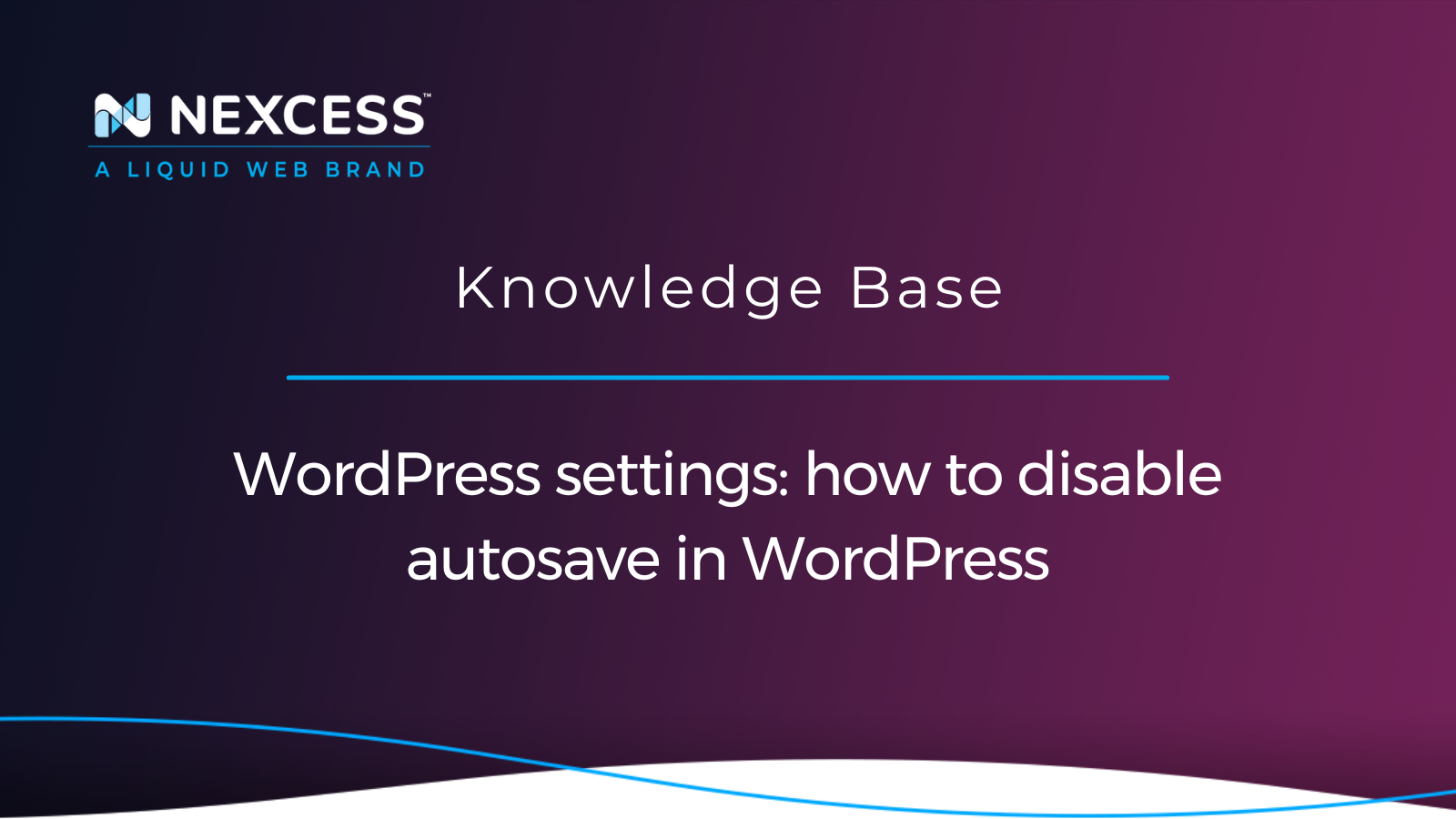
Autosaving is an excellent WordPress feature, but when necessary, learn how to change the behavior of the Heartbeat API and autosaves with a WordPress plugin or certain WordPress settings.
February 03, 2023
By Christy Joy
Enabling WP_DEBUG and WP_DEBUG_LOG modes in WordPress
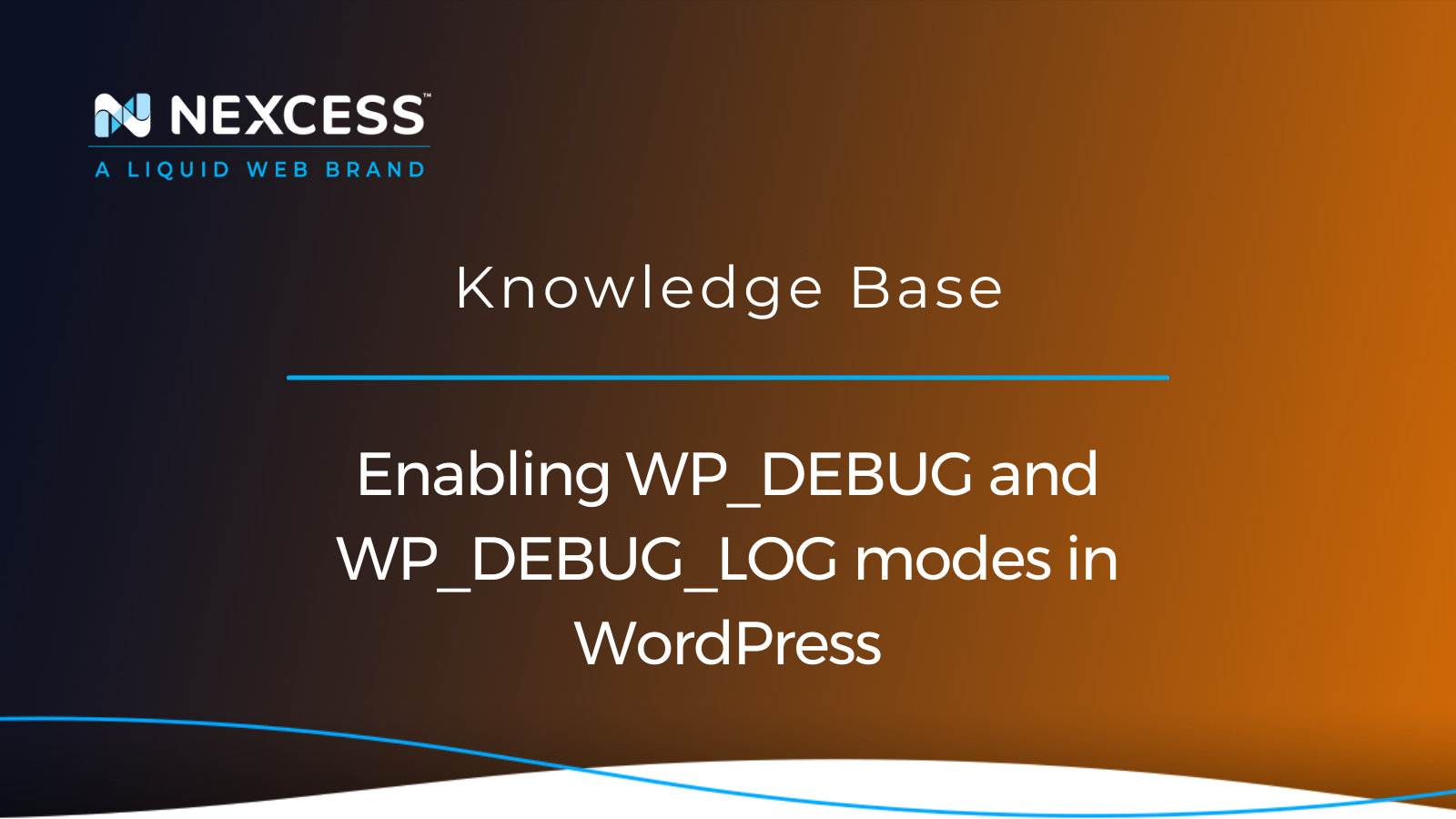
Thankfully, you can resolve critical errors using the WP_DEBUG WordPress constant during the WP Debug and WP Troubleshooting phases of your web development lifecycle.
January 31, 2023
By Kiki Sheldon
How to access a WordPress database with connection errors
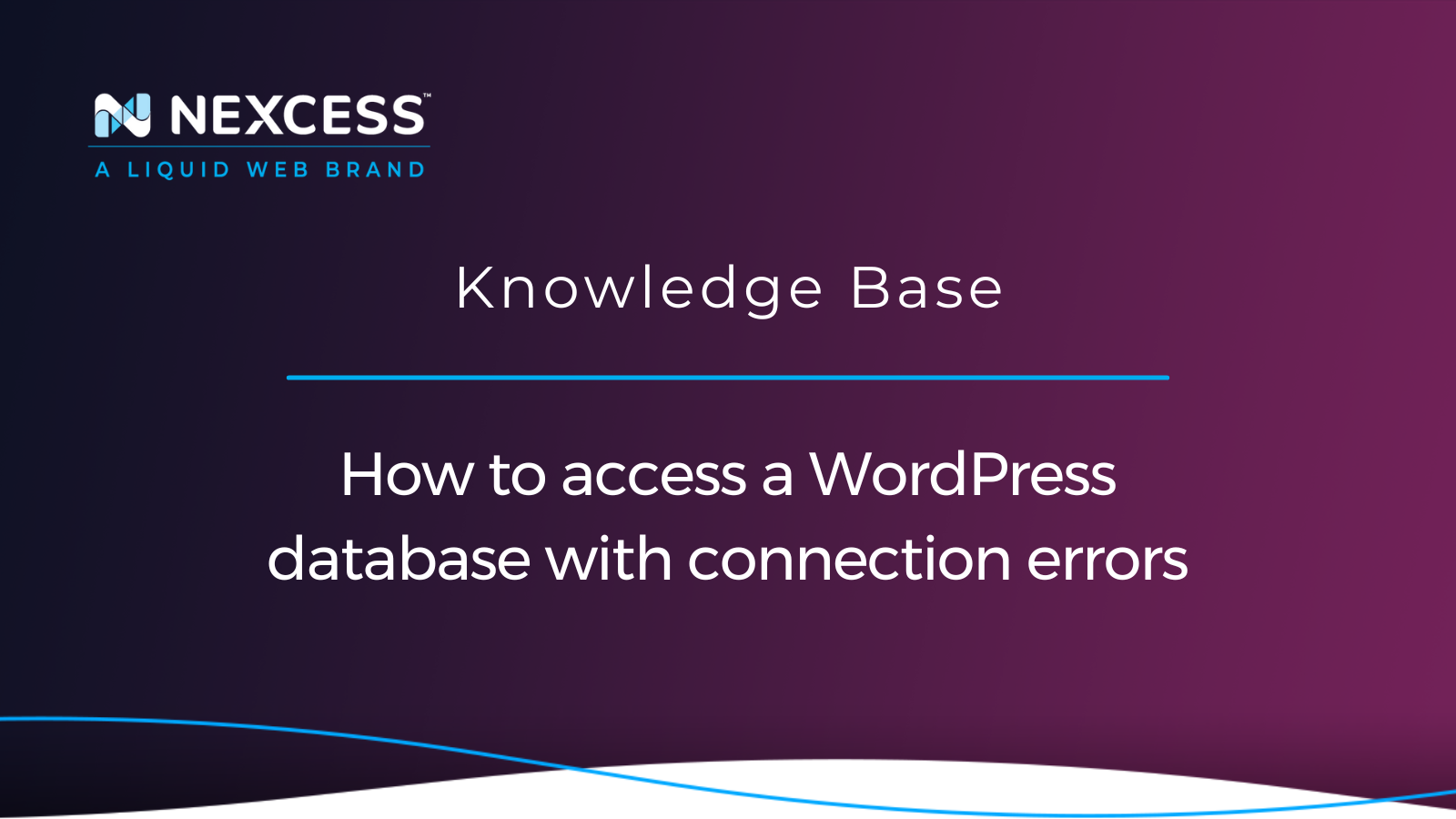
In this article, we will learn how to access a WordPress database by troubleshooting and resolving the condition behind the "Error Establishing a Database Connection" message.
Grow your online business faster with news, tips, strategies, and inspiration.
- .htaccess
- Affiliates
- Applications
- Backups
- Billing
- Business
- CDN
- CDN SSL
- Client Portal
- Content Delivery Networks (CDNs)
- Control Panel Tools
- Craft CMS
- Cron Jobs
- Databases
- Dev Sites
- Domain Management
- Drupal
- Ecommerce
- Enterprise Hosting
- ExpressionEngine
- FTP
- File Management
- Getting Started
- Hosting
- IP Management
- Magento
- Magento 1
- Magento 2
- Membership sites
- Miscellaneous
- Nexcess
- Nexcess Email Services
- NodeWorx
- Other Applications
- Other Best Practices
- PCI DSS
- PWA
- Performance
- Reports and Monitoring
- SSH
- SSL
- Scripts
- Security
- SiteWorx
- StoreBuilder
- Third Party Clients
- WPQuickStart
- Web design
- Web development
- Website Management
- Websites
- WooCommerce
- WordPress
