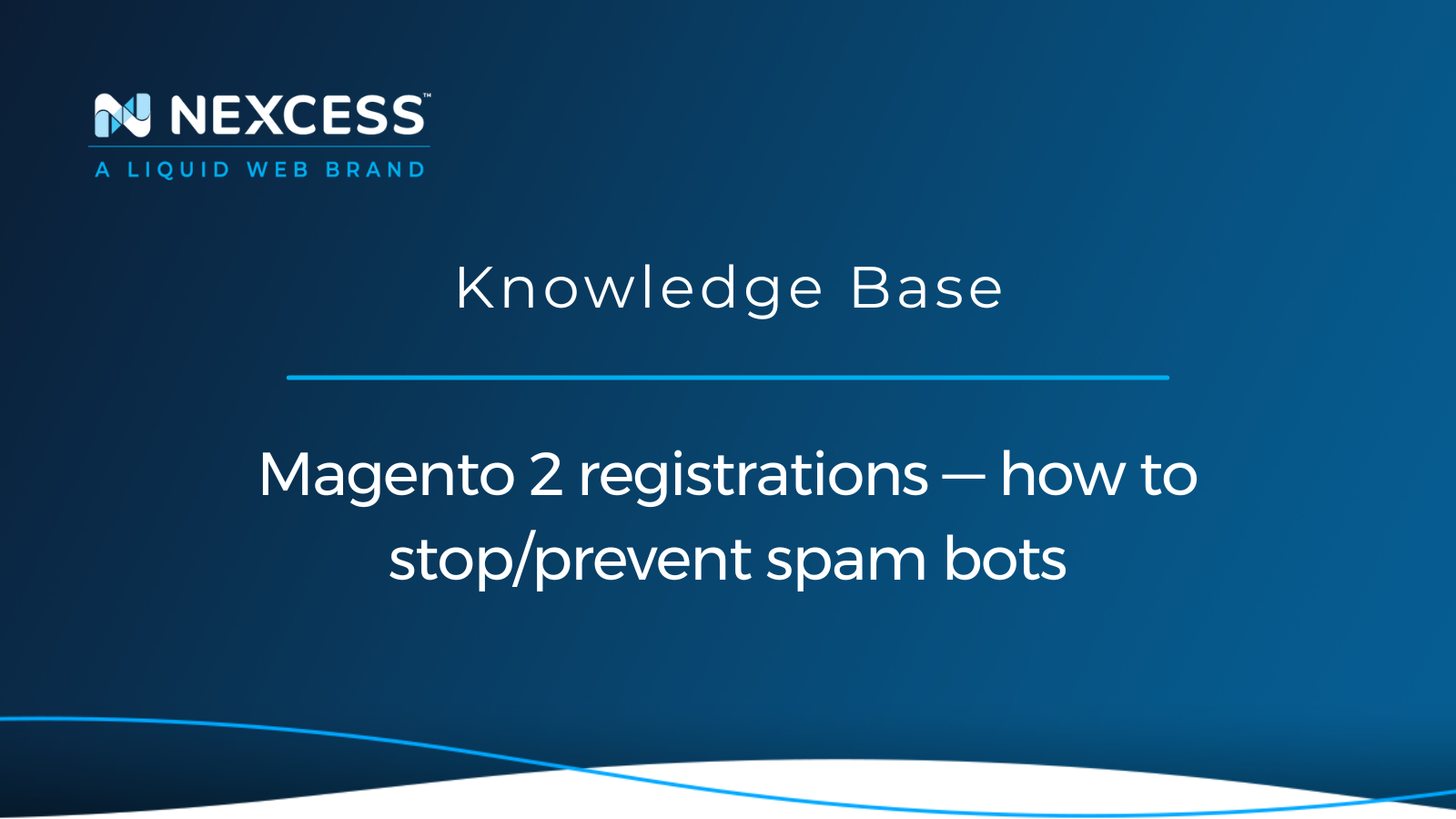To grow your business, you must maintain accurate registration data on your Magento store. Your consumer data will be inaccurate if your Magento store has too many fake registrations. That could lead to poor business decision-making.
Spam bot registrations can hurt your online store’s revenue. In addition, they may result in badly timed email marketing campaigns and could even lead to your company email address being blocked on Gmail.
For these reasons and more, you should learn how to prevent spam bots and spam registrations from disrupting your Magento 2 operations.
What are spam bots?
A spam bot is a program that delivers spam or allows its transmission. If you’ve ever received an unwanted email containing a malicious-looking link, you’ve seen a spam bot in action. Similarly, you may have noticed fake-looking social media comments.
Spam bots create false identities and registrations to fill in as many forms as possible with spam. These spam form submissions can negatively affect many features of your website, such as its database and server. Also, they could affect your page load speed and SEO performance.
Real people don’t usually create spam registrations in a Magento store. Instead, they’re likely created by bots that crawl the internet. Spammers and hackers use bots to generate many fake accounts.
As previously mentioned, spam bots can harm the quality of your customer data. For example, a rapid increase in registrations could lead you to think that interest in your business is increasing. But, instead, a pesky spam bot could be messing with your data. If left unchecked, these spam attacks can escalate to customers receiving spam emails from your store’s email address. In addition, your customers might get annoyed by the spam and block your company email address.
As you can see, spam registrations can limit your brand’s reputation and growth. Wondering how to stop spam bots on your website? You’re in the right place. But first, you’ll need to know how to recognize them.
How can I recognize unusual activity from a Magento 2 spam bot?
Here are a couple of ways you can identify Magento 2 spam bots:
- Go to Marketing > Reviews in the Admin sidebar to check for unrelated or random reviews of your products.
- Go to Marketing > Newsletters in the Admin sidebar to review the requests in the newsletter area. You may find suspicious entries here from spam bots.
How to stop spam bots on my Magento 2 ecommerce website?
Below are eight methods to help prevent spam bots from infecting your Magento 2 ecommerce website:
1. Add one-time passcode (OTP) verification
Mobile one-time passcode (OTP) verification effectively prevents spam from reaching your web store. It’s also the most widely used spam prevention technique used by Magento 2 website operators.
The process is simple. A registering user must enter their phone number or email address in the registration form when OTP verification is required because feature was enabled. This user then receives an OTP verification code to their phone or in their email inbox with that number. They must enter this code to proceed.
Luckily, Magento has a built-in OTP verification extension, which speeds up phone number verification.
2. Add the CAPTCHA feature in your Magento 2 setup
The CAPTCHA acronym stands for Completely Automated Public Turing test to tell Computers and Humans Apart (CAPTCHA). It is a visual test that ensures a human being is accessing a website.
You’ve probably taken (and hopefully passed) many CAPTCHAs. These tests may have asked you to click only images containing particular objects or identify certain letters of the alphabet.
Magento 2 allows you to enable CAPTCHAs from your admin panel. Just follow these steps:
- From your Magento Admin Panel, go to Stores and then Configuration.
- Next, click Customers under Customer Configuration.
- Click CAPTCHA and then click Forms.
- Enable the forms that you want for your Magento 2 store sections.
- Save your configuration to apply your changes.
3. Prevent spam bots through the web server configuration
You can prevent spam bots from causing a scene in your web store by making changes to your web server configuration file.
First, check your store access logs for suspicious activity. Too busy to check the logs for meddling bots? Use a log analysis extension to do your dirty work. When your access logs tell you the IP address of a spam bot, block this IP in your server configuration file.
If you have little experience dealing with server configuration files, tread carefully. One wrong move could cause significant damage to your website. Alternatively, consider calling in the team at Nexcess to stay protected while giving bots their marching orders.
4. Add social media verification to prevent spam bots
Adding social media verification is a simple way to prevent spam bots in Magento 2. When a social media account is created, the user must be verified via OTP and other means. In other words, by adding social media verification, you’re only allowing accounts that a specific social media platform has approved.
What’s more, you’ll simplify the registration process for some users. The user’s information is retrieved from their social media account and automatically filled in with a single click. This registration method is faster than OTP verification or CAPTCHA, and many customers will appreciate not having to go through extra steps.
5. Prevent spam bots by using the Pending Registration extension for Magento 2
This extension can prevent spam bots from ruining your Magento store. In addition, you’ll find this extension especially helpful for verifying each customer registration manually.
Pending Registration for Magento 2 gives you complete control over your front-end user registration form. It prevents certain domains or IP addresses from registering on your Magento 2 website. With this extension, users can only use their accounts once you approve their registration.
6. Protect your online store using a software firewall
Want to prevent spam bots in a pinch? You’re in luck. Using a software firewall is one of the most manageable steps to implement. You’ll need to install a software firewall for Magento, such as Cloudflare or Sucuri.
Many firewalls give you immediate protection from bots and hackers. However, in some cases, you may need to play around with firewall settings to get the advanced protection you desire.
7. Use a Magento 2 extension for custom functions to restrict fake registrations
You can guess the purpose of the Restrict Fake Registration extension from its name. If you’ve thought that the extension restricts fake registrations, pat yourself on the back.
Install this extension and select your preferred configurations to stop bots from ruining your user data.
8. Use the "honeypot" spam bot defense technique
The “honeypot” spam bot defense technique is a delightfully named and crafty ruse. Here's how this deceptive defense technique works. You add a hidden field to your Magento 2 store registration form. Real users can’t see it so that they won’t use it.
However, bots will fall right into your trap. They enter data into this field, and their cover is blown. This technique is quick and has no negative impact on user experience. The only drawback is that its development and implementation can take time and effort.
How to stop spam bots on your website for good
You now have an arsenal of tools to eradicate spam bots. But which spam bot defense is the best for you? That depends on how much time and effort you will expend to give bots the boot. But please consider investing the time needed to harden the security of your online store.
What does fully managed Magento hosting entail?
Fully managed Magento hosting is when your hosting provider optimizes, manages, and assists with server and Magento software. It allows you to focus on business and frontend development, instead of administrative tasks. Fully managed Magento hosting is perfect for growing ecommerce businesses without IT staff or DevOps support.
Need help with any of the steps outlined in this guide? Nexcess has a treasure trove of tips, guides, and Magento 2 go-live checklists to make your life easier. Just head over to the Magento 2 Frequently Asked Questions (FAQ) to get the lowdown on common Magento 2 issues.
If you’re too busy growing your business to battle spam bots, consider getting one of the various managed Magento hosting plans that Nexcess offers. With round-the-clock support from a switched-on team of spam bot haters and problem solvers, Nexcess has your back.
Recent articles
- How to use the Nexcess support ticketing system
- Apache Solr search for Magento 1 — Frequently Asked Questions (FAQ)
- Full page cache and Redis cache management using WP-CLI