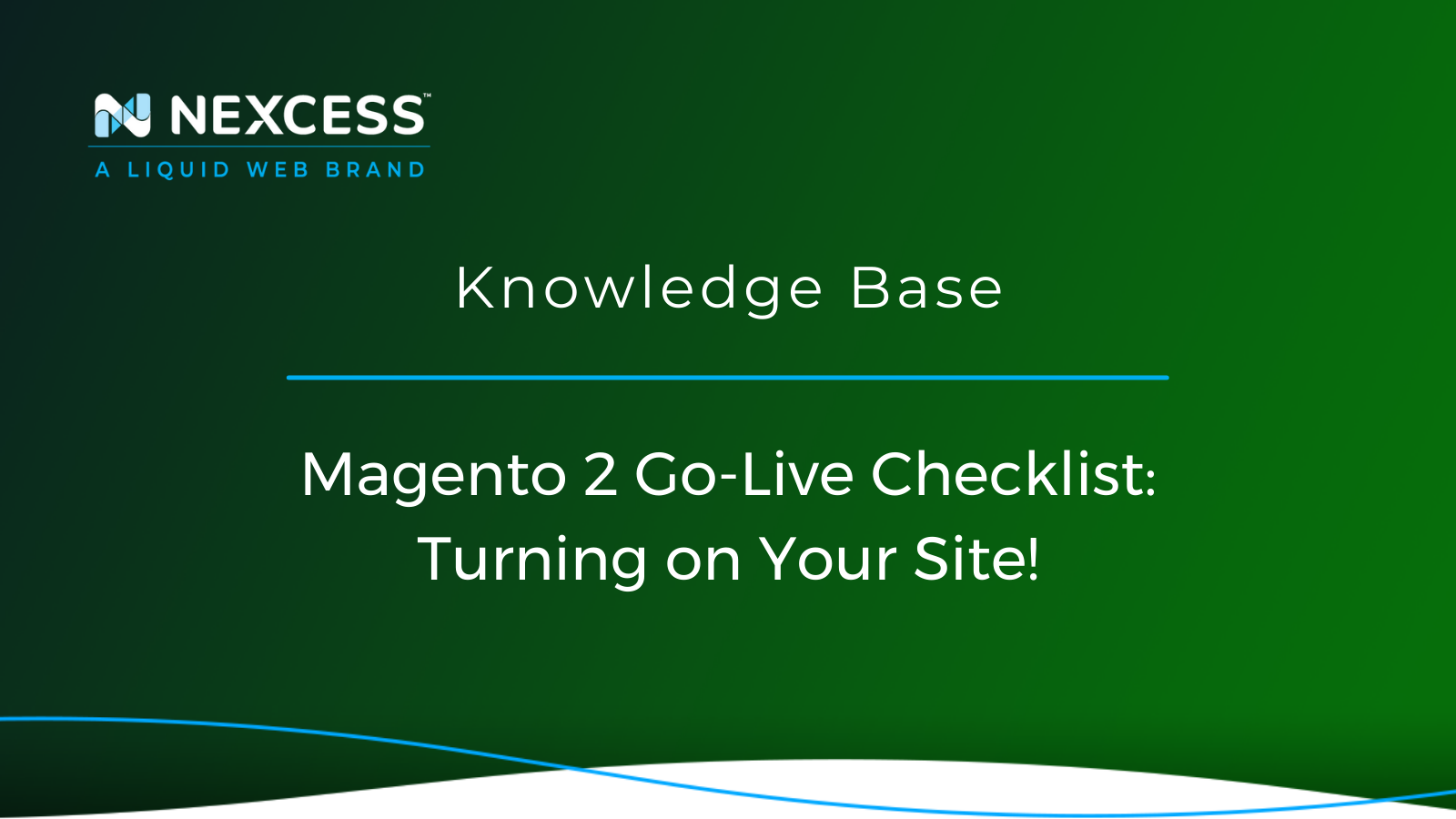Complete the Magento 2 Go-Live Checklist and take your ecommerce site to production! Leverage the power, scale, and functionality of the Magento 2 platform!
Going Live with Your Magento 2 Site
Managed Magento Hosting Plans
Before we get started, you may refer to the Managed Magento Hosting page to get an idea of our plans if you are in the market for a web hosting provider.
Magento 2 Go-Live Checklist - Overview
The Magento 2 application is a popular open source ecommerce platform. In fact, its popularity is so broad that Magento 2 is the most used Content Management System (CMS) to create online stores worldwide. It is renowned for its robust, scalable architecture. It is compatible with the latest technologies such as PHP 7.x (and greater), which means faster load times than Magento 1. Furthermore, Magento 2 has many advanced features that allow the admin to update the ecommerce website automatically.
Magento 2 Go-Live Checklist - Guide
This Magento 2 Go-Live Checklist will help you manage the go-live process with your application. Once you are familiar with the flexible sizing and pricing options offered with the different Managed Magento Hosting Plans to fit the size of your business, we are ready to dive into the necessary setup steps. We are here to guide you along the way to a successful go-live event with the Magento 2 Go-Live Checklist.
As you create a new Magento 2 site, or after the domain content is migrated to Nexcess, you may follow our provided checklist to bring your Magento 2 site to live status in production. In this Magento 2 Go-Live Checklist, we are outlining the step-by-step process to turn on your site. The checklist will help you keep track of the necessary steps to take the domain live.
The basic steps in the Magento 2 Go-Live Checklist are as follows:
-
Setting Up Your Domain Name
-
Making Your Base URL Updates
- Securing Your Site with a HTTPS Connection Setup
Magento 2 Go-Live Checklist - Step #1: Setting Up Your Domain Name
Nexcess Client Portal
Log in to your Nexcess Client Portal and pick the product plan you have with Nexcess.
What Do You Need?
-
Your Nexcess Client Portal login credentials.
-
Click the Forgot Password? link on the login page if you cannot locate them.
Adding the Domain Name
Adding your custom domain and changing your domain in the Client Portal is the first step in the Magento 2 Go-Live Checklist, with the idea being to assign the domain name for the site. As you create the site, you will be allocated a temporary domain name from Nexcess. Next, you need to assign your domain name for the application. To use your custom domain name for the site, you will need to add your domain as the master domain from the panel. You may find the option via the Nexcess Site Panel >> Domain Options >> Modify Master Domain set of navigational options.
By renaming the master domain, you are replacing the temporary domain name of the application. So once the domain name is changed, reverting back to the temporary domain name is not possible:
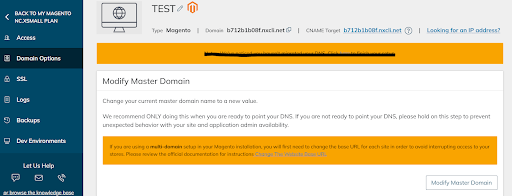
Modify Master Domain Option

Modify Master Domain Prompt to Change the Temporary Domain to Your Custom Domain Name
Once the domain has been updated, the new domain will show in the portal. The Modify Master Domain option will run a search and replace in the site's database, which replaces any references using the temporary domain with references to the live domain. But to go live from the portal, the DNS will need to have been updated before changing the domain, and the Let's Encrypt SSL Certificate must have been enabled in the portal.
You may cross-check the DNS pointing of a domain to Nexcess and manage the DNS zone from the Nexcess Panel.
Magento 2 Go-Live Checklist - Step #2: Making Your Base URL Updates
The base URL change to bring the store live is the next step in the Magento 2 Go-Live Checklist to bring your Magento 2 store live. You may make the changes either from the application or via the Command Line Interface (CLI) as discussed in the Going live with your Magento 2 store article.
The base URL needs to have the temporary domain name replaced with your custom domain name. The following are the methods that could be used.
Method #1: From the Magento Dashboard: Admin > Stores > Settings > Configuration
Method #2: From Command Line Interface (CLI):
bin/magento setup:store-config:set --base-url="http://sitedomain.com" bin/magento setup:store-config:set --base-url-secure="https://sitedomain.com"
Magento 2 Go-Live Checklist - Step #3: Securing Your Site with a HTTPS Connection Setup
Securing the site by enabling SSL provided by Nexcess is the last step in the Magento 2 Go-Live Checklist. Your domain will be secured with the HTTPS protocol. Ensuring that the communication protocol of domain is protected has a significant role in keeping your domain genuine and secure. You may use the free SSL option from Nexcess (via the Auto Let's Encrypt Certificate) or another SSL option for the domain. Ensure the domain is pointed correctly to the server using the DNS A Record (DNS Address Record), and the propagation is also completed (Check DNS Propagation). You may find the SSL option in the site panel as follows:

SSL Option on Your Site Panel
Enabling Free SSL
To enable the auto SSL from the panel, make sure the domain does not have an AAAA Record, and that the A Record is pointed correctly to the server. Also, ensure that the DNS propagation of the domain is completed before you try to enable free SSL. The auto SSL is the same as the SSL provided from Let's Encrypt:

Auto Let's Encrypt Certificate
Once you enable the SSL, you may find your custom domain (with or without WWW version) would be listed in this area. You may slide the bar from left to right to select the domain for which you wish to enable the SSL.
You may use a third-party SSL or purchase the SSL from Nexcess itself. You may use custom SSL for the domain. If doing so, you will need to import the certificates and then enable it for the domain. Also, you need to ensure that the Magento 2 store is also configured to use the SSL. In the User Secure URLs in Frontend dropdown list, select Yes.
In the Magento application, searching is a vital part. You may use the tool Elasticsearch to incorporate premier search functionality. Elasticsearch, which is a powerful search engine that is integrated within Magento. Elasticsearch is used as a search engine in Magento. Since version Magento 2.4, Elasticsearch is a required component, and installation of Magento without Elasticsearch is not possible. You may enable this Elasticsearch from the Nexcess Panel.
For the domain to have a good performance, the site needs to be optimized. For guidance on how to optimize the site, you may refer to the How to optimize Magento performance article. The performance could be increased with various steps like adding an edge server caching solution, such as CDN on Magento 2 along with implementing image optimization and other recommended enhancements.
A common issue that you may face while using CDN on Magento 2 site is one related to the Cross-Origin Request Blocked (CORS) policy block error type. When this occurs, upon inspecting your domain, you may find an error message similar to:
“Cross-Origin Request Blocked: The Same Origin Policy disallows reading the remote resource at <your_website>”
This condition could be rectified by adding the CORS policy-based rule in your .htaccess file.
Magento 2 Go-Live Checklist - Completion & Success!
We wrote this Magento 2 Go-Live Checklist to help you with every step that needs to be taken to bring your Magento 2 live in a healthy way. As you continue to run your site with Nexcess Magento Hosting, we are here to help you resolve any snags or issues you encounter from time to time.
Congratulations! We wish you much success ahead with the "helpful humans" at Nexcess on your team as your hosting partner!
Consider Hosting with Nexcess
Hosting optimized for the industry's leading platforms, including Managed WordPress Hosting, Managed WooCommerce Hosting, and Managed Magento Hosting.
Read more about the Fully Managed Magento Hosting and its benefits for your business.
Optimized Ecommerce Hosting for Speed, Security and Scale
It’s hosting optimized for WordPress. That means a faster, more secure and scalable website. Smart monitoring tools are built-in to help you keep it that way.
It’s why WordPress Users Trust Nexcess Hosting.
We also have a variety of Nexcess support articles about Magento 2. Our range of hosting plans caters to any business scale. We do all the heavy lifting for you to focus on growing your business. In addition, we automatically update ore components and plugins to the latest version and ensure your hosting environment is properly optimized, secured, and updated.
Nexcess infrastructure was specially designed to keep up the best speed and performance in the industry. No traffic surge can threaten your website to go down thanks to our autoscaling technology which adds more resources to your server to handle the load. In addition, we offer always-on security monitoring and support from web hosting experts 24/7/365 and a built-in CDN with more than 280 locations worldwide and advanced caching for ultra-fast loading.
All hosting plans include The Nexcess 30-Day Web Hosting Money Back Guarantee.
Need a No-Code Website Building Solution?
Are you on an accelerated schedule and already ready to move forward? If you need to get started with your Nexcess StoreBuilder Solution sooner rather than later, check out these resources:
- StoreBuilder Solution & Pricing
- Contact Sales via Chat
- Explore All Products
Next Steps with a Nexcess Cloud Hosting Solution?
Read more about the Fully Managed Cloud Environment by Nexcess and its benefits for your business.
A Cloud Hosting Solution That Lets You Do Business Your Way
We believe in the promise of cloud: scalability, security, performance, and ease of use. Together with our team, clients, and partners, we’ve built something better.
Choose From Multiple Applications
Whether you’re a small business or a high-traffic eCommerce store, our cloud hosting solutions are designed around your needs: auto scaling, PCI compliance, and comprehensive development tools provide you with maximum dynamic flexibility in a fully managed cloud environment.
We make applications easy with environment optimizations for:
And there are many more!
We also have a variety of Nexcess support articles about how best to implement our product offerings housed in the Nexcess Knowledge Base, including how to get your site going with a number of different configuration options.
24-Hour Assistance
If you need any assistance with the above-mentioned, don't hesitate to reach out. For 24-hour assistance any day of the year, Nexcess customers can contact our support team by email or through your Client Portal.
Why Choose Nexcess?
Because we're different! Chris Lema captures "the why" in his passionate and stirring recount of a Nexcess support-related story.
Useful YouTube > Nexcess Channel Links
- Nexcess on YouTube - Home
- Nexcess on YouTube - Welcome to Your Nexcess Portal
- Nexcess on YouTube - Featured Videos
- Nexcess on YouTube - All Videos
- Nexcess on YouTube - All Playlists
Resources for More Information
Need more help? The Applications > Magento 2 and Magento 1 sections within the Nexcess Knowledge Base are important resources for those seeking additional knowledge.
The Applications section also contains valuable insights for those seeking additional knowledge about our other various hosted applications and platforms. Check out our related video playlists and articles below:
- Managed WordPress by Nexcess - Video Playlist
- Managed WooCommerce by Nexcess - Video Playlist
- Managed Magento by Nexcess - Video Playlist
New Customers: Fully Managed Hosting Solutions
Not a Nexcess customer yet? Check out our fully managed hosting solutions. The option to chat with an expert is also available.