Elasticsearch is a fast, scalable, open source search engine for large amounts of structured and unstructured data in your Magento store.
What you need
- Your Client Portal login credentials. If you cannot locate them, click Forgot Password? on the login page.
- An existing Nexcess Cloud account using Magento 1 or 2. See See How to create Nexcess Cloud accounts for more information.
Enabling Elasticsearch
- Log in to your Client Portal. From the home page, click Plans.

- Either click the name of your Magento 2 service, or select Plan Dashboard from the menu toggle.

- From the dashboard, select Menu > Containers.

- Click the Elasticsearch enable button. You will need to select the size of the container that you want to have Elasticsearch run on.
 WordPress & WooCommerce
WordPress & WooCommerce
- Note the Endpoint and Port, which you will need to configure your store to use Elasticsearch.
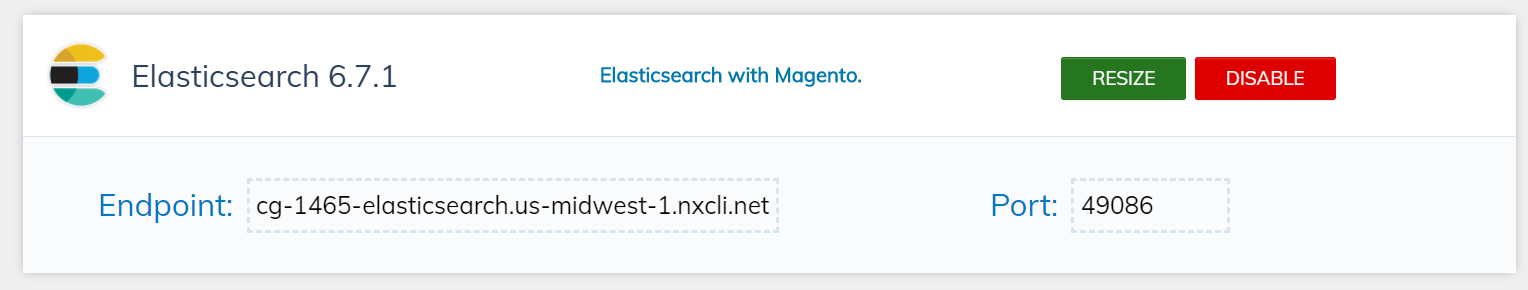 We want to hear your feedback about Elasticsearch! Please feel free to share your thoughts about our product and suggest improvements by logging in to your Client Portal and completing the feedback form.
We want to hear your feedback about Elasticsearch! Please feel free to share your thoughts about our product and suggest improvements by logging in to your Client Portal and completing the feedback form.
Configuring Magento 2 to use Elasticsearch
Follow Steps 1-3 in How to configure Magento 2 to use Elasticsearch. You will enter the Endpoint and Port in Step 1D of that procedure. Note that you may click on the Endpoint and Port information to copy either to your clipboard.
Disabling Elasticsearch for Magento 2
If you have already configured your store to use Elasticsearch as directed in How to configure Magento 2 to use Elasticsearch, we strongly recommend reverting to MySQL as directed in that same document before disabling Elasticsearch from your Client Portal.
For 24-hour assistance any day of the year, contact our support team by email or through your Client Portal.



