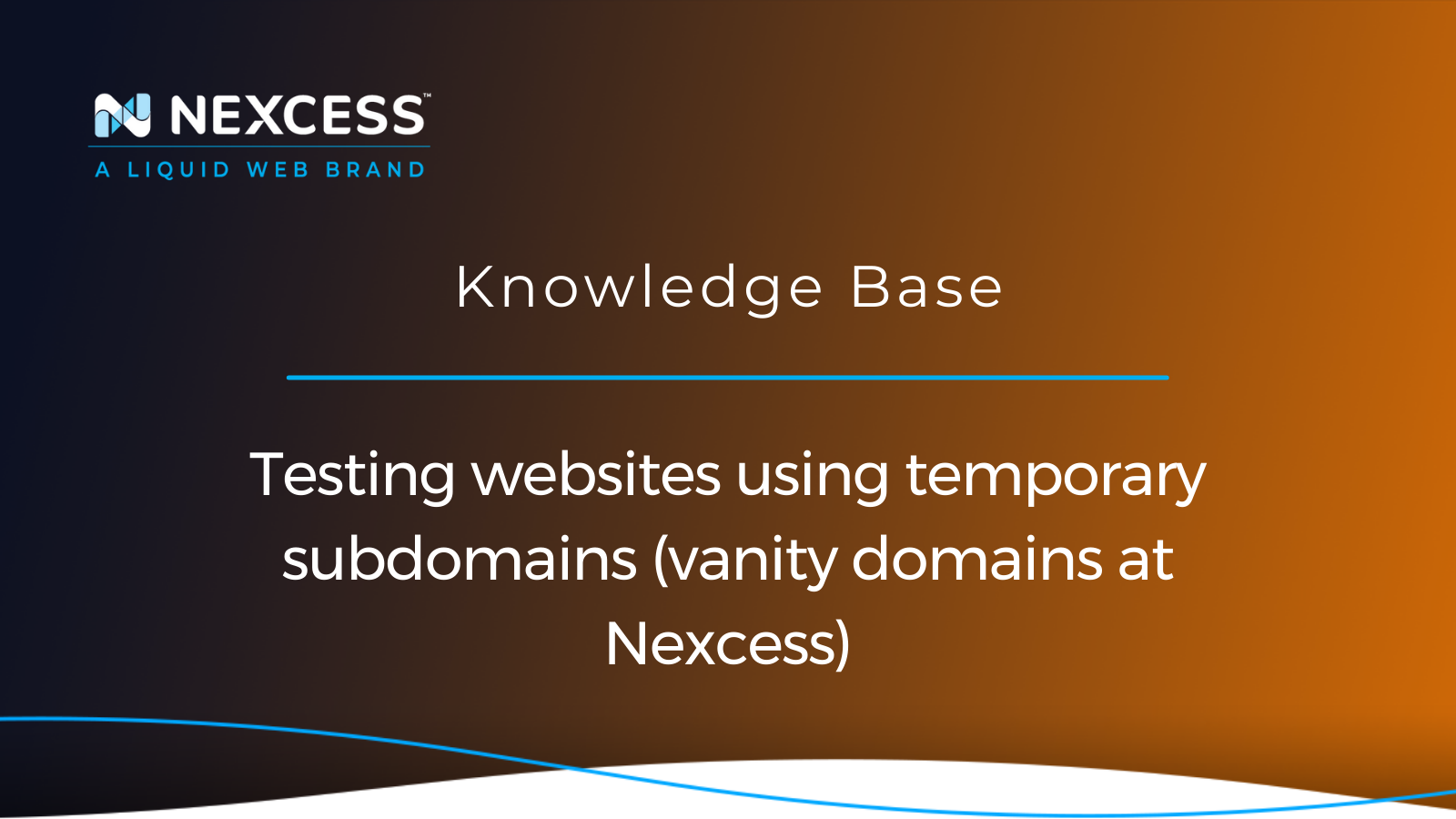Vanity domains within Nexcess hosting plans aren't the typical your-vanity-domain-here.com domains, but rather, they are temporary subdomains belonging to your primary domain that can be used for testing purposes.
Overview of our vanity subdomains, subdirectories, and URL paths
Nexcess allows customers to leverage vanity subdomains for website testing purposes. First of all, let's outline the differences between a vanity domain (primary domain), a vanity subdomain, a vanity subdirectory, and a vanity URL path.
The vanity portion can be used in any portion of your full URL as it is constructed. Below are some examples using pseudocode:
- Vanity Domain (Primary Domain) = your-vanity-domain-here.com
- Vanity Subdomain = your-vanity-subdomain-here. standard-domain.com
- Vanity Subdirectory = standard-domain.com/your-vanity-subdirectory-here/
- Vanity URL Path = standard-subdomain.standard-domain.com/standard-subdirectory/your-vanity-url-path-here
About the value of choosing a good domain name
Choosing a good domain name for your business’s website is vital for several reasons. For one, it’s the face of your business online. A catchy domain name is memorable and reflects the nature of your business.
If you sell shoes online and find out the domain name “badshoes.com” is available, you should definitely have a thoughtful decision process about whether it’s right for you.
If you’ve built your own ecommerce store using an intuitive website builder, the last thing you want is to put website visitors off by using a tacky domain name that draws negative attention.
Selecting a vanity domain name can be a good option if your personal or group’s name is strongly associated with your business or brand. In the end, your unique and clever domain name may make the visitor choose you over your competitors.
In the sections below, you'll learn about vanity domain names and how to think about them. In addition, we will discuss the use of vanity subdomains in the context of your Nexcess hosting service, including the use of vanity subdomains for testing purposes.
About the usage of vanity URLs and vanity domain names
Vanity domain names are registered to represent the person who owns the domain. Usually, a vanity domain name refers to a person, but sometimes, it can be registered to describe a group or organization.
In general, they are used for personal blogs or ecommerce stores within personal websites. For example, if your name is John Doe, a vanity domain example (primary) could be johndoe.com. But vanity doesn’t end here. You can have a vanity subdomain, a vanity subdirectory, and a vanity URL path.
Domain setup at Nexcess
The main emphasis of this article is to inform our customers that Nexcess vanity domains are not the general type of a vanity domain. Within the Nexcess hosting plans, vanity domains are subdomains of the nxcli.net domain and represent a temporary domain that can be used to test a website that’s not yet ready to go fully live. There are also CNAME targets, made using a random string of letters and numbers, while vanity subdomains are easier to remember and use.
Vanity URL path, subdirectory, subdomain, and domain examples
Before we get into the details around vanity subdomains, here are some examples of the different parts of a URL. For our use case below, let's assume your website's primary domain name is greatwebsitename.com:
- Your vanity domain would be greatwebsitename.com.
- Your vanity subdomain would be johndoe.greatwebsitename.com.
- Your vanity subdirectory would be greatwebsitename.com/johndoe/
- Your vanity URL path could be greatwebsitename.com/subdirectory/johndoe
Testing vanity subdomains at Nexcess
Within Nexcess hosting plans, WordPress/WooCommerce customers can test vanity subdomains using a Nexcess staging website or dev environment if they prefer. At Nexcess, every managed WordPress/WooCommerce plan comes with a complimentary staging website. If you’re new to Nexcess, read our guide to setting up a Nexcess staging environment.
If you use a staging environment, you can keep your production website untouched while testing vanity subdomains on your staging website. Temporary subdomains can be used to test a website at Nexcess, which may be easier to use than CNAME targets, which are random strings of letters and numbers.
Adding vanity subdomains at Nexcess
To see and use vanity subdomains Nexcess, you’ll need to log in to the Nexcess Client Portal. Make sure you have your Nexesss Client Portal login information at hand. This was first provided in your welcome email from Nexcess.
If you cannot to locate this information, click the Forgot Password? link on the login screen of the Nexcess Client Portal. If you need help while navigating the portal, please review the Nexcess Client Portal guide.
After logging in, you must first choose the right hosting plan and click on the website you wish to modify. You can change your live website or its staging environment at this stage.
We’ll add a vanity subdomain to a live site here:
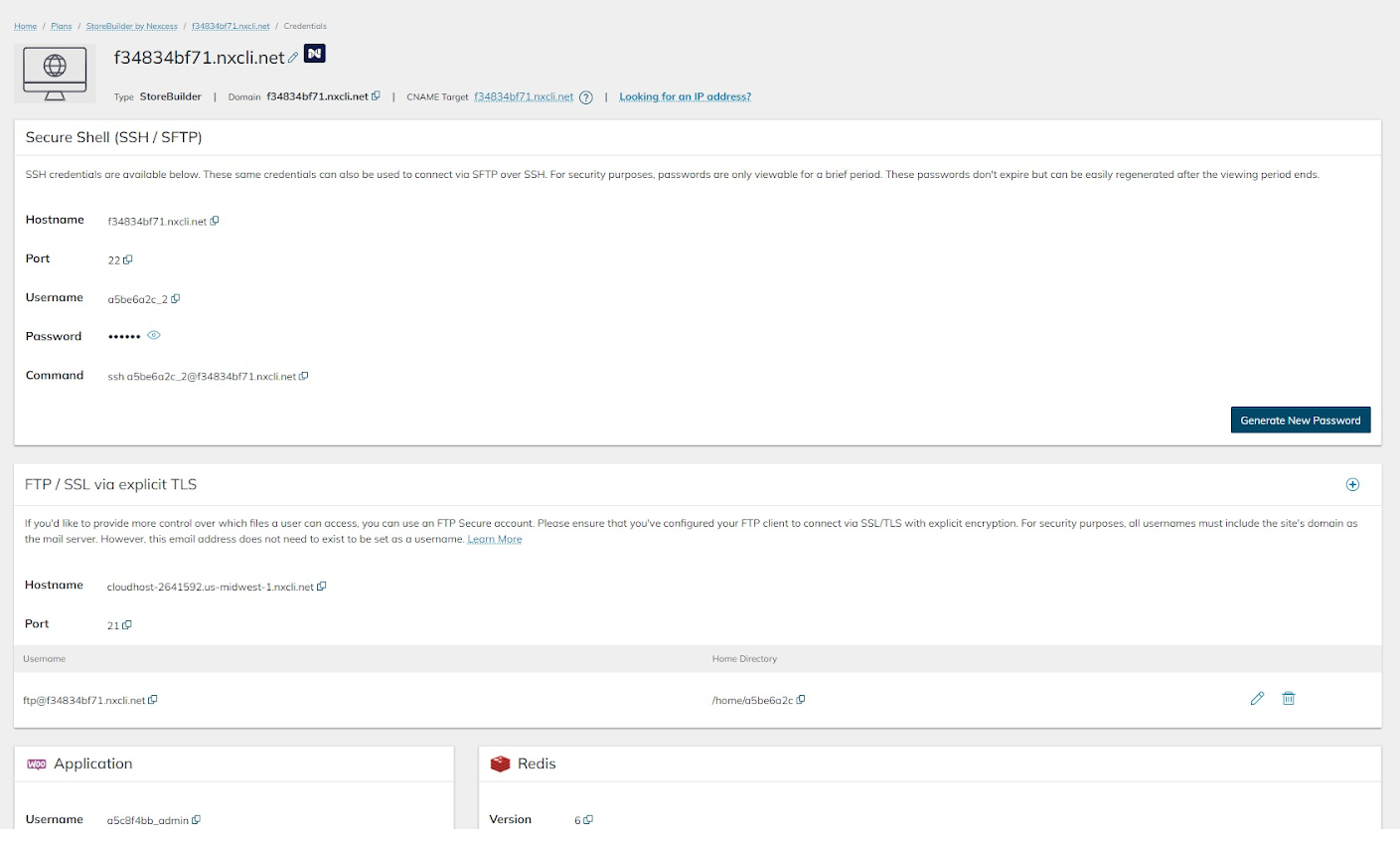
Once you’ve accessed the site dashboard, navigate to the Domain section:
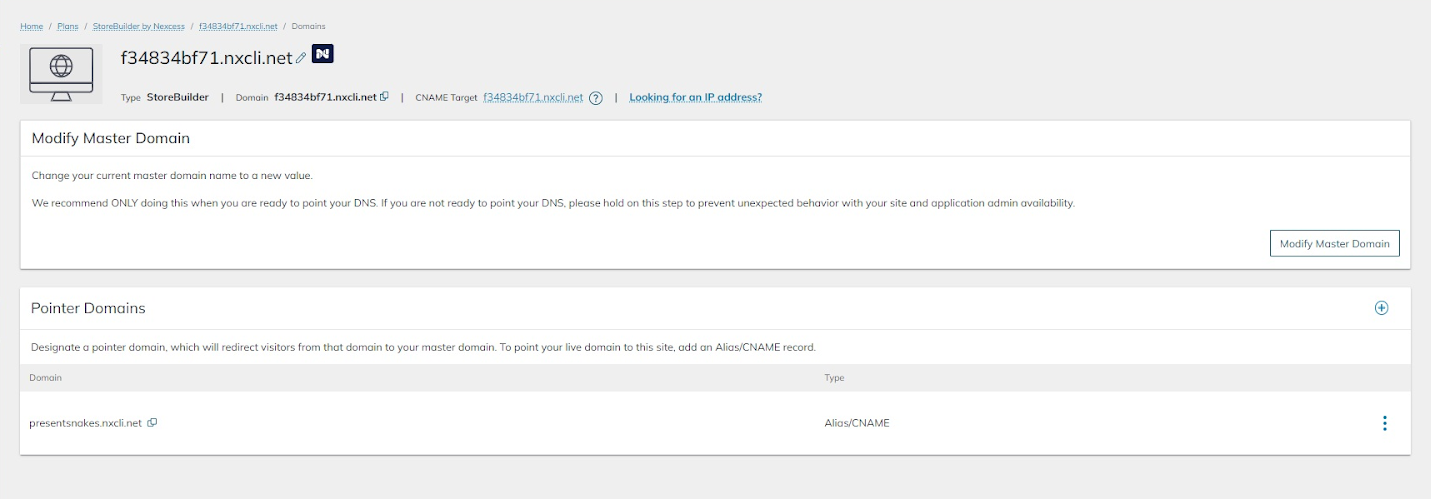
Here, you’ll see a pointer domain already added. In our example, this is the presentsnakes.nxcli.net domain. That’s the Nexcess vanity domain (nxcli.net) and vanity subdomain (presentsnakes).
Since presentsnakes.nxcli.net is already the pointer domain, you won’t be able to add it as your master domain, but you’ll be able to add it as the base URL for your site. In this example, we’re dealing with a WordPress website, so the change must be implemented using the WordPress Command Line Interface, known as WP-CLI.
First, we’ll need to confirm the original site URL:
[a5be6a2c@cloudhost-2641592 html]$ wp option get siteurl
https://f34834bf71.nxcli.netWe also can do this by typing this URL into a web browser:

Now that we’ve confirmed the original site’s domain and subdomain, we can change it using the wp search-replace command:
[a5be6a2c@cloudhost-2641592 html]$ wp search-replace --all-tables "//f34834bf71.nxcli.net" "//presentsnakes.nxcli.net"
[a5be6a2c@cloudhost-2641592 html]$ wp cache flush
Success: The cache was flushed.Once we’ve flushed the cache, we can access the website using the new vanity subdomain (presentsnakes):

We can also confirm this change using the wp option command:
[a5be6a2c@cloudhost-2641592 html]$ wp option get siteurl
https://presentsnakes.nxcli.netOther relevant information about domains and subdomains at Nexcess
Varity subdomains can be used to test websites or access old versions of websites if they’re still hosted on Nexcess. The change of base URLs will be visible exclusively in the database.
If you have multiple Content Management System (CMS) installations per website, only one vanity subdomain will be available. Staging and development environments also include vanity subdomains that are pointed and assigned directly to them. Therefore, the vanity subdomains are not interchangeable between websites.
Previous used domain information
The “Domain” line in the Site Dashboard in the Nexcess Client Portal will still reflect the previously used domain, whether it was the CNAME target, or the actual domain that was previously used.
About pointer domains
If you want to add another domain to your hosting plan that redirects to your main (primary) domain, you’ll need to learn how to create pointer domains in Nexcess Cloud.
About secondary domains
For multi-stores (or WordPress multisites), you’ll want to learn how to create secondary domains in Nexcess Cloud instead of using pointer domains.
Final thoughts — vanity subdomains at Nexcess
In the context of Nexcess hosting, temporary subdomains belonging to your primary domain that can be used for testing with an easy-to-remember URL. All Nexcess managed Magento, WordPress, or WooCommerce plans include a single vanity domain per website.
Fully managed web hosting from Nexcess
Each data center location has been carefully chosen for security, performance, and strategic positioning. All of our data centers come with PCI compliance, advanced security, additional redundancies, and a 24/7 support team.
Do you want to test out multiple versions of a website before going live? Each website within a plan can have additional development environments, which can be optimized specifically for Magento or WordPress/WooCommerce, depending on the hosting plan.
If your website isn’t Magento based or is using a different CMSs, a flexible hosting plan could be the right choice for you.
Do you need more help on any steps mentioned in this article? All Nexcess hosting plans include top-tier 24/7/365 support ready to help with any technical issues you may face. You can also browse the extensive Nexcess Knowledge Base and Web Hosting Blog. Reach out to our staff today to find out how Nexcess can supercharge your website.
Our high-performance web hosting plans at Nexcess offer daily backups, enterprise security features, unlimited email accounts, and a 30-day money-back guarantee.