
Nexcess Knowledge Base
March 03, 2023
By Kiki Sheldon
Truncating MariaDB/MySQL tables in the Nexcess Cloud
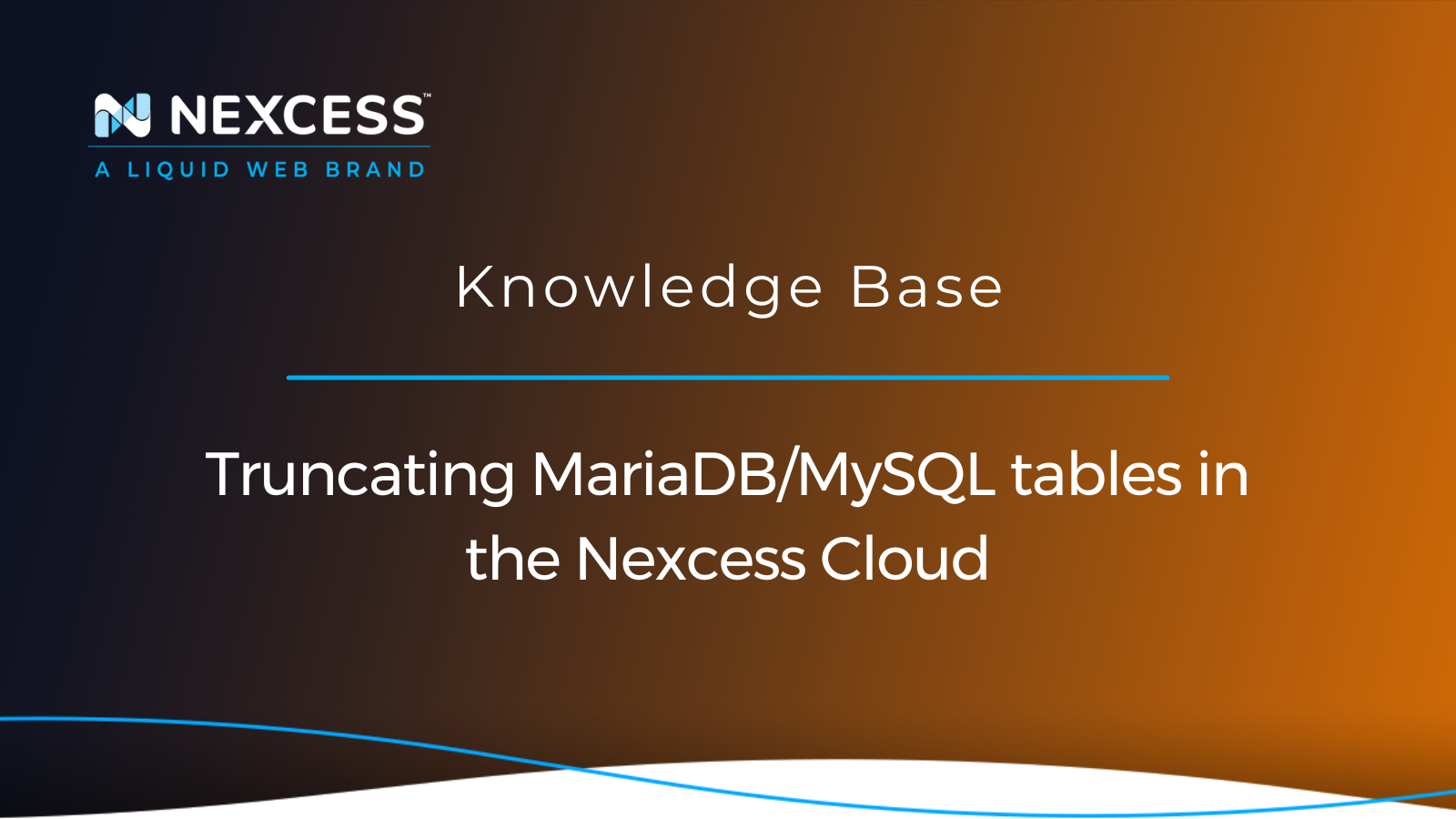
Truncating MariaDB/MySQL tables allows you to easily remove all data from the chosen MySQL database tables without having to manually delete and recreate them.
Posted in:
January 12, 2023
By Kiki Sheldon
Accessing the website database in the Nexcess Client Portal
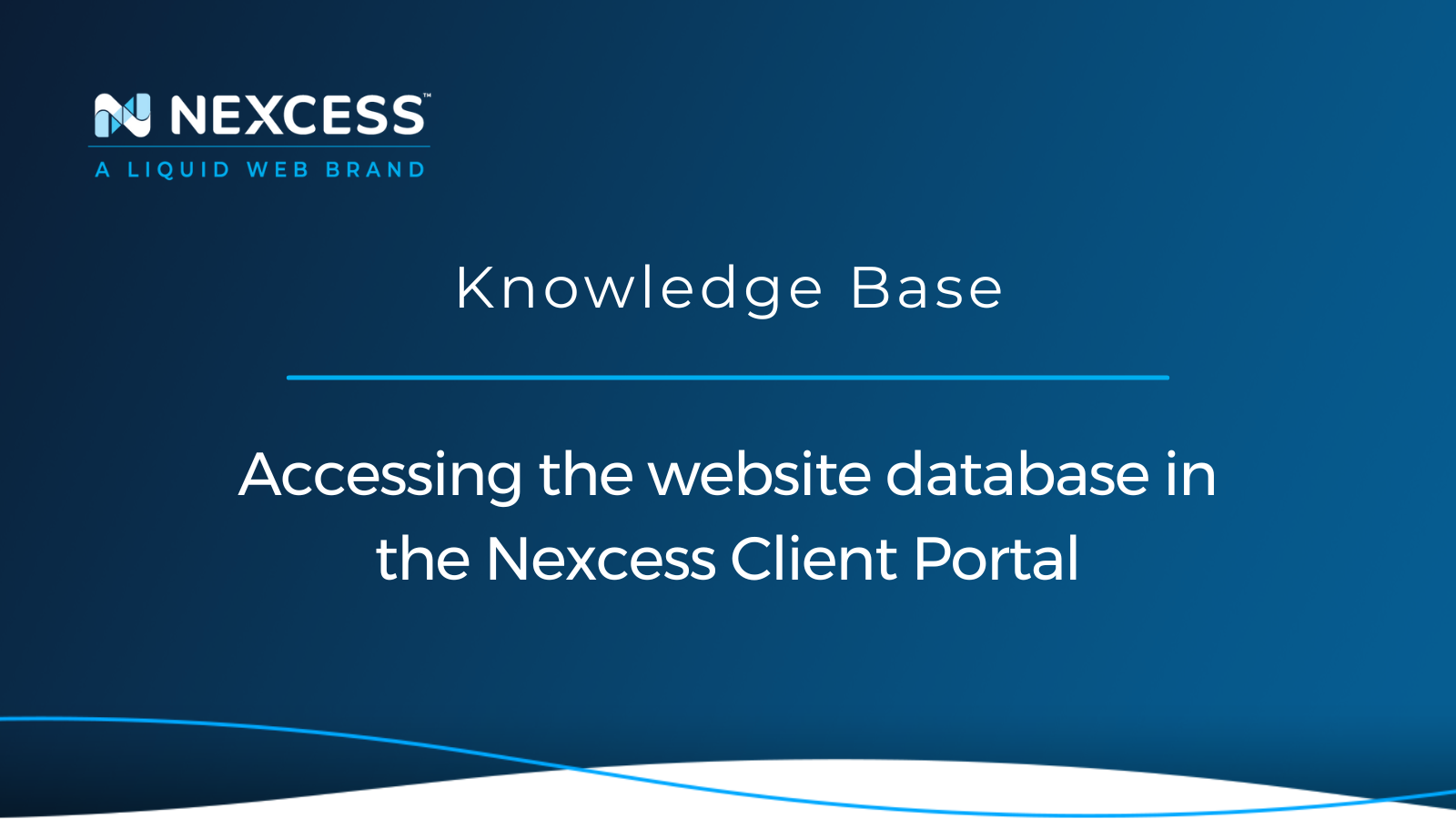
You can access your website database from the Site Dashboard within the Nexcess Client Portal by using the phpMyAdmin utility as an excellent tool for database management.
November 20, 2020
How to Deactivate all Plugins and Change the Active Theme Using phpMyAdmin

Being able to easily deactivate all active plugins on a site and change the active theme will make troubleshooting issues on your site a lot easier. This article will cover the steps involved.
September 10, 2019
By Jason Dobry
How to change WordPress URLs

Learn how to change WordPress URLs using the phpMyAdmin tool, MySQL command line, or WordPress Command Line Interface (WP-CLI).
Posted in:
Grow your online business faster with news, tips, strategies, and inspiration.
- .htaccess
- Affiliates
- Applications
- Backups
- Billing
- Business
- CDN
- CDN SSL
- Client Portal
- Content Delivery Networks (CDNs)
- Control Panel Tools
- Craft CMS
- Cron Jobs
- Databases
- Dev Sites
- Domain Management
- Drupal
- Ecommerce
- Enterprise Hosting
- ExpressionEngine
- FTP
- File Management
- Getting Started
- Hosting
- IP Management
- Magento
- Magento 1
- Magento 2
- Membership sites
- Miscellaneous
- Nexcess
- Nexcess Email Services
- NodeWorx
- Other Applications
- Other Best Practices
- PCI DSS
- PWA
- Performance
- Reports and Monitoring
- SSH
- SSL
- Scripts
- Security
- SiteWorx
- StoreBuilder
- Third Party Clients
- WPQuickStart
- Web design
- Web development
- Website Management
- Websites
- WooCommerce
- WordPress
