
Nexcess Knowledge Base
May 22, 2023
By Kiki Sheldon
Managed WordPress and WooCommerce — logging into the WordPress Admin Panel
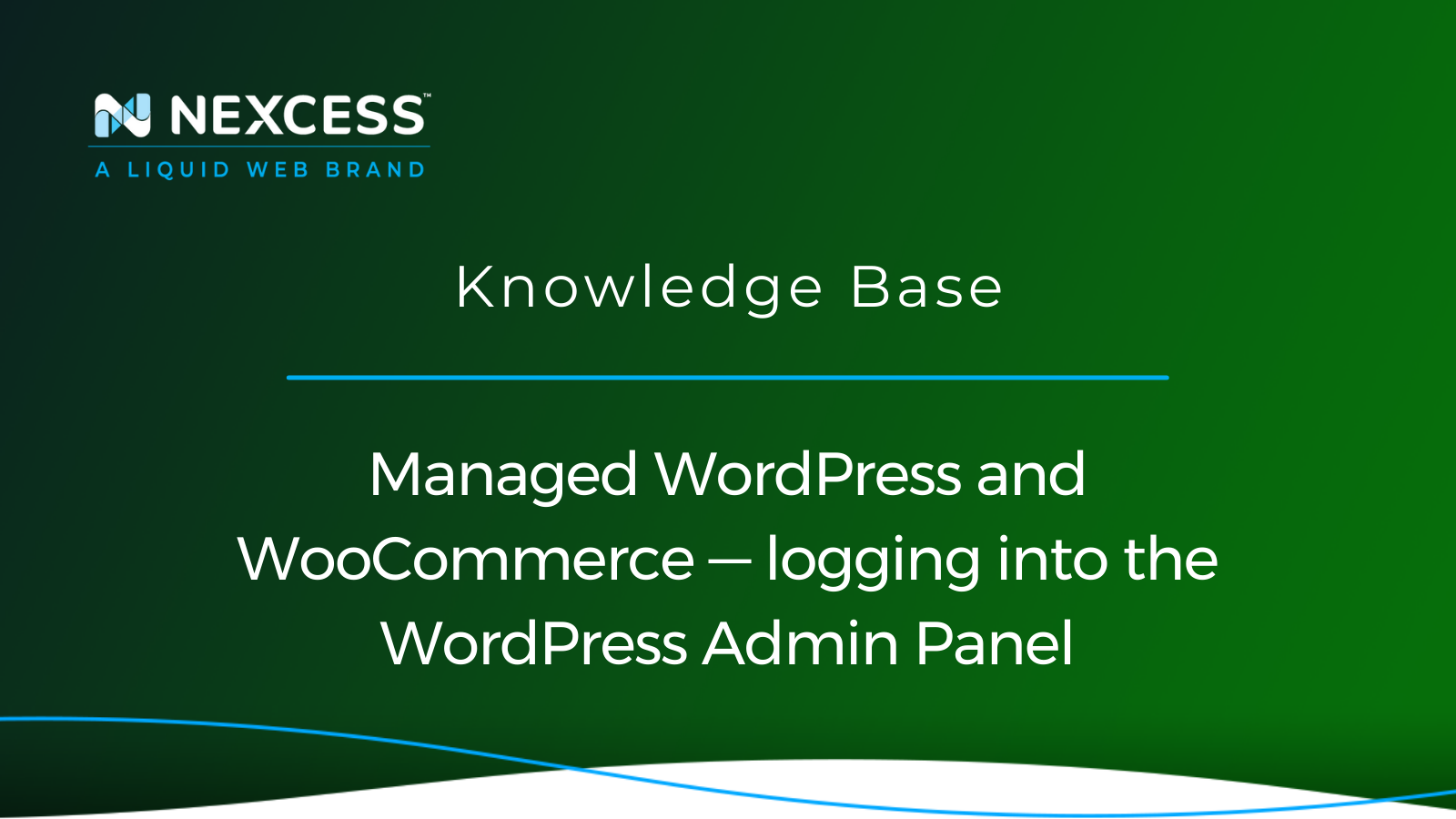
Learn how to log into the WordPress Admin Panel in three simple steps with Nexcess. Optimize your website by managing all aspects of web hosting.
Posted in:
May 18, 2023
By Christy Joy
Nexcess hosting environments — accessing staging and dev areas

Learn how to manage web hosting environments with regard to staging and development areas at Nexcess. Build and test features/settings on staging and dev with no impact to your production website.
Posted in:
Tags:
dev,managing dev & staging,nexcess: managing dev & staging environments,managing dev & staging environments at nexcess, what are the differences between a development environment & a staging environment?,nexcess development environments,managing your development & staging environments with nexcess ,development environment,Development,WordPress website development,Web development,nexcess staging environments, why do your need a staging environment?,staging,development and staging environments serve as unique tiers of test environments,managing development & staging environments,WordPress,WooCommerce,Magento
May 16, 2023
By Kiki Sheldon
How to create and edit DNS Zones in the Nexcess Client Portal
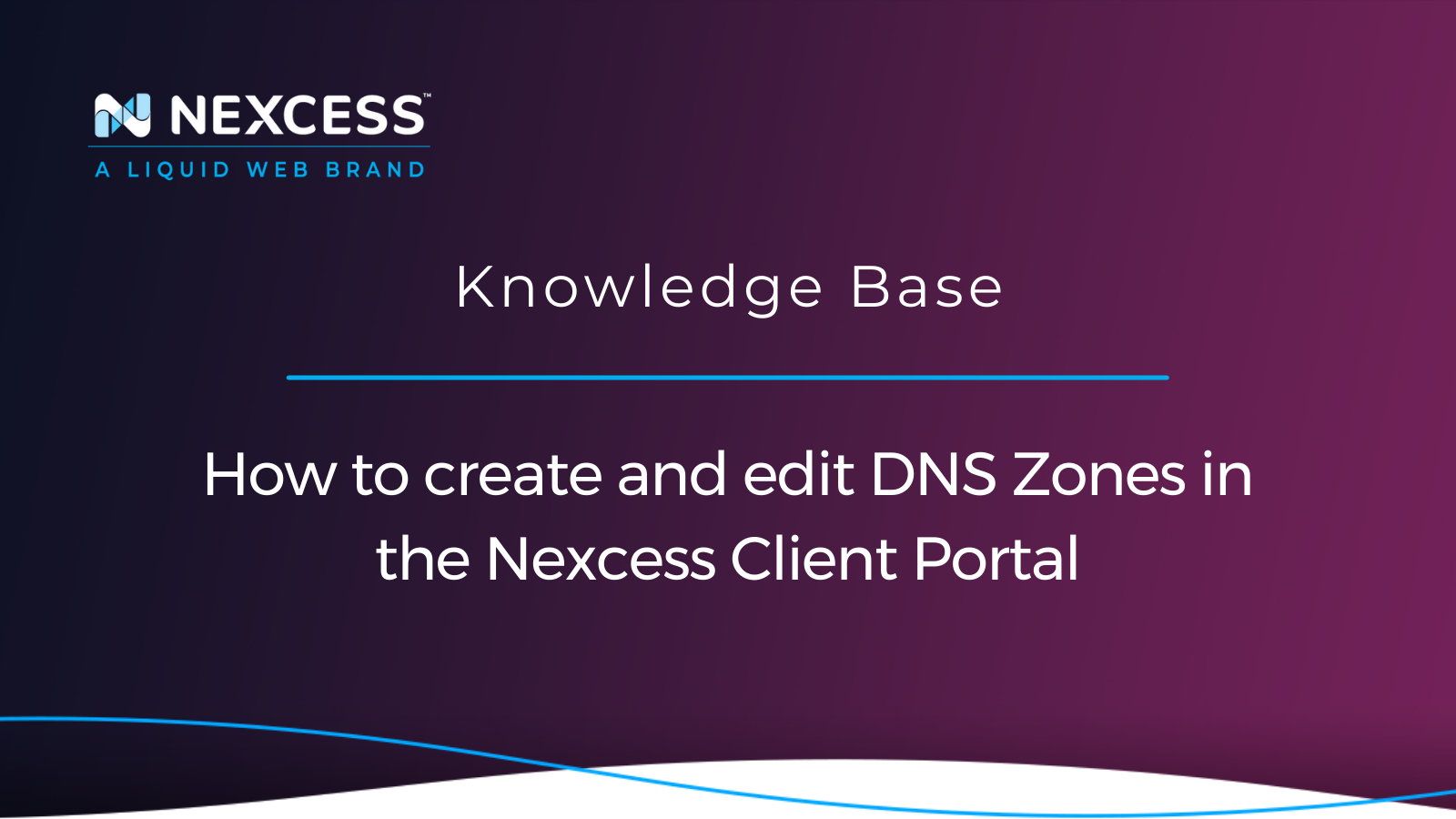
Learn how to create and edit DNS Zones in the Nexcess Client Portal. We will also give a brief overview of how DNS works, and the DNS records you will frequently use.
Posted in:
May 10, 2023
Securing your site — custom Magento 2 admin login URL
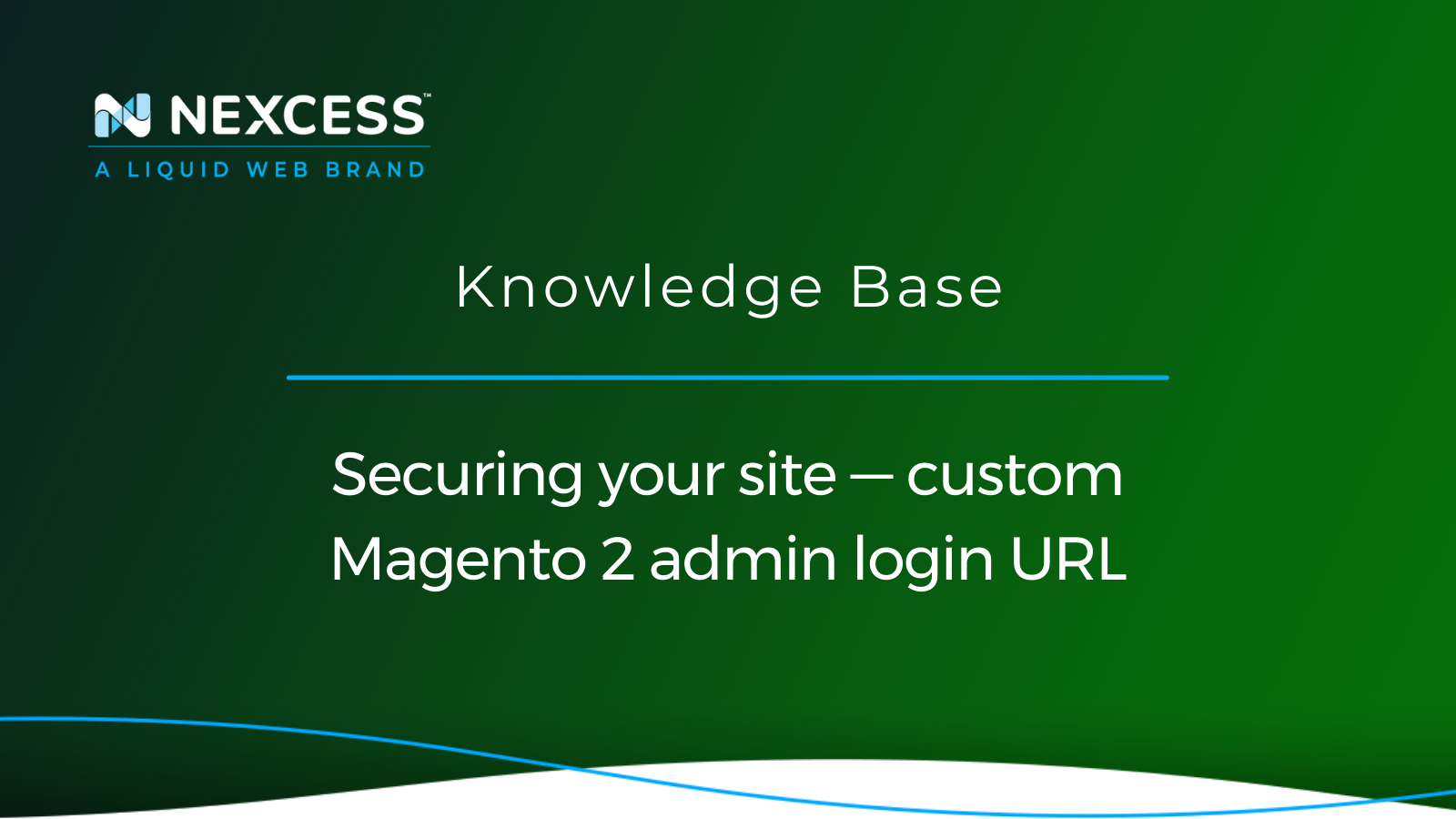
This article will explain the portfolio of Magento 2 admin tools available and how to secure the Magento 2 admin login URL via customization of the base admin URL and admin path.
Posted in:
May 09, 2023
Transfer from Flywheel hosting to Nexcess hosting
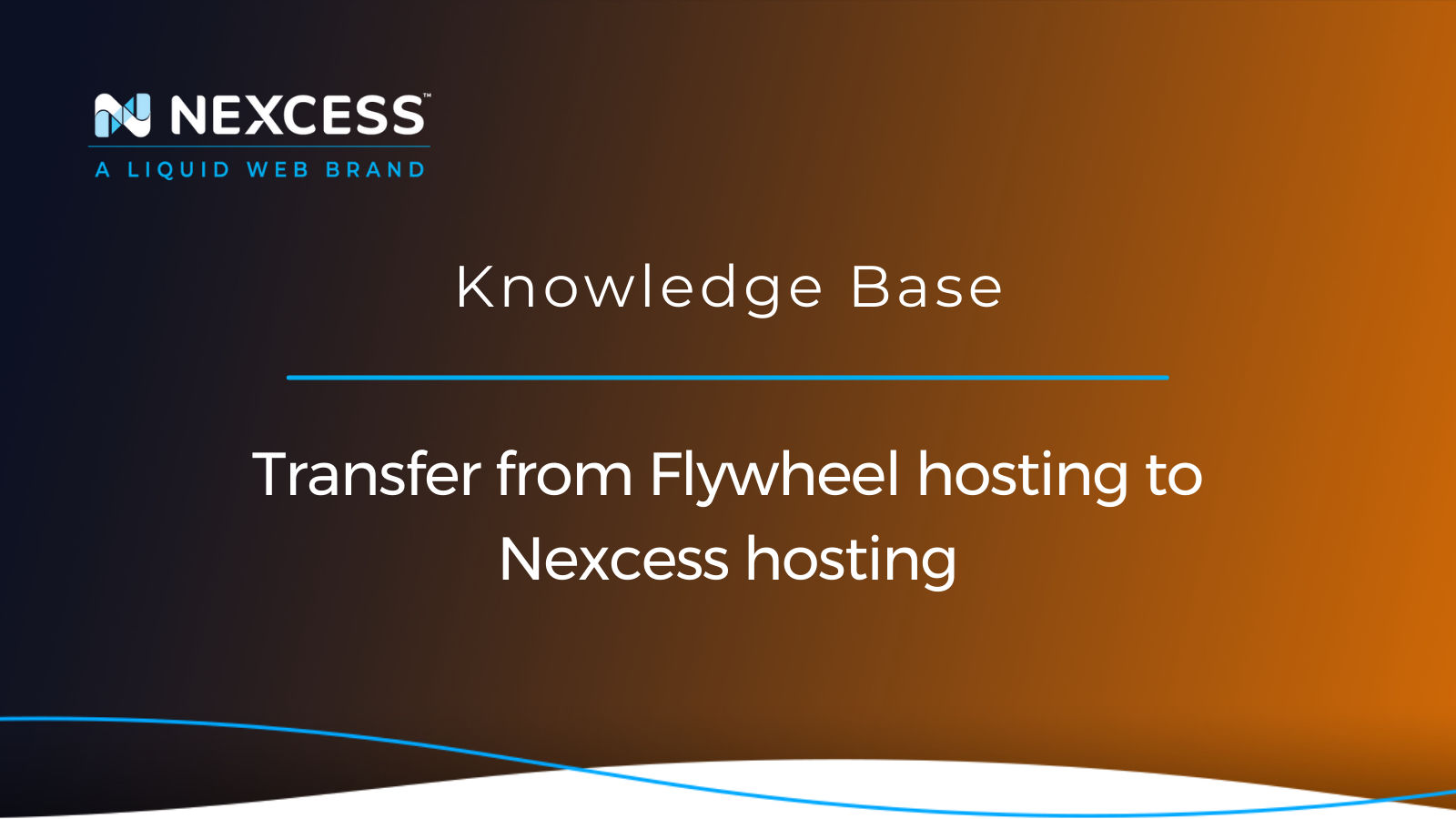
Let's take inventory of the advantages of Nexcess hosting, where your site will have more tools, addons, and resources. Then, let's learn how to migrate your site from Flywheel hosting to Nexcess.
Posted in:
Tags:
migrations to nexcess,migrate,WordPress,woocommerce setup,to transfer a domain to nexcess web hosting,move wordpress site,making a move to nexcess,how to transfer domains to/from nexcess web hosting,submitting a migration request,wordpress migration,Migration,how to transfer domains to nexcess hosting
May 05, 2023
By Kiki Sheldon
Moving WordPress local development to your server
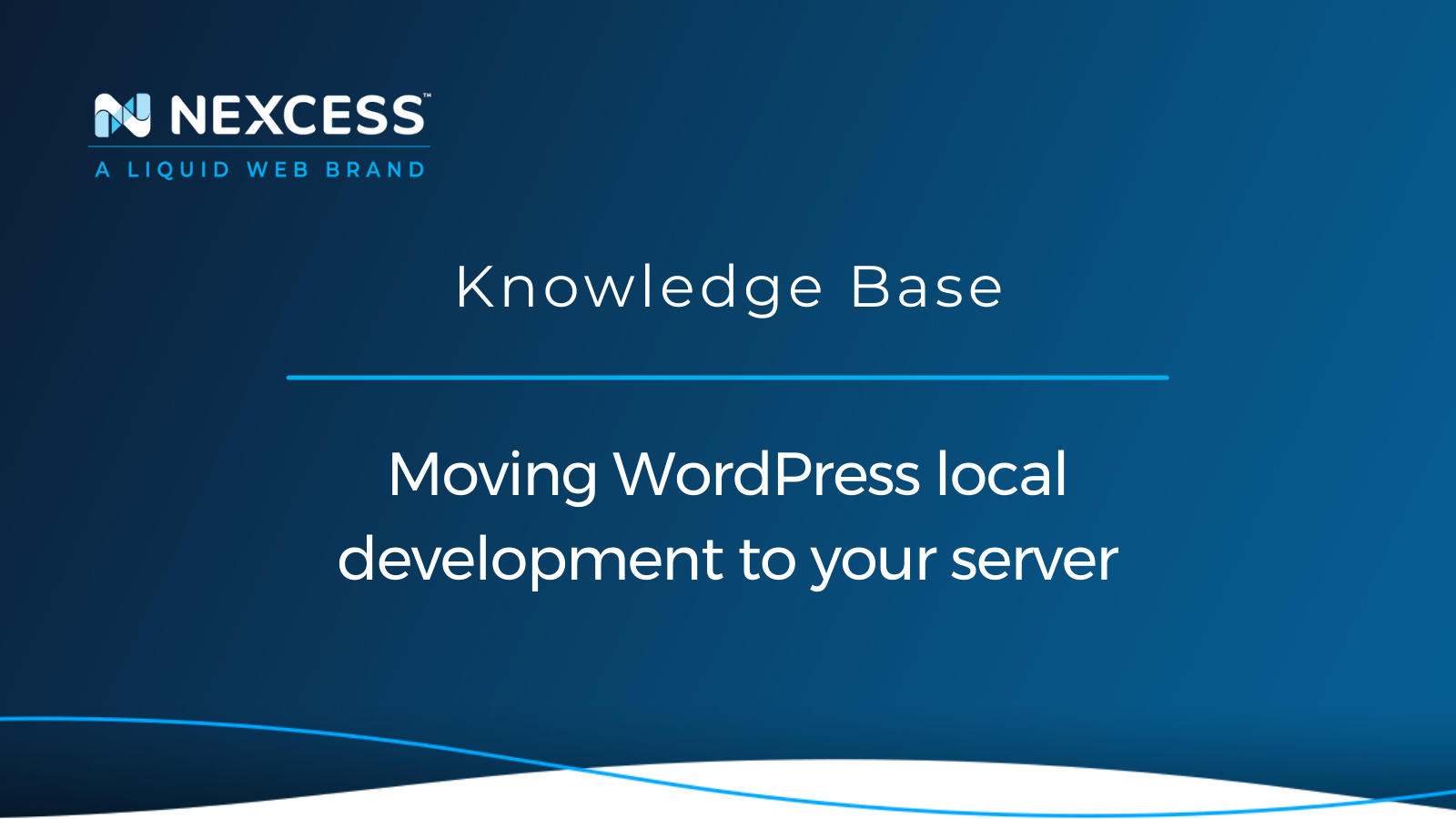
Transferring code from localhost to a live website is similar to migrating a website from one server to another. Move WordPress local development to Nexcess hosting using this guide.
May 02, 2023
Web hosting in the cloud — create Nexcess Cloud account
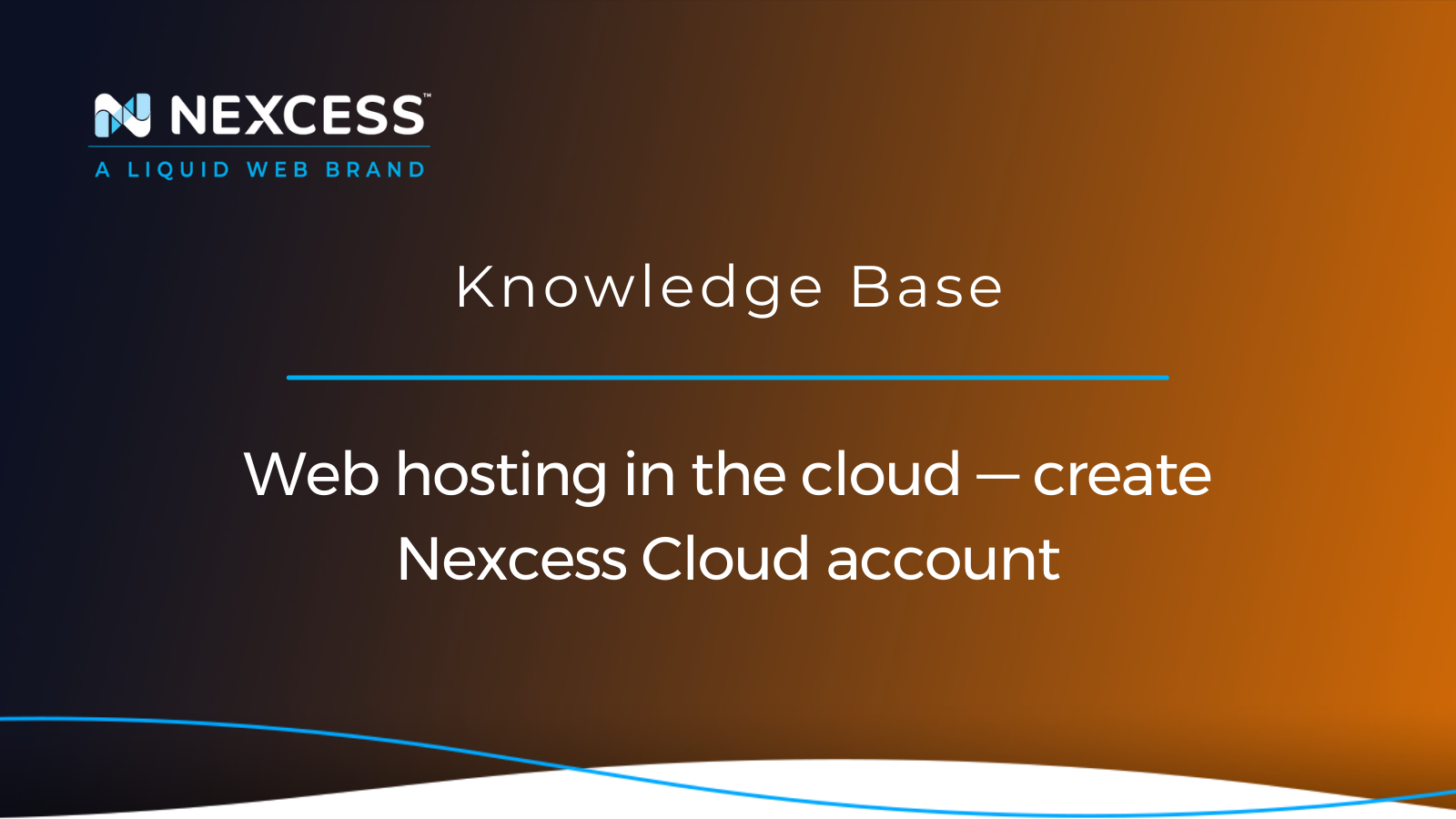
We’ve made it easy for you to set up a Nexcess Cloud account. Before we get to the steps involved with setting up web hosting in the cloud, let’s find out what cloud technology is all about.
Posted in:
Tags:
cloud account,cloud,nexcess cloud,flexible cloud plans,nexcess cloud hosting plans,nexcess cloud hosting & accounts for web applications,create nexcess cloud accounts,Hosting,nexcess cloud account,create nexcess cloud accounts,web applications,Web Hosting,nexcess web hosting,Website builders,website
April 27, 2023
MySQL vs. MariaDB: Nexcess application stack with MariaDB
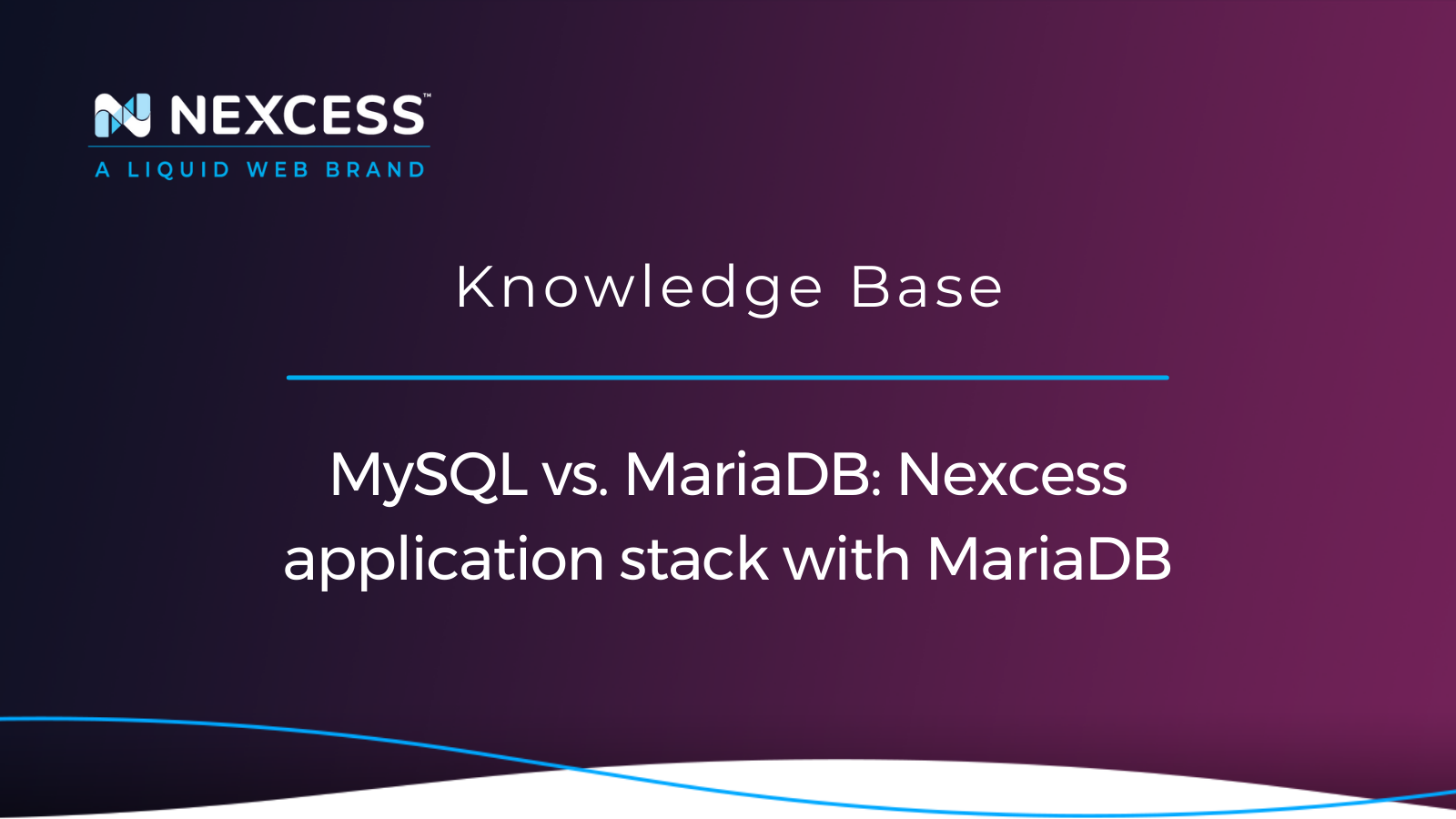
Let's examine the history of MySQL vs. MariaDB and see how they compare — MySQL vs. MariaDB — and the performance advantages behind why the Nexcess application stack is built using MariaDB.
Posted in:
April 18, 2023
By Kiki Sheldon
What are Nexcess Cloud development sites?
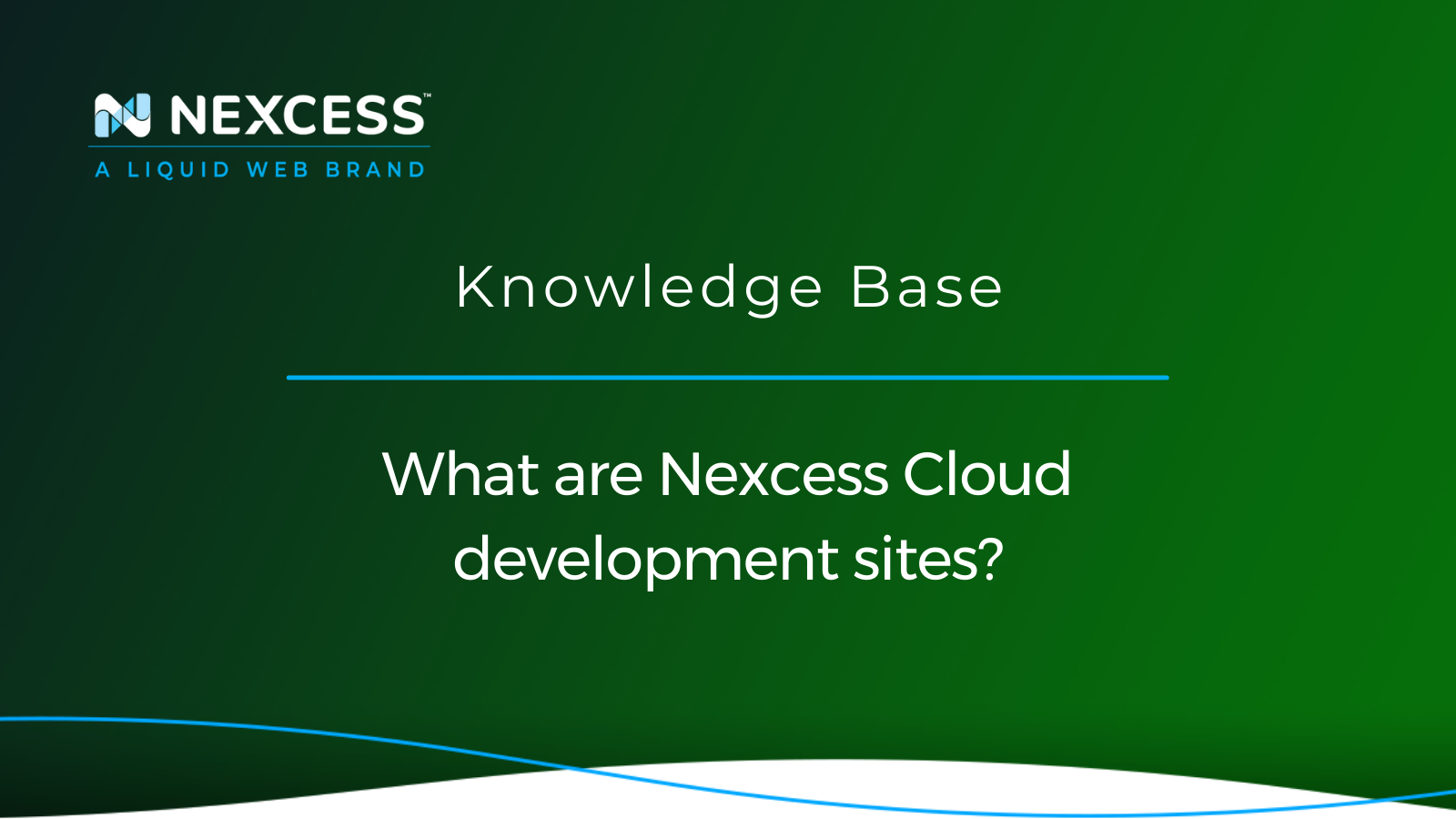
Nexcess Cloud clients using Magento 2, WordPress, or WooCommerce can easily create cloud development ("dev") sites through the Nexcess Client Portal for a small monthly charge that varies by size.
Posted in:
Tags:
dev,development environment,Web development,cloud,nexcess development environments,nexcess cloud hosting & accounts for web applications,nexcess cloud,cloud account,development environment,Development,managing development & staging environments,environments,nexcess: managing dev & staging environments
April 12, 2023
By Kiki Sheldon
Using rsync for backups on Linux/Unix systems
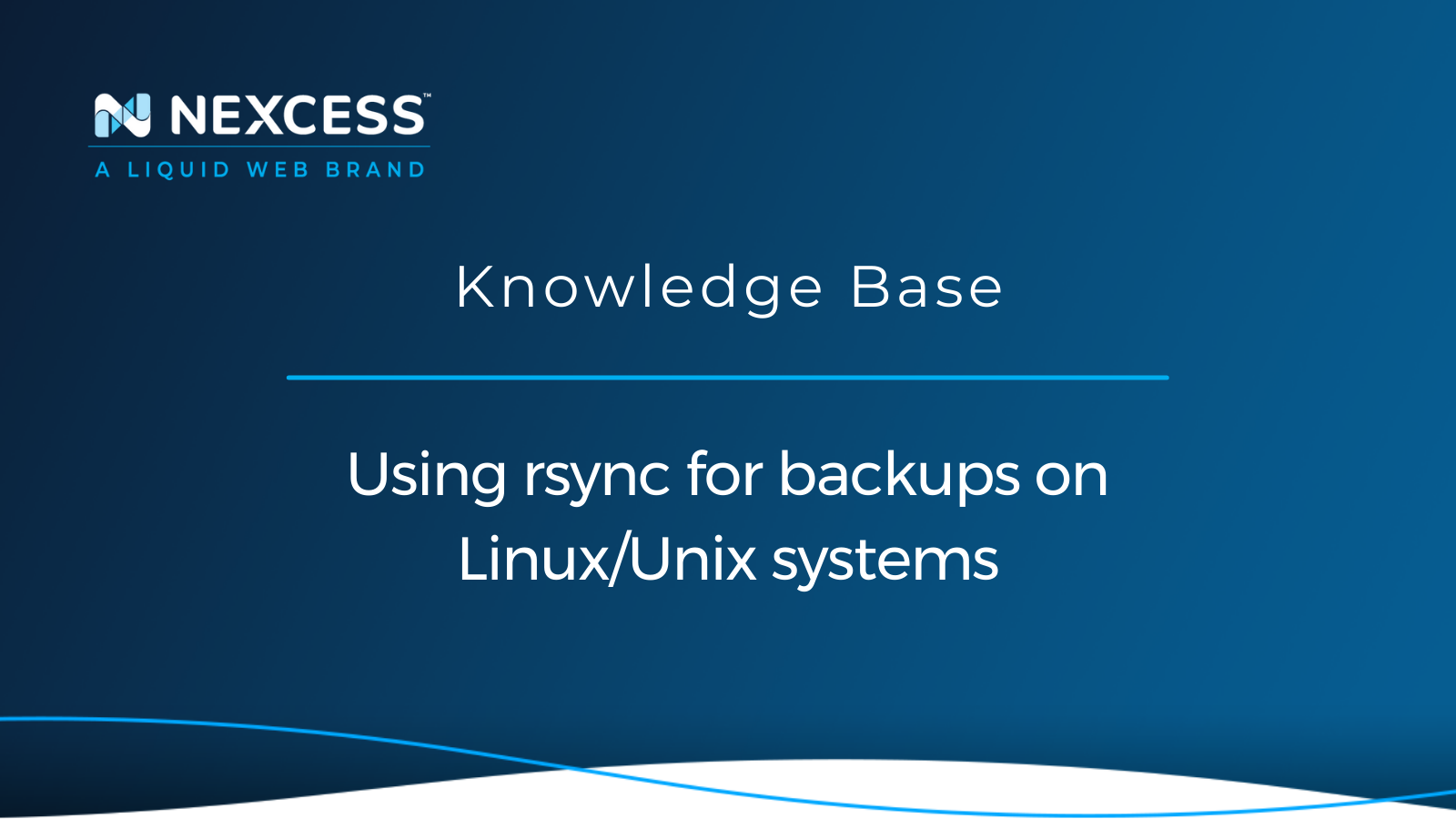
Using rsync for backups on Linux/Unix systems is done to synchronize files and directories between systems — a reliable method of providing offsite backups or mirroring websites.
Posted in:
Grow your online business faster with news, tips, strategies, and inspiration.
- .htaccess
- Affiliates
- Applications
- Backups
- Billing
- Business
- CDN
- CDN SSL
- Client Portal
- Content Delivery Networks (CDNs)
- Control Panel Tools
- Craft CMS
- Cron Jobs
- Databases
- Dev Sites
- Domain Management
- Drupal
- Ecommerce
- Enterprise Hosting
- ExpressionEngine
- FTP
- File Management
- Getting Started
- Hosting
- IP Management
- Magento
- Magento 1
- Magento 2
- Membership sites
- Miscellaneous
- Nexcess
- Nexcess Email Services
- NodeWorx
- Other Applications
- Other Best Practices
- PCI DSS
- PWA
- Performance
- Reports and Monitoring
- SSH
- SSL
- Scripts
- Security
- SiteWorx
- StoreBuilder
- Third Party Clients
- WPQuickStart
- Web design
- Web development
- Website Management
- Websites
- WooCommerce
- WordPress
