
Nexcess Knowledge Base
April 06, 2023
By Freddy Reese
Locating your SSH (Secure Shell) credentials in Managed WordPress/WooCommerce
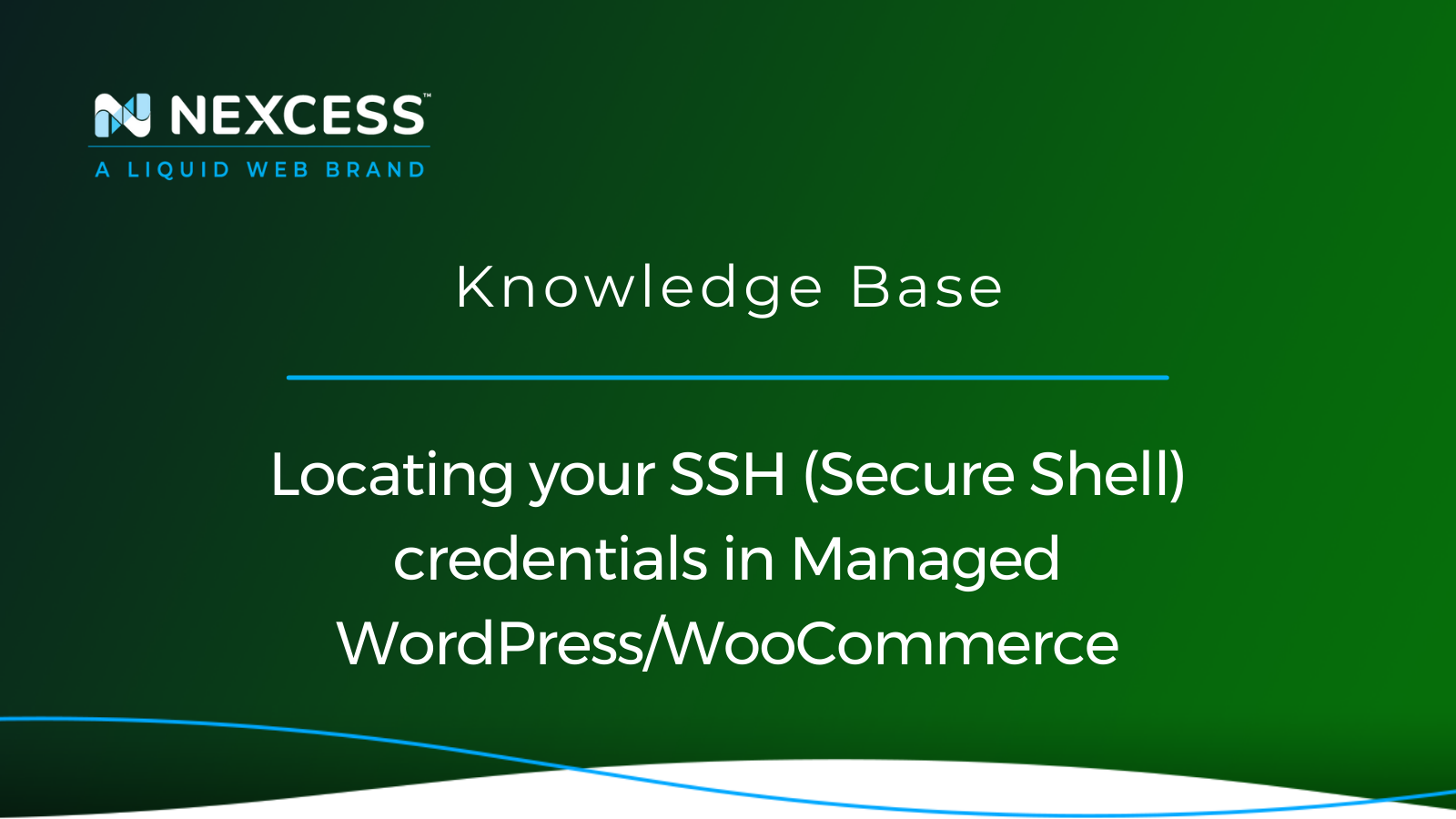
SSH (Secure Shell) and SSH FTP (SFTP) access via command line is available in Managed WordPress and Managed WooCommerce plans and credentials are found within each site's management page.
March 15, 2023
By Kiki Sheldon
Rollback of a plugin or theme using WP-Admin or WP-CLI
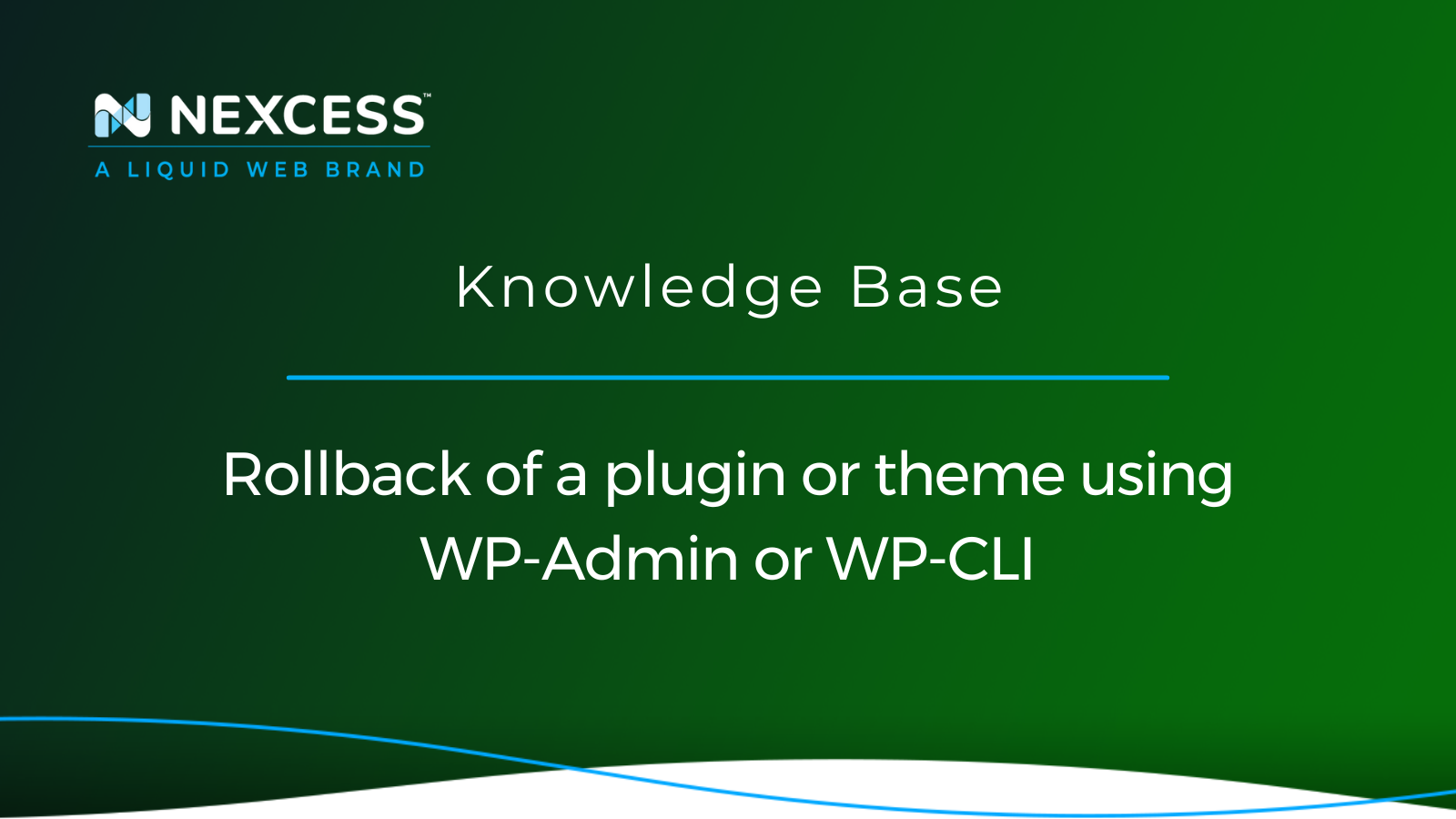
Managing plugin, theme, and WordPress core updates are an essential part of a WordPress site administration — knowing how to rollback plugin updates is vital in this context.
February 10, 2023
Full page cache and Redis cache management using WP-CLI
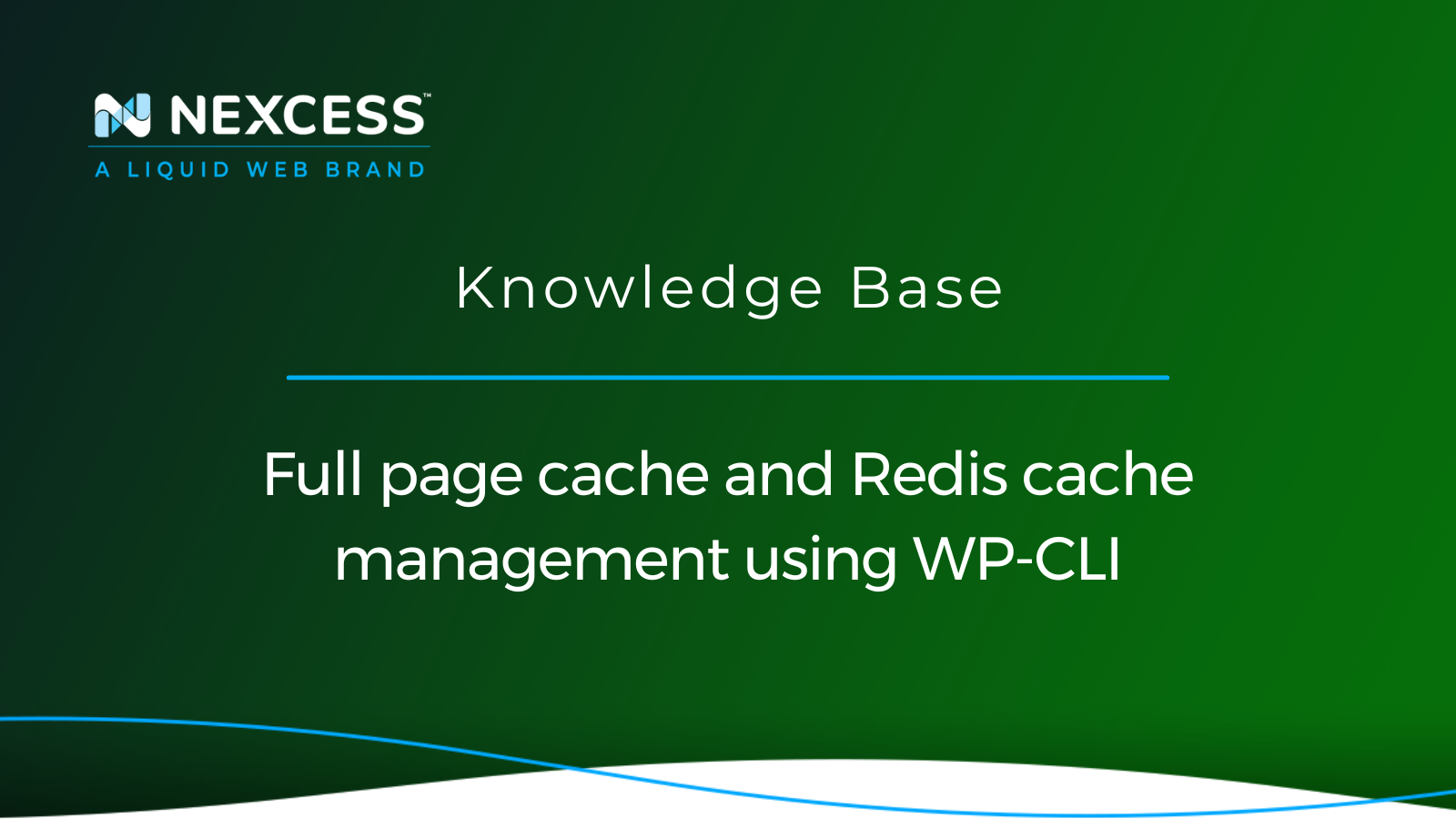
Performing Redis cache and full page cache management from the WordPress Command Line Interface (WP-CLI) is a very efficient way to work fast for experienced WordPress site admins.
Posted in:
Tags:
Cache,wp-cli,WordPress fast full page cache,caching,caching plugins,wordpress site performance,WordPress,woocommerce setup,WooCommerce Performance,wp-cli wordpress,wordpress command line interface (wp-cli),wordpress command line interface,wordpress command line interface (wp-cli) option,redis,website performance,Performance
September 10, 2019
By Jason Dobry
How to change WordPress URLs

Learn how to change WordPress URLs using the phpMyAdmin tool, MySQL command line, or WordPress Command Line Interface (WP-CLI).
Posted in:
Grow your online business faster with news, tips, strategies, and inspiration.
- .htaccess
- Affiliates
- Applications
- Backups
- Billing
- Business
- CDN
- CDN SSL
- Client Portal
- Content Delivery Networks (CDNs)
- Control Panel Tools
- Craft CMS
- Cron Jobs
- Databases
- Dev Sites
- Domain Management
- Drupal
- Ecommerce
- Enterprise Hosting
- ExpressionEngine
- FTP
- File Management
- Getting Started
- Hosting
- IP Management
- Magento
- Magento 1
- Magento 2
- Membership sites
- Miscellaneous
- Nexcess
- Nexcess Email Services
- NodeWorx
- Other Applications
- Other Best Practices
- PCI DSS
- PWA
- Performance
- Reports and Monitoring
- SSH
- SSL
- Scripts
- Security
- SiteWorx
- StoreBuilder
- Third Party Clients
- WPQuickStart
- Web design
- Web development
- Website Management
- Websites
- WooCommerce
- WordPress
