
Nexcess Knowledge Base
February 21, 2023
By Kiki Sheldon
Convert MyISAM to InnoDB tables for database performance
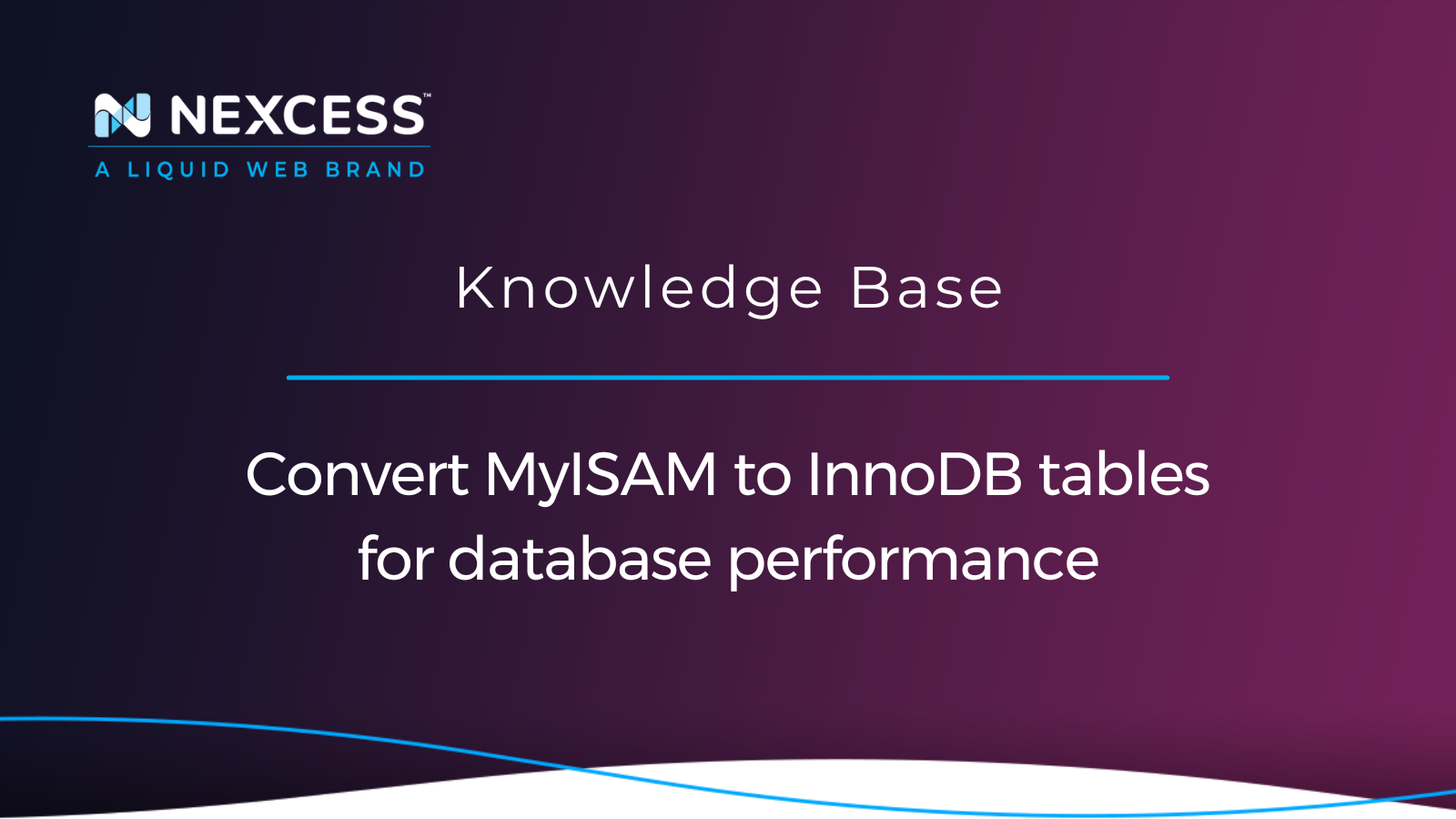
With regard to database tables and storage engines, after learning why we would want to convert MyISAM to InnoDB for better performance, let’s review four methods for doing so.
February 10, 2023
Full page cache and Redis cache management using WP-CLI
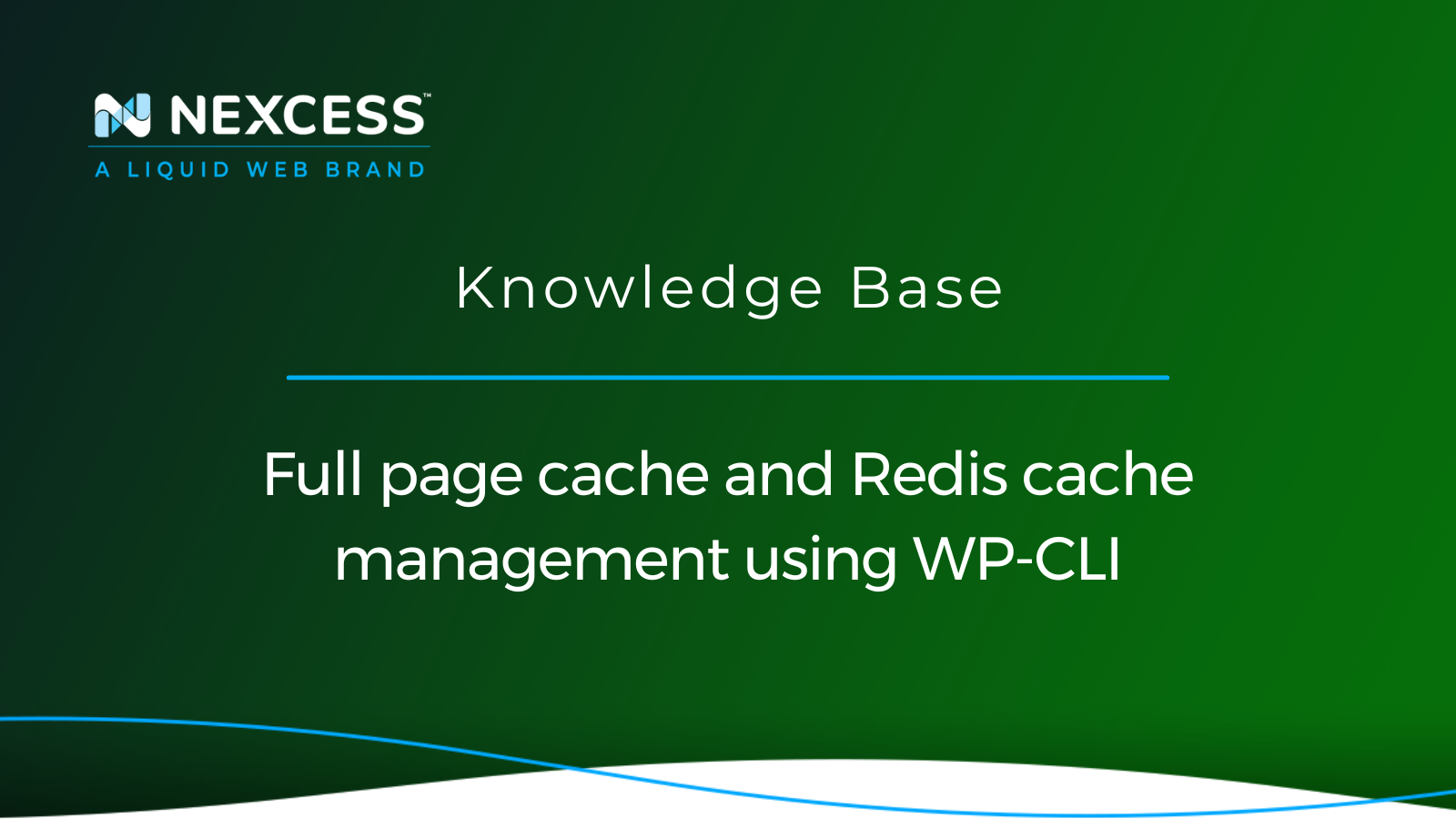
Performing Redis cache and full page cache management from the WordPress Command Line Interface (WP-CLI) is a very efficient way to work fast for experienced WordPress site admins.
Posted in:
Tags:
Cache,wp-cli,WordPress fast full page cache,caching,caching plugins,wordpress site performance,WordPress,woocommerce setup,WooCommerce Performance,wp-cli wordpress,wordpress command line interface (wp-cli),wordpress command line interface,wordpress command line interface (wp-cli) option,redis,website performance,Performance
February 09, 2023
By Nikki Tyler
How to resize your Nexcess Cloud account
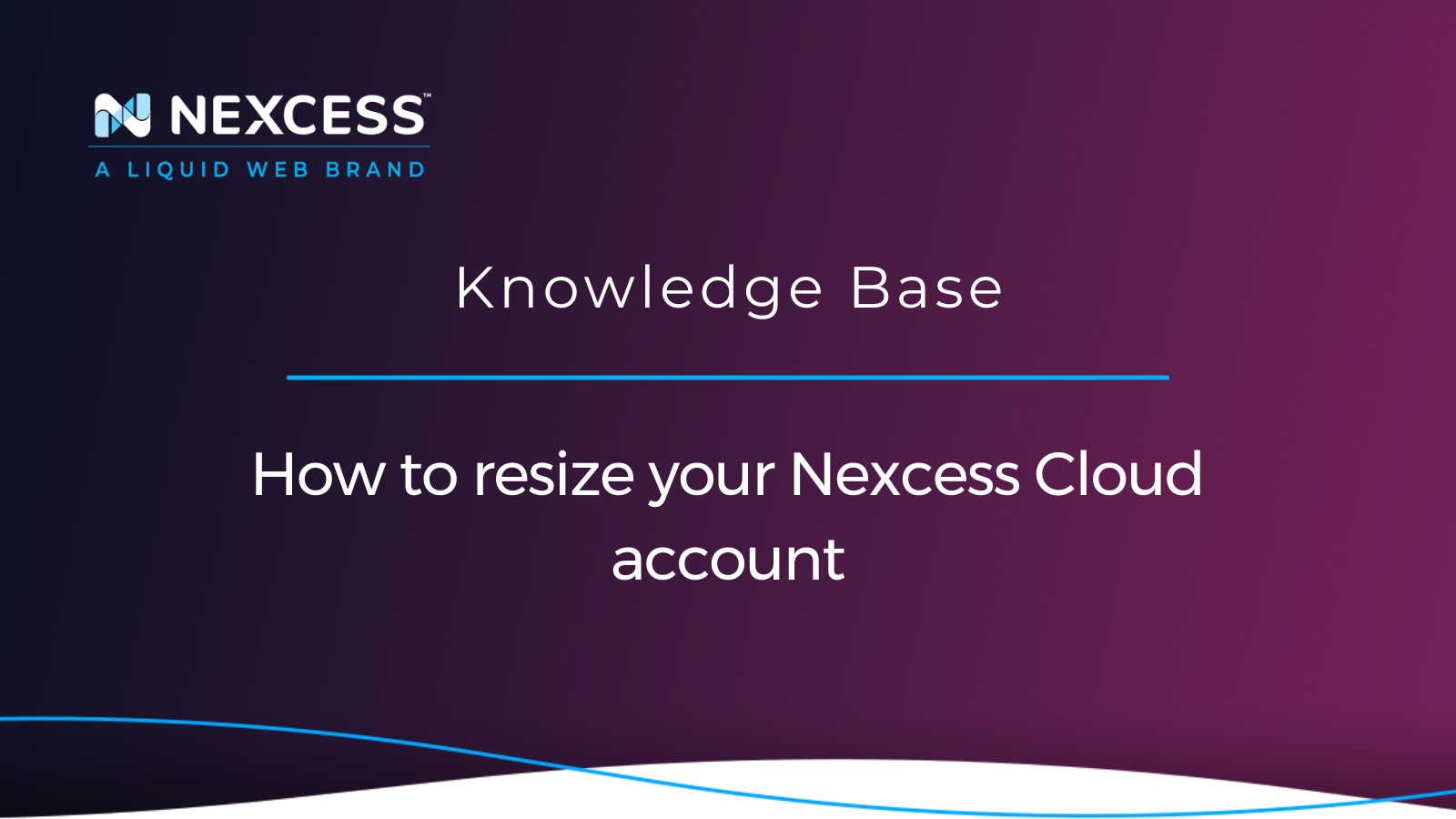
As an advantage of cloud hosting, you can scale your web hosting plan size on demand to meet growth requirements. Learn about the ease of plan resizing for your Nexcess Cloud account.
Posted in:
January 06, 2023
By Kiki Sheldon
Adding Google reCAPTCHA to your WooCommerce store
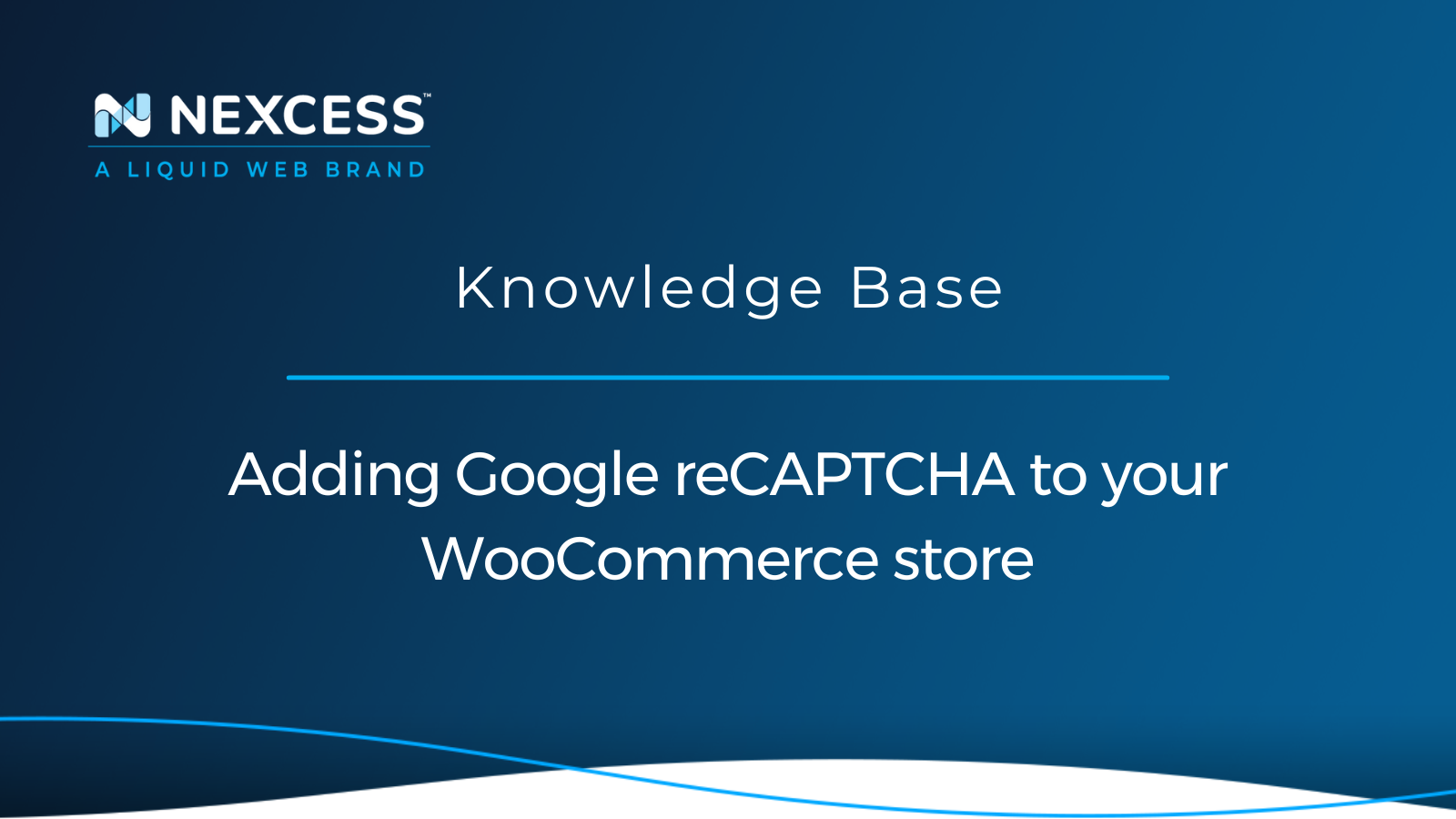
Using Google reCAPTCHA is one of the best ways you can protect your ecommerce website from spam bots. Learn what Google reCAPTCHA is and how to add it to your WooCommerce store.
January 06, 2023
By Kiki Sheldon
Enabling and scheduling a WooCommerce coupon code
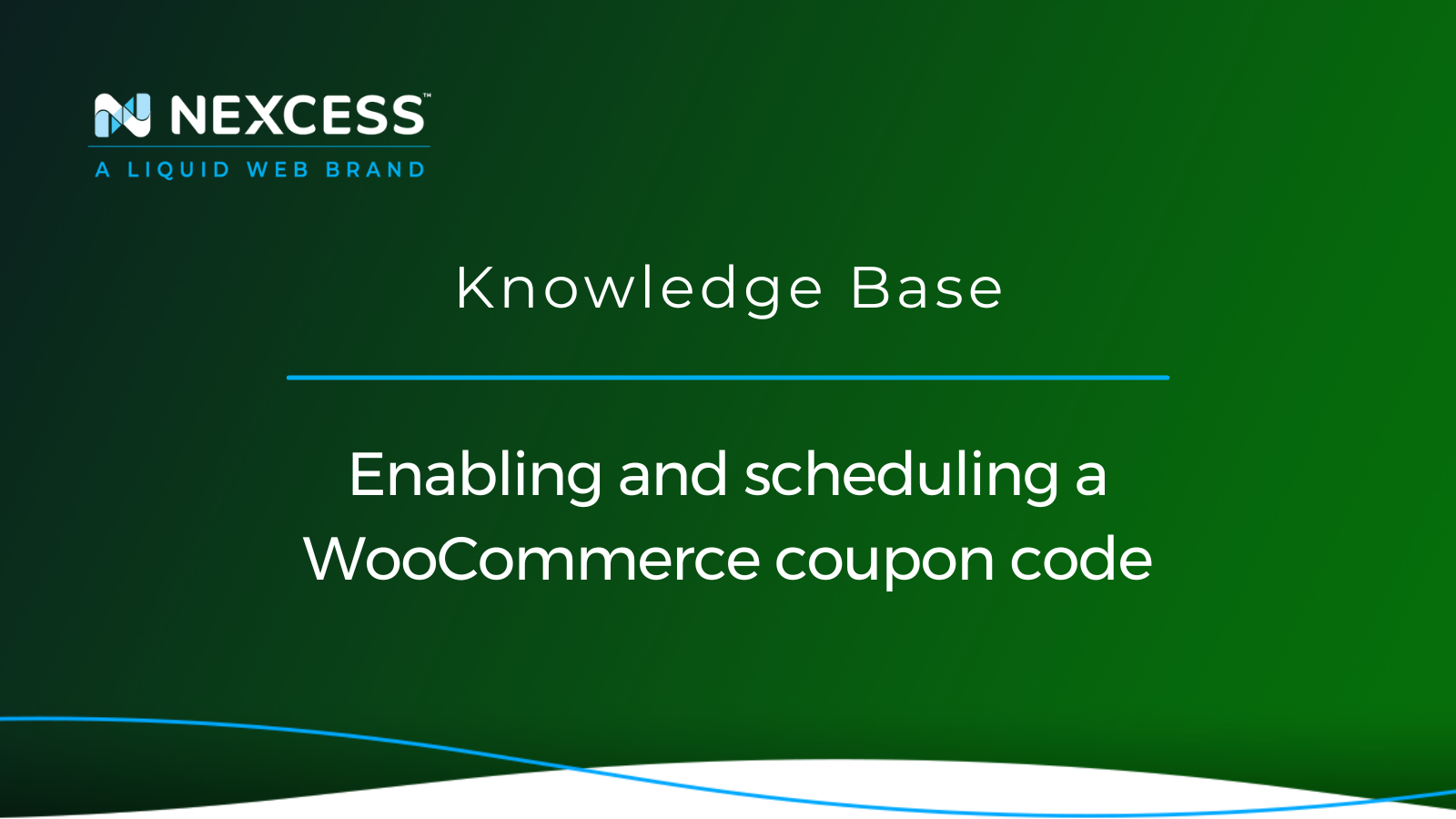
Boost sales with WooCommerce coupon codes. Learn how to enable and schedule coupon codes to attract more customers to your online store.
August 30, 2022
Migration Guide: Transfer a Shopify Store to Nexcess

Some Shopify customers may want to move to another ecommerce platform. Learn how to transfer a Shopify store to Nexcess in this article.
November 26, 2021
Cloud Resizing for Magento, WordPress, WooCommerce
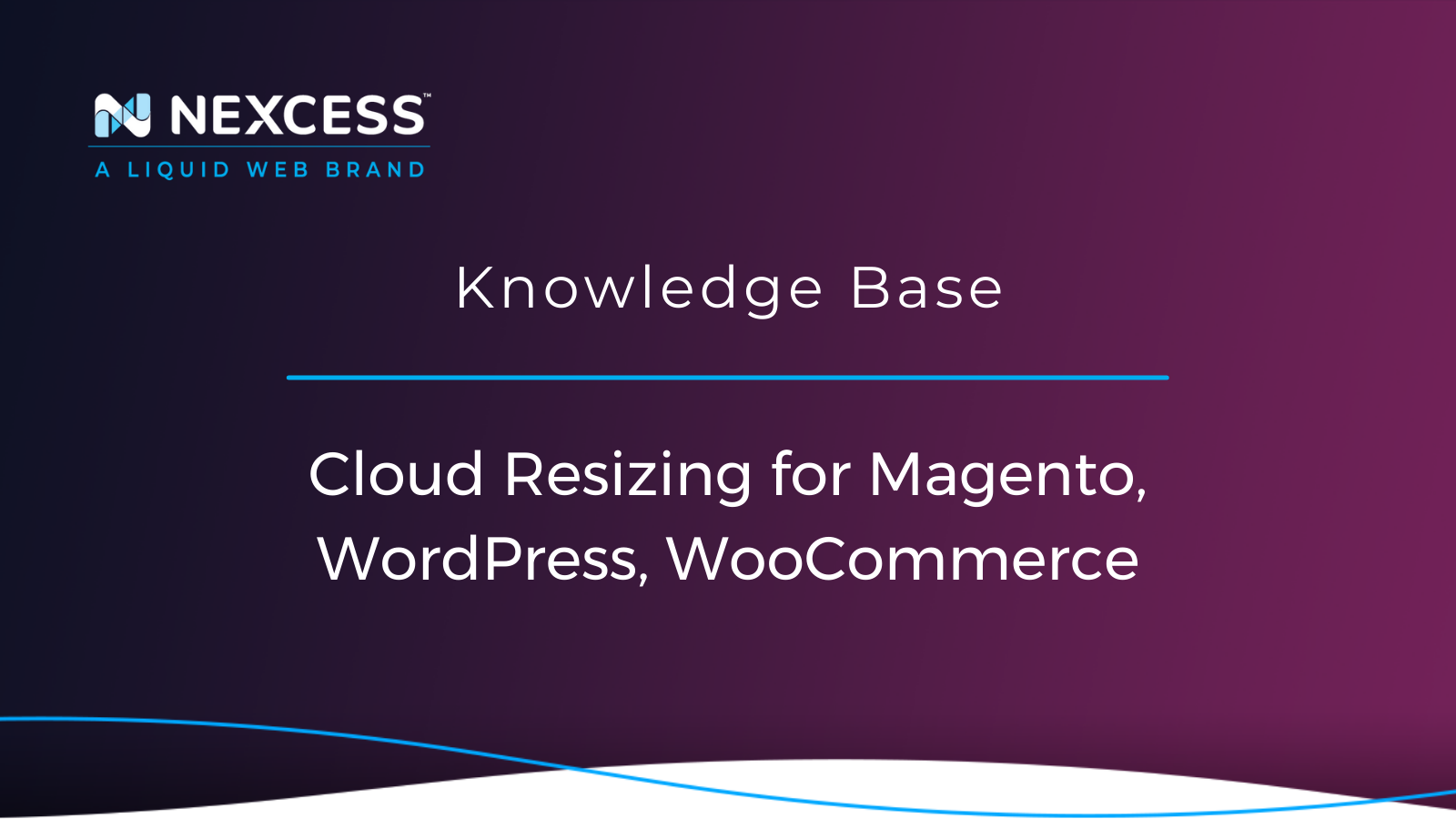
Nexcess Cloud: Grow your business with optimal cloud resizing for Magento, WordPress, and WooCommerce! Upgrade your plan to accommodate increasing demand!
August 13, 2019
By Nexcess
How to increase the WooCommerce product variation limit

This article will discuss what is involved with increasing the product variation limit for your WooCommerce online store and how to modify the related setting in the functions.php file.
WooCommerce: How to Automatically Restore Stock Levels After Cancellation
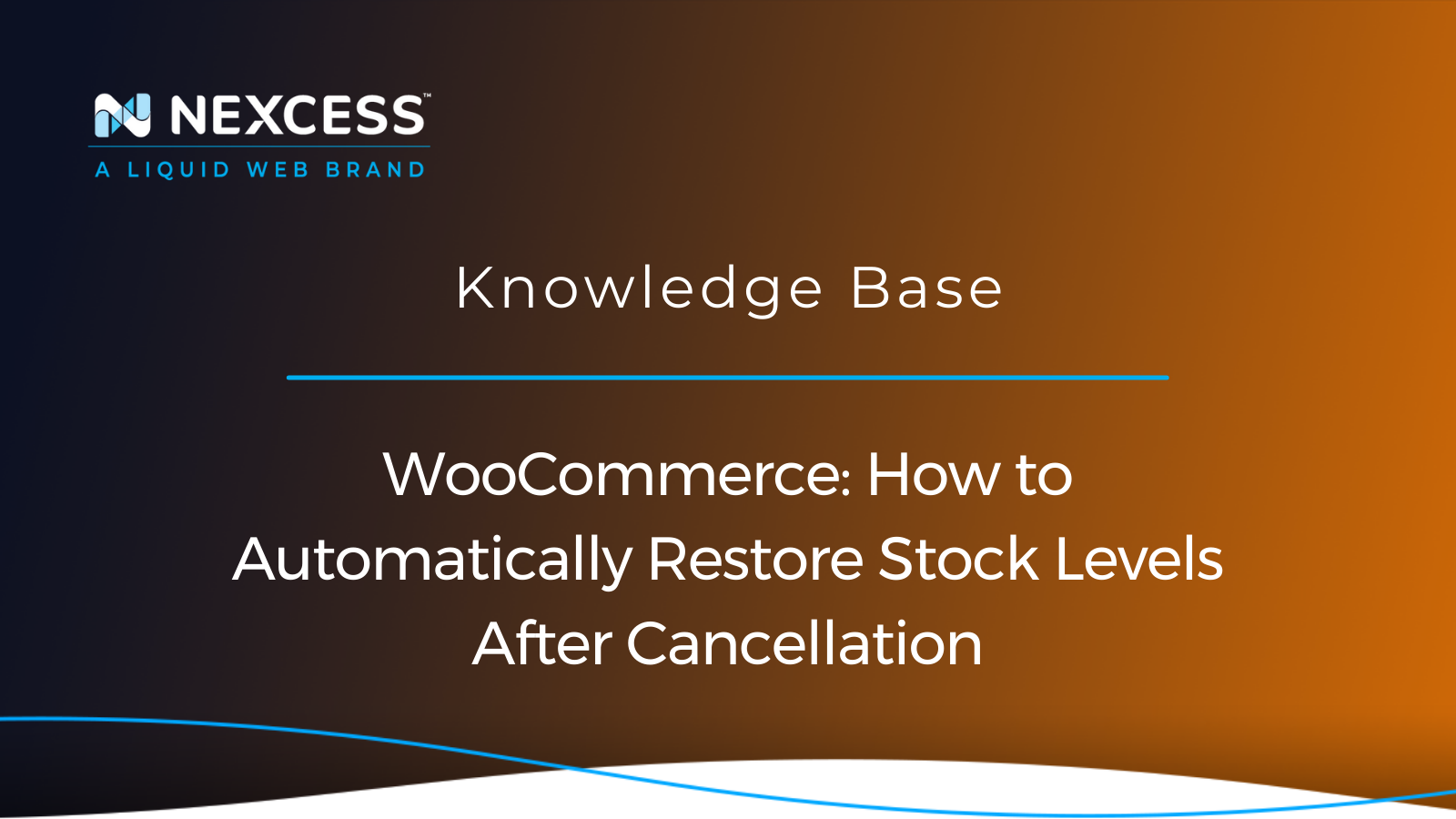
When an order is cancelled or refunded, there is a way to have the stock level restored automatically for your WooCommerce store.
Grow your online business faster with news, tips, strategies, and inspiration.
- .htaccess
- Affiliates
- Applications
- Backups
- Billing
- Business
- CDN
- CDN SSL
- Client Portal
- Content Delivery Networks (CDNs)
- Control Panel Tools
- Craft CMS
- Cron Jobs
- Databases
- Dev Sites
- Domain Management
- Drupal
- Ecommerce
- Enterprise Hosting
- ExpressionEngine
- FTP
- File Management
- Getting Started
- Hosting
- IP Management
- Magento
- Magento 1
- Magento 2
- Membership sites
- Miscellaneous
- Nexcess
- Nexcess Email Services
- NodeWorx
- Other Applications
- Other Best Practices
- PCI DSS
- PWA
- Performance
- Reports and Monitoring
- SSH
- SSL
- Scripts
- Security
- SiteWorx
- StoreBuilder
- Third Party Clients
- WPQuickStart
- Web design
- Web development
- Website Management
- Websites
- WooCommerce
- WordPress
