
Nexcess Knowledge Base
June 10, 2022
OpenSRS Login: Nexcess Registered OpenSRS Domains
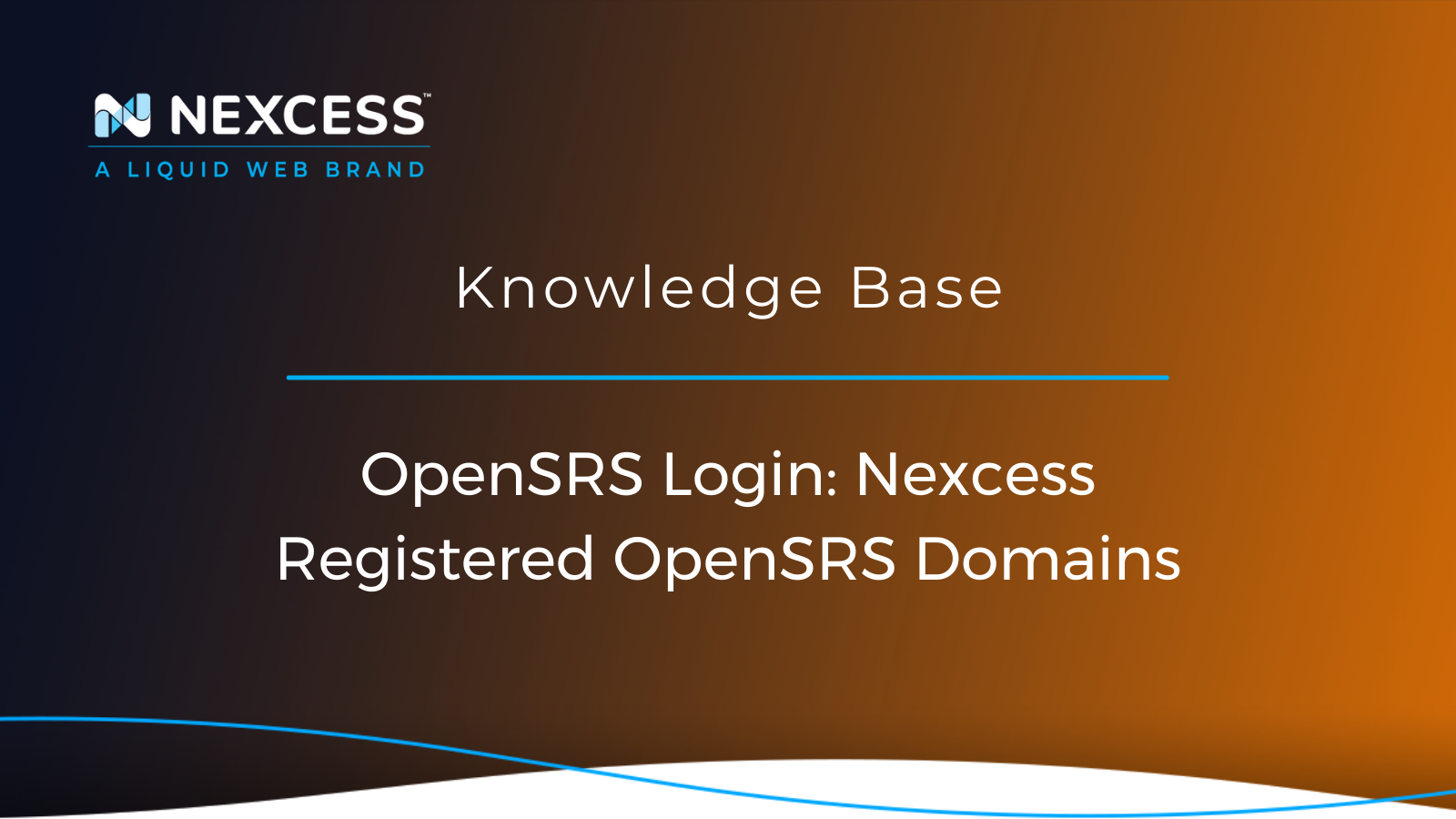
Using the credentials in your Welcome Email and the OpenSRS Login > OpenSRS Control Panel, you can easily manage domains that are registered with Nexcess.
Posted in:
June 09, 2022
By Amy Myers
Flex Plan & Magento Email Configuration/Filters
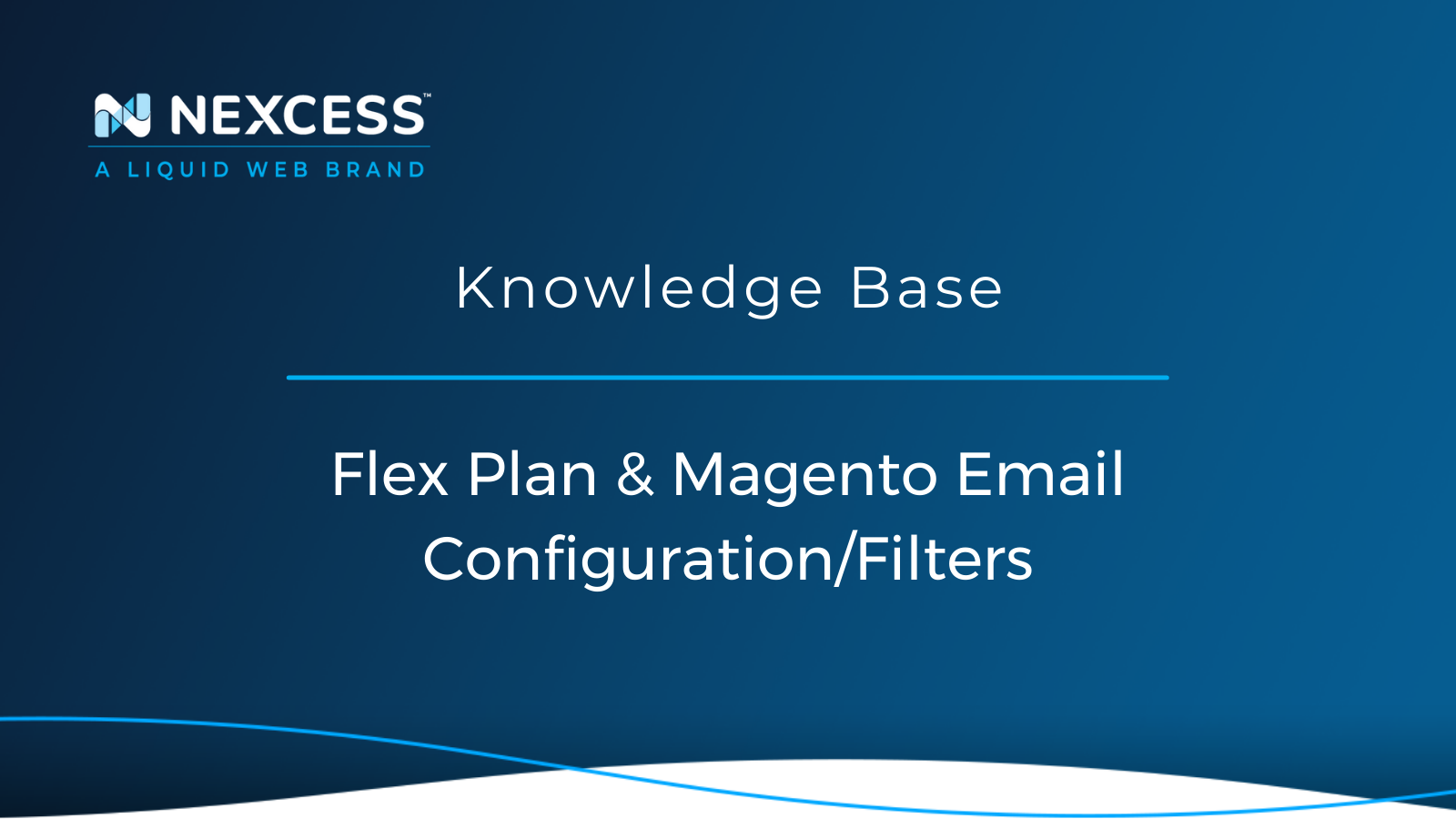
Magento or Flexible Cloud Plans allow creation of email aliases and mailboxes through the Nexcess Client Portal — where they can be configured and managed.
Posted in:
Tags:
magento email configuration,magento email setup,mail options section within administration,email section within hosting features,managing domain section,sections in the control panel,getting started with flexible cloud & magento 2 setup,flexible cloud & magento 2: guide to email configuration,how do you test your email in magento 2?,how do you create a custom email template in magento 2?,working with flex plan & magento email configuration/filters,flex plan & magento email configuration/filters
June 07, 2022
By Juan Machado
WooCommerce Checkout Optimization via WooFunnels
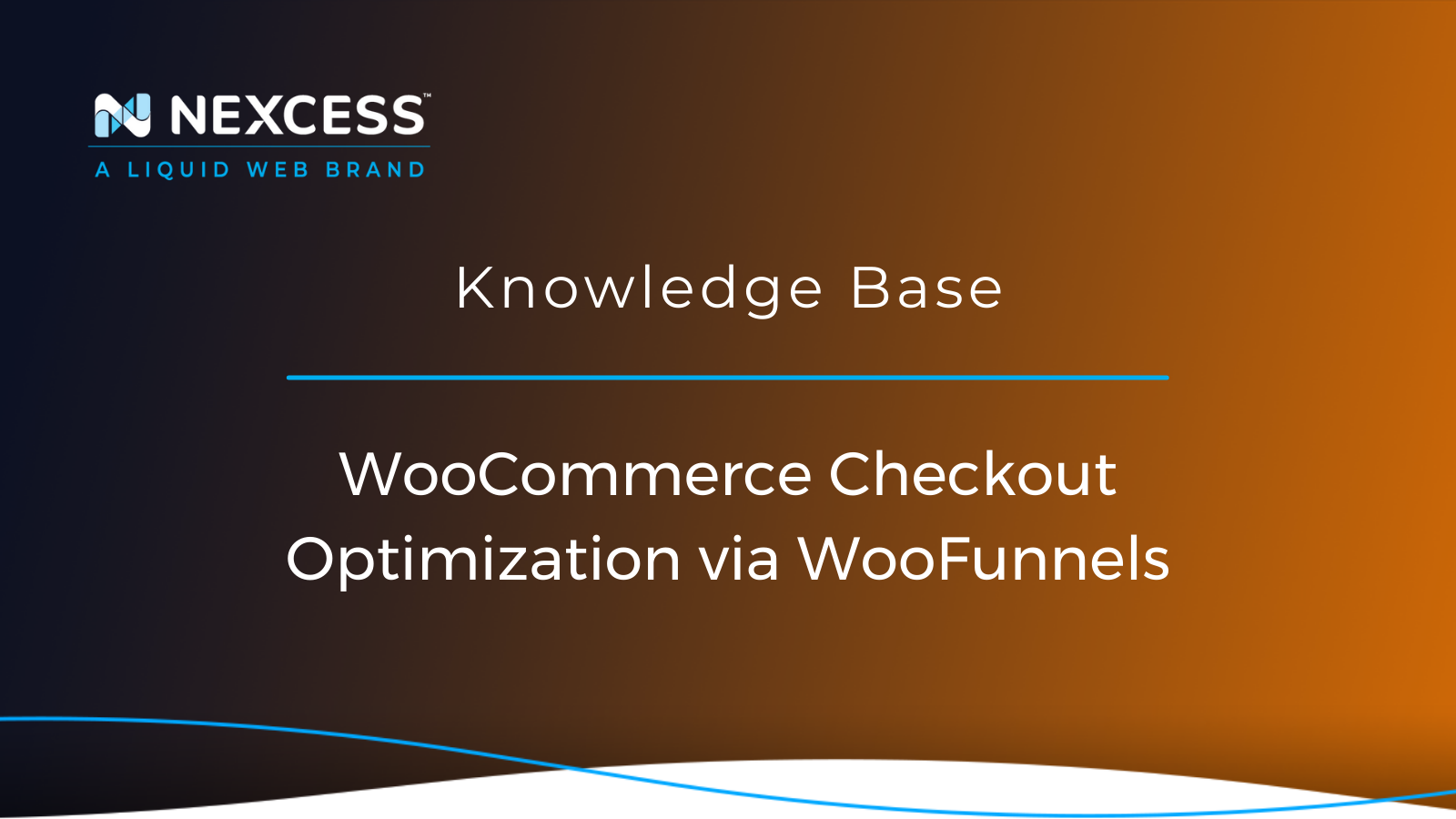
Once you have set up your WooCommerce hosting and have a basic website configured, it is time to build a sales funnel in WooCommerce, and WooFunnels is our preferred way to achieve this result
June 02, 2022
By Rashid Ali
Google Analytics 4 Features, Guide & Glossary Terms
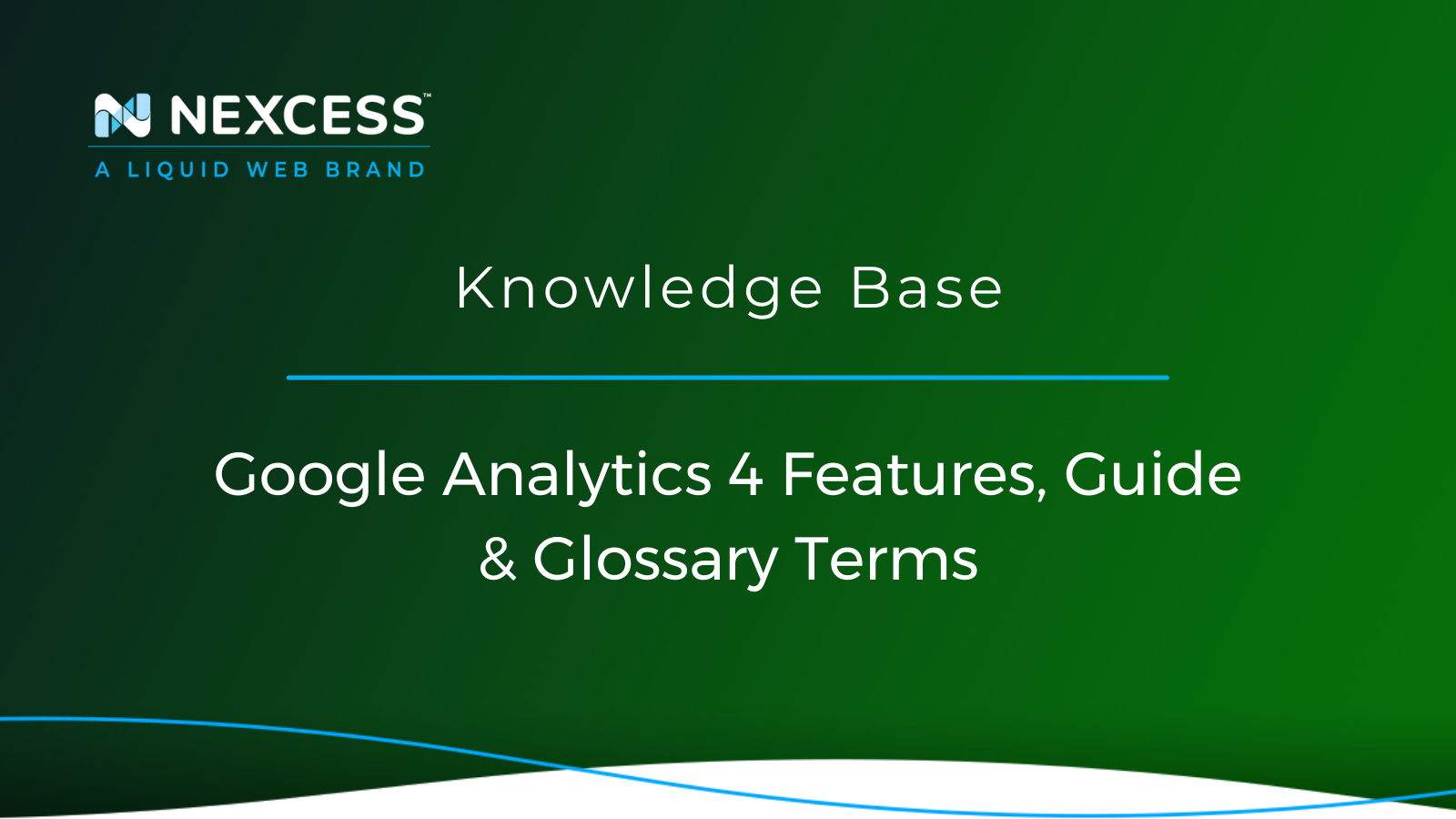
In this Google Analytics 4 Guide you will get an overview of the important GA4 features to help you make the transition from the previous version smoothly.
Posted in:
Tags:
May 31, 2022
By Kiki Sheldon
Backing Up WordPress with the Jetpack Backup Plugin
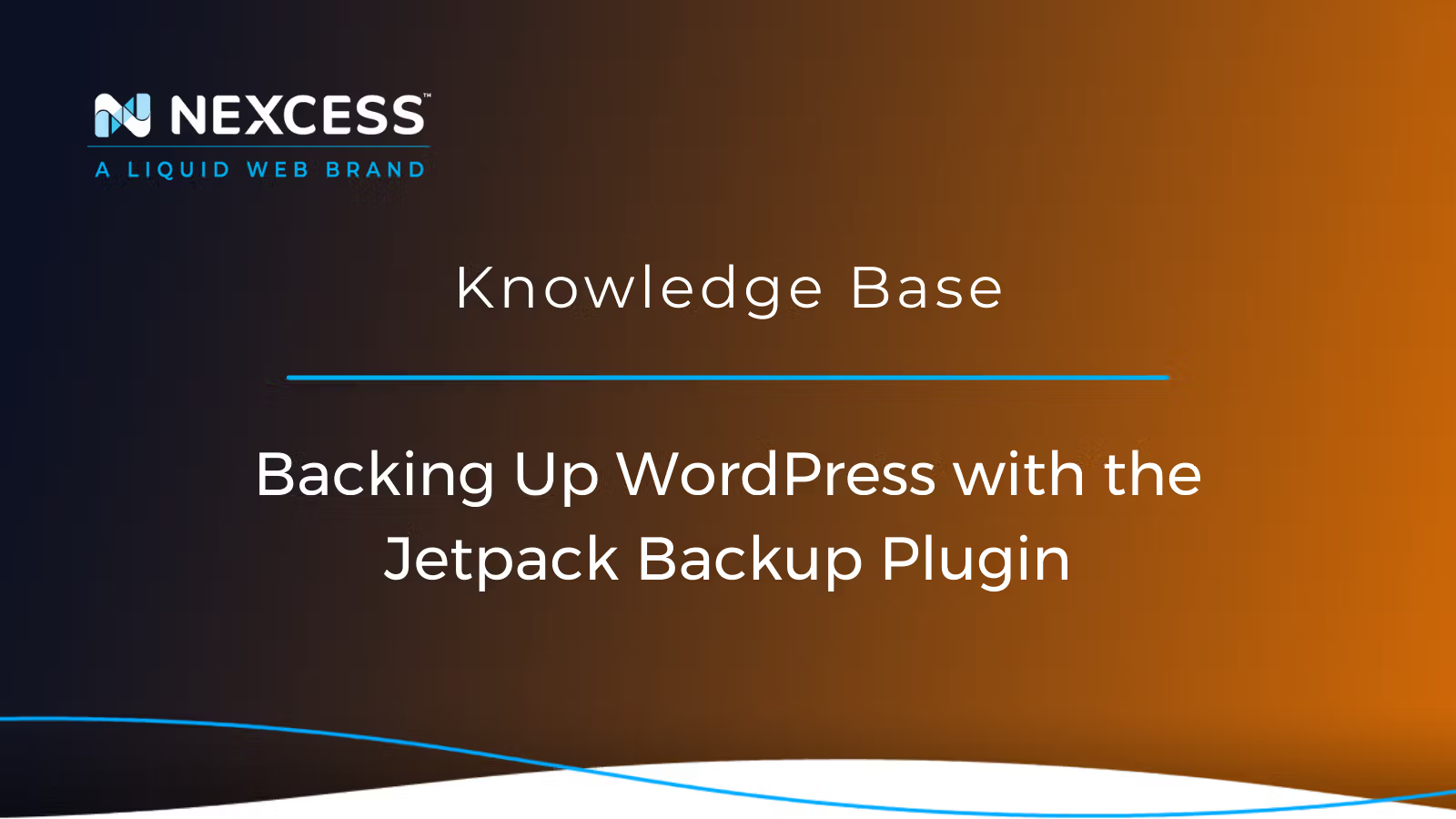
Having a successful WordPress backup strategy and choosing the right backup tools for it are essential to guarantee the long-term success of your website.
Posted in:
Tags:
jetpack plugin frequently asked questions (faq),downloading a backup,restoring from jetpack backups,jetpack activity log,real-time backups,paid jetpack plugin plans,free jetpack plugin,jetpack plugin,backups,back up my website,building your backup strategy,wordpress backups,jetpack security,jetpack complete,jetback backup plugin,backing up wordpress with the jetpack backup plugin
May 26, 2022
SpamAssassin Configuration in the Nexcess Cloud
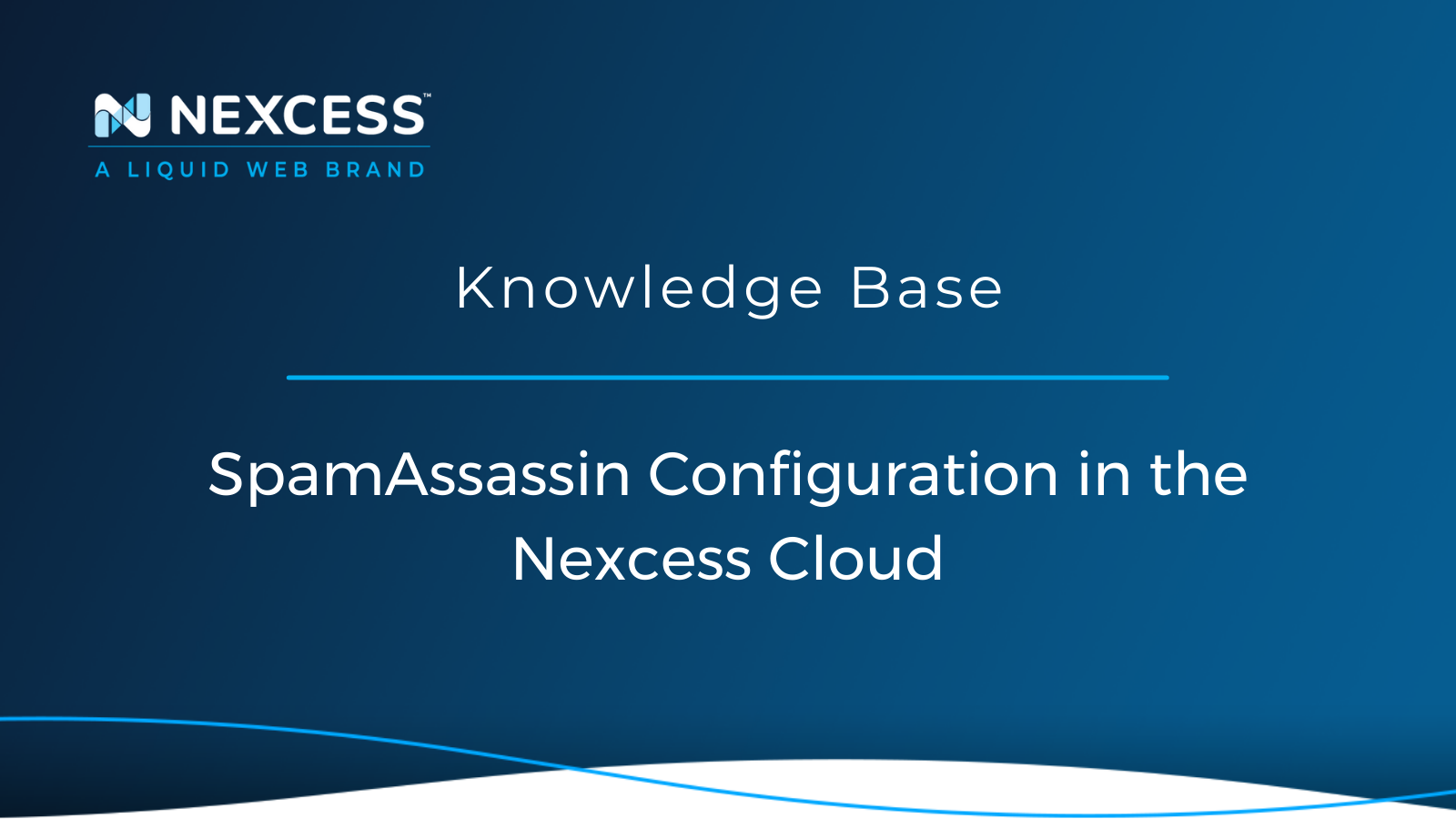
SpamAssassin analyzes email messages, evaluates their likelihood of being spam, and logs the results — then spam can be filtered using thresholds and rules.
Posted in:
Tags:
horde,roundcube,learn spam,learn ham,instructing spamassassin,spamassassin header,global default spam preferences,creating a spam preference,advanced spamassassin custom options,message attachment policy,rewrite message subject,spam score threshold,spam delivery,spamassassin status,what is the apache spamassassin spam score & spam score threshold setting?,how does apache spamassassin detect spam?,apache spamassassin — what is it & how does it work?,managing your apache spamassassin configuration in the nexcess cloud,apache spamassassin,spamassassin configuration in the nexcess cloud
May 24, 2022
How to Restore WordPress Posts & Pages Deleted
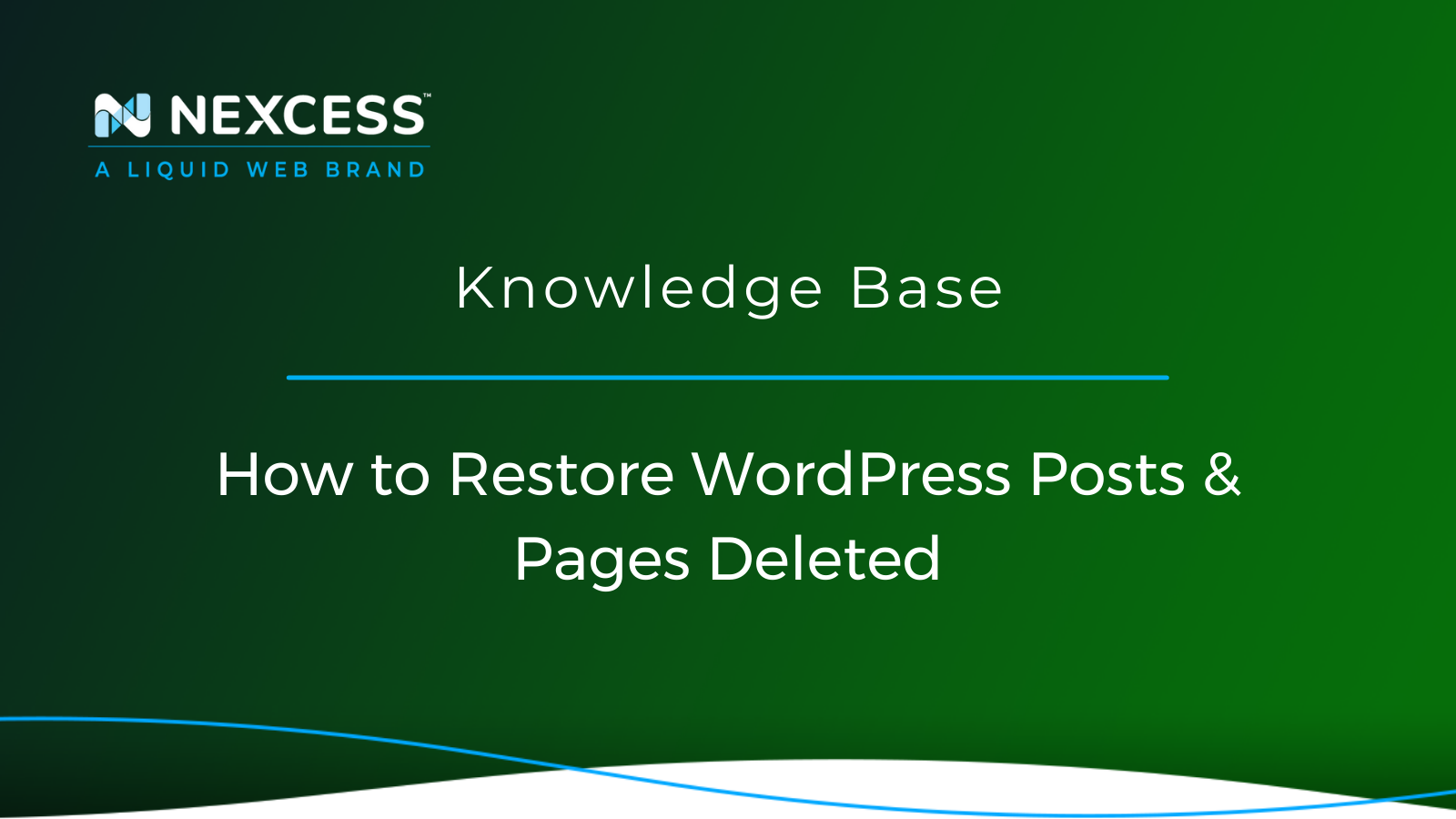
Learn how to restore a WordPress page. Learn how to restore your WordPress site to previous dates from the trash, using backups, using Google cache, and more.
May 18, 2022
By Amy Myers
Updating WordPress Plugins & Themes via Solid Security Pro
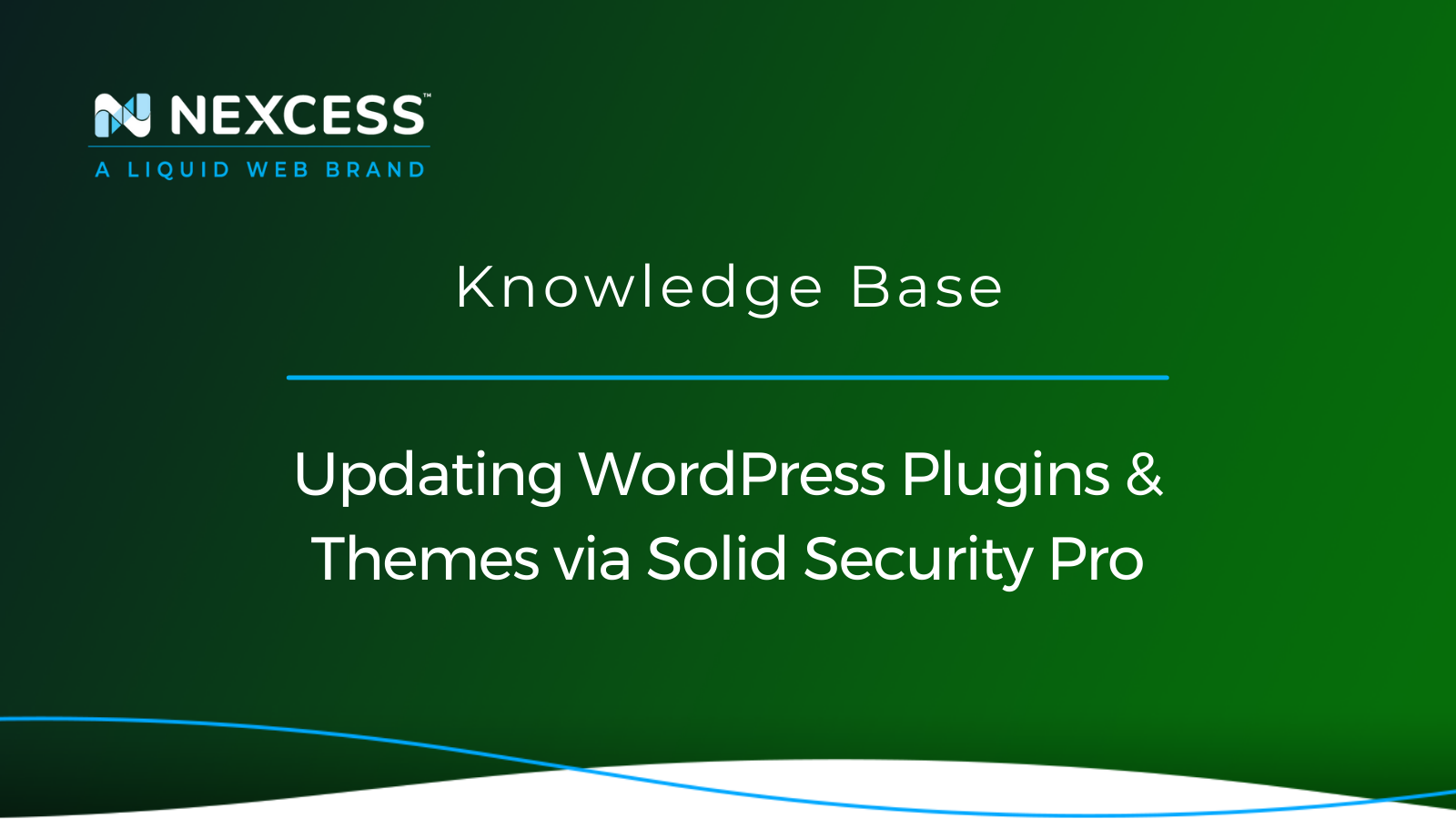
With its Version Management, Solid Security Pro has four areas for admins: WordPress Updates (core files), Plugin Updates, Theme Updates, and Protection.
May 12, 2022
WP Images: Regenerating WordPress Images with WP-CLI
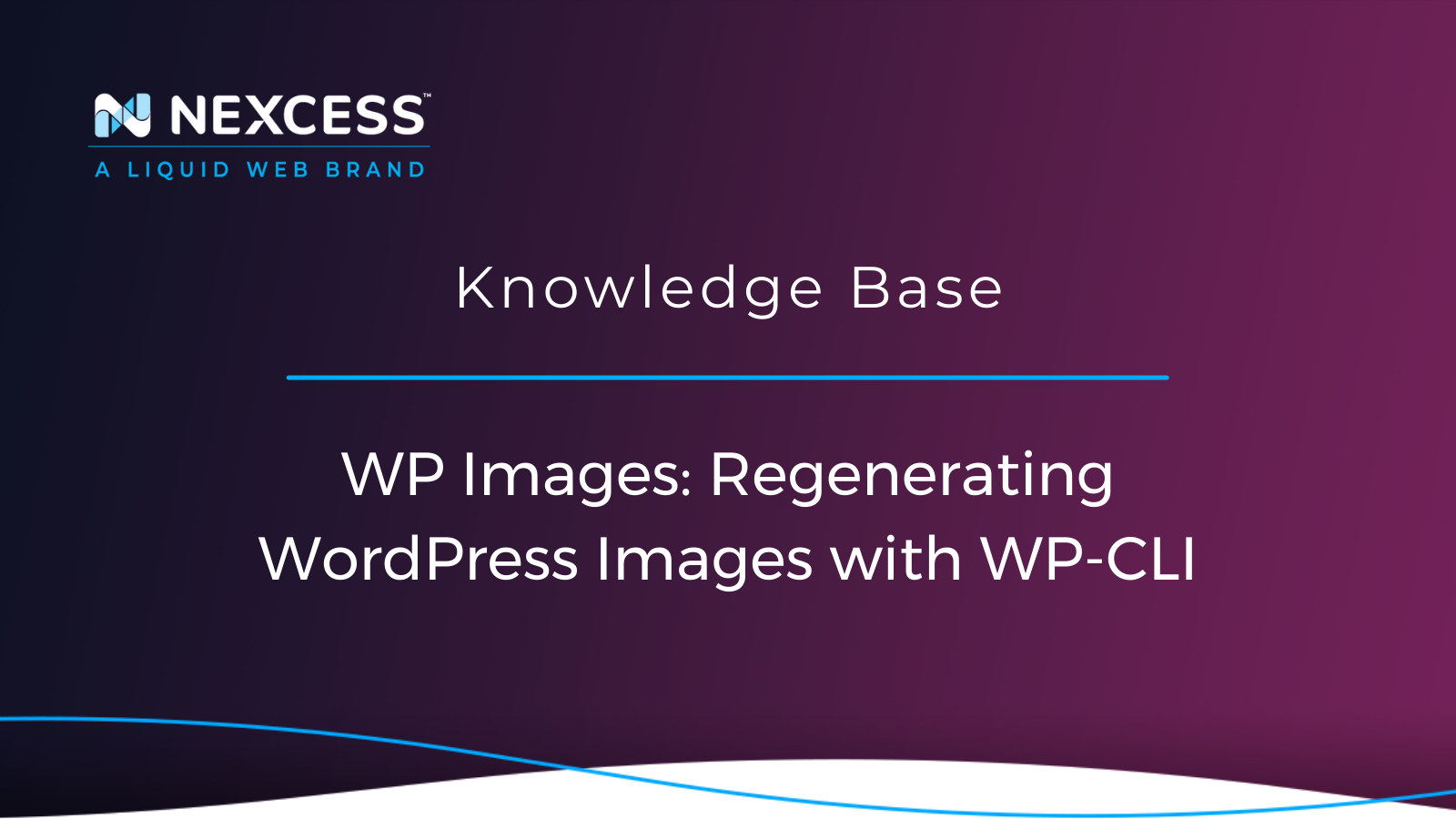
The most common reason you would need to regenerate your image thumbnails for your media library on your site would be to add custom image sizes or change the image sizes in your theme for your WooCommerce Store
Posted in:
Tags:
image regeneration useful links,disabling background image generation in woocommerce,wp-cli (wordpress command line interface) media regeneration,why would you need to regenerate images?,wp media folder,viewing media images using media > library,adding media images using media > add new,wordpress video file types,wordpress audio file types,wordpress document file types ,wordpress image file types,what are the best image sizes for wordpress?,wordpress media library,how do you enhance the image quality in wordpress?,regenerating wordpress (wp) images with the wordpress command line interface (wp-cli),wp images: regenerating wordpress images with wp-cli
May 12, 2022
How to Log into the WP-Admin Panel & Improve Speed
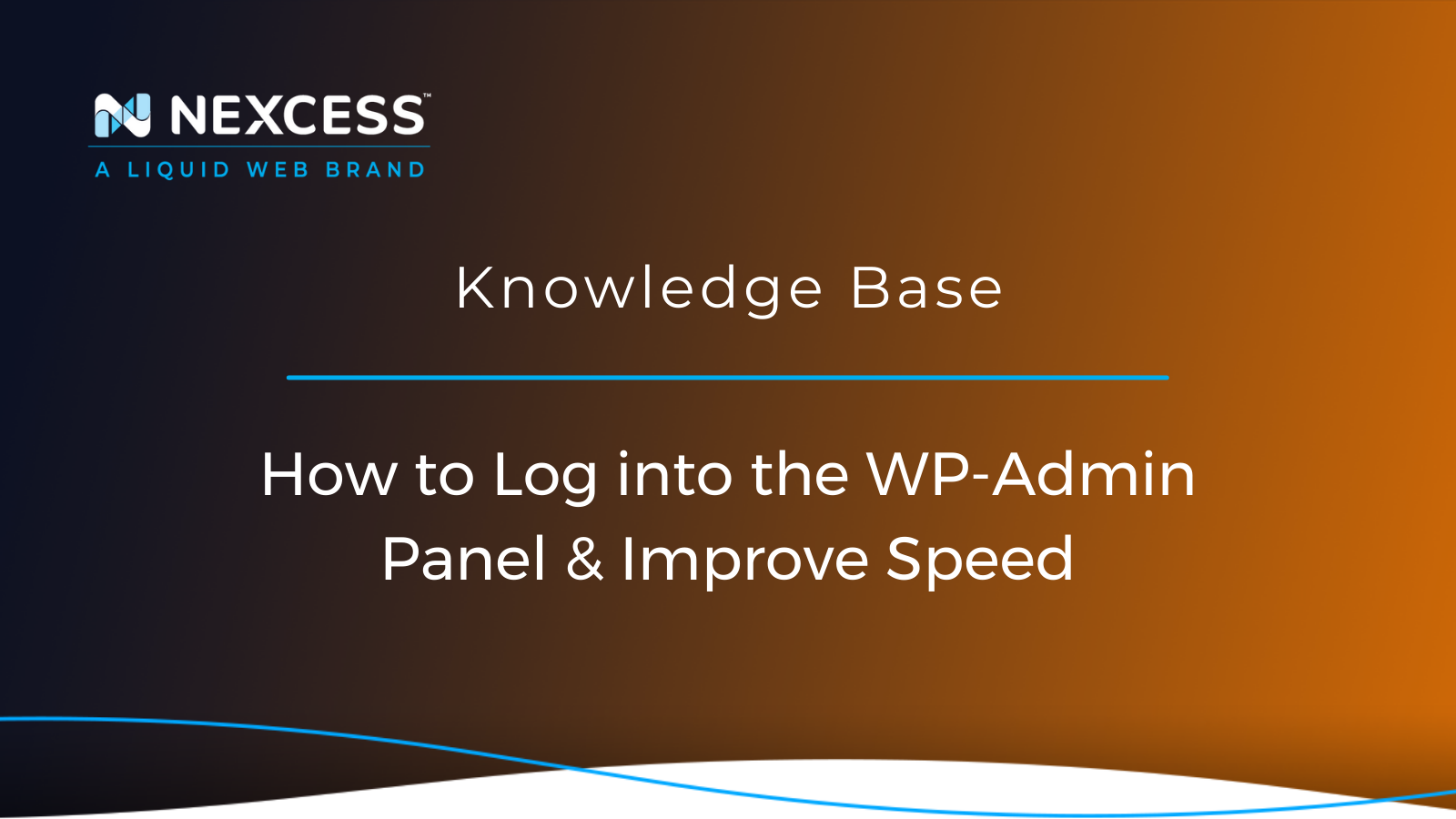
Typically, what causes the WordPress Admin Dashboard (wp-admin area) to be slow to load or parts of it to be slow are the plugins you are using on the site.
Posted in:
Tags:
wordpress admin dashboard management,heartbeat control,wordpress admin dashboard,dashboard widgets,how to access your wordpress admin dashboard,about nexcess web hosting solutions,what is the wordpress heartbeat?,what is the wordpress admin dashboard?,speeding up the wordpress admin panel,how to log into the wp-admin panel & improve speed
Grow your online business faster with news, tips, strategies, and inspiration.
- .htaccess
- Affiliates
- Applications
- Backups
- Billing
- Business
- CDN
- CDN SSL
- Client Portal
- Content Delivery Networks (CDNs)
- Control Panel Tools
- Craft CMS
- Cron Jobs
- Databases
- Dev Sites
- Domain Management
- Drupal
- Ecommerce
- Enterprise Hosting
- ExpressionEngine
- FTP
- File Management
- Getting Started
- Hosting
- IP Management
- Magento
- Magento 1
- Magento 2
- Membership sites
- Miscellaneous
- Nexcess
- Nexcess Email Services
- NodeWorx
- Other Applications
- Other Best Practices
- PCI DSS
- PWA
- Performance
- Reports and Monitoring
- SSH
- SSL
- Scripts
- Security
- SiteWorx
- StoreBuilder
- Third Party Clients
- WPQuickStart
- Web design
- Web development
- Website Management
- Websites
- WooCommerce
- WordPress
