
Nexcess Knowledge Base
September 11, 2019
By Jason Dobry
How to set up CDN access for Magento 2

How Nexcess clients can use their Client Portal to configure their Nexcess CDN service for use with their Magento 2 store.
September 11, 2019
By Jason Dobry
How to flush Redis from CLI in Magento
September 11, 2019
By Jason Dobry
How to flush Memcached

Using your SSH access, learn how to use the "flush_all" command with the command line interface (CLI) to flush your cache for UNIX-socket-based Memcached and TCP-socket-based Memcached.
Posted in:
September 11, 2019
By Jason Dobry
How to improve Magento 1 maintenance mode

Learn how to improve Magento 1 maintenance mode by modifying the index.php file to allow access to a range of IP addresses. Add code to your index.php file to allow you to work on your site.
Posted in:
September 10, 2019
By Jason Dobry
How to set Magento file permissions

How to set the proper permissions for files within a Magento 1 installation.
Posted in:
September 10, 2019
By Jason Dobry
What is Turpentine?

Learn about Turpentine, developed by Nexcess to improve how Magento and Varnish work together.
Posted in:
September 10, 2019
By Jason Dobry
What are some useful Magento scripts?

Magento users can often benefit from writing scripts to streamline, accelerate, or automate many of the platform’s common commands. This article acts as an introduction to helpful Magento scripts.
Posted in:
September 10, 2019
By Jason Dobry
How to set the return path email in Magento 1.x

How to set the return-path within your Magento 1 installation to correct issues with sending emails to specific providers, such as when they inaccurately flag them as spam.
Posted in:
September 10, 2019
By Jason Dobry
How to configure WordPress Heartbeat

Learn how to configure the Heartbeat Control plugin for WordPress. It performs functions like automatic saving of drafts, automatic timeout after idle, and post locking, among others.
Posted in:
September 10, 2019
By Christy Joy
How to Change Your WordPress Admin Account Password
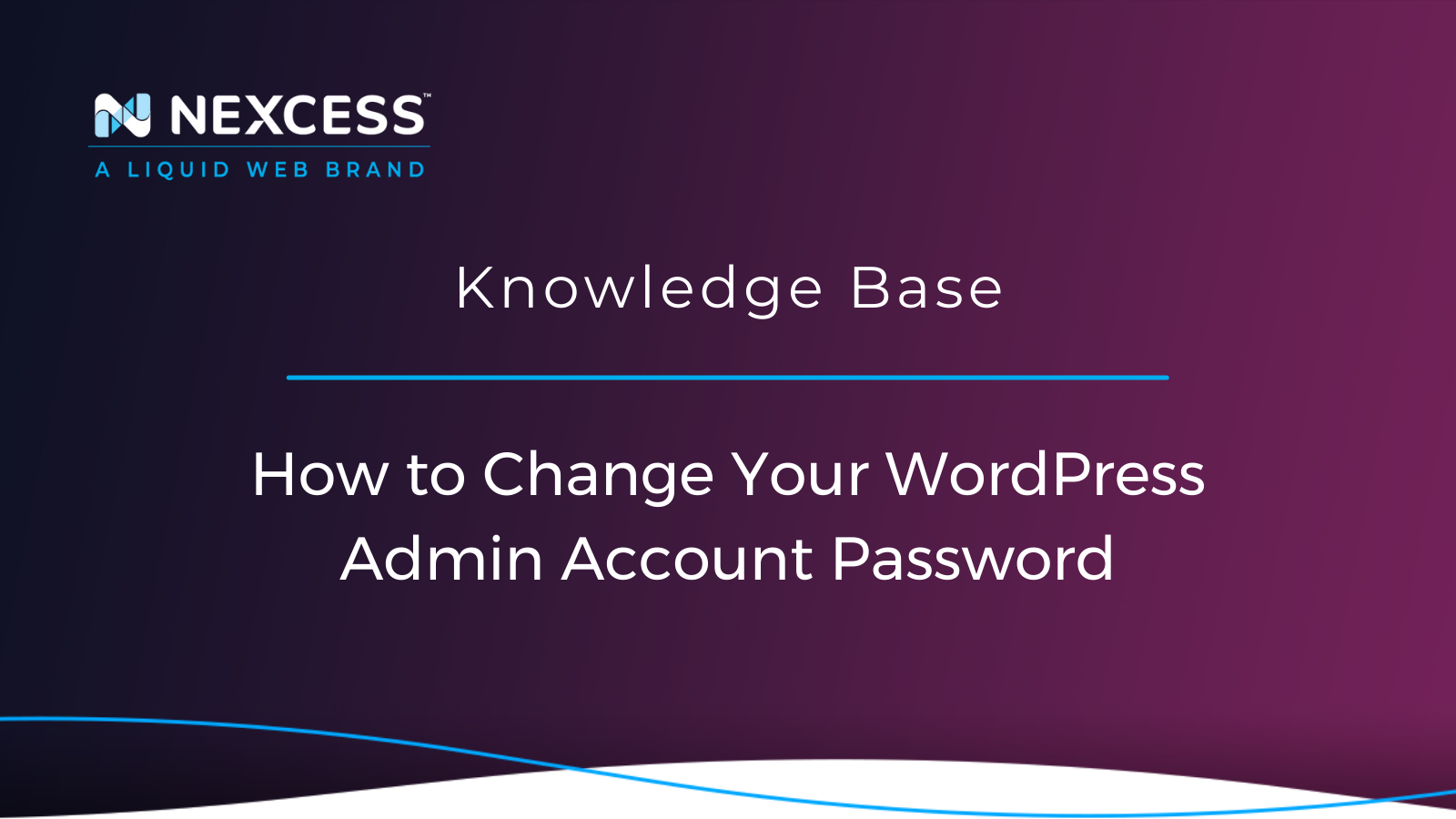
Of the multiple ways to change the WordPress Admin Account password, this article will guide you through four of the most popular options for admin users.
Posted in:
Grow your online business faster with news, tips, strategies, and inspiration.
- .htaccess
- Affiliates
- Applications
- Backups
- Billing
- Business
- CDN
- CDN SSL
- Client Portal
- Content Delivery Networks (CDNs)
- Control Panel Tools
- Craft CMS
- Cron Jobs
- Databases
- Dev Sites
- Domain Management
- Drupal
- Ecommerce
- Enterprise Hosting
- ExpressionEngine
- FTP
- File Management
- Getting Started
- Hosting
- IP Management
- Magento
- Magento 1
- Magento 2
- Membership sites
- Miscellaneous
- Nexcess
- Nexcess Email Services
- NodeWorx
- Other Applications
- Other Best Practices
- PCI DSS
- PWA
- Performance
- Reports and Monitoring
- SSH
- SSL
- Scripts
- Security
- SiteWorx
- StoreBuilder
- Third Party Clients
- WPQuickStart
- Web design
- Web development
- Website Management
- Websites
- WooCommerce
- WordPress
