
Nexcess Knowledge Base
September 11, 2019
By Jason Dobry
How to password-protect web pages with .htpasswd

How Nexcess clients can use FTP and SSH to restrict access to web pages to one or more users.
Posted in:
September 11, 2019
By Jason Dobry
How to show running MySQL queries from the CLI

Learn how to show running MySQL queries from the CLI using SSH. Nexcess clients on physical (non-cloud) servers must first enable SSH access in SiteWorx; Nexcess Cloud accounts have SSH enabled.
Posted in:
September 11, 2019
By Jason Dobry
How to export tables and import MySQL tables via CLI/SSH

Learn how to export and import MySQL tables via CLI/SSH. Nexcess clients on physical (non-cloud) servers must enable SSH access if not using a Nexcess Cloud account.
Posted in:
September 11, 2019
By Jason Dobry
What is phpMyAdmin?

What is phpMyAdmin and how can it help with your database management? Discover this free open-source platform and learn how to use it securely with Nexcess.
September 11, 2019
By Jason Dobry
How to create MySQL database user accounts in SiteWorx

How Nexcess clients on physical (non-cloud) servers can create a new MySQL database user account for a MySQL database.
Posted in:
September 10, 2019
By Jason Dobry
How to add FTP accounts with SiteWorx

How Nexcess clients on physical (non-cloud) accounts can add FTP accounts to their service.
Posted in:
September 10, 2019
By Jason Dobry
How to transfer files using WinSCP

How to set up Windows Secure Copy (WinSCP) to securely copy files to and from your Nexcess hosting account. WinSCP allows you to securely upload and download files to and from your Nexcess server.
Posted in:
September 10, 2019
Change Mode (chmod) Meaning: What is chmod?
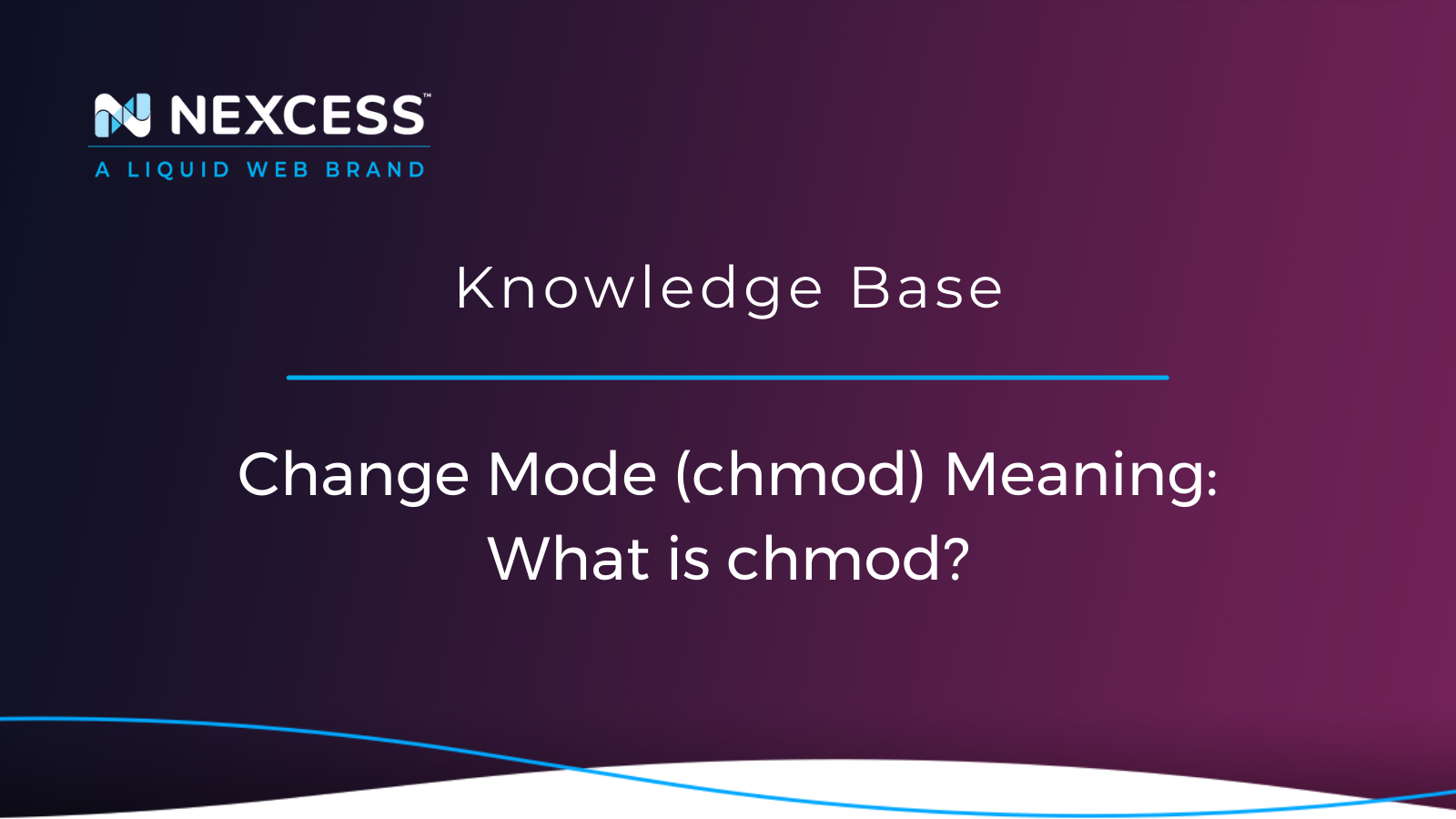
Let's clarify the exact chmod meaning. Read this article to learn the chmod command in UNIX and how to use the UNIX chmod command.
September 10, 2019
By Jason Dobry
How to delete backup files with SiteWorx

How Nexcess clients on physical (non-cloud) server accounts can delete a backup file.
September 10, 2019
By Jason Dobry
How to conserve disk space in Magento

If you have a need to conserve disk space with regard to your Magento store, consider the list of safe candidates for deletion in this article — all of which take up large amounts of disk space.
Posted in:
Grow your online business faster with news, tips, strategies, and inspiration.
- .htaccess
- Affiliates
- Applications
- Backups
- Billing
- Business
- CDN
- CDN SSL
- Client Portal
- Content Delivery Networks (CDNs)
- Control Panel Tools
- Craft CMS
- Cron Jobs
- Databases
- Dev Sites
- Domain Management
- Drupal
- Ecommerce
- Enterprise Hosting
- ExpressionEngine
- FTP
- File Management
- Getting Started
- Hosting
- IP Management
- Magento
- Magento 1
- Magento 2
- Membership sites
- Miscellaneous
- Nexcess
- Nexcess Email Services
- NodeWorx
- Other Applications
- Other Best Practices
- PCI DSS
- PWA
- Performance
- Reports and Monitoring
- SSH
- SSL
- Scripts
- Security
- SiteWorx
- StoreBuilder
- Third Party Clients
- WPQuickStart
- Web design
- Web development
- Website Management
- Websites
- WooCommerce
- WordPress
