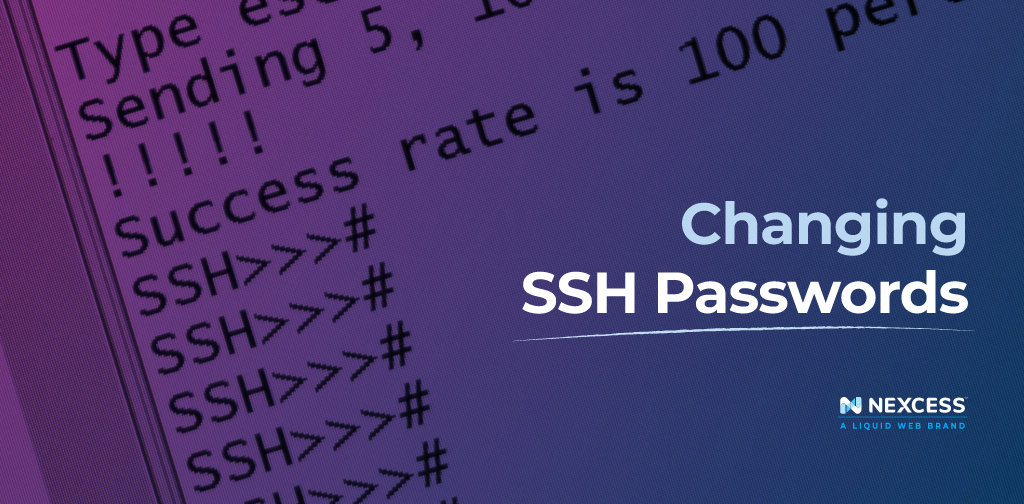Nexcess Knowledge Base
November 20, 2019
By Nexcess
Locating your SSH/SFTP Credentials for your Nexcess Cloud Account
November 20, 2019
By Nexcess
Locating your FTPS credentials for Nexcess Cloud

Credentials for FTPS access are available and are found within each service plan’s dashboard. This article will walk you through the steps to find your FTPS login information.
Posted in:
September 11, 2019
By Jason Dobry
How to Change SSH Passwords From the CLI
September 11, 2019
By Jason Dobry
How to create SSH keys in Windows with PuTTY
September 11, 2019
By Jason Dobry
How to reset your SSH password and add SSH keys in SiteWorx

How Nexcess clients on a physical (non-cloud) servers can reset SSH passwords and add SSH keys.
Posted in:
September 11, 2019
By Jason Dobry
How to enable SSH access

How Nexcess clients on physical (non-cloud) servers can enable SSH access from their SiteWorx interface.
Grow your online business faster with news, tips, strategies, and inspiration.
- .htaccess
- Affiliates
- Applications
- Backups
- Billing
- Business
- CDN
- CDN SSL
- Client Portal
- Content Delivery Networks (CDNs)
- Control Panel Tools
- Craft CMS
- Cron Jobs
- Databases
- Dev Sites
- Domain Management
- Drupal
- Ecommerce
- Enterprise Hosting
- ExpressionEngine
- FTP
- File Management
- Getting Started
- Hosting
- IP Management
- Magento
- Magento 1
- Magento 2
- Membership sites
- Miscellaneous
- Nexcess
- Nexcess Email Services
- NodeWorx
- Other Applications
- Other Best Practices
- PCI DSS
- PWA
- Performance
- Reports and Monitoring
- SSH
- SSL
- Scripts
- Security
- SiteWorx
- StoreBuilder
- Third Party Clients
- WPQuickStart
- Web design
- Web development
- Website Management
- Websites
- WooCommerce
- WordPress