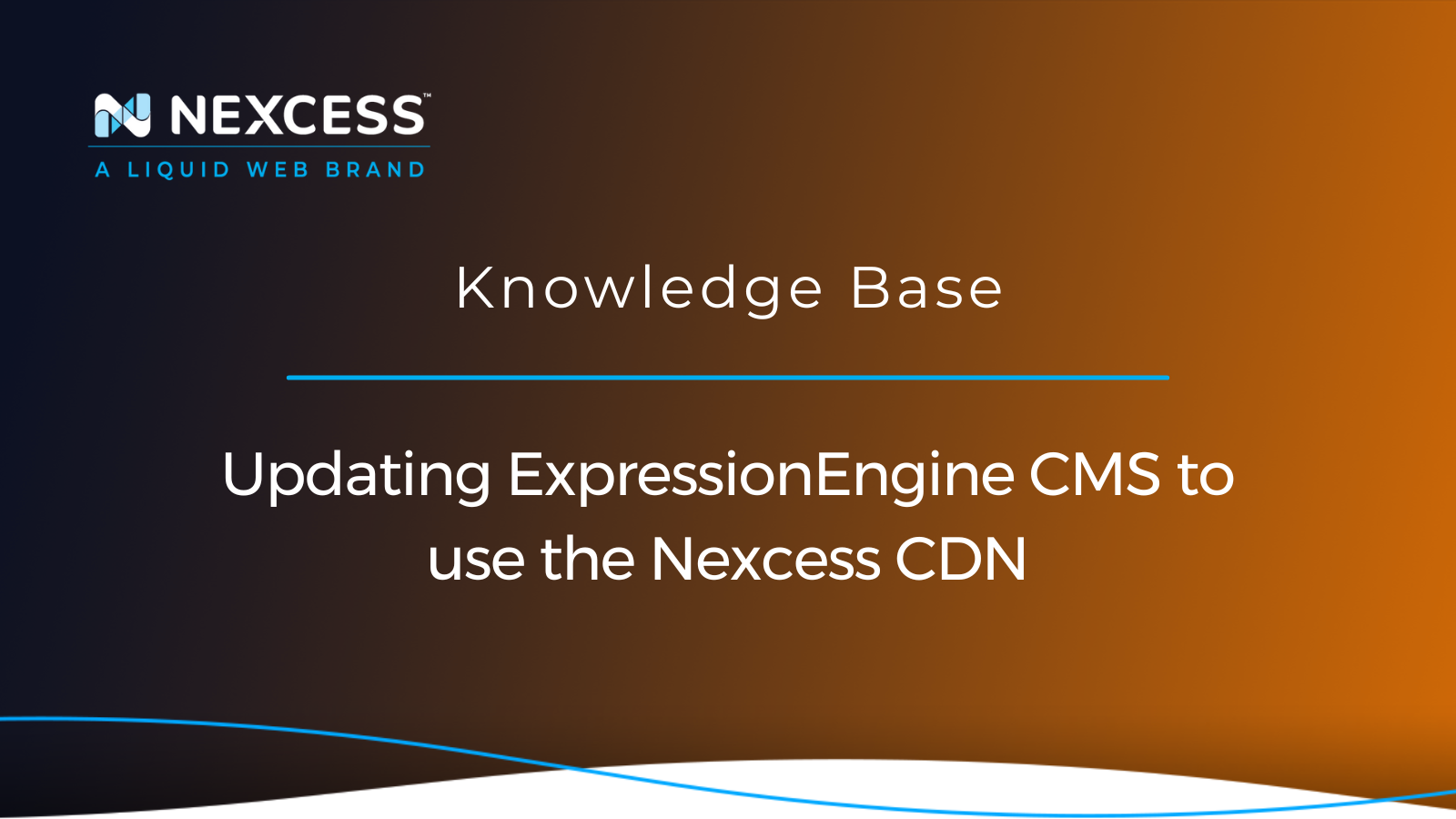ExpressionEngine is a Content Management System (CMS) that enables users to create, edit, and publish content to a website easily. It is a robust platform suitable for a wide range of websites, including blogs, ecommerce sites, and corporate websites.
Many businesspeople wonder How does a CDN work to speed up your ecommerce site? but they will discover that the reasons are remarkably straightforward. Review the content and resources in the article linked above to learn more about those reasons in full detail.
Updating ExpressionEngine CMS to use the Nexcess Edge CDN will enhance the performance of this terrific CMS platform for your online store or other digital presence on the Internet.
Overview of the ExpressionEngine CMS
One of the key features of ExpressionEngine is its customizability. The platform allows users to create custom fields for their content, such as images, videos, and other media. This feature enables users to create precise and targeted content for their websites.
In addition to custom fields, ExpressionEngine also offers a range of templates for defining the layout and design of a website. These templates can be customized using HTML, CSS, and JavaScript, which enables users to create a unique and visually appealing website.
Another vital feature of ExpressionEngine is its addons. The platform has an extensive library of addons, including plugins, modules, and extensions, that can be used to extend the platform's functionality. These addons can be used to add new features and functionality to a website, such as ecommerce capabilities, forums, and social media integration.
ExpressionEngine has built-in security mechanisms to assist in guarding against hackers and other risks in addition to its customizability and expansion options. The platform also has capabilities for managing users, which allow administrators the ability to set up user accounts and restrict editing access.
All things considered, ExpressionEngine is a strong and adaptable CMS that can be used for a variety of websites. It is a flexible platform for creating and administering your sites thanks to its customization and expansion options, as well as its security and user control tools.
How to configure the ExpressionEngine CMS to use the Nexcess CDN
Creating a plan with Nexcess web hosting and integrating the Expression Engine application is a simple process that allows you to create and manage your website in a straightforward manner. The steps to follow are outlined in the next sections.
Updating ExpressionEngine CMS to use the Nexcess CDN step #1
Visit the Nexcess Client Portal and log in. If you do not yet have an account use the Sign Up option to create a new account with us.
Updating ExpressionEngine CMS to use the Nexcess CDN step #2
Once you have logged in, click on Plans from the menu of options on the left side of screen followed by the Create Plan button on the right side of screen:
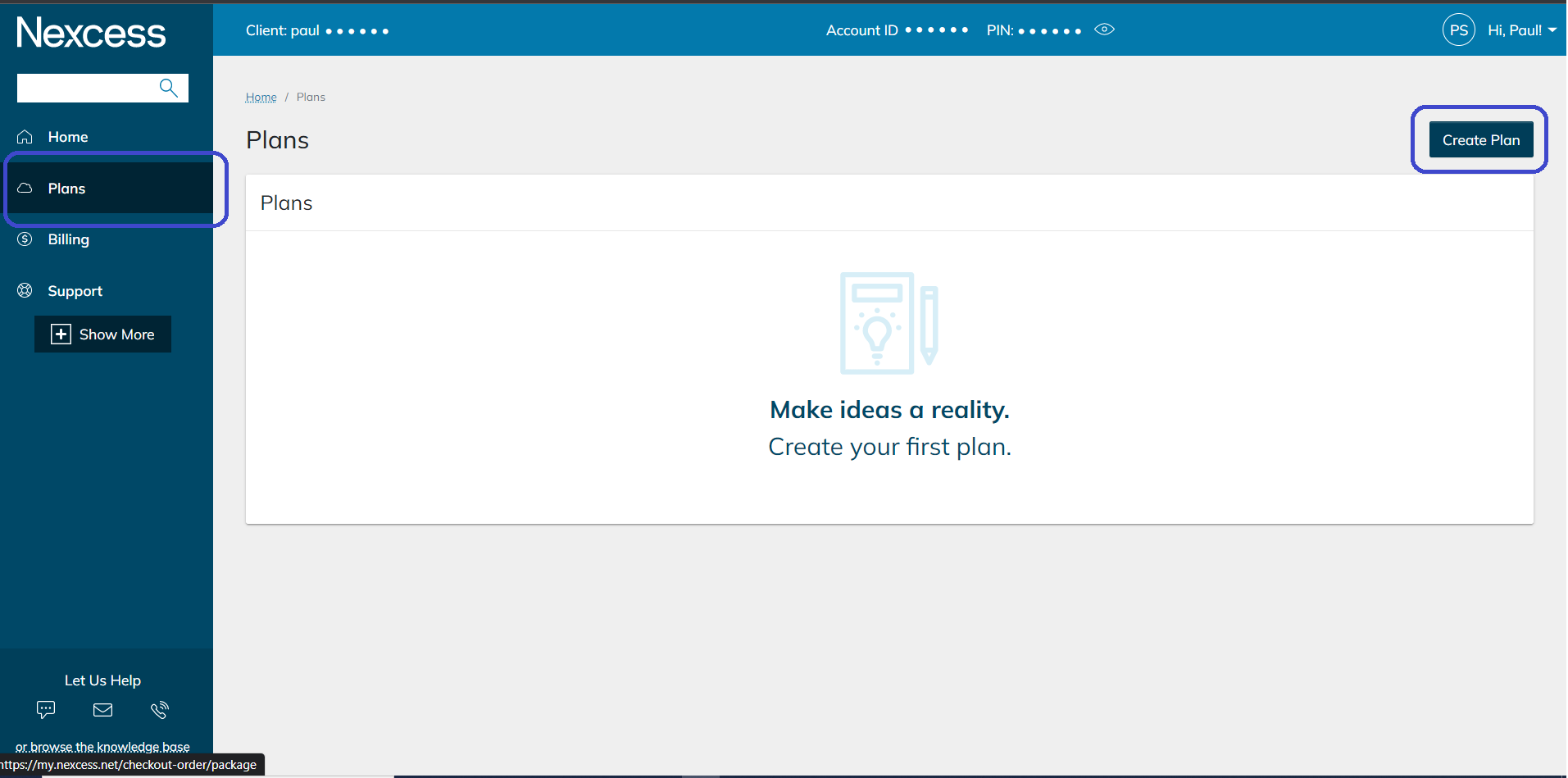
Updating ExpressionEngine CMS to use the Nexcess CDN step #3
Then, you will need to evaluate the hosting plan type and size that best fits your needs. Shared hosting, VPS hosting, and dedicated servers are among the broad range of hosting options provided by Liquid Web and Nexcess.
With regard to the managed applications available to Nexcess customers, including the Expression Engine application, as you begin the application selection process, having in your frame of reference which plan size delivers the features and resources you want is an important consideraton.
Next, you will want to evaluate the various options under the following primary application categories:
- Ecommerce
- Content Management
- CRM
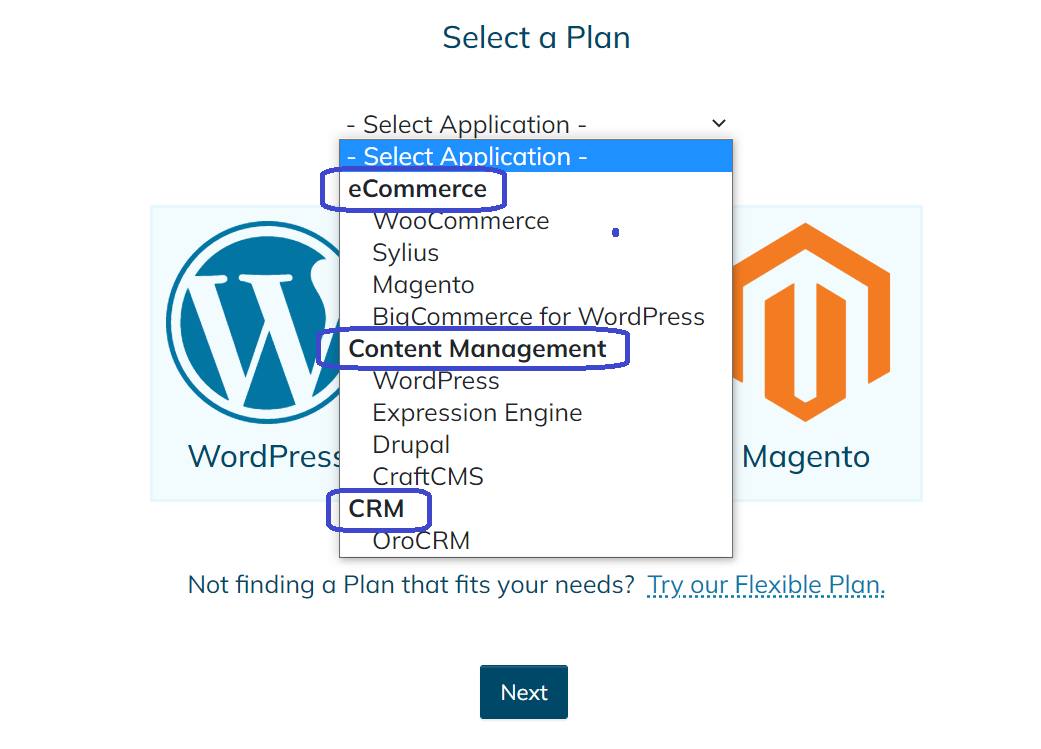
Updating ExpressionEngine CMS to use the Nexcess CDN step #4
For the purposes of this article, once you have identified a ExpressionEngine hosting plan size for later in the setup process, you will need to choose the Expression Engine application for your plan.
Expression Engine is a popular CMS that allows you to build and manage your website intuitively. To select the Expression Engine application, simply locate the corresponding menu entry under the Content Management heading in the picklist and select Expression Engine from the list of available options:

Updating ExpressionEngine CMS to use the Nexcess CDN step #5
After selecting the Expression Engine application, you will need to choose the size of your plan.
Nexcess offers a range of plan sizes to choose from, depending on your needs and the size of your website. For example, you can select a smaller plan if you have a smaller website with lower traffic or a larger plan if you have a more prominent website with higher traffic:
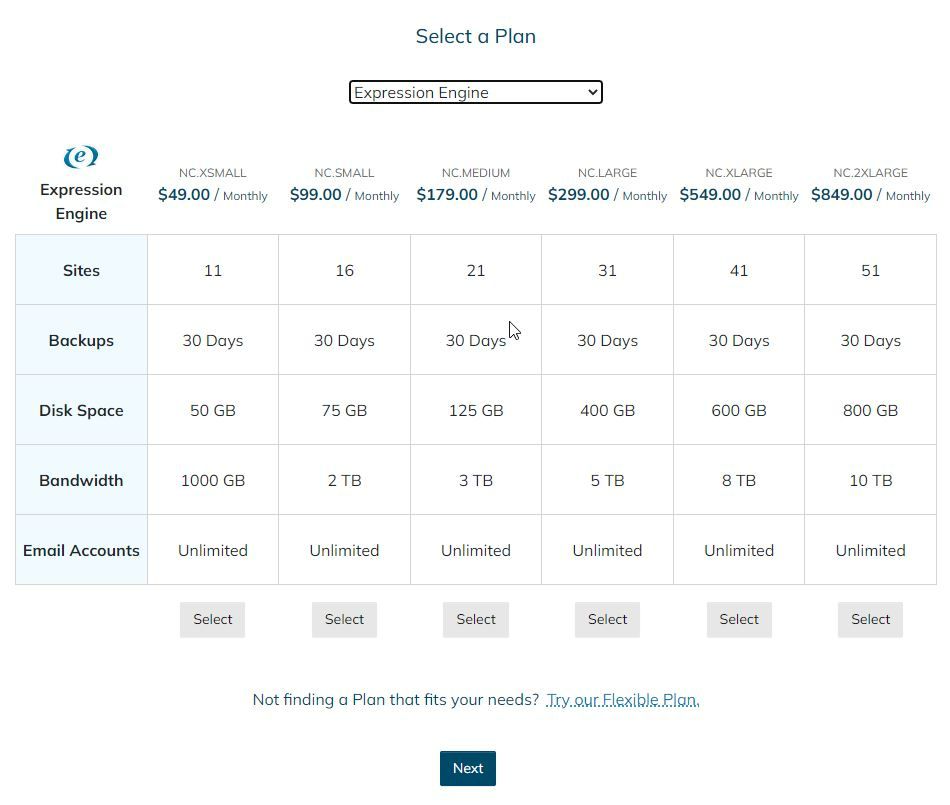
Updating ExpressionEngine CMS to use the Nexcess CDN step #6
Once you have selected the Expression Engine application and the size of your plan, your Nexcess web hosting plan is ready for Nexcess CDN configuration.
By integrating Nexcess CDN with your web hosting plan, you can improve the performance and speed of your website for users located in geographically disparate locations around the world:
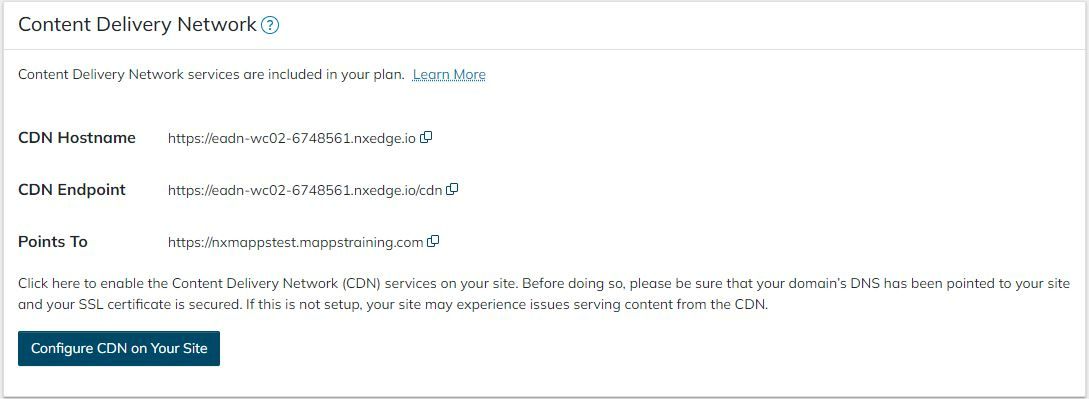
Updating ExpressionEngine CMS to use the Nexcess CDN step #7
Configuring your .htaccess file with the following example ruleset and tailor this to your specific CDN hostname:
RewriteCond%{REQUEST_FILENAME} \.(gif|png|jpg|jpeg|css|js)$ [NC]
RewriteCond%{HTTP:X-Host} !^eadn-wc01-5822490.nxedge.io$ [NC]
RewriteRule ^(.*)$ https://eadn-wc01-5822490.nxedge.io/cdn/$1 [L,R=301]
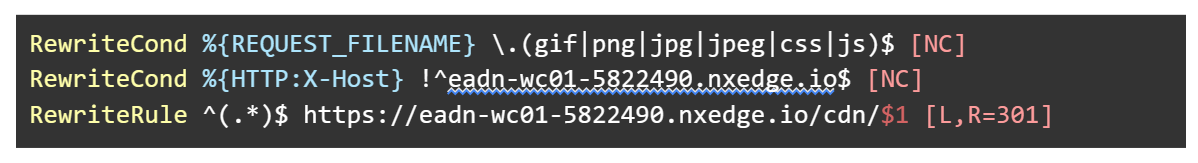
Kind in mind that the best practice for adding the mentioned rules is to the top of your .htaccess file. We can then add the below files-related snippet right after the CDN hostname snippet:
<FilesMatch "\.(gif|png|jpg|jpeg|css|js)$">
ExpiresActiveOn
ExpiresDefault"access plus 1 week"
FileETag none
</FilesMatch>

Hosting optimized for ExpressionEngine CMS
In conclusion, Nexcess is an excellent option to consider for managed website hosting with feature-rich managed applications built in the overall solution. Nexcess provides a range of hosting services, including dedicated servers, cloud hosting, and managed hosting, all of which are optimized for ExpressionEngine.
With Nexcess, you can take advantage of our in-house expertise and resources to ensure that your website is always up and running while also benefiting from our solid foundation in the areas of security and speed.
About managed hosting from Nexcess
One of its primary advantages is that managed hosting from Nexcess offers your website a high degree of support and maintenance.
ExpressionEngine cloud hosting
Easy setup and flexible content management, from the only official ExpressionEngine hosting partner.
With managed hosting, you can relax knowing that the technical aspects of your website are being managed, including software updates, server configuration, and security maintenance. Instead, you can concentrate on producing and sharing content while Nexcess takes care of the technical work in the background.
About the need for support and tools with your hosting plan
In addition to technical support, Nexcess provides a range of tools and resources to help you get the most out of your website. For example, Nexcess offers performance monitoring, security scanning, and malware removal to help keep your website running smoothly and securely.
About the hosting resources at Nexcess
If you are considering managed hosting for your website, Nexcess is a great option. With our expertise and resources, Nexcess can ensure that your website is always up and running while providing the security and performance enhancements you need. To learn more about Nexcess and our managed hosting services, visit our website or contact our sales team to discuss your hosting needs.
Offering flexibility in your web hosting CMS options is important at Nexcess
Web hosting flexibility is emphasized at Nexcess when it comes to of various cloud-based plans.
Select the plan that meets your website requirements and uses of hosting architecture built for the cloud:
Compare cloud hosting provider and choose Nexcess.
Recent articles
- Secure Shell (SSH) user setup, access, and FAQ for the Nexcess Cloud
- Using the ShortPixel Image Optimizer WordPress plugin
- How to check your credit balance and billing credits
Related articles
- What is ExpressionEngine?
- ExpressionEngine CMS white paper
- ExpressionEngine vs. WordPress: which is right for your site?
Note about the original publication date
This article was originally published in September 2019. It has since been updated for accuracy and comprehensiveness.