If you’ve decided to create a new ecommerce site, but you’re not a developer, don’t have any programming experience, and would prefer to not code at all, you’ve come to the right place. StoreBuilder by Nexcess is the right product for you.
How to Get Up and Running on StoreBuilder
To get started with StoreBuilder, you’ll need to order your plan, and then log into the WordPress dashboard to continue the setup. During the dashboard setup you’ll answer some questions about your store. Based on those answers, adequate plugins and themes will be chosen and installed. Here are the steps to getting your store up and running.
1. Design Your Site
StoreBuilder comes included with Kadence, a premium theme with an easy-to-use interface. Of course, this is just prepackaged in StoreBuilder but you can always add other ones, should you wish to. Standard default WordPress themes are also included should you wish to use them.
Select your theme, font, and color scheme. You’ll be able to see what your new website layout will look like on different devices and modify your changes before saving.
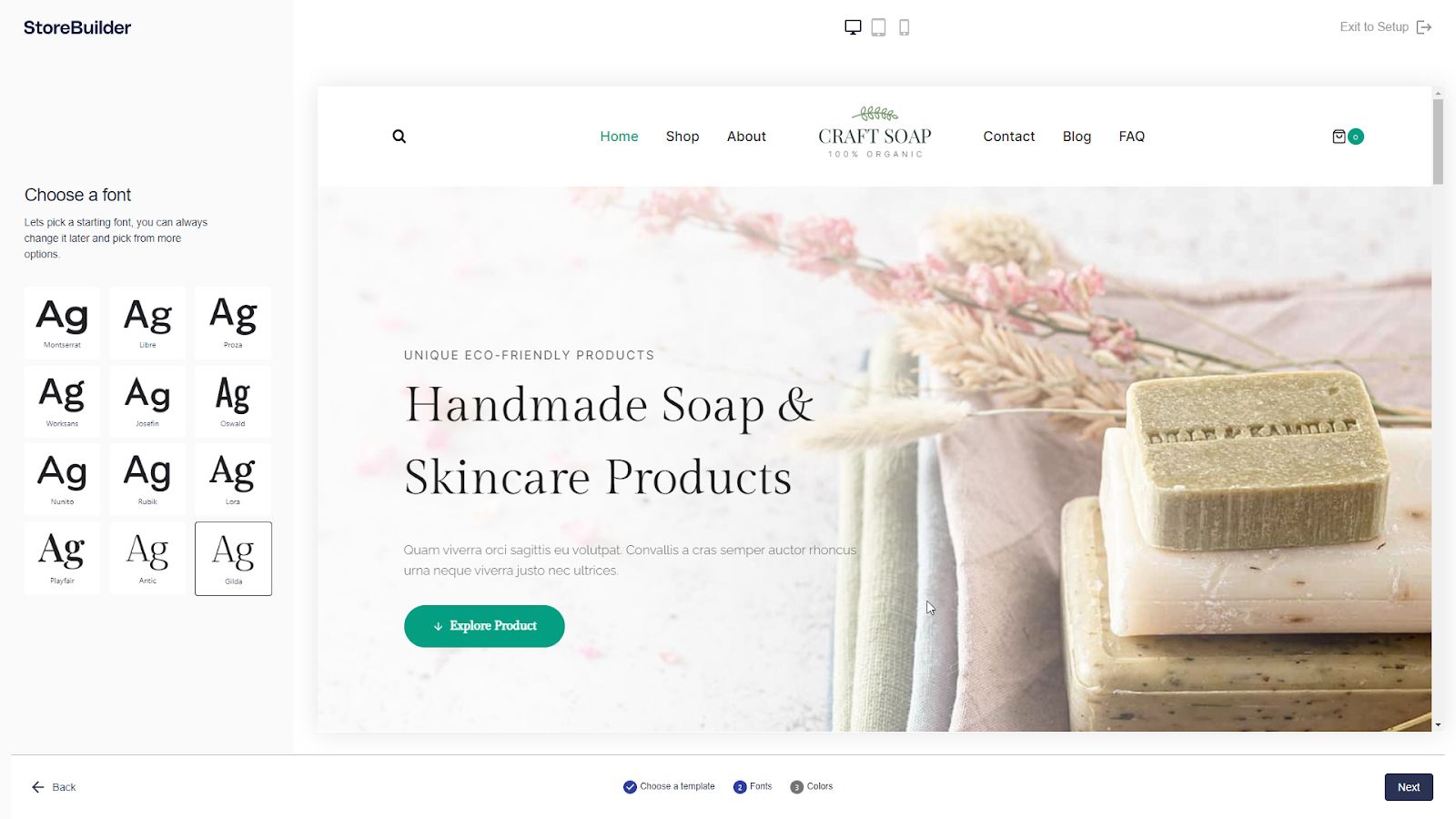
2. Edit Your Site’s Content
Now it’s time to dive into page creation and customization. When modifying headers of your pages, you can add multiple navigation options (cart, checkout, home, etc.), the logo for your website, buttons for social networks, and much more. You can also control the width and height of separate sections of the pages, such as sidebars and the main content in the Page Layout section of Kadence.
3. Add Products
StoreBuilder by Nexcess comes with preloaded products. If you’re a beginner, these can be very useful and used as a template for your actual products. They can be modified to include actual images, descriptions, and prices, or deleted entirely, should you wish to start from scratch.
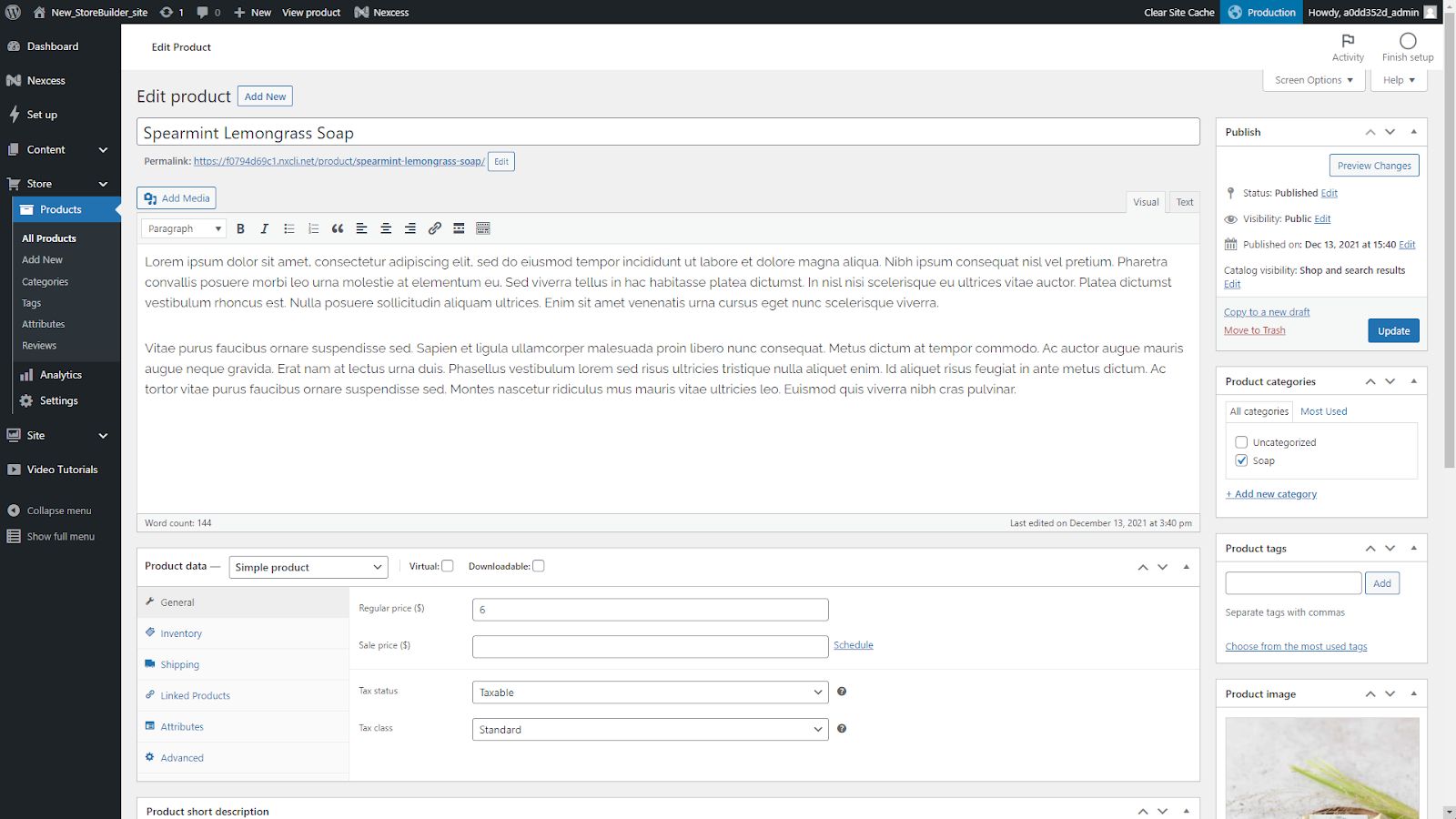
4. Connect Payments
Once your changes have been saved and published, you’ll be able to add payment methods. Stripe and Paypal are integrated with StoreBuilder, but you can also use any payment integration you want.
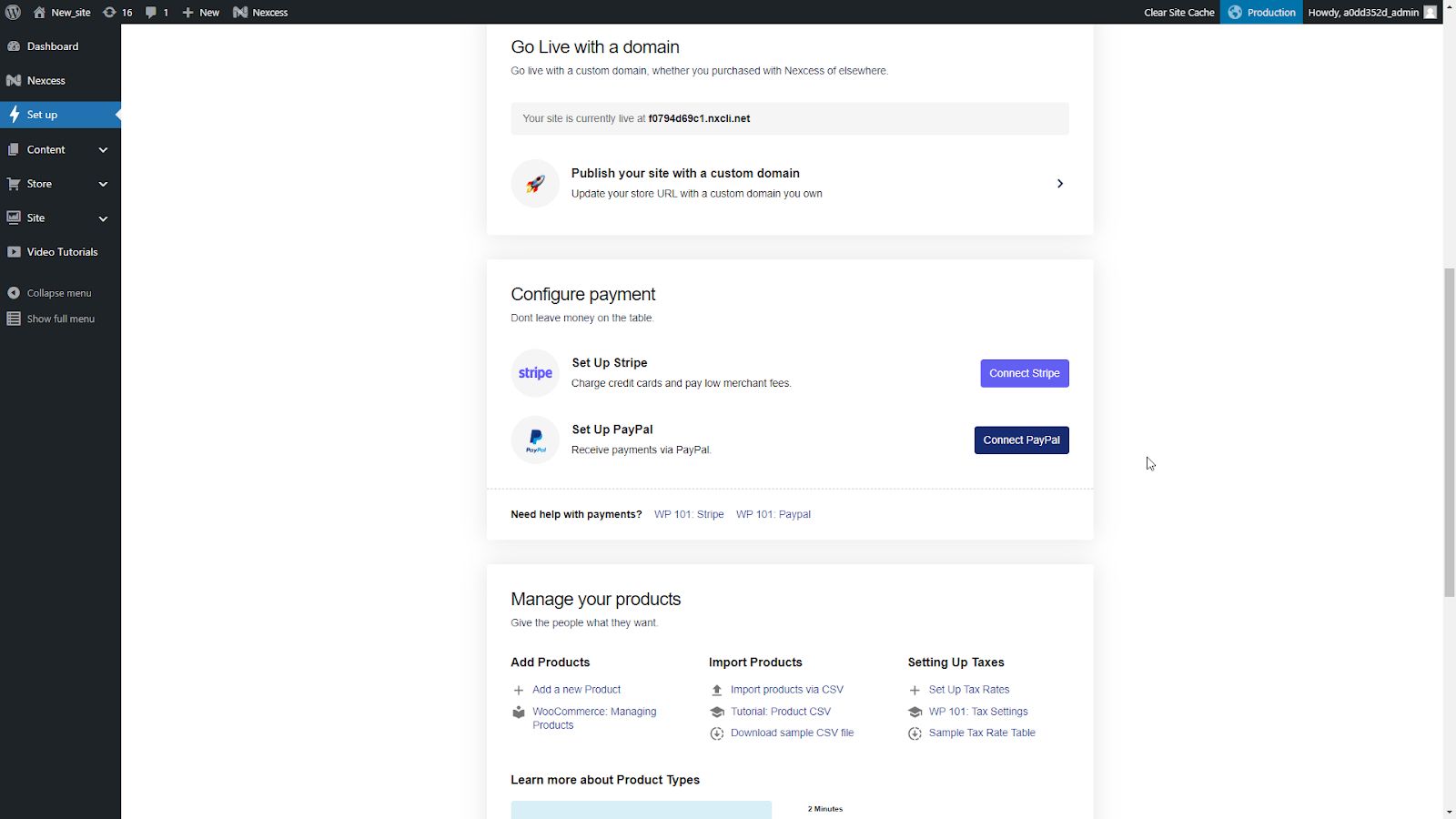
5. Set Up Shipping
Now it’s time to add delivery methods. In the settings section, you can set up shipping options. For more on shipping classes, zones, and tracking, check out this helpful guide.
6. Go Live With a Custom Domain
StoreBuilder by Nexcess allows you to build the whole website on a temporary domain name. This allows you to create and test out a store without having it indexed by search engines during the development stage.
Once the store is ready to go live, choose a domain name and see if the domain is available.
If you want to use a domain purchased elsewhere, your domain registrar will have instructions on configuring your name servers. Look through their documentation to find out how to update your name servers and set them to the Nexcess nameservers:
- ns1.nexcess.net
- ns2.nexcess.net
- ns3.nexcess.net
- ns4.nexcess.net
If you purchase a domain from Nexcess, there’s no further configuration necessary — you only need to set nameserver records for domains purchased elsewhere.
It may take up to 48 hours for this to update across the internet. Once the nameservers have been updated, the GoLive wizard in StoreBuilder will validate that for you. Then, use the “Go Live” option in the SiteBuilder dashboard to complete the domain name change.

For more on going live with StoreBuilder, check out our helpful guide.
Now You Know
Now you know how easy it is to get started with StoreBuilder. Have more questions? Check out our StoreBuilder Frequently Asked Questions.
Ready to Get Started With StoreBuilder?
You’ve seen how easy it is to create an online store. What are you waiting for? Sign up to try StoreBuilder risk-free for 30 days today.



