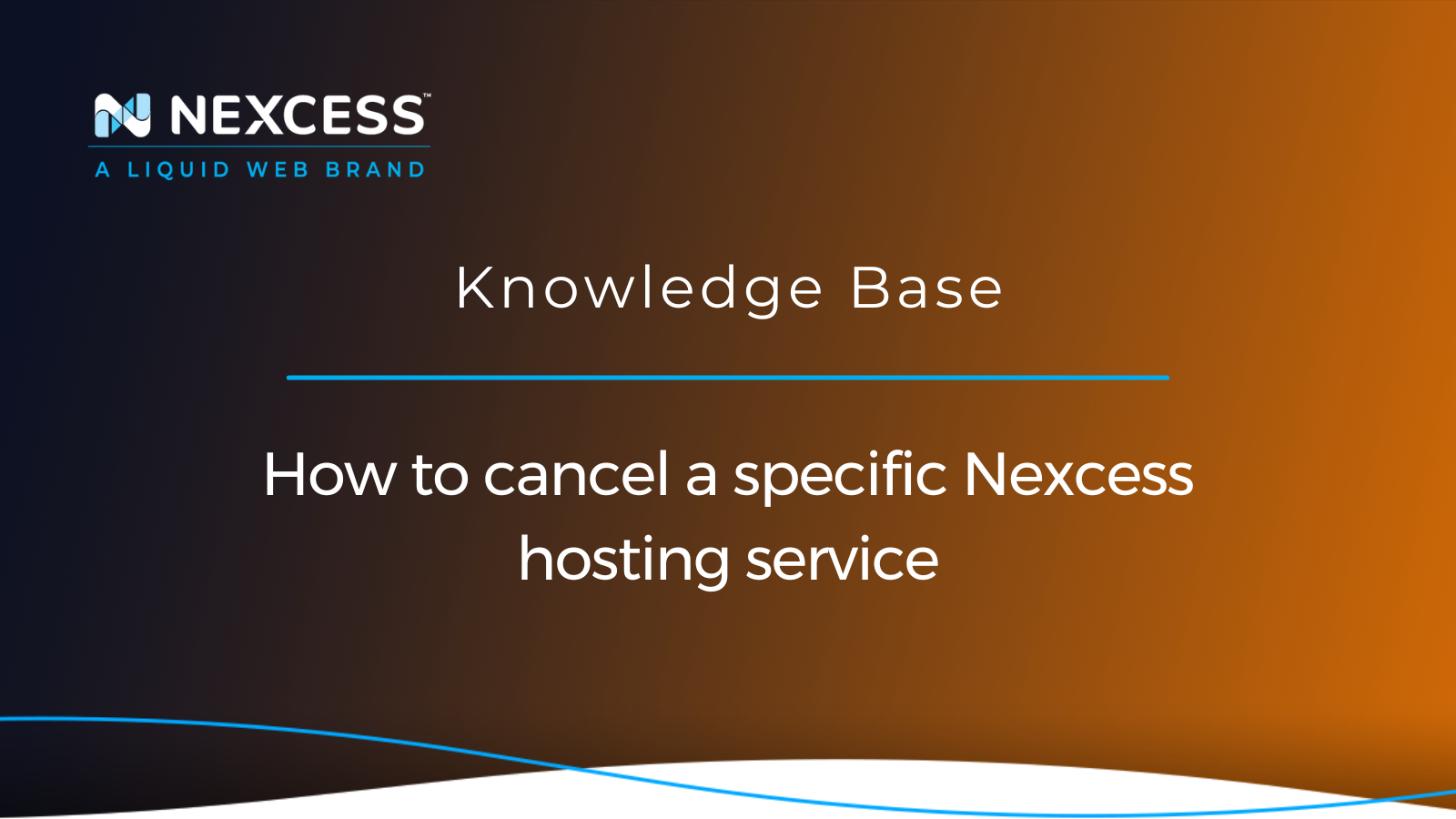In this article, we will provide clear and easy steps to cancel your hosting service(s) using your Nexcess Client Portal. If there's something we can do to keep you from canceling your hosting service, please reach out to us.
Also, please keep in mind that if you are unhappy with your current hosting service solution, we are always happy help you with an alternative hosting service product. We encourage you to leverage our decades of experience managing ecommerce-related hosting services.
About Nexcess hosting services
Nexcess hosting services include various products to support your online business and hobbies:
“Faster speeds, stronger security, inherent scalability, and trusted support. Better business runs on Nexcess.”
We specialize in hosting ecommerce solutions such as WordPress, WooCommerce, and Magento. If you are looking for a new web hosting service and solution, check out our different options on our product page. Nexcess premium services include free White-Glove Migrations, Sales Performance Monitoring for your ecommerce store, auto-scaling options, and readily available 24/7/365 Support Experts.
Also, be sure to check out our resourceful blog articles for great tips on making your sites work for you. For example, if you want more traffic coming to your site, review this great article, 10 Ways to drive traffic to your online store.
How canceling an individual hosting service is done
We hate to see you go, but that won’t keep us from providing you with clear directions on how to get that done. Please let us know if there is something we can do to keep you as a customer. Please visit our Nexcess Support page to contact us. Canceling your plan is easy enough to do through your Nexcess Client Portal, which is covered in the helpful Nexcess Portal Guide, discussing how to use the portal.
1. Log in to your Nexcess Client Portal at URL of https://my.nexcess.net/login/. If you’re having trouble logging in, don't hesitate to get in touch with us.
2. Once you are logged into the Nexcess Client Portal, you will want to access the Plans page. Look on the left side of the user interface and click on Plans:
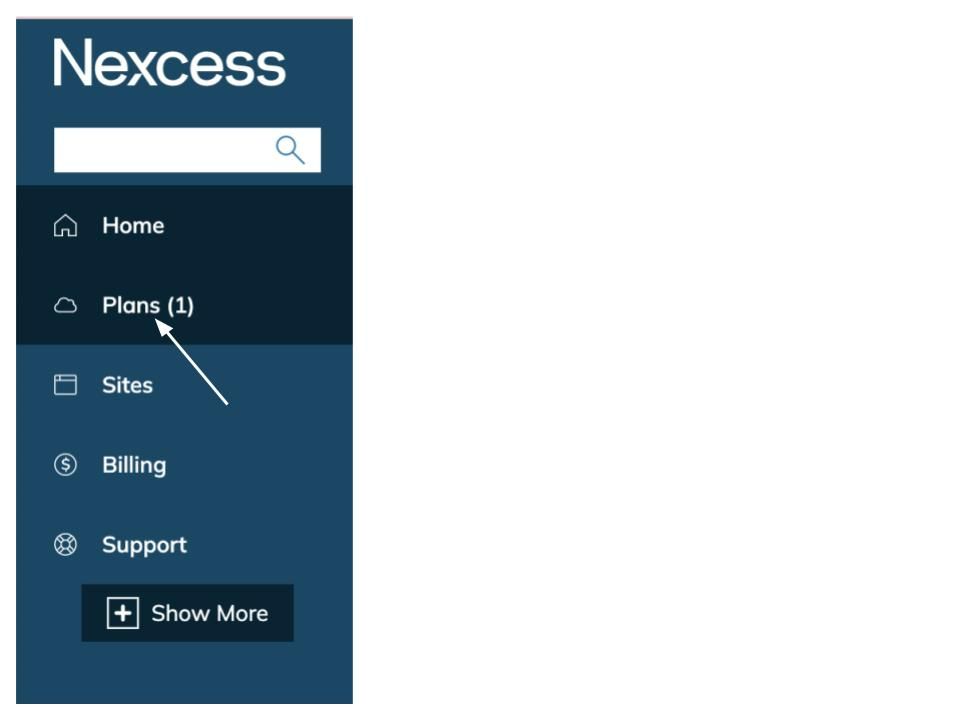
3. On the Plans page, you will see your list of Plans. To the right of the specific plan you wish to cancel, you will see a three-dot option icon:
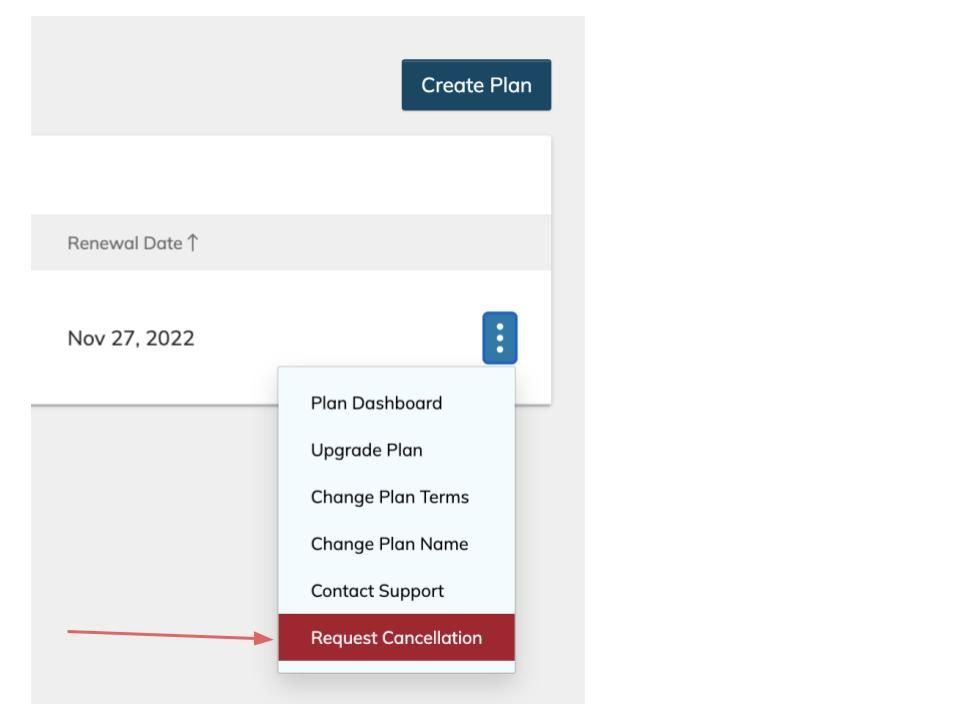
4. On the next screen, you will be allowed to provide feedback on the reason(s) you are canceling your plan and hosting. Whether it’s positive or negative feedback, we appreciate it!
Your feedback allows us to improve our products and service for our customers continuously. After filling in your comments, if you are confident you are ready to submit your cancellation request, click Submit at the bottom of the form:

If you experience any trouble canceling your plan, please contact us.
5. You know you have successfully canceled your service when you see the following Pending Cancellation message on the Plans page:

Caveats when canceling Nexcess hosting services
Here is a list of caveats when canceling Nexcess hosting services:
- This article details how to cancel a particular service with Nexcess, such as a CDN. However, it does not show how to cancel your account. Please contact our 24/7 Billing Team by email at support@nexcess.net or through the Nexcess Client Portal to cancel your account.
- All services on an account must be canceled before canceling that account.
- Each individual hosting service requires a separate cancellation request if you have multiple services.
- If the service is bound by contract, you cannot request cancellation until the contract expires.
- A service will remain active until a cancellation request has been submitted and a cancellation date has been assigned to that service.
- If you are a Nexcess Cloud client and your service currently uses a dev environment, you must delete that environment before you can cancel that service. See Step 7 in the How to create dev sites in Nexcess Cloud article for more information.
If you made a mistake or you want to take back your decision to cancel your hosting service, you can follow these steps to undo the pending cancellations:
1. Click on the three-dot icon to the plan's right again and click Restore Service:

2. You will be asked for confirmation to restore the service:
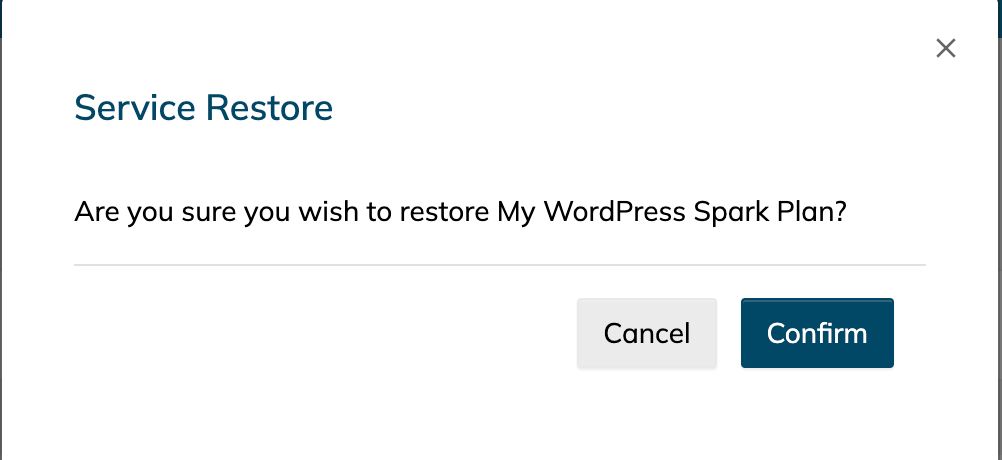
3. Once you click confirm, you should see the plan restored with the corresponding status on the Plan page without a pending cancellation date.
Conclusion
Again, if there’s anything we can do to keep you from canceling, please let us know, and we will do our best to accommodate your request.
Having a reliable website host is crucial for making your online presence issue-free. Our website hosting plans are reliable and appropriate for all types of businesses. And they come with all the tools it requires to run website and online store smoothly and effectively.
Consider one of many Nexcess web hosting services
Nexcess offers many different Managed Application solutions across numerous platforms. Whether you are interested in WooCommerce or Managed WordPress, there is a hosting service that fits your needs. We have the confidence of 99.998% uptime, helpful human staffing our 24/7 customer support team, and over two decades of years of experience. Consider hosting with Nexcess!
Build better sites & stores with Nexcess
Faster speeds, stronger security, inherent scalability, and trusted support. Better business runs on Nexcess.
Discover more helpful articles at via our Nexcess Blog and Nexcess Knowledge Base. Your success is our success with regard to your ecommerce business. We want to see your business results that are facilitated by your online presence.
Team up with hosting service provider that cares
At Nexcess, we offer a "beyond support" level of care. Our support team may be contacted at support@nexcess.net or with a chat message or via a phone call (+1-866-639-2377) any day of the year, 24-7. You may also use the Nexcess Client Portal to manage your support requests.
Recent articles
- How to delete a website and data from a Nexcess plan
- How to add a new web hosting plan to your Nexcess account
- How to undo cancellation requests for Nexcess web hosting plans
Related articles
- Downgrading plan ≥L to ≤M with migration within your Nexcess website hosting plans
- Upgrading plan ≤M to ≥L with migration within your Nexcess website hosting plans
- How to undo cancellation requests for Nexcess web hosting plans | Nexcess
Note about the original publication date
This article was originally published in September 2019. It has since been updated for accuracy and comprehensiveness.