So, you want to add additional security to your sites and services, and you have stumbled upon an API token. Now you are wondering what it is and how do you access it with your Nexcess Portal?
Well, don't you worry, you came to the right place. In this article, we will go into what API tokens are, how they are used and how you can create your own using the Nexcess client portal.
Overview of API Tokens
API tokens allow users to authenticate with cloud apps and bypass two-step verification. API tokens, also known as access tokens, are device-specific small collections of code used as an additional security measure for your sites and applications.
They are primarily used as additional security on logins to social networks or places where personal and sensitive information is stored. However, API tokens can also be used instead of your ordinary password so treat them the same way.
API tokens cannot be shared since each of the tokens is associated with the specific user holding the password. Additionally, it would be wise to use different API tokens for each API connection.
So How Do the API Tokens Work?
They work similarly to APIs. Like an API, an API token delivers a payload in a predetermined format. Let's say it like this, API is a lock, and API token is the key that no one else can use except you. API tokens follow a series of steps:
- First, the API verifies the username and password from the payload
- Second, when the username and password are verified, API sends an asset to your browser to be stored.
- Third, any time you send a query to the API, the API token is sent along with it.
It functions as a firm handshake that ensures the API stays unlocked for you as long as the token is valid. This is usually for a couple of minutes.
If you want to go more in-depth or set up your own API token, you can use the GitHub list of commands to help set up a header and query.
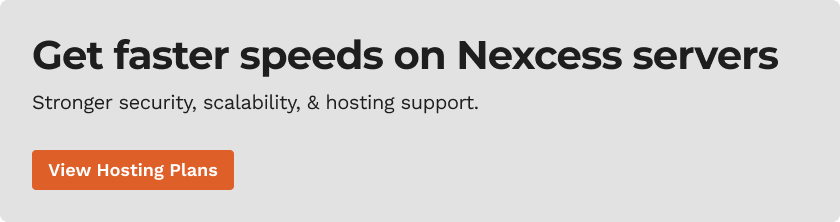
Interfacing via the Nexcess Client Portal API Token
Now that we have gone over how API tokens work and how to use them, let's talk about how to get your own using the Nexcess Client Portal, which is an easy process that everyone can do in just a few steps.
Let's start from the beginning, right after you have created your own Nexcess portal. Any additional help for that you can find via Nexcess Portal Guide or with our support FAQ. After you have created your own Nexcess Portal, you are greeted with your home screen.
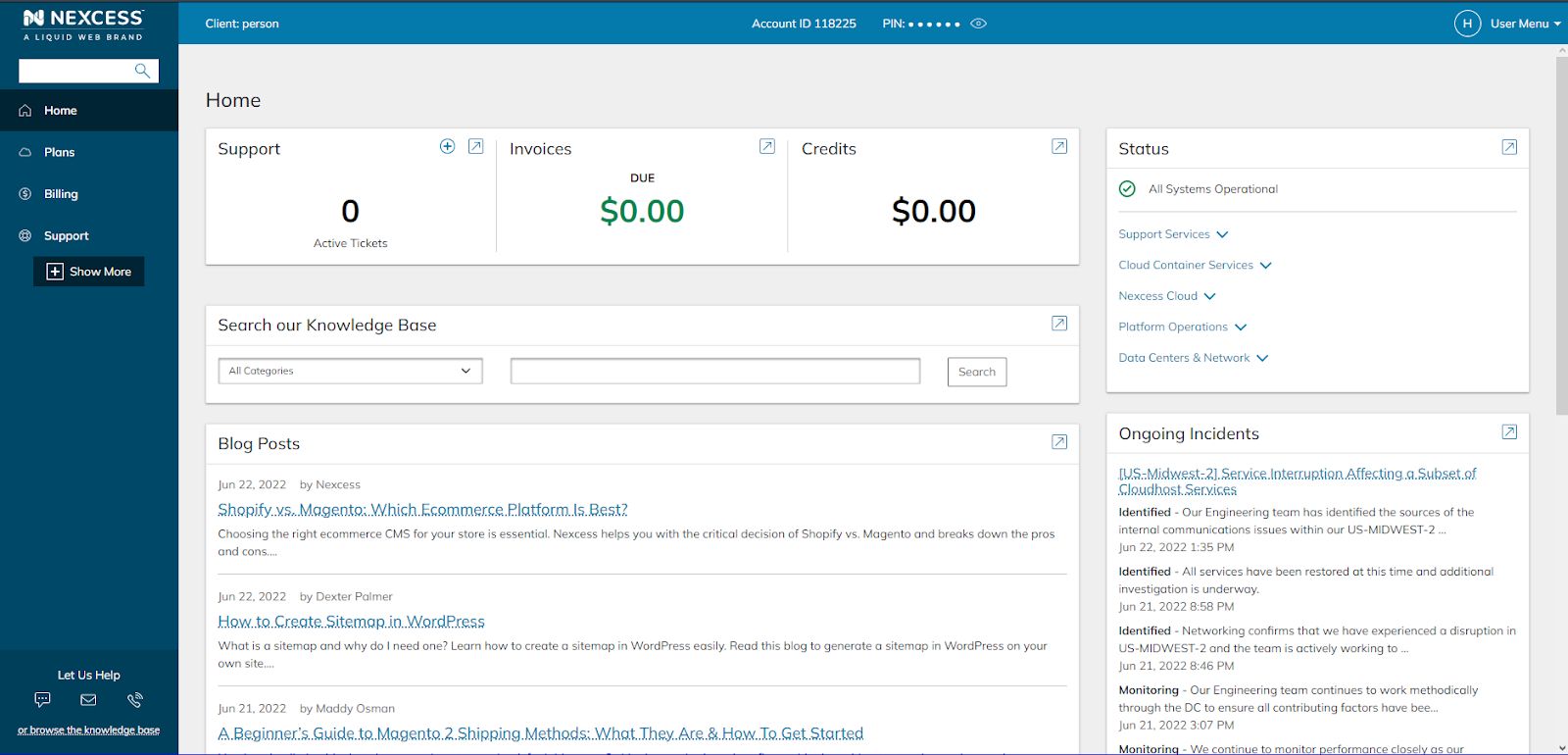
Here you can see a lot of information about everything you need to know, but we are here for one specific thing, and that is API tokens.
As you can see, they are not in plain sight, but rather you need to click on your “User Menu” io the top-right side of the screen.

Here you can find a lot of helpful information about your profile and the options you are using, but for now, we only need the option “API Tokens”.
After you click on the “API Tokens” button, you are taken to the part of the Nexcess Client Portal we are looking for.
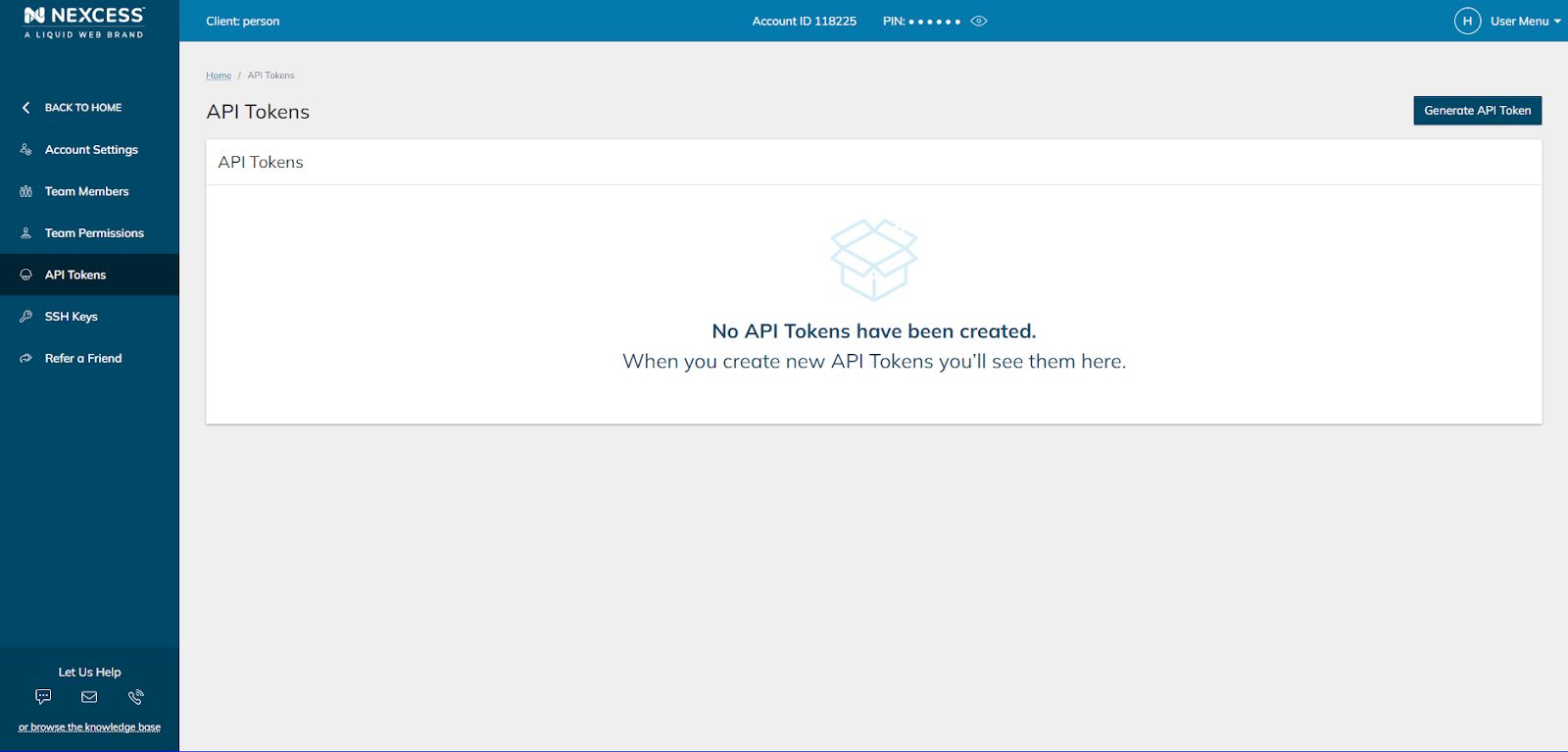
This screen is where all of your API tokens will be created and stored.
Go ahead and click on the blue “Generate API Token” button, which should open a new popup window.
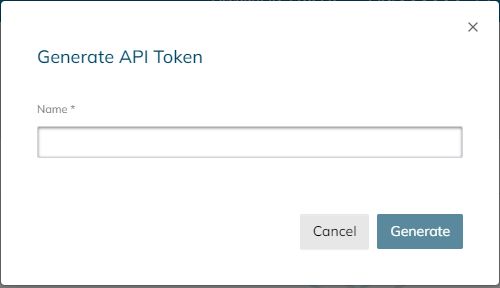
Here you name your API token as you please. Keep in mind that names are important when you have a lot of API tokens. You do not want to lose track of which API token is used for which authorization, for example. So ahead and name your API token.

After naming the token, you can press “Generate”, which will send you your brand-new API token. Make sure you copy the entire token as you will never see it again.
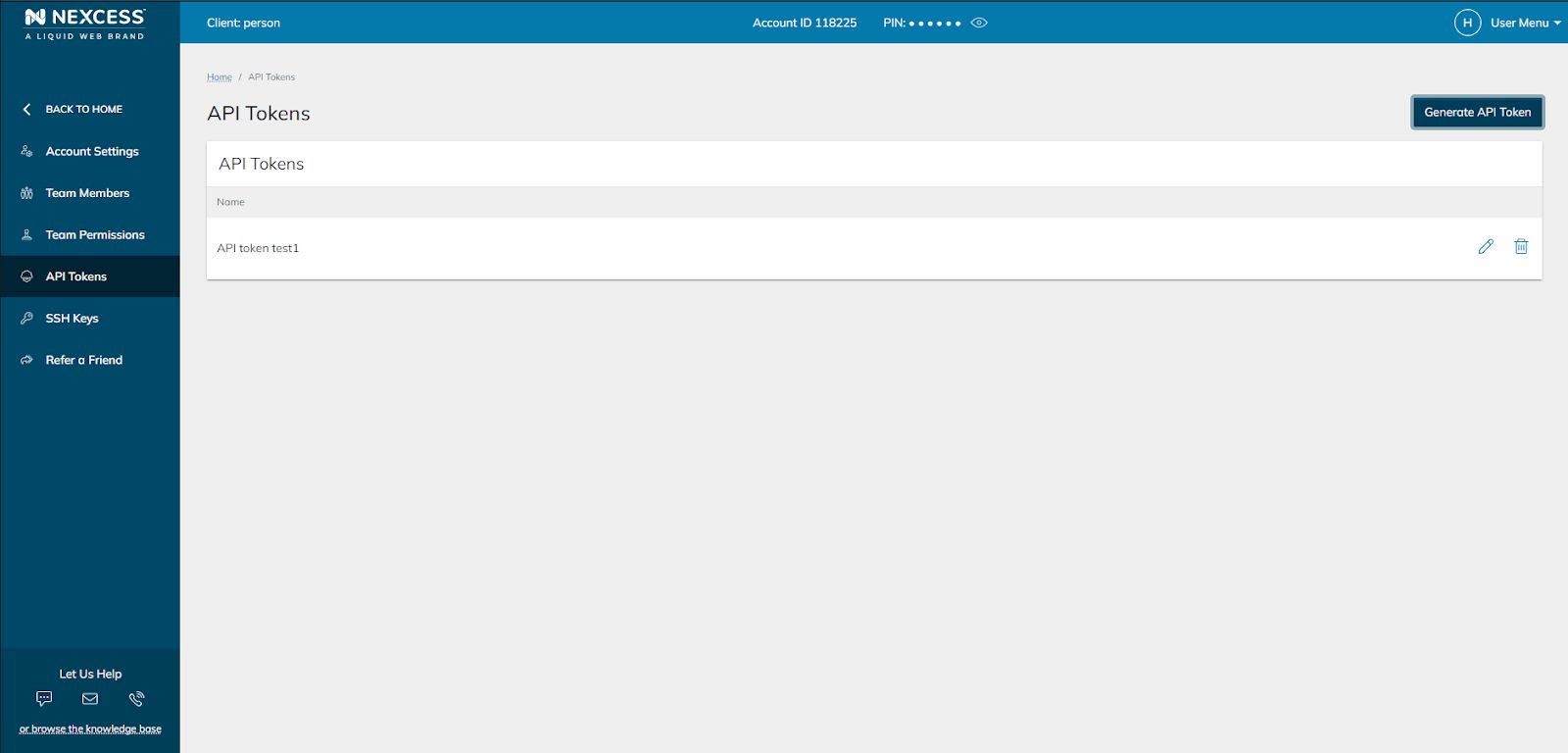
After you have created and saved your token, you can exit the window. As you can see, your token is now saved here, and you can access it anytime you want. However, from here on out, the only thing you can edit in it is the name. And, of course, you can delete it if you have no use for it.
About the Enhanced Security Provided by API Tokens
Now at the end of this article after you have learned about the wondrous world of API tokens, which can provide a serious level of security for your website. API tokens are easy to set up and are a potent defense mechanism for your personal data.
In a world where everyone is trying to steal your information and hack your websites, you need to stay secure and keep your API tokens to yourself. Don't share them with anyone. Keep in mind that no one from Nexcess is going to ask you for the information about the API tokens.
Consider Managed Hosting with Nexcess
Nexcess offers a variety of types Managed Application Plans for you to consider, including WordPress, WooCommerce, Magento plan with the following highlights:
- Host from 1 to 250 sites
- Store 30 days of backups as standard policy
- Leverage up to 800GB of disk space
- Implement unlimited email accounts
- Get your first month free!
Nexcess has an amazing team of support technicians that are available to you 24/7. Check out our plans to get started today.
Nexcess Client Portal API Token FAQs
Why Do You Use an API Token?
Similar to a password, an API token, also known as an access token, allows you to authenticate programmatically in order to perform actions as you. Many software APIs require the use of an API token.
Where Do You Use an API Token?
An API token, also known as an access token, is used in token-based authentication to allow an application to access an API. Let's say a calendaring application needs access to a calendar API in the cloud. The application would leverage an API token so that it can read the user's scheduled events and create new events.
Recent Articles
- Best Mailchimp Alternatives for Email Marketing
- FileZilla & FTP Clients: Transfer Files Using SFTP
- Setup & Settings for the W3 Total Cache Plugin



