
Nexcess Knowledge Base
April 23, 2024
Supercharge your codebase — exploring the benefits and features of PHP 8.3
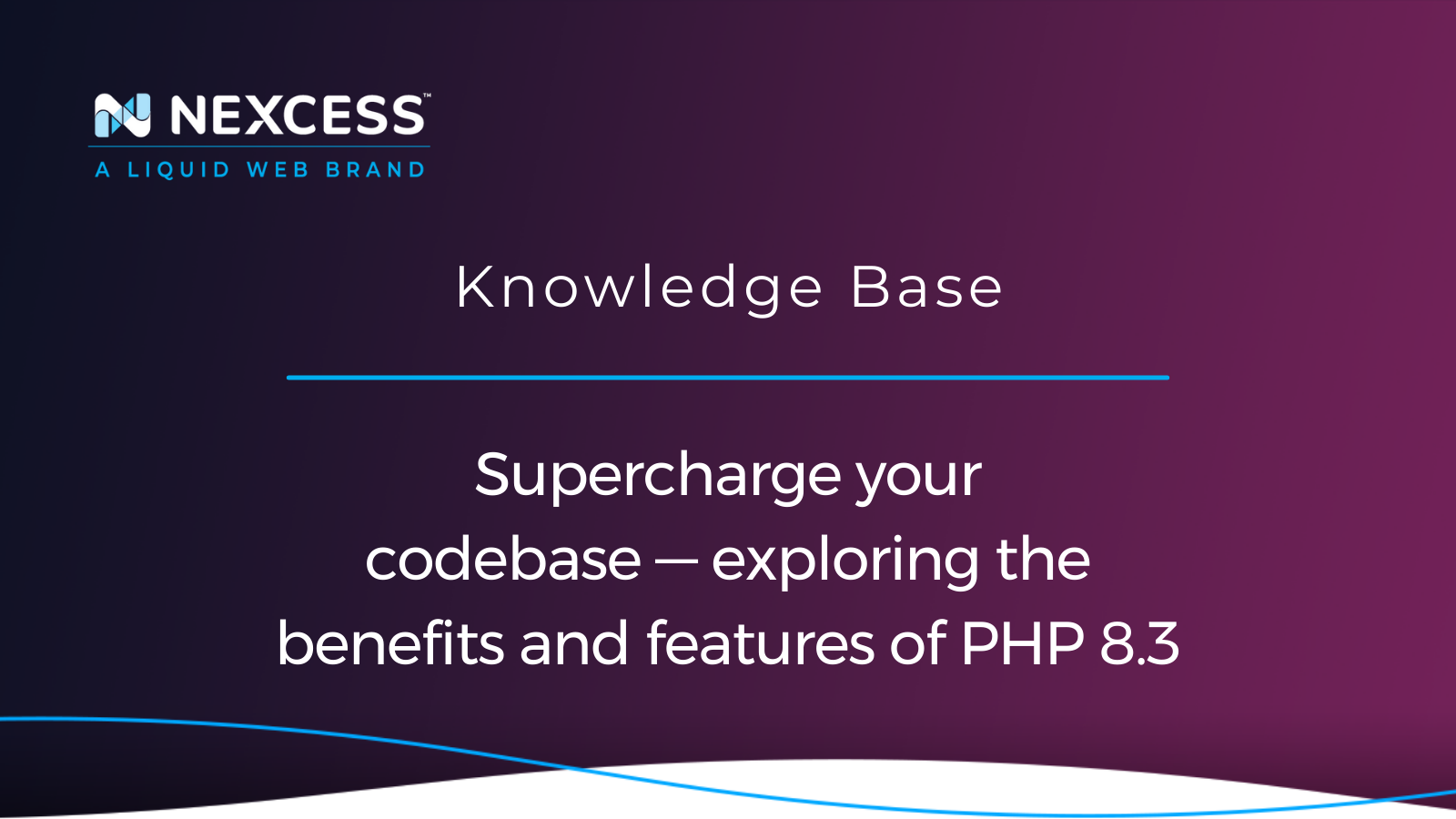
Adopting PHP 8.3 features for your application or CMS allows you to leverage these advancements to create faster, more secure, and maintainable web projects.
February 16, 2024
Start a hosting plan with a data center location strategy
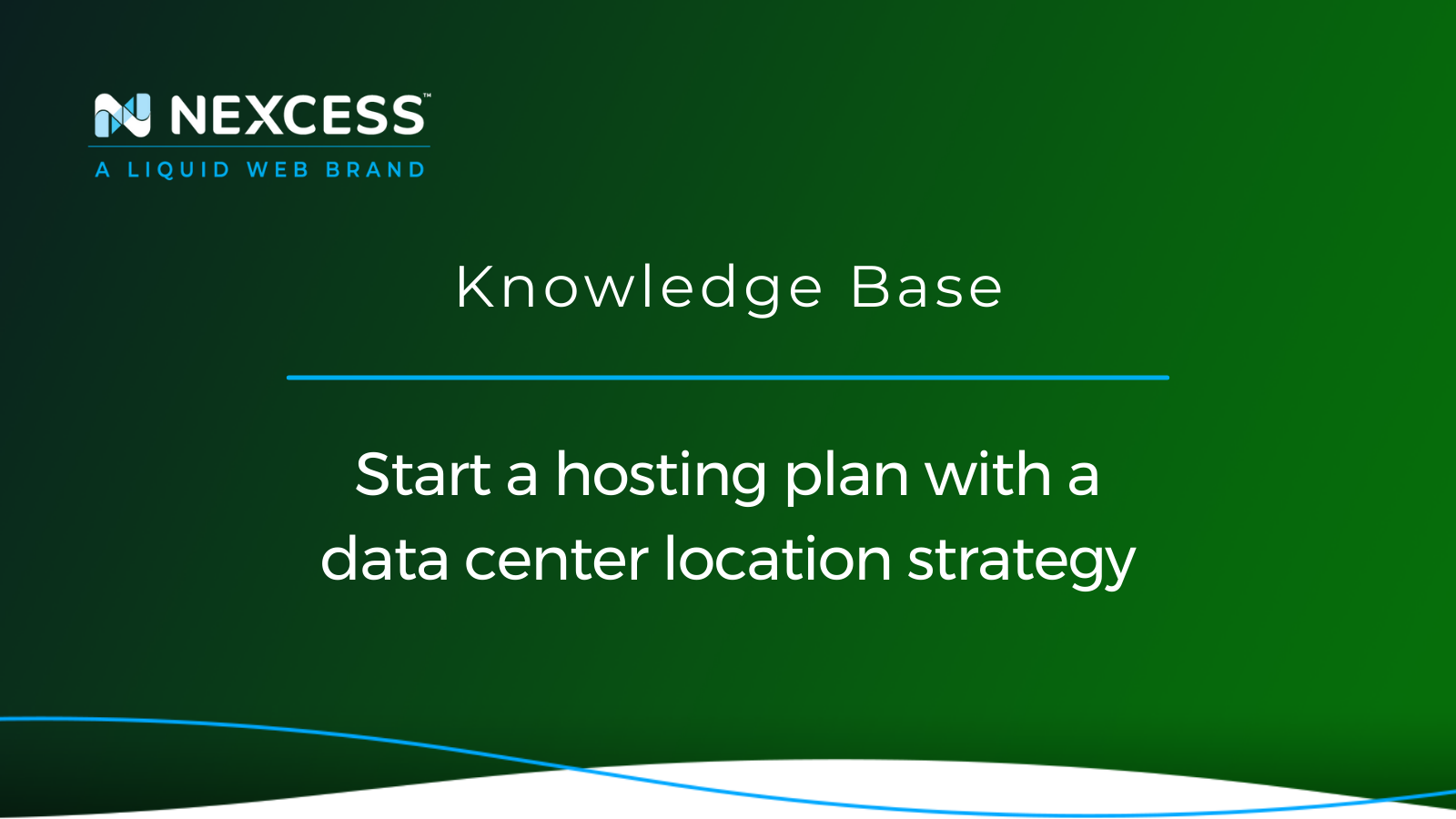
A well-thought-out data center location strategy ensures optimal performance and reliability for websites. Nexcess has 10 global data center locations to pick from.
February 09, 2024
WordPress Multisite management — fixing a cookies error

WordPress Multisite management requires awareness of specific errors. For example, the cookies error is a common challenge for this setup. Read on to resolve this error type.
February 06, 2024
By Akshay Sunil
Manage your Edge CDN's cache and website expiry date values
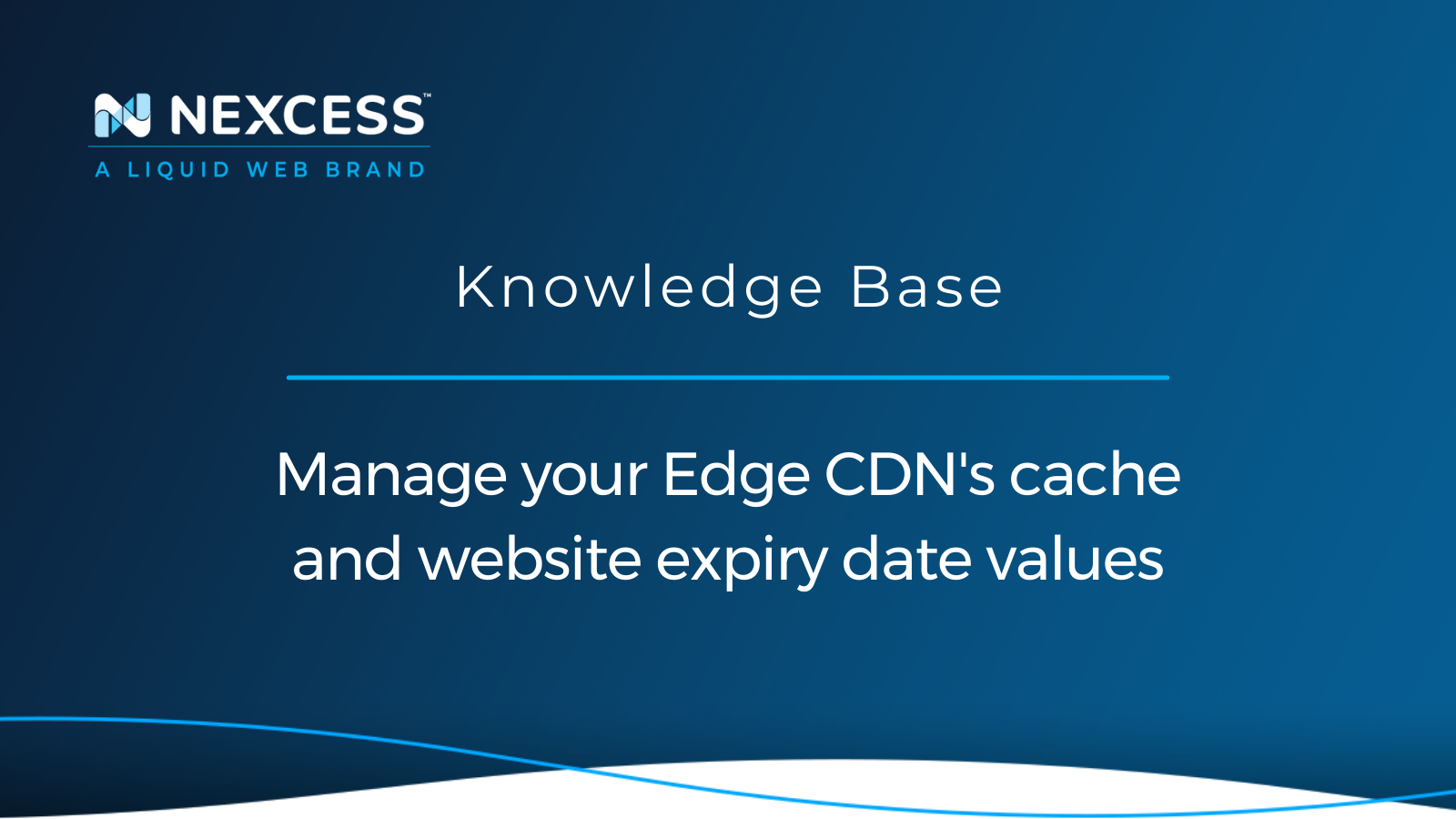
Implementing effective caching policies is a crucial part of creating a well-optimized website and managing your Edge CDN's cache and website expiry date values.
February 02, 2024
Nexcess Client Portal — process of registering a domain name
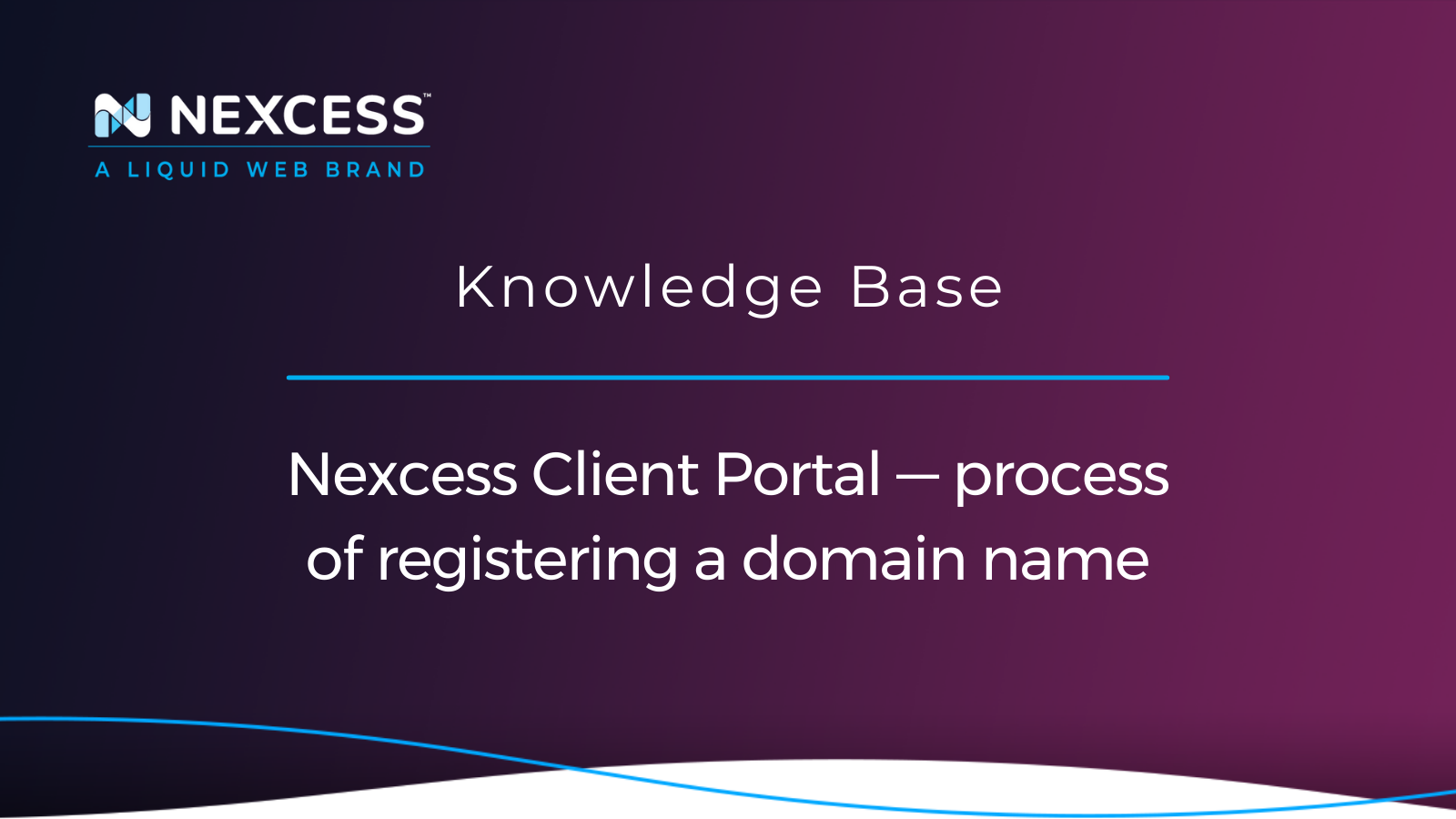
The process of registering a domain name is crucial for website owners looking to establish a unique and memorable online identity. Learn how using the Nexcess Client Portal.
January 30, 2024
Your guide to nofollow links and their usage in WordPress
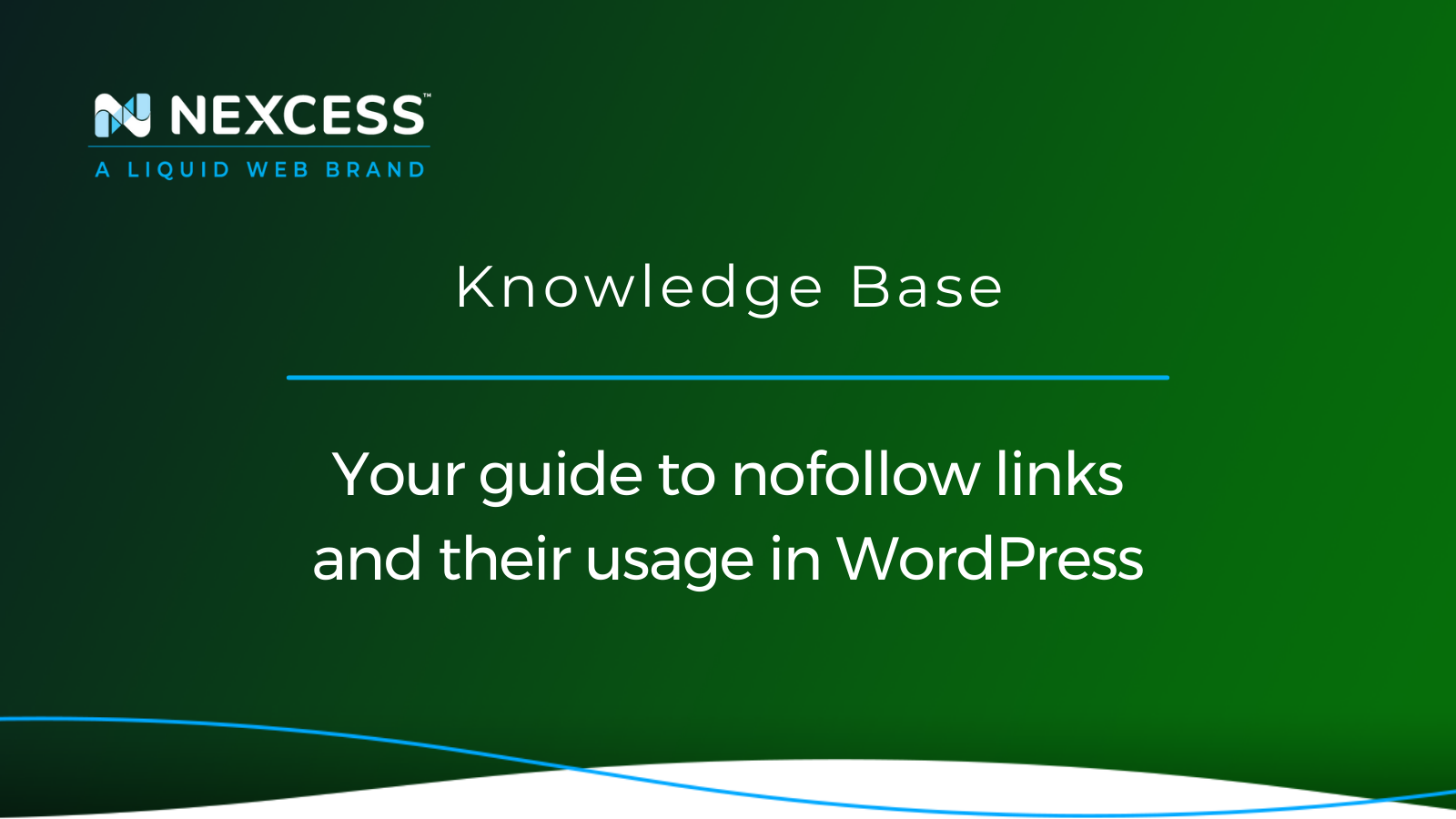
What are nofollow links and their uses in WordPress? This guide will answer the question and give an overview of the nofollow link attribute where rel="nofollow" in the HTML code.
January 18, 2024
Prevent credit card testing attacks on a WooCommerce site
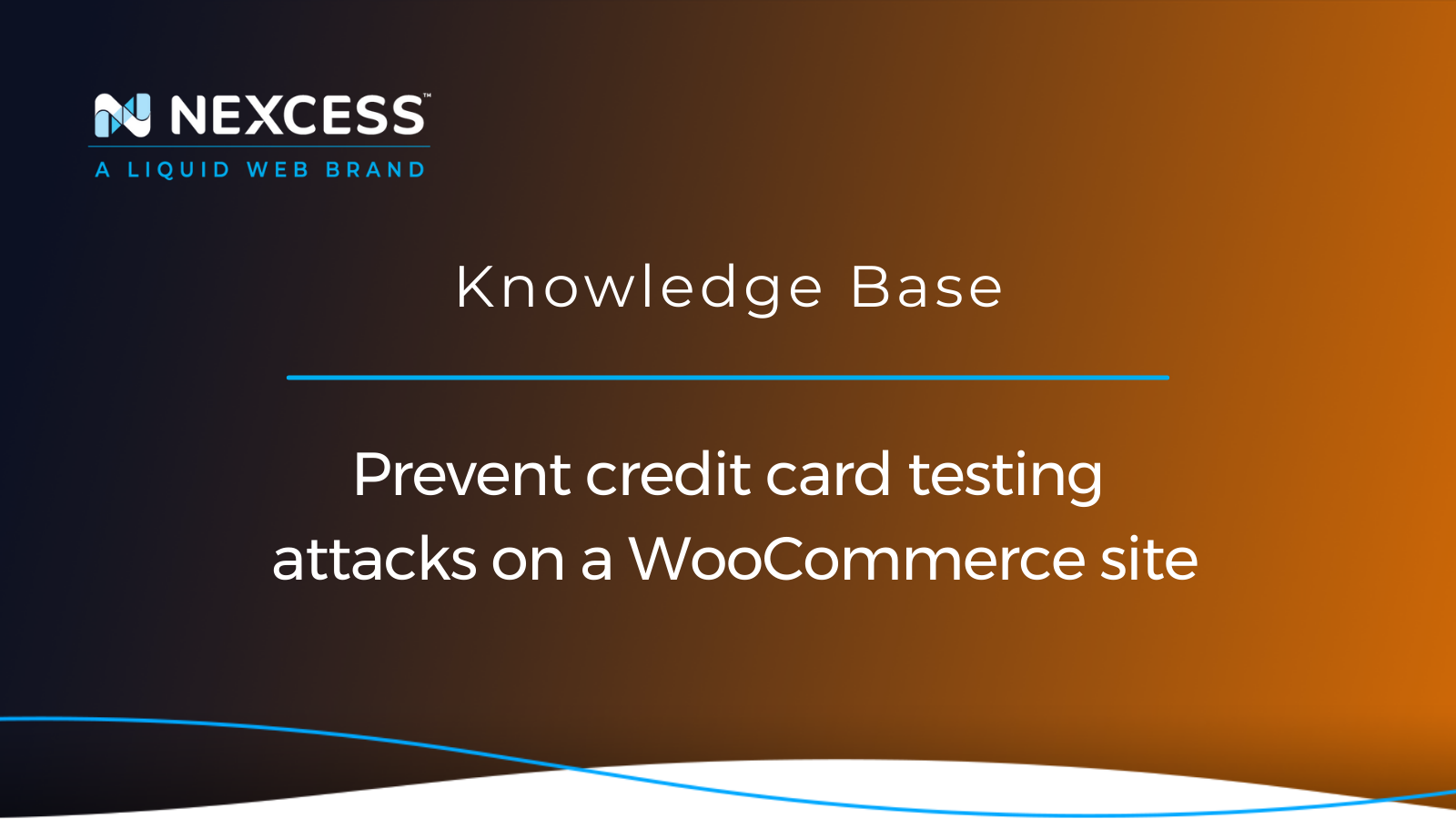
What is credit card testing, and how can it impact you? Carding is a method that bad actors use to validate stolen credit card data for future use elsewhere.
November 20, 2023
Magento store management using 5 different email addresses
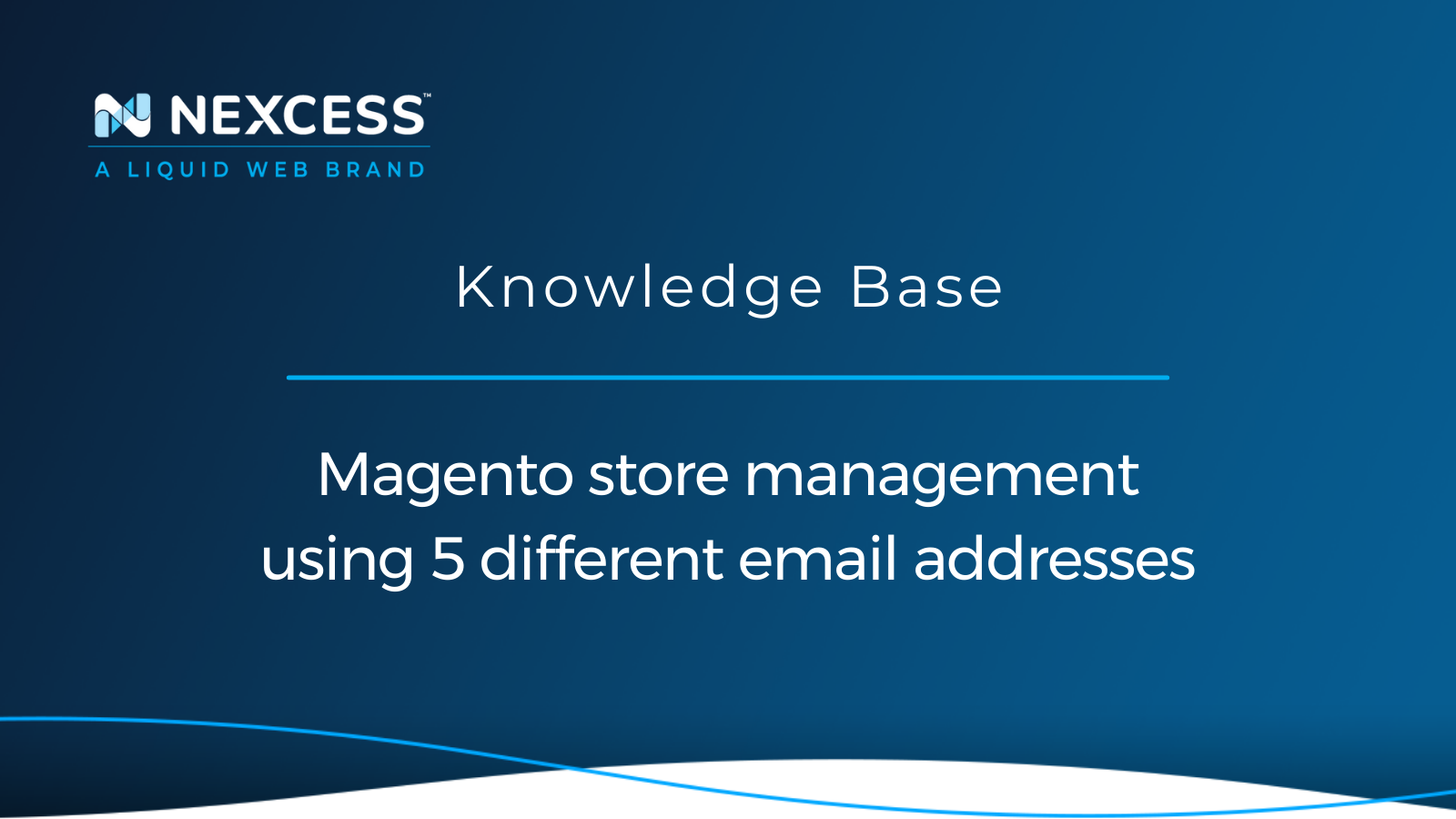
Astute Magento store management implements five distinct email addresses with each one dedicated to a specific functional role or division within your online store.
November 10, 2023
Setup of a WordPress Multisite — changing the primary domain
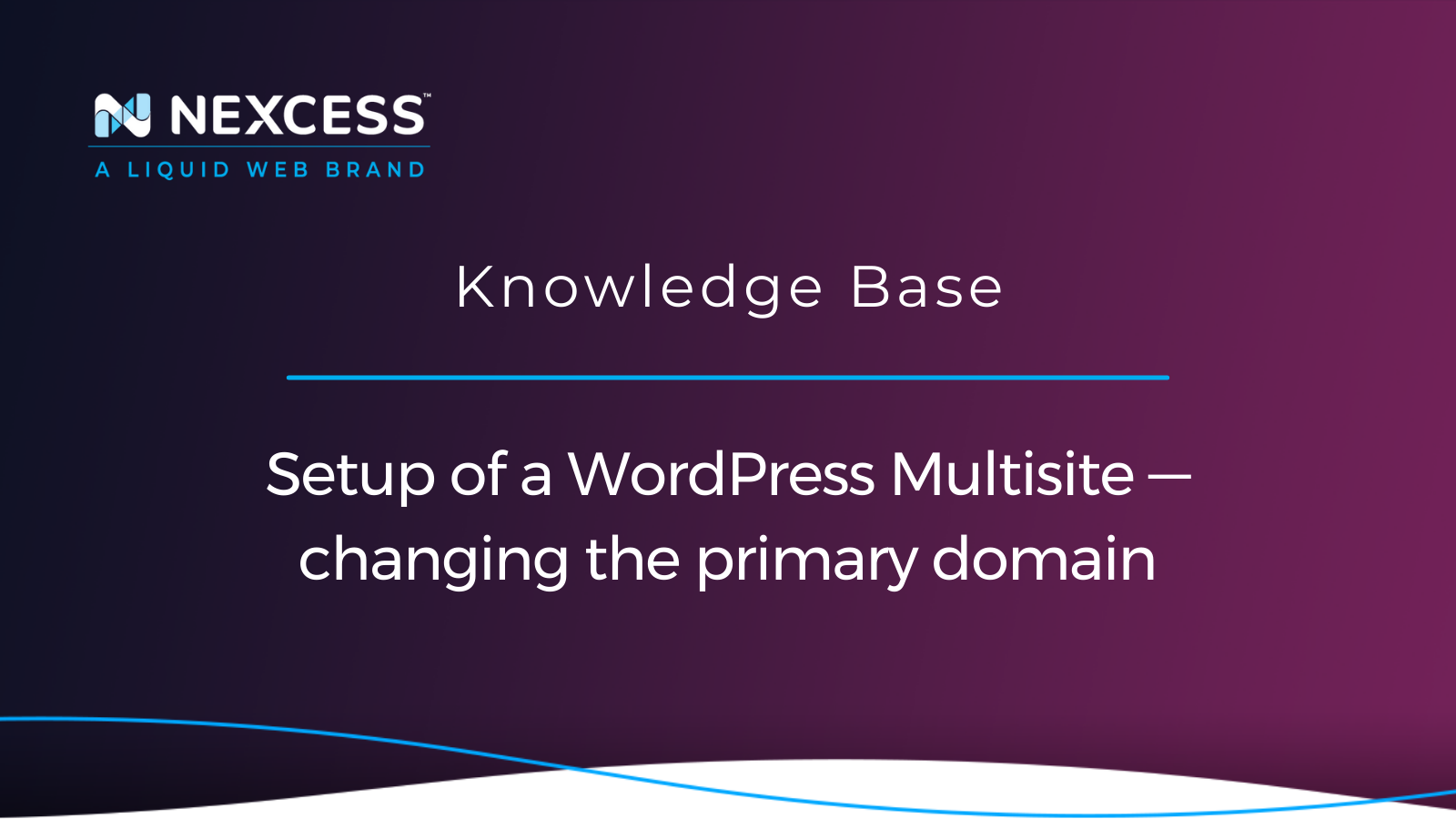
Regarding the setup of a WordPress Multisite, managing all the sites from one dashboard is a game changer. Let's review the change domain procedures for the primary domain.
November 09, 2023
Customizing WordPress with Must-Use plugins (mu-plugins)
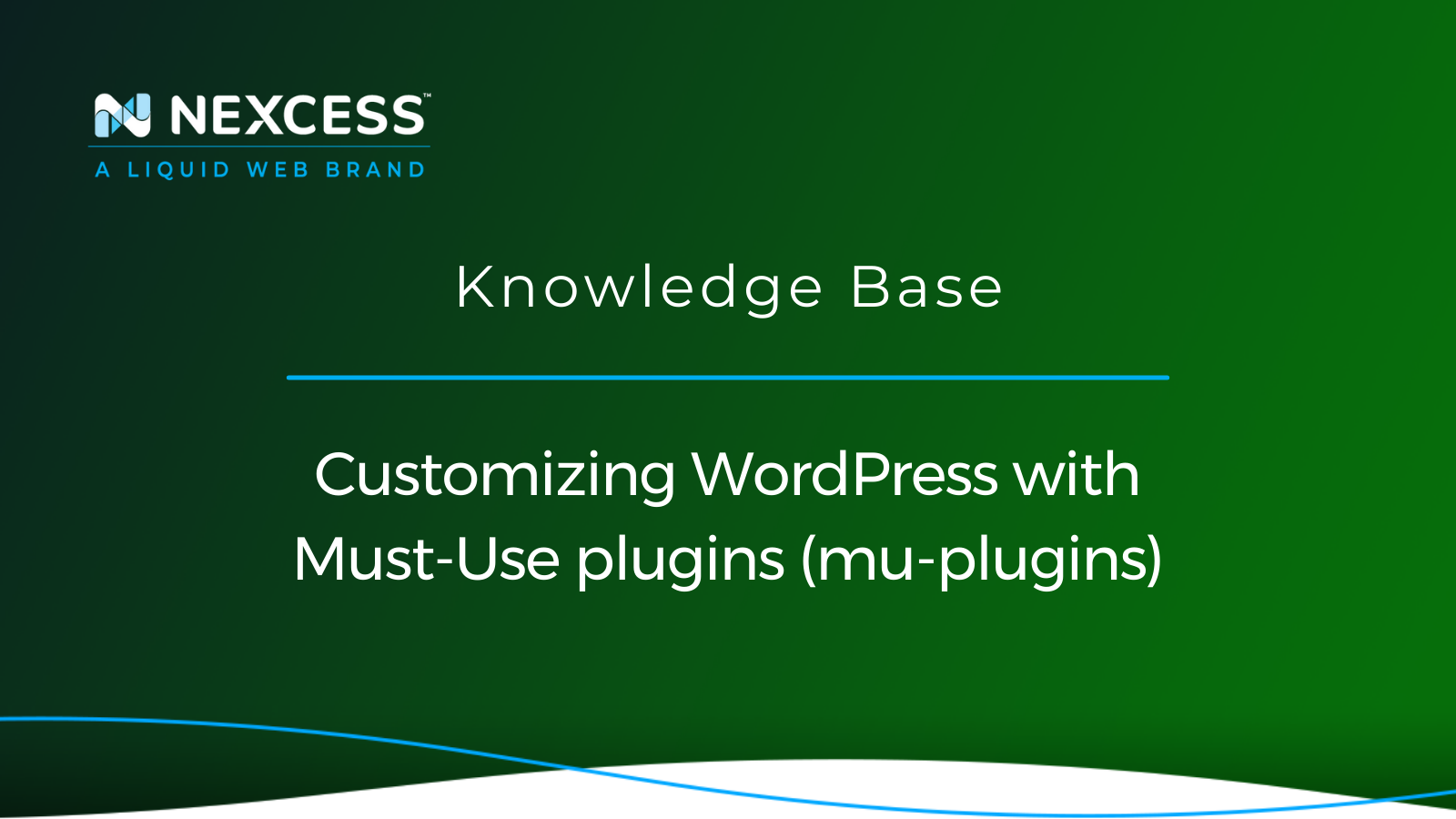
Customizing WordPress features with Must-Use (MU) plugins empowers website owners to use filters, actions, and hooks to elevate the WordPress experience.
Grow your online business faster with news, tips, strategies, and inspiration.
- .htaccess
- Affiliates
- Applications
- Backups
- Billing
- Business
- CDN
- CDN SSL
- Client Portal
- Content Delivery Networks (CDNs)
- Control Panel Tools
- Craft CMS
- Cron Jobs
- Databases
- Dev Sites
- Domain Management
- Drupal
- Ecommerce
- Enterprise Hosting
- ExpressionEngine
- FTP
- File Management
- Getting Started
- Hosting
- IP Management
- Magento
- Magento 1
- Magento 2
- Membership sites
- Miscellaneous
- Nexcess
- Nexcess Email Services
- NodeWorx
- Other Applications
- Other Best Practices
- PCI DSS
- PWA
- Performance
- Reports and Monitoring
- SSH
- SSL
- Scripts
- Security
- SiteWorx
- StoreBuilder
- Third Party Clients
- WPQuickStart
- Web design
- Web development
- Website Management
- Websites
- WooCommerce
- WordPress
